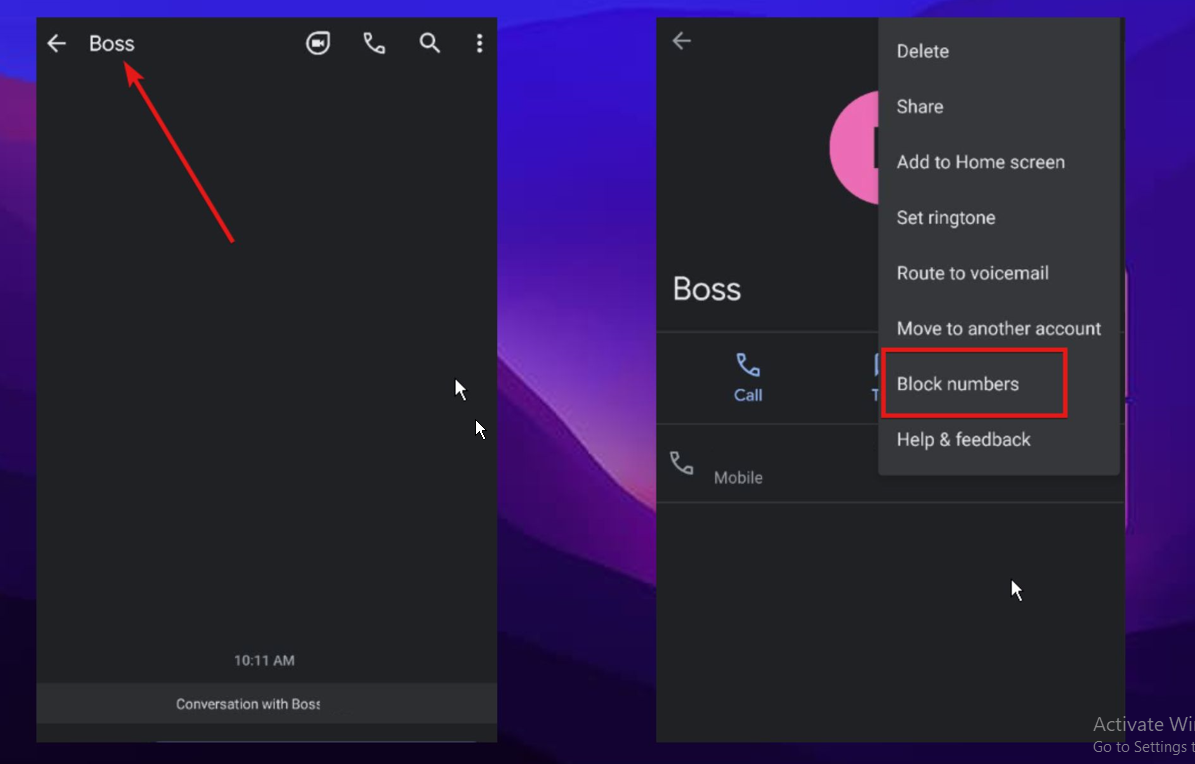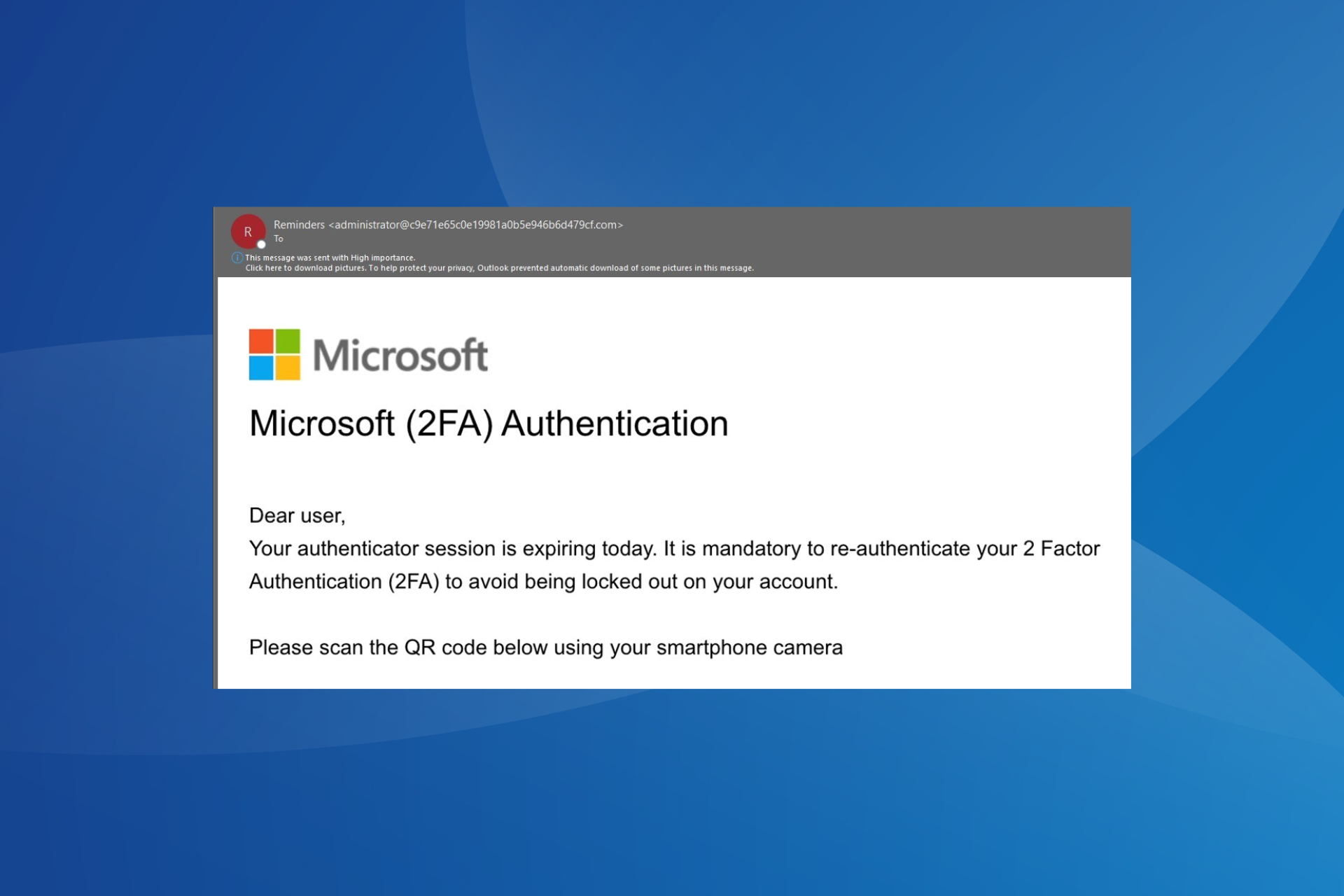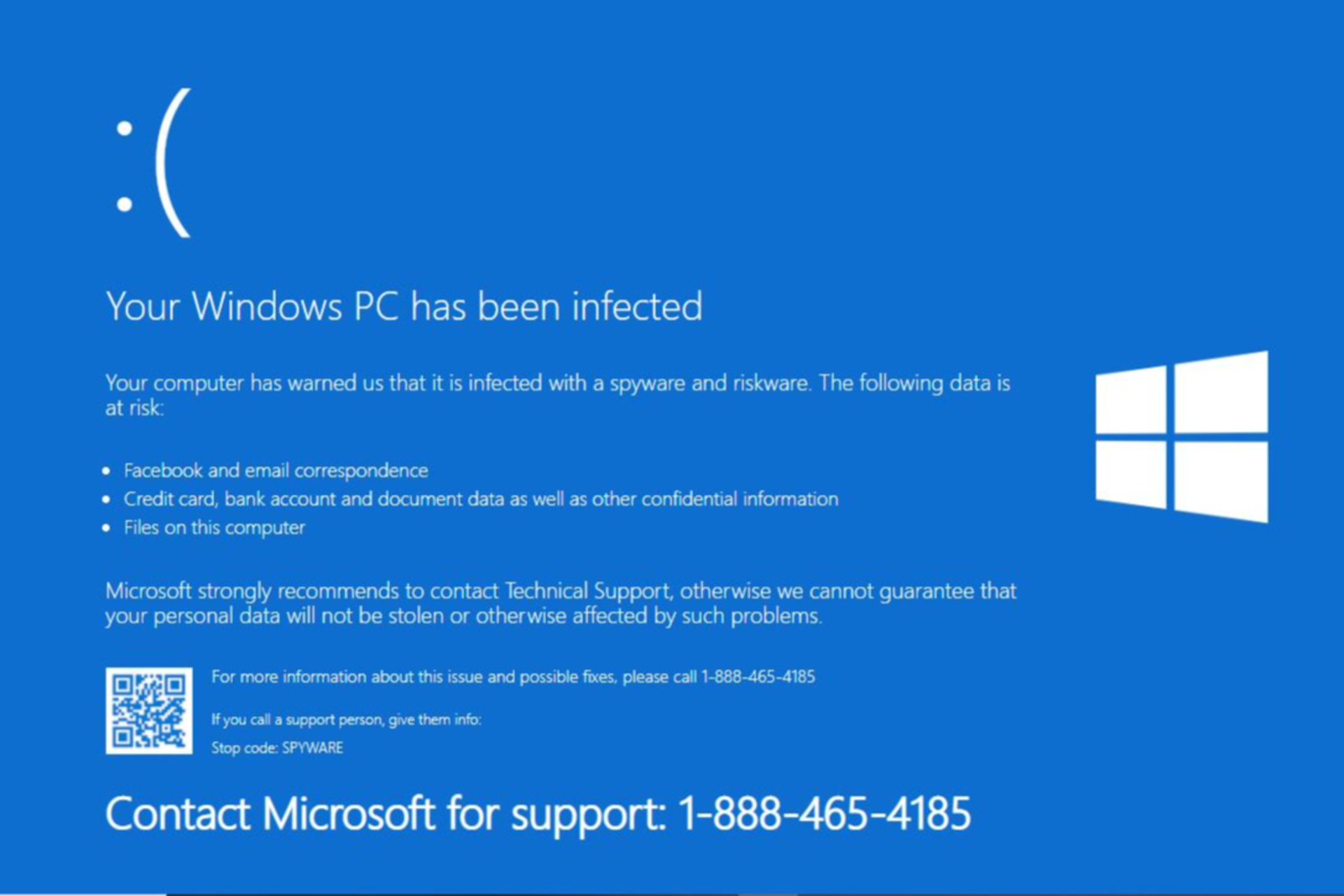Amazon Security Text Scams: How To Stop Or Block Them
Amazon scam text is similar to phishing scams
4 min. read
Updated on
Read our disclosure page to find out how can you help Windows Report sustain the editorial team Read more
Key notes
- Amazon security text scams are more rampant than on other shopping platforms.
- Contacting Amazon customer service personally can prevent you from scams.
- Fake messages contain typos and forged links.
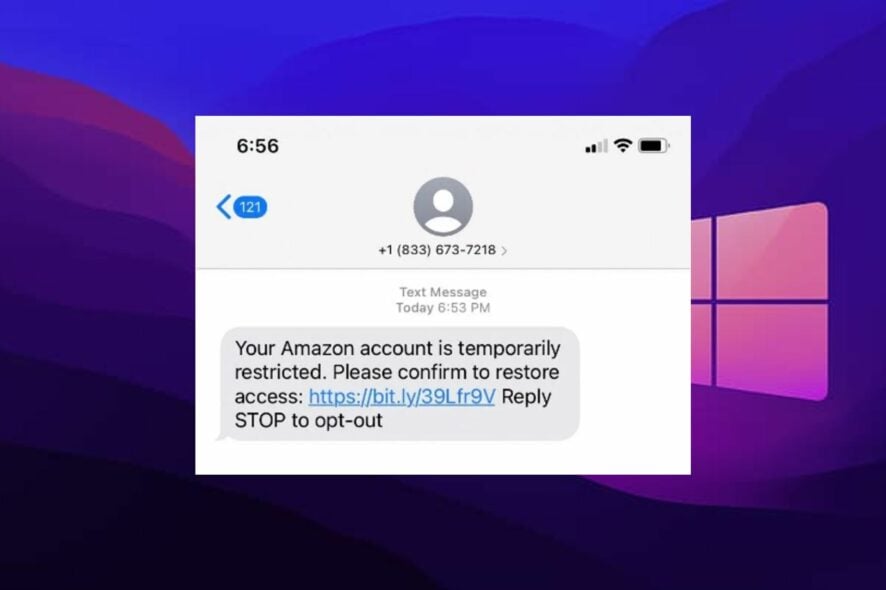
Amazon is one of the world’s largest shopping platforms, making it a perfect place for scammers to reach many people. However, scams are rampant nowadays. They often come in different formats.
An example is the Amazon security scam text, which involves the scammer sending a deceitful text to a user. The scammers send these messages disguised as an Amazon agent to intrude into your account or steal your personal information.
However, the Amazon security scam has been around for years, yet some people still fall for it. Hence, we have put together this article to discuss the Amazon security scam text and how not to be a victim.
Why am I getting an Amazon security alert?
Amazon can send you a security alert if your account has a new or suspicious activity. Likewise, you can get an alert to notify you about the security changes in your account. However, swindlers use these texts to rip people off their money and information.
Nonetheless, users should understand that Amazon rarely sends these messages. Peradventure, you get a text stating that it’s from Amazon; there is always something suspicious about such texts.
Can you get scammed opening a text message?
Opening a text alone doesn’t get you scammed. The actions you take after seeing the content of the message can cost you a lot. However, clicking on links from such texts can expose you to the trap of the scammer. Likewise, some links contain malware that can create loopholes in your security.
How do I stop fake Amazon text messages?
Block the phone numbers and email messaging you
- Launch the messaging app on your phone.
- Click on the text message from the number you want to block.
- Click on the contact icon at the top of the screen, then select Info.
- Scroll down, select Block this caller, and then click on Block Contact.
Blocking the contact will prevent it from being able to text or reach your phone. However, repeat the process for every suspicious scam text because some scammers use multiple numbers.
How do I know if a text from Amazon is real?
- Typographical errors: Amazon is a world-class shopping platform with countless customers. However, texts from Amazon don’t contain typos and are always well-arranged. Hence, watch out for errors in the message to ensure reliability.
- Contains wrong links: We don’t recommend you click the links in messages until you’re sure of their source. Scammers insert links in their text disguised as the official Amazon website. Users should note that Amazon’s official website has a dot before it, e.g., .amazon.com.
How do I protect myself against Amazon security scams?
- Report suspicious texts or activities: There is no permanent way of preventing scam texts and attempts. Hence, you can protect yourself by reporting phishing. It will help you verify the legitimacy of such information.
- Keep your account information to yourself: Scammers can access it if you don’t secure it properly. So, don’t give your information out to unknown authorities. Likewise, try not to access your Amazon account on other people’s devices as much as possible. Note that Amazon will never ask for your account details or personal information.
- Check link credibility before accessing: Checking the credibility of the links from emails or alerts before clicking can protect you from Amazon security scams.
Furthermore, we recommend that users only contact Amazon agents on the official website, not through texts or emails.
In conclusion, you can encounter many other issues with Amazon, like the Amazon checkout Rewards Points not showing up. Also, reading through our article about the Amazon app release for Windows 10 is advisable.
Please leave your questions and suggestions below in the comments section. We’d like to hear from you.