Amazon Alexa is no longer on the Microsoft Store, but you can still get it
It is not a direct method but is completely safe
2 min. read
Updated on
Read our disclosure page to find out how can you help Windows Report sustain the editorial team. Read more
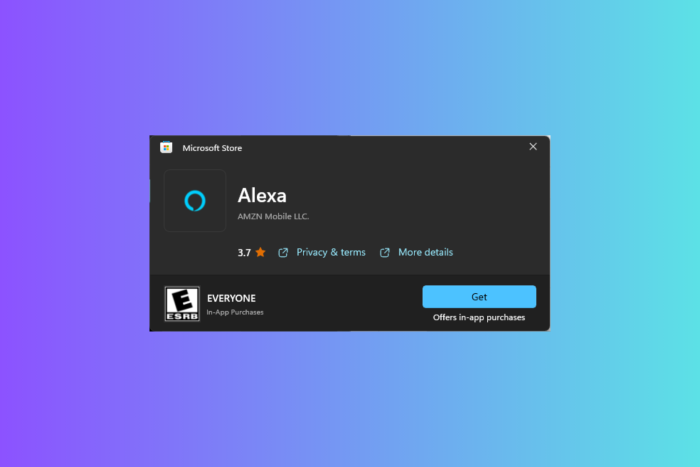
Since March 2023, Amazon Alexa has bid farewell to Microsoft Store and Cortana has also left its digital abode, making a notable transformation in the virtual assistant landscape. Speaking of change, we also witnessed the emergence of Microsoft Copilot on Windows 11 machines.
However if you still want to get hands on Amazon Alexa app, here is a workaround you can use:
- Launch your preferred browser and visit the Microsoft Apps website.
- Click Install.
- You will be redirected to the Microsoft Store, where you will find Amazon Alexa. Click Get to install it.
- If you can’t see Get, click More details, and it will lead you to the full store app. Click Get to install the app now.
If this does not work for some of you guys, then you might have to rely on offline installer link. Go to this link, enter the Amazon Alexa Store URL and click on the tick button; you will get the Amazon Alexa working link list for Windows 11, click the one on top to download the app.
Once downloaded, it will show up in Microsoft Store list and can be updated from there as well.
Did this workaround help you get Alexa on your Windows machine? Tell us in the comments section below.
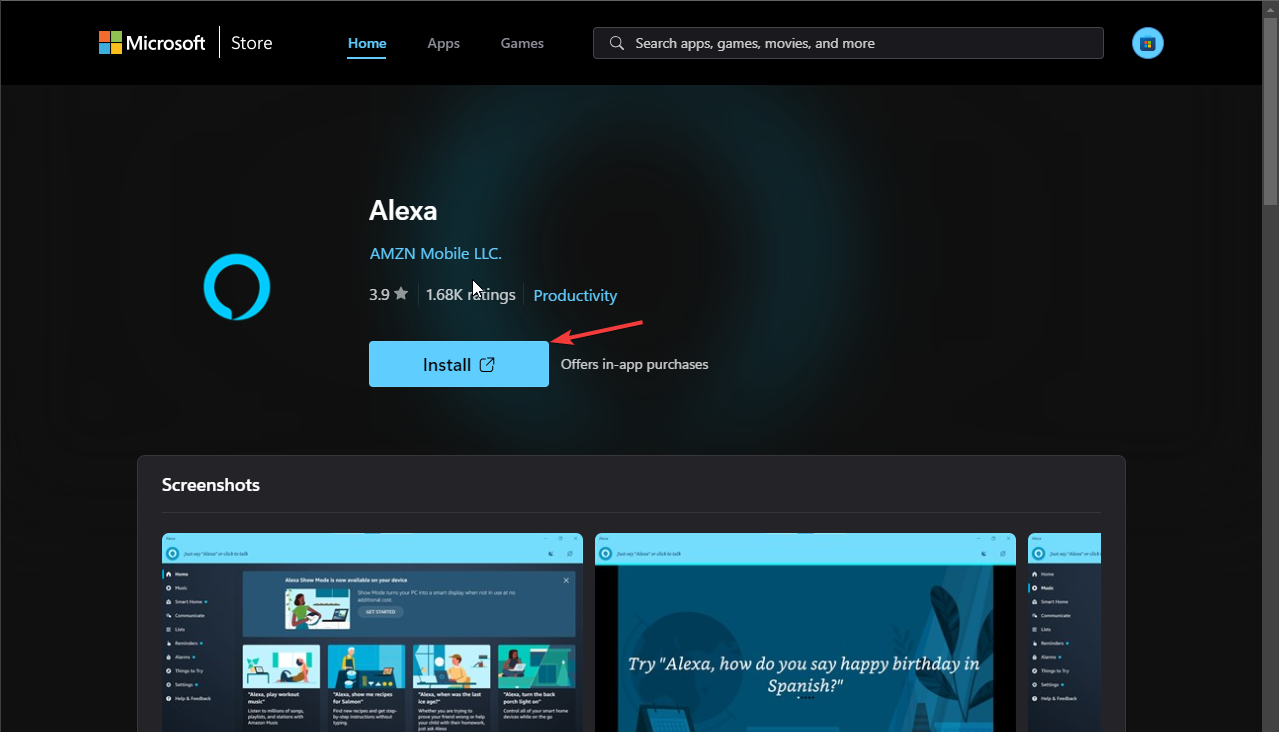
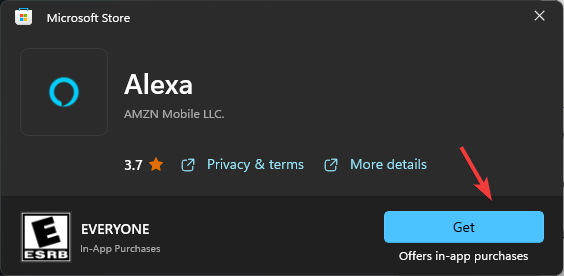
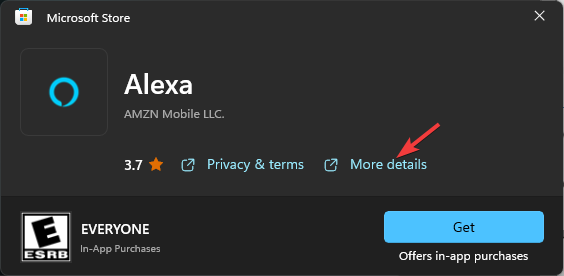








User forum
0 messages