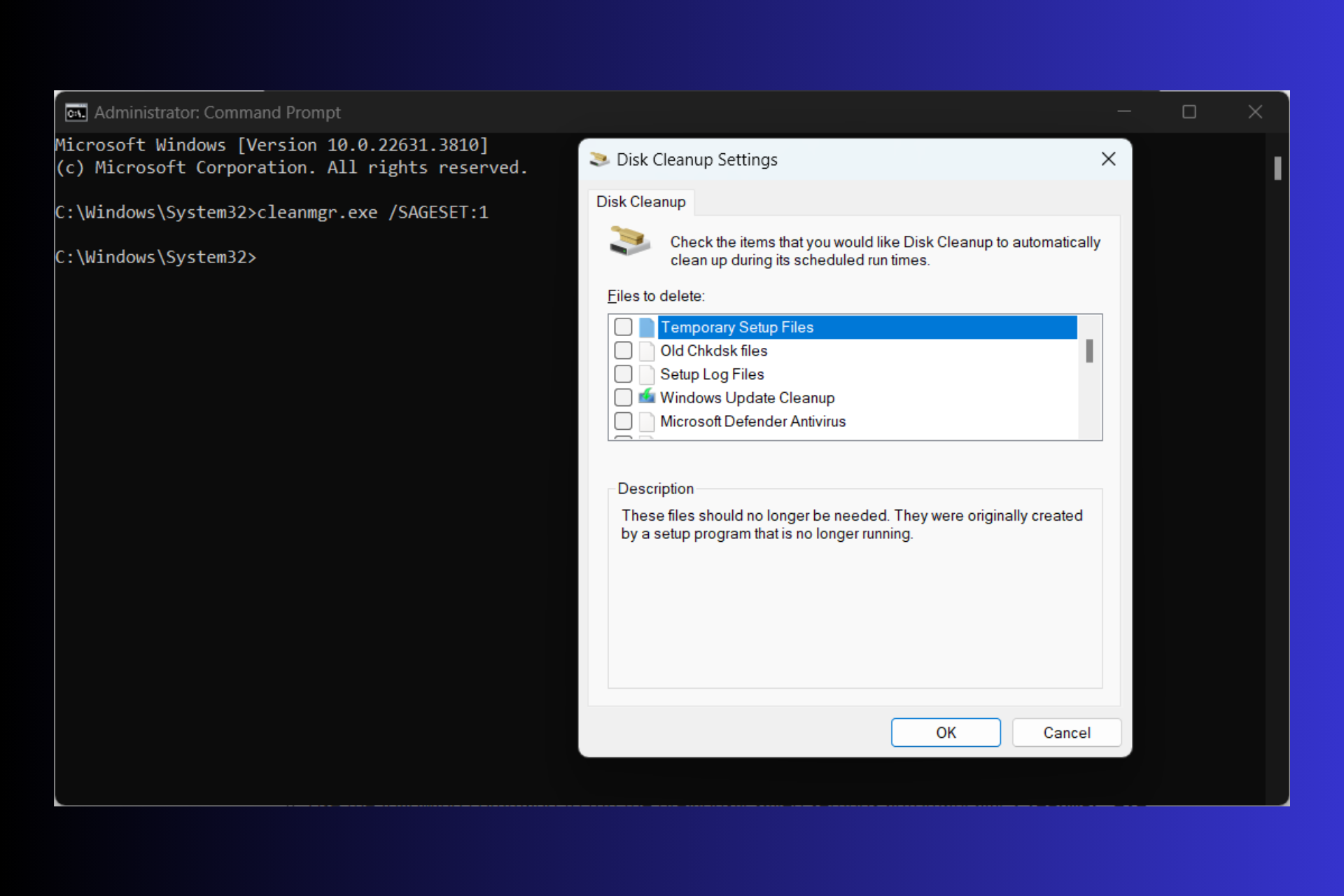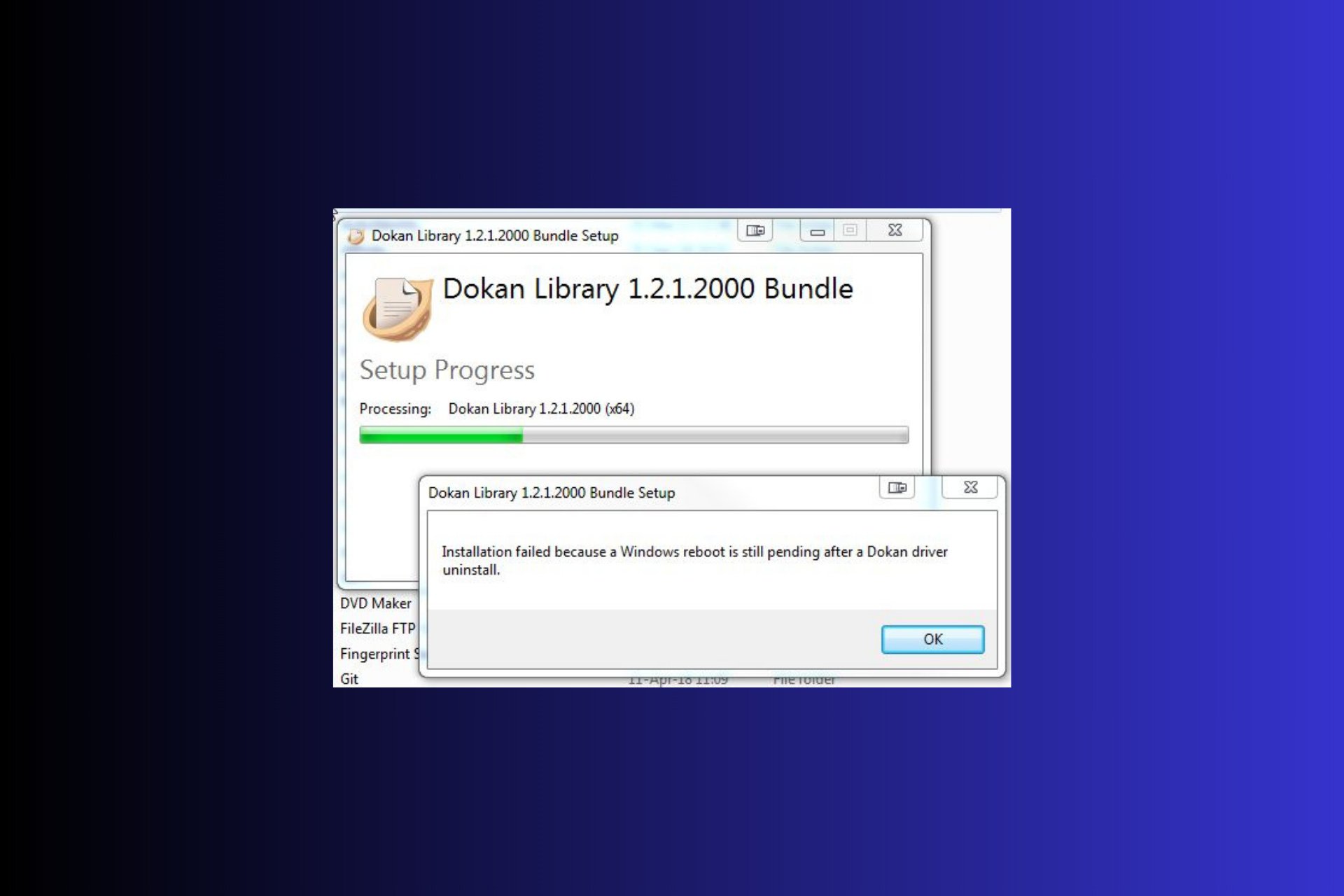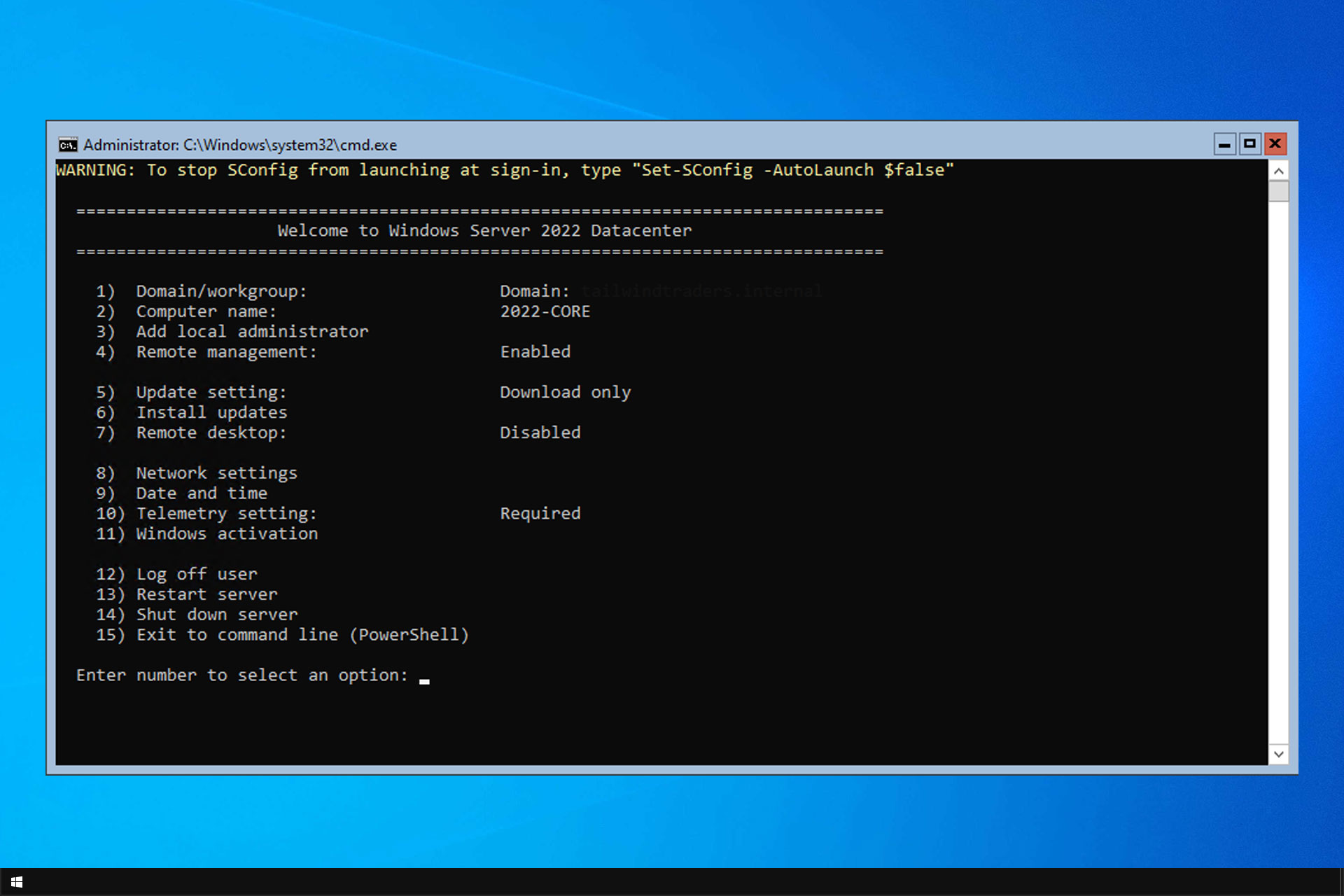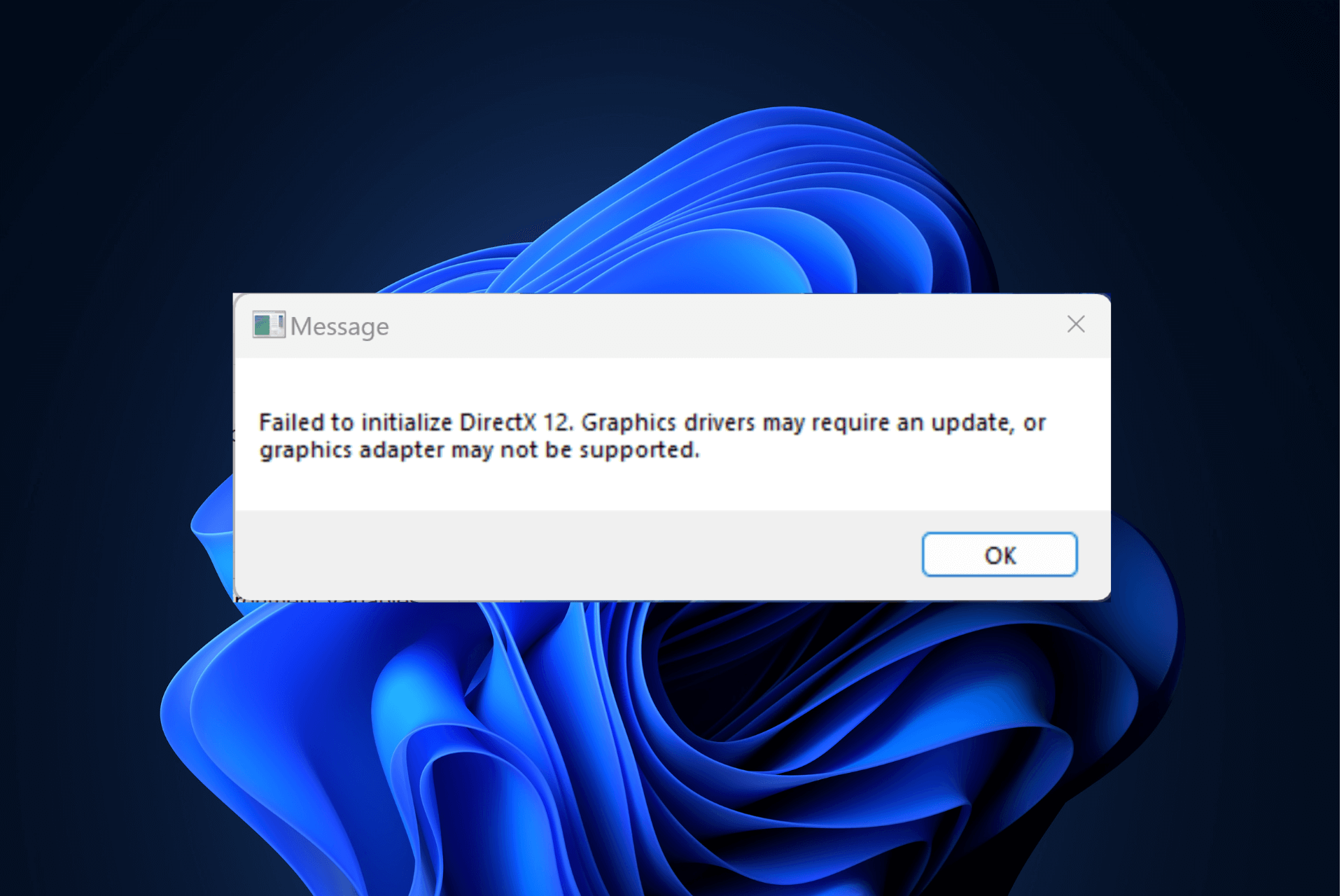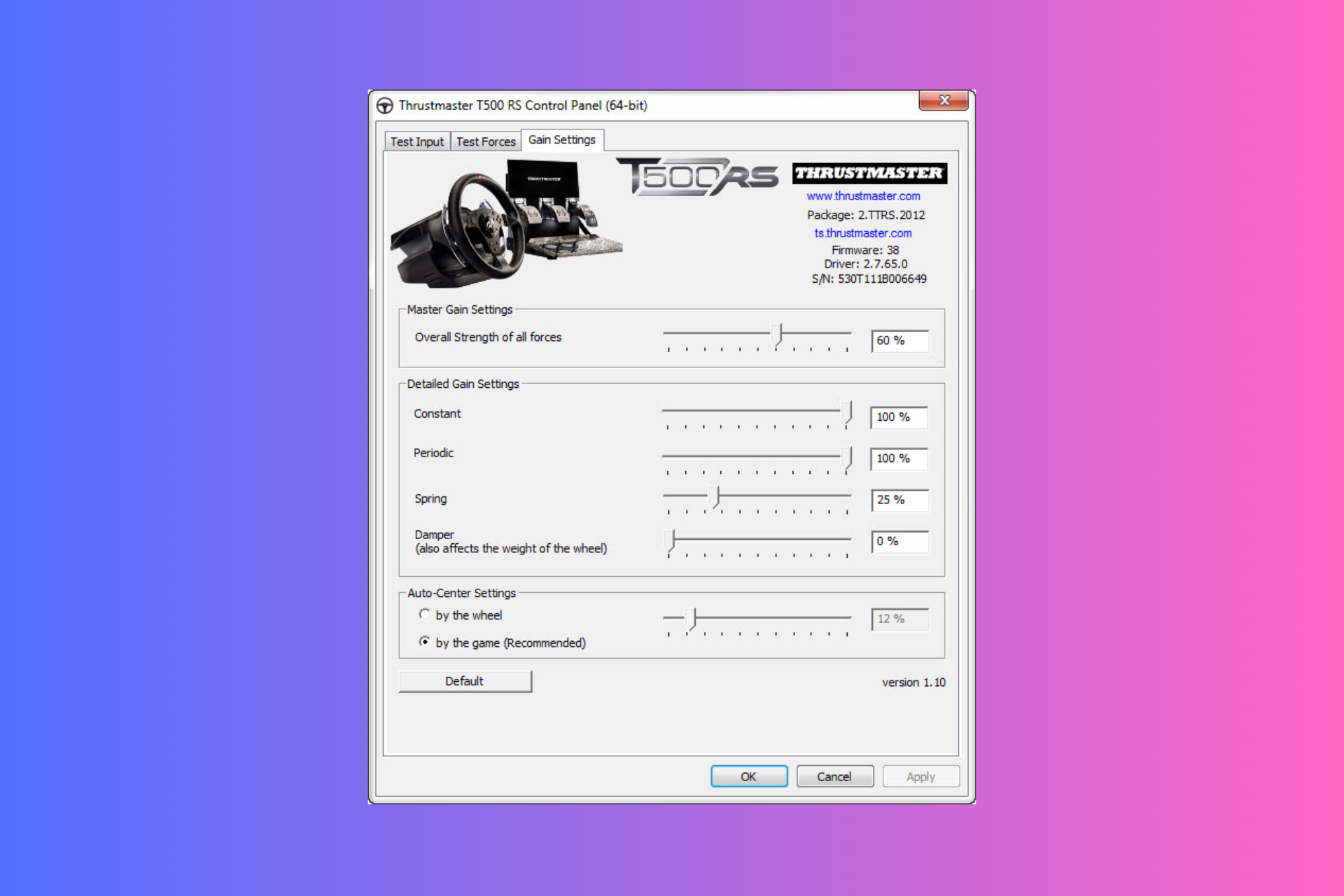How to Connect an Amazon FireStick to Any Bluetooth Device
Learn how to use the Bluetooth on the Amazon FireStick
2 min. read
Updated on
Read our disclosure page to find out how can you help Windows Report sustain the editorial team Read more
Key notes
- Amazon Fire Stick is a device that can turn a regular TV into a smart TV by streaming content over WiFi such as Netflix, YouTube, Hulu, Pandora, etc.
- Fire Stick runs on an updated operating system for better functionality. The update enables support for Bluetooth devices such as headphones and speakers.
- Connecting the Amazon Fire Stick to a Bluetooth device is easy, just pair the device once and turn on the Bluetooth device which is automatically recognized by the Amazon Fire Stick.

The Amazon FireStick then enables any TV to stream content over Wi-Fi such as Netflix, YouTube, Hulu, Pandora, HBO go, and more. Also, your Amazon FireStick is compatible with Bluetooth headphones or speakers.
Check out this step-by-step guide on how to connect the two devices together for an amazing streaming experience.
How do I connect my Amazon FireStick to Bluetooth devices?
The process is pretty straightforward actually, as all you have to do is pair the devices once. Afterward, all you need to do is turn the Bluetooth devices on.
Once you do that, they will automatically be detected by the Amazon FireStick, as long as they are within an effective range of each other.
- Switch on your Bluetooth speaker or headphones
- Also, make sure the device is visible publicly
- Navigate in the Fire Stick menu and go to Setting
- Select Controller & Bluetooth Device
- Choose Other Bluetooth Device
- Select Add Bluetooth Device
- Confirm the process by pressing Ok
Your Amazon FireStick will automatically start searching for your Bluetooth device, so give it a few seconds.
Remember to make sure your Bluetooth device is not paired with any other devices.
If they are connected to a mobile or a PC laptop at the same time, they will be deemed unavailable and won’t be detectable.
Once the Amazon FireStick finishes searching, you may pair the two devices.
Now you can fully take advantage of the Smart TV capabilities of an Amazon FireStick.
This, paired with the wireless capabilities of a Bluetooth speaker or set of headphones will truly make your multimedia experience a whole lot more enjoyable.
RELATED ARTICLES YOU SHOULD CHECK OUT: