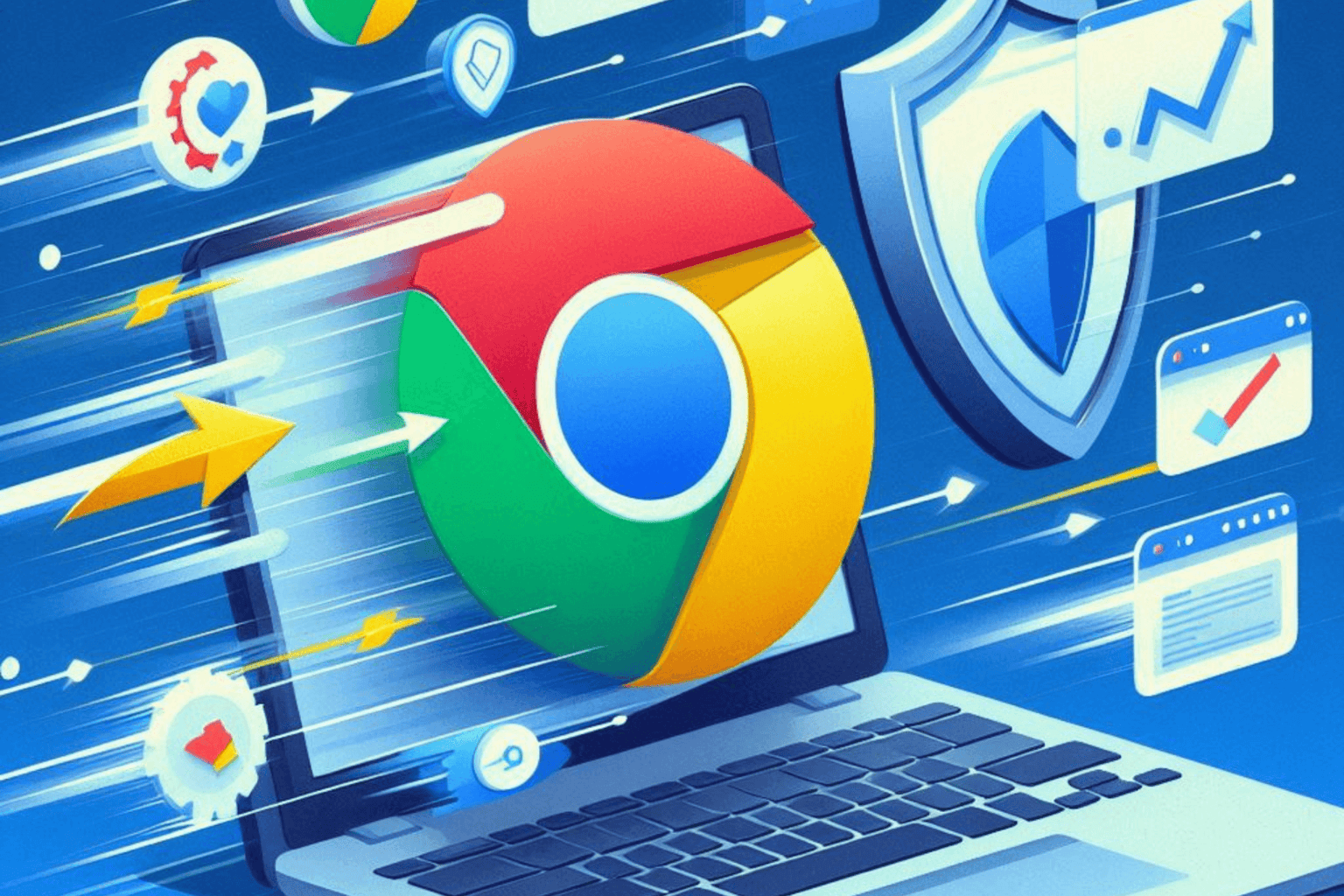Analyze pages more efficiently with Ask Copilot and tagging in Edge
Tagging is already available while Ask Copilot is in the testing stage
2 min. read
Published on
Read our disclosure page to find out how can you help Windows Report sustain the editorial team Read more

Edge and Copilot have a deep integration, and Microsoft plans to expand it further with additional features.
So, what are these new features, and when can we expect to see them in action?
Microsoft is testing Ask Copilot in Microsoft Edge
These two features were spotted by Windows Latest, and the first feature is dubbed tagging since it allows you to tag the page you want for Copilot to scan for data.
Often Copilot will crawl the web instead of the currently opened page or document thus giving you incorrect information.
This feature fixes that since it allows you to select the source that you want Copilot to use. You can choose between This page or Relevant sources.
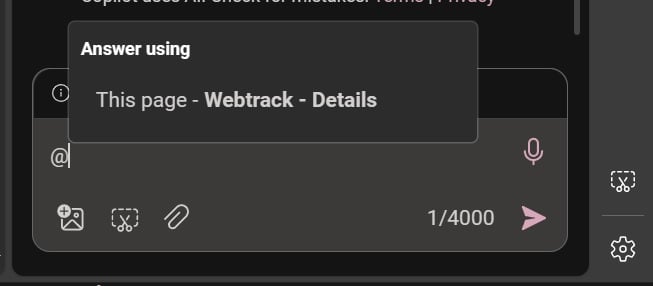
In addition to providing correct information, Copilot is also about 30% faster since it needs to process and analyze only a single page.
Another new feature is the Ask Copilot, it’s a menu that will appear when you right-click selected text or page.
From this menu you can choose one of the following options: Explain, Summarize, Expand, or Ask anything in the chat.
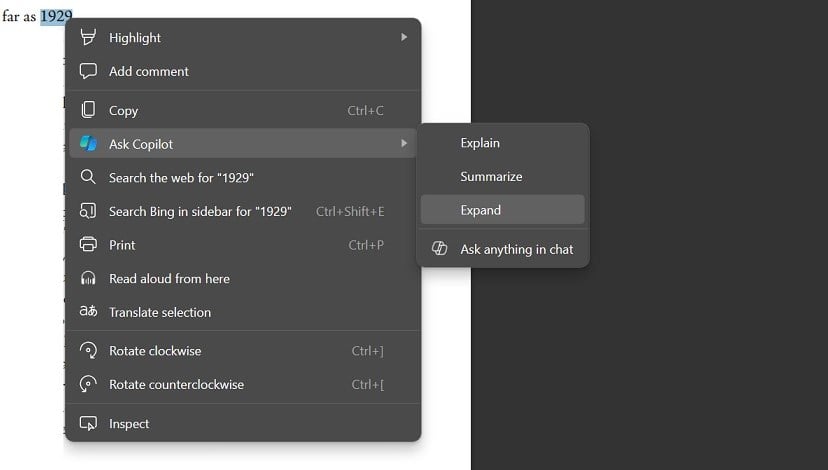
After that, the Copilot will analyze the selected text and apply the chosen command. The feature works with web pages and PDF files alike.
Regarding availability, tagging is already available, while Ask Copilot is currently being tested in Edge Canary.
This isn’t the only news regarding Microsoft’s AI assistant, as the company is currently testing Draft with Copilot in Edge.
As for other software integrations, Copilot in Excel will get support for conditional formatting soon.