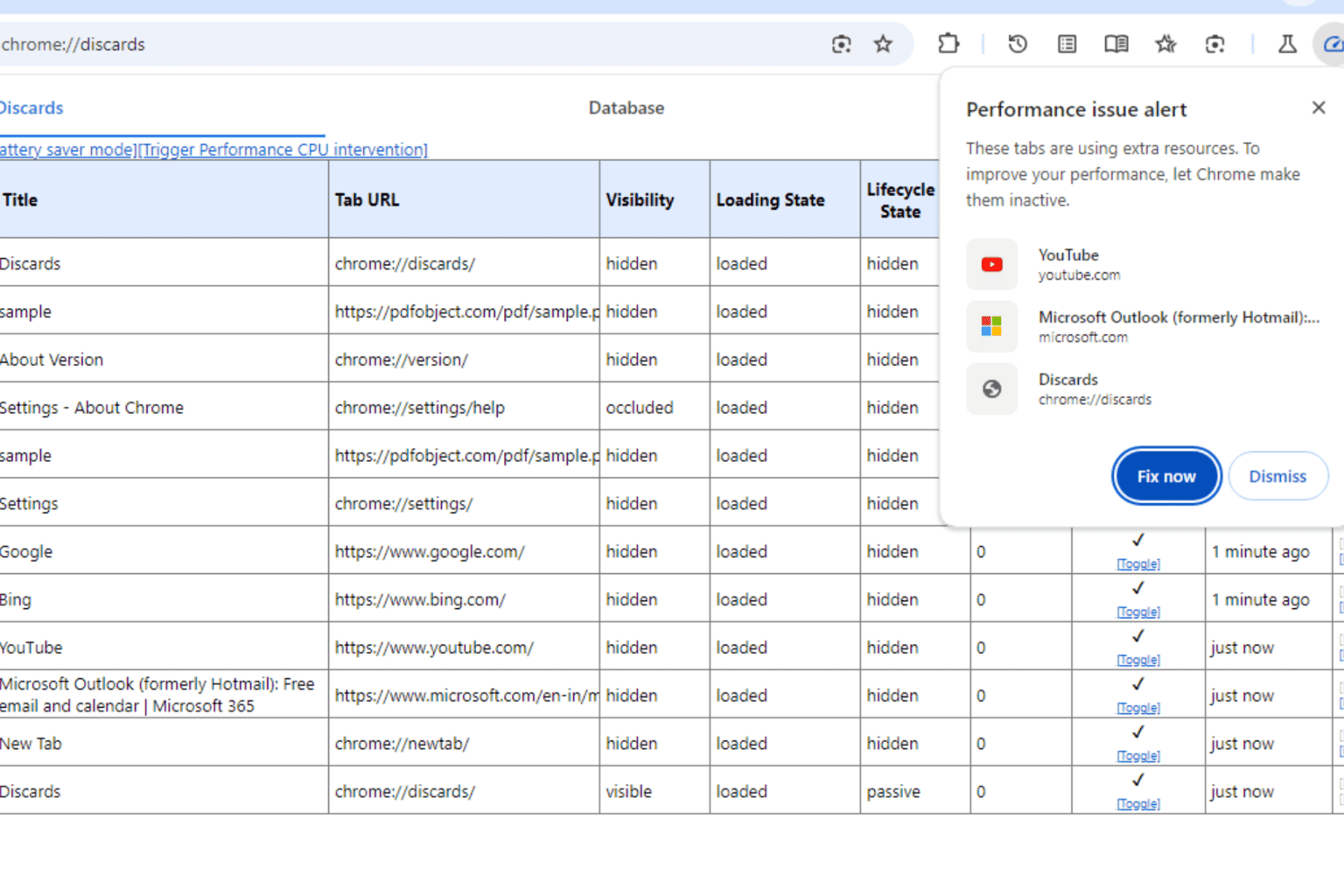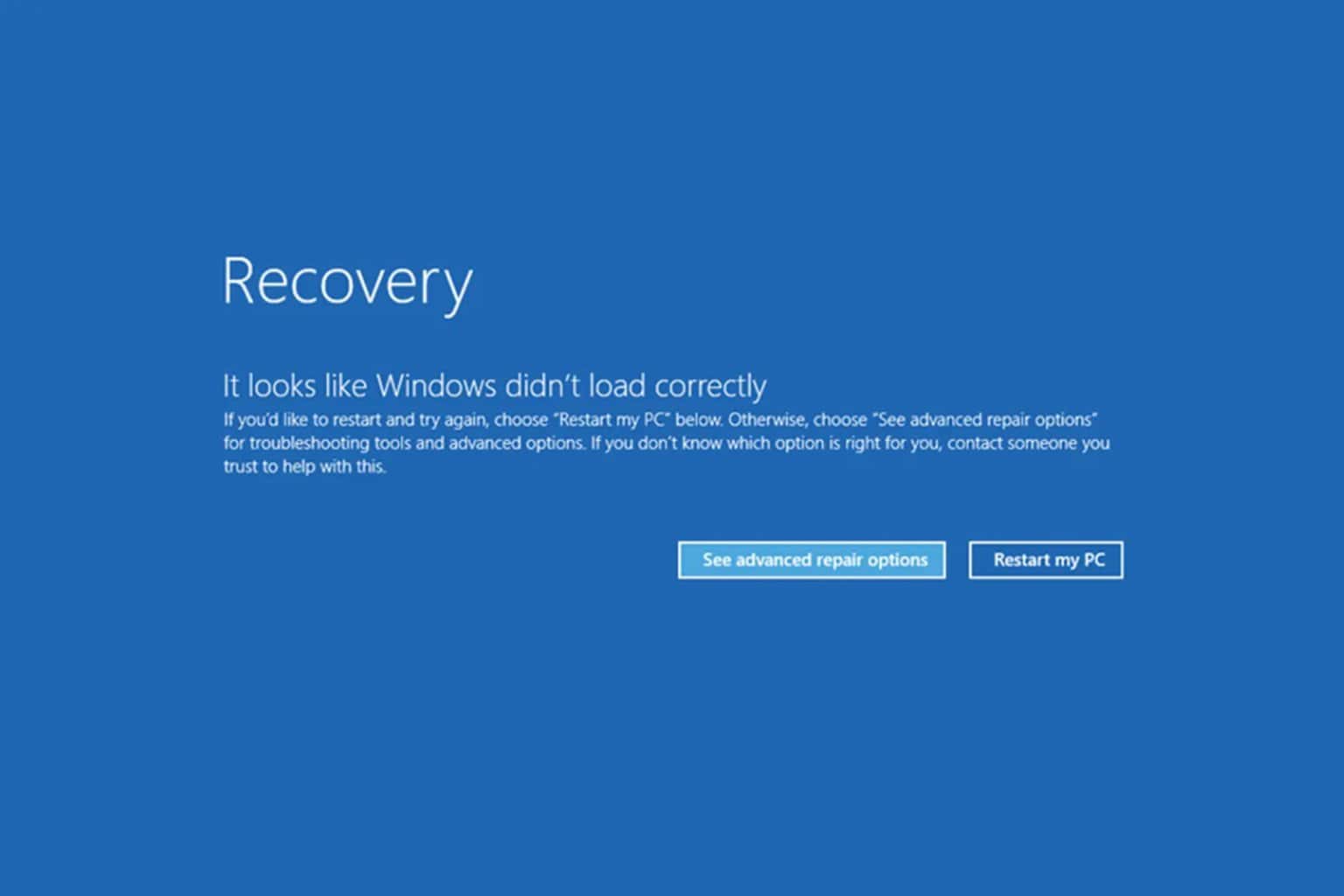Microsoft will update Copilot in Excel to support formula conditional formatting
The new options will be released in May 2024.
2 min. read
Published on
Read our disclosure page to find out how can you help Windows Report sustain the editorial team Read more
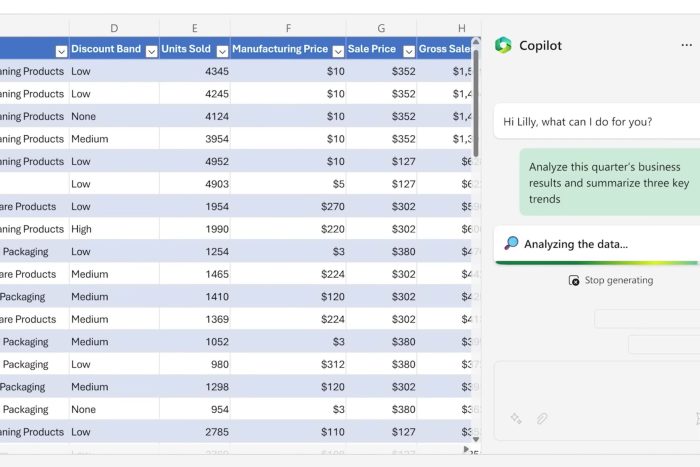
The Redmond-based tech giant first released Copilot in Excel last year, but initially, the AI model was capable of simple tasks, such as summarising and editing information in there. However, gradually Microsoft updated it to support different formulas.
For instance, a while ago it introduced two new complex formulas to manage multiple tables, and it also got the ability to generate multiple formula columns from a single prompt.
According to the latest entry in the Microsoft 365 Roadmap, Copilot in Excel will also be soon capable of formula conditional formatting. This will allow the AI model to handle complex tasks, meaning users won’t be alone in handling such tasks anymore, as Copilot can be of assistance.
Additional support for complex conditional formats beyond the basic top and bottom or conditional operators. For example, Copilot analyzes two factors when highlighting all rows where the product is bikes and sales is greater than 100.
Microsoft
The new formula conditional formatting enhancements will be released to Copilot in Excel in May 2024, and those dealing with a lot of Excel information on a daily basis, at their work, should use it.
Why? It could greatly streamline workflows and enhance productivity, as the AI model can extract information from different Excel documents and analyze and process them using the formatting options. The good thing about Copilot is that the AI model is a unified experience meaning it should, theoretically, understand and extract information from different documents.
This makes it a valuable tool to use: it reduces time and provides a relatively stress-free experience with dealing with detailed information such as Excel data.