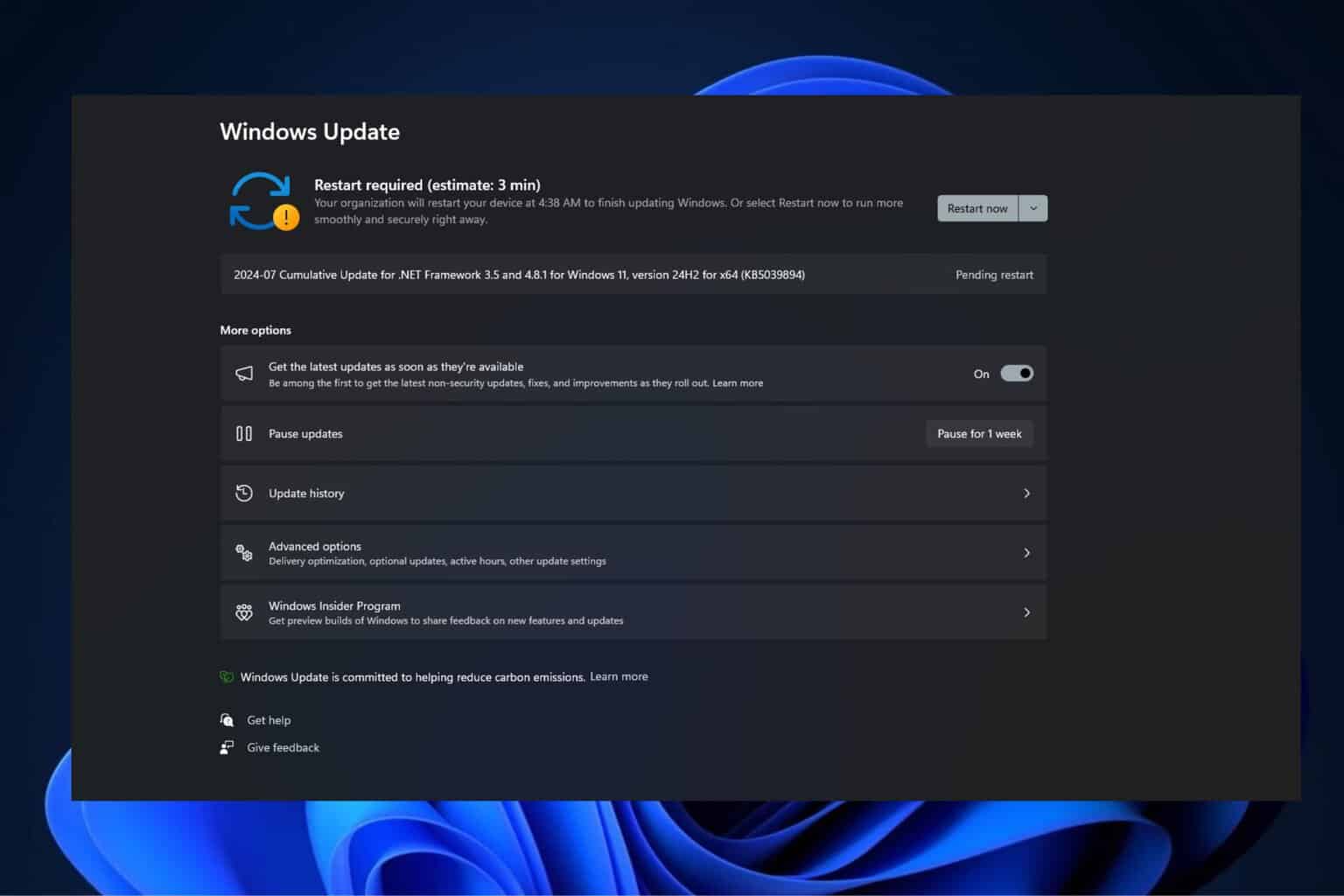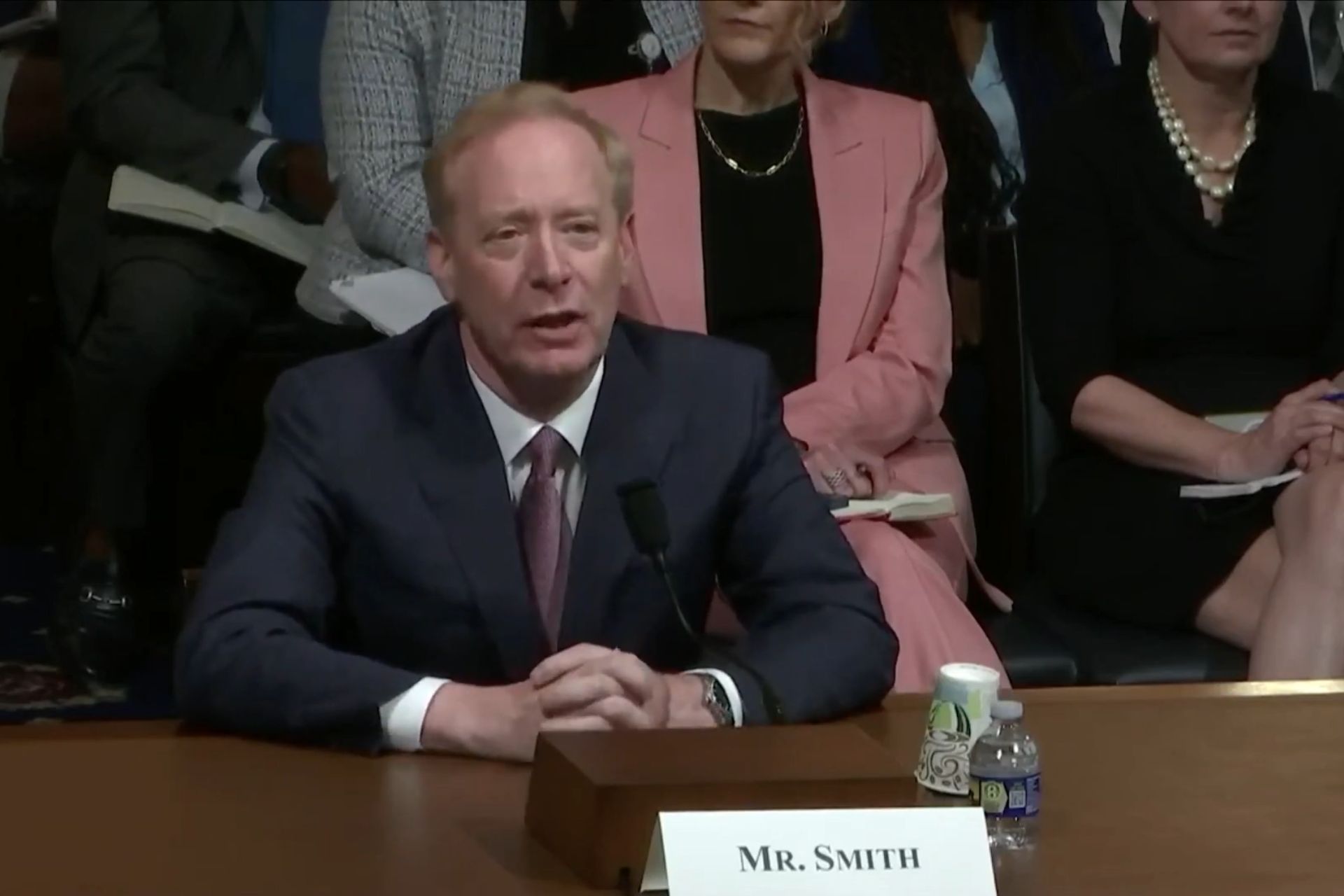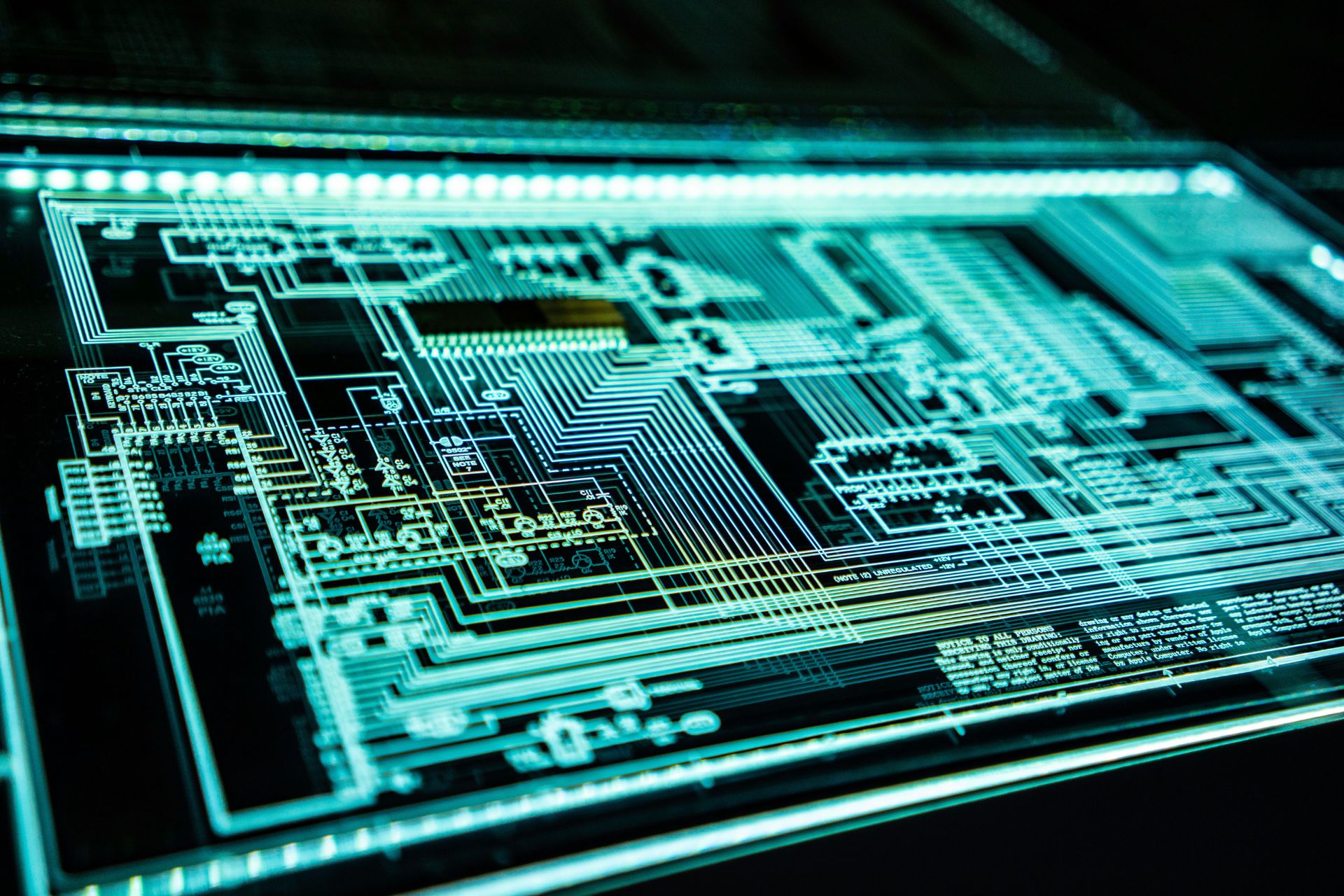Enterprise Antivirus: 11 Best Picks to Secure Your Business
Protect your business' data and secure all future payments
16 min. read
Updated on
Read our disclosure page to find out how can you help Windows Report sustain the editorial team Read more
Key notes
- A good enterprise antivirus offers complete end-to-end protection which is mandatory for large and small businesses alike.
- When choosing an antivirus for enterprise, consider specific areas that you want to protect.
- Enterprise antiviruses give you an overlook on all devices that are connected.
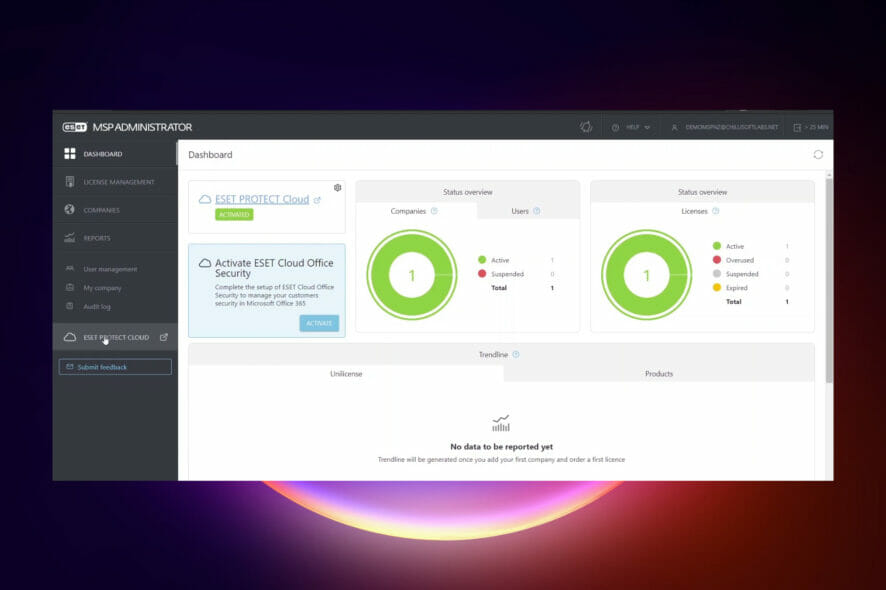
Best enterprise antivirus software comes with a myriad of benefits not only for your home but also for corporate use.
The benefits of getting antivirus for your business include central management and scalability, besides advanced protection for your systems.
Therefore, you need to find one that matches both your enterprise and security needs so you can enjoy enhanced performance and updated security against known and unknown threats.
A good antivirus for the enterprise should ideally protect your hardware, emails, cloud environment, IP information, and data, therefore you have to be very particular when picking the right one for you.
Here we share the best antivirus for small businesses in 2023 that come loaded with security features meant to deliver maximum protection.

Secure your devices with award-winning cybersecurity technology.

Maximize your PC's security and performance with top-notch digital threat detection.

Keep secure with groundbreaking AI detection and prevention technology.

Browse the web securely for up to 3 devices across Windows, Mac, iOS or Android systems.

Best security tool for intense browsing activity.
How does an antivirus help your enterprise?
- Protects your network: reliable antiviruses can scan your Wi-Fi connection making sure that there are no weak points
- Keeps important data private: antiviruses block and prevent data theft regarding your activity, business plan, or clients
- Blocks unwanted ads and spam: so you can work more efficiently and with no interruptions
- Scans and protects removable media: that is frequently used in office settings such as USB flash drives or external hard drives
In conclusion, there are multiple enterprise AV solutions that deserve your attention, so we compiled a list of the most efficient in the market now.
Which antivirus is best for enterprise?
ESET PROTECT Advanced – Most advanced business security options
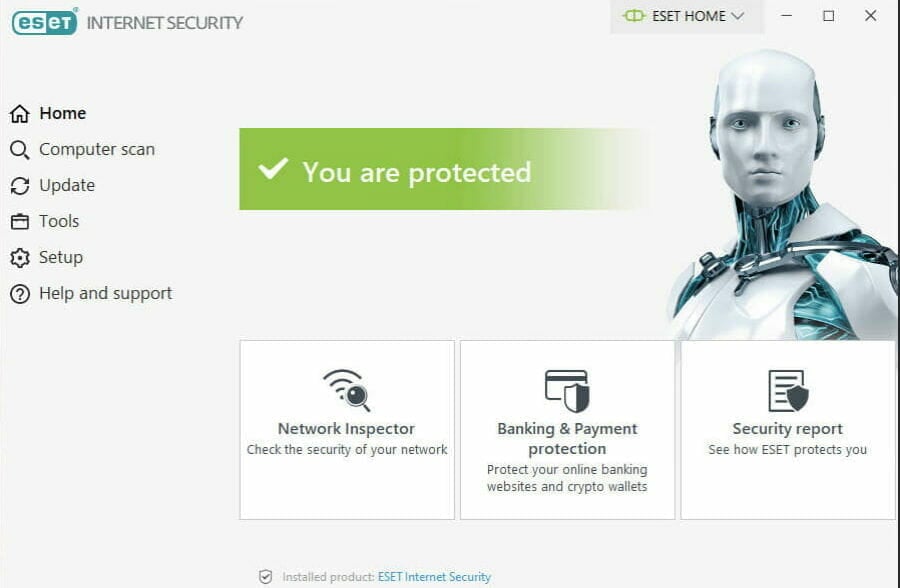
As the name of the product suggests, ESET PROTECT Advanced has a Windows enterprise solution that will suit the needs of just any business thanks to all the useful modules it brings.
Need to control and secure your network applications remotely? ESET can ensure efficient on-premise or cloud-based management, to make things easier for you.
Need to ensure that your business data, email accounts, and cloud storage are safe and trustworthy? You can easily achieve that thanks to the File Server Security, Mail Security, and Cloud Protection modules.
Rest assured that with ESET PROTECT Advanced, all the workstations, smartphones, and VMs in your network are protected.
This antivirus notifies you of any changes and activities within the devices it protects.
The notification feature lets you pick from a list of pre-defined notifications, but you can also create your own notifications that get triggered by specific events.
Let’s look at some of its best features below:
- Multilayered protection with one-click deployment from the cloud console
- File server security with secure banking protection
- Over 170 built-in reports from 1000 points
- Pre-configured live installers deployment for your endpoints
- Single-click management
This enterprise antivirus can secure as many devices as you want. It works with Windows, Android, iOS, macOS, and Linux devices. The price of the subscription is dependent on how many devices you will connect it to.

ESET PROTECT Advanced
Complete protection for your company’s endpoints, data, cloud storage, and users.Bitdefender Gravity Zone – Best all-in-one complete security package
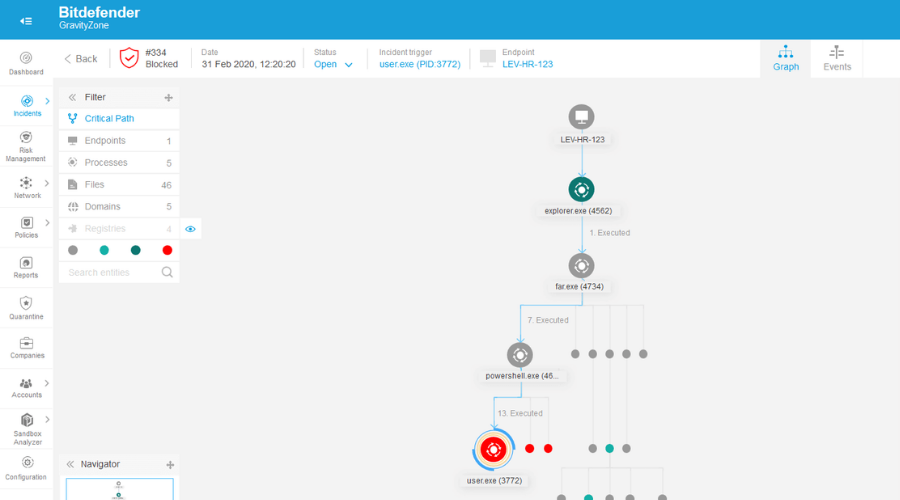
Your business needs continuous, powerful protection against any sophisticated threats, and Bitdefender is the right antivirus for an enterprise.
Features include layered next-generation endpoint protection against cyber threats, through which Bitdefender detects advanced persistent threats, protects your organization from ransomware, and defeats exploits, and zero-day attacks.
For your infrastructure, Bitdefender protects all endpoints and features an integrated enterprise security system, with simplified security for SMBs and for service providers.
The GravityZone feature – adaptive, layered endpoint security designed for cloud and virtualization – protects your enterprise from advanced targeted attacks, through its monitoring and revolutionary hypervisor introspection architecture.
Bitdefender also has the GravityZone Endpoint HD with HyperDetect, which is a next-generation layer that uses specialized local machine models and behavior analysis techniques trained to spot and detect hacking tools, malware obfuscation, and exploits.
It effectively blocks attacks that most traditional endpoint and next-gen antivirus defenses don’t.
Let’s glance over the top features of this Bitdefender solution:
- New HyperDetect security layer for detecting hacking tools, malware obfuscation, and exploits
- Performance is optimized for modern infrastructure
- Risk management assessment
- Advanced application behavior monitoring
- Centralized management of security in both heterogeneous and hybrid environments
This is a lightweight solution, optimized for cloud and virtualization, with centralized smart scanning that translates to 30% performance improvement, if you compare it to traditional antivirus for enterprise vendors.

Bitdefender Gravity Zone
GravityZone offers layered, next-generation endpoint protection for all your business needs.TotalAV – Best business security and maintenance
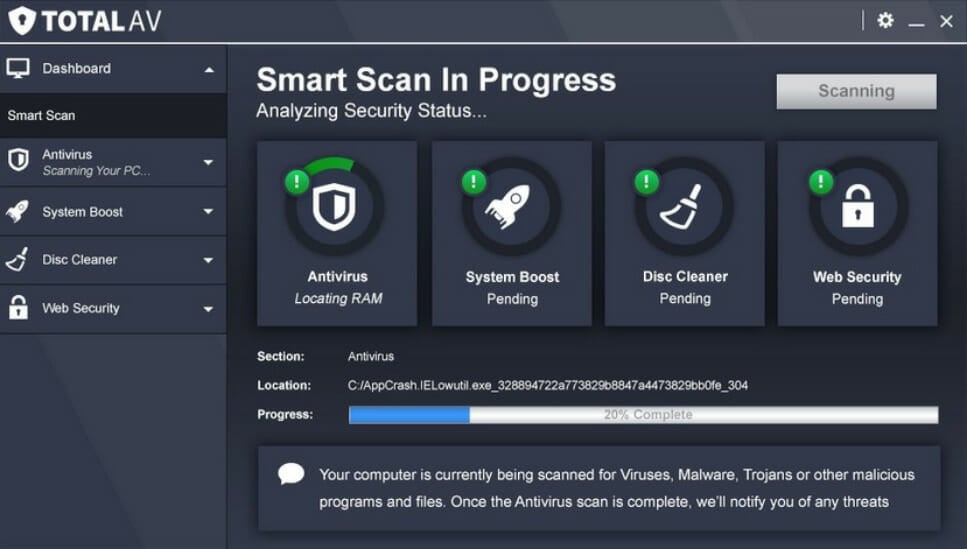
TotalAV is an award-winning antivirus that offers full protection of all aspects of your home computer or business. From safer browsing sessions and real-time virus removal to system optimization tools for all workstations.
Provides WebShield functionality to protect all online tasks and processes. Malicious websites are automatically blocked, search results are filtered, and downloads and executables are checked before they are accessed.
Also, all web pages will load faster since no ads will be loaded. All ads, popups, and scam notifications will be blocked so you don’t have to worry about people visiting malicious ads.
TotalAV provides a remote firewall so you decide what connections can be made from and to your workstations, which is allowed and which is blocked.
This antivirus alerts you whenever a data breach occurs, so you can take immediate action. All data is actively monitored and kept secure.
Moreover, TotalAV provides the user with a set of tune-up tools to further enhance every system’s performance.
Let’s see some of TotalAV’s main features:
- Ransomware, phishing, and scam protection
- Multi-device compatibility so all your devices will be protected
- PUA protection and zero-day cloud scanning
- Password vault for enhanced security and better management
TotalAV is a great antivirus that comes with a complete package of all the necessary tools and security features for your business needs.

TotalAV
Choose the complete system security and optimizing package with TotalAV.Avast Business Endpoint Protection – Best anti-malware for businesses
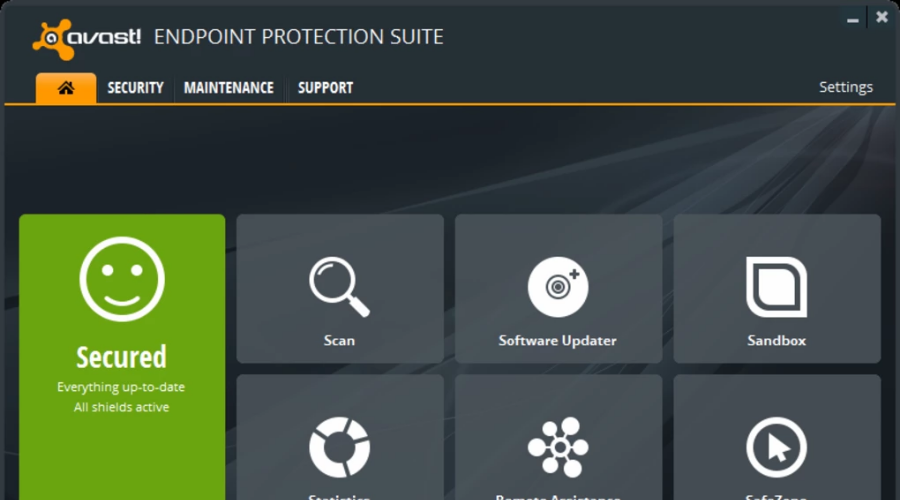
This is a simple-to-use antivirus for enterprises and is everything your business needs in one package as it leaves nothing to chance with its powerful antivirus, data, and identity protection.
Avast Business Endpoint Protection is tested and approved by the most prestigious anti-malware institute and is an award-winning antivirus security tool, with 100 percent certified protection against zero-day threats.
It is the ultimate security for your business as it protects your IP, customer data, business strategy, and everything else including your server, email, and VPN.
Use the tool’s Patch Management option to manage, maintain, and update Windows and third-party applications, from the unified dashboard.
With the premium products, you also get server protection and privacy features, which are extremely important to secure your business.
Check out the solution’s best features below:
- Artificial intelligence, behavior-based machine learning, and proactive cloud threat lab analysis capabilities
- Manage and deploy your Avast Business solutions from one platform
- Multi-layered protection for your company’s data, including Sharepoint Server Protection and Exchange Server Protection
- Protects bank info, passwords, and downloads, especially while on public Wi-Fi
- Easy to manage and deploy on your endpoints
Avast Business Endpoint is a paid service. You can use it to secure all your devices, both mobile and desktop. It’s compatible with Windows, macOS, iOS, and Android devices.

Avast Business Endpoint Protection
Keep your applications updated and secure your servers from the all-comprising Avast business hub.Avira – Best for small businesses
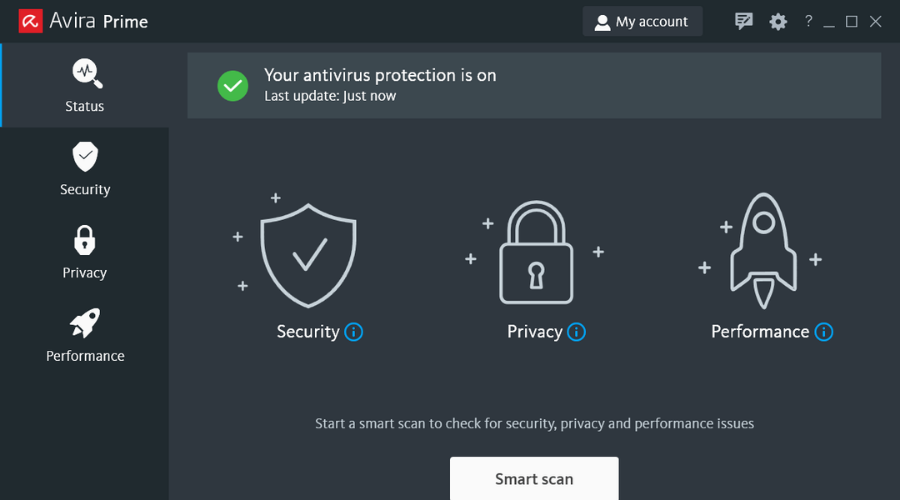
Avira has improved its line of both consumer and business products a lot recently. For small and medium businesses, the developer has a convenient product called Prime.
Prime can cover up to 25 devices and offers the classic, but reliable and powerful security featured the home-user products offer as well.
Other notable features of the tool that your business will benefit from are the unlimited VPN and the password manager, to help with both securing and generating strong passwords.
Also, Avira also supervises all system drivers and important software in terms of updates, making sure that they work within optimal parameters.
To make sure your device is completely secure, Avira Prime also incorporates a software and driver updater.
Other key features of Avira include:
- Built-in PC cleaner to improve all workstations’ performance
- Anti-tracking to keep all threats at bay
- Unlimited VPN so your business is hidden with every connection
- Low memory usage and built-in password manager
As you probably know, it is highly recommended to run the latest versions of your software and drivers as they implement security measurements that align with current requirements.

Avira
Use the essential security features that this multi-device antivirus brings to your small and medium business.Panda Small Business Protection – Intuitive for small businesses

Provided by Panda Security, Panda Small Business Protection offers all the security options you need while being very easy to set up.
This antivirus offers real-time protection for all your devices. It is able to detect and block threats with high accuracy, removing them from your system instantly.
The tool is light and works properly on pretty much any type of device. It is great for real-time protection as you can let it run in the background and continue carrying out your usual tasks.
Panda secures your online presence as well, with an integrated VPN that supports unlimited Internet browsing.
This can be especially useful for businesses as you probably deal with lots of sensitive information that requires this extra layer of protection.
Another important thing to note is that this antivirus scans your Wi-Fi connection and blocks any suspicious network activity. You can rest assured that your business network is carefully scanned so no one can steal your data.
Other key features of Panda Small Business Protection include:
- Cloud-based
- Secures all confidential files
- Supports any Windows device
- Daily automatic updates
- 24/7 customer support
Panda Small Business Antivirus is a paid service. You can create your own plan, with the exact number of devices you want to secure.
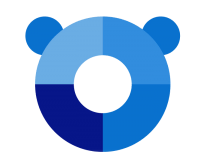
Panda Small Business Protection
Panda combines advanced protection technologies with ease of implementation for your business.Kaspersky Endpoint Security – Great cybersecurity for business
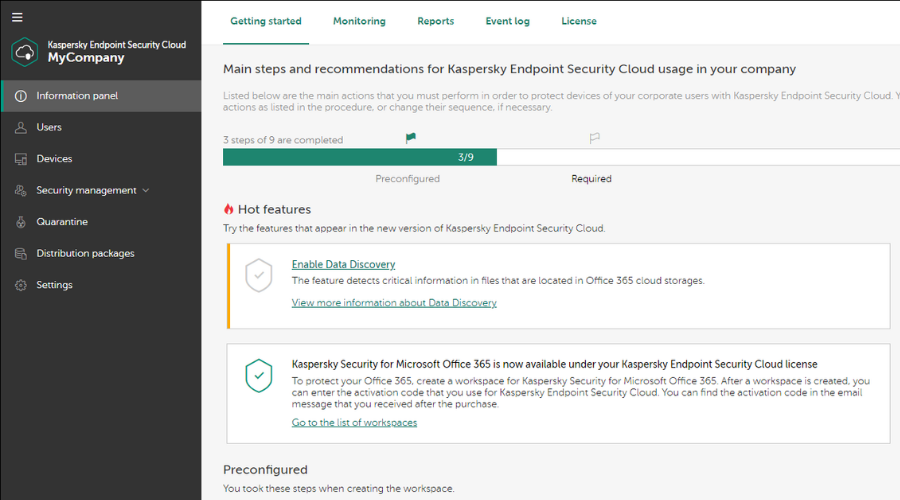
Kaspersky’s antivirus for enterprise protects the things that matter to you, while you work. It is designed for businesses running more than 5 computers with servers and other devices.
It works out of the box and has easy management from a cloud-based console, so you don’t necessarily need IT skills to use these powerful security tools.
Features include cloud endpoint security with strong protection and easy management, advanced cybersecurity for business (world-class), ready to scale protection against every type of threat your enterprise faces, whether on-premise or cloud.
You also get multi-layered protection powered by machine learning and human expertise, granular security management, secure communication and collaboration, and enhanced mobile> security and device management.
Other key features include anti-targeted attacks, hybrid cloud security, security operations center to efficiently detect and remediate threats, and Fraud Prevention for proactive detection of cross-channel fraud in real-time.
Let’s see what are the top features of this solution:
- Boost productivity and protects employees with cloud-enabled controls
- No performance impact on endpoints
- Protects against the latest security threats, including fileless threats
- Reduces your exposure to cyberattacks with endpoint hardening
- Secures diverse environments including PC, Mac, Linux, iOS, and Android
- Simplifies security management with a unified console
Whether you are in financial, healthcare, data center, industrial, government or telecoms enterprise, Kaspersky will sort you out.
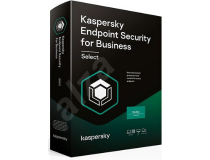
Kaspersky Endpoint Security
Step up your enterprise security with this out-of-the-box solution that takes care of your network.Webroot Endpoint Security – Shortest computer scans
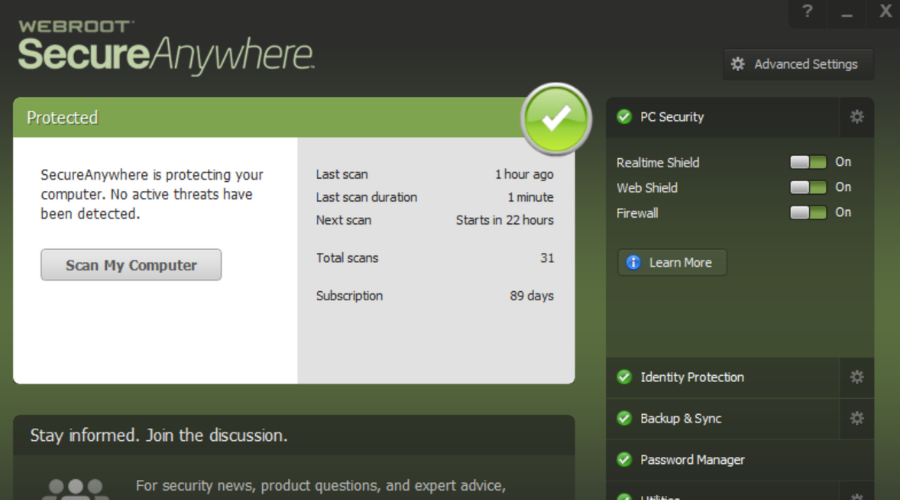
Webroot Endpoint Security a corporate antivirus promises not to interrupt you as you work because it has been noted that most users find themselves staring at the computer screen while the antivirus does its thing – you won’t have to with this one.
It takes only 20 seconds to check your computer, which is 60 times faster than the average scan time of tested competitor products.
In addition to this super-fast speed, it doesn’t take up much space so you have plenty of room for all your files and documents.
Features include identity theft protection for your usernames, account numbers, and other personal information.
Take a look at a review of its most important features:
- Automated, remote management
- Fast and easy deployment on your endpoints
- Comprehensive reporting for the IT management department
- RMM and PSA integrations
- Granular visibility
You also get secure browsing with real-time anti-phishing to block fake sites, lightning-fast scans with no interruptions, and webcam protection from spying threats.

Webroot Endpoint Security
With a 20-second, lightning-fast scan, this tool will also protect your endpoints at all times.F-Secure – Easy setup with IT infrastructure
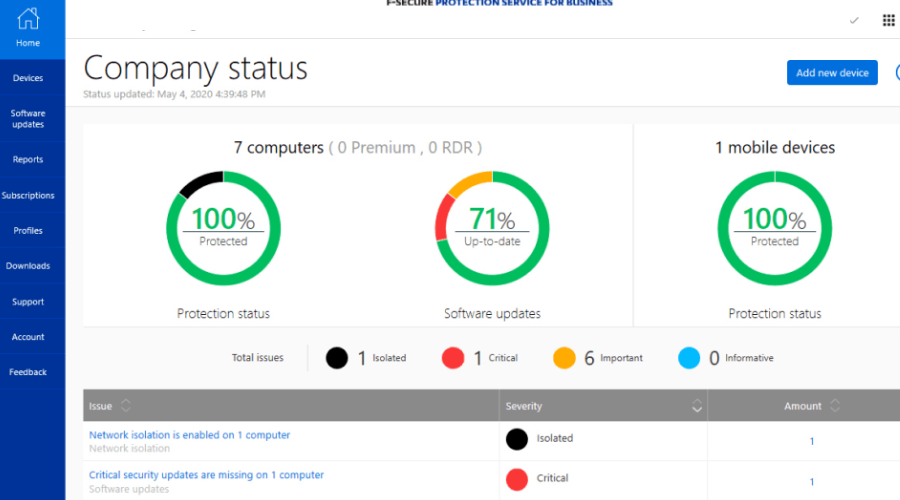
F-Secure Antivirus is another reliable utility that lets you do business with confidence.
It is an essential, comprehensive, and advanced tool that secures your company’s endpoints.
This antivirus protects your whole IT infrastructure while managing vulnerabilities proactively. It shields from all conceivable threats with expert guidance.
One of the most impressive features of this antivirus is the Protection Service for Business. It delivers comprehensive but flexible endpoint security for all your devices.
This includes cloud-based protection as well as a rapid detection service that monitors your security status 24/7, alerting you of breaches within minutes with a clear action plan.
F-Secure approaches cybersecurity with a combination of the latest human expertise and continuously improves technology to comprehensively predict, prevent, detect, and respond to threats.
You should also take into consideration this small list with its best features:
- Easy-to-deploy scanner for your whole network and all its assets
- Multi-layered security platform for both detection and prevention of attacks
- Microsoft 365 native email security capabilities with advanced protection against attacks via email and URLs
- Advanced managed threat-hunting service
- Manage all your security needs from a single console
You can also enhance your salesforce’s native security capabilities by mitigating risks caused by careless or malicious user behavior.

F-Secure
This great tool protects your whole IT infrastructure and manages vulnerabilities proactively.McAfee – Great business data protection
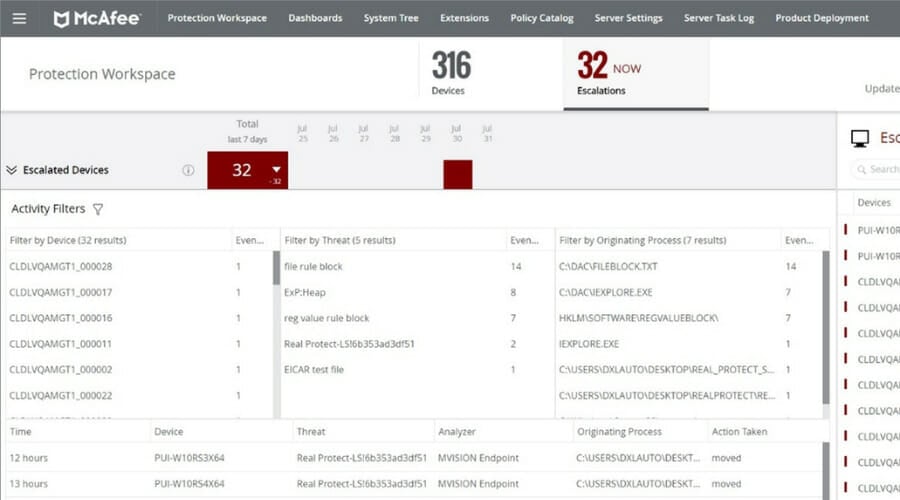
McAfee has been in the computer security game for quite a while now, but it’s only getting better at what it does.
As an enterprise virus protection software, it offers advanced security that protects all your devices against threats, compatibility with every operating system, and ease of use with its robust user-friendly software that is both easy to install and manage.
With McAfee software, you get features such as advanced online banking security with a data encryption service that’s activated whenever you use online banking.
This antivirus also includes enhanced security with its 255-character paraphrases that are unsolvable to thieves but remembered by you.
Not only that, but it also implements an anti-phishing filter reinforcement, 24-hour data theft protection, secure digital vaults to keep your files and data locked and encrypted, and advanced antispam filter protection for your emails.
Other key features of McAfee include:
- Anti-ransomware technologies to detect zero-day threats
- Fast response rates
- AI guided investigations
- High fidelity detections
It is simple and easy to use with a console that lets you check the security status of your devices and comes with automatic updates for the latest threat definitions to keep your protection up to date.

McAfee
This dedicated enterprise tool offers online banking security and network protection for businesses.Malwarebytes Small Business – Great malware detection in real-time
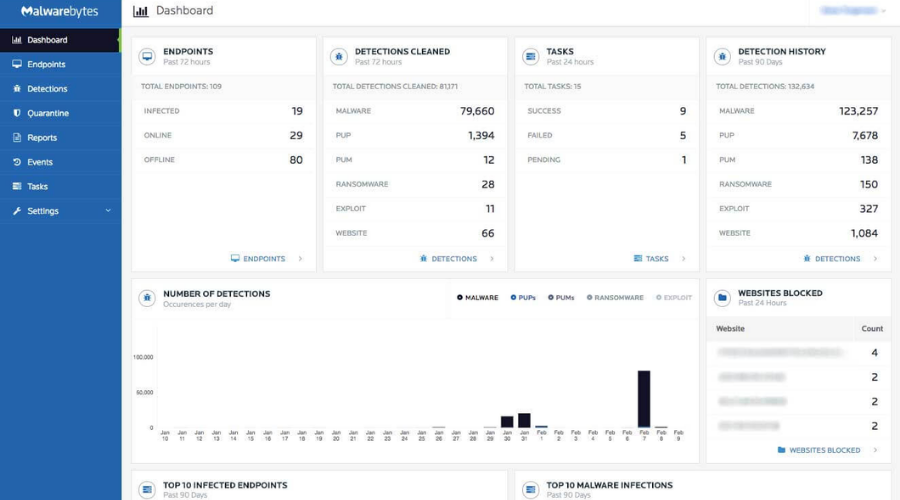
Malwarebytes has made a name for itself as one of the most reliable and easy-to-use antivirus software.
It provides up-to-date security implementations to make sure your devices are protected on all fronts. The antivirus has a great business version with real-time protection for multiple connected devices.
This antivirus is built under the multi-layer protection principle, combining more than just one type of shield to secure you against malware, viruses, spyware, phishing attacks, RDP attacks, ransomware, and other threats, old and new.
The tool has a great detection rate, being able to stop attackers before they get a chance to cause harm to your system.
However, in case you get the product only after your system is infected, it is important to mention that Malwarebytes is proven to remove all traces of infection without harming your system.
The tool is very quick to set up. Just connect your devices to the same central Malwarebytes account and keep track of the state of each and every one of them.
Other key features of Malwarebytes Small Business include:
- Monthly security reports
- Covers up to 20 devices
- Compatible with Windows, Mac, Android, and Chromebook
- Brute Force Attack Prevention
Malwarebytes small business is available under a subscription plan. There are multiple options, depending on the number of devices you want to secure.

Malwarebytes Small Business
Secure and keep track of all your devices with this easy-to-use and high-performing antivirus.What is enterprise antivirus?
Enterprise antivirus solutions are software that protects all workstations in an enterprise by being remote from the endpoint. It provides security for multiple devices simultaneously and keeps all viruses at bay.
It works just like a regular antivirus, but the process is a bit more complicated as more systems need to be protected at the same time. The security provided is excellent and all attempts to steal your data are prevented.
Most companies are targeted because they have sensitive data that can be used against them or because hackers can access their accounts and other information.
As an enterprise, using an antivirus program can be a weight off your shoulders. By providing the necessary security for all devices used within it, you can be sure that no data leaks will occur.
Using an enterprise antivirus can even take care of possible internal leakage since any USB or device connected to a workstation will be scanned as well.
Also, with an antivirus, you can block inappropriate online content or even limit its usage, so no worker can unintentionally download or access any virus.
We hope that our top helped you find the right tool to protect your business and data from any impending threats.
However, if you didn’t there’s also a great idea to check our selection including the best Windows Server antiviruses for your business.
Have you settled on one of these antiviruses for enterprise, or is there one you’re currently using that you’d like to share? Let us know by dropping your comment in the section below.