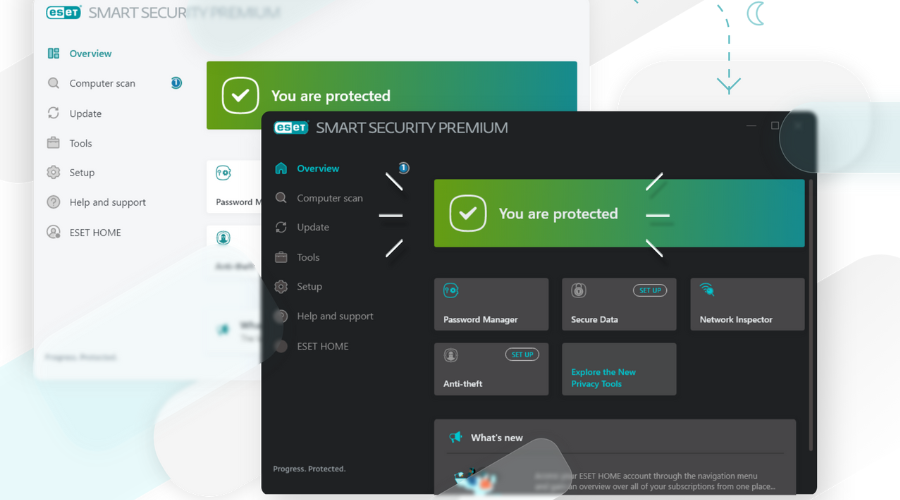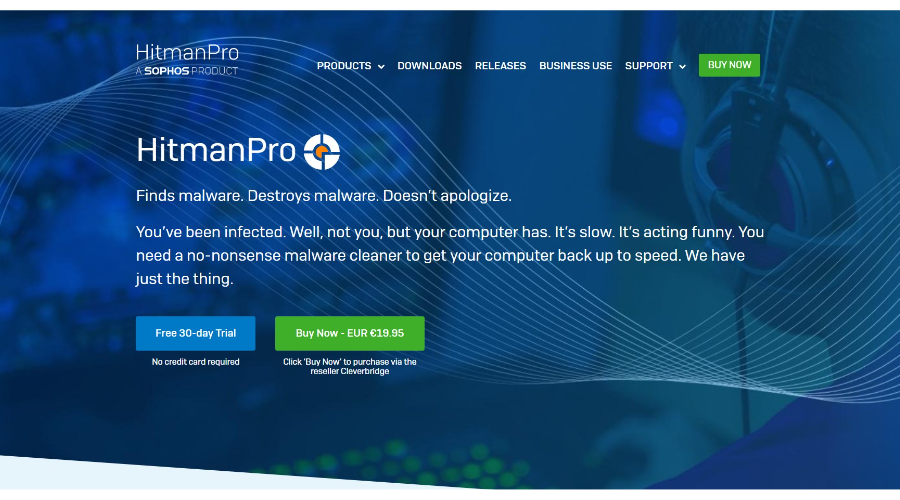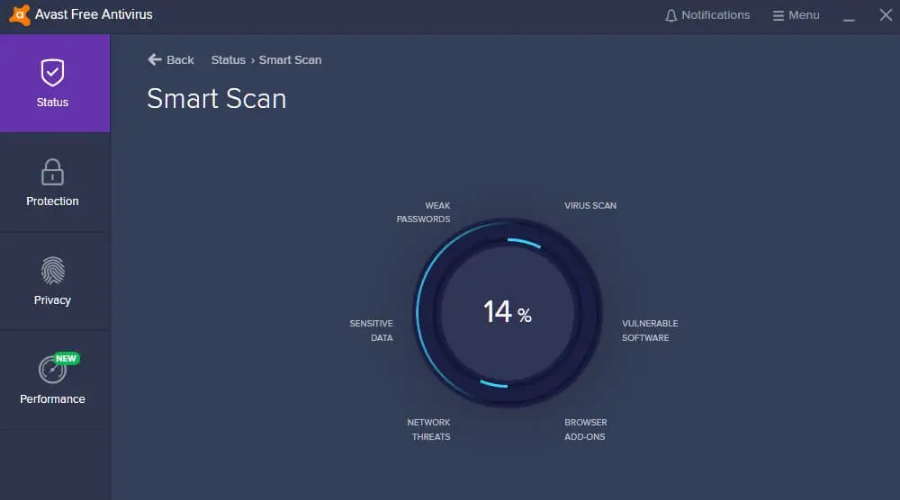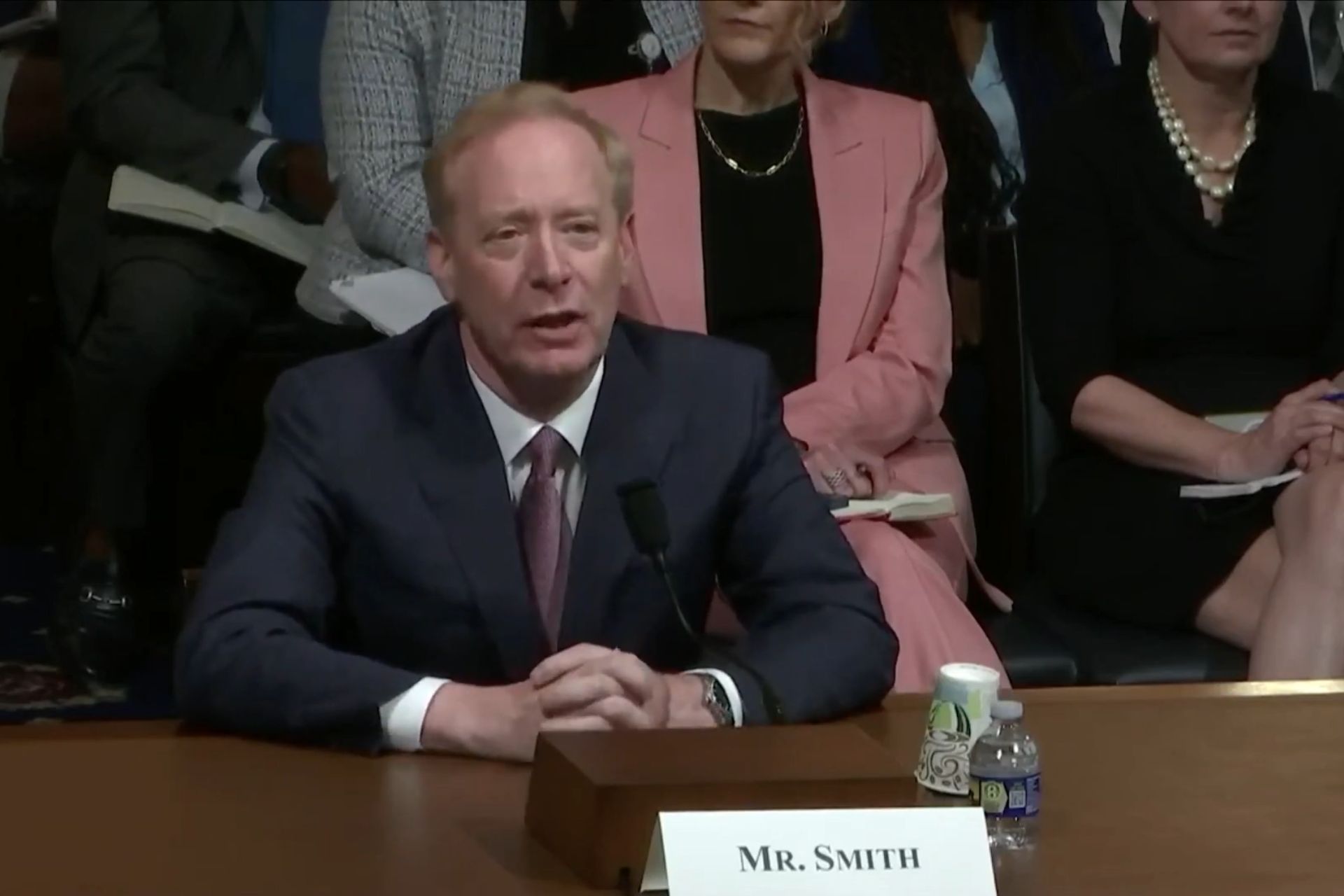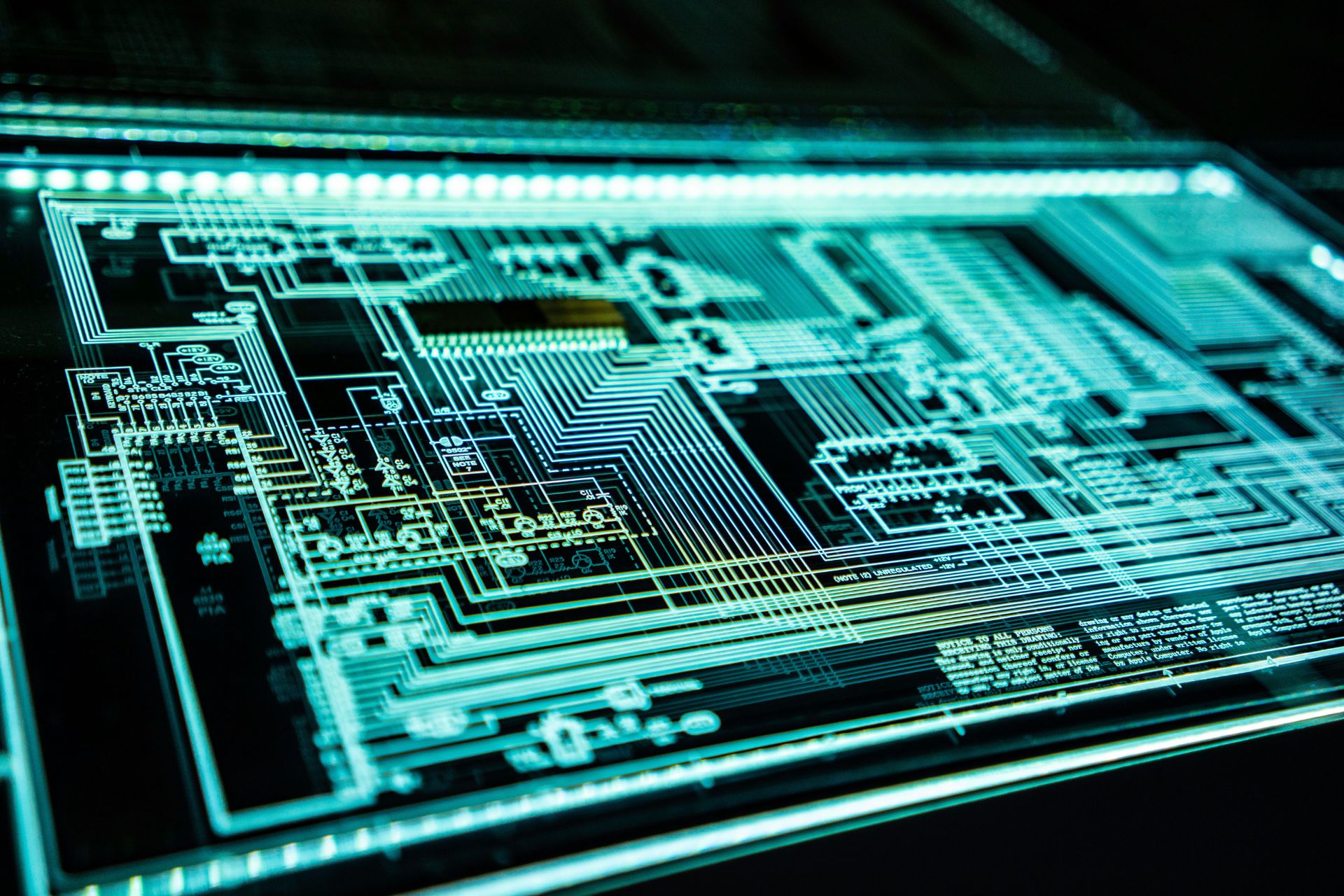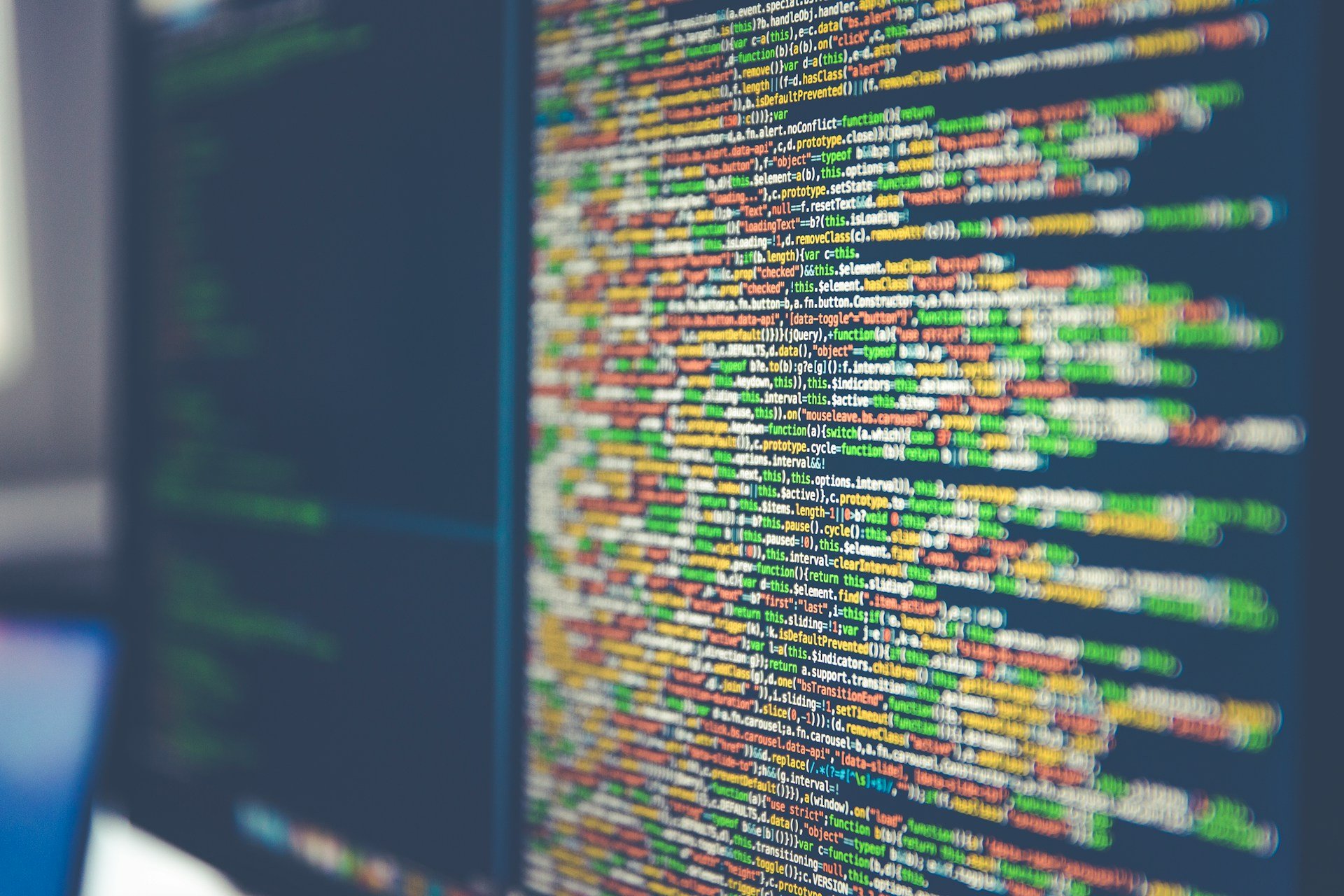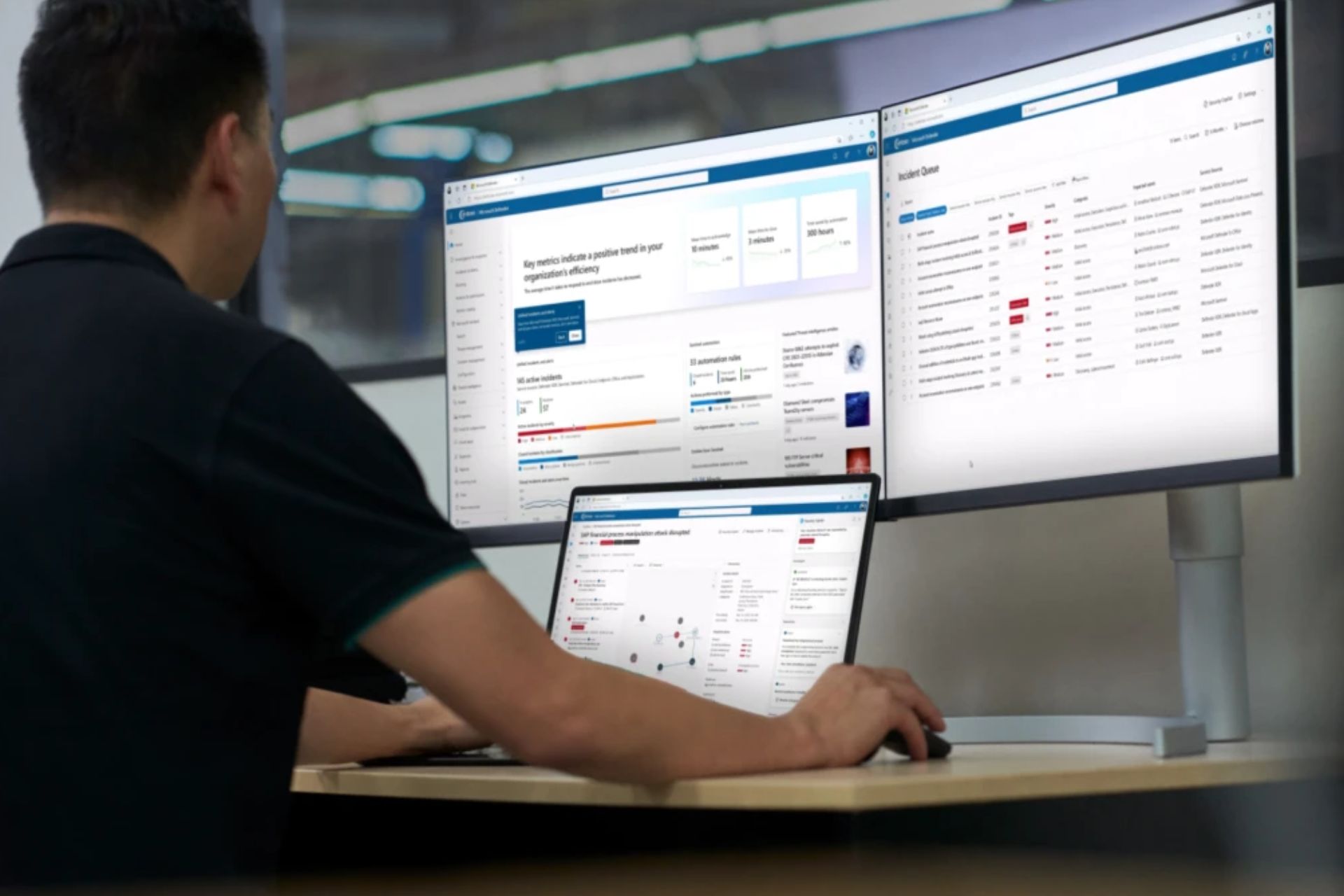7 Best Multi-Engine Antivirus Scanners [Windows 10/11 & Mac]
Use multi-engine antivirus scanners to monitor and protect your PC
6 min. read
Updated on
Read our disclosure page to find out how can you help Windows Report sustain the editorial team Read more
Key notes
- If you’re looking for a more robust security solution, multi-engine antivirus scanners might be exactly what you need.
- We’ve included products that have built-in VPNs which will make sure your sensitive info is safe.
- Some of these antivirus programs also upload their scans to clouds to gather more data.
- Still haven’t decided? Know that you can try out some of these tools for free before upgrading.

Are you worried that your personal files are not properly secured on your Windows 10 PC? Do you think the safety of your sensitive data is at risk?
If you think that a single antivirus is not enough to protect your operating system against the daily released malware and malicious/deceptive apps, you should try another solution.
There are hybrid antivirus programs working cross-platform with Linux, Mac OS, and other operating systems, that use multiple scanning engines in order to increase the detection rate on a single scan.
Multiple scanning engines can detect infected files, malicious apps like malware, or security breaches by using two or more third-party antivirus engines simultaneously.
If you are working with important or sensitive files and programs and security is mandatory, a regular antivirus solution might just not be enough.
Therefore, to avoid unpleasant situations you should use a hybrid with multiple scanning engines.

Secure your devices with award-winning cybersecurity technology.

Maximize your PC's security and performance with top-notch digital threat detection.

Keep secure with groundbreaking AI detection and prevention technology.

Browse the web securely for up to 3 devices across Windows, Mac, iOS or Android systems.

Best security tool for intense browsing activity.
What’s the best antivirus tool with multiple scanning engines?
ESET HOME Security Essential – Fast and lightweight
ESET Home Security Essential uses multi-layered protection involving advanced AI and machine learning to keep your data safe and your personal information away from unauthorized access.
There is a reason why ESET as a company is trusted by millions around the world and has remained the top antivirus software on the market for a long time.
The software is easy to set up and doesn’t require any maintenance. Just install it, and forget it’s there, because it will run periodic scans by itself, and it is lightweight, not affecting performance.
Let’s see some of the program’s key features:
- Cross-platform
- Multi-layered security
- Fast and lightweight
- Protects banking info

ESET Home Security Essential
The industry-leading and one of the most trusted antivirus software that you can find on the market.Emsisoft Anti-Malware – User-friendly interface
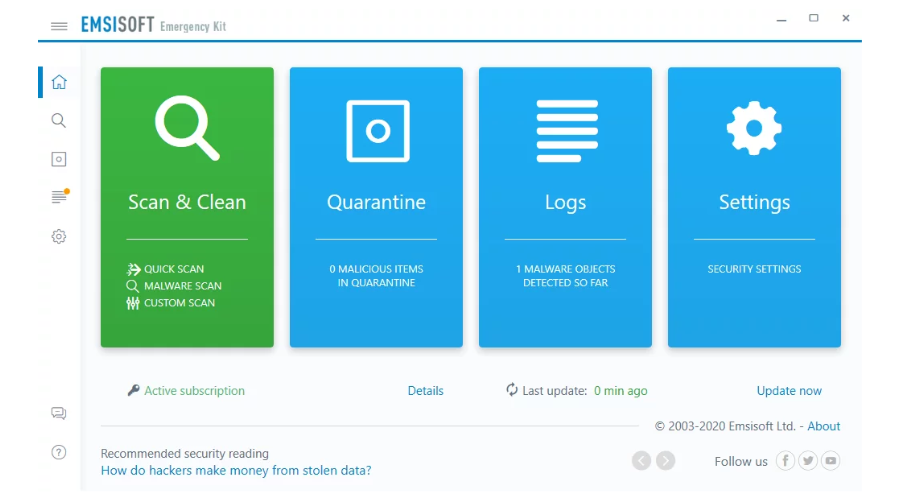
Emsisoft is one of the best security tools and it’s very popular among Windows 10 users. The antivirus offers complete PC protection for both online and offline environments.
Additionally, it currently ranks high in all AV tests in terms of performance, stability, usability, and false-positive results which means that its scanning results are almost 100% accurate.
Let’s quickly look at its key features:
- Dual-engine scanner
- Behavior Blocker (offers protection even when not-yet-knows signatures are threatening your system)
- Combines only two scanning engine platforms (a native one and Bitdefender’s)
- Can be used for personal or business purposes
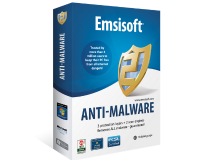
Emsisoft Anti-Malware
Launch super-fast scans to find and remove unwanted programs from your device in no time.HitmanPro – Easy to use
HitmanPro ensures 3 multiple scanning engines based on Emsisoft, Ikarus, and Bitdefender.
It is a fast platform that can be used effortlessly without an actual installation process. Measuring only 10 MB, it can be run from a desktop, USB Flash Driver, or through a remote storage device.
Let’s quickly look at its key features:
- Remove infected Windows files
- Replace infected files with the original and safe packages
- Requires few resources and will offer accurate results on a single scan
- Only takes 10MB of space

HitmanPro
An efficacious digital threat removal tool that keeps your device safe and secure.Avast Free Antivirus – DND mode
Avast Free Antivirus also uses multi-layered protection to stop malware, adware, ransomware, and other harmful software from entering your device and stealing your data.
Avast has multiple price plans for its antivirus, but all of them, including the Avast Free Antivirus, use the same level of protection.
The only downside of using this otherwise free tool might be the fact that it runs ads. This will not bother everyone, but it was worth mentioning.
Here are some other of the program’s core features:
- Do Not Disturb mode that won’t interrupt when you’re gaming or watching movies
- Designed for effortless security
- Behavior shield keeps a watch on suspicious files
- Smart scan
- Wi-Fi Inspector

Avast Free Antivirus
A powerful antivirus program that eliminates all kinds of malicious files from your PC.OPSWAT – Light Infrastructure

OPSWAT is a free antivirus program with multiple scanning engines that combines a configurable number of anti-malware engines (from 1 to 30), while in the cloud it’s based on 42 multiple scanning engines.
It has a light infrastructure that can successfully run on older configurations and can detect the latest threats.
Let’s quickly look at its key features:
- Intuitive UI is with basic features for entry-level users.
- Detects the latest threats
- Compatible with major OS platforms
SecureAPlus – AI-based
SecureAPlus is an antivirus with multiple scanning engines that combines 10 different algorithms from the most popular and powerful third-party security programs available for Windows 10.
It’s partially free because you can use it for up to 90 days without having to pay anything.
This software scans your computer and will show individual results for each of the scanning engines included in its platform.
Let’s quickly look at its key features:
- Artificial Intelligence to reliably & speedily identify freshly released threats
- Light and easy on your PC resources
- Multiple Cloud Antivirus Engines
herdProtect – Low resource usage
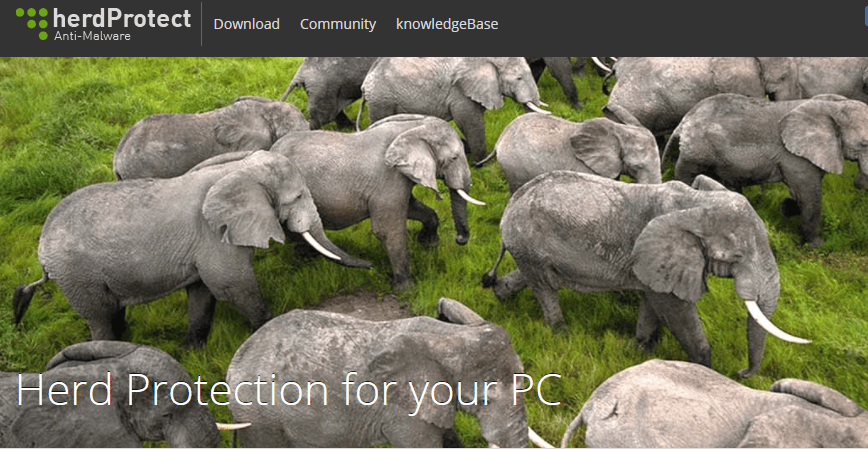
herdProtect is based on 68 scanning engines and it provides an extremely fast and smooth security solution that can work along with any other anti-malware program.
In that respect, it’s recommended to use her protect as a backup antivirus solution – this program will work great with a powerful antivirus platform such as Bitdefender or Bullguard.
Let’s quickly look at its key features:
- Easy to use and extremely fast
- It won’t use resources so it can run in the background without problems
- Detects malicious files, infected packages, or scams in less than 60 seconds
- Cloud performed scanning
These are the antivirus programs with multiple scanning engines that can be used on Windows 10.
We recommend checking out our detailed list of antivirus software with unlimited validity if you want to get other useful security software.
Feel free to choose the software that you like the most or test all of them before installing the right security solution for your system.
If you know other similar programs that can be trusted, don’t hesitate and share your experience with us via the comments section below.