7 Best Lifetime License Antivirus Tools [2024 Guide]
Keep your devices safe from any online threats with these great picks
10 min. read
Updated on
Read our disclosure page to find out how can you help Windows Report sustain the editorial team Read more
Key notes
- If you want to get a free antivirus for Windows 10 to save you from further purchases, the ones with unlimited validity are the right choice.
- Today we’re listing the best security solutions with a lifetime license, so make sure to try one of them after you’re done reading.
- The first on our list is a free tool from Avast that also comes with premium features.
- Make sure to check out some interesting software versions from Avira and Bitdefender.

Do you want an antivirus with unlimited validity? Or do you prefer a lifetime antivirus that it’s totally free? Read on! This post is meant just for you.
Antivirus is essential for every computer as malware and virus threats increase daily. Everyone has a priority to keep their PC protected from malware and viruses.
Most malware threats enter your PC from the Internet when visiting infected websites or downloading infected programs.
However, it is essential to have an antivirus program on your PC. Thankfully, some of the antivirus solutions are free and have lifetime validity.
The most popular antivirus tools offer free versions for personal use while offering premium versions with extra features for professional and business users.
Is there an antivirus for a lifetime?
Yes, some antivirus lifetime choices offer free usage forever, and you can use them and get basic security features.
At the same time, using free antivirus software doesn’t include more advanced protection, and you’re not fully secure against more complex malware out there.

Secure your devices with award-winning cybersecurity technology.

Maximize your PC's security and performance with top-notch digital threat detection.

Keep secure with groundbreaking AI detection and prevention technology.

Browse the web securely for up to 3 devices across Windows, Mac, iOS or Android systems.

Best security tool for intense browsing activity.
What is the best antivirus software with unlimited validity?
Bitdefender Antivirus – Best proved malware defense
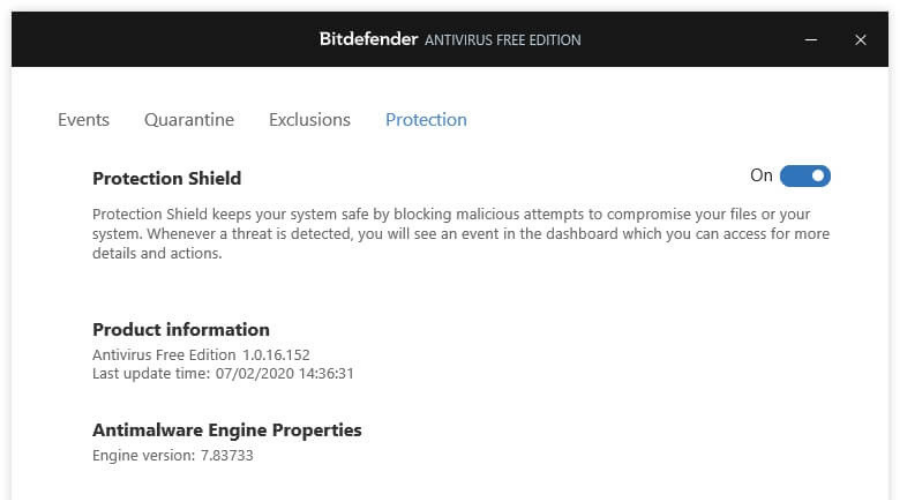
Bitdefender Antivirus Free incorporates the core malware-detecting components of the premium version but lacks most of the additional security features.
Notwithstanding, this is one of the best free antivirus solutions currently on the market, giving you an antivirus lifetime license.
The installation process is quick and easy. During this process it scans for existing malware on your PC.
After installation, you must sign up for a Bitdefender account to activate it, which is easy.
Bitdefender free edition has a very simple user interface with the menu properly arranged. You can run a full system scan and scan specific files and folders.
You can also access a timeline of recent activities. A progress report appears in the event timeline when you run a scan.
Bitdefender protects against phishing attacks and detects fraud and Internet scams from phishing websites.
It also gives you complete activity reports about blocked or fraudulent phishing attempts on your PC. That said, this is the most popular lifetime antivirus software out there.
Let’s see what a few of its key features are:
- Good antivirus protection
- Excellent anti-phishing features
- Easy to install and use
- Provides timelines of recent activities

Bitdefender Antivirus
With Bitdefender, you get the best real-time protection, as well as 24/7 anti-phishing and anti-fraud security.TotalAV – Strong scanning features
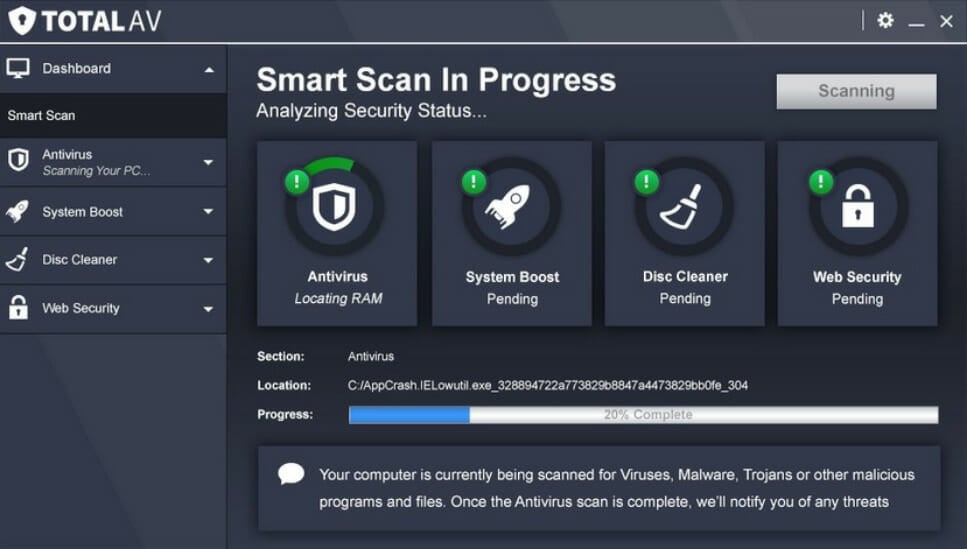
Firstly, a note you should keep in mind is that only with one of the TotalAV products, which is Total Security, you will get a Safe-Browsing (VPN) and 1 Additional Licence, which are included free as lifetime licenses.
Nonetheless, TotalAV is a fantastic antivirus program with excellent malware detection rates and a wide range of the highest security rates.
It offers many scanning options, including a quick scan where your PC will be scanned for temporary files, usually that’s where viruses are found, and a system scan for identifying malware thoroughly in your system.
Moreover, it can perform a custom scan, which allows you to choose a single file, folder, or disk to scan. You can also schedule automatic scans for malware, junk files, and others at your pre-set time.
TotalAV has a Safe Site feature that prevents phishing or “spoofing” sites from stealing your data by inspecting and blocking any suspect websites.
Another worth mentioning is that it helps you obtain access to your device’s firewall settings, allowing you to unlock or block connection requests quickly.
Thanks to its Anti-Spyware feature, it also blocks spyware software to gather information about you.
Other astonishing features you can benefit from:
- Protection against Adware
- Anti-Ransomware
- Free up system space with Disk Cleaner
- Web Shield extension
- Eliminates viruses, trojans, and malware

TotalAV
Help your device run more efficiently with TotalAV optimization tools.Panda Antivirus – Solid detection ratio
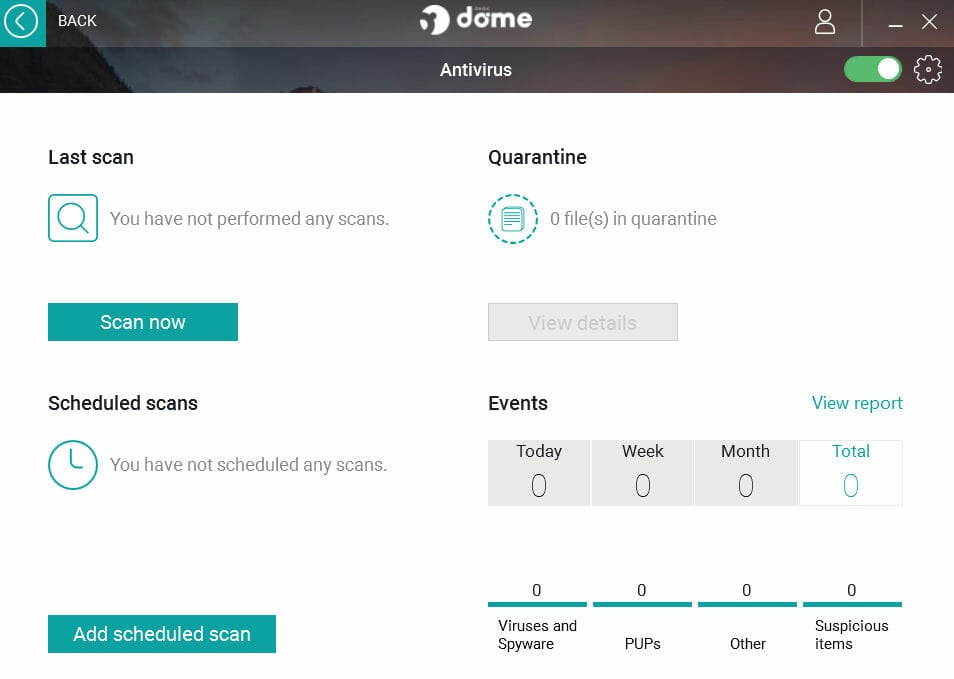
Another completely free antivirus that you might want to consider is Panda Antivirus.
It offers solid protection with a 100% detection ratio, so your PC should remain protected from all threats.
This antivirus is straightforward to use, and once you set it up, you don’t have to deal with configuration or updates; the software will do most of the configuration for you.
Another feature available in Panda Antivirus free is a built-in VPN. The VPN is quite humble in terms of functionality, and it offers one virtual location and a daily bandwidth of 150MB.
There are several paid versions available, and they offer features such as Wi-Fi protection, parental control, identity protection, ransomware protection, file encryption, and password management.
Overall, Panda Antivirus is a solid free antivirus, so if you need basic protection for your PC, feel free to try it out.
Some of the key features of this solution:
- Completely free
- 100% virus detection ratio
- Antivirus and firewall
- Free VPN
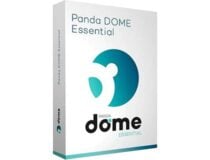
Panda Dome
In spite of the fact that it’s free, Panda Dome offers a lot of great features, including a VPN.Avira Antivirus Free – Good browser protection
Avira is a worldwide renowned antivirus giant which is very effective in protecting devices from malware and also boosts system memory.
The Avira Free edition has great features with its on-demand scan and real-time protection. Avira Free user interface offers easy access to information and features.
When you click on the PC protection menu you can run a scan, toggle real-time protection, and customize configuration settings.
As expected, most features on the menu are not accessible unless you go premium. Valuable features like Web Protection, Mail Protection, and Game Mode are disabled in the free version.
Avira free has good web browser protection that supports only Chrome and Firefox.
The antivirus successfully filters suspicious URLs and stops these threats by preventing access to the browser application.
It also cuts off downloads from suspicious websites and provides a good protection rate.
In addition, this antivirus program has an anti-phishing browser safety extension that checks for malicious traffic, luring users into phishing sites that try to steal login credentials by posing as legitimate websites.
It gives good protection against this threat by blocking such websites.
Avira Free also scans the user’s system for any software with a missing security patch and prevents exploit attacks.
Let’s go through some of its most important features:
- Excellent in detection and elimination of malware
- Good anti-phishing and web browser protection features
- Blocks downloads from suspicious websites
- Prevents exploit attacks by monitoring software security patches

Avira Antivirus Free
Protect your PC with one of the few free for life antivirus available now, even without ads.Kaspersky Security Cloud – Powerful protecting features

Kaspersky is a popular antivirus that provides powerful antivirus malware-fighting technology all for free.
It is AV-Test certified with high independent testing lab results in detecting and eliminating malware threats.
Kaspersky Security Cloud free edition gives the premium power of the antivirus minus a few bonus features available in the paid version.
Following the custom of most free antivirus, Kaspersky free is only free for personal use. After installing, you must create a Kaspersky account to fully activate the antivirus.
It also installs a toolbar on browsers such as Firefox, Chrome, and Internet Explorer. The antivirus automatically updates antivirus database signatures during installation.
The major difference between the free and premium versions is that only Database Update and Scan are enabled in the free version, with the others only available in the premium version.
Kaspersky Security Cloud Free scans files in real time when accessed by different processes.
It has website protection features that filter URLs while checking for dangerous websites and downloads.
The antivirus also monitors instant messages and emails for malicious attachments and phishing messages.
The protection tab enables you to toggle the feature on or off, but it is advisable to leave it on for maximum protection.
Let’s see some of its best characteristics:
- Excellent detecting features
- Takes only a few minutes to scan
- Excellent anti-phishing feature
- Toolbars available for Firefox, Chrome, and Internet Explorer

Kaspersky Security Cloud
The best online security solution with toolbars available for your Internet browser and anti-phishing features.AVG AntiVirus Free – Full protection for private data
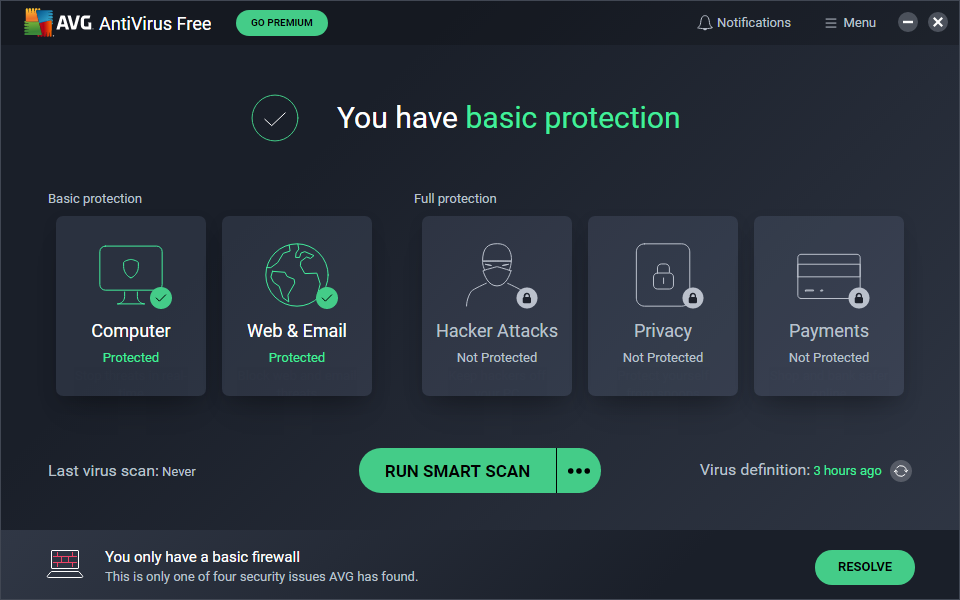
AVG is a popular antivirus used by over 400 million people, also well known for the free antivirus software which offers good protection against malware and virus threats.
Upon installing the free antivirus, it opens into the main window with two panels. The Basic protection panel includes icons for web, email protection, and computer protection which are enabled.
While the Full protection panel consists of protection for private data, protection against hackers’ attacks, and protection during online payments which are only enabled when upgrading to premium.
AVG blocks malicious software and threats from infecting your PC and deletes malware downloads before it is complete.
AVG has a decent anti-phishing feature that detects and blocks phishing websites although it’s not as effective as other rival software such as Bitdefender and Kaspersky
Some of the best features of AVG Antivirus Free:
- Good malware and virus detection
- Good web browser protection feature
- Full protection panel for private data and hacker attacks protection
- E-mail protection included

AVG Antivirus Free
Use one of the most popular antivirus that has a free version which offers good protection against malware and virus threats.Avast Free Antivirus – Free for a lifetime
If you are looking for a free antivirus that offers basic protection and gives many premium products, then Avast Free Antivirus is for you.
And talking about the tools, how about a network security scanner, a password manager, and a secure browser?
Avast Free Antivirus offers many premium features in rival software, making it a unique antivirus software.
The installation is quick and easy. Further on, the Avast Free Antivirus user interface offers three options: Protection, Privacy, or Performance.
These three pages contain all the icons of the features found in the antivirus. The icons with the padlock sign are not available for the free version.
Its web protection features are excellent and filter URLs and block suspicious ones. The tool also deletes downloads from suspicious websites.
The antivirus has a feature called CyberCapture, which takes advantage of its huge database of good and bad files from millions of users worldwide.
This antivirus program also detects and blocks phishing websites that come in the shape of a bank website or PayPal to gather users’ login credentials.
Avast Free Antivirus does an excellent job of detecting and blocking these websites.
Avast Free Antivirus has a Wi-Fi inspector that scans your Wi-Fi network for security problems and also reports the security status on all devices detected on your network.
Let’s see some of its key features:
- Excellent detection of malware and viruses
- Good anti-phishing and Web browser protection features
- Extra features like Wi-Fi Inspector and password management
- Premium tools included the network security scanner, the password manager, and a secure browser

Avast Free Antivirus
Avast Free Antivirus is worthy of your full attention if you want the best lifetime license antivirus.If you want the best antivirus with a lifetime license, try out any of the solutions we mentioned in this post. You can also check out how to get a Microsoft 365 Lifetime subscription.
If you’re also interested in e-mail protection, check our list with the best e-mail scanning software for your PC and avoid spam.
Did you choose one of the antiviruses above? Do you know any other options? Feel free to comment below.

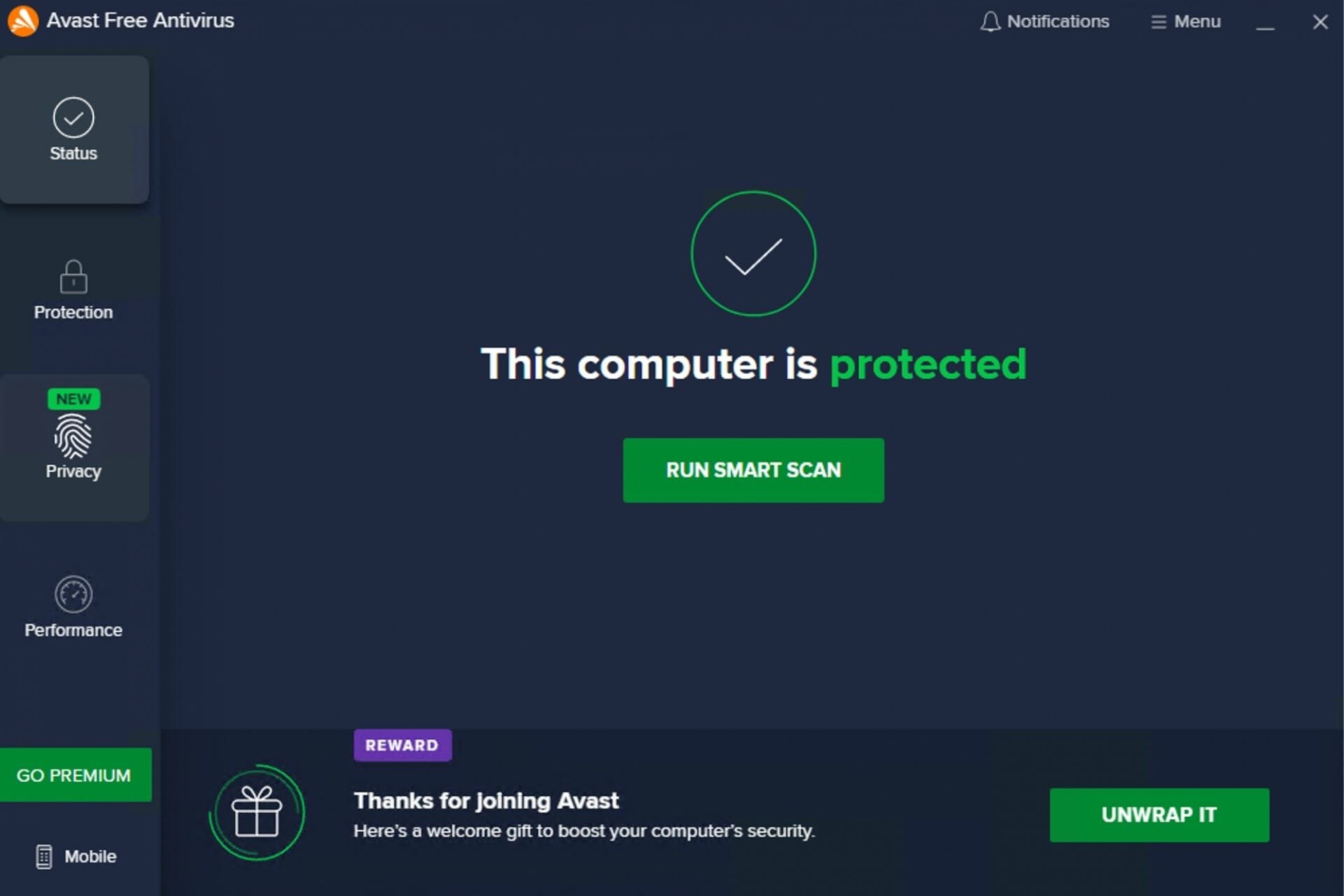
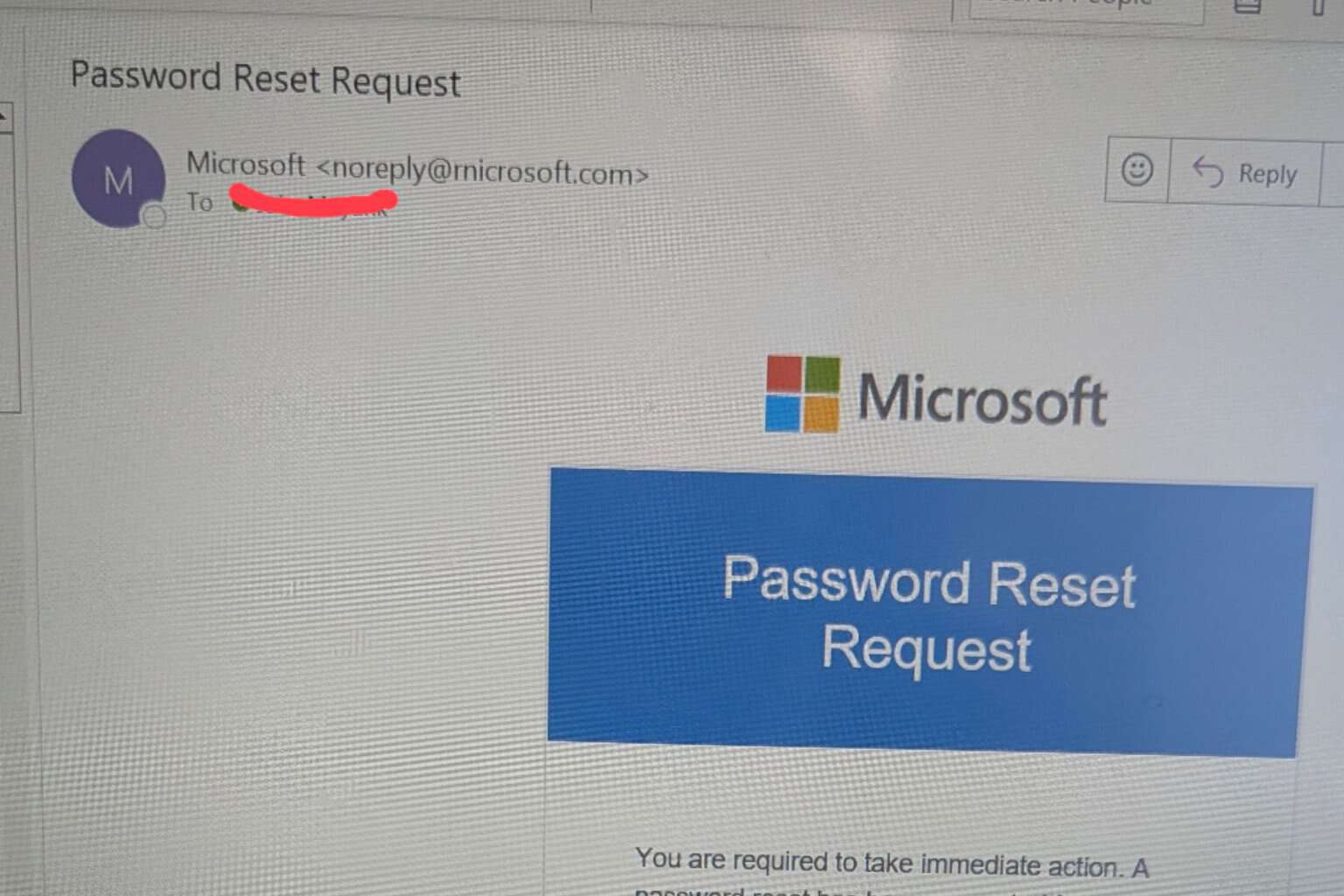
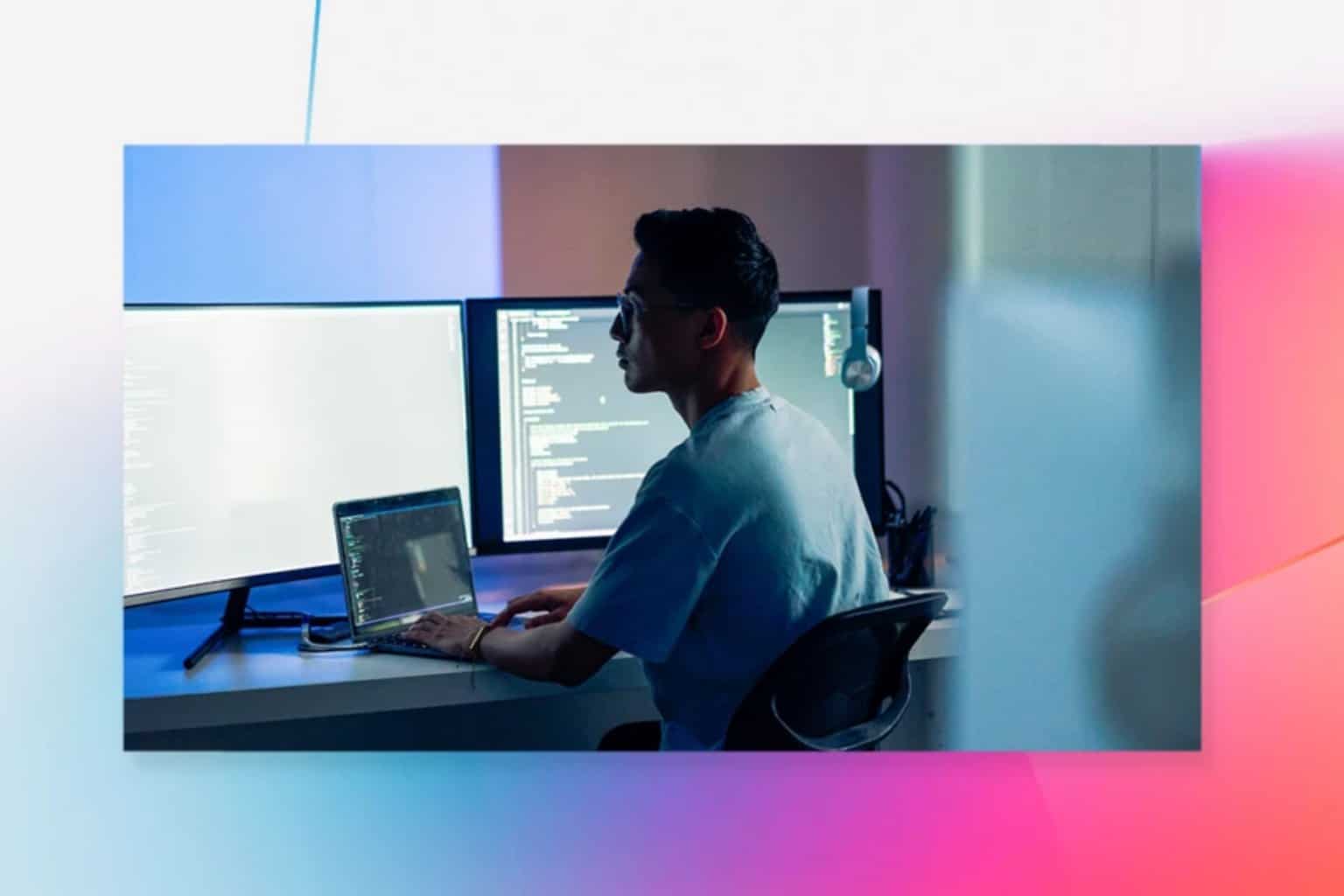



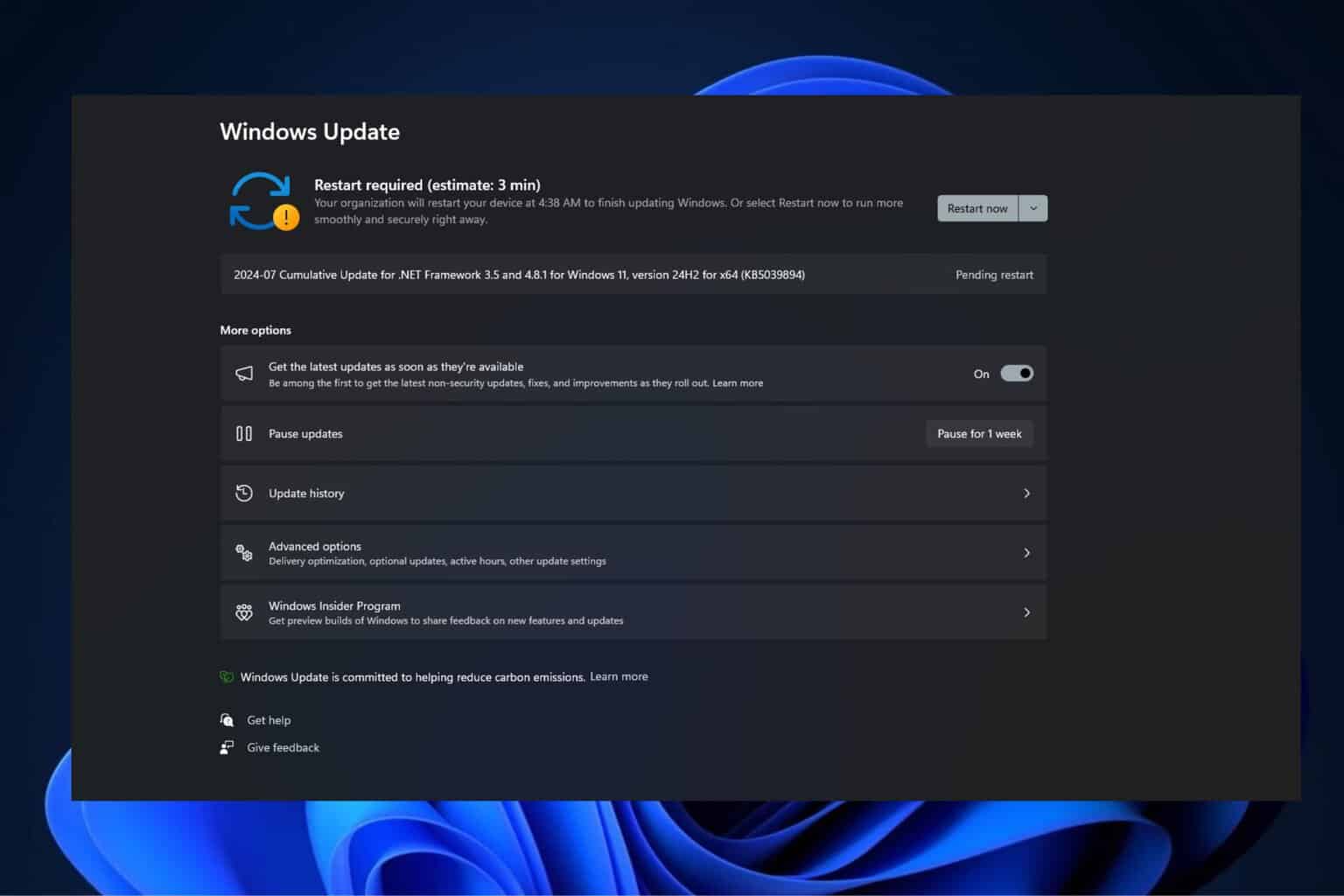


User forum
1 messages