Assassin's Creed Origins takes a huge blow due to the Windows 11 24H2 update
Assassin's Creed Origins has now mixed reviews
3 min. read
Published on
Read our disclosure page to find out how can you help Windows Report sustain the editorial team. Read more
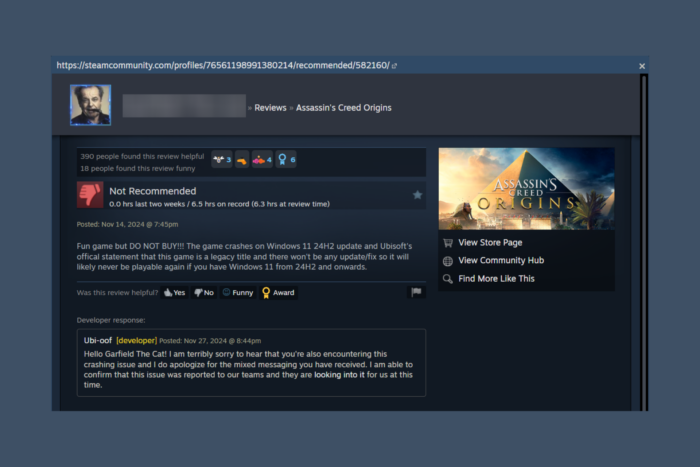
Unfortunately, Ubisoft picked the wrong time to launch Assassin’s Creed Origins, right when Microsoft rolled out the buggy Windows 11 24H2 version. We’ve talked about Microsoft acknowledging this problem last year, but nothing has changed since then.
As a consequence, Assassin’s Creed Origins started getting bad reviews on Steam, changing the overall balance from Mostly positive to Mixed in less than a month.
One gamer is complaining on the Steam reviews channel:
Ubisoft is giving a 90% discount and this game cannot be played on Windows 11 24h2, I am waiting for the update so I hope I can play this AC game . It’s a shame that Ubisoft doesn’t pay attention to its old games. Why give a big discount but the game is not playable on PC? SHAME U UBISOFT. I’ll never buy your game anymore even ITS ON SALE !
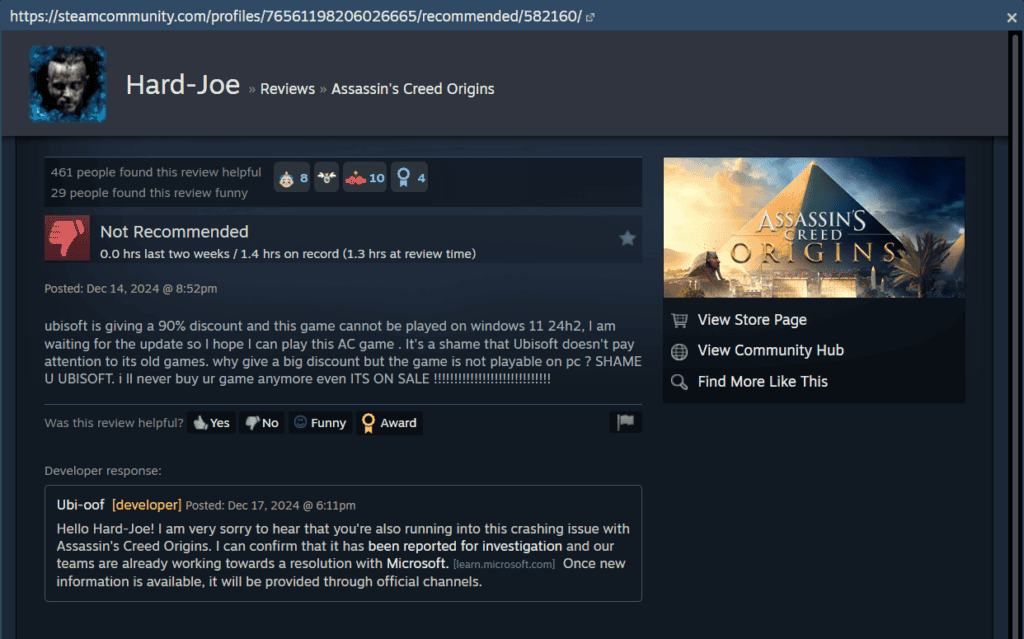
A Ubisoft representative acknowledges the problem, but also recognizes that it’s not much to do about it for the moment:
I am very sorry to hear that you’re also running into this crashing issue with Assassin’s Creed Origins. I can confirm that it has been reported for investigation and our teams are already working towards a resolution with Microsoft. Once new information is available, it will be provided through official channels.
This is just an example, because some gamers still don’t know what is causing their game to crash and don’t connect this problem to the 24H2 update.
So, users are disgruntled by this issue and rightfully so, because they paid a pretty hefty price (60$ at the moment we covered this piece) for a game that doesn’t work, even though their PCs have the necessary requirements to play it.
Of course, you can revert your PC to a previous state to uninstall Windows 11 24H2, but it’s not the easiest thing to do. And by the way, you should also disable Auto HDR if you updated to 24H2 because it’s also a bugged feature that may cause freezes and crashes to your games.
What is the solution? If you just bought it and can’t play it, you can ask for a refund. If you can’t do that, you may try uninstalling the Windows update or use System Restore to get back to a previous state of Windows 11, or you can wait for a resolution from Microsoft and Ubisoft. We how that our Assassin’s Creed Origins troubleshooting guide will also help you in fixing a lot of the game’s bugs too.
If you’re having problems playing Assassin’s Creed Origins, let us know in the comments below.
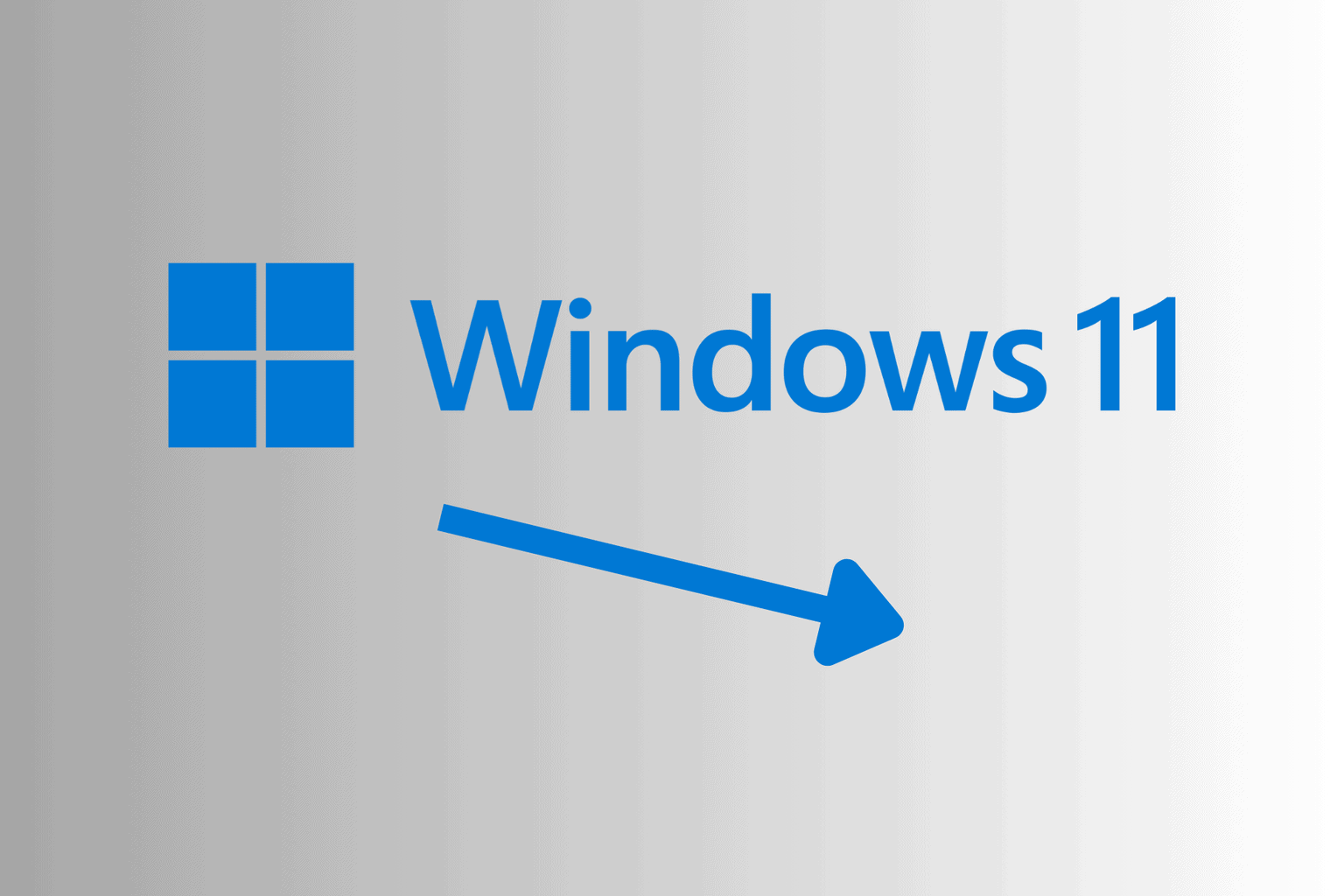
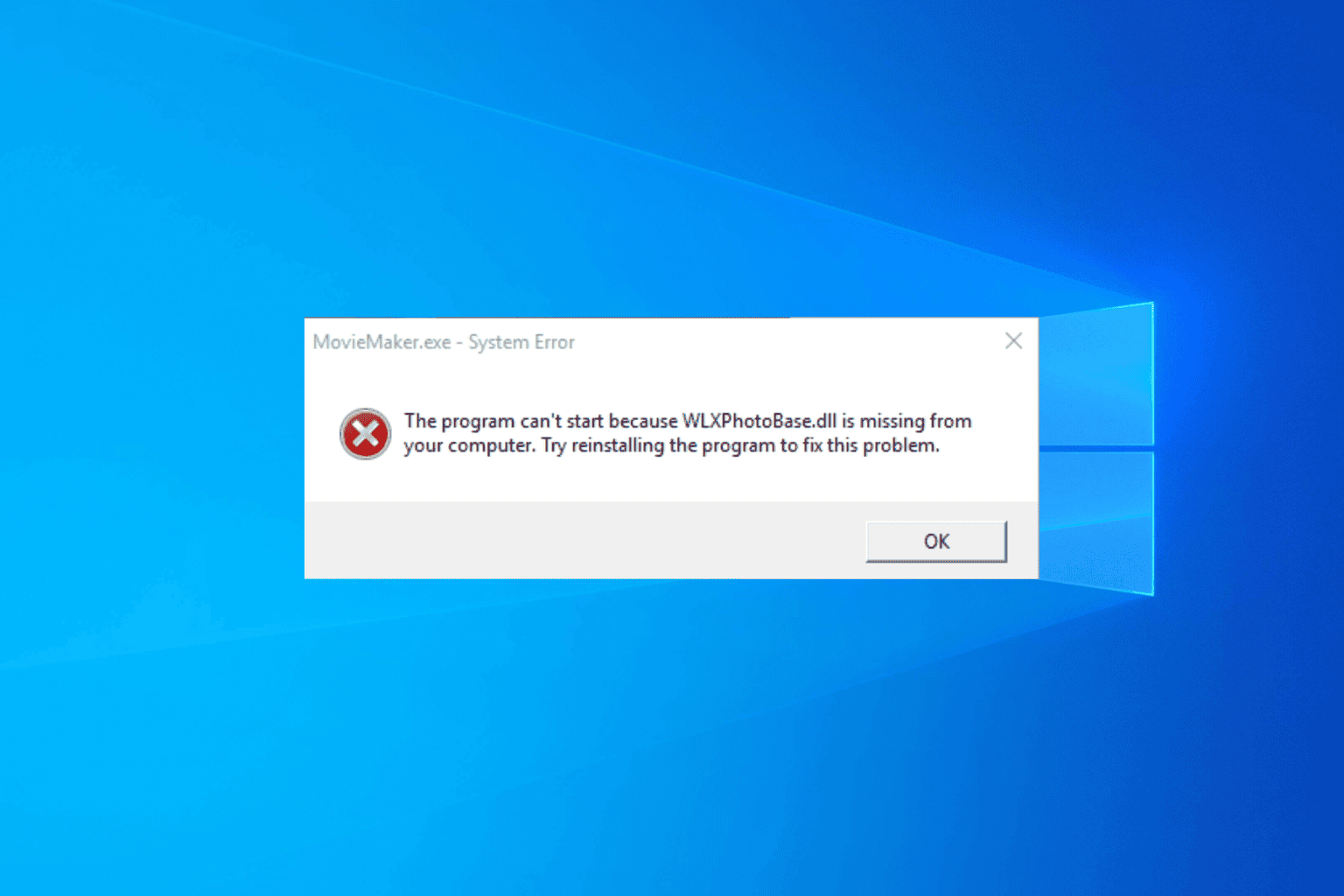
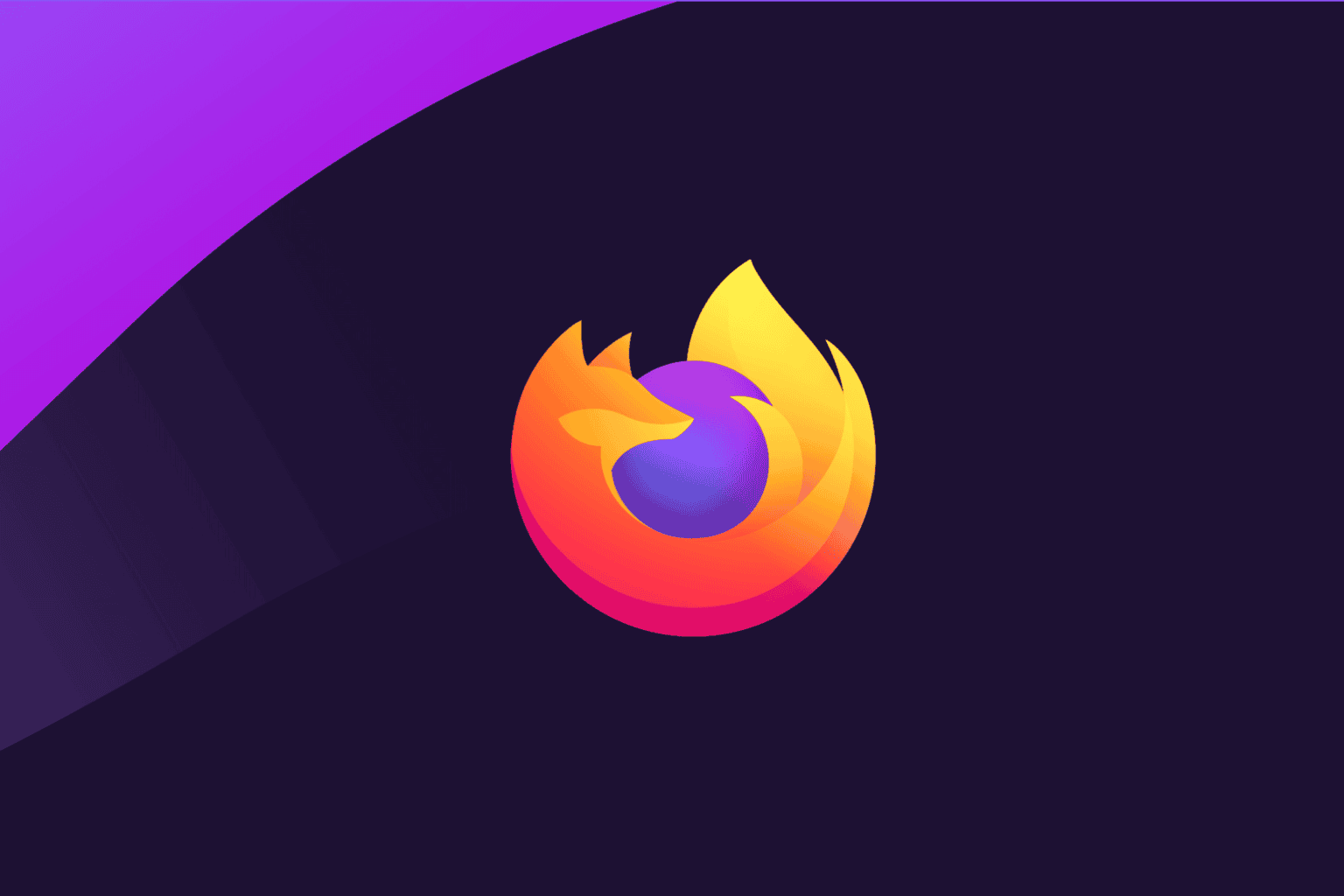
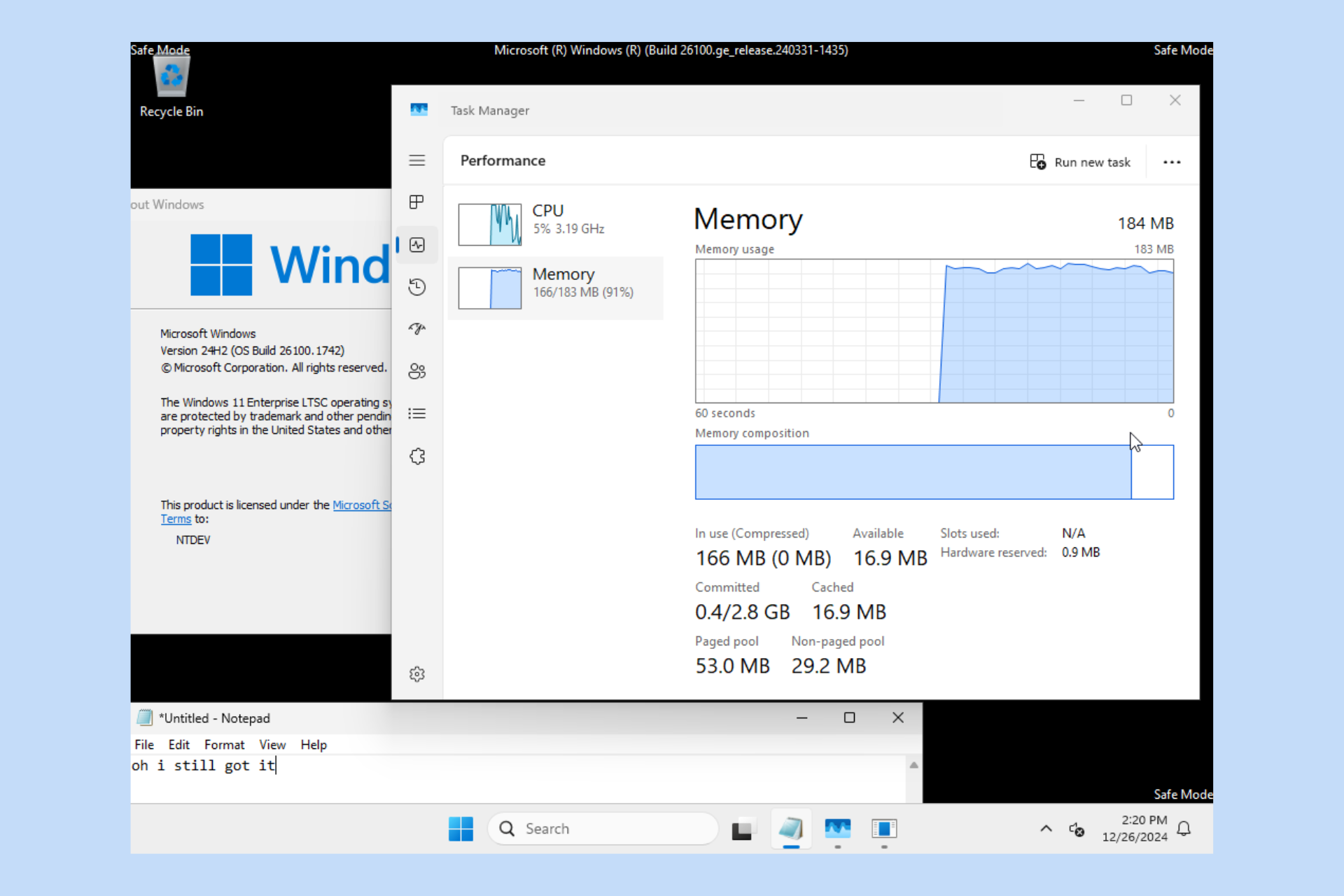



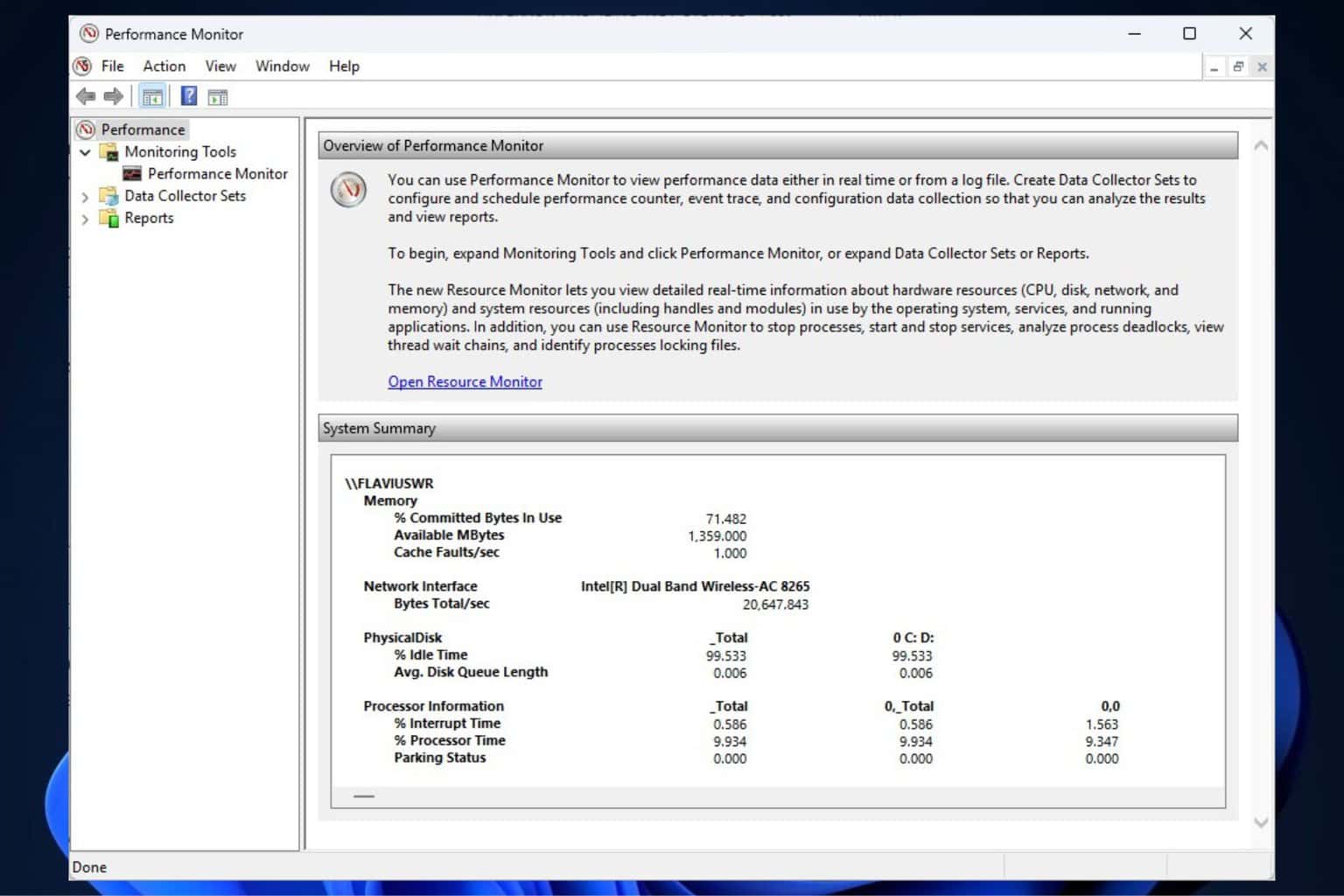
User forum
0 messages