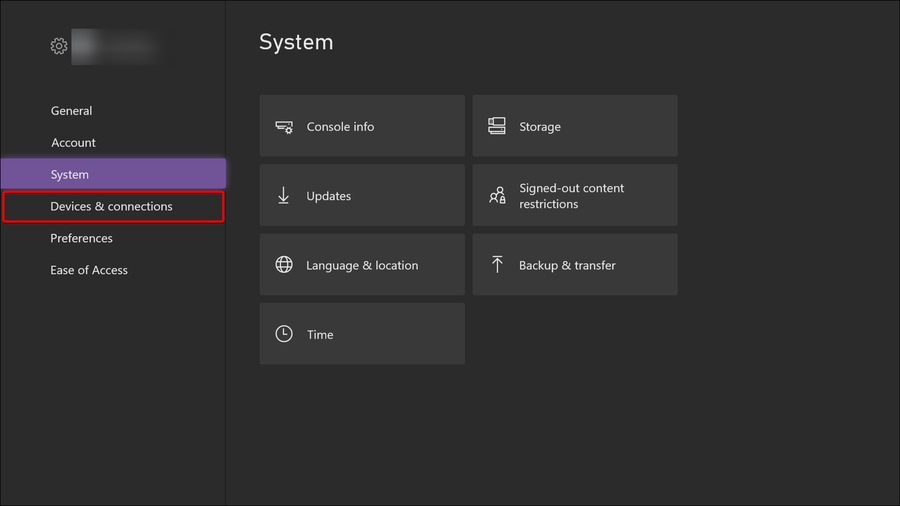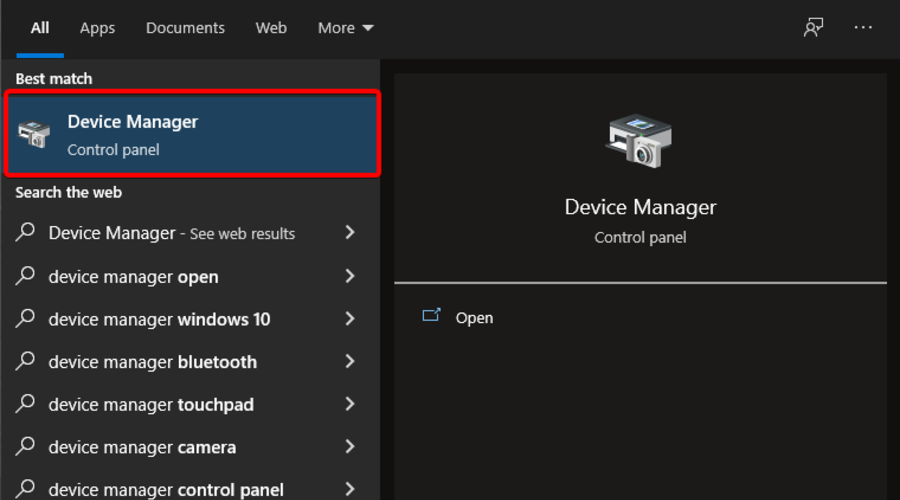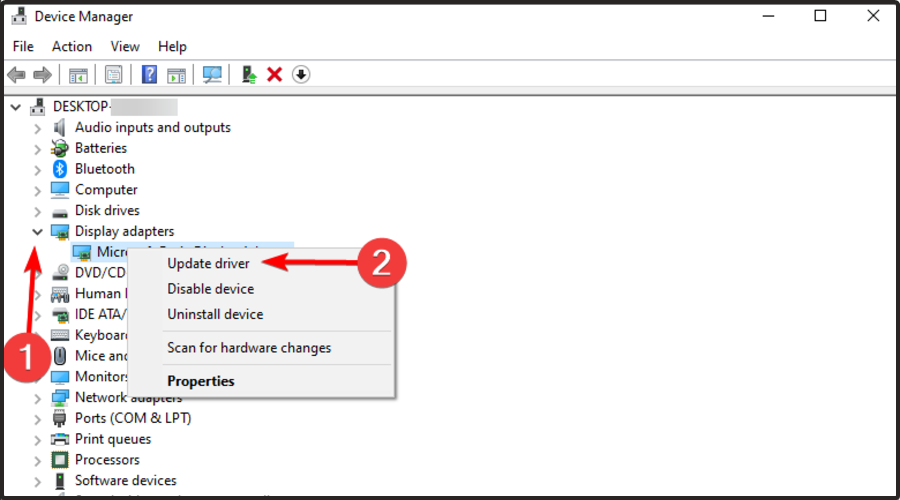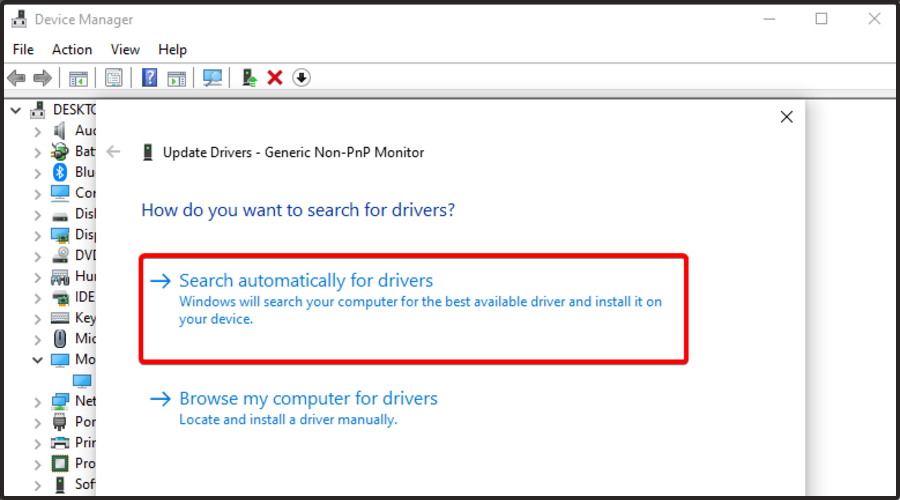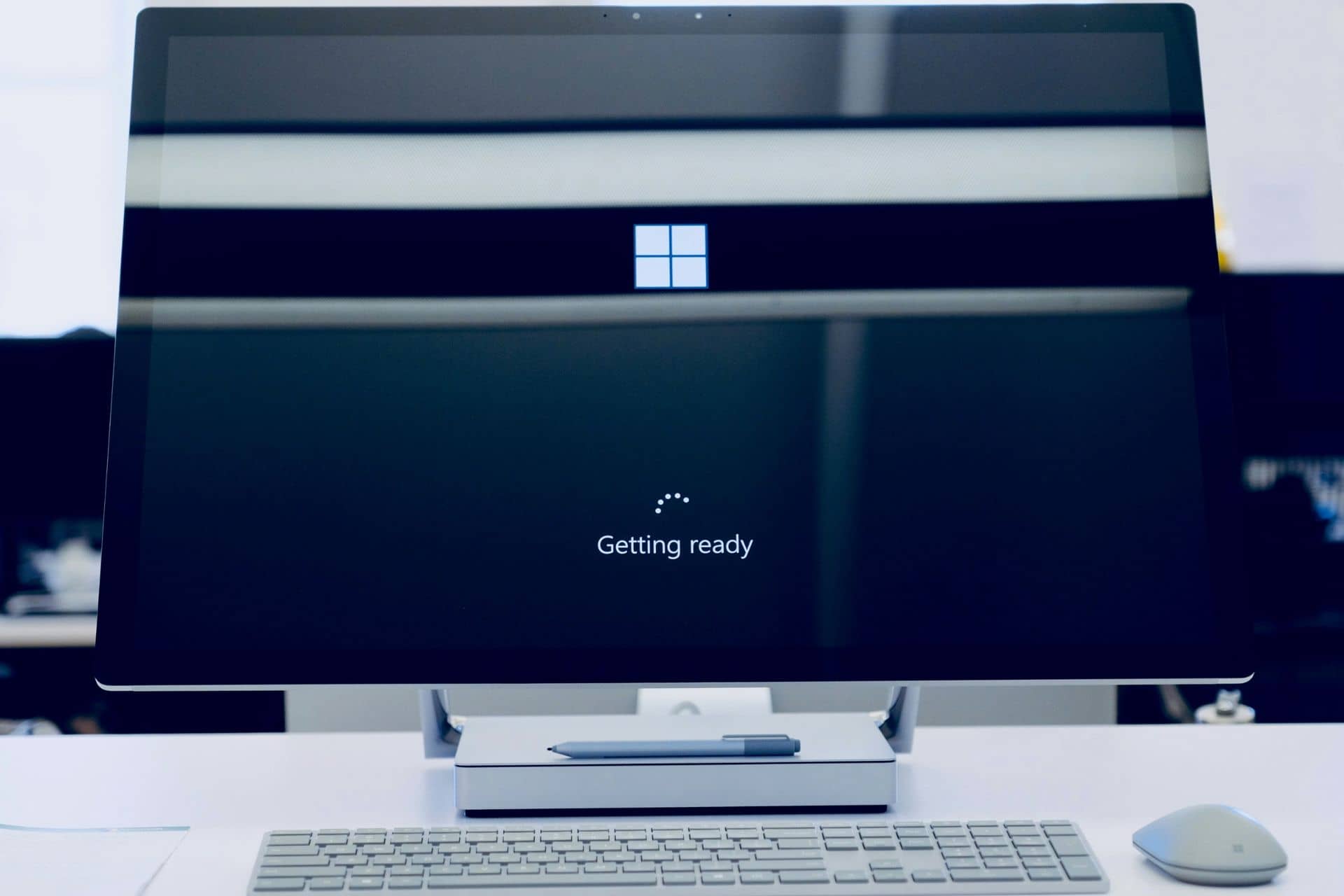Assassin's Creed Valhalla is not updating? Fix it now
5 min. read
Updated on
Read our disclosure page to find out how can you help Windows Report sustain the editorial team Read more
Key notes
- According to worldwide players, Assassin's Creed Valhalla is sometimes not updating as expected, and it seems to usually happen on Xbox and PS5 consoles.
- Check if your console has enough available space and try to install it from the Xbox mobile app without the disc in the tray.
- If Assassin's Creed Valhalla is not updating on your PS5 console, it would be useful to reinstall the game and leave the console to sit a bit.

Even if Assassin’s Creed Valhalla stands on the top of the action-role playing games, it seems like it can sometimes cause serious headaches. In these terms, some users claimed that the game is not updating.
Of course, this might probably be better than noticing that Assassin’s Creed Valhalla keeps updating. However, it is still pretty annoying.
Below you can discover what players had to say about this particular issue on the most popular forums:
For moths assassins creed Valhalla as been saying updating 11.64GB of 11.64 GB and I can’t access the game. I called Xbox and they tried but they said to contact Ubisoft. So I thought id ask the forums as well.
Hey everyone, the headline says it all. I’m getting the 0x8b050033 error message and have tried pretty much everything that YouTube, Xbox customer support and Ubisoft customer support suggests. If ANYONE has a solution shoot it my way please.
In today’s guide, you’ll discover some dedicated steps that will help you fix this annoying issue in no time.
Plus, at the end of this article, you’re going to find some extra information, so make sure you read it completely to be aware of the most popular issue of Assassin’s Creed Valhalla on PS5.
What can I do if Assassin’s Creed Valhalla is not updating?
1. Install it from the Xbox mobile app without the disc in the tray
- Delete the game from Xbox with the disk still inside the Xbox.
- Then, go to Settings.
- Navigate to Devices & connections.
- Turn on Remote features.
- On your phone, launch the Xbox app.
- Go to Search and type the game title in.
- There, you should see an option that allows you to download the game with the update.
2. Check if your console has enough room available
For the PS4 and PS5 devices, the process would be pretty similar. You’ll have to open up Settings from the home screen, then choose Storage and Console Storage. Right at the top, you’ll see how much space is left on your console.
If you’re using the Xbox One console, go to My Games & Apps from the home screen, then on the left side of the screen, you will get details of the storage space available on the internal hard drive.
The Nintendo Switch users should navigate to the System Settings, then scroll down the menu on the left-hand side and select Data Management. The available space will be displayed on the top of the screen.
3. Update your graphic drivers
- Hit the Windows key, type Device Manager, then open the first result.
- Expand the Display adapters section, then right-click on the desired driver, and choose to Update driver.
- Then, select to Search automatically for drivers.
- You OS will scan for any available option.
Today’s annoying error might appear due to some outdated graphics drivers, but with the above solution, you’re going to fix it fast.
The presented steps are good, but there is another way you should definitely consider.
- Download Outbyte Driver Updater.
- Launch it on your PC to find all the problematic drivers.
- Afterward, Click Update & Apply Selected to get new driver versions.
- Restart your PC for the changes to take effect.

Outbyte Driver Updater
Do not let a faulty driver disrupt your gaming experience, use Outbyte Driver Updater to run them without any issues.What can I do if I can’t update Assassin’s Creed Valhalla on PS5?
One user recently reported the following:
So, I’m trying to install a PS5 updat for AC Valhalla, but I get the error code of:
Something went wrong (E2-00000000)
I have tried searching the error, but found it no where. Anyone else had this error and can tell me a workaround please?
If you’re running Assassin’s Creed Valhalla on your PS5 and you notice something similar to the not updating issue, you’ll probably need to check the information below.
Some players claimed that they canceled the update and now the game is launching, without giving any messages related to needed updates.
However, you should also verify these steps:
- Uninstall the game completely.
- Eject the disc, then put the disc back in and hit copy once.
- Then, leave it alone completely. Just let your PS5 sit for about 20-30 minutes.
- Keep in mind that you won’t need factory reset. Just uninstall the game, reinstall and let your PS5 sit (leave it on, don’t restart anything).
Of course, if you want to be sure that you’ve performed the uninstall process in proper terms, you should use dedicated software that will guarantee a clean system.
IObit Uninstaller is one of the best programs that uninstall apps and remove leftovers for a refreshed and brand new PC.
It will provide real-time protection to scan and block malware, viruses, spyware, adware. Plus, it offers system tune-up optimization tools: boost startup & Internet for smooth surfing.
So, here you are with a quick guide that will surely help if Assassin’s Creed Valhalla is not updating.
Even if it is a great game, it seems like some players are still not able to save or auto-save their Assassin’s Creed Valhalla games. If you experience the same situation, make sure you check how to easily fix it.
In case of encountering any additional questions, feel free to use the comments section listed below.