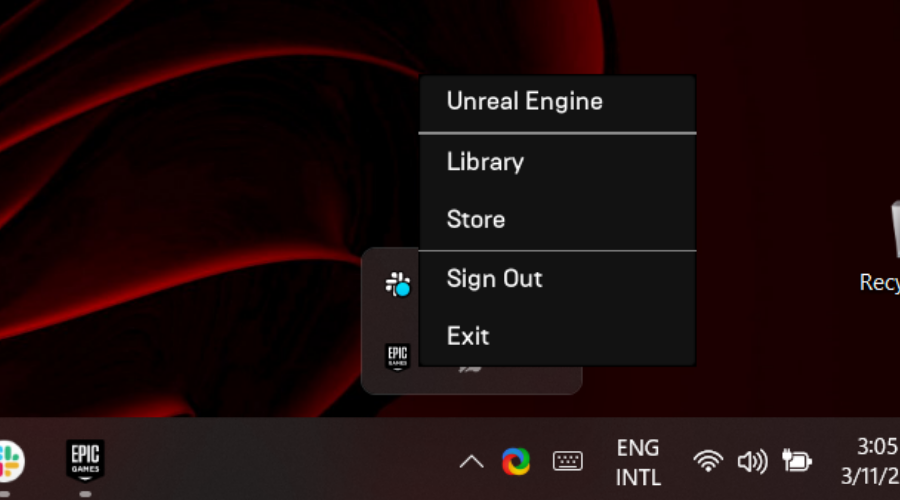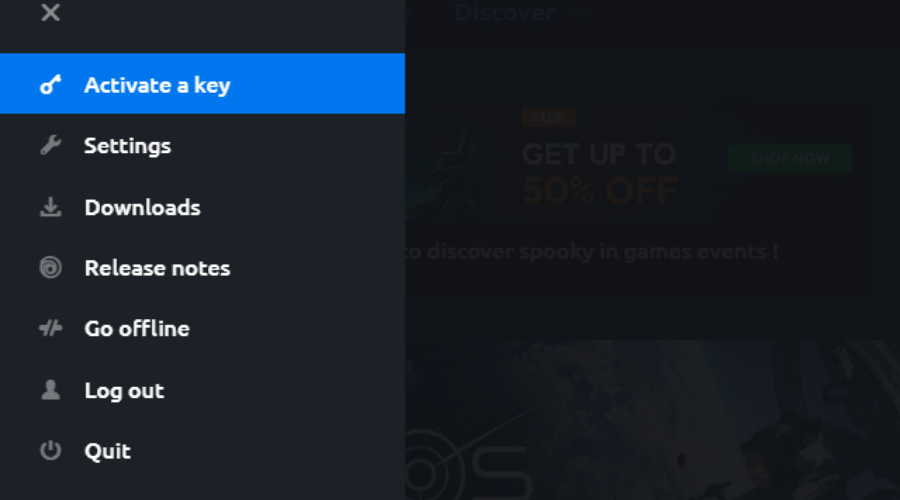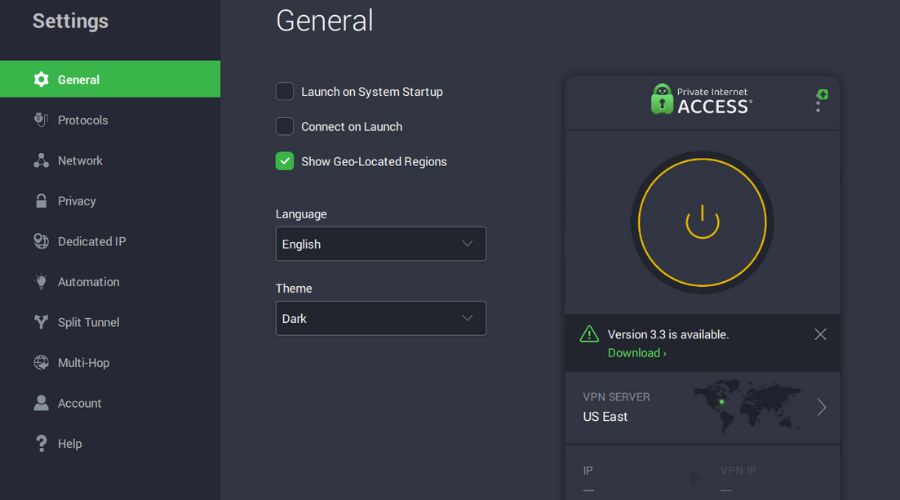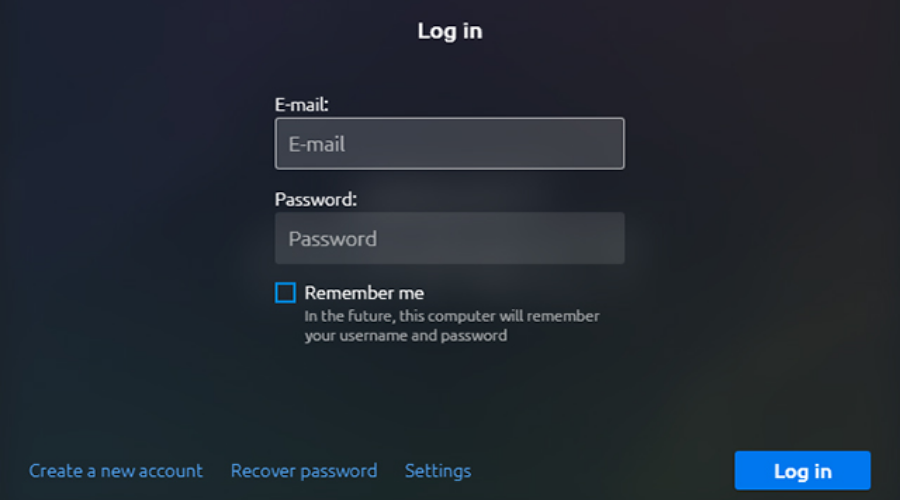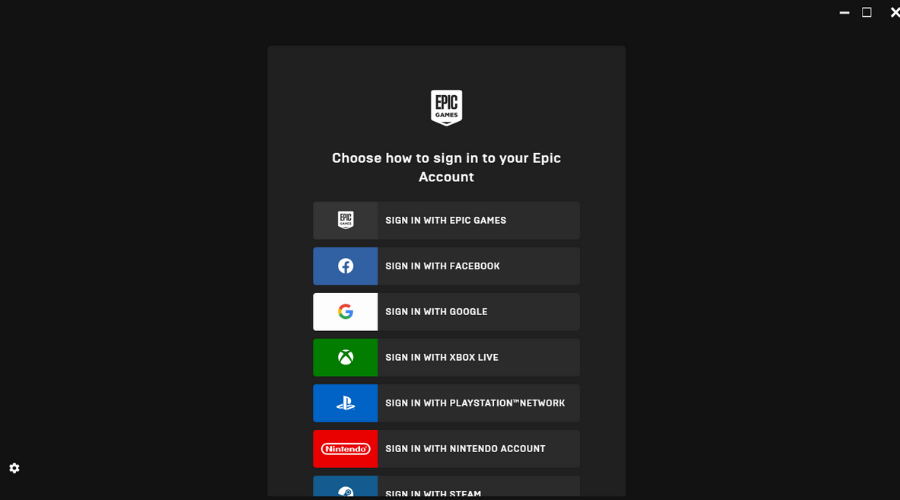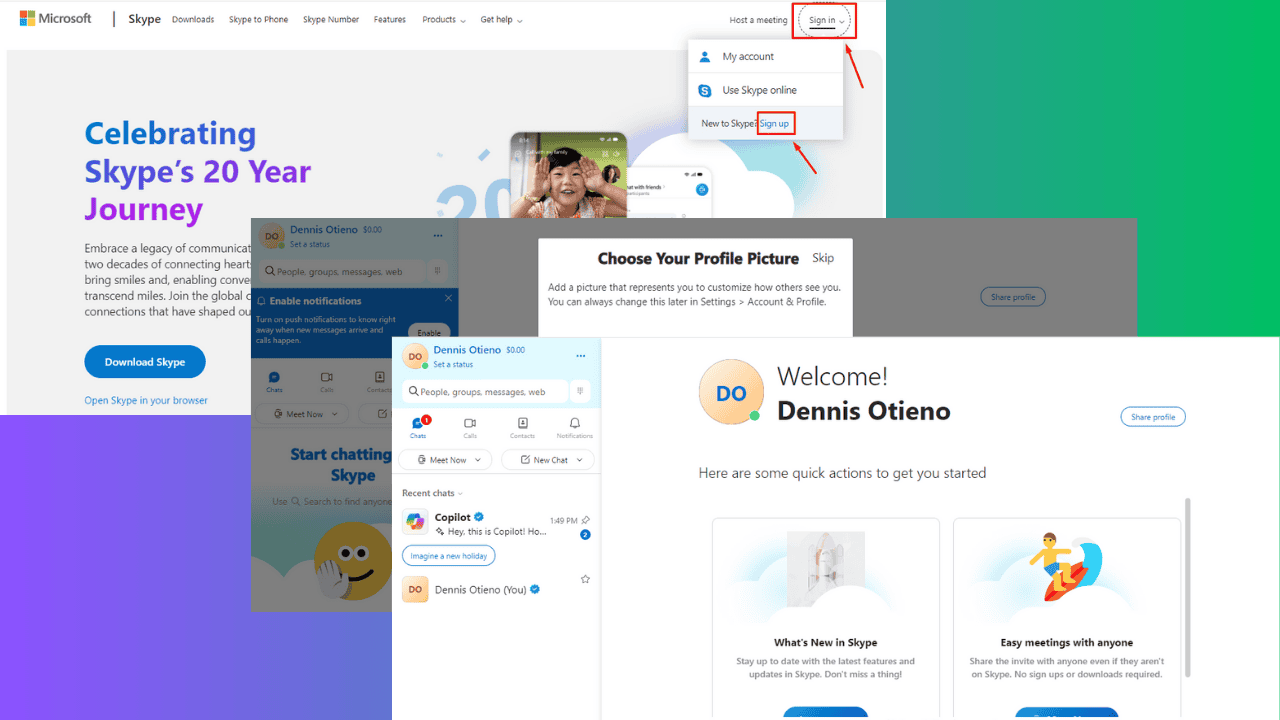Fix the Assassin's Creed Valhalla Uplay Error with These Easy Steps
2 min. read
Updated on
Read our disclosure page to find out how can you help Windows Report sustain the editorial team Read more
Key notes
- Assassin’s Creed Valhalla owners are concerned about the Uplay error they keep getting.
- As there isn’t an official fix out there we will have to rely on some temporary workarounds.
- Carefully follow the steps listed in this article and you too will restore game functionality.
- Don’t forget to visit our gaming hub for other interesting and useful fixes that you need.

If we had a nickel for every time a new game we purchased drove us beyond rational thinking, we’d be millionaires by now. Since that isn’t the case, we’re faced with two options: uninstall the game and move on, or find a fix and resume playing.
If you decide to go with the second one, however, we might be able to help you overcome this annoying issue and resume your gameplay.
A lot of Assassin’s Creed Valhalla told us that they are dealing with a Uplay error and are unable to find a solution. After purchasing, it asked them to link their UPlay account, and then it said UPlay Redeem Required. Every time they click on it, they get an error in the bottom right corner saying An unexpected error has occurred. (102008)
How can I fix the Assassin’s Creed Valhalla Uplay error?
- Exit the Epic Games Store.
- Exit Ubisoft Connect.
- Connect VPN to region you purchased the game.
- Start Ubisoft Connect and login.
- Start Epic Games Store and login.
- First time you get an error – Unable to activate license.
- Restart Epic Games Store.
- Game activated and you can download now.
- Disconnect VPN after license is activated.
Remember that this is far from an official fix. Just treat it as a temporary workaround that worked for many players in the same situation.
We can also help you if Assassin’s Creed Valhalla keeps minimizing, or if you are unable to save your game.
If Uplay compatibility errors hinder your gaming experience, follow our guide on solving Uplay_r164.dll Not Found or Untrusted System File issues.
Was this guide helpful to you? Let us know in the dedicated comments section below.