Asus Armoury Crate Lite vs Full: Which one Should I Choose?
You might not be able to choose one or the other
3 min. read
Published on
Read our disclosure page to find out how can you help Windows Report sustain the editorial team. Read more
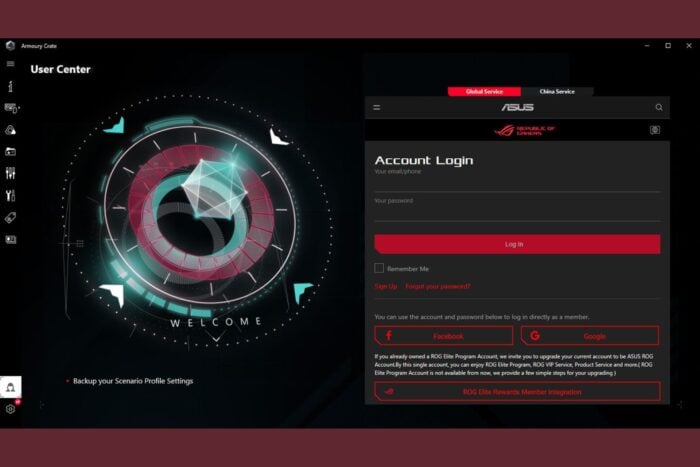
ASUS Armoury Crate is available in Lite and Full versions, and the difference between them lies in their feature set, resource usage, and target audience. However, the version you’re running is not really your choice because Asus preinstalls the right one for your system.
If you have the Full version, you might be able to downgrade, but going from Lite to Full will not help you in any way because your hardware configuration doesn’t allow you to use the extended features from the Full version.
What are the differences between Armoury Crate Lite vs Full?
1. Armoury Crate Lite
This is a lightweight version of Armoury Crate that focuses on essential features for controlling specific ASUS devices and components. Its key features include basic Aura Sync RGB lighting control and device-specific control for supported ASUS peripherals (e.g., keyboards, mice, and headsets). It also uses less resources from your PC.
However Armoury Crate Lite doesn’t include advanced performance tuning (e.g., overclocking, fan control). It also has limited compatibility with non-ASUS components or advanced features.
2. Armoury Crate Full
The complete version of Armoury Crate has all the features and full integration for managing ASUS devices, gaming features, and system customization.
The app comes with advanced Aura Sync RGB lighting control, including multi-zone and per-key lighting customization. It also features system performance tuning (overclocking, fan curves, and cooling adjustments). It also provides gaming-specific features like game profiles and real-time stats.
However, the best advantage about the Full version is that you can get device firmware updates for ASUS components and it integration with ASUS software (e.g., AI Suite, GPU Tweak, ROG Gaming Center).
Compared to the Lite version, the Full version also uses a lot more PC resources and it also takes up more of your storage space. It is a compromise to be made here because even if you’re not a gamer, Armoury Crate Full helps you update your Asus drivers, which is a big plus.
Should I choose Armoury Crate Lite or Armoury Crate Full?
- Choose Armoury Crate Lite if:
- You only need basic RGB control or minimal device management.
- You have a lower-spec system and want to conserve resources.
- You prefer simplicity and don’t need advanced features.
- Choose Armoury Crate Full if:
- You’re an enthusiast or gamer with multiple ASUS components (motherboards, GPUs, peripherals).
- You want advanced customization, performance tuning, or system monitoring features.
- You use additional ASUS software that integrates with Armoury Crate.
However, as we’ve mentioned in the opening of this piece, it might not be about your choice to make anyway. There is no point of forcing the Full version if you can’t benefit from its extended features.
To install the correct version for your system, head over to the ASUS Support Page and search for your product model. In the recommended software section for your device you will find the right version for your device. If you have the option to choose between them, now you know all about them so you can make an informed decision.



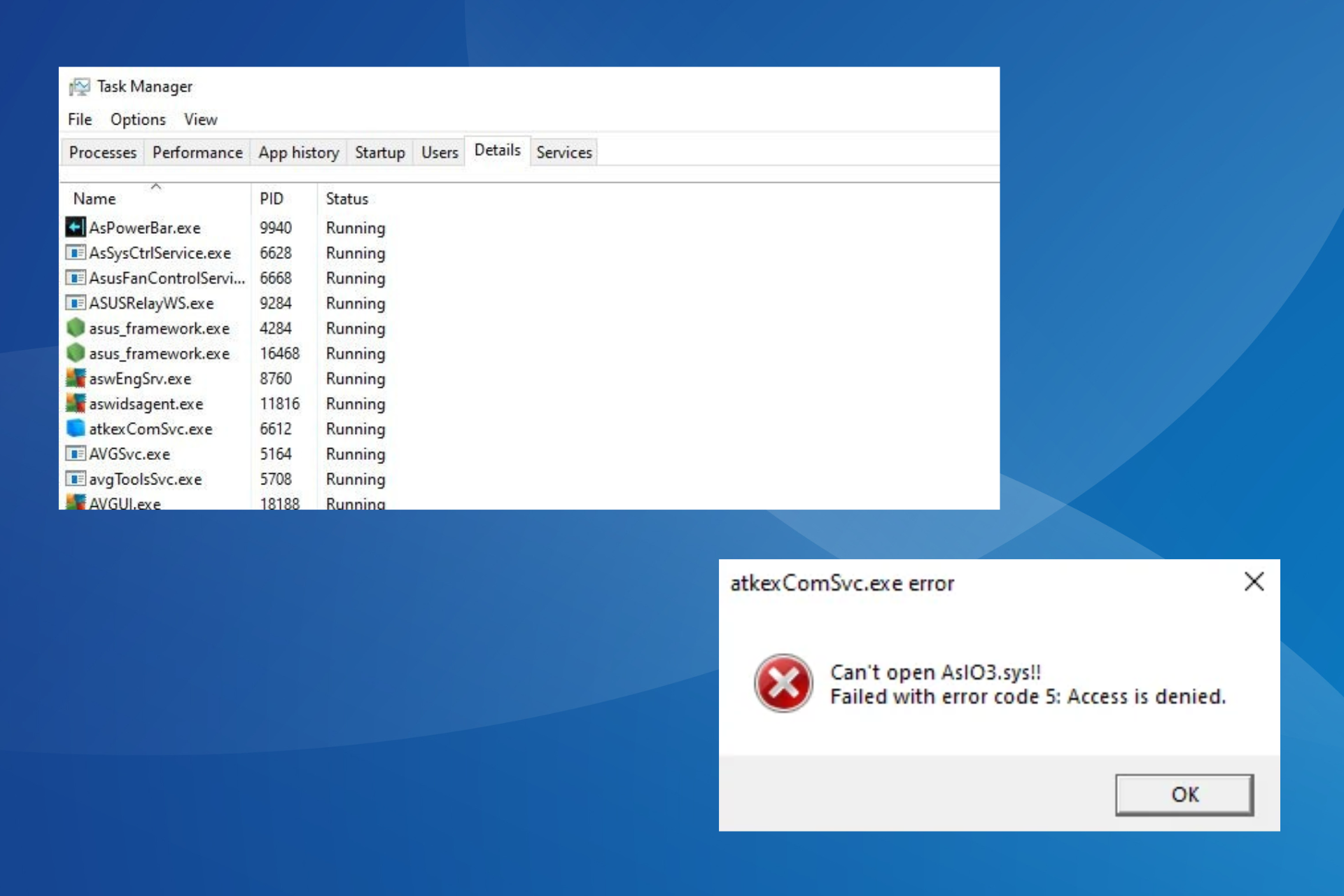



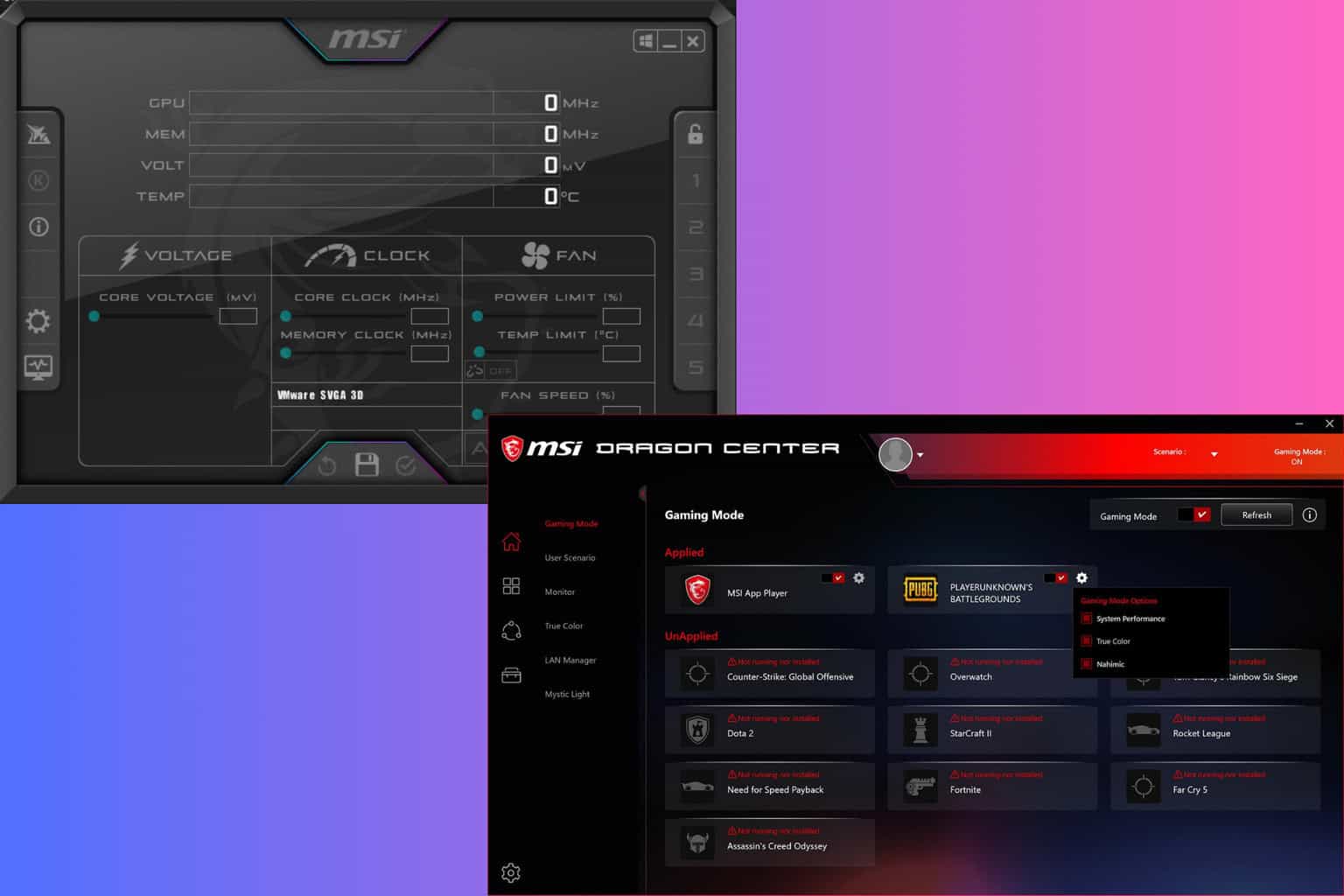

User forum
0 messages