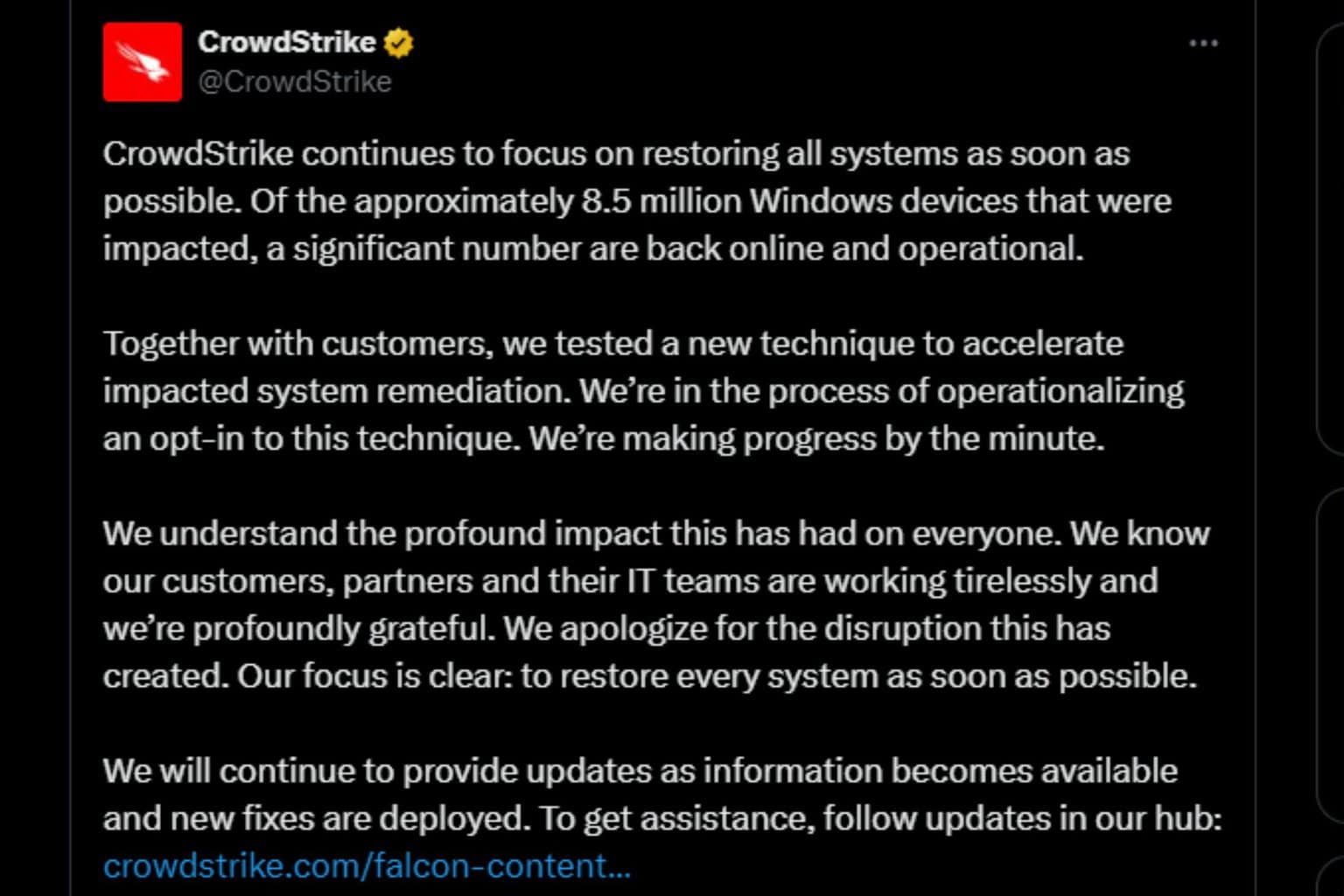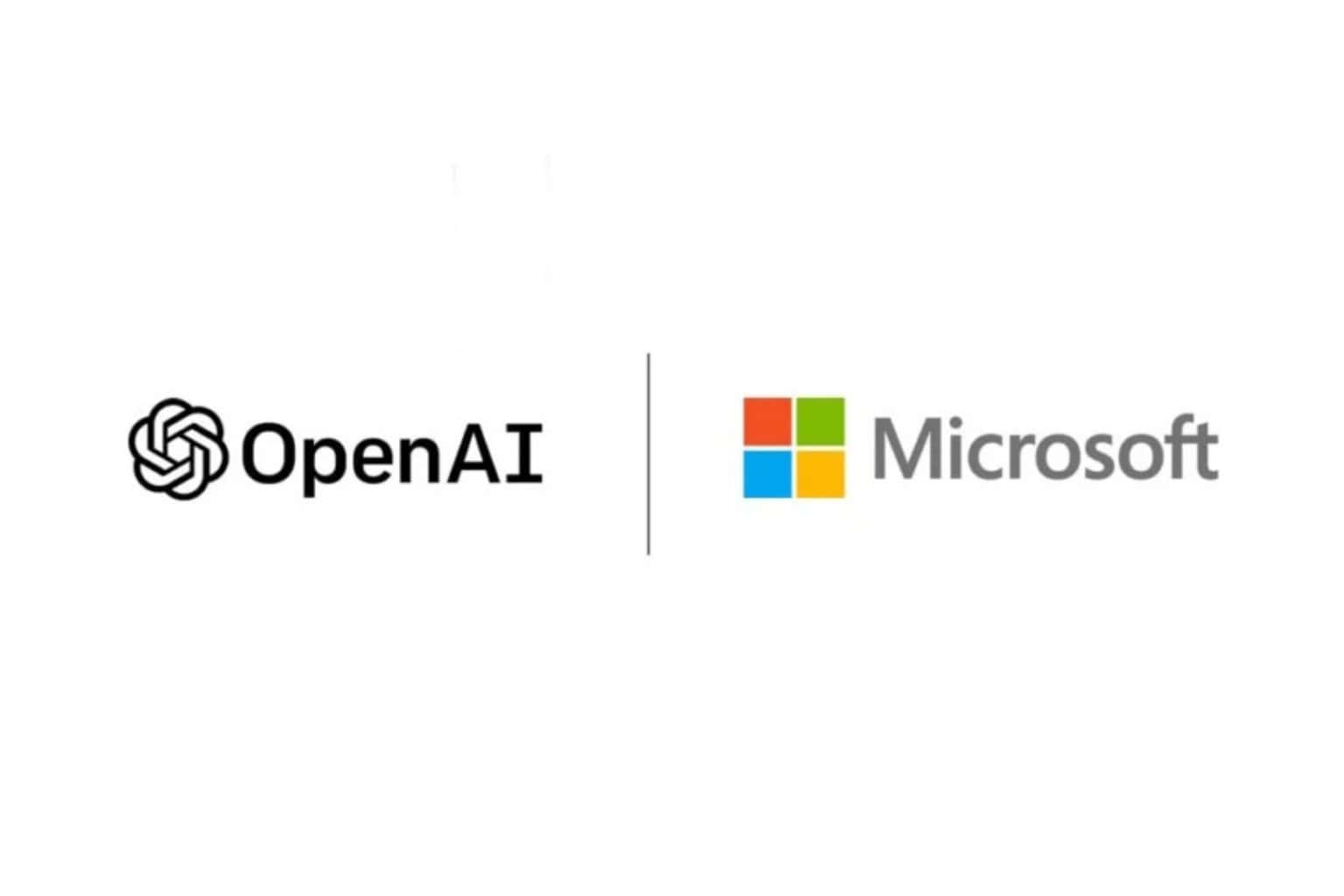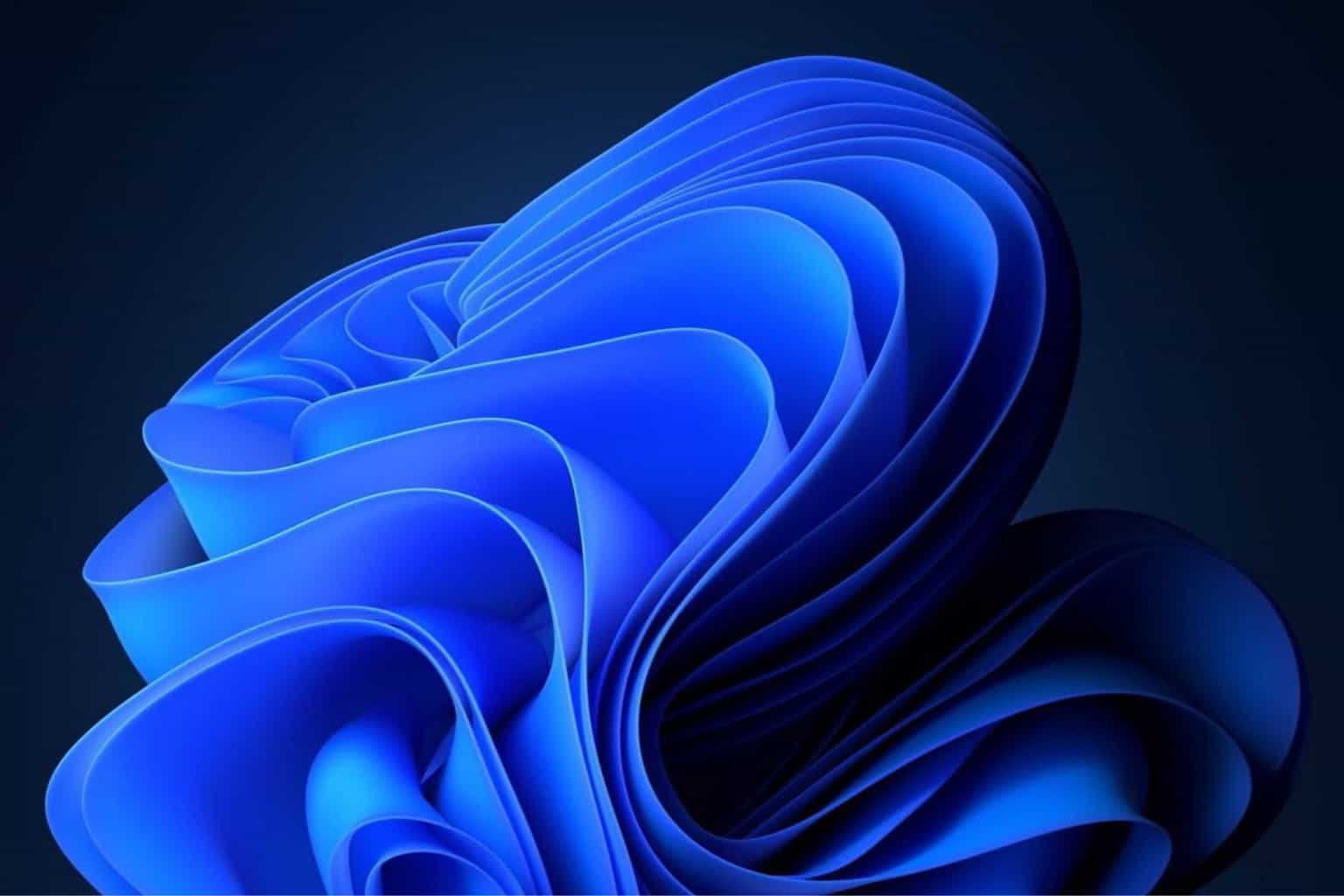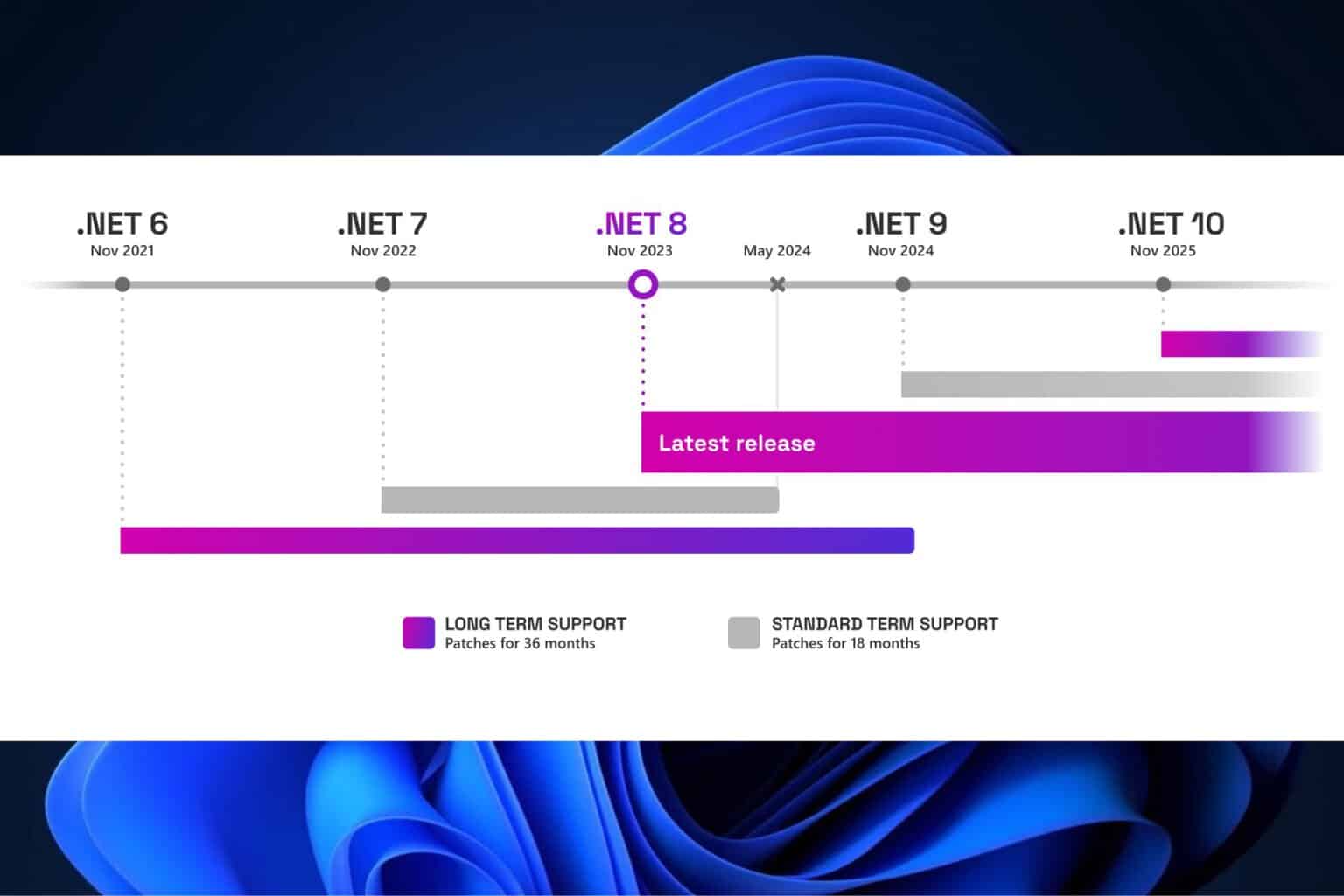Auto Dark Mode version 2.3 switches between dark and light theme automatically
2 min. read
Updated on
Read our disclosure page to find out how can you help Windows Report sustain the editorial team Read more
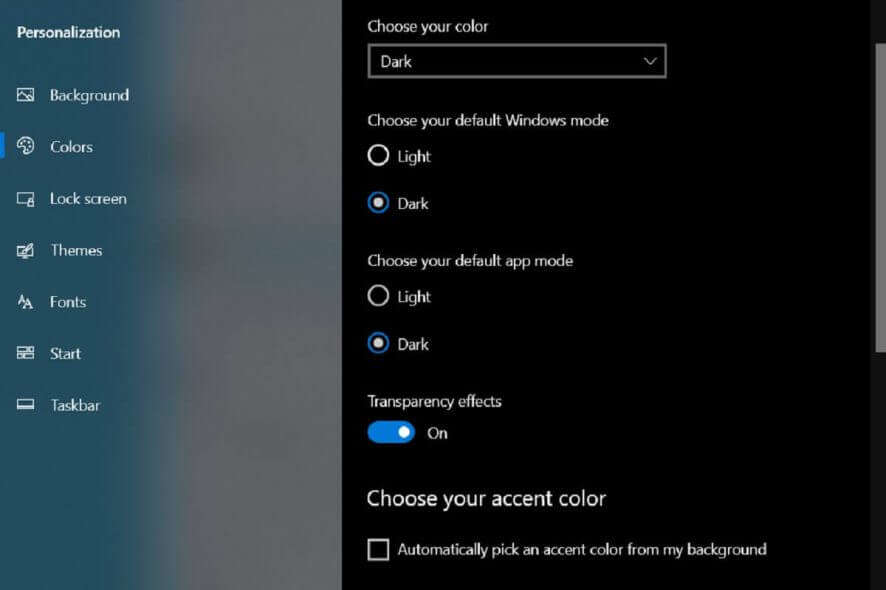
Auto Dark Mode version 2.3 comes with a series of improvements long awaited by many Windows 10 users. One of the most important ones is that the app now switches automatically between dark and light theme.
This is an extremely useful option and a lot of users are happy with the change:
I love this thing, and have been using it for a while now. Really fills in a hole in the theming engine that should’ve been built in. Upvoting because it’s awesome.
This is amazing THANK YOU
What’s new in Auto Dark Mode version 2.3?
Along with the auto-switch between dark an light theme, there are a couple of new features and fixes in the version 2.3:
- Support for 12 hour clock.
- Auto Dark Mode now searches for updates in the background.
- The dark theme, keyboard navigation, and UI, have been significantly imporved.
- Fixed window lag while dragging around
- Fixed an issue where a new window opens without content
Despite its usability, it seems like the app won’t be published in the Microsoft store. Here’s what the app developer said:
I already tried to release my App to the Microsoft Store. This is even one of my dreams to have an App in am App-Store. Sadly, this isn’t technically possible. I talked to a Microsoft Engineer and he confirmed that to me.
I created a developer account and uploaded the App to the store as private release. I tried some stuff out. No Chance for a theme switch in the app package.
But you never know. Maybe Microsoft will reconsider this at one point, because the availability of the app in the Store will impact a lot more Windows 10 users.
If you’re interested in the app, you can download it from GitHub.
- Get the official release of Auto Dark Mode version 2.3
CHECK OUT OTHER AWESOME WAYS TO IMPROVE THE UI ON WINDOWS 10: