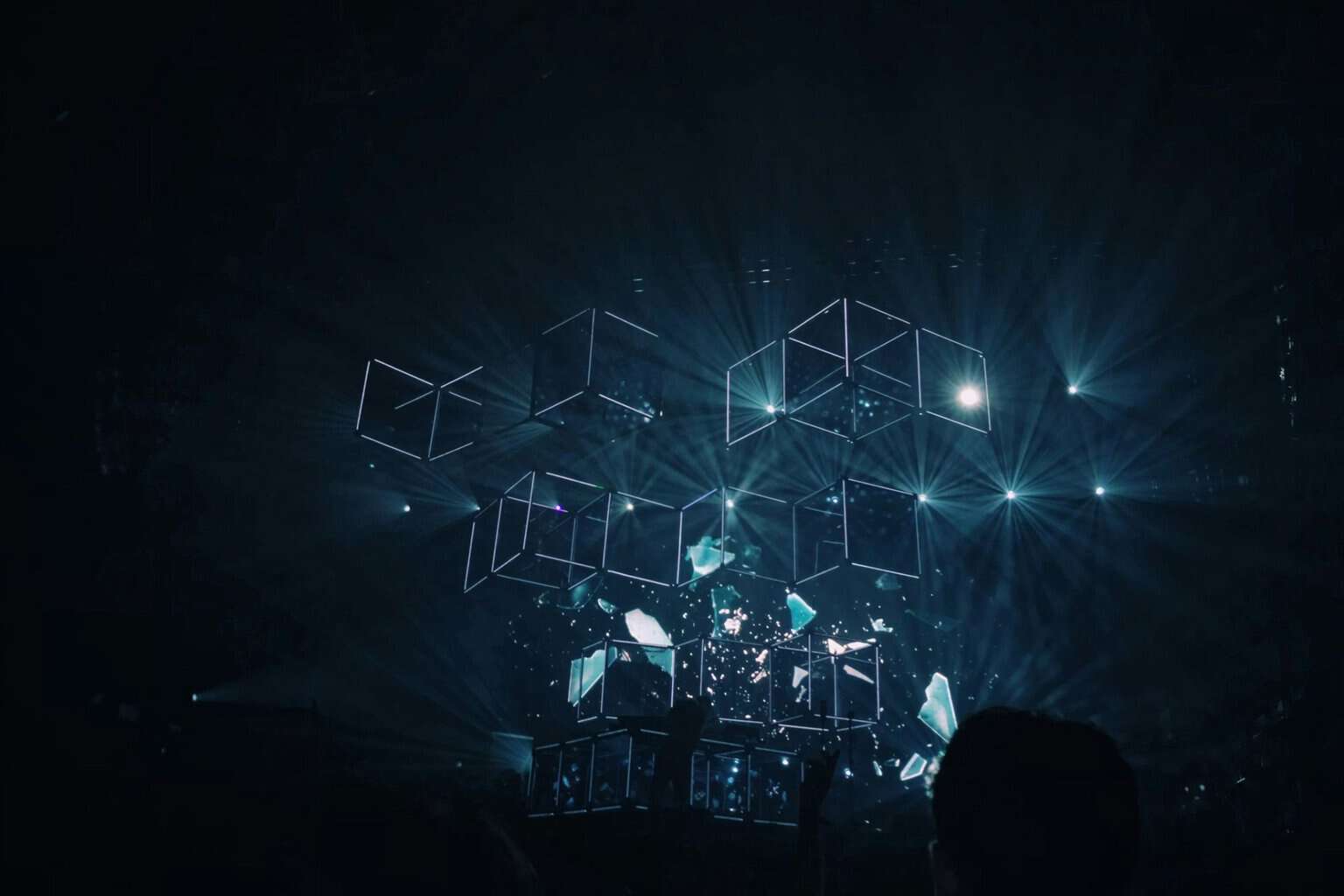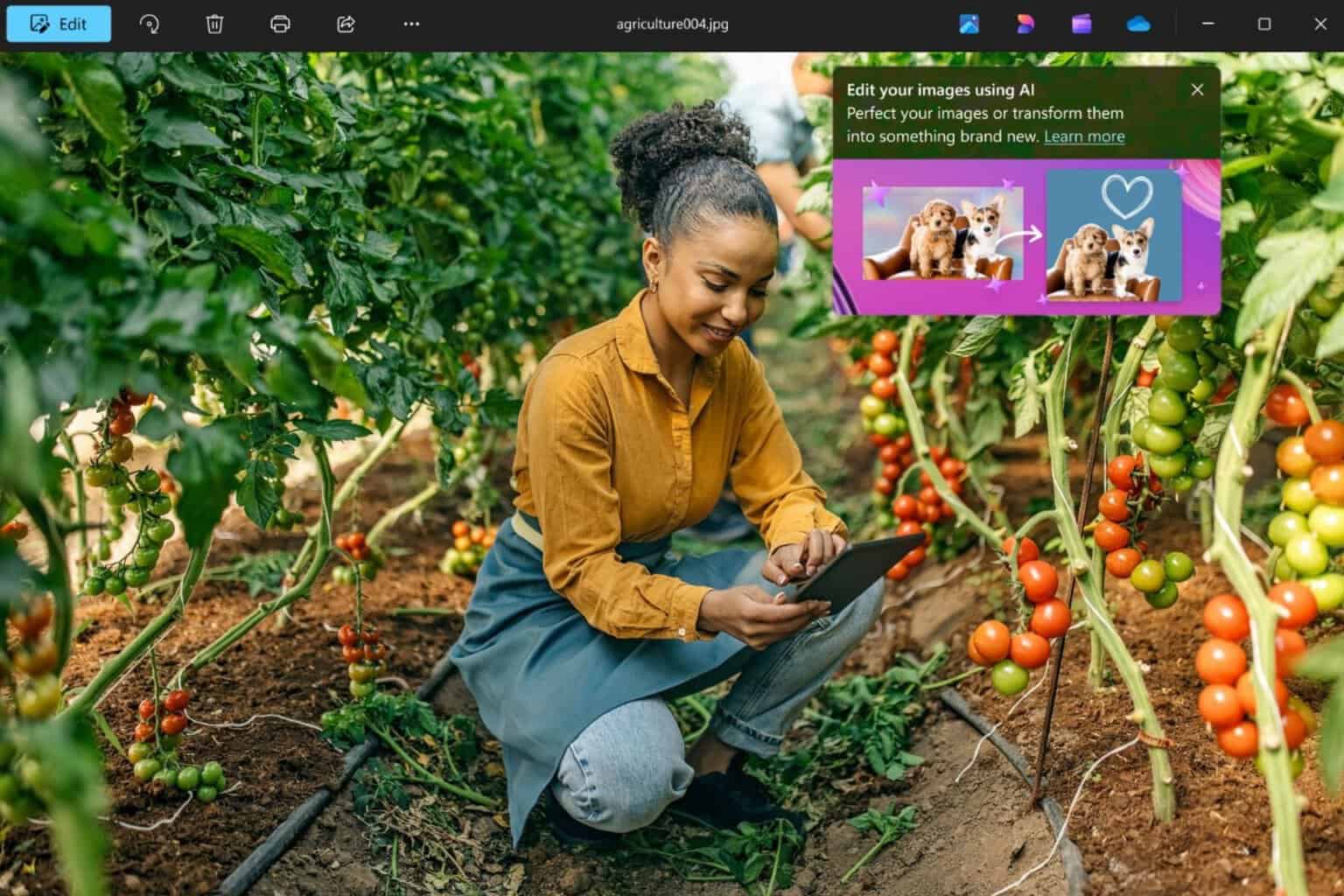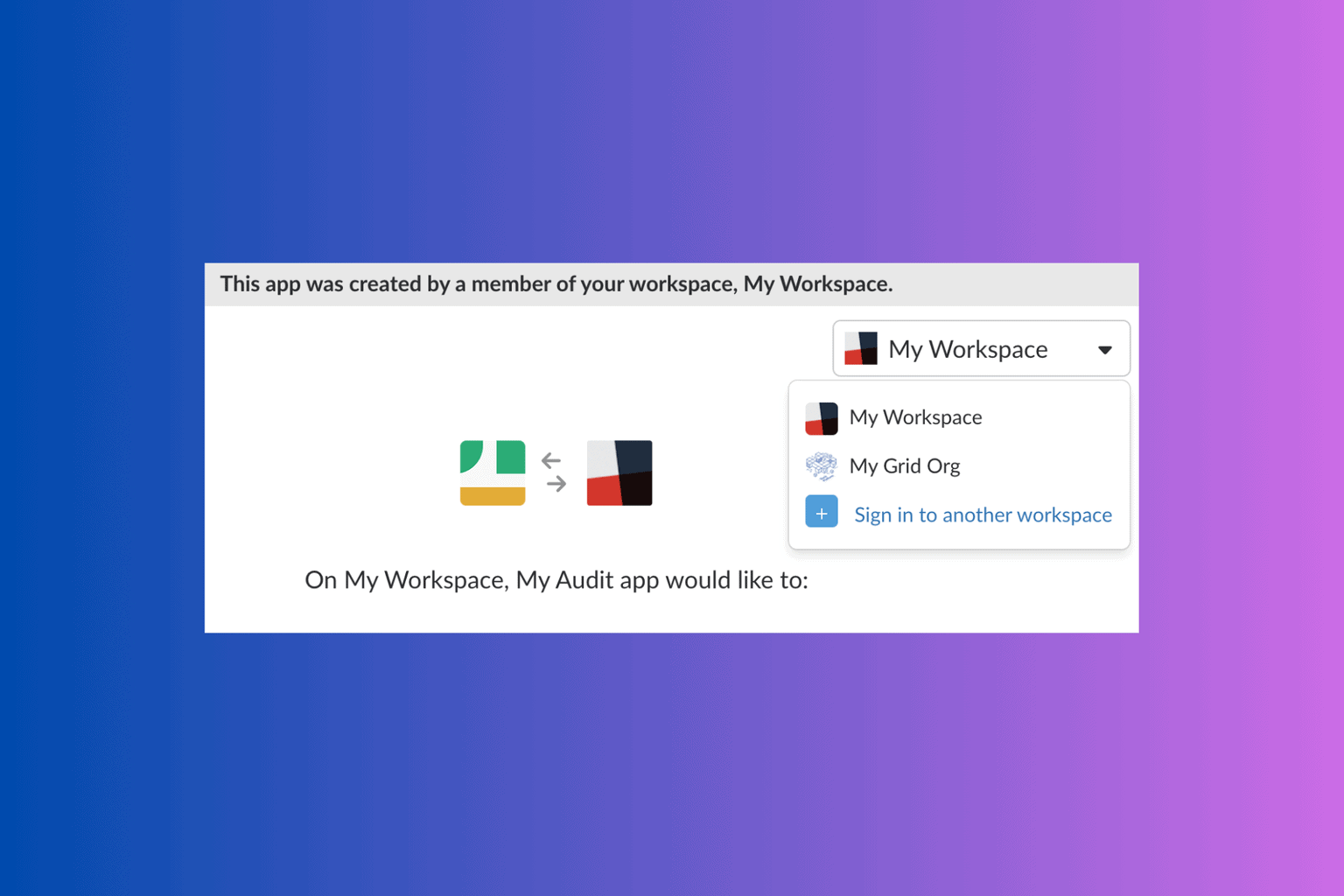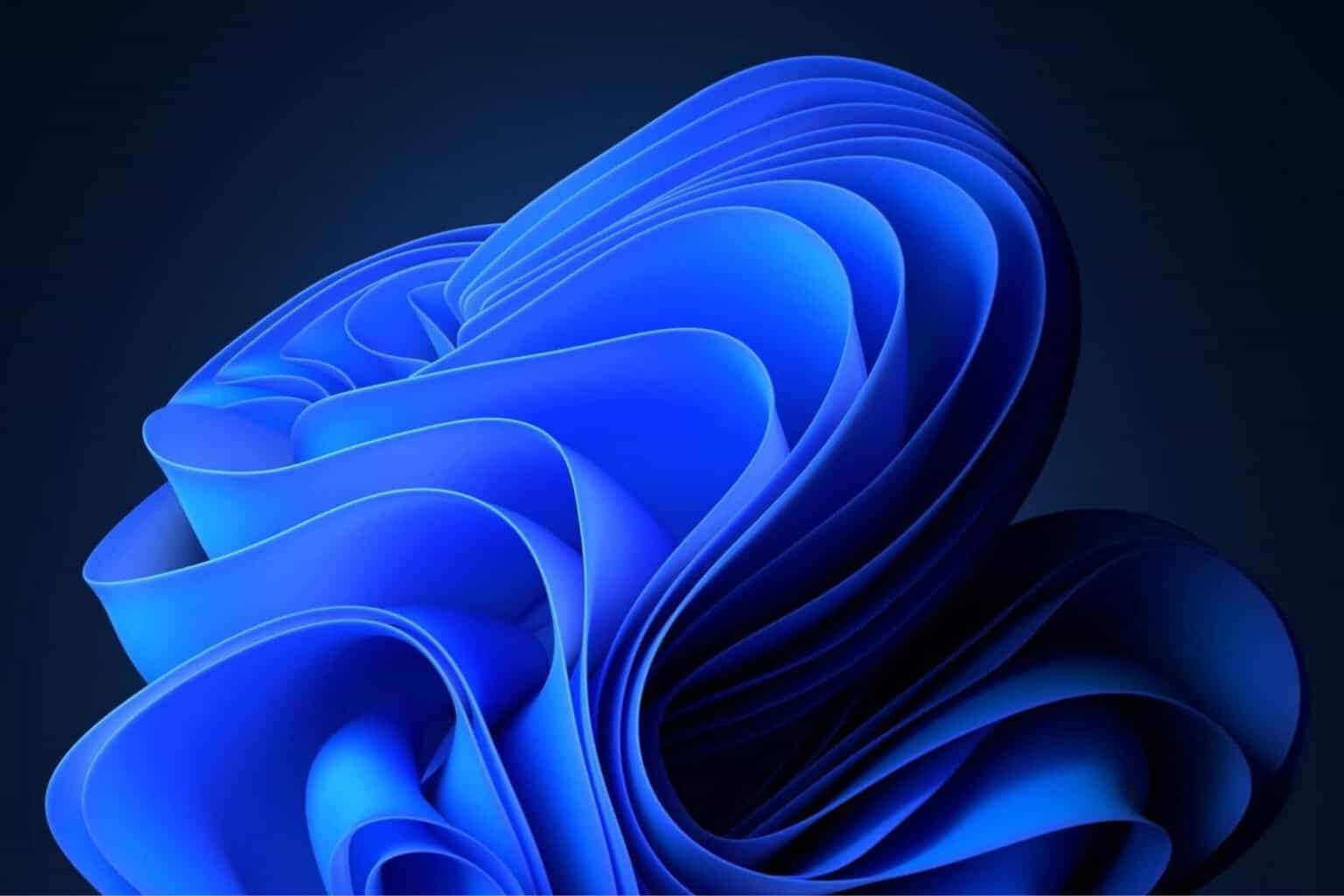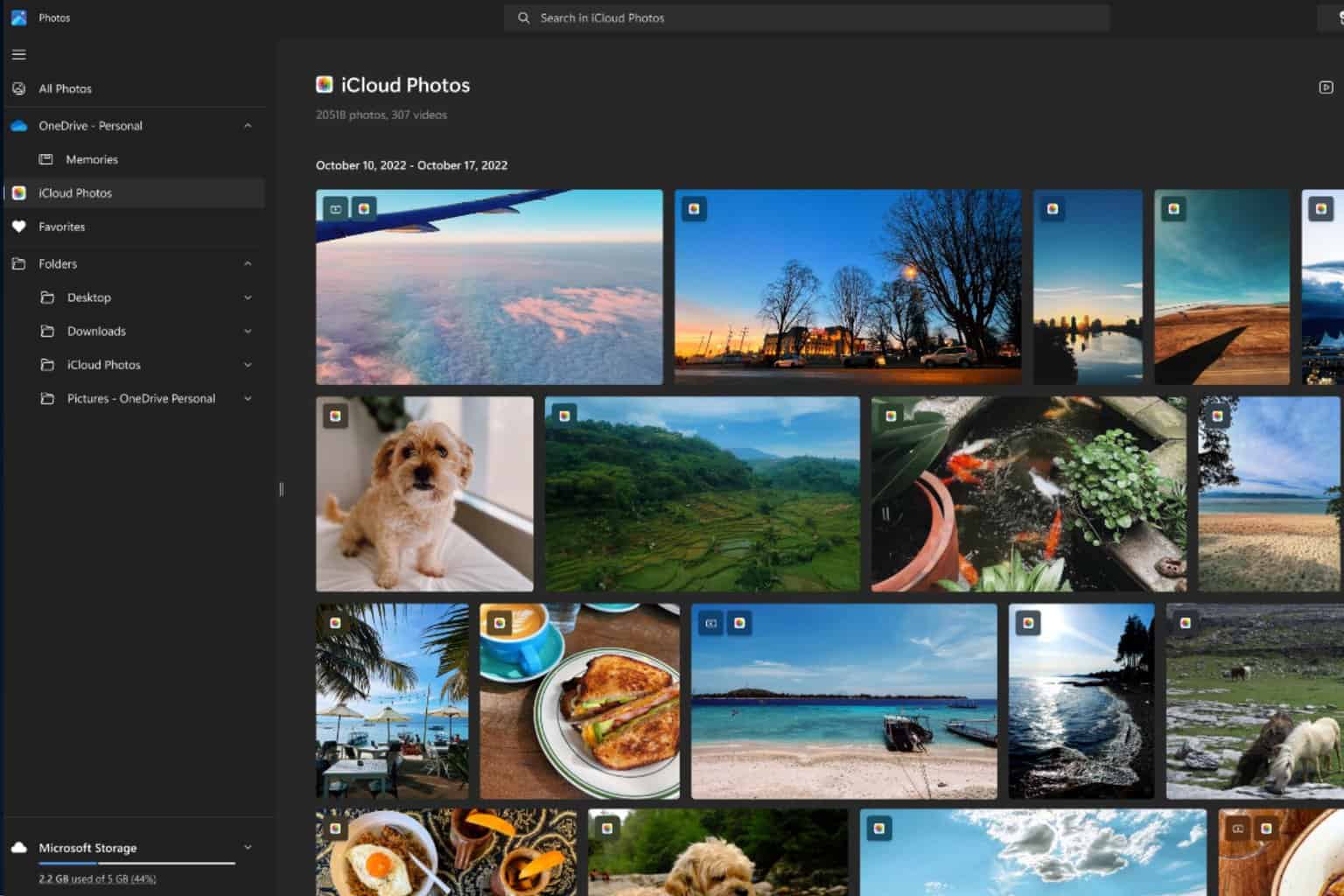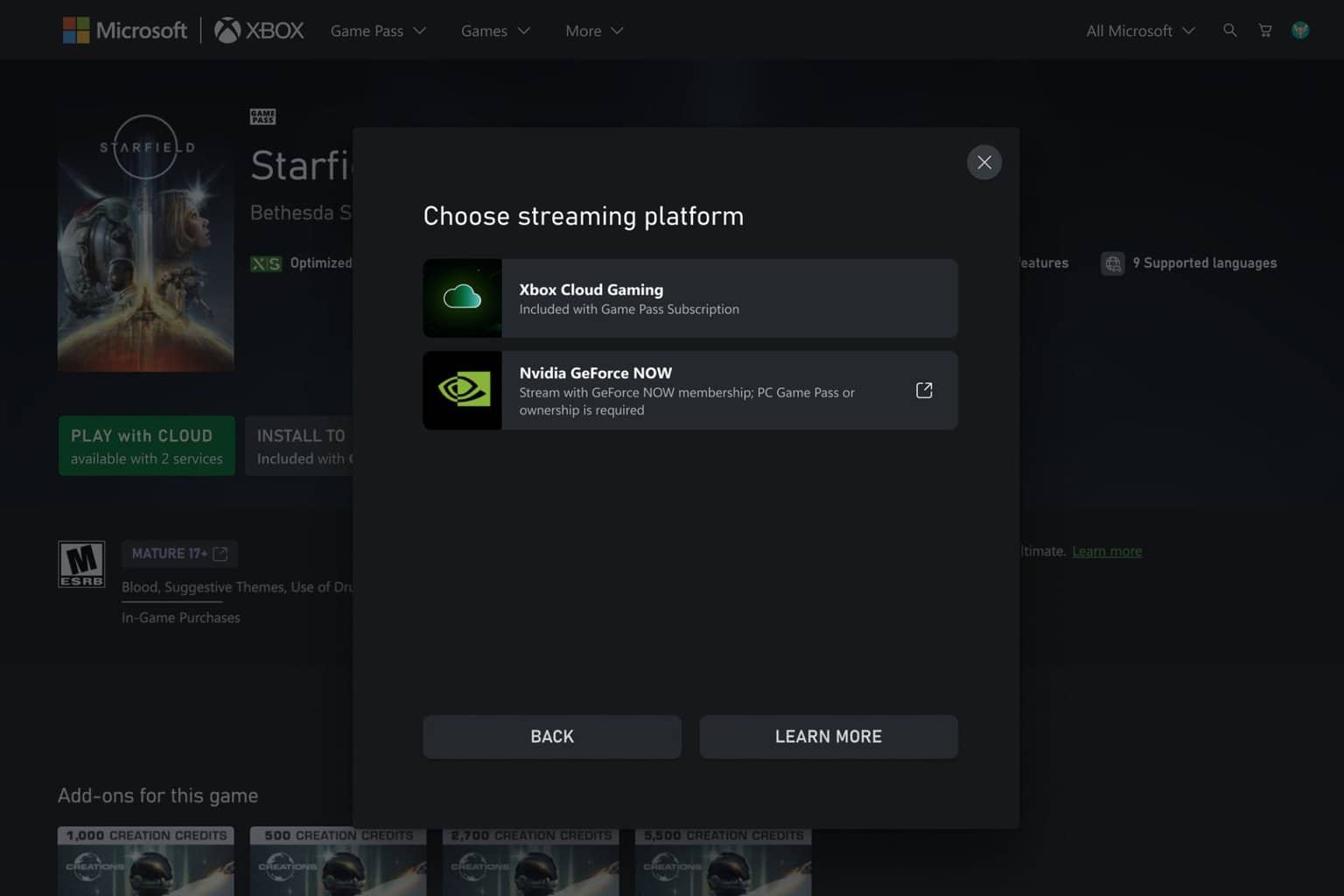AutoDesk SketchBook is a must have drawing app for Windows 10
2 min. read
Updated on
Read our disclosure page to find out how can you help Windows Report sustain the editorial team Read more

Those who like to sketch should of, by now, have heard about AutoDesk Sketchbook, arguably one of the best apps for sketching available. As such, it makes sense its developers have created a Windows 10 version, recently releasing a touch-optimized version of the software.
For those who have not yet used AutoDesk SketchBook, the app has a very powerful brush engine with around 140 brushes to play with. They perform the same way as the x86 app, so nothing new to learn: just jump in and begin taking advantage of what the brushes have to offer. Futhermore, the app works with unlimited undo and redo, along with unlimited layers.
– Buy now Autodesk’s Sketchbook from the official webpage (only $12 per month)
Here is a list of the top features:
- Designed specifically for both pen and touch input on Windows tablets
- The entire screen is your canvas with a full screen workspace and unobtrusive user interface
- Open and Save layered PSD and TIFF files for easy interoperability with other applications, including SketchBook for desktop
- Control the finest details of your art with up to a 2500% zoom
- Choose from over 10 preset brushes, including pencils, pens, and markers that deliver a natural drawing experience
- Synthetic pressure-sensitivity
- Sign in with a free SketchBook account and unlock the Layer Editor, Symmetry Tools, and more
- Advanced Tools with a Pro membership
- Pro membership: Choose from a comprehensive brush library with pencils, pens, markers, and brushes, including new Synthetic and Smudge brushes
- Pro membership: Full layer controls, including rich layer blending modes; makes image manipulation easier than ever
- Pro membership: Other workflow improvements, including new ruler guides, flood fill, and much more
- Pro membership also unlocks complete access to SketchBook on Windows desktop, Mac, Android, and iOS, including all upgrades as long as your membership is active
The AutoDesk SketchBook app can be downloaded here from the Windows Store.
RELATED STORIES YOU NEED TO CHECK OUT:
- Imgur has plans for releasing a Windows 10 Mobile app, but waits for demand
- Roku app for Windows 10 now available to download from the Store
- Dropbox users on iOS are now able to create and edit Microsoft Office files with the app