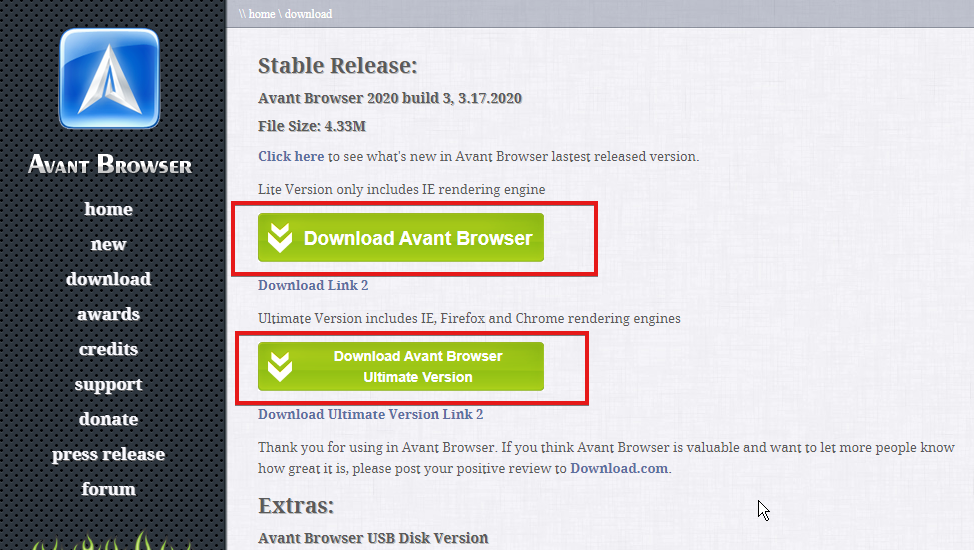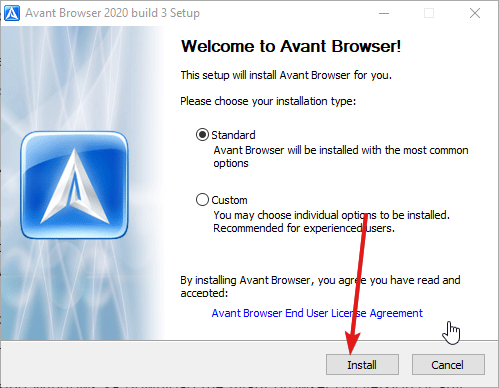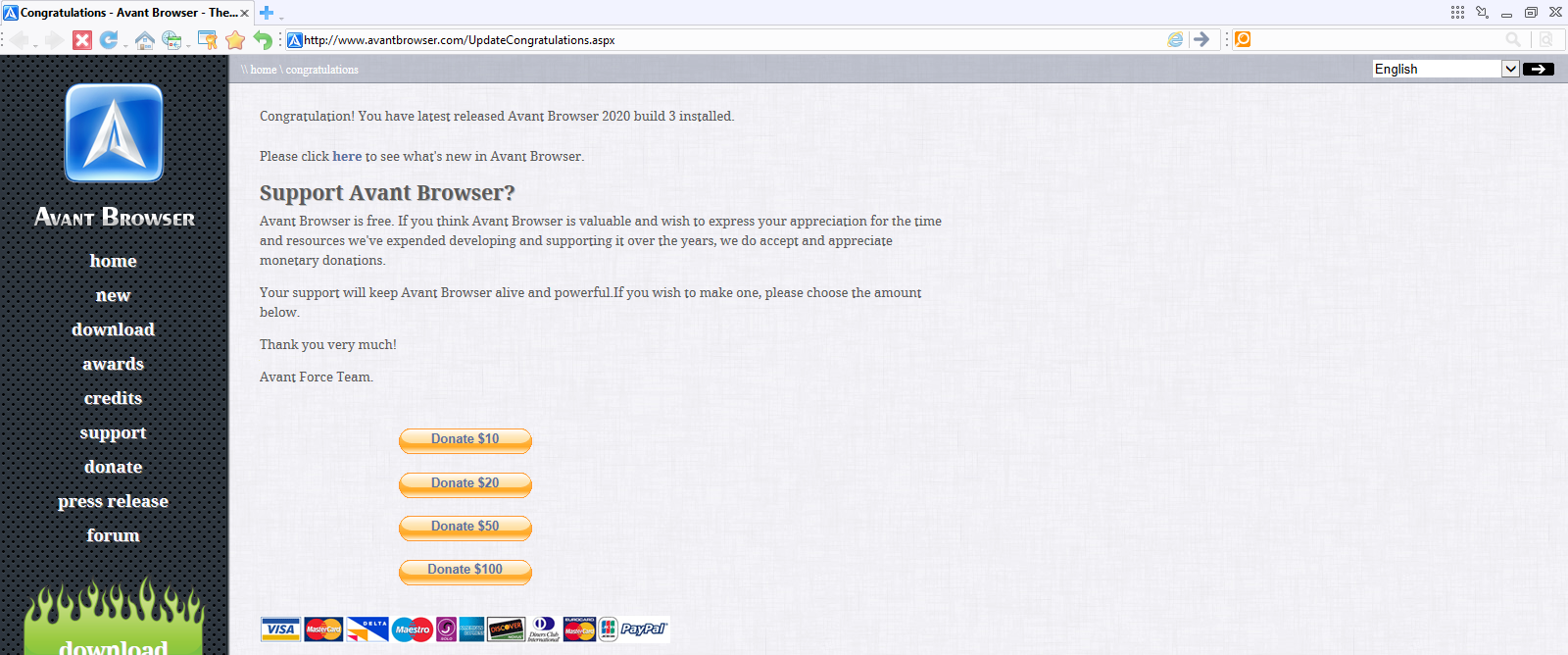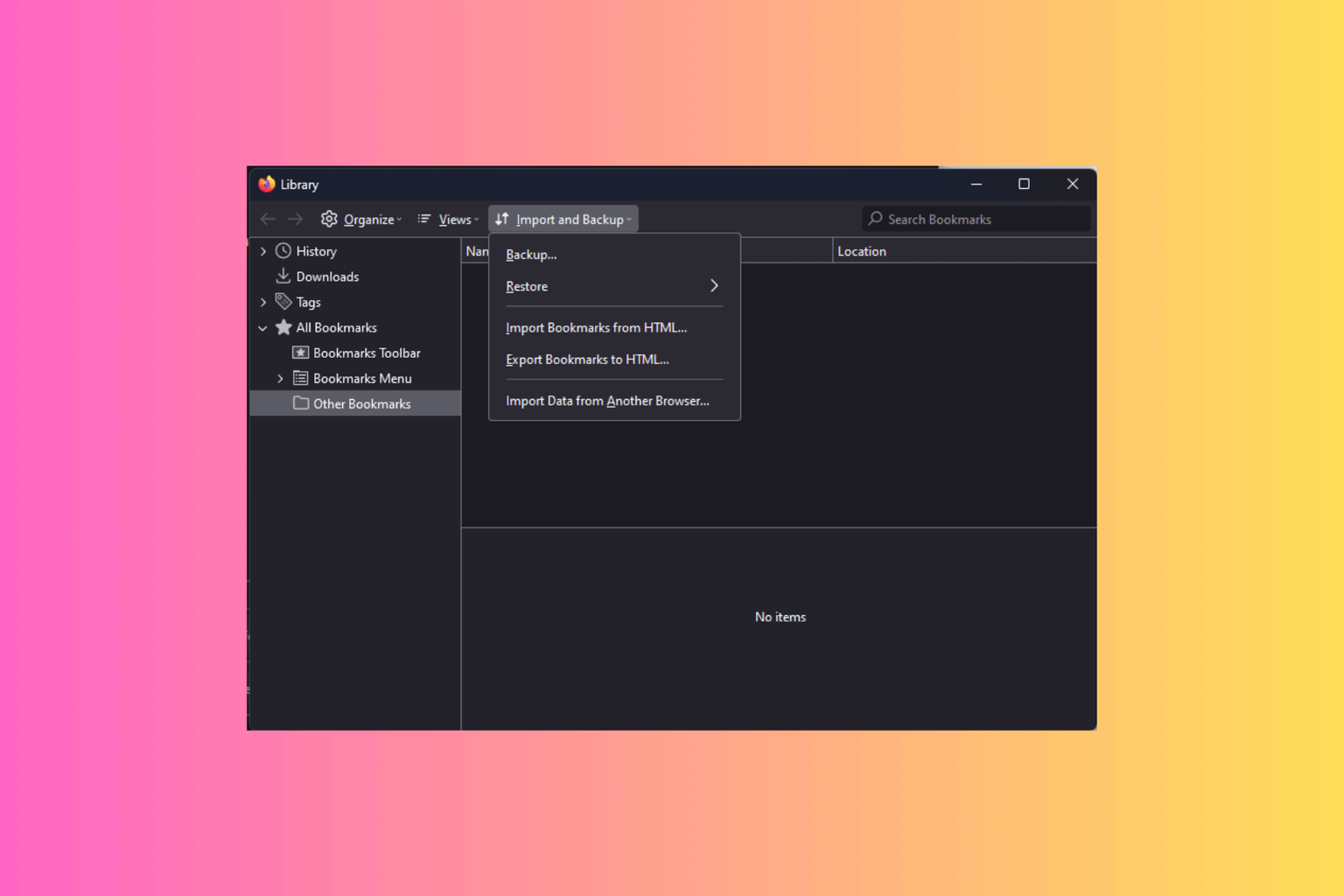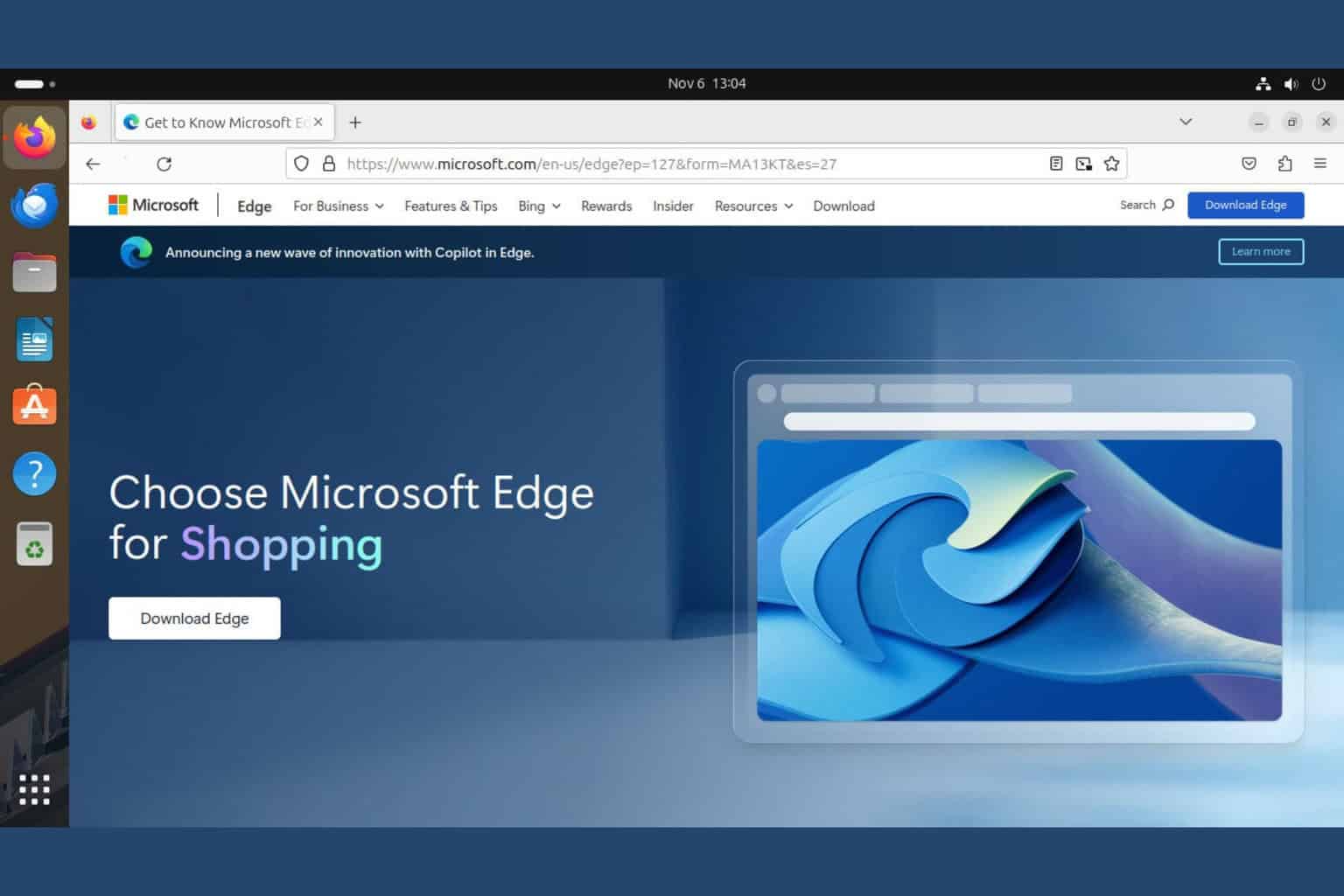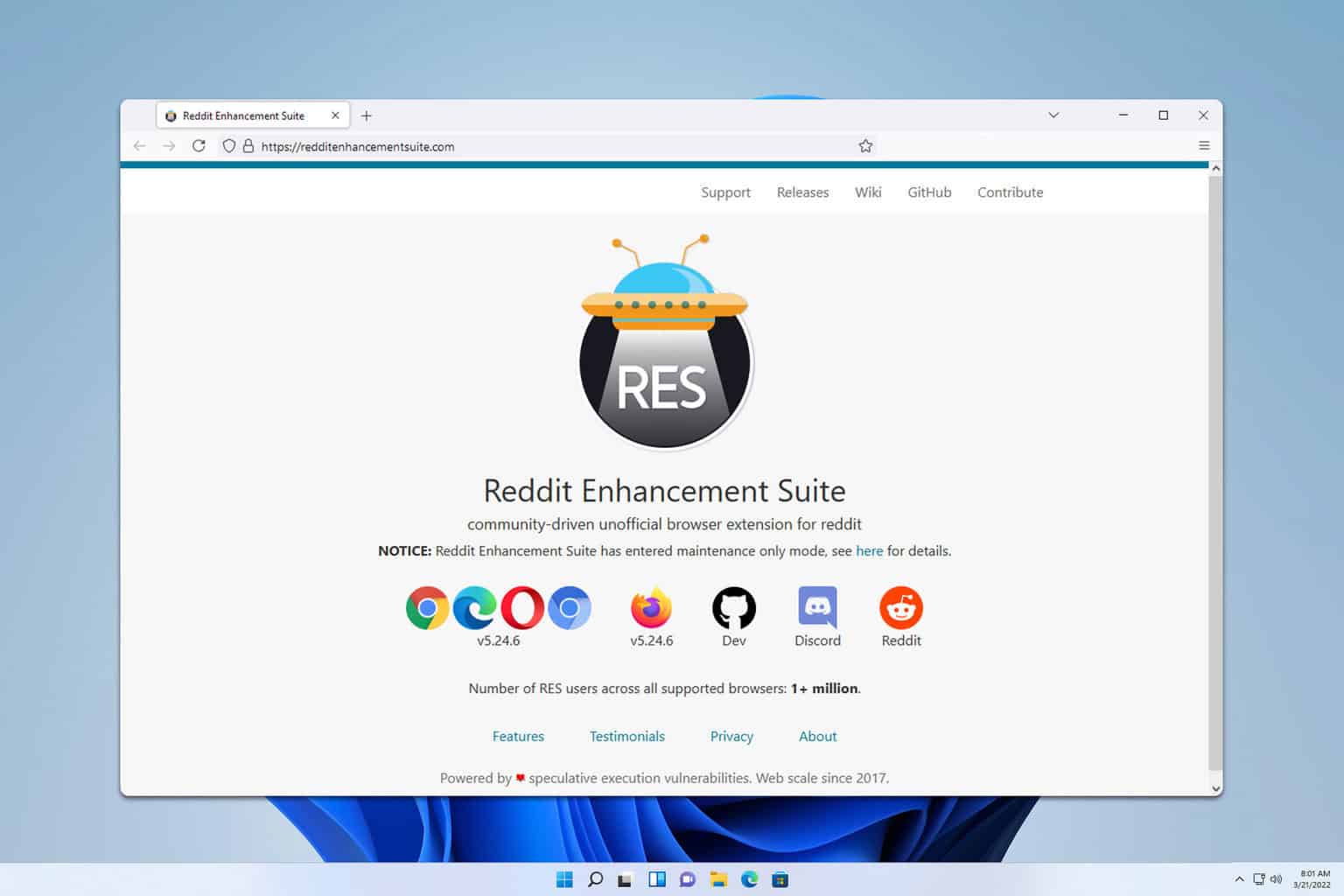Download & Install Avant Browser for Windows XP 32/64-bit
Rest assured that Avant browser can be installed with ease
4 min. read
Updated on
Read our disclosure page to find out how can you help Windows Report sustain the editorial team Read more
Key notes
- The Avant browser is one of the few browsers still supporting Windows XP with incredible features.
- It is a lightweight browser that banks on the tri-core engine.
- The newer versions of the browser are not optimized for Windows XP.
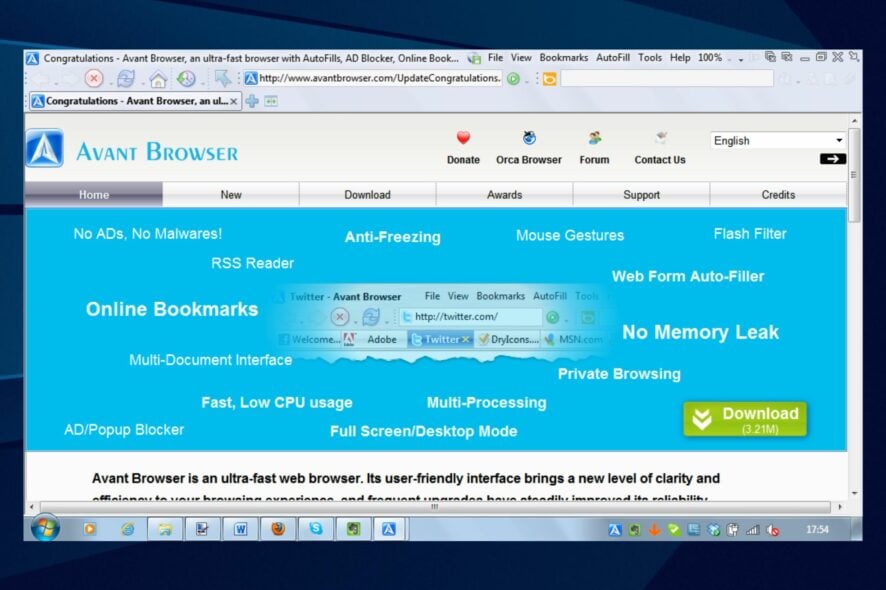
Browsers are of different kinds. The differences are based on the service they offer. However, the Avant browser is one of the fastest browsers in the market. It was designed by a Chinese programmer known as Anderson Che. So, we’ll discuss how to download the Avant browser for Windows XP.
The browser was built mainly on Windows and offered users several features. Hence, the browser is available for Windows XP and other Windows OS.
Furthermore, the Avant browser has many features that users can enjoy when downloading and installing. Some parts are fast browser speed that allows users to surf the internet quickly and smoothly.
Likewise, it is a robust browser that can run multiple browsing windows simultaneously without affecting the loading speed. Also, the browser features a user-friendly interface that gives you a good browsing experience.
The Avant browser uses the tri-core rendering engine that allows it multifunction without freezing or slowing down. Also, it comes with inbuilt tools like the Ads blocker and password manager that helps take proper care of your browser sessions and security. Users can enjoy a customizable browser interface that allows them to adjust the display to their taste.
Nonetheless, the Avant browser is unavailable on most of our operating systems. However, it is available on Windows and other platforms like Windows XP and Vista.
Most of the computers that still run on these Windows subsidiaries are old and can be slow. Hence, downloading and installing the Avant browser will help you surf the internet at an ultra-fast speed regardless of the computer speed.
What is the latest version of the Avant browser?
Avant Browser is a reliable browser that has been around for years. It has gone through several updates. However, the latest version of the Avant browser is the 2020 build 3. It was released on the 17th of March 2020 with many features that make it one of the best in the market.
Furthermore, the latest version features a more reliable page zoom and customization. Likewise, the Chrome: 80.0.3987.132 update for the Avant browser was included.
Is Avant still supported?
The Avant browser can still work on Windows devices. However, not all Windows devices still support the Avant browser, but there are ways to get around it. For instance, if you want to use the Avant browser on Windows XP, you can’t run the latest build because they aren’t compatible.
So, to download and install the browser on Windows, you need to download 2017 build 5 because it is the last version that supports Windows XP. Likewise, you can download versions that are below the 2017 build.
Quick Tip:
If you want a reliable and fast browser, you can also install Opera on your Windows XP. We recommend it because it’s light and capable to work fine even on older, slower PCs.
You won’t have to go through much trouble because the supported Opera version (Opera 36) for Windows XP is available for download on the browser’s official page, so you know it’s safe and legit.

Opera
Easily download and install Opera to your Windows XP for fast and secure web surfing!How do I download & install Avant on Windows XP?
- Launch any browser on your computer and go to the Avant browser’s page.
- Scroll down the screen and select the version you want to download.
- Click the Download button and wait till it is complete.
- Double-click on the downloaded file and install the browser.
- Follow the prompts till you are done with the installation process.
- Launch the Avant browser on your computer.
However, we recommend that users using Windows XP download the Avant browser old version or any version from the 2017 build 5 and below.
Furthermore, several other browsers are as reliable as the Avant browser can easily download and install them on your computer. Hence, we recommend you read through our article about the 20 best browsers with the highest support for HTML.
In conclusion, some browsers work best for different operating systems. Hence, users can read through some of the best lightweight browsers for Windows 10/7.