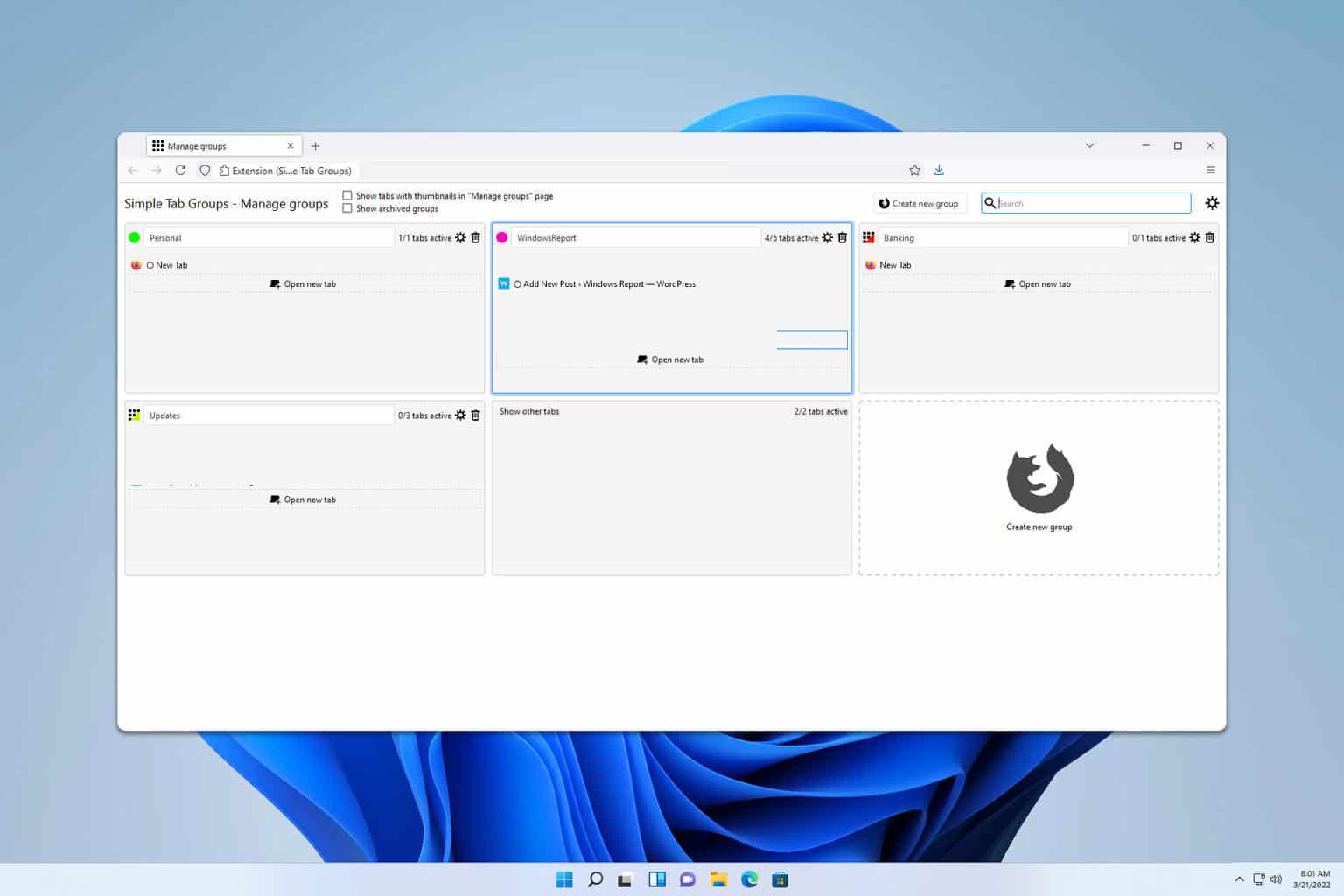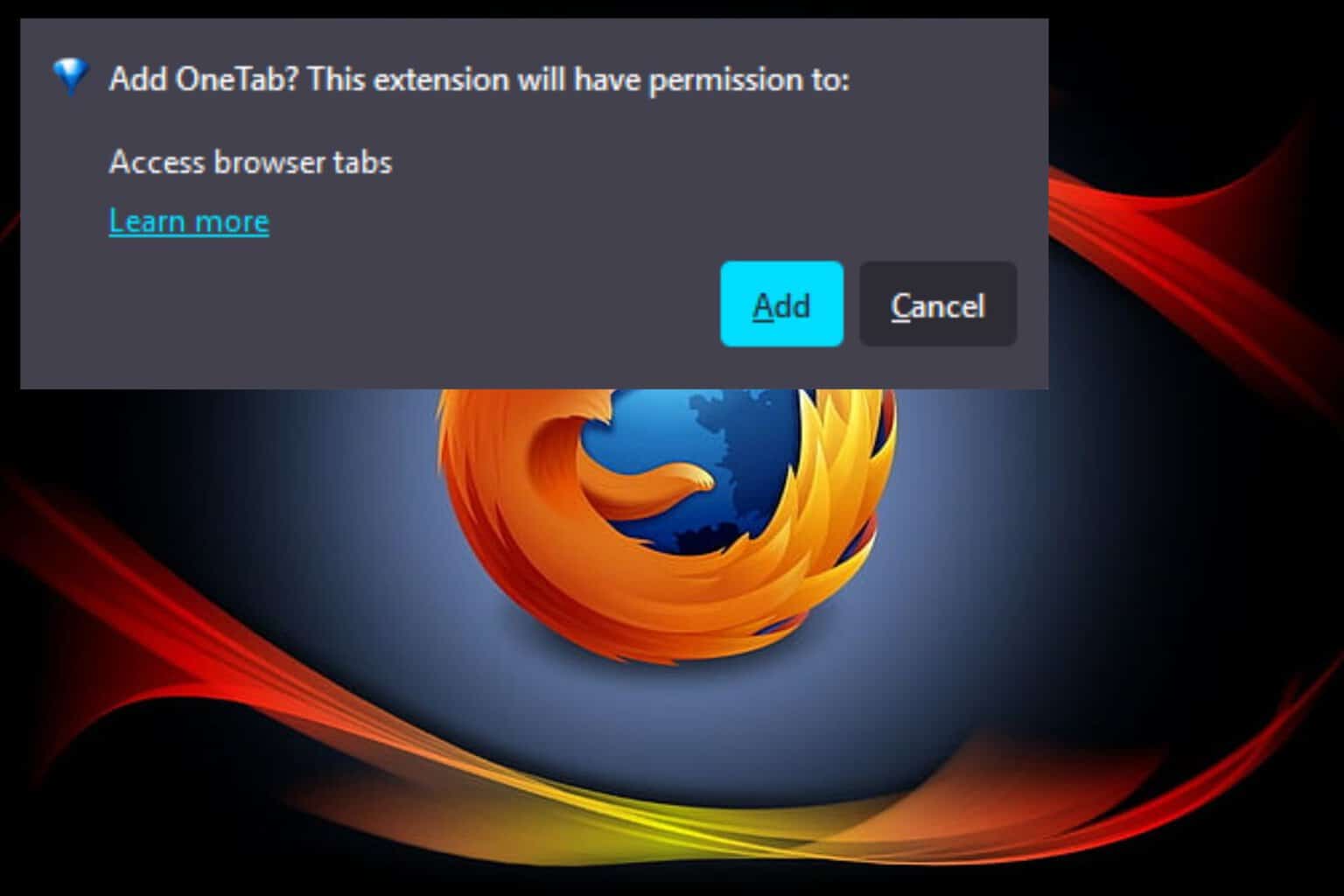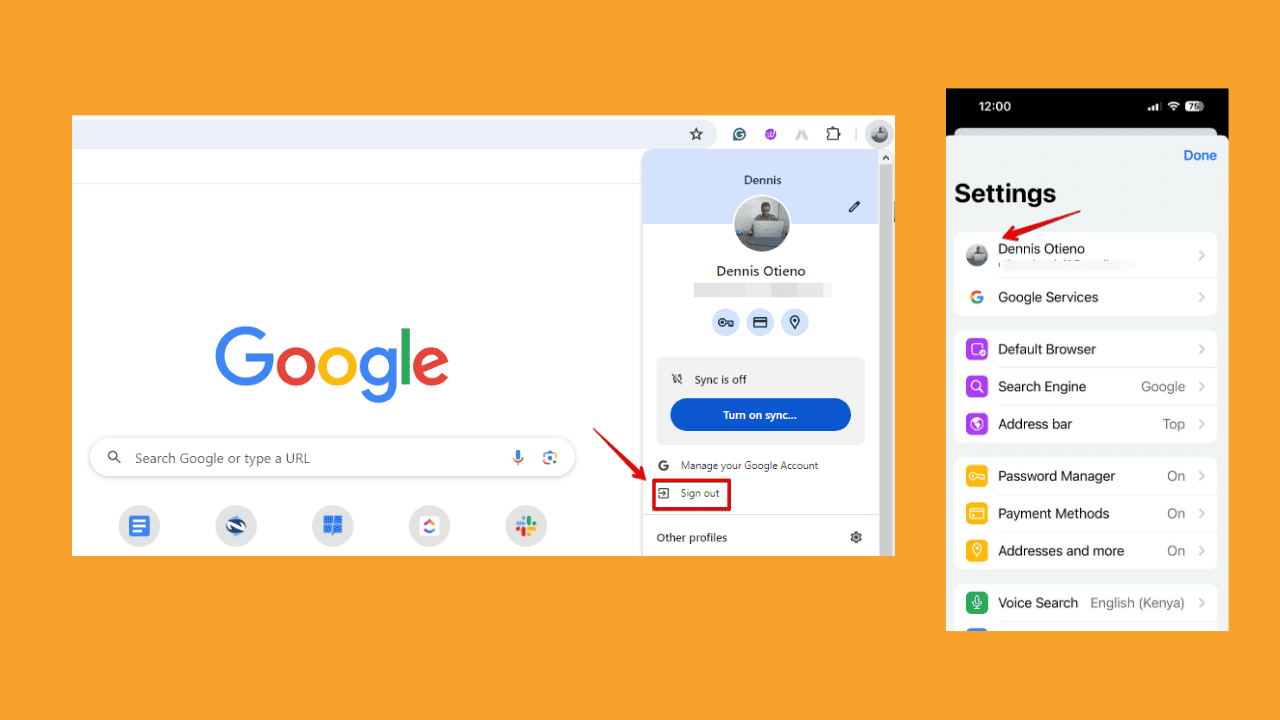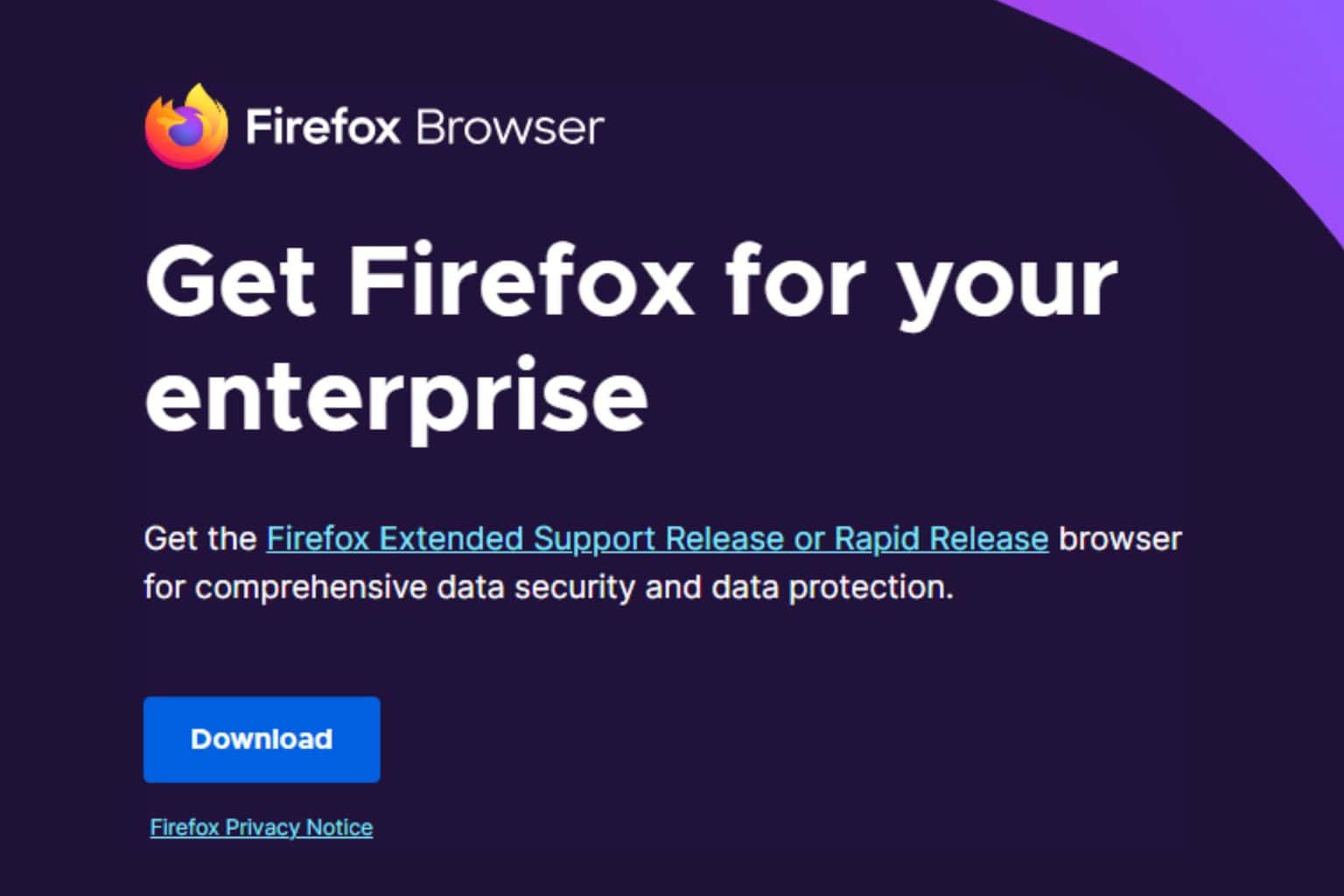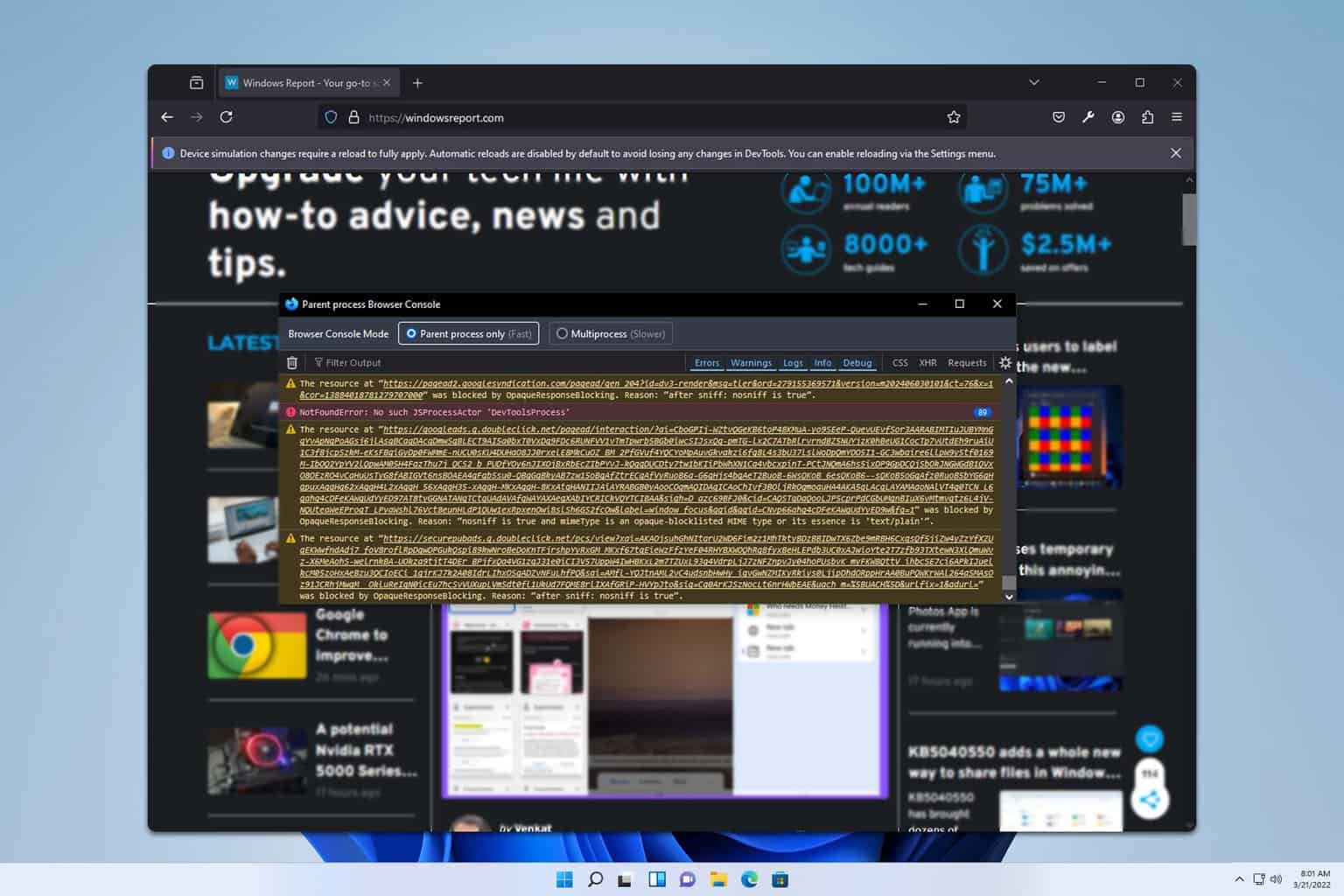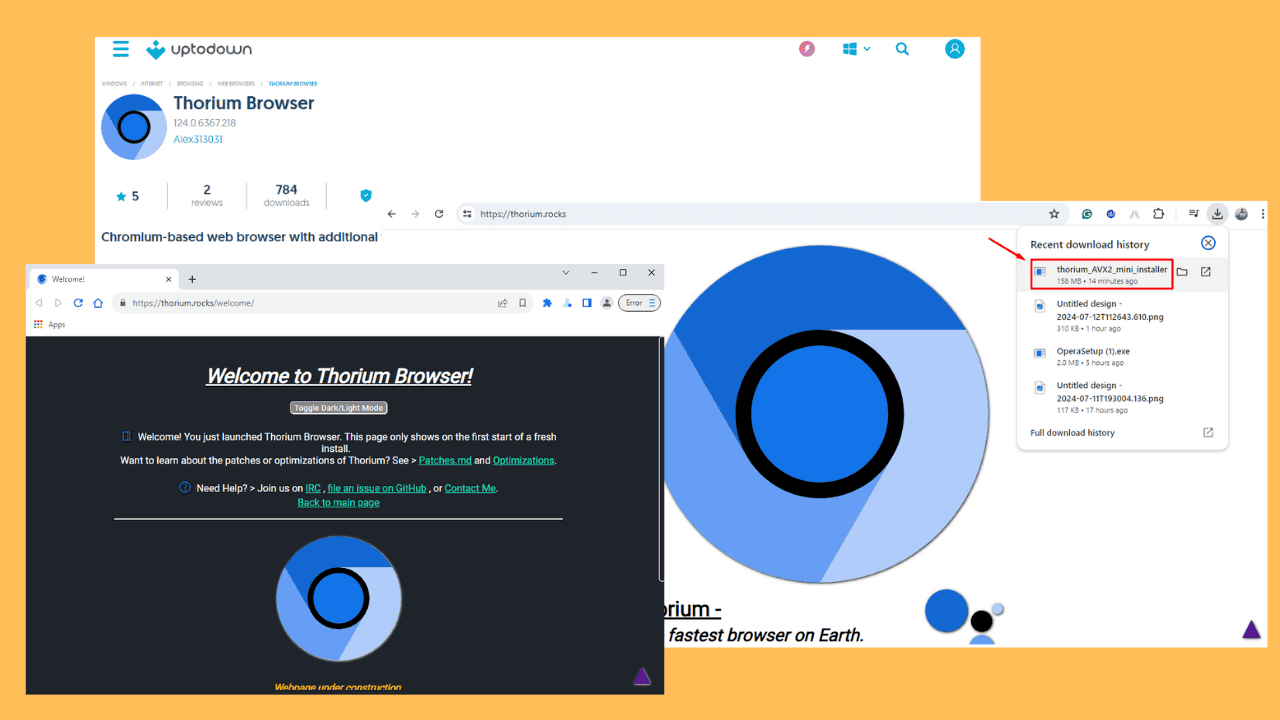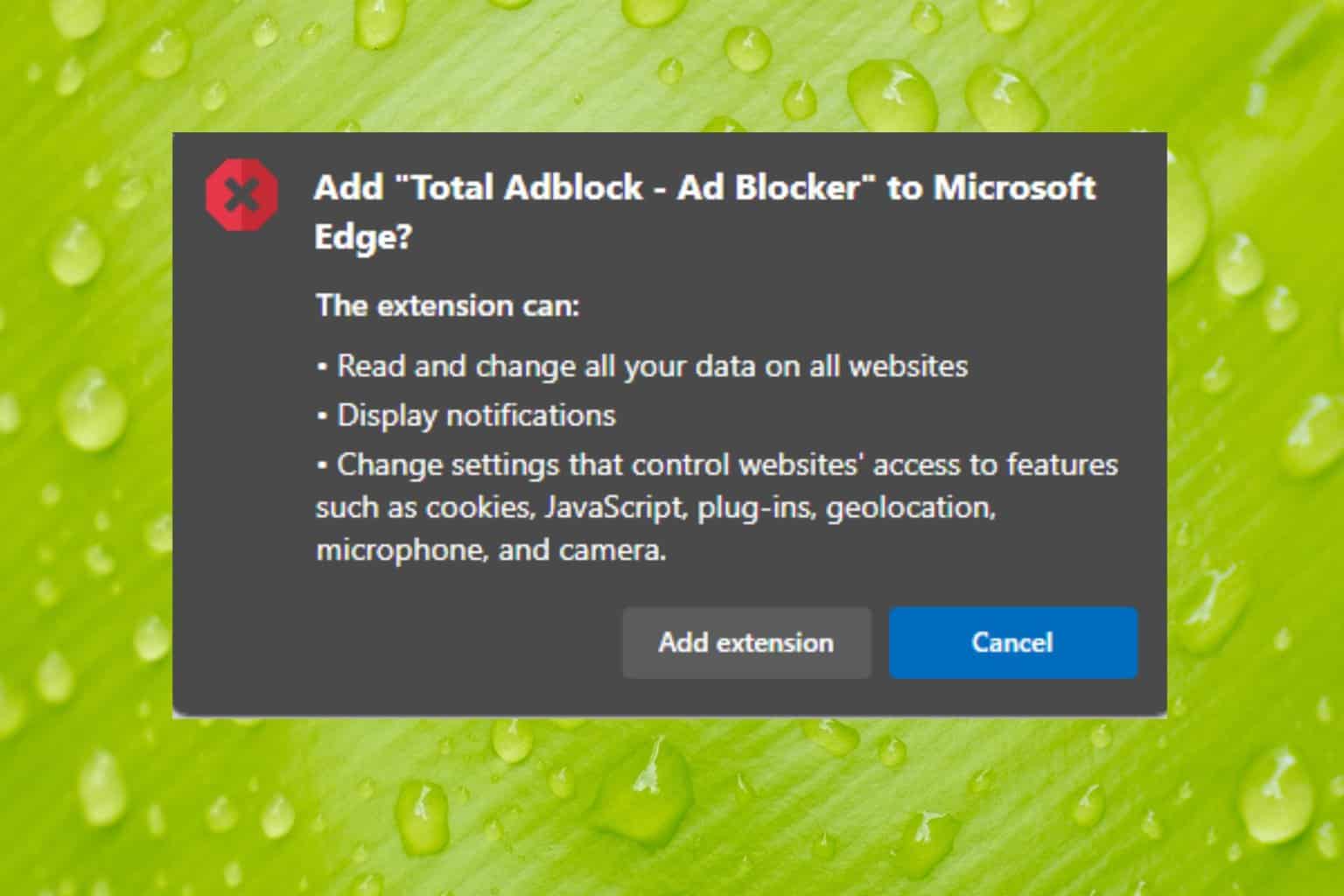20 Best Browsers with the Highest Support for HTML
Plenty of browsers with smooth HTML support
12 min. read
Updated on
Read our disclosure page to find out how can you help Windows Report sustain the editorial team Read more
Key notes
- Browsers are the most important piece of programs on your computer when it comes to accessing the Internet.
- They allow you to visit websites, search the web, and download programs and files.
- Browsers are also an important part of the Internet's architecture, especially for developers.

Most Internet users use their browsers for common browsing activities such as watching videos, emailing, or playing games. The more advanced users are always experimenting with new tools and techniques.
This is particularly important especially if you are planning on building a site or an app. You will need website builder software and a compatible browser. It is for this reason that they have multiple browsers installed.
A developer browser also allows you to test how your code will work in different web browsers. This is important because not all browsers are the same. Some browsers have bugs that affect functionality, and others have quirks that could cause problems with your site or app.
If you are new to developing, you will need to enter into a phase of trial and error until you figure out what is the best browser for HTML.
Most of the browsers have similar features but as you will discover that while most modern browsers support HTML 5, some are better than others.
What browsers support HTML files?
If you’re a web developer or designer, you probably spend a lot of time testing your code in different browsers. You might also be wondering which one is best. The good news is that there are several options available.
The first thing to consider is which operating system you use. If you’re working on Windows, then Firefox and Microsoft Edge will be your best options. For macOS users, Safari is the most popular choice. If you have an Android device, Chrome may be the right fit for your needs.
You may be wondering: Why do developers prefer Firefox? Firefox has better support for standards than any other browser, which means that it’s easier to make sure your site works well in Firefox than it is in other browsers.
When it comes to coding, it is common to wonder: Is Opera One good for coding? The main advantage is that it has a lot of in-built features that make it easier to code with.
You might also benefit from our rich feature list of the best browsers for coding where we have some amazing recommendations.
Which browser is better for HTML?
Opera One – Best browser for Javascript

Opera’s Developer Tools are great for debugging and testing. The DOM panel lets you inspect individual elements and see their styles applied, as well as edit them in real-time.
There’s also a JavaScript console that lets you type directly into the page, and it will execute your code.
In addition, the brand-new UI offers fluid animations and JavaScript support for any website out there.
Additional features:
- There’s no need for any special plugins or downloads
- The ability to test your pages on different screen sizes and resolutions
- A built-in editor that allows you to edit CSS directly in the browser

Opera One
Access any HTML sources and navigate freely on this reimagined browser.Firefox Developer Edition – Most advanced browser
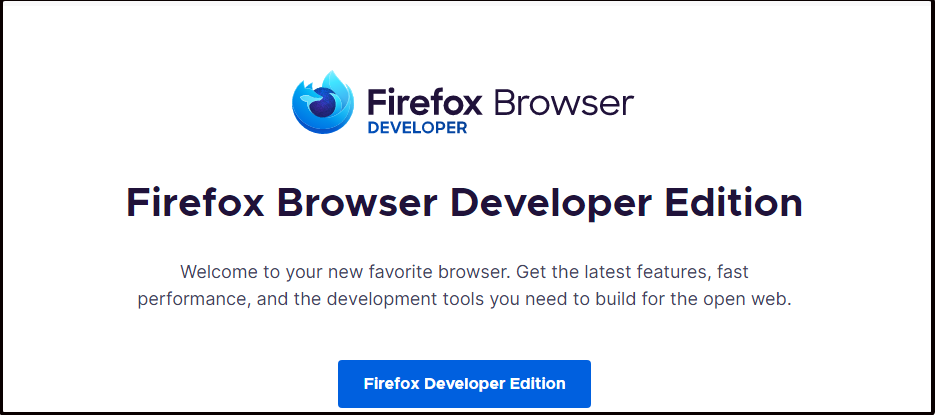
Firefox Developer Edition is a special version of Firefox which includes some useful developer tools. Most users prefer this version because it has more flexibility than other browsers when it comes to extensions and themes.
It is a browser for developers, by developers. It was created to help developers get the most out of the web, and to make it easier to build and test their work across multiple platforms.
Additional features:
- The developer tools are an essential part of any web developer’s toolbox, and they’re especially useful when working on HTML pages
- Has a network monitor which displays network requests and responses in real-time as you browse the web
- A powerful console that allows you to inspect and debug code in real-time as it runs in your browser
Google Chrome – Popular browser for developers

Google Chrome has a lot going for it. It’s fast, has great developer tools, and is less resource-intensive than Firefox. Aside from being the most popular browser in the world, it also has one of the highest support for HTML and CSS3.
Chrome Devtools consists of a set of built-in developer tools that are very powerful. They offer a wide range of features and allow you to inspect and modify the HTML, JavaScript, and CSS used on any site.
Additional features:
- Chrome’s built-in inspector tool lets you debug your code right in the browser
- Has a network panel that shows you a breakdown of how much time each resource takes to load and whether it was loaded from cache or from the network
- The elements panel gives you quick access to all sorts of information about your page’s markup and styles
Microsoft Edge – Fastest browser
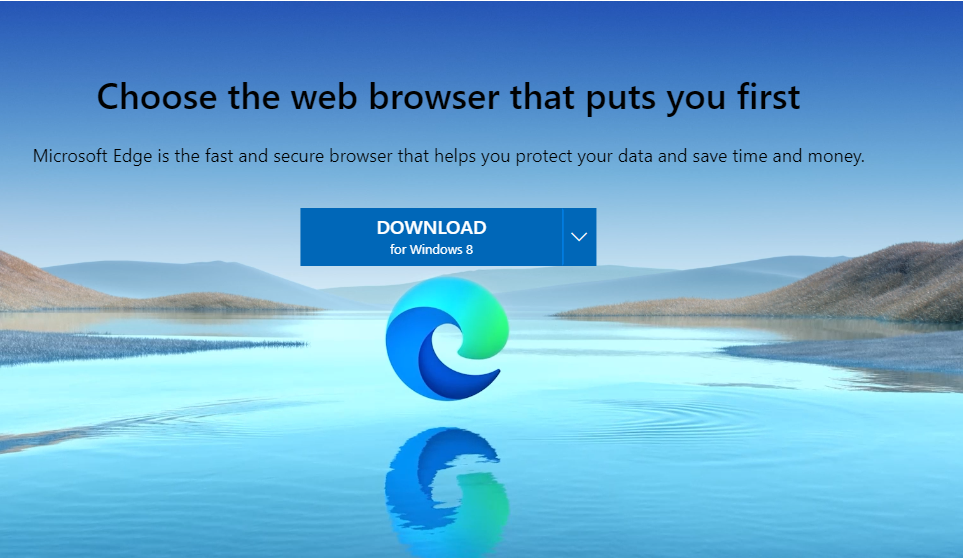
Microsoft has made a lot of improvements to Edge over the years. Edge is lightning fast across all modern devices, even on mobile devices. It loads pages quickly and smoothly, especially compared to Chrome and Firefox.
The dev tools in Edge are among the best around right now. They’re easy to use and very powerful — they’ll let you inspect anything on any page you want with just a few clicks and keyboard shortcuts.
Additional features:
- The dev tools also have built-in support for JavaScript errors
- Supports the latest web standards
- Has an Inspector feature that lets you view and modify any piece of web content on the fly
Safari – Most powerful browser
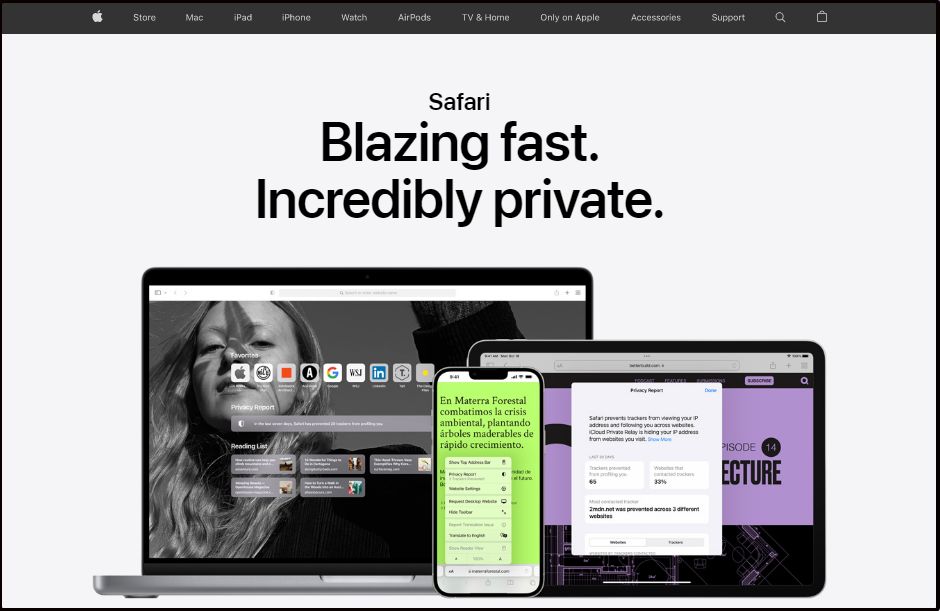
Safari is a good browser for developers because it’s the default browser on macOS, which means it comes with lots of development tools built into it.
For example, you can use the Inspector tool to inspect elements in your app and see all their attributes. You can also use other tools like Live View to see what your app looks like while you’re developing it.
Additional features:
- Safari supports modern HTML5 tags
- It is also available as a Windows app if you want to run it on a PC.
- Access to JavaScript features such as LocalStorage and Web SQL Database access
Vivaldi – Most customizable browser

Vivaldi is a fast and powerful web browser that’s based on the Chromium open-source project and features a number of unique features for web development.
The browser includes built-in support for Markdown, HTML, CSS, and JavaScript coding, as well as a built-in code editor that supports syntax highlighting for over 20 programming languages.
Additional features:
- Inspect element
- Quickly edit CSS properties
- Debug JavaScript code in real-time
Brave – Privacy-focused browser
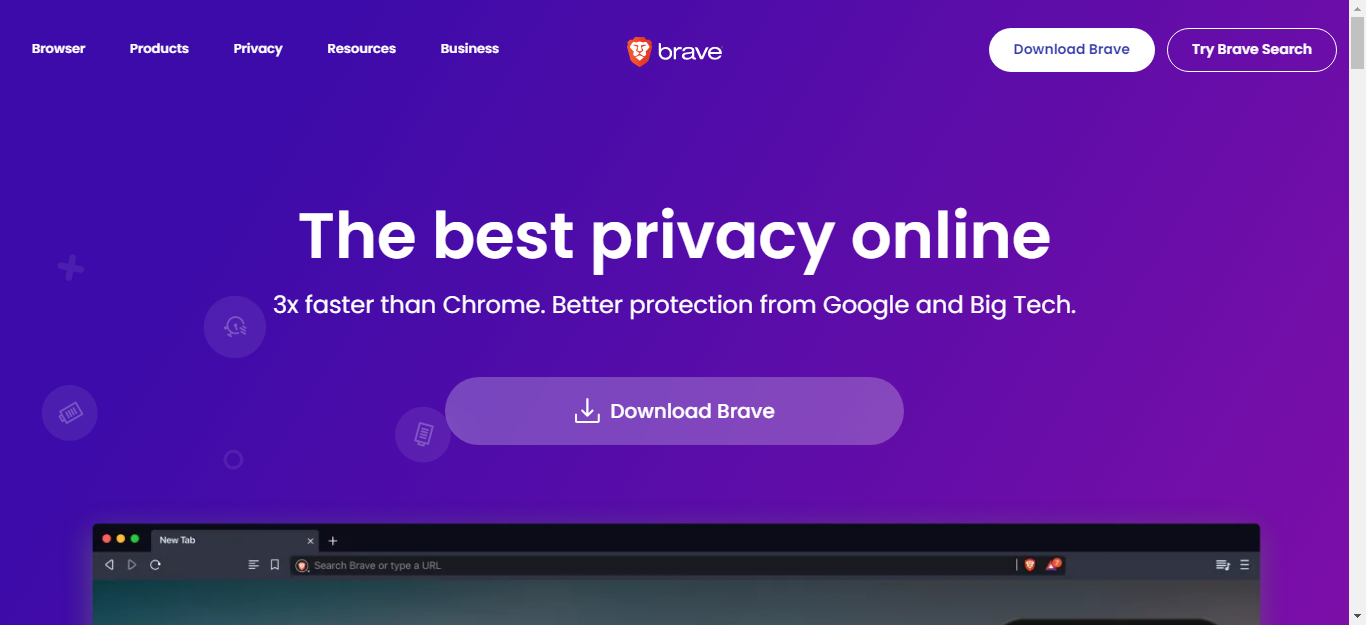
Brave is an open-source browser based on Chromium making it easy to take a look at its code and see how it works.
It also features a built-in ad blocker and tracker blocker as well as several privacy features like VPN support, fingerprinting protection, and HTTPS which are not included in other browsers.
Additional features:
- Supports all of the latest Web standards, including HTML5 and CSS3
- Integrated Shielding System
- Built-in VPN support
Ghost Browser – Most versatile browser
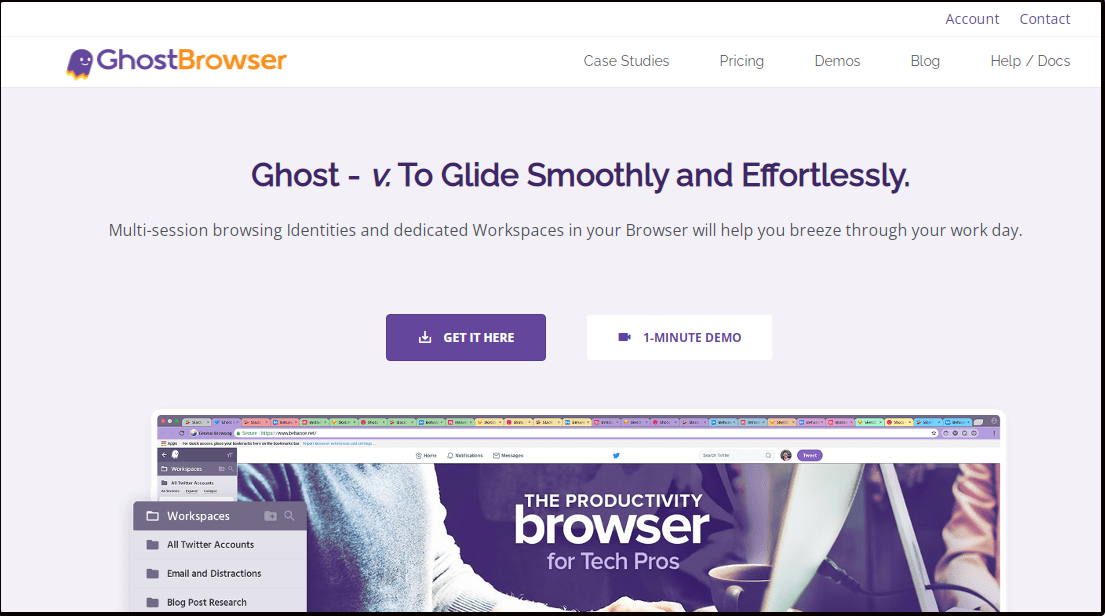
Ghost is a web browser for developers. It features a built-in browser debugger, a configurable user agent string, and support for a wide variety of web standards.
The browser is lightweight, fast, and clean offering you the best experience in web browsing. It has a number of features that support HTML for web development.
Additional features:
- Support for CSS3 which allows you to create interactive effects on your website
- It has a built-in inspector that helps you find errors in your code and check it for errors before publishing it
- Ghost browser can also be used as an FTP client
Chromium – Best user experience browser
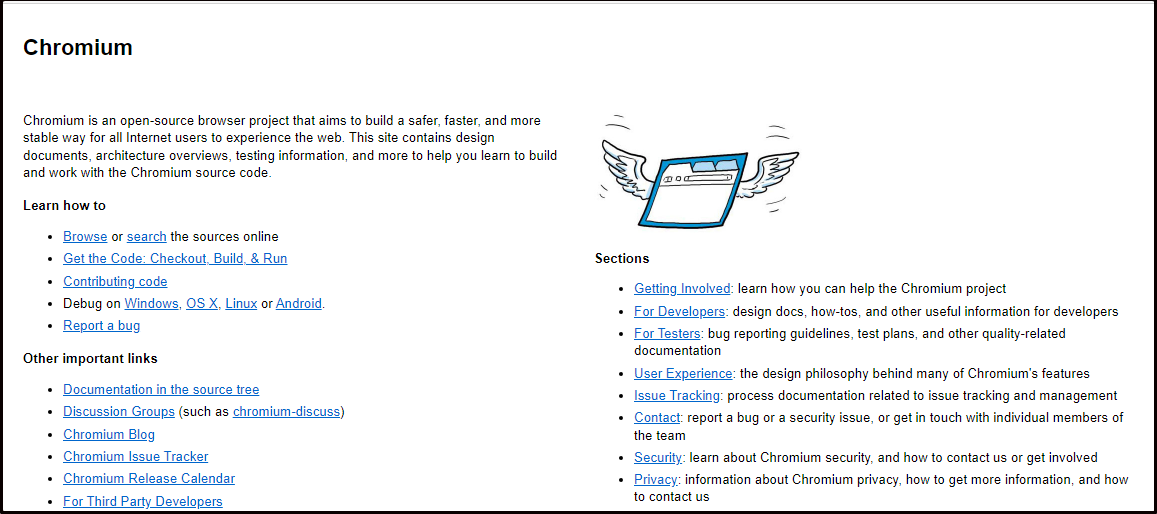
Chromium is an open-source browser project from Google. Its main feature is that it’s built on the same open-source code as Google Chrome.
This means it has very similar developer tools to Chrome. You can use them to debug your own websites or view them in other browsers to see if they look right.
Additional features:
- Chromium includes a set of useful developer tools
- Supports HTML5, CSS3, and JavaScript APIs such as WebGL
- Constantly updating debugging features
Avant – Most efficient browser
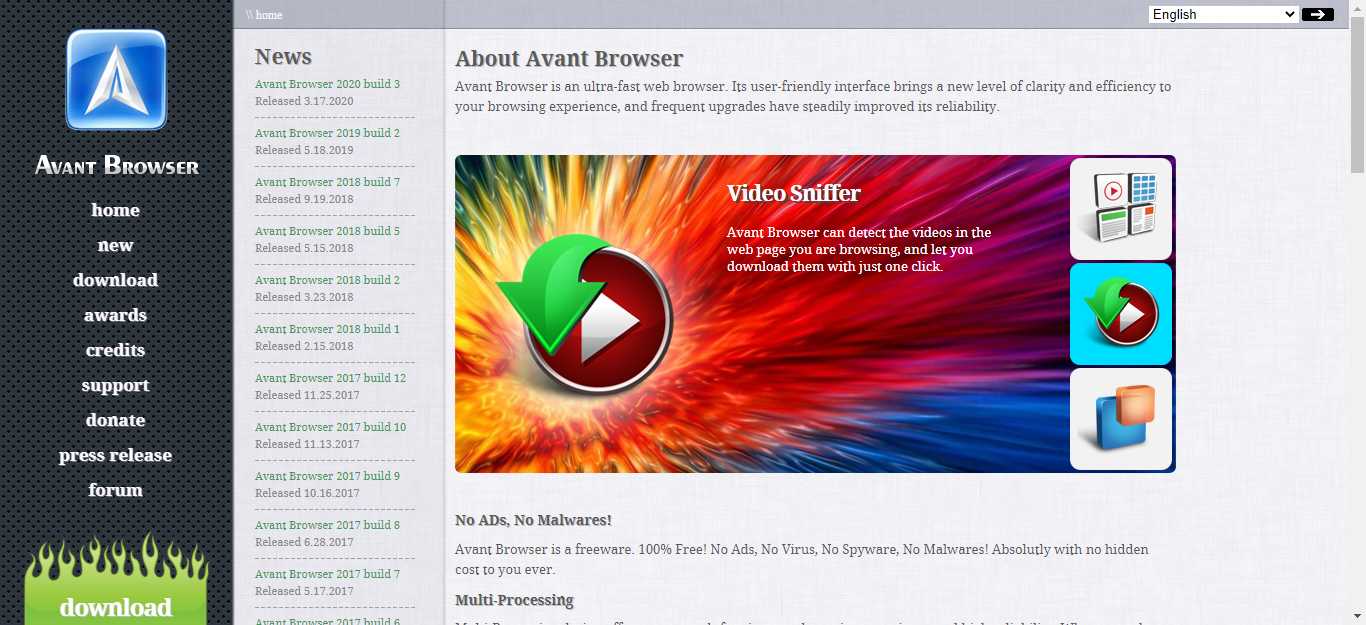
Avant browser is a free, open-source web browser that’s specifically designed for developers. It has an intuitive interface and supports many programming languages, including HTML5 and CSS3.
The browser fully supports HTML5 and all its new features, such as local storage, geolocation, and WebGL graphics acceleration technology.
Additional features
- Supports PHP scripting language with syntax highlighting and code completion features
- The browser is fast enough to handle even the most demanding tasks
- Built-in FTP client
LT Browser – Multi-faceted browser
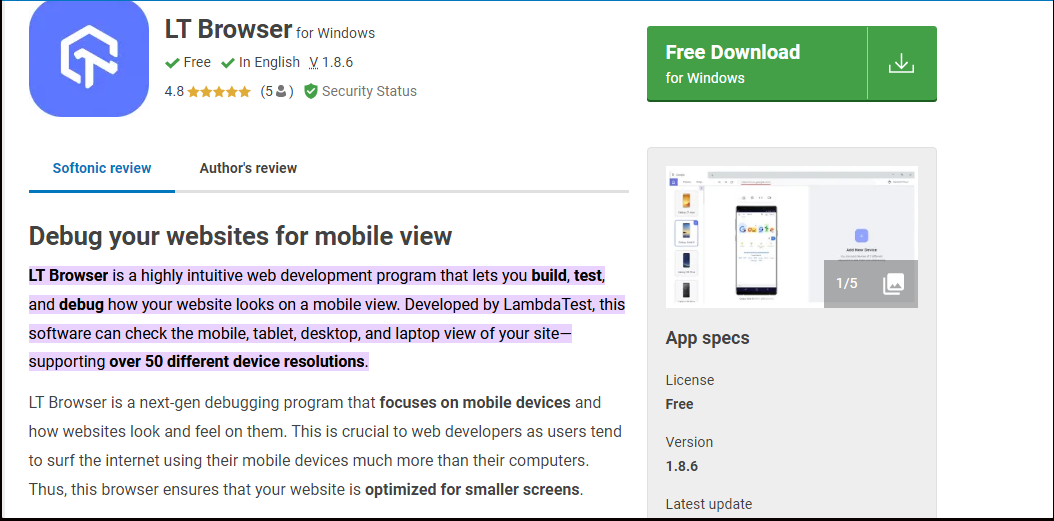
The best browsers for HTML development are those that support the latest HTML standards and provide tools for creating, editing, and debugging code.
LT browser already has built-in developer tools so no need for third-party extensions or plugins to debug sites.
Additional features
- Supports the latest versions of Javascript
- Built-in code editor with syntax highlighting and formatting options
- Supports CSS3 and WebGL features
Polypane – Most responsive browser
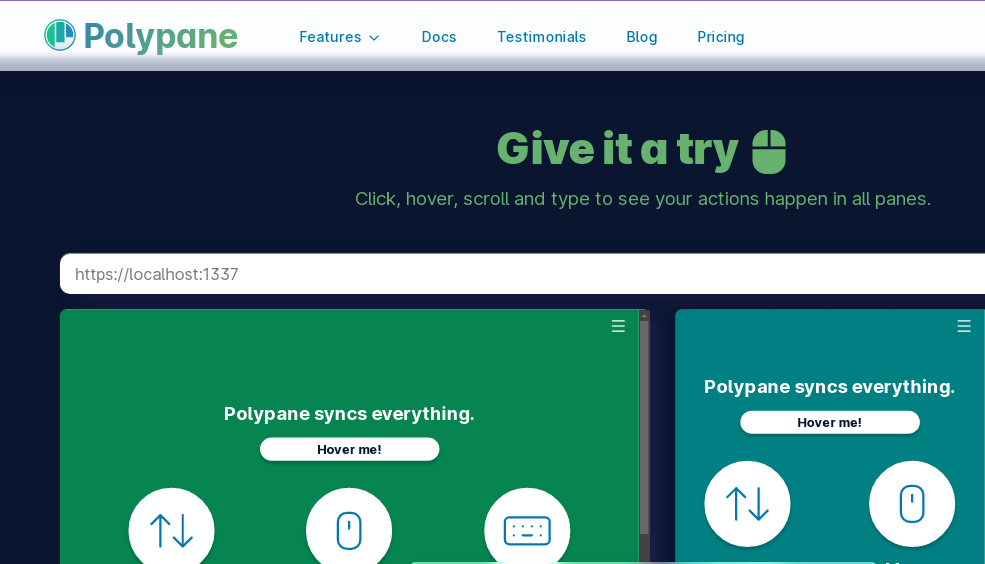
Polypane is an open-source browser that offers the same interface on all platforms (Windows, Mac OS X, and Linux) without any additional plugins required.
It also has excellent support for HTML5 and CSS3 technologies as well as JavaScript in both desktop and mobile modes.
Additional features:
- It supports JavaScript, HTML5, CSS3, and all kinds of web languages
- Has a built-in debugger
- You can emulate popular devices on the browser
Dot Browser – Best for shielding internet activity
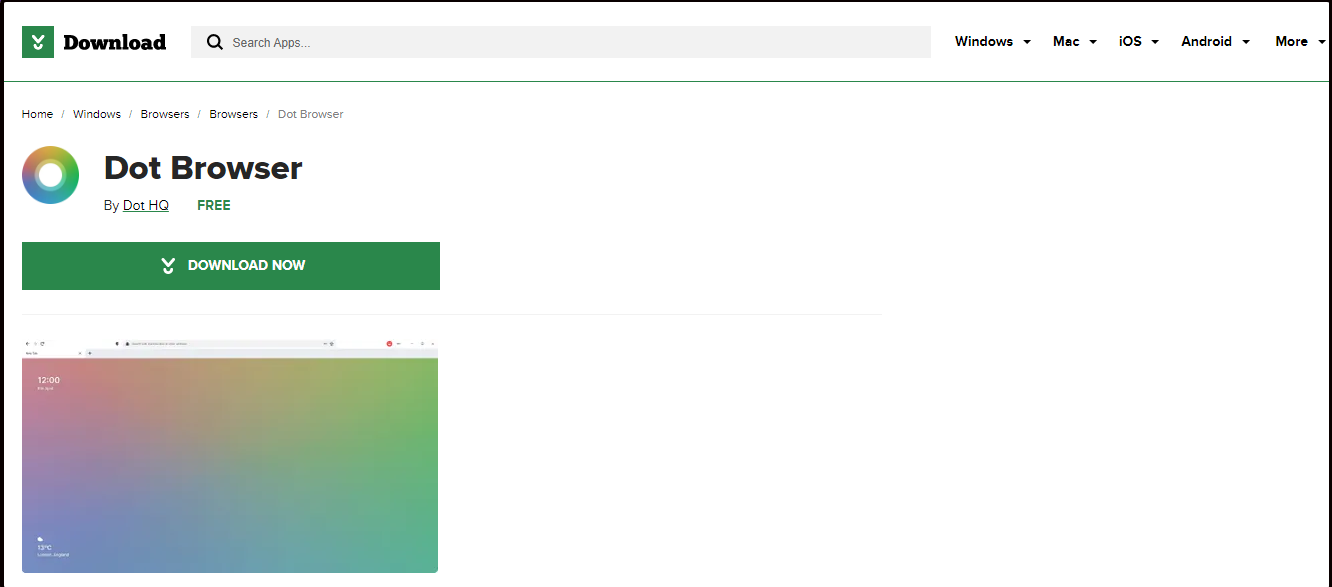
Dot browser is a free and open-source web browser that supports the HTML5 standard. It is one of the best browsers to develop web pages.
One of its greatest features is that it is compatible with Windows, macOS, and Linux. It has many features that make it easy to use and efficient in developing websites.
Additional features:
- Supports JavaScript
- Has a built-in bookmark manager
- Supports HTML5 and CSS
Polarity Browser – Most intuitive browser

Polarity has some great features that make it a good option for developers who want to test their sites and applications.
It is powered on Chromium and supports modern web standards including WebGL making it compatible with major operating systems.
Additional features:
- Support for all major HTML attributes
- Has several built-in debugging tools
- Support for all major CSS attributes
The Classic Browser – Most comprehensive browser
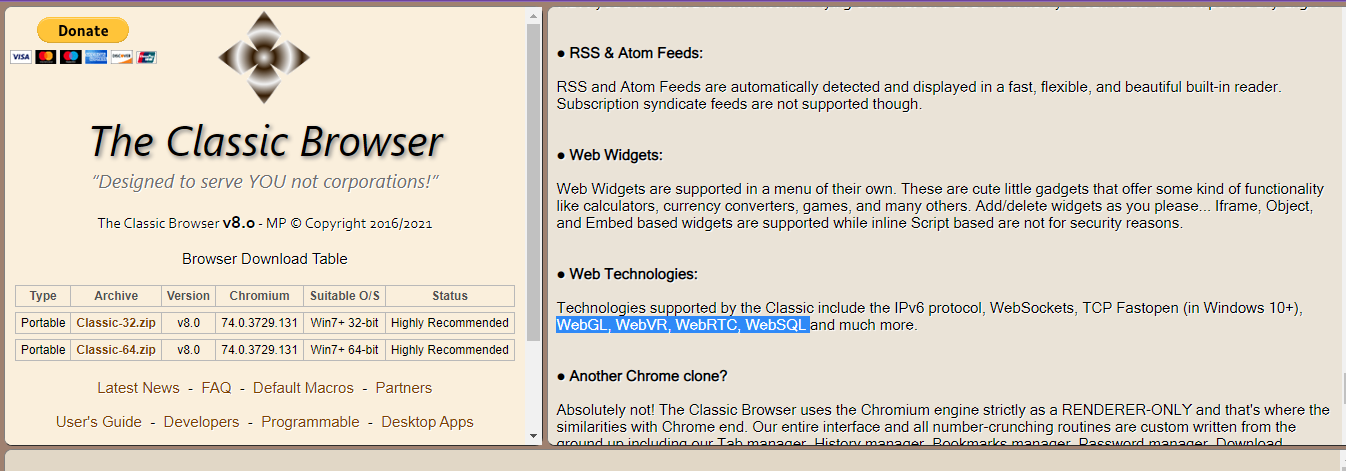
Browser compatibility is a key factor when it comes to developing websites. The Classic Browser excels in this department.
It also has a good rendering engine. A good rendering engine will ensure that pages load quickly and efficiently, so you don’t end up with slow-loading pages that frustrate visitors.
Additional features:
- Facilitates multiple Javascripts
- HTML5 compatible
- Supports WebGL, WebVR, WebRTC and WebSQL
Apache Cordova – Hybrid browser

Apache Cordova browser is a feature-rich web browser developed especially for mobile devices.
It’s based on the latest Chromium open-source project, which gives it all the advantages of this browser, such as high speed, security, and compatibility with any device.
Additional features:
- It is open-source
- Supports HTML
- Can run on reusable codes
Beaker Browser – Feature-rich browser
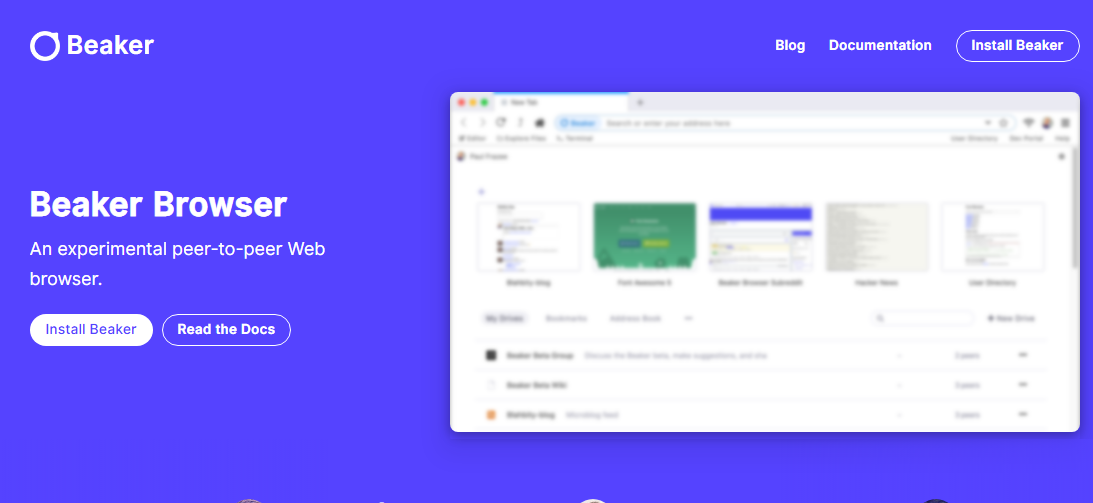
Beaker browser is a browser for programmers, developers, and other people who are into software development.
It is an open-source, lightweight, easy to use, and highly customizable browser that’s perfect for web developers given that it supports HTML5, CSS3, and JavaScript.
Additional features:
- Supports WebGL technology
- Has a built-in editor
- Supports most of the new HTML5 standards
UC Browser Developer Edition – Lightweight browser
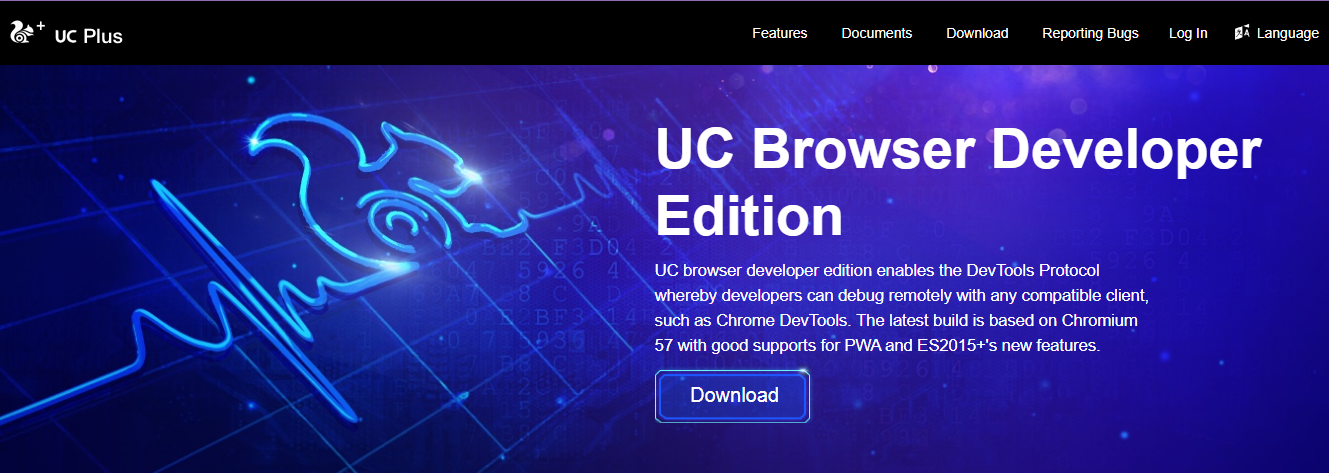
UC Browser is a leading mobile Internet browser. It supports HTML5, which can help you to create a website very quickly.
Not only does it support the latest web standards but also provides extensive developer tools to help you debug your web pages more efficiently.
Additional features:
- Supports HTML5 and CSS3
- Has full support for LocalStorage, WebSQL, and WebGL
- Allows remote debugging
⇒ Get UC Browser Developer Edition
SeaMonkey Browser – Community-based browser
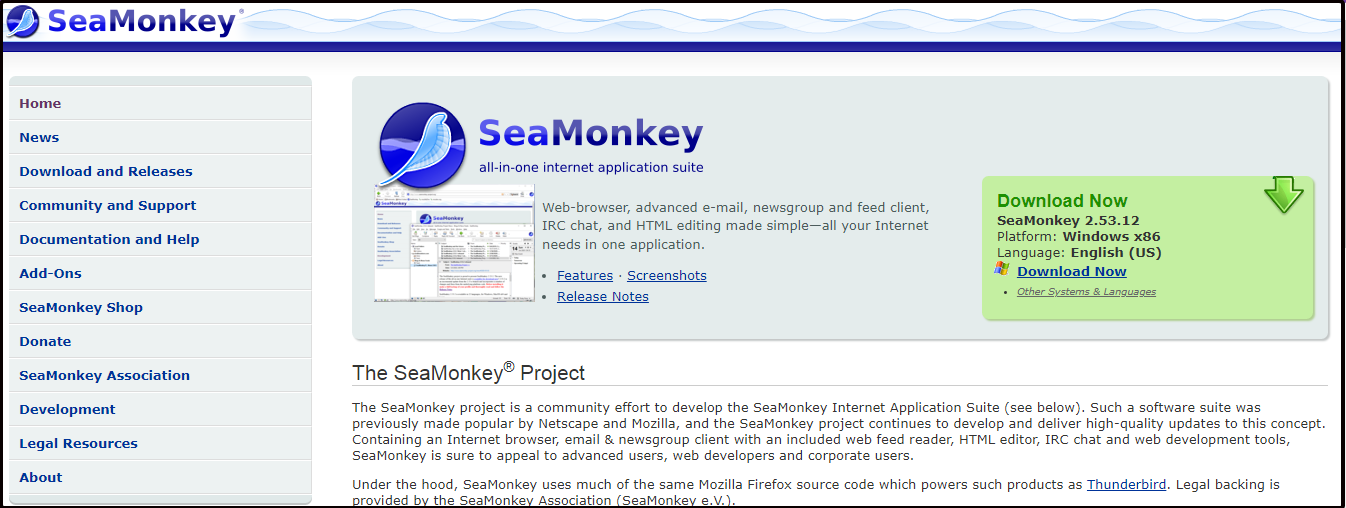
SeaMonkey is a free, open-source, community-driven web browser that is made by a global non-profit company dedicated to promoting the Internet as a public resource.
It supports many modern web standards and is easy to install on Linux, Windows, and Mac OS operating systems.
Additional features:
- HTML editor included
- Comes with built-in developer tools
- Extensive support for web standards
BrowserJet Browser – Best proxy browser
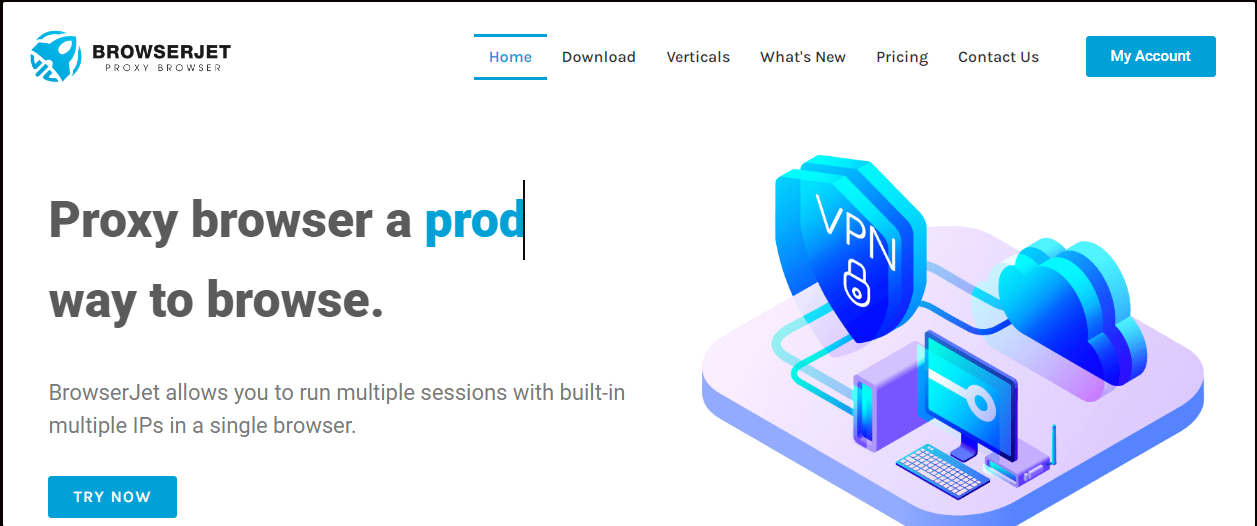
BrowserJet is a fast and free online browser for testing, debugging, and experimenting with different websites. It supports most HTML tags, CSS properties, and JavaScript functions.
With its built-in web inspector, you can debug your site’s code using JavaScript console log messages with ease.
Additional features:
- Support for HTML5
- Has an inbuilt developer console
- Supports most CSS properties
While this is not an exhaustive list of browsers that support HTML, they are among the top and most reliable.
Once you figure out which browser best meets your needs, you may want to explore HTML5 editors to help you build your desired website.
Perhaps web development and coding is not your thing and you may be more interested in our list of the best gaming browsers. Don’t worry as we have that covered in our comprehensive guide.
Let us know which browser you prefer for HTML in the comment section below.