How to Back Up MySQL Database Automatically
There are third party tools that can manage automatic backups
2 min. read
Updated on
Read our disclosure page to find out how can you help Windows Report sustain the editorial team. Read more

MySQL is a popular open-source database management system for the development of websites. If you have sensitive data stored in your database, you can back up the MySQL database automatically using third-party automation solutions.
Being able to automate the MySQL database backup process allows you to simplify the backup process without relying on your team to create backups every day manually.
In this article, we explore multiple ways to back up the MySQL database automatically.
How do I back up the MySQL database automatically?
1. Backup automatically on Linux
- Launch Cron on your Linux machine.
- Type or paste the following command and press Enter:
15 2 * * * root mysqldump -u root -pPASSWORD --all-databases | gzip > /mnt/disk2/database_`data '+%m-%d-%Y'`.sql.gz - In the above command, 15 2 *** stands for the time when you want the backup to start. In this instance, it will run every day at 15:20.
If you are using Linux, you can use cron to back up your MySQL database automatically. Cron is a scheduling utility in the Linux operating system that can-do tasks like performing automatic backups or even renewing your SSL certificate.
The command will generate a compressed backup file every day named ‘database_MM_DD_YY.’ This will help you to organize the backup better.
2. Backup MySQL Database with phpMyAdmin
- Open phpMyAdmin from your hosting control panel.
- From the sidebar navigation panel of the phpMyAdmin, select Database.
- Click the g>Export link (top navigation bar).
This is a manual method of downloading your MySQL database file to your local drive for backup purposes.
You can back up the MySQL database automatically using the best SQL server backup tools. By backing up your database, you can easily fix MySQL Fatal error and other database issues.
Alternatively, you can also create a cron job to perform the backups automatically on a VPS server.
If you have any other suggestions or ideas, let us know about them in the comments section below.
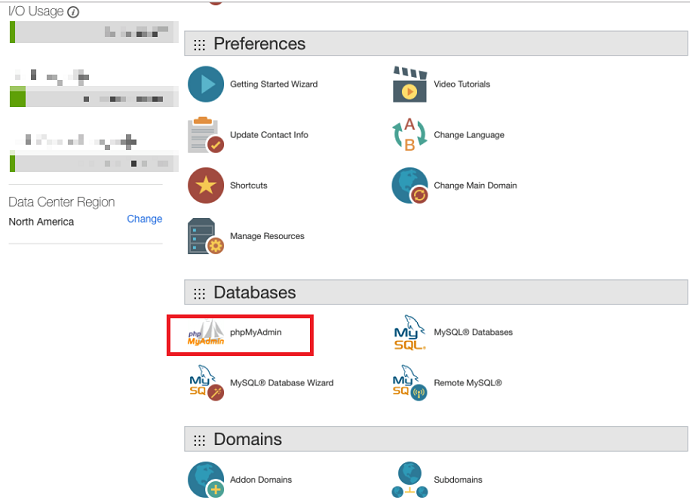


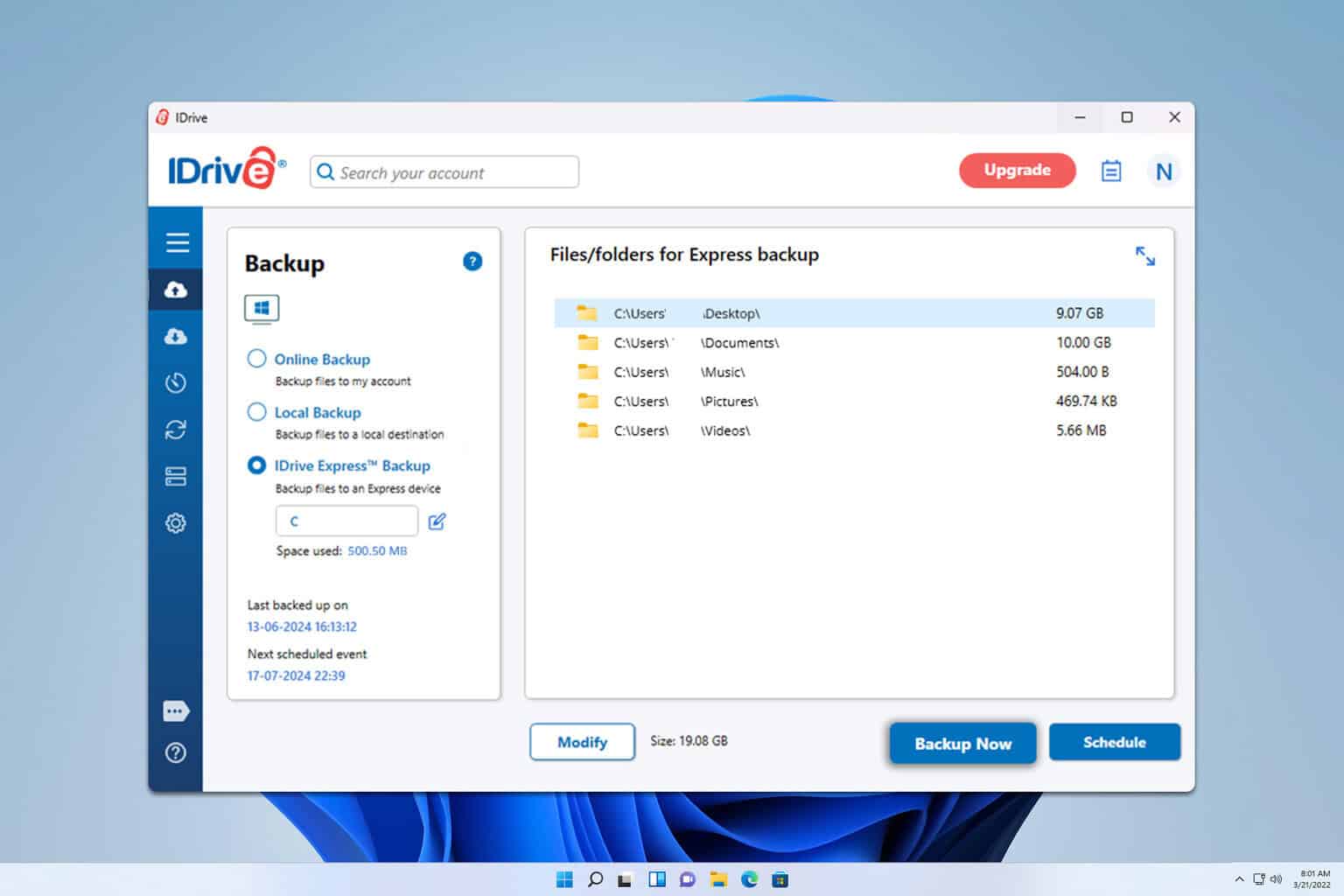
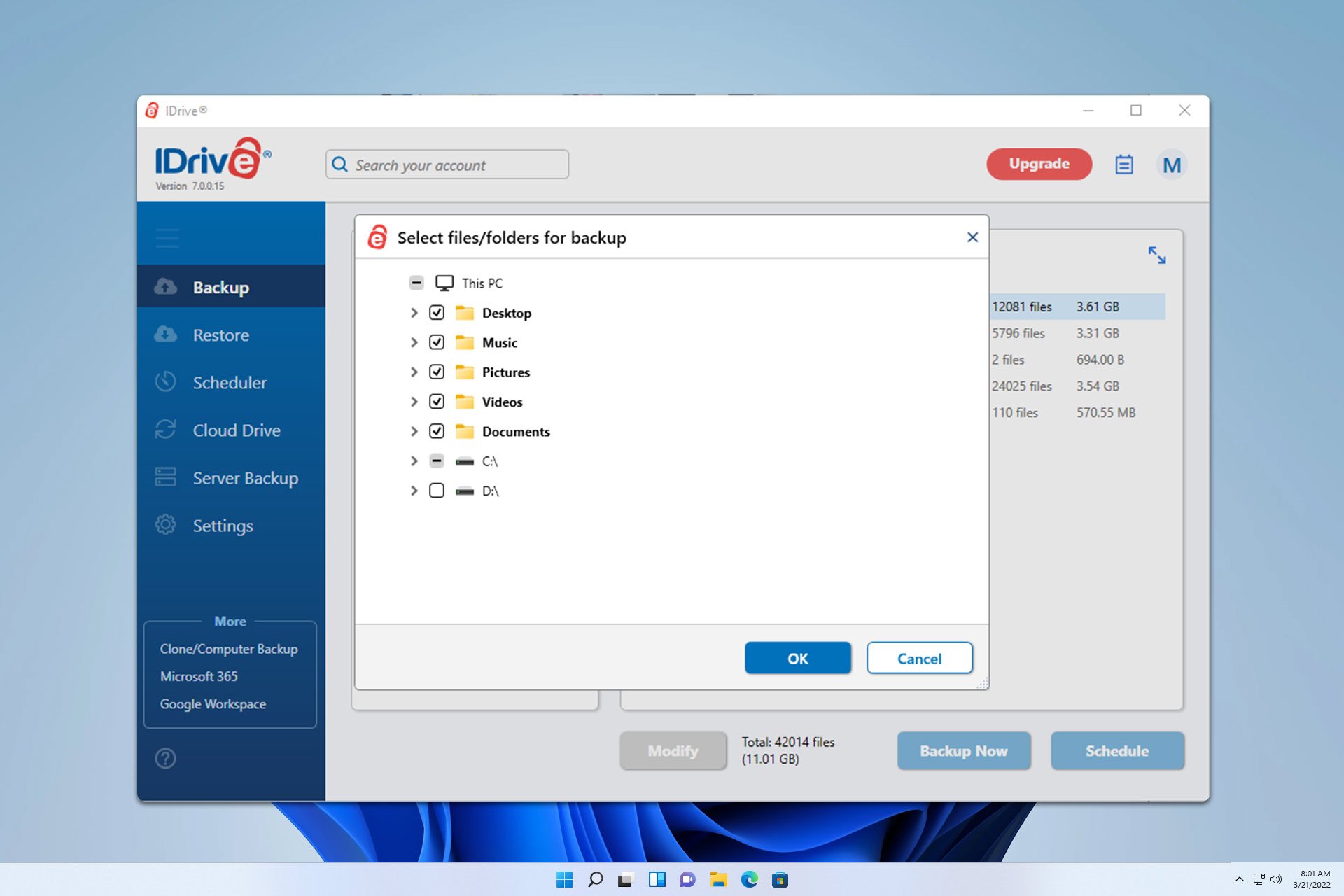
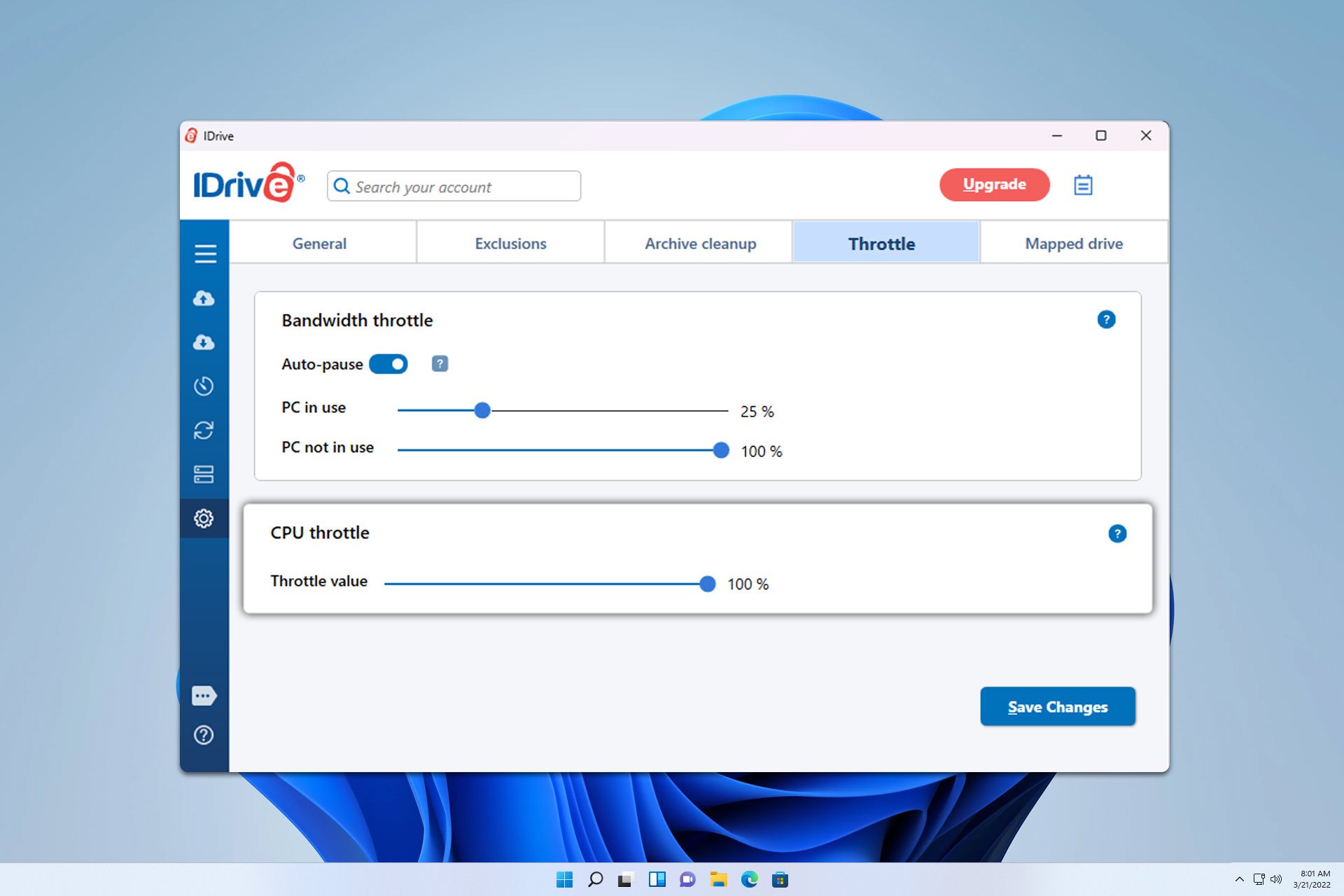
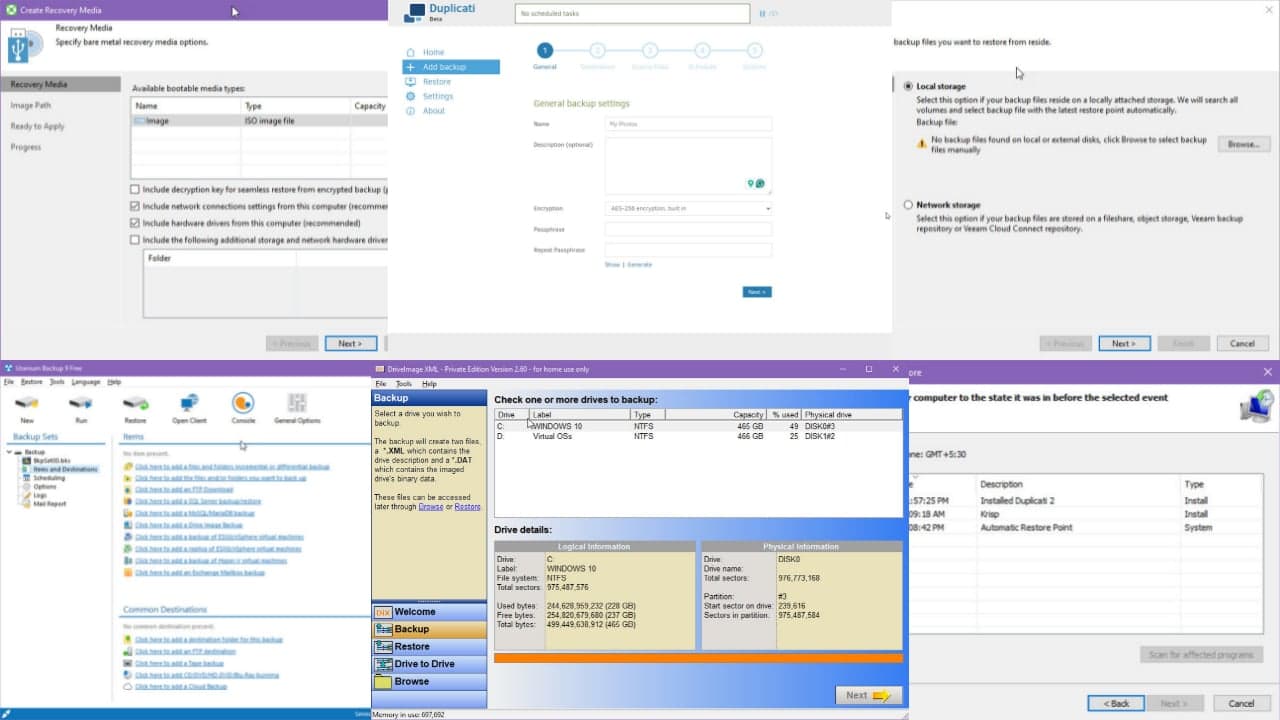
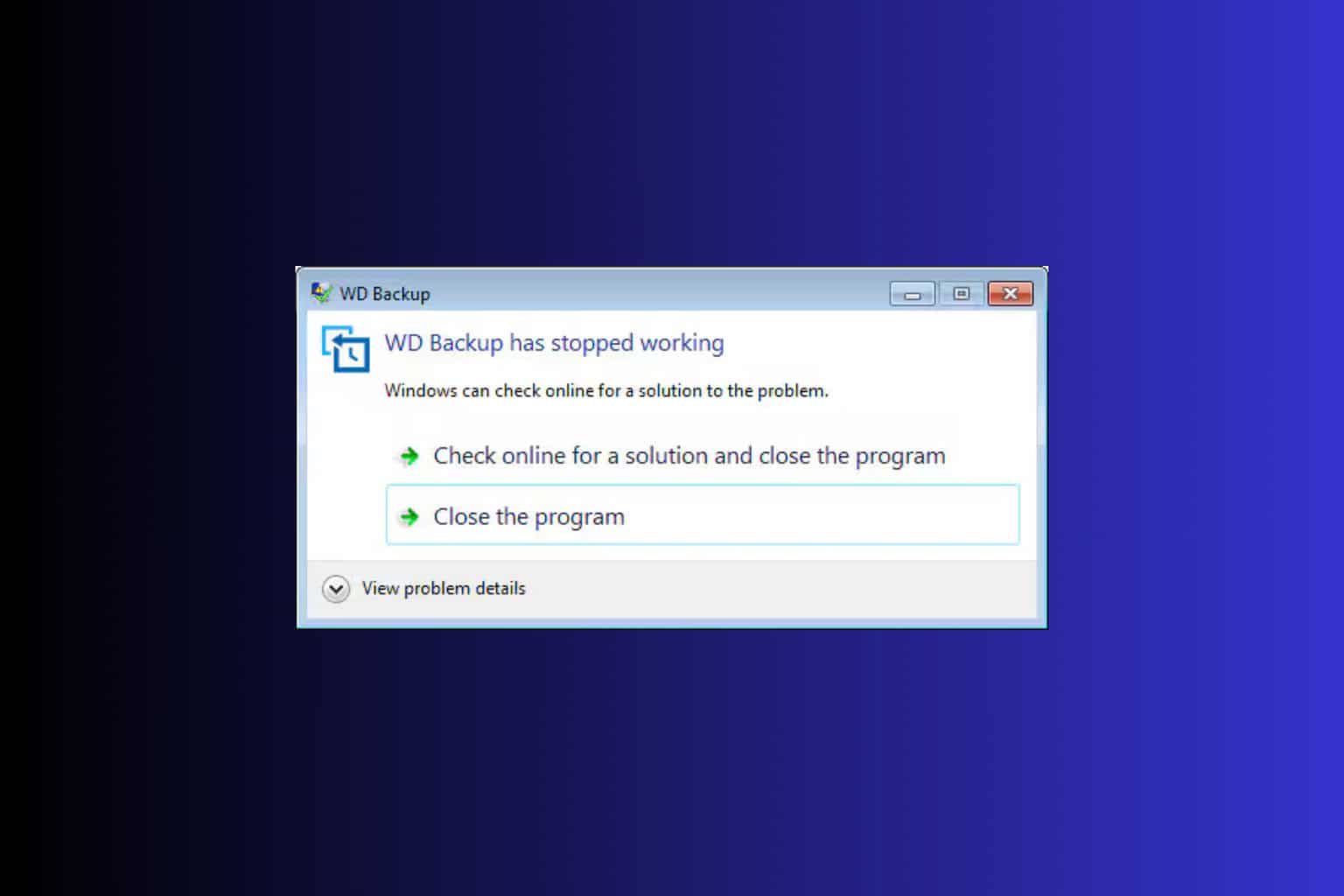
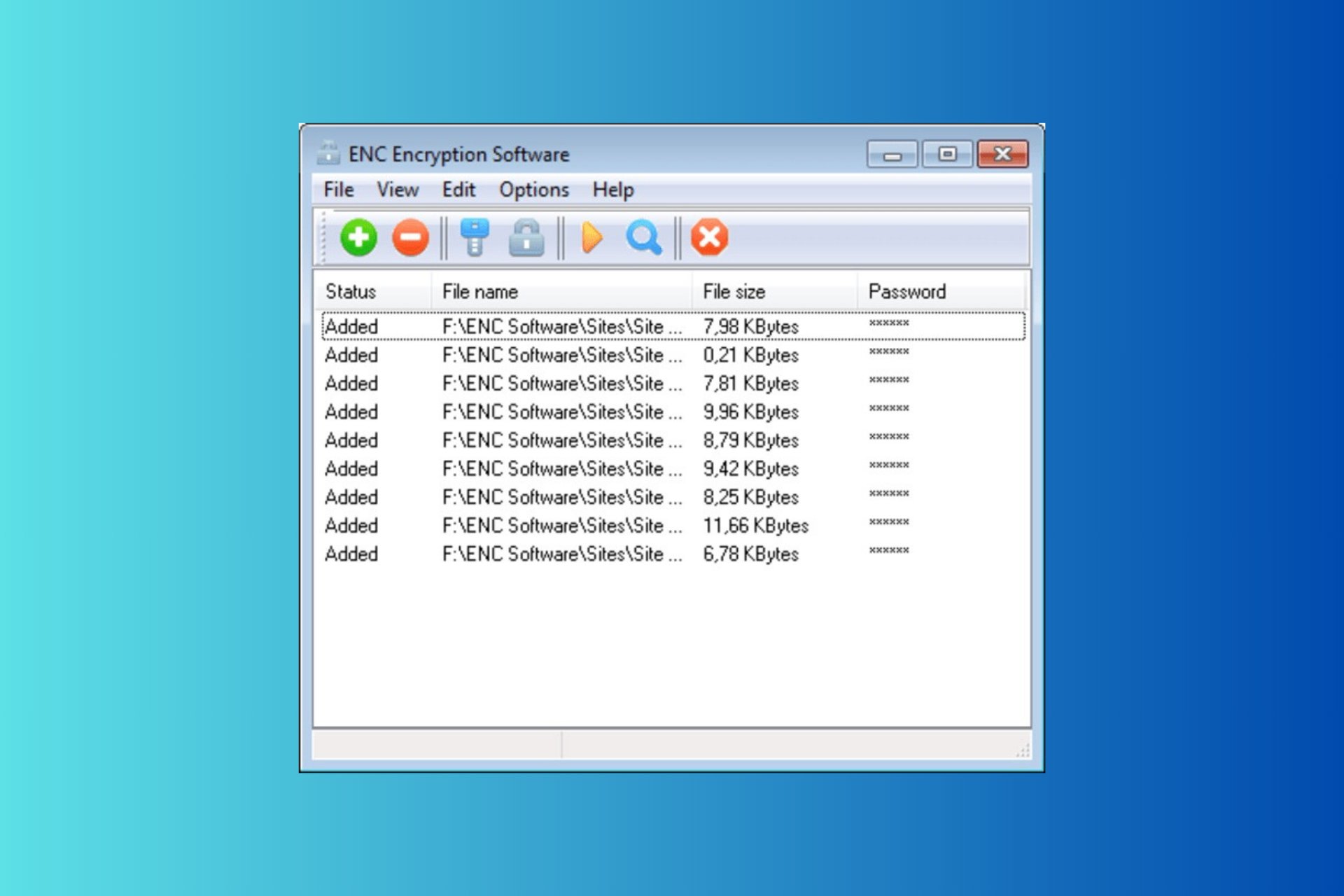
User forum
0 messages