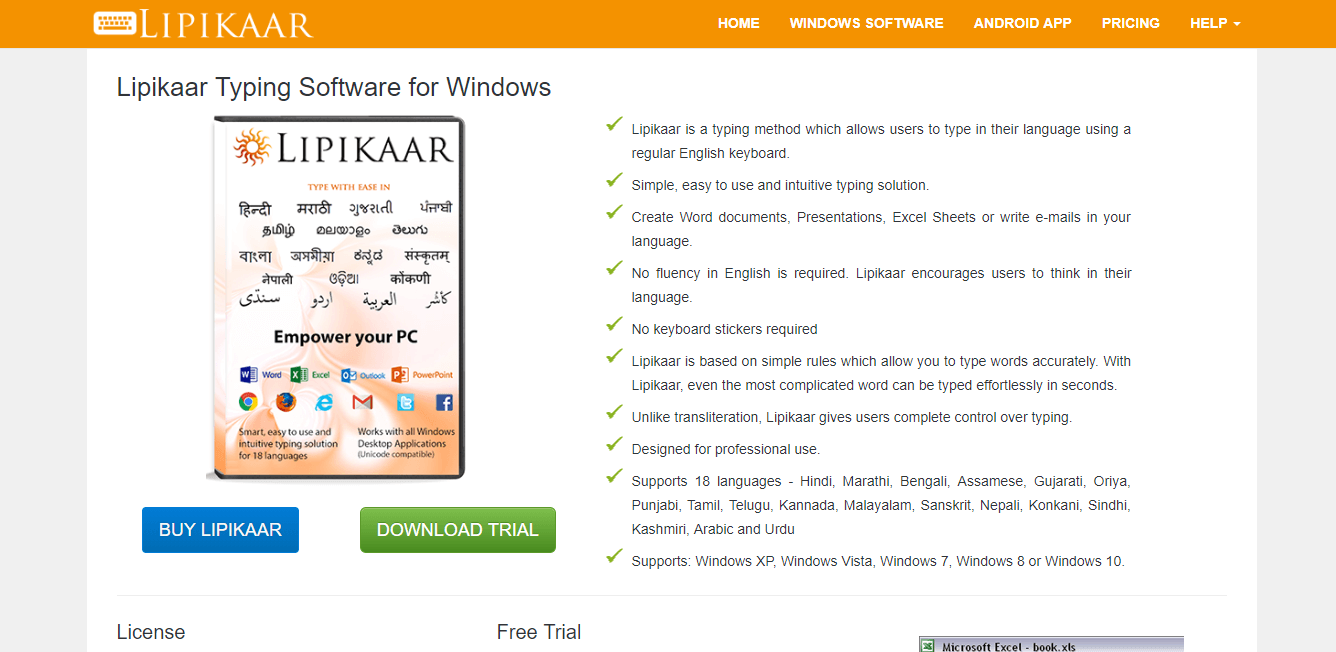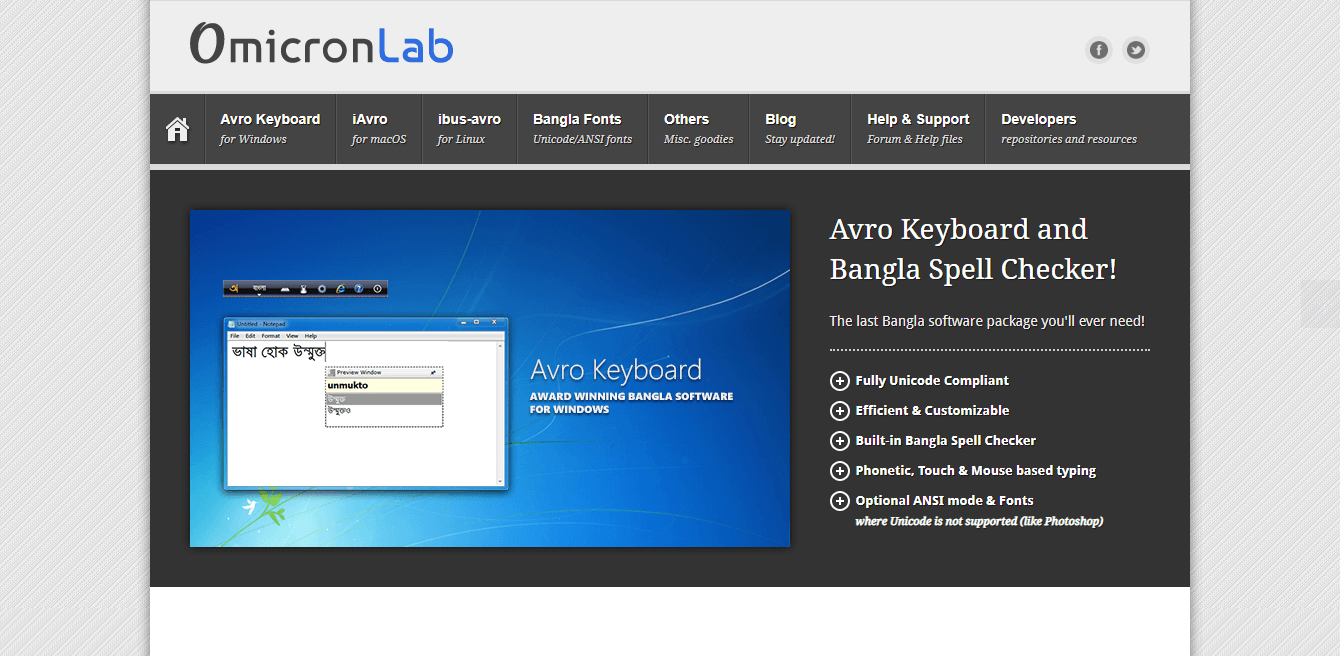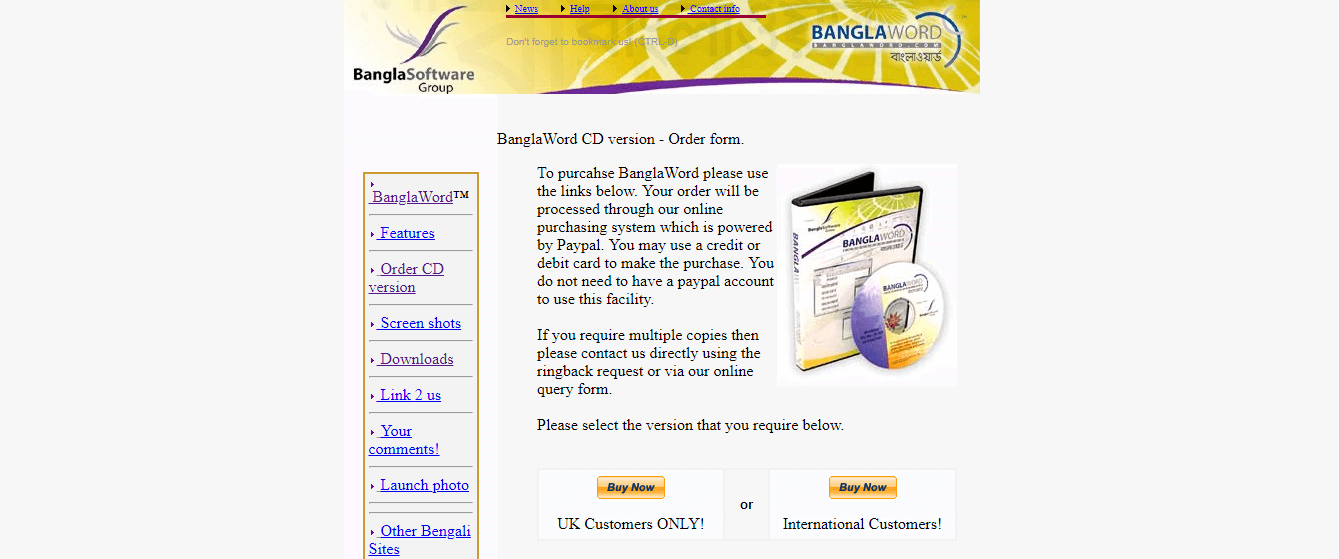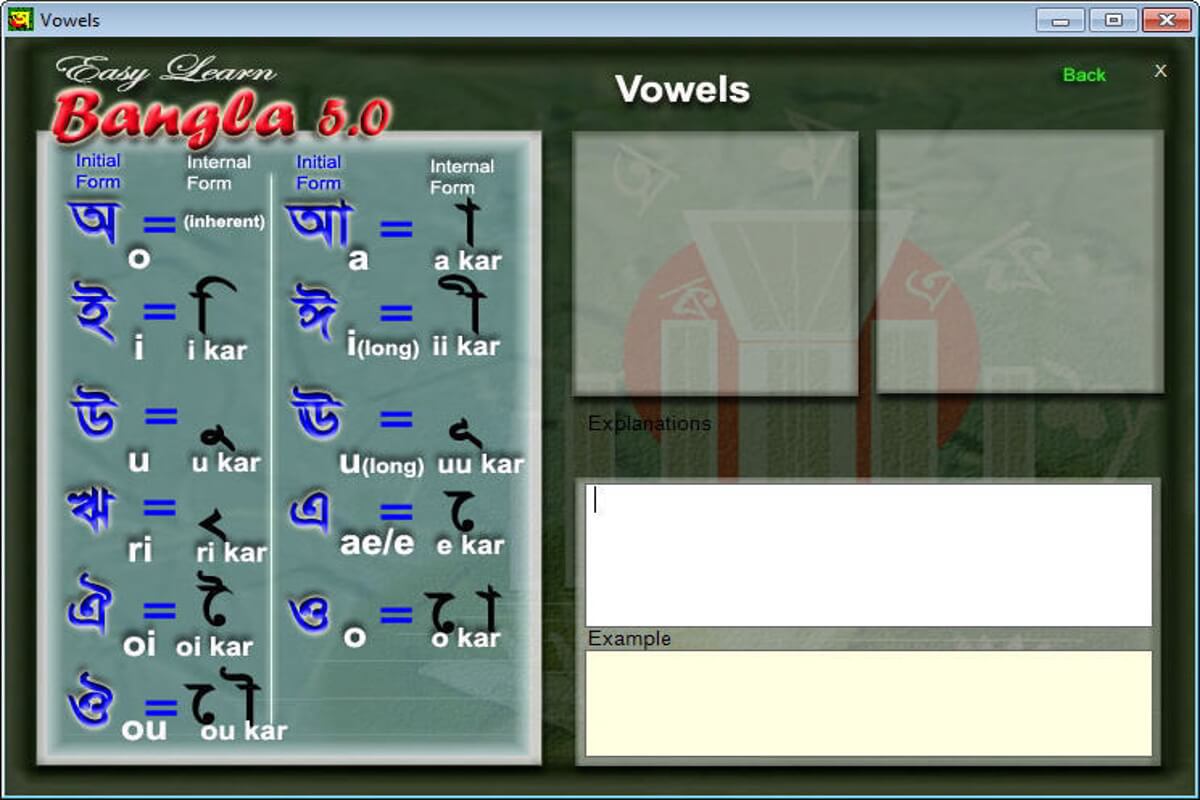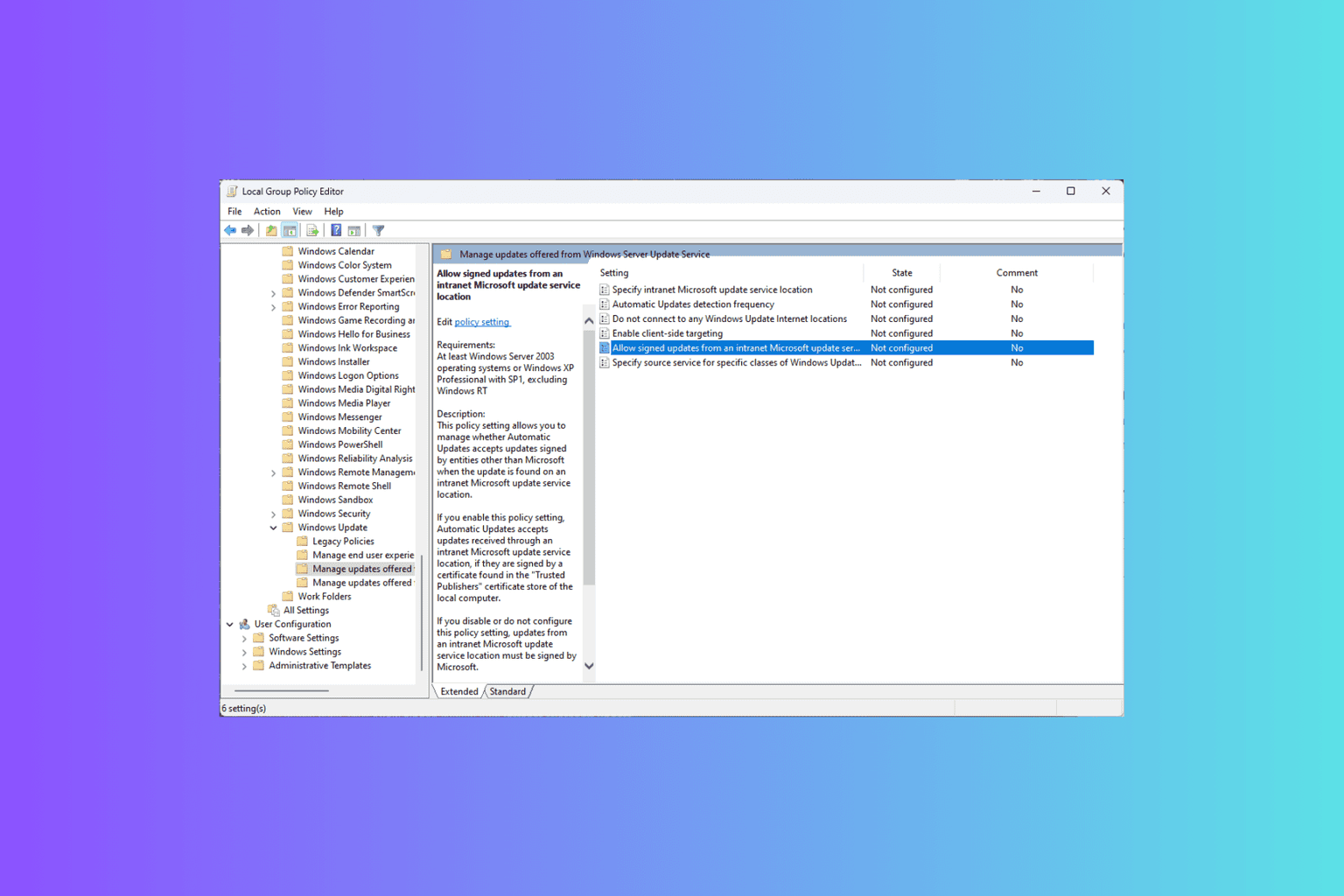4 Best Bengali Typing Software for Windows 10 [Free Download]
A list of the best of software to type and learn Bengali easily
5 min. read
Updated on
Read our disclosure page to find out how can you help Windows Report sustain the editorial team Read more
Key notes
- To type languages like Bengali, you need specialized software to get the special symbols and keyboard mappings.
- One of the features you need to look for in Bengali typing software is the ease of use.
- Some of the best options on our list have a built-in English-to-Bengali dictionary.

The usual keyboard of a computer is in English. However, there are thousands of languages people speak around the world. Not everyone prefers writing in English or may choose to write in any other language for professional reasons.
That’s why Windows offers 202 keyboard layouts allowing you to write in over 7000 languages.
Recently, people also need to write in different languages due to the rise of the transcription industry. Bengali is one of those languages that people use in the transcription industry.
With over 230 million Bengali speakers in the Bengal region belonging to South Asia, this language is highly in demand. All they need to do is to download and add your preferred language to your system.
However, you would need separate software for added functionalities like special symbols and key mappings. Those who want to write in the Bangla language would need to download the PC software for Bangla typing.
We have listed some of the best free Bangla typing software for Windows that can help transcribe in Bengali effortlessly.
Type in Bangla seamlessly with these free typing tools
- LipiKaar – Highly reponsive
- Avro Keyboard – Built-in English-to-Bangla keyboard
- BanglaWord – Full word processing software
- Easy Learn Bangla – Easy to use
LipiKaar
LipiKaar is one of the leading PC software for Bangla typing that’s a typing system. This responsive and easy-to-use software helps users type in Bengali using the usual English keyboard.
It’s a simple application that enables users to create presentations, emails, word documents, or spreadsheets in Bengali.
The best part is that even if you are not proficient in English, you can use it easily since it helps you think in Bengali.
It works on a straightforward concept that helps users memorize words meticulously. In fact, it helps users to type even the most intricate words easily. This is why it is regarded as one of the best Bangla typing software.
It’s very different from transcription, as it allows the users to have complete typing commands. Developed for professional use, this program requires no keyboard stickers.
Price: the free version is available, and the pro version starts from Rs. 299
Avro Keyboard
Avro Keyboard is the ultimate Bangla software package that’s completely Unicode based. This resourceful and customizable software implements all the popular Bangla typing techniques from India and Bangladesh in one interface.
The integrated Bengali spell checker makes it easier for the users to generate a flawless copy.
It also supports English to Bangla phonetic typing for home users. While beginners can use the Mouse-Based Bangla typing function, experts can use the traditional keyboard map for Bangla typing.
The best part is that the program features its effortless transcription scheme, which all the English inspires Bengali transcription software.
It’s especially beneficial for learning and is known for its user-friendly typing speed.
The floating preview Window, on the other hand, allows users to see how their English text is converted to Bangla on the spot.
What’s more? It even features an English-to-Bangla dictionary that contains around 150000 Bangla words and an auto-correct function for added support.
Best of all, the auto-correct dictionary can be edited by the users where they can add new words, modify them, or rectify any mistakes identified automatically.
Price: Freeware
BanglaWord
BanglaWord is a clever word processing or typing software specially designed for those who want to write Bengali documents. The program lets you key in the Bangla text using only vowels and consonants.
The program automatically inserts the conjunct characters wherever possible or per the user’s requirement.
The Bengali alphabet is phonetically diagrammed on the usual keyboard in QWERTY format and is distinct from the Bangla font.
This lessens any learning curve required in the beginning and eliminates the need for material template design.
Moreover, the BanglaWord software enables users to send emails straight from the program with attached BanglaWord documents and RTF format text.
Additionally, it supports 200 plus Bengali fonts, offers a full word processing package, implements SmartBangla Typing Technology, and more.
Price: the free version is available on request, and the pro version available for $52.90
Easy Learn Bangla
As the name suggests, Easy Learn Bangla intends to help users learn to read, speak, and write in Bengali proficiently.
It’s easy-to-learn software that’s perfect for tourists, school kids, and vacation planners as it helps them learn Bengali quickly. It’s also useful for business travelers and Bengali-speaking children from different countries.
From the introduction to the language or learning to read, write, and create the alphabet to making complete sentences in Bengali, it helps users learn Bangla pretty efficiently.
The program also offers guidance with basic conversations such as Time, Days, Months, Greeting, Farewell, etc., and also for advanced conversations like doctors, dentists, hotel booking, shopping, and more.
As a bonus, users can also take advantage of the talking dictionary.
Price: 1day free trial available, a pro version priced at $15
These are some well-known, highly used, and reliable Bangla typing software for Windows that both beginners and advanced users can use.
So, make your choice and start writing proficiently with these easy-to-use programs.