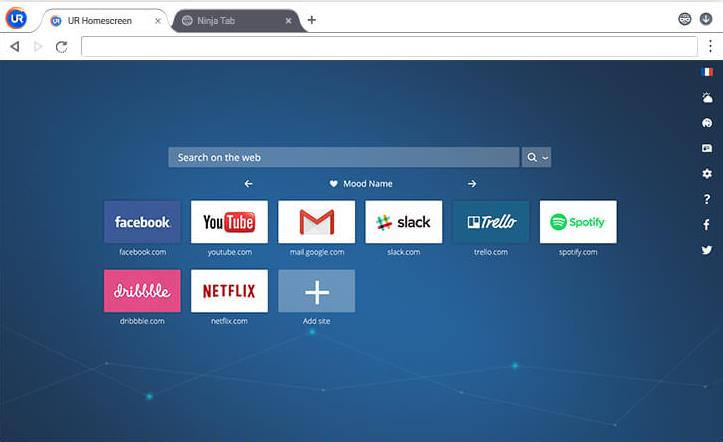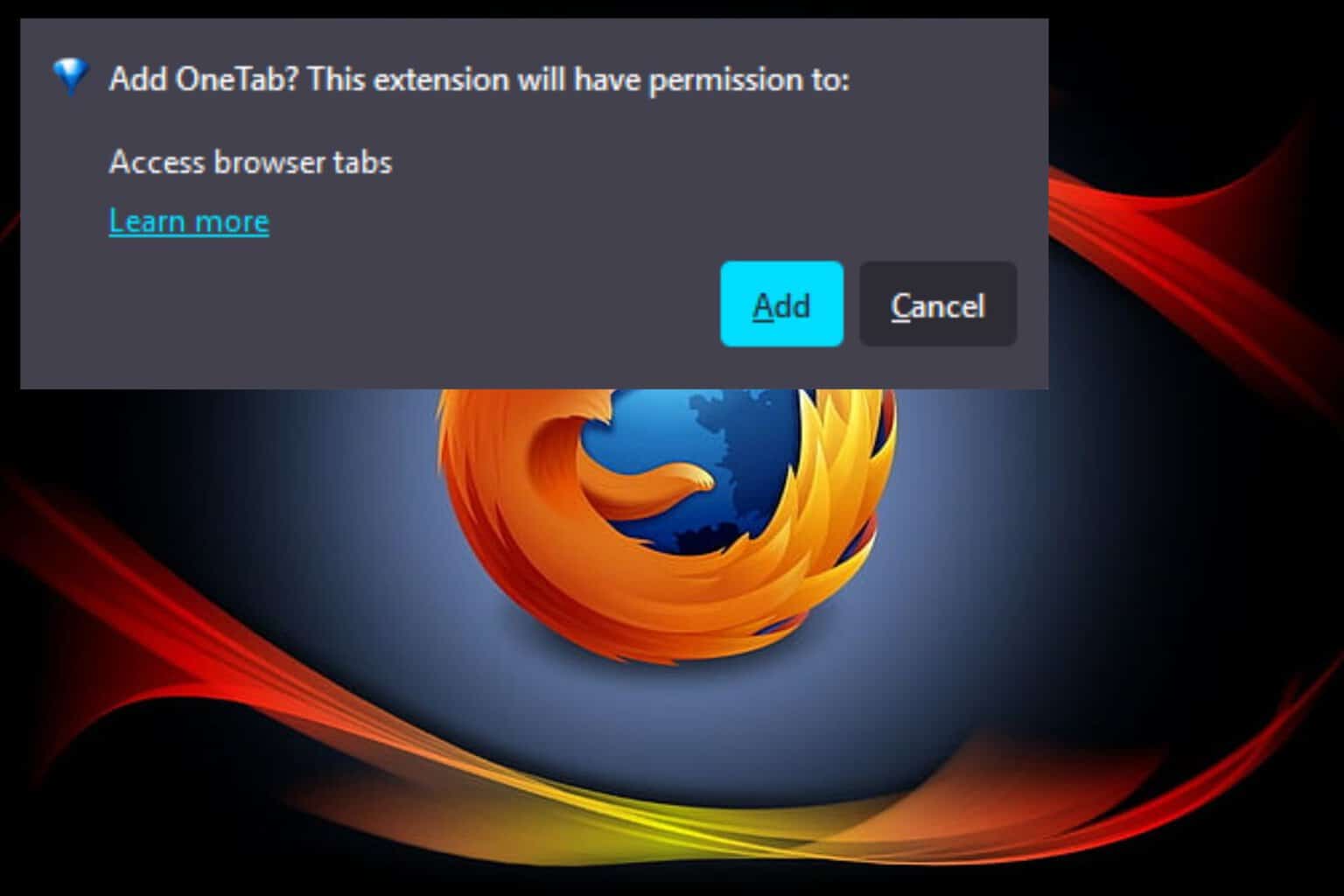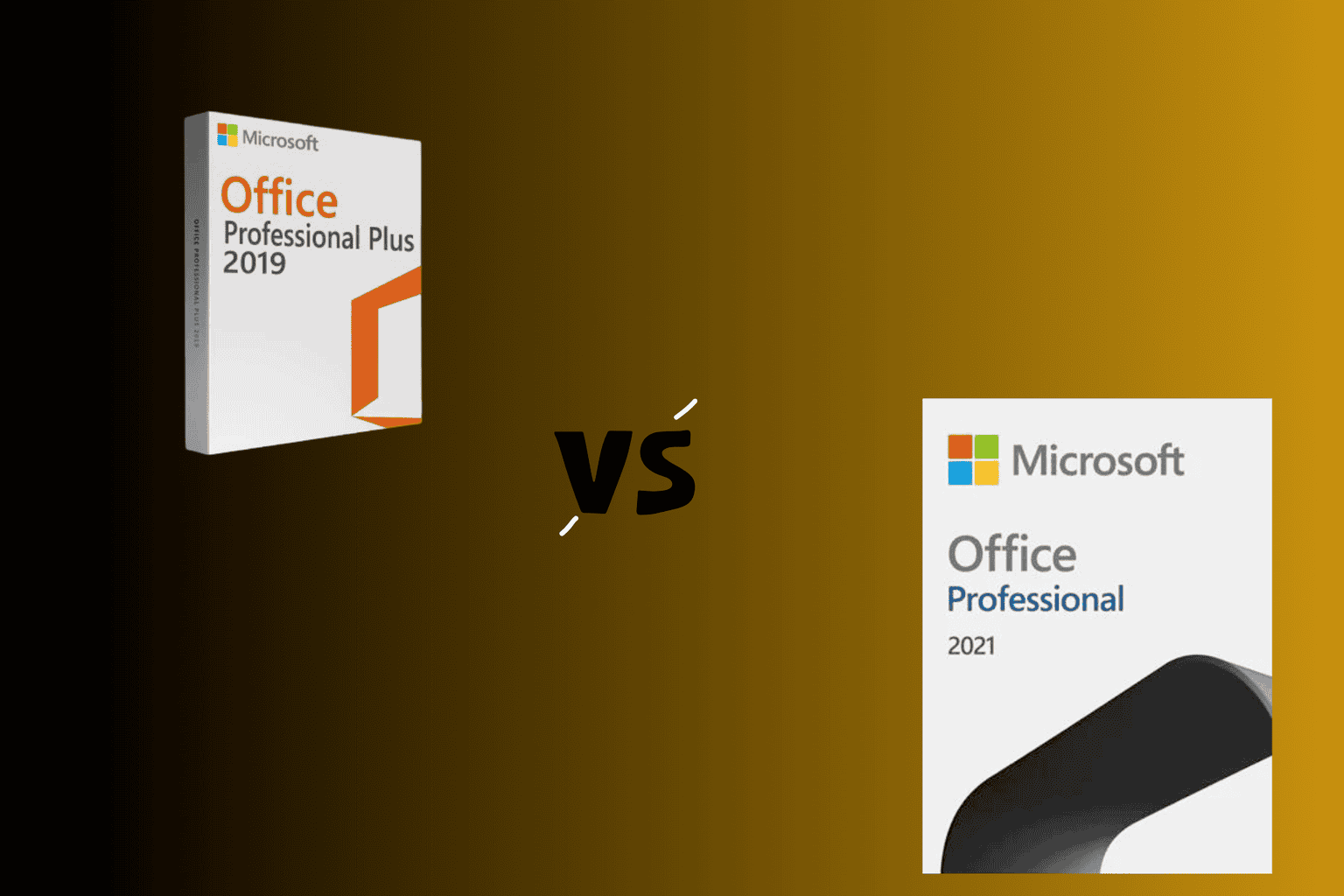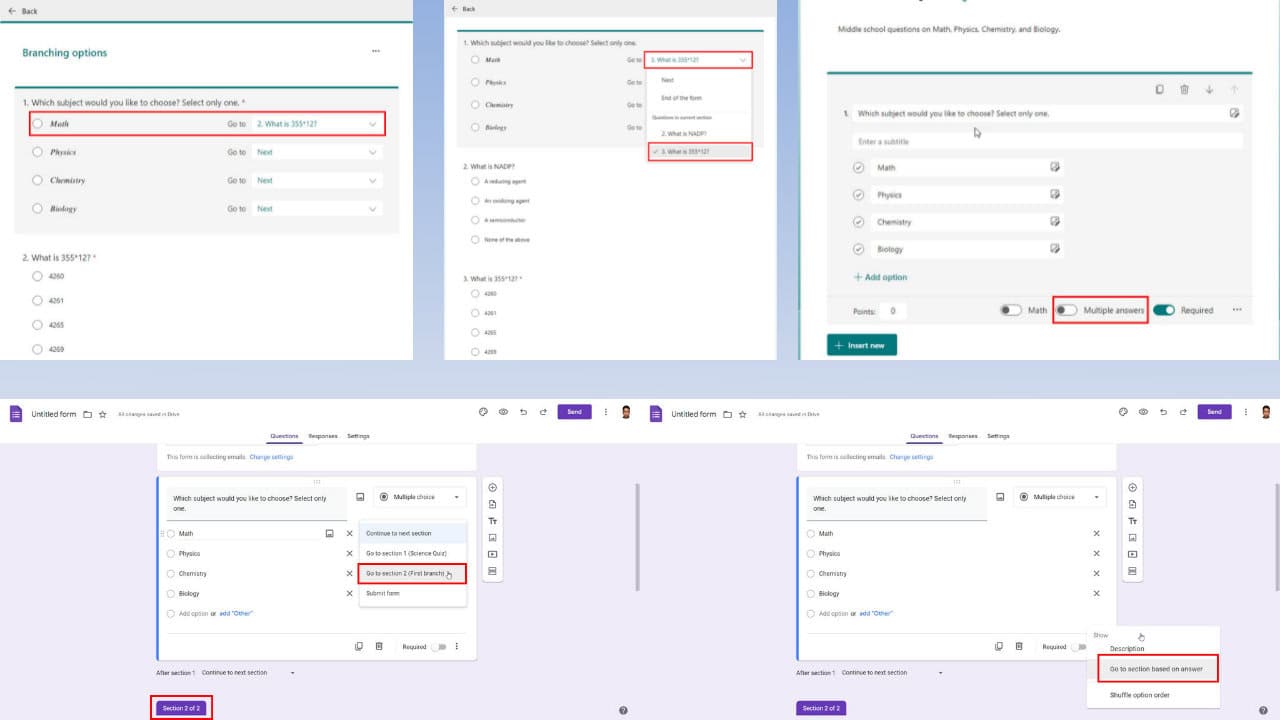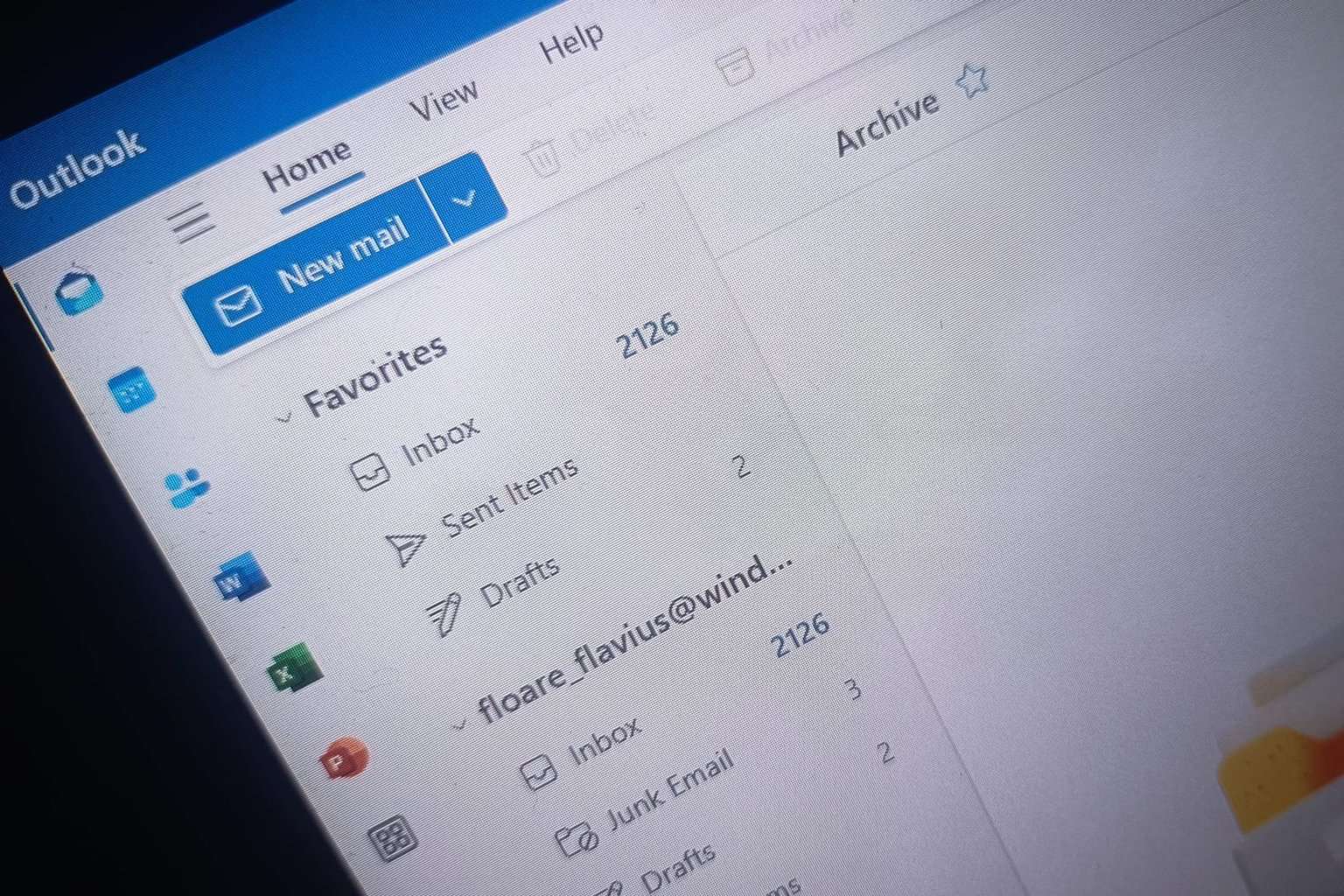5 Best Browsers for Amazon Prime Videos [Streaming Guide]
Choose a browser that supports all HTML5 video and audio codecs
5 min. read
Updated on
Read our disclosure page to find out how can you help Windows Report sustain the editorial team Read more
Key notes
- Choosing the best browser for Amazon Prime can be an easy task if you take into consideration the suggestions we are offering in this article.
- The battery and system usage are important factors when deciding which browser to use for Amazon Prime streaming.
- Since your online security is crucial don't forget to check for the security options available when choosing the browser.
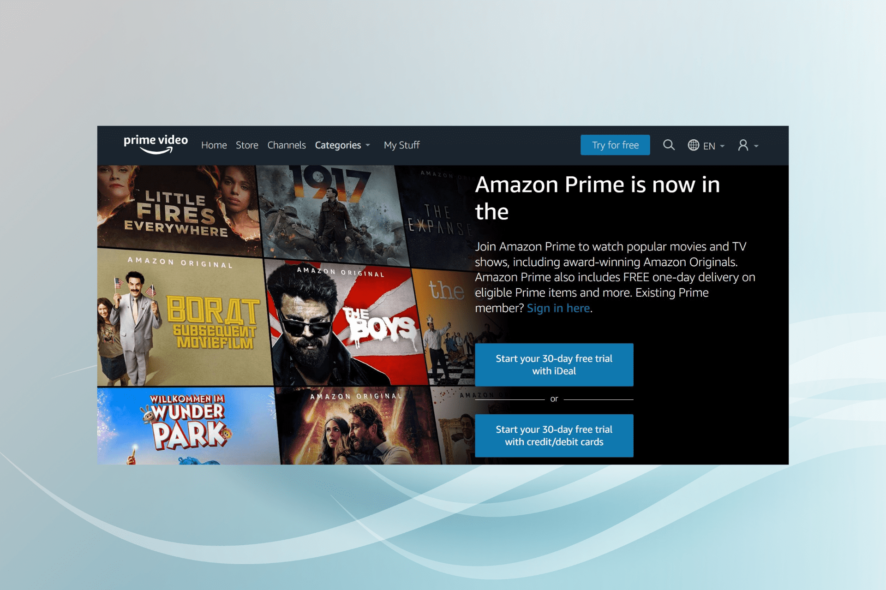
In determining which browser is best for watching Amazon Prime videos, it is important that you consider important aspects such as speed, battery usage, or support for high-definition.
In general, you can use any browser to watch Amazon Prime, but definitely, the user experience won’t be as good as with a browser that comes with the above-mentioned options.
So, in this article, we will explore some of the best browsers you can use in order to make an informed decision, so make sure to keep reading.
Can you watch Amazon Prime Video on browser?
Yes, Prime Video can be accessed on a web browser, and you can easily watch your favorite content. To do that, simply go to Prime Video’s official website, log in with your Amazon Prime credentials, and you are good to go.
Also, Prime Video runs on all major browsers, including Opera One, Chrome, Firefox, Edge, and Safari. In case you face any trouble with it, just install the latest version of the browser.
How do I update my browser for Prime Video?
Almost all the major web browsers have an About option placed under the Help section in the menu, and clicking on it will make the browser automatically download updates. For instance, it’s About Google Chrome for Chrome or About Opera in the Opera One browser.
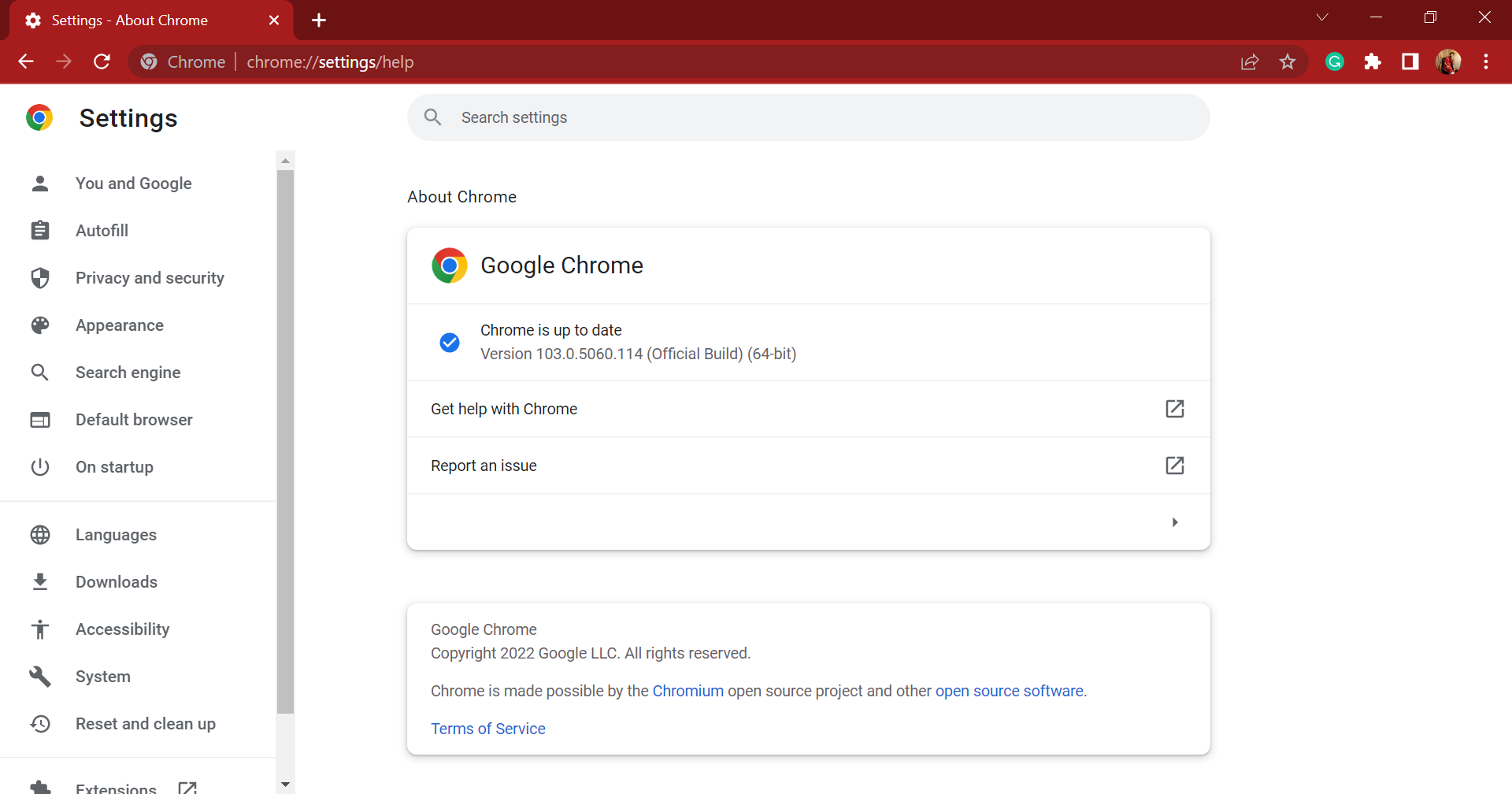
And, if your browser works fine, it should automatically locate and install the available updates.
Which browser is the best for Amazon Prime?
Opera One – The best streaming experience

Opera One comes with unique video features that are difficult to find in other browsers, which is why it is our first recommendation. It is, undoubtedly, the best browser for Amazon Prime Video.
This browser includes a video pop-out that allows you to move the video from the Opera One page into a separate frame or put it anywhere on the Windows desktop.
Moreover, the turbo mode will save bandwidth when playing videos and speed up your browsing.
This browser comes with a built-in VPN and an ad-blocker that will ensure your online privacy and that you won’t be bothered while watching Amazon Prime videos by annoying commercials.

Opera One
Use this browser to watch any Amazon Prime video without interruptions and with the increased video quality.UR Browser – Lightweight and quick
UR Browser is one of the best browsers to watch online videos, and it has definitely not gotten the deserved praise and attention.
This is a great browser for watching videos on websites, thanks to the fact that it is based on the same Chromium engine as Chrome and Chromium-Edge.
The HTML5 support is comparable with Google’s browser. Moreover, you can utilize Chrome’s video extensions to customize the playback on any website you want.
Additionally, UR Browser comes with a built-in VPN that will allow you to watch content with geographical restrictions.

UR Browser
Watch Amazon Prime videos with this fantastic browser that is based on Chromium engine and offers the best video quality.Edge – Offers decent streaming
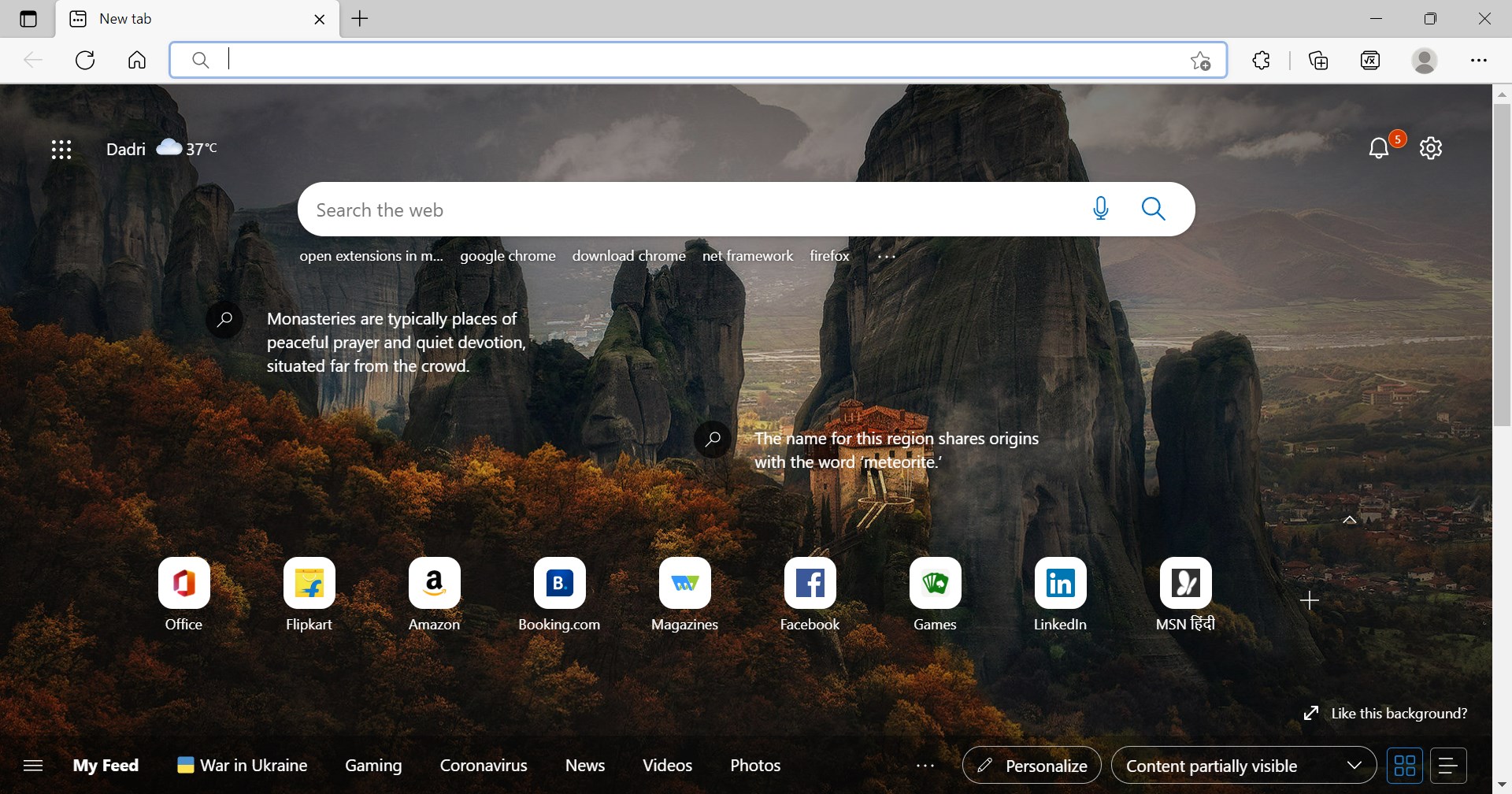
Although Edge is included with Windows 10 and is overlooked by many users in favor of other alternatives, this is one of the best browsers to use for playing Amazon Prime videos.
This is the only browser that supports all HTML5 video and audio codecs. Moreover, it is the only browser that can also play 4k resolution videos, thanks to the PlayReady DMR tech.
Edge provides the most battery-efficient video playback on laptops, so you won’t find it as often with a low battery as you would when using other browsers.
Furthermore, you can add Chrome’s YouTube extensions thanks to the existence of the Chromium engine.
⇒ Get Edge
Google Chrome – Streams videos without lag

Google Chrome is one of the most used browsers out there. It is the perfect choice for most things, including being the best browser for Prime Video.
It provides extensive HTML5 support and also incorporates the latest web technologies to ensure a high-quality video playback.
Moreover, Google Chrome is one of the fastest browsers for streaming videos. You can also add any YouTube video extension wanted, such as Magic Action, YouTube Plus, and many more.
With this browser, you can be certain that the streaming will work perfectly and no lag will occur.
Mozilla Firefox – Advanced and feature-loaded
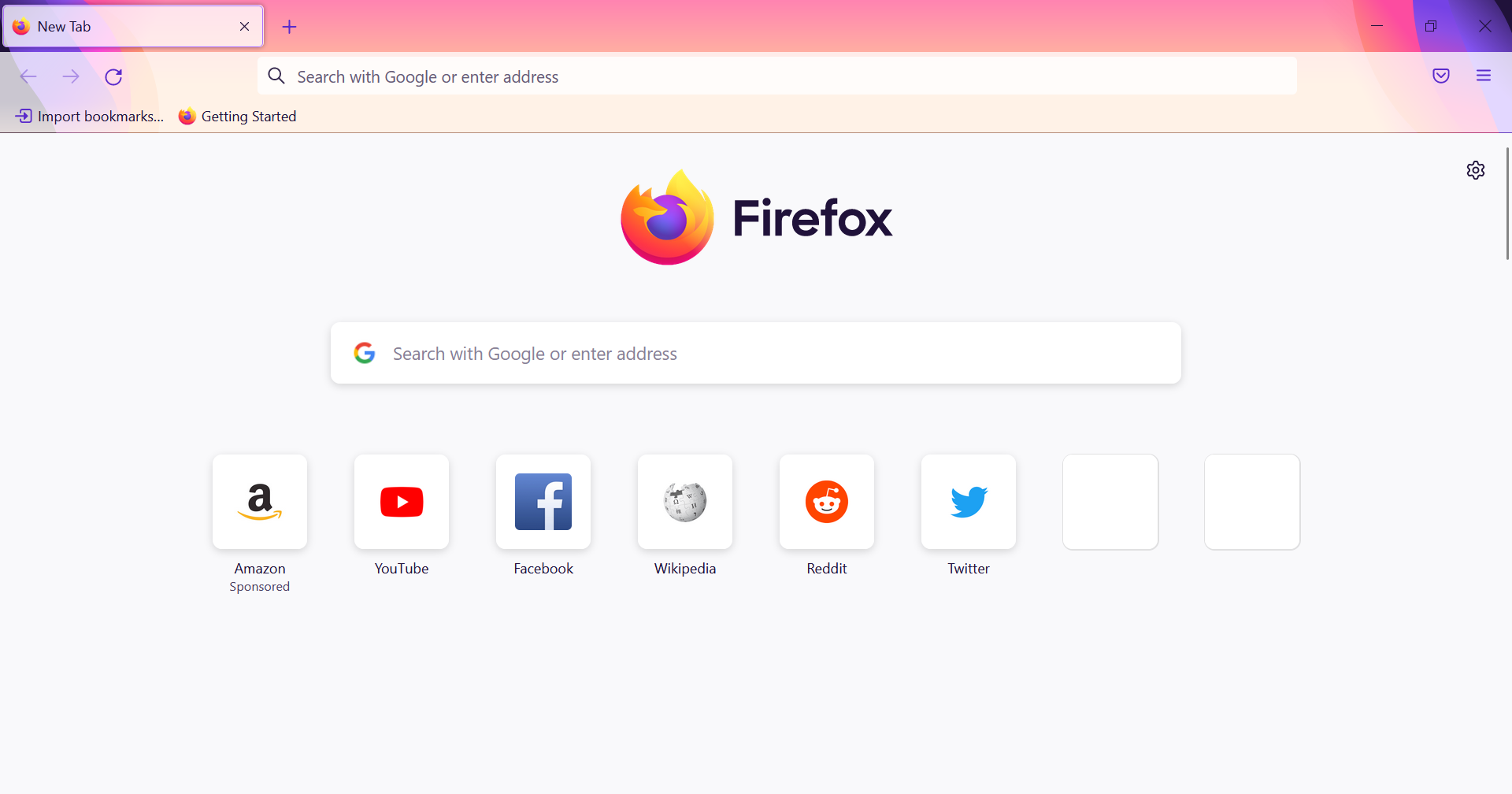
Mozilla Firefox continues to be a major player in the web browser realm and is also one of the first choices for playing Amazon Prime videos.
Thanks to the Refined Prime Video extension that you can install on Mozilla Firefox, your video experience will be improved significantly.
Thanks to this extension, any previous technical issues that were happenings are solved, and you’ll be thrilled to have used this browser.
Moreover, thanks to the built-in privacy option, Mozilla Firefox is also a safe browser to use that will ensure all your data is protected.
Which browser is better for streaming video?
All the five browsers listed here would work fine to stream videos, but if you are looking for the best one, we recommend Opera One.
Videos stream without lag on Opera One, even with a decent Internet plan. Additionally, the built-in VR 360 player simply revolutionizes the experience. Besides, the wide range of extensions allows users to modify how Opera One functions and enhance the streaming experience.
These were the best browsers for Prime Video. As you can see, there are some fantastic options to choose from. Also, discover the best browsers for streaming Netflix on your computer.
Please let us know in the comments section below which one you have tried. We would love to hear your thoughts.