Top 5 Upwork Supported Browsers: Show Skills & Avoid Complaints
5 min. read
Published on
Read our disclosure page to find out how can you help Windows Report sustain the editorial team. Read more
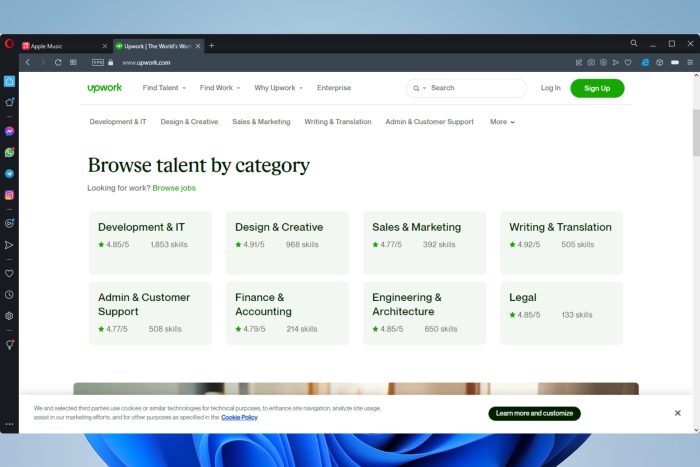
If you are a freelancer, you probably know how Upwork works. Having the right skill set is the first step but you also need to find out those Upwork supported browsers that will allow you to browse jobs and get the best freelancing experience overall. No lag, no Upwork complaints, right?
Upwork is one of the most popular freelancing websites. With hundreds of gigs created daily, the platform is constantly a beehive of activity.
Once you join, you can create a profile, access an Upwork work list and browse jobs, you can even work on your projects, all for free. However, upgrading to Freelancer Plus would help promote your work more effectively, make bids, and beat the competition.
And speaking of that, Upwork is a very competitive marketplace, that does not always favor newcomers. So, is Upwork good for beginners? With a painstakingly created profile, beginners will be able to land jobs as well.
Freelancing platforms such as Upwork or headless eCommerce platforms are growing more popular by the day, so staying flexible and being able to work online is quintessential.
Can I use Upwork without the app?
You can! As a matter of fact, you don’t need to download the desktop or mobile application as you can browse Upwork, search for jobs and even work on projects or find talent directly in your browser.
If you’re wondering which browser is the quickest for Upwork, we’ve made the test for you:
- ? Opera – Best Upwork browser app overall
- ? UR Browser – Fastest for Upwork skills showcasing
- Chrome – Most expandable (Has Upwork Chrome extensions)
- Edge – Best for Windows OS
- Firefox – Best for Upwork browse jobs with privacy
In this article, we focus on Upwork freelancing and share with you a well-researched list of Upwork supported browsers.
The website has become highly dynamic and robust and will only be adequately navigated with an equally powerful browser. Thus, getting the best browser is vital for a positive freelancing experience.
Which browser is best for Upwork?
1. Opera – Best Upwork browser app overall
After being leap-flogged by Chrome, the Opera browser has been returning strong in recent years. It is a feature-rich, fast, and reliable browser and an excellent option for exploring all your gigs and progress on Upwork.
Of its many features, we love the built-in VPN that guarantees all your connection and IP locations are hidden and safe.
And finally, it integrates social platforms to allow you to get all your work done without leaving the tab. Experience one of the best Upwork supported browsers today and never look back.
Additional features:
- Secure private mode
- Anti-tracking settings
- Broad add-ons library

Opera
Use this professional browser with smooth navigation to promote yourself on Upwork safely.2. UR Browser – Fastest for Upwork skills showcasing
Of the web navigators that make the list of best Upwork supported browsers, UR is the least known and least used, but not necessarily a bad option. We love it because it has the fastest rendering speed for freelance services.
Even though it sheds on a few features, it compensates by being very lightweight, making it adaptable to most new or old devices. Plus, it’s lightweight, fast, and reliable, slightly edging the rest.
Additional features:
- Invisible tracker blocker
- Virus scanner
- Ad blocker
3. Chrome – Most expandable
Google Chrome is the biggest name in the browser niche. Even though it is often tagged as a resource hogger, it is very robust, which over-compensates its seemingly insatiable appetite.
No matter how dynamic the pages are, they will be perfectly rendered on Chrome. What’s more, you have the possibility to further personalize your freelancing gigs with an Upwork Chrome extension.
For instance, you can go for an Upwork time tracker Chrome extension or a plugin that enables quicker job alerts. Here are 2 popular options you might want to explore closer:
Of course, we love it because it has a vast extension library, meaning you will be able to implement new features. There are also fewer Upwork complaints by users on this browser.
Additional features:
- Chrome task manager
- Tab groups
- Multiple profiles
4. Edge – Best for Windows | Upwork supported browsers
Edge browser is relatively a newcomer to the browser market, but it has grown quickly; this also is because it is adopted as the default Windows browser.
There is, however, so much to the browser. It is also very expandable since it uses Chromium, and it is robust enough to render all sorts of dynamic webpages, including Upwork.
Additional features:
- Collections
- Immersive Reader
- Vertical tabs
⇒ Get Edge
5. Firefox – Best for Upwork browse jobs with privacy
If you need a private and secure browser for Upwork, then you should turn to Firefox. The browser is integrated with many privacy and security-centered features like anti-phishing and anti-tracking.
In addition, it includes a private mode for elevated privacy.
Finally, just like other browsers on this list, it is robust and can render almost every media type.
Additional features:
- Device sync
- Enhanced tracking protection
- Private browsing
Upwork Alternative ? What’s better Fiverr vs Upwork?
There are many criteria to consider, but out of the box, both offer free plans; however, Fiverr takes commissions of 20%, while Upwork is flexible, and commissions range between 5 and 20%.
Both marketplaces offer 24/7 customer services and pay promptly. While many other factors may be considered, Upwork has a slight advantage.
However, we are still big fans of Fiverr, and you will find any of these Fiverr users’ performance-boosting browsers vital to improve your experience.
We have not made this list in any particular order and are curious to hear which is your favorite to use on Upwork. Note that these browsers also fit as the best browsers for Upwork in the Philippines.













User forum
0 messages