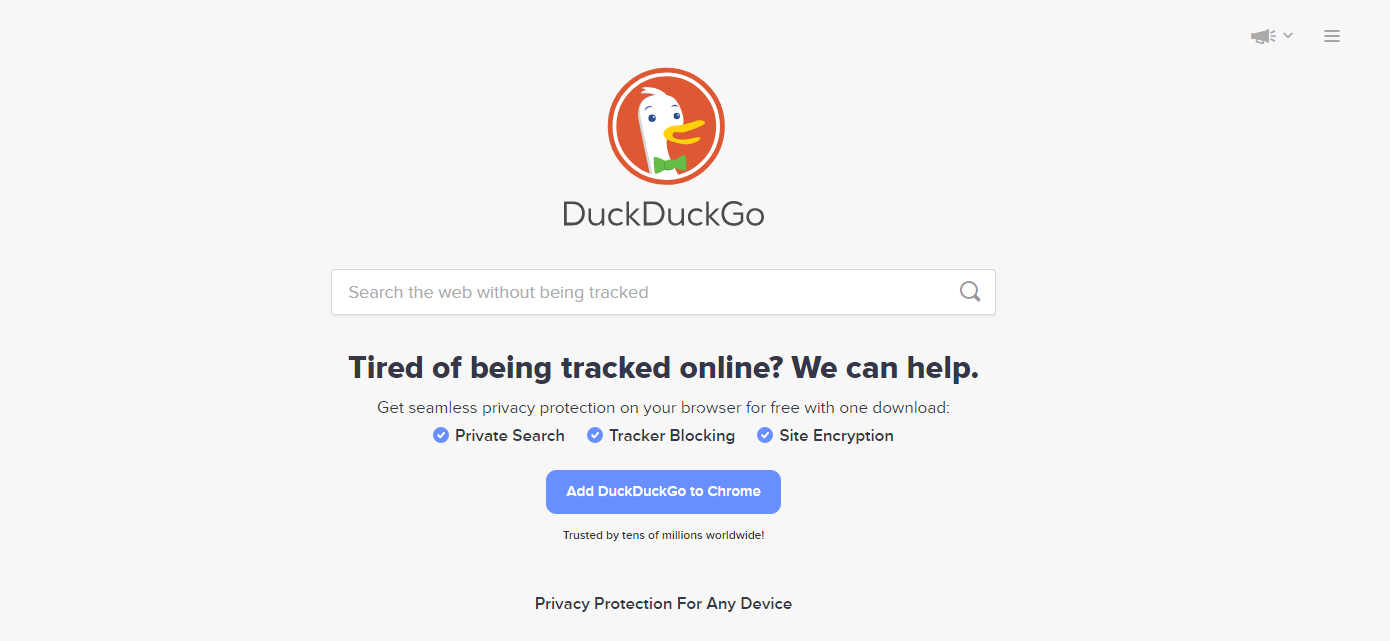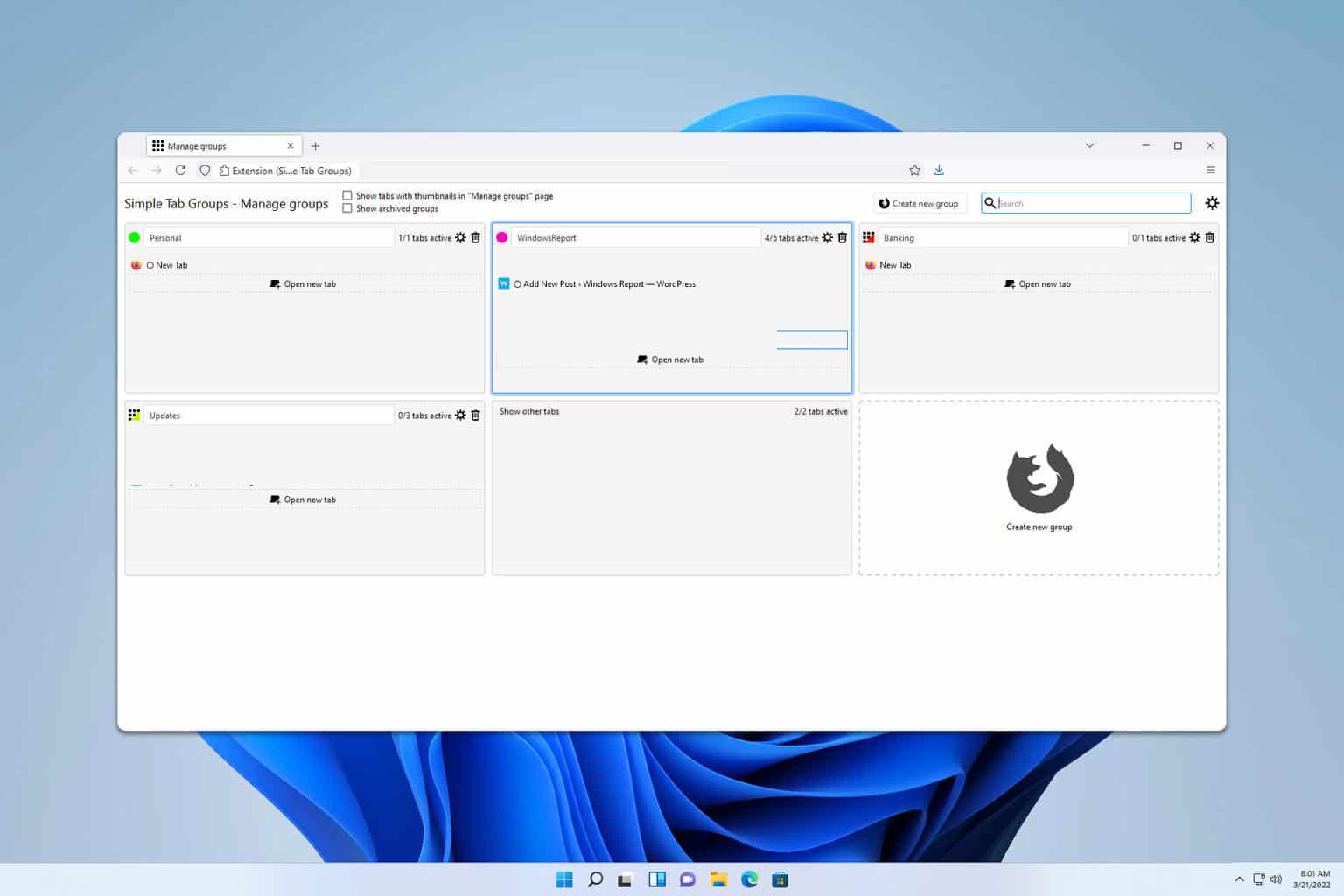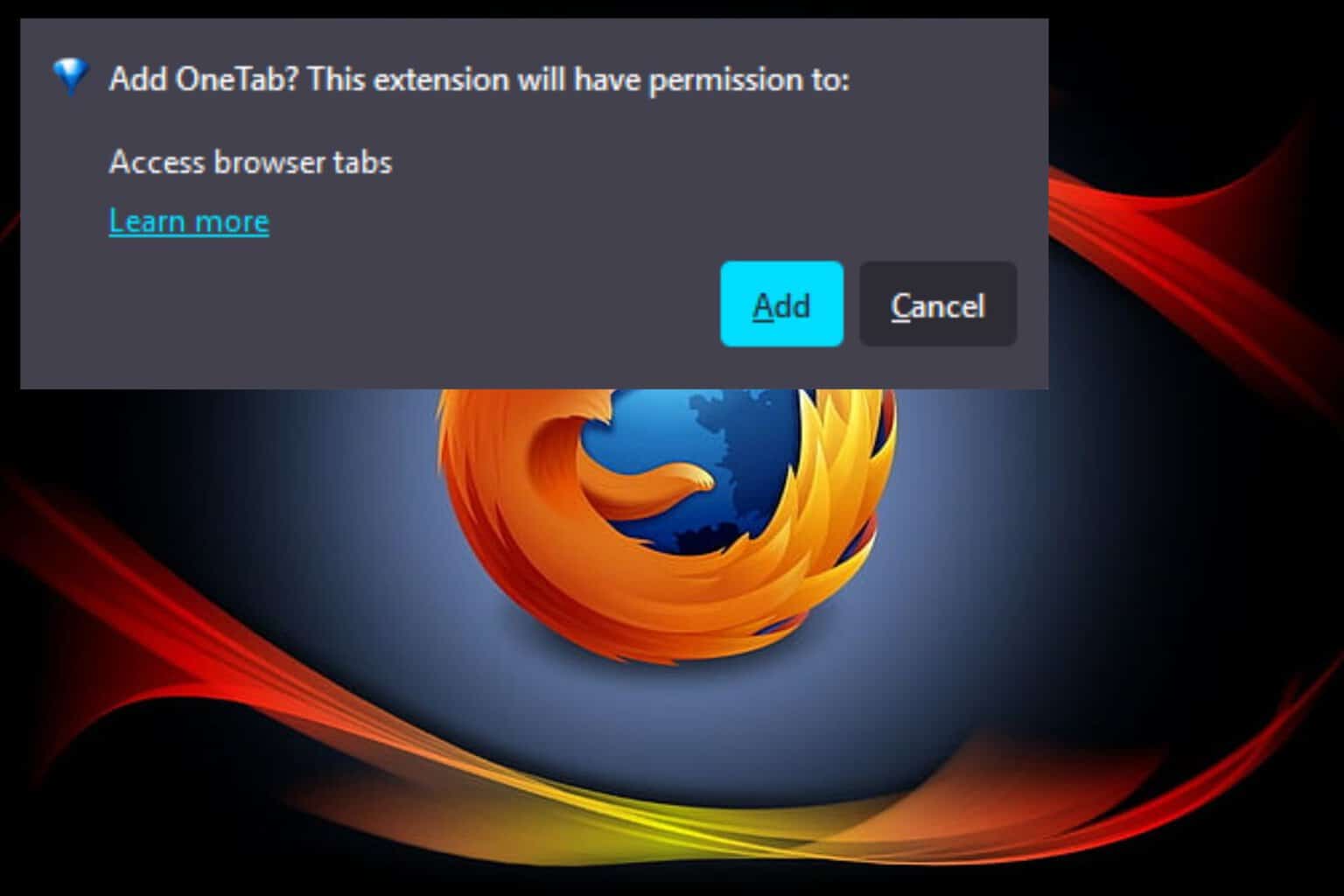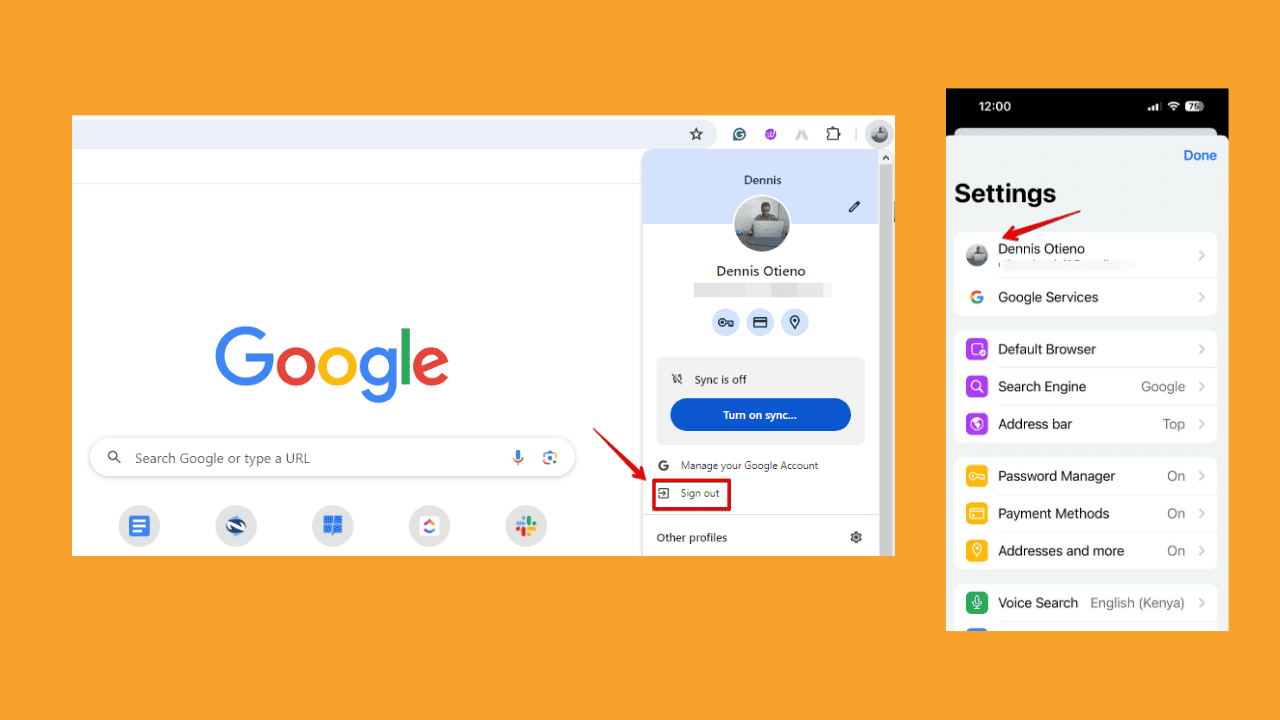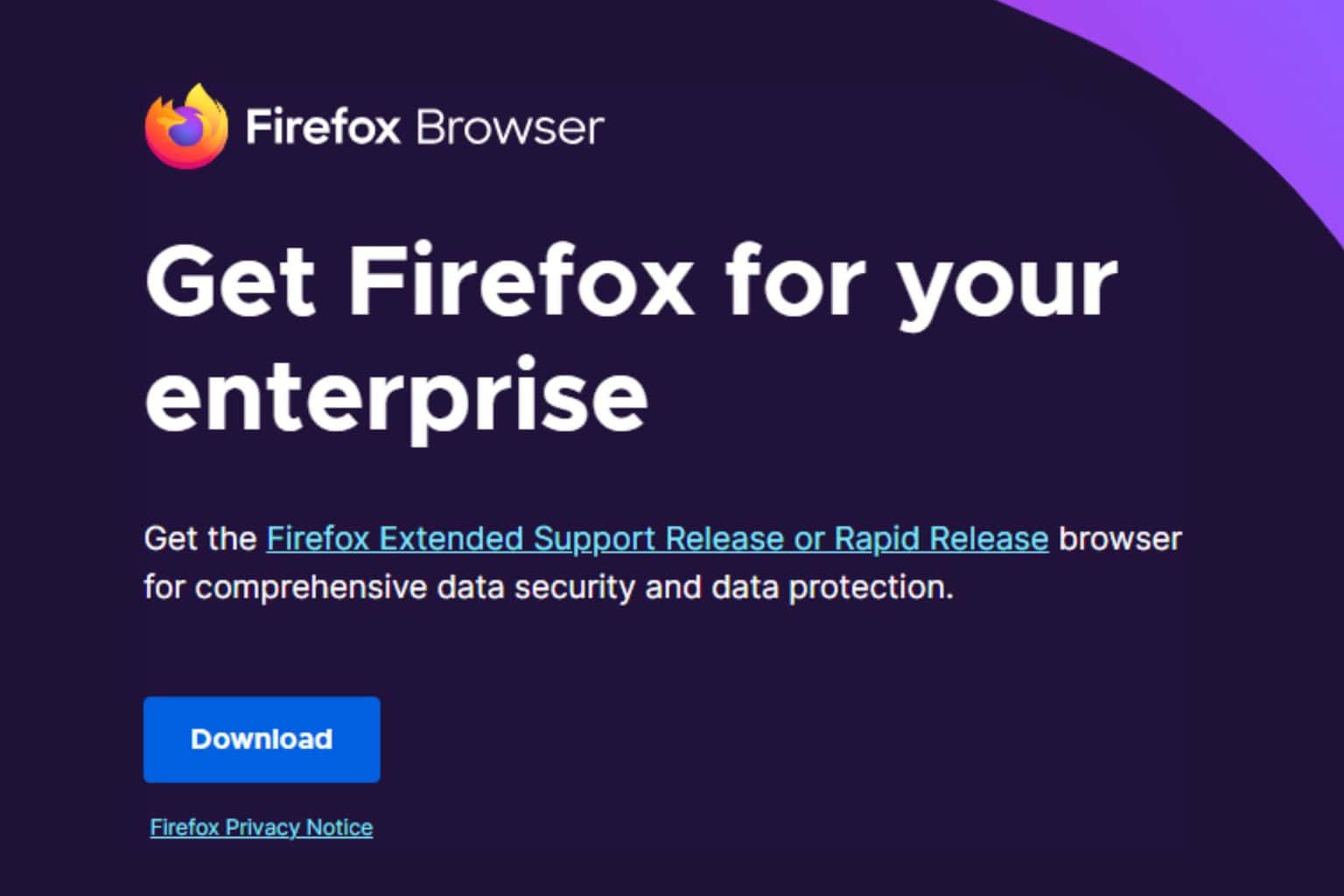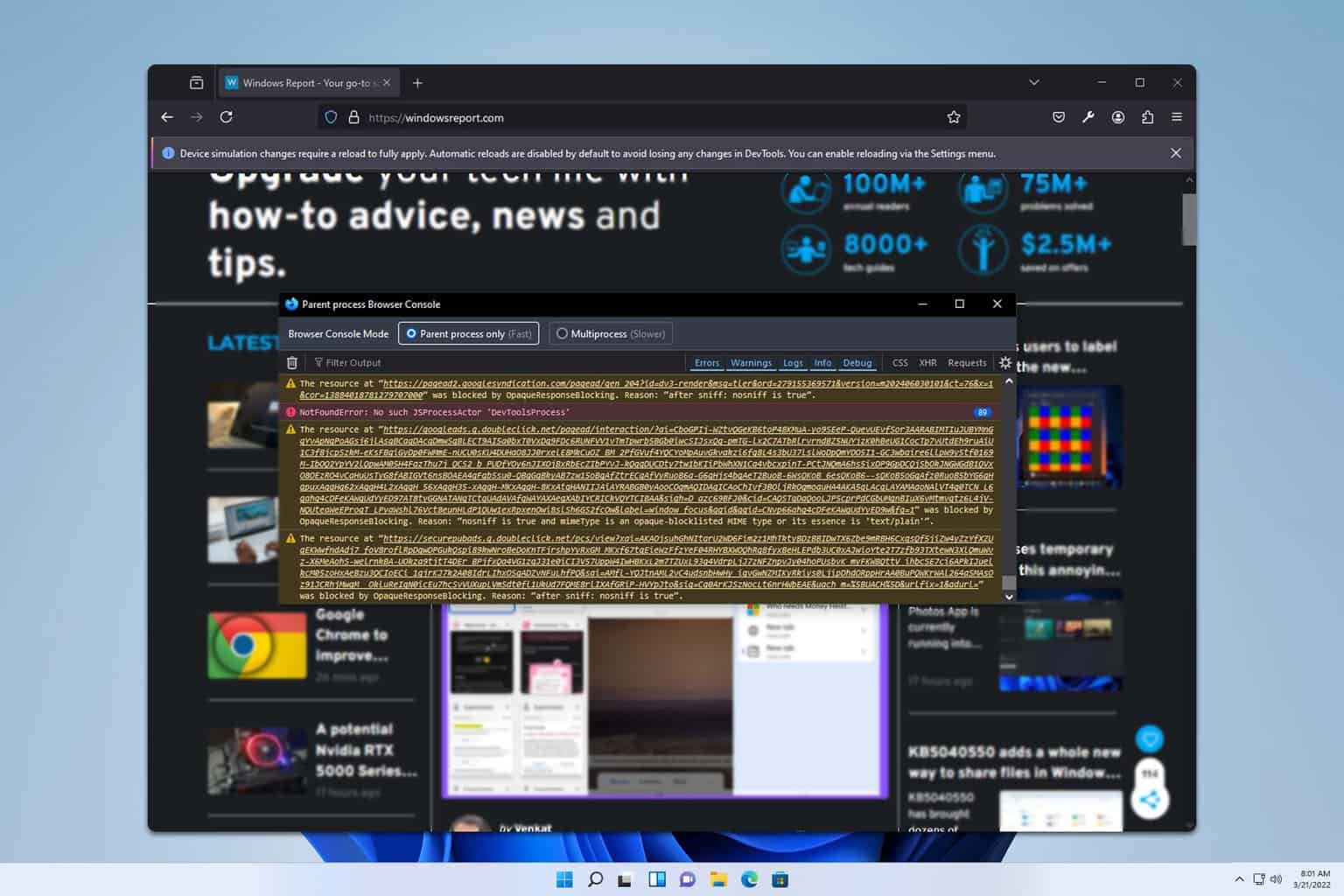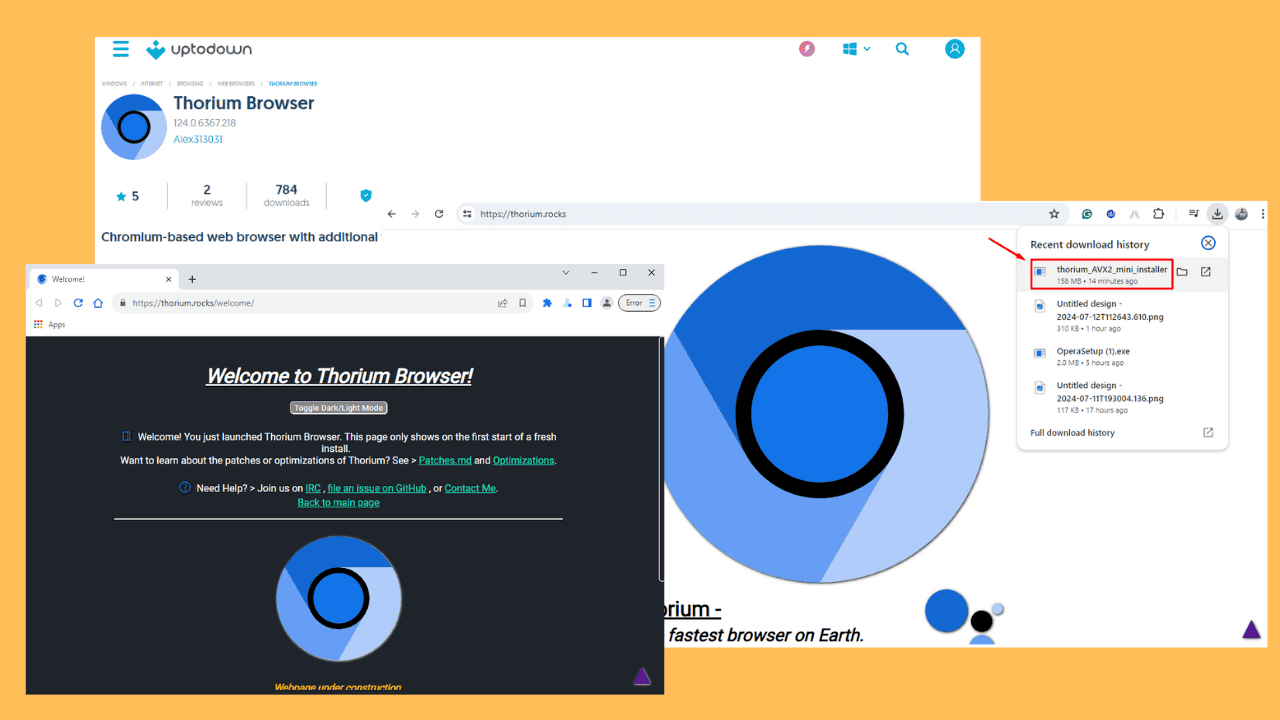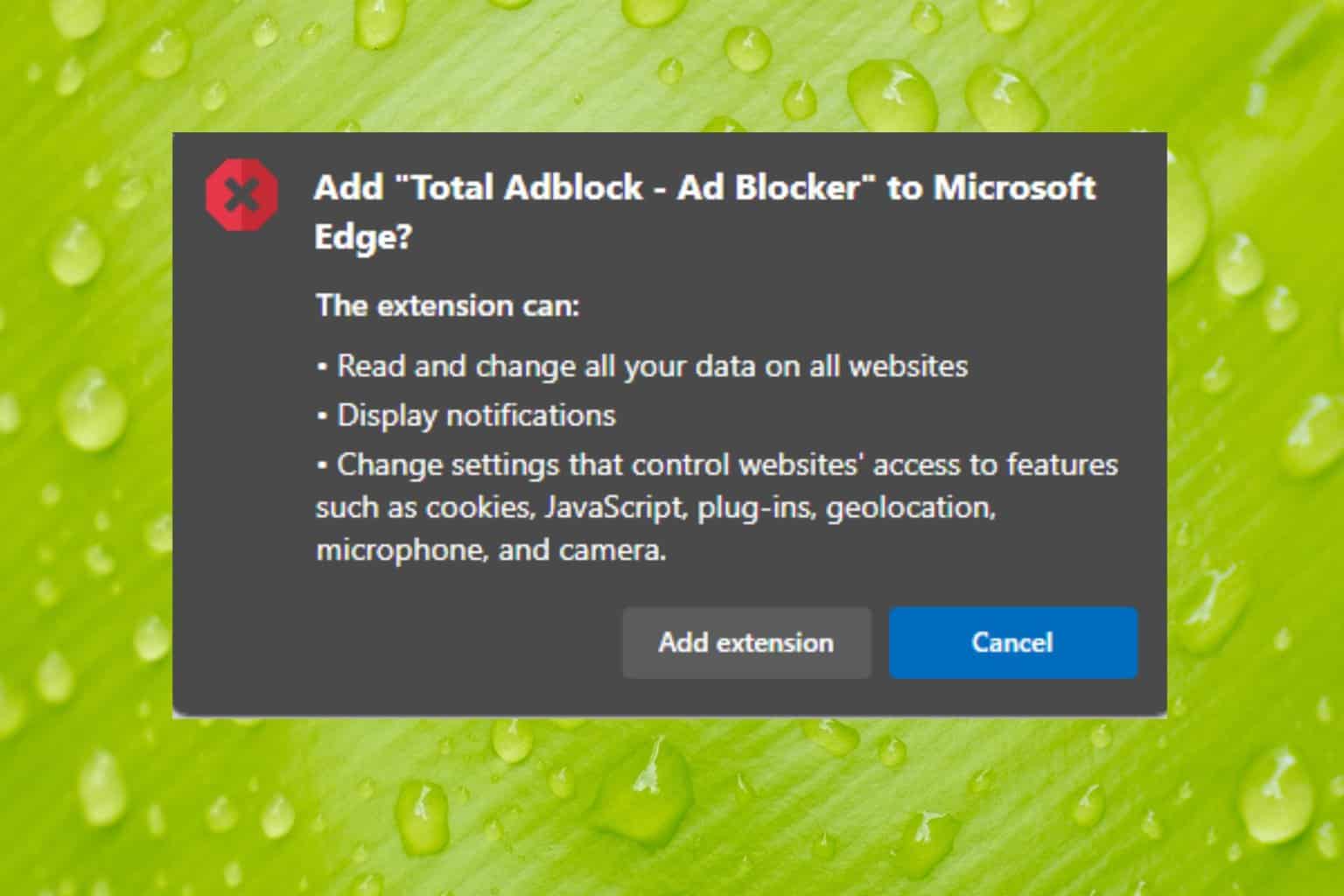Our Pick of the 15 Best Browsers for Zoom Video Conferencing
10 min. read
Updated on
Read our disclosure page to find out how can you help Windows Report sustain the editorial team Read more
Key notes
- The main advantage of using a browser for Zoom is that users don’t have to download apps or plug in.
- Undeniably, not all browsers are secure, fast, or with good WebRTC technology.
- An outdated browser can lead to Zoom not working properly on your browser.

Zoom is a video conferencing platform. It allows users to organize meetings and join a meeting. However, the meeting activities are available via two modes, the application and web browser.
Since the Zooms web app was released, users have always joined their meetings through their browsers. All that you need to use the web app is a browser.
Another advantage is that you don’t necessarily have to create an account before joining a meeting. However, all you need to do is click a link, then go straight to the meeting page.
Despite the accolades about the Zoom web app, not all browsers work well with it. It means that to use Zoom video conferencing on your browser, it must be compatible with Zoom.
Nonetheless, you must keep some features in mind when choosing a browser for Zoom conferencing. Some features are oriented towards browser security, picture quality, and WebRTC capabilities in the browser environment.
Nevertheless, this article will examine the best browsers for Zoom video conferencing for a great user experience.
Can Zoom be used on all browsers?
Zoom video conferencing requires a stable, fast, and strong browser to function well. However, not all browsers can provide such quality support for Zoom. Thus, not all browsers can smoothly run the Zoom web app for video conferencing.
Does it matter which browser I use?
It matters which browser you use for Zoom video conferencing. It is because of some vulnerabilities and threats you can encounter with an unreliable browser. So, to ensure that your connection to the meeting link is safe, you need a browser with a vibrant security system.
Likewise, some browsers’ WebRTC (Web Real-Time Communication) is not stable, resulting in media leaks. Hence, consider how secure the browser is. However, we have put together some best picks of browsers for you to select.
Does Zoom work better with Chrome or Firefox?
Zoom works better on Google Chrome than it does on Firefox. It is a browser with rich features that makes it reliable for web apps like the one you are using.
It works better with Zoom because of inbuilt features like an advanced mobile app suite and WebRTC support. Also, it gains more credit for its security and privacy system, which is essential for Zoom. How fast a browser determines how smoothly it works with Zoom.
Which browser is better for Zoom?
Opera One – Best for privacy and security
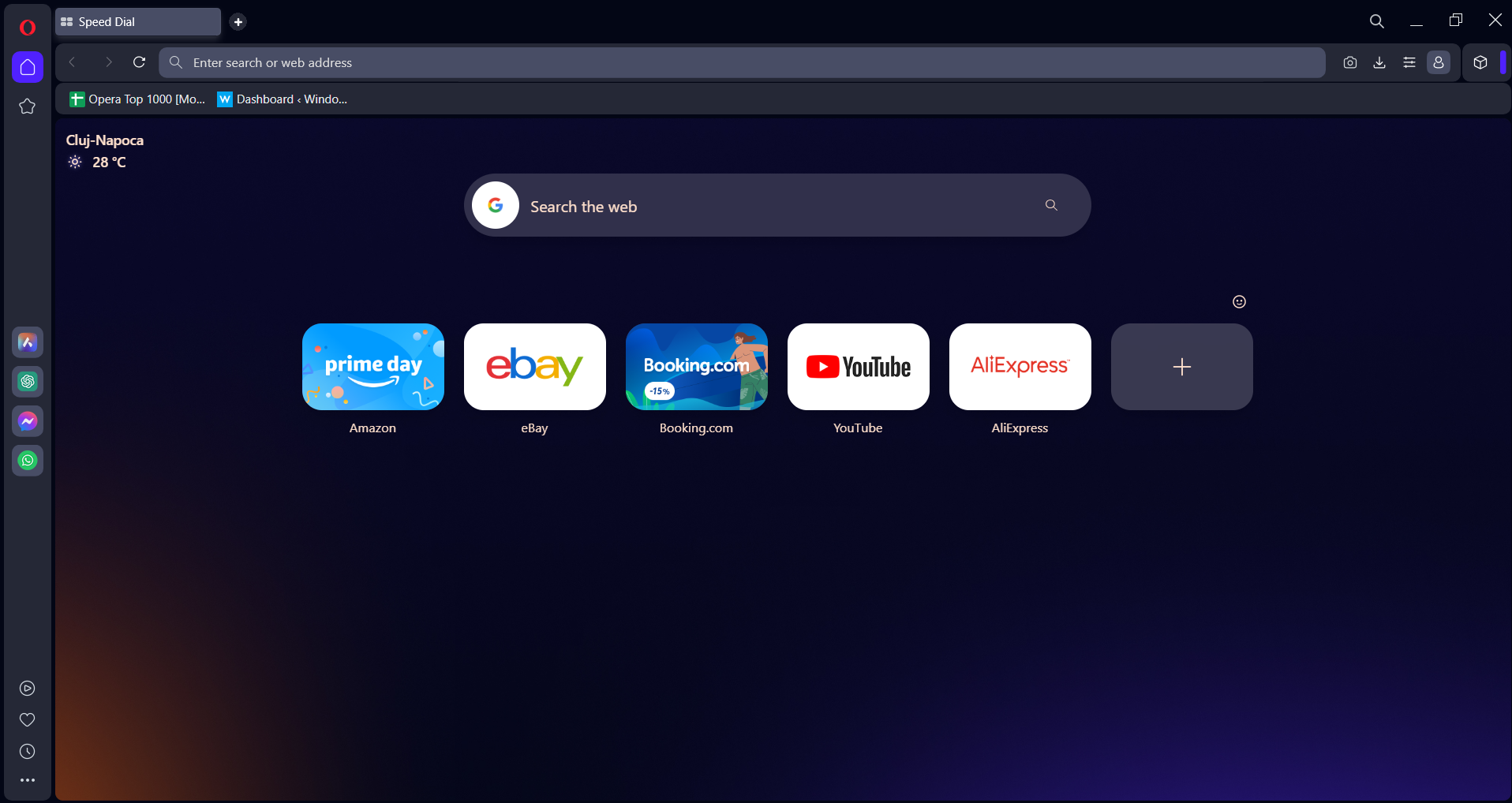
Opera One is a browser that is similar to Google Chrome. They both function on the Chromium code and enable them to be fast and resourceful to use. It has a lot of functionality that allows it to give its user the best browser experience.
Opera One has stable browser security that keeps it safe from foreign intruders. It allows you to join Zoom links without threats from hijackers due to built-in tracking blocker, VPN and Ad Blocker.
Opera One also has great built-in features for work organization such as workspaces, tab islands and a native AI.

Opera One
Enjoy crystal-clear video conferencing with this fast and secure browser with minimal system impact.Google Chrome – Overall best for call quality
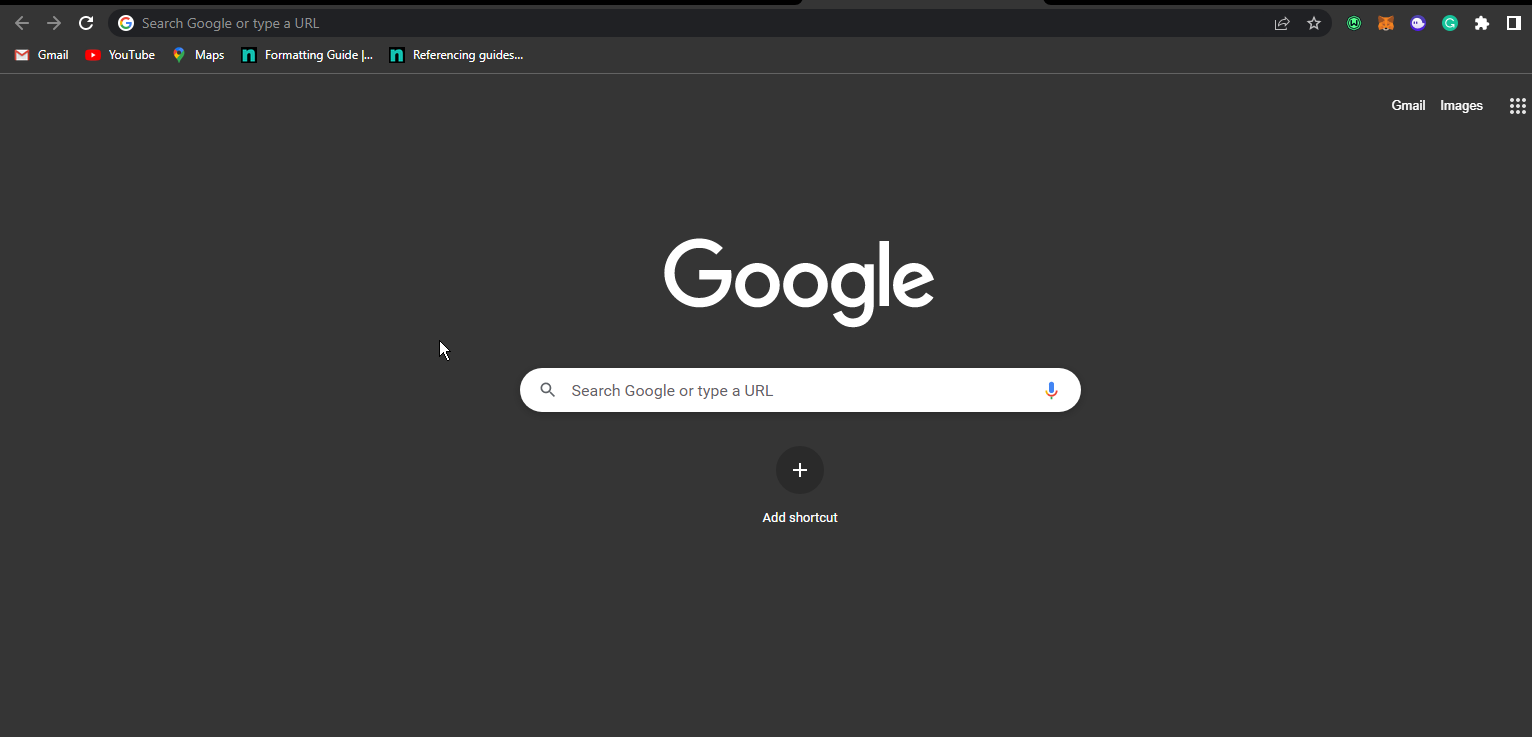
Chrome is a fast and secure web browser. It is one of the best browsers you can use for surfing the internet. It has extensions that you can download for different purposes. Chrome has features that help keep your browser activities safe from hijackers or malware.
One of its main features is data syncing. It helps store information about your activities on the internet and allows you to access it on another device.
The browser uses a stable web app suite that helps it run browser apps like Zoom smoothly. It supports WebRTC, which allows you to make conference video calls like Zoom video conferencing.
Firefox – Best speed enhancement add-ons
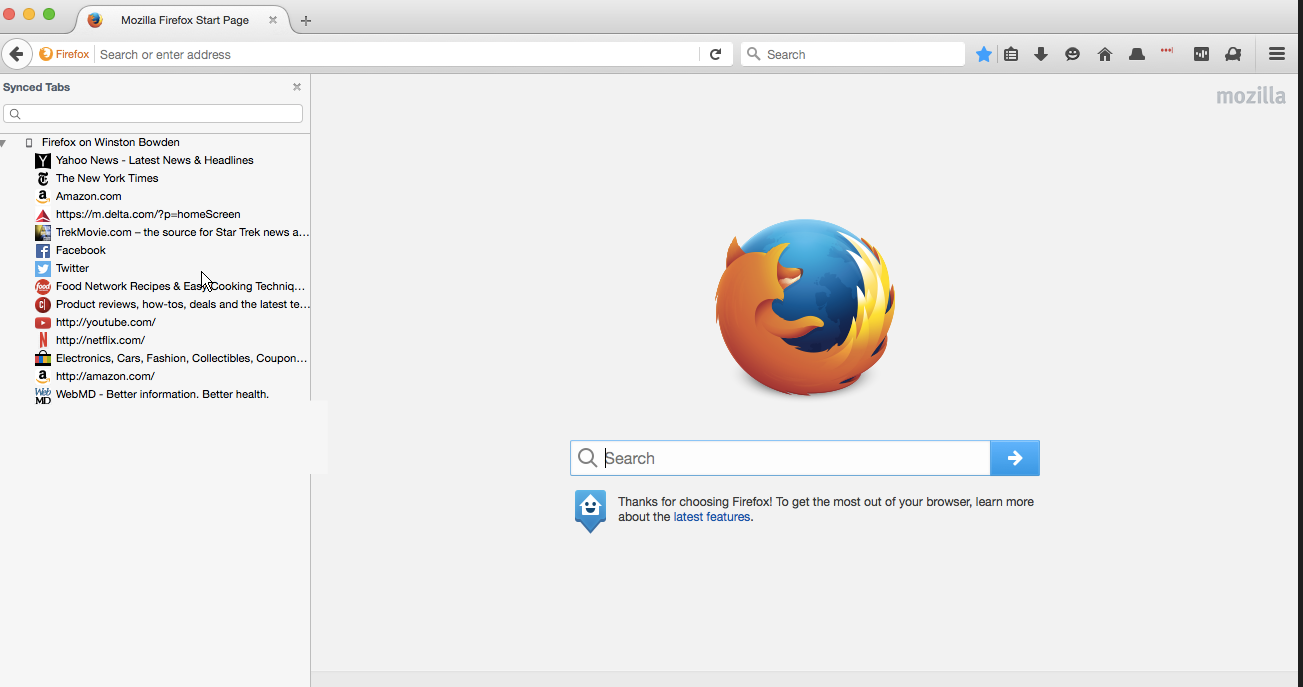
Firefox is a browser that supports different operating systems. It comes with lots of plug-ins and extensions that allow users to access features in the browser. It is simple to use and flexible to customize. It lets the user configure the browser to suit their needs.
Zoom video conferencing can work on Mozilla Firefox because it has WebRTC as an inbuilt feature. It has a privacy system that protects your data from intruders. Also, it uses a high graphic performance to give a clear media quality.
Microsoft Edge – Ideal for Windows users
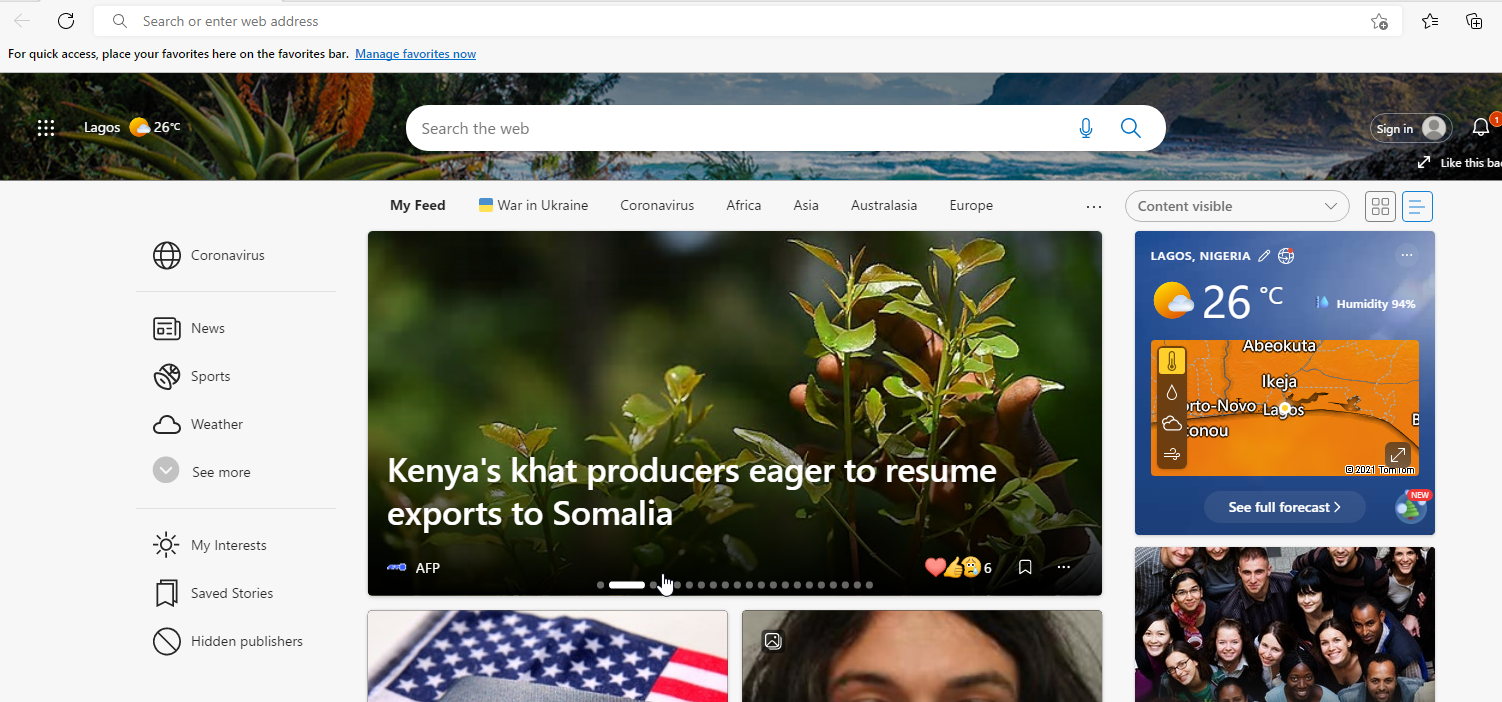
Edge browser is by Microsoft which is the default browser for Microsoft devices. It is available on different operating systems. Also, it has features that support video conferencing apps like Zoom and is fast to use.
However, a popular feature of Edge is security. It uses high-standard security tools to protect your online activities from web attachments. Also, Edge supports WebRTC, which makes it a perfect browser for Zoom video conferencing.
Microsoft Edge uses the Chromium code, making it faster and accessible to more features like add-ons and ad blockers.
⇒ Get Edge
Safari – Ideal for MacOS
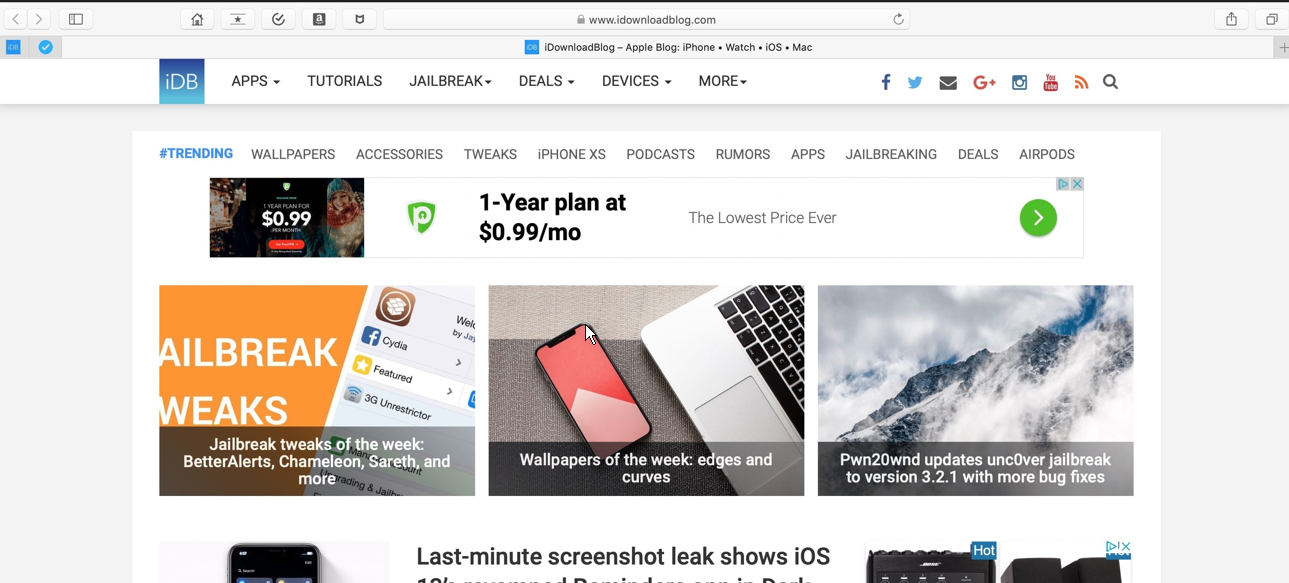
Safari is a browser by Apple. It comes as the default browser for Apple devices. Considering how the Apple system works, Safari uses tools with features. It is a compatible browser for Zoom because it supports WebRTC.
Also, using an older version of Safari can be a problem. However, keeping your safari browser up to date can help it run Zoom video conferencing smoothly. Another feature of Safari is security. It protects your internet data from external agents.
It works well with syncing your data with other browsers across the Apple server. It works when you have multiple Apple devices. Another amazing about the Safari browser is that it can store your browser data in iCloud. It allows you to access your browser information on another Apple device.
Vivaldi – Good for average users
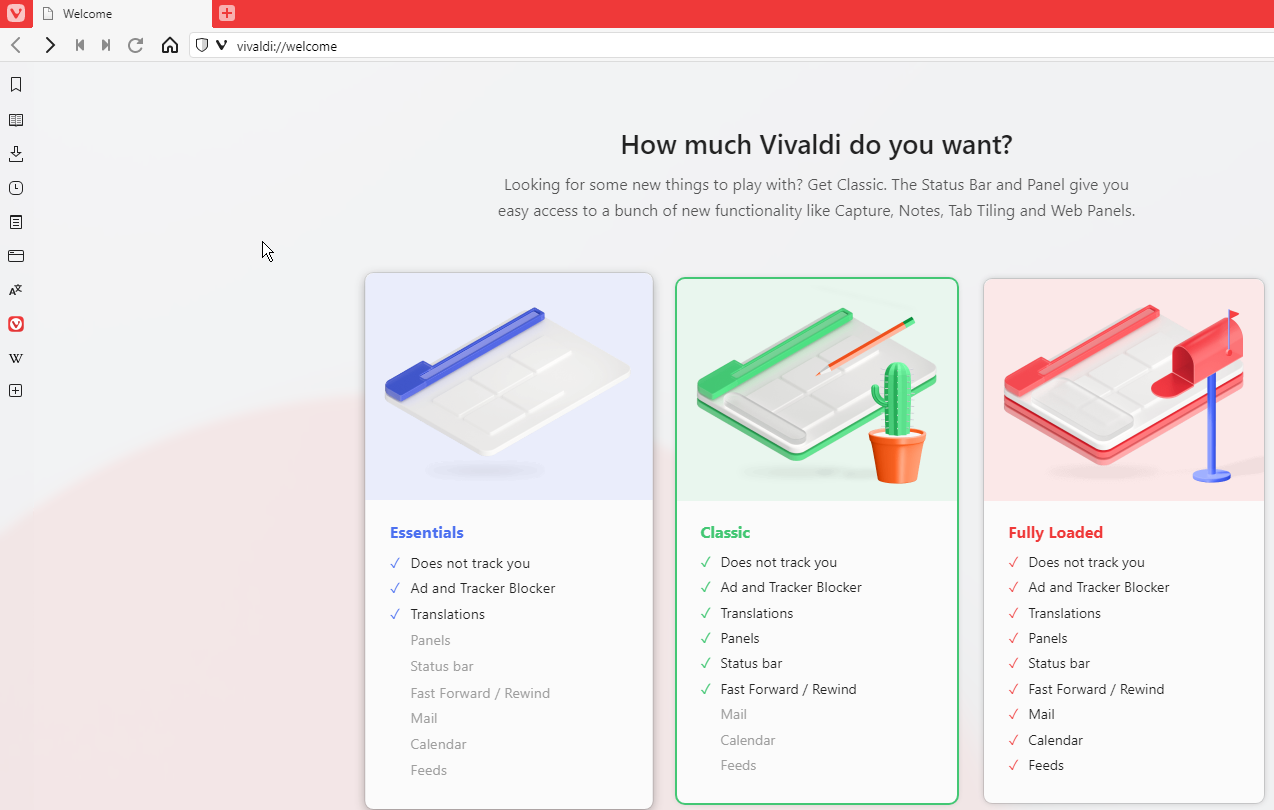
Vivaldi is one of the best apps that work with Zoom video conferencing. Zoom is a browser that requires a stable network and a browser that is fast with loading pages.
Thus, Vivaldi helps you access Internet pages fast and ease the stress of bothering about online hijackers. It comes with customizable features that allow you to configure your browser how you want.
Vivaldi supports peer-to-peer networking, which is a good feature for video conferencing, as in the case of Zoom. Likewise, you can add chrome extensions to Vivaldi by downloading them from Chrome’s repository.
Brave browser – Best for privacy overall
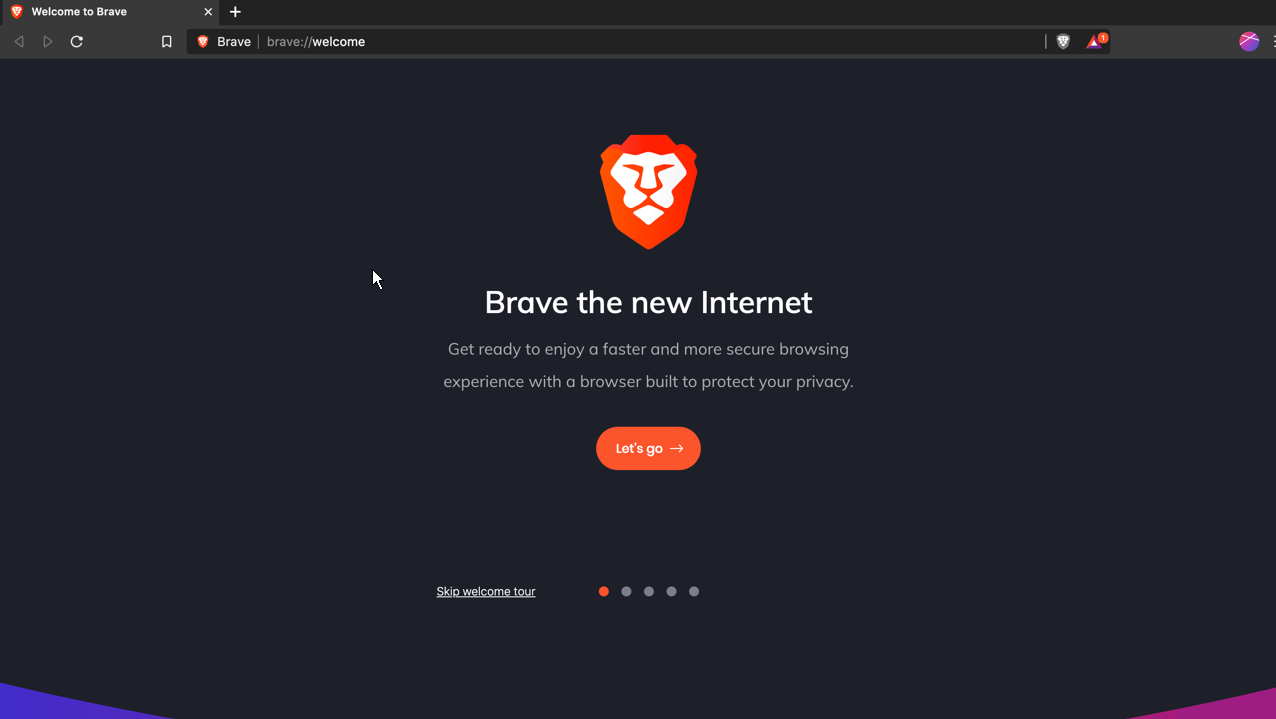
Another browser that works well with Zoom is the Brave browser. It works across different platforms and operating systems.
However, one dominant feature of the Brave browser is security. It protects your browser data from hijackers and doesn’t sell or share it.
It supports features that help it work perfectly with Zoom video conferencing.
Avast Secure Browser – Ideal for antivirus security

Avast is an antivirus program that works for securing your devices from any form of threat. It is a Chromium code browser with lots of features that help you get the best of the internet. It works smoothly with Zoom and keeps your connection with others secure.
Some notable features of Avast’s secure browser are webcam protection, ads blocker, and others. These features keep the browser safe and fast for better performance.
Tor Browser – Best HTTPS-Everywhere integration
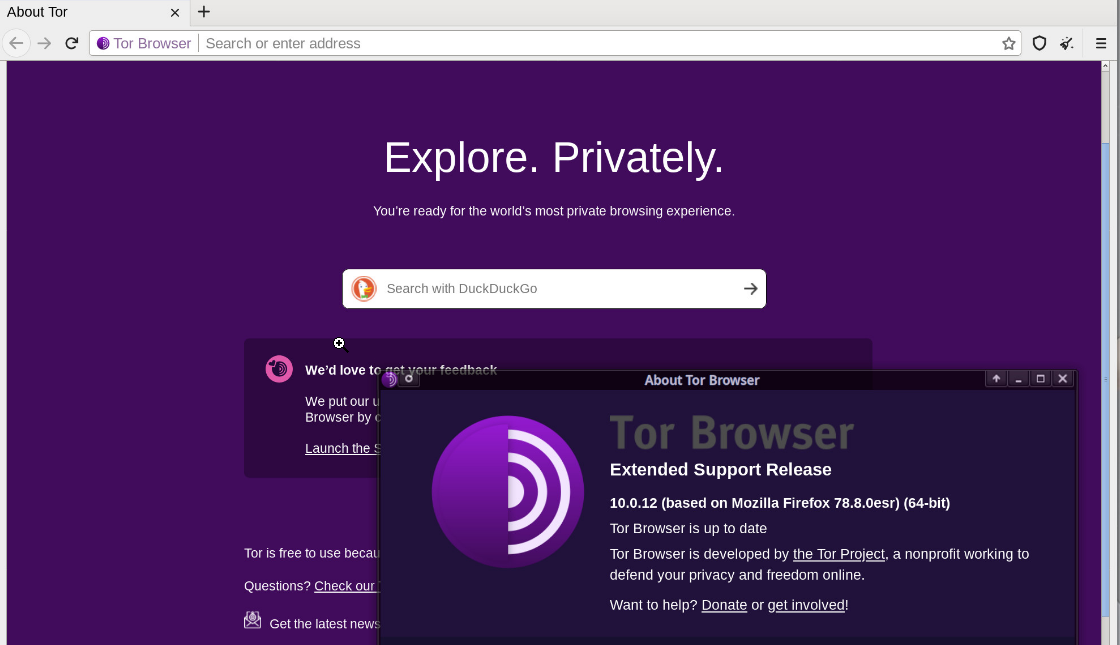
Tor is a browser that combines an open network, which allows you to surf the internet invisibly. This is possible because it routes your connection traffics through anonymous servers.
So, when you want to browse the internet or certain websites privately, Tor gives a safe route. It allows you to join Zoom meetings as anonymous and keeps your connection safe. It is resourceful for ensuring speed and safety at the same time.
⇒ Get Tor
DuckDuckGo – Ideal for anonymity protection
Dolphin – Ideal for Android/Tablet users
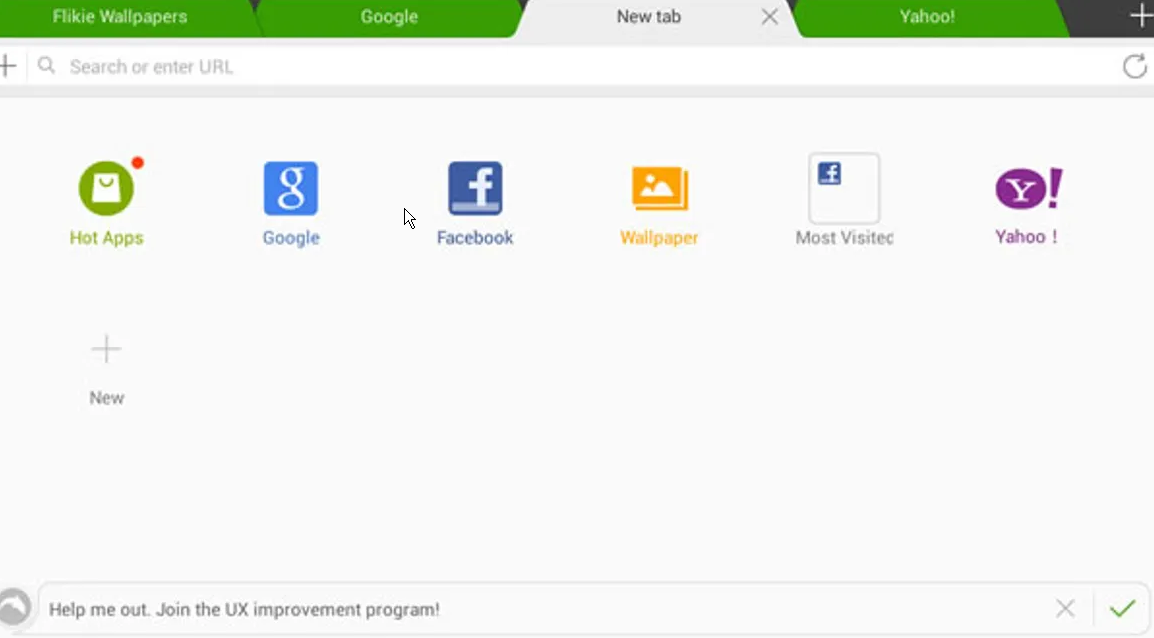
Dolphin is a browser with lots of customizable features that allow users to choose how it functions. The best part of this browser is the gesture options.
These gesture options allow you to set gestures for a different part of the browser. It is fast, reliable, and easy to use. It is a perfect browser for Zoom video conferencing.
Likewise, it allows multiple tabs, and you can also browse the internet while on Zoom calls without interruption.
Puffin – Best cross-platform access
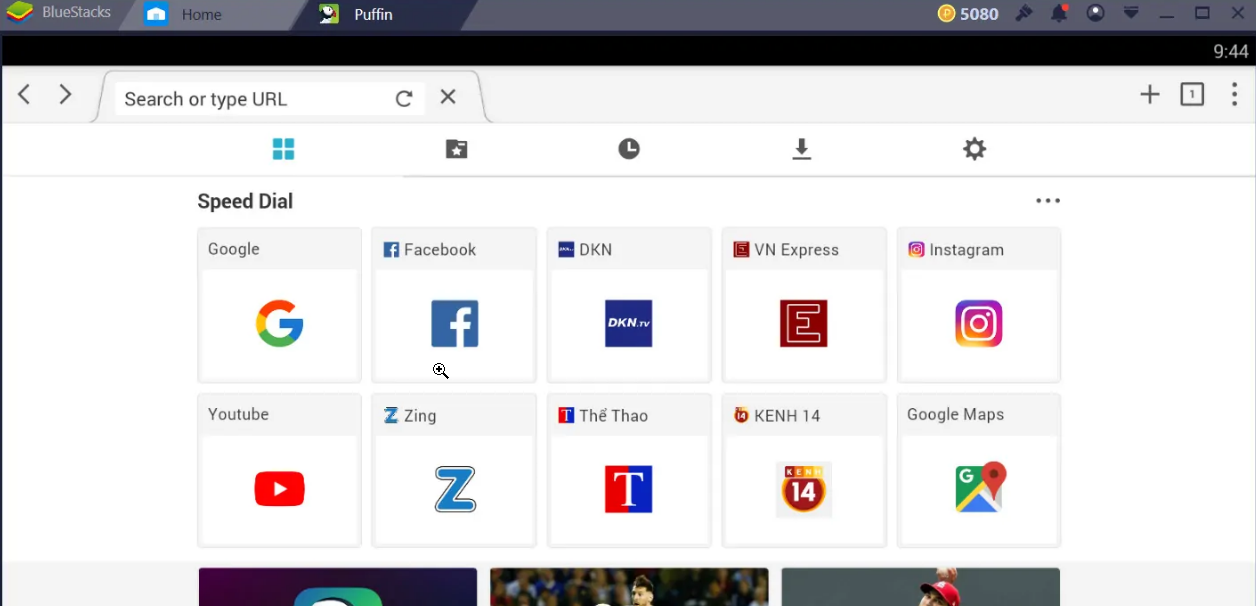
Puffin Browser is a fast web browser with features that makes it safe for surfing the internet. It has a stable connection speed and protects you from malware and viruses.
Sometimes, hackers infiltrate links like that of Zoom and try to find a loophole in your devices. However, Puffin uses a security system that blocks away threats like this.
Also, note that it works with a standard graphic display and peer-to-peer connection.
Freenet – Packed with great features
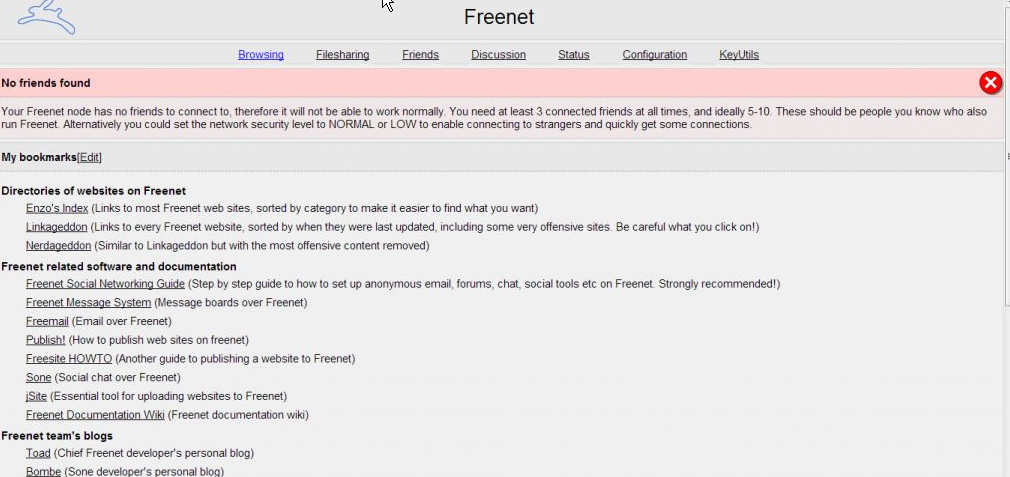
Freenet is a simple browser that allows people to connect and share files and data. It uses end-to-end encryption code to protect the information it sends across the servers.
Freenet uses advanced network settings that allow it to surf the internet without slacking. It works well with a workload like multiple tabs, unlike other browsers. The browser runs the Zoom web app perfectly without affecting its parts. It lets you configure your browser setting to your taste and need.
Waterfox – Best no telemetry browser

Waterfox is a browser that uses open-source code from Firefox. It comes with lots of features that give it an edge over Firefox. For instance, it explores 64-bit Windows computers, while Firefox explores 32-bit.
It focuses on how to secure your internet connections from external threats. It blocks any tracking agents with links like Zoom invite links for meetings.
Another good thing about Waterfox is that it works across different operating systems like Linux, macOS, Windows, and Android.
Epic Browser – For Windows/Mac/Linux/Android
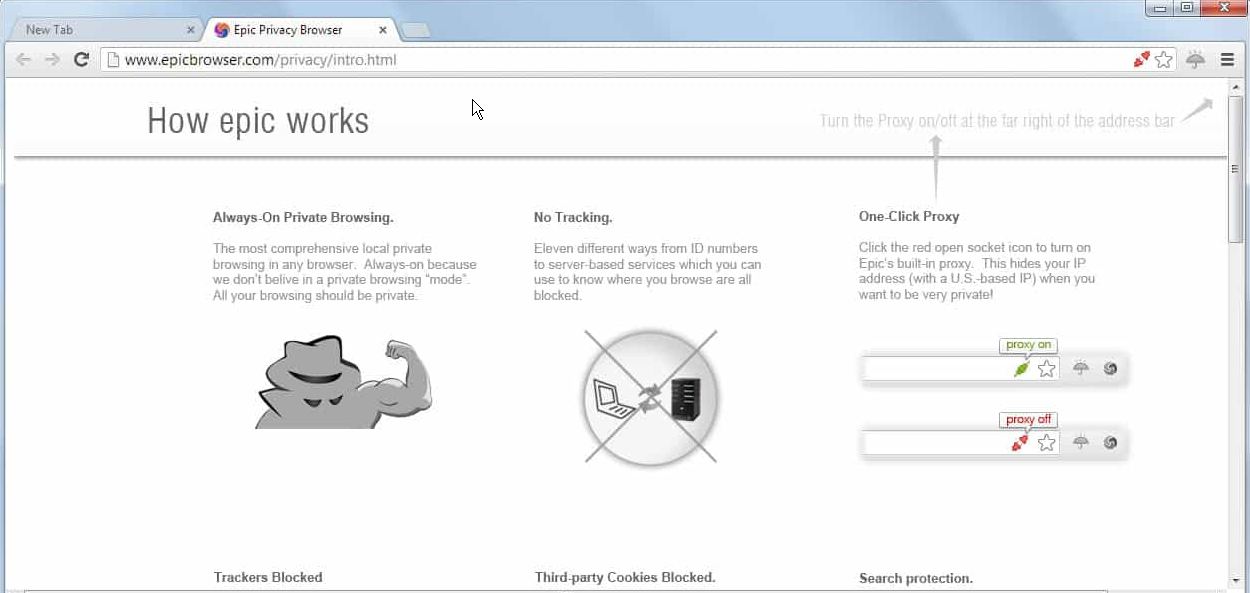
An important feature of Epic is security and privacy. It ensures that your internet activities are safe and intruders can’t infiltrate them. Its configuration keeps threats away and allows you to use Zoom video conferencing safely.
Epic Browser is more focused on securing your browser data, but it works well for Zoom.
Why is Zoom not working on my browser?
You should consider the following:
- Using an outdated version of your browser can cause issues.
- Connection issues: if your network connection is weak or you have a router problem, it can lead to Zoom not working on your browser.
- If your browser is having issues with another app on your device, it can lead to concerns.
What do you think about our list? Let us know your browser pick in the comments area below.