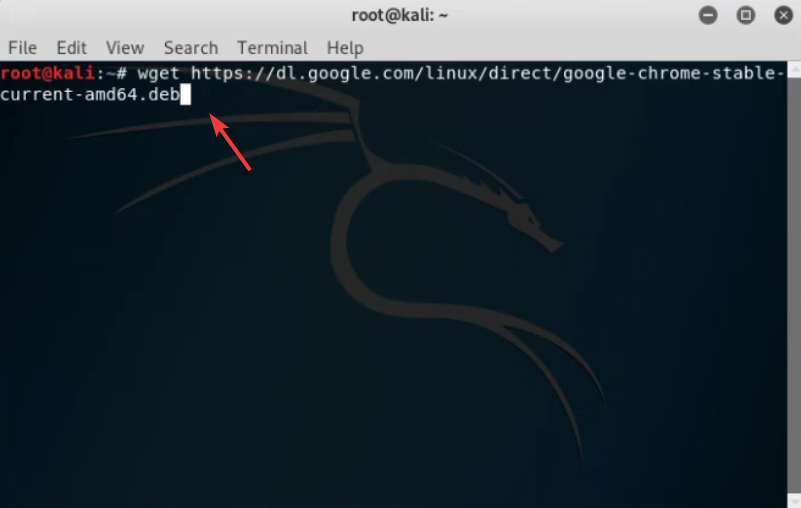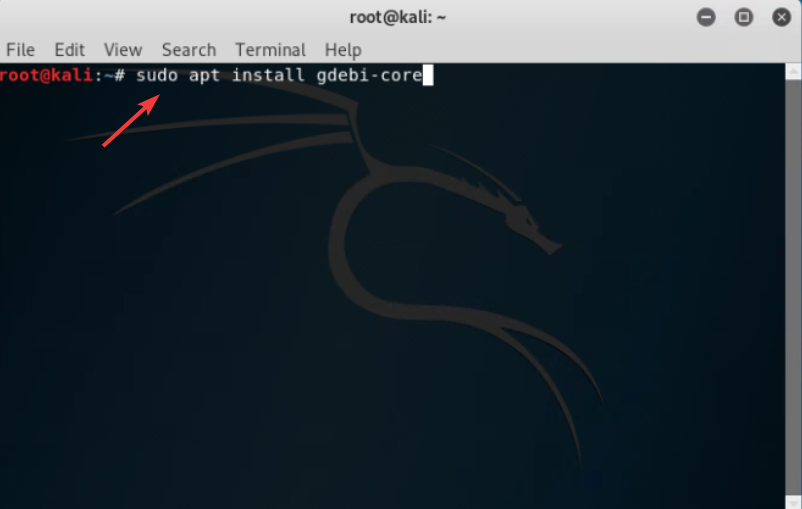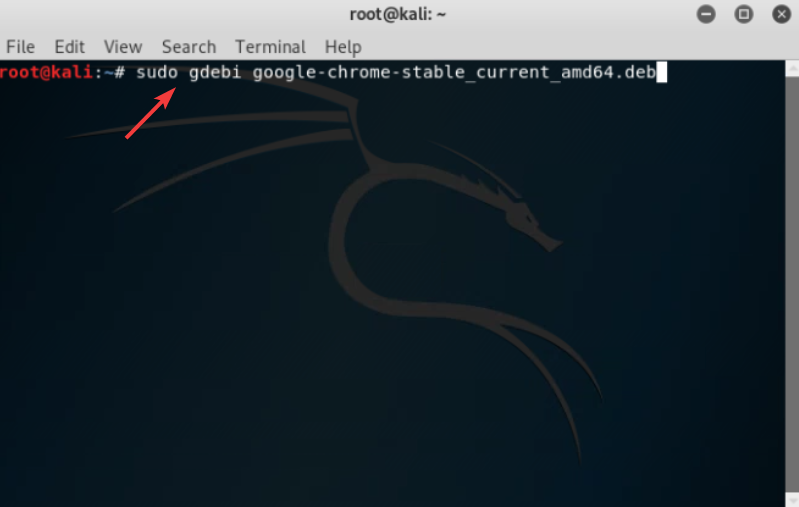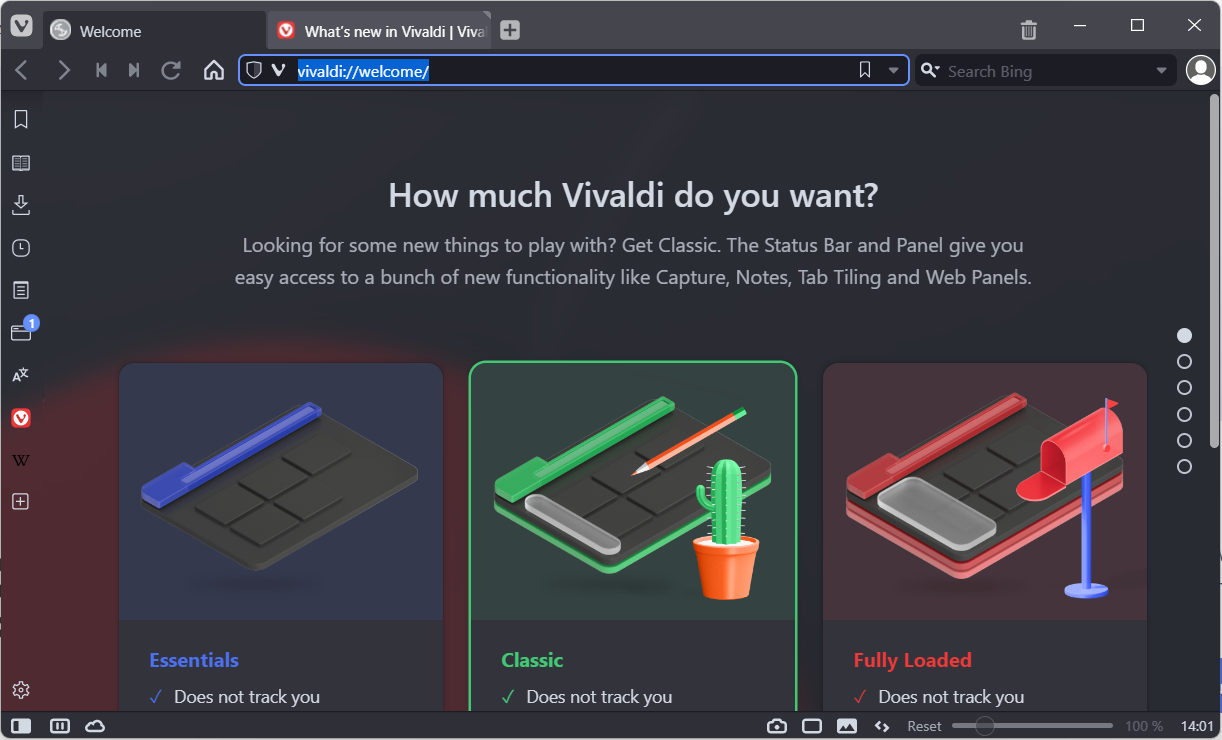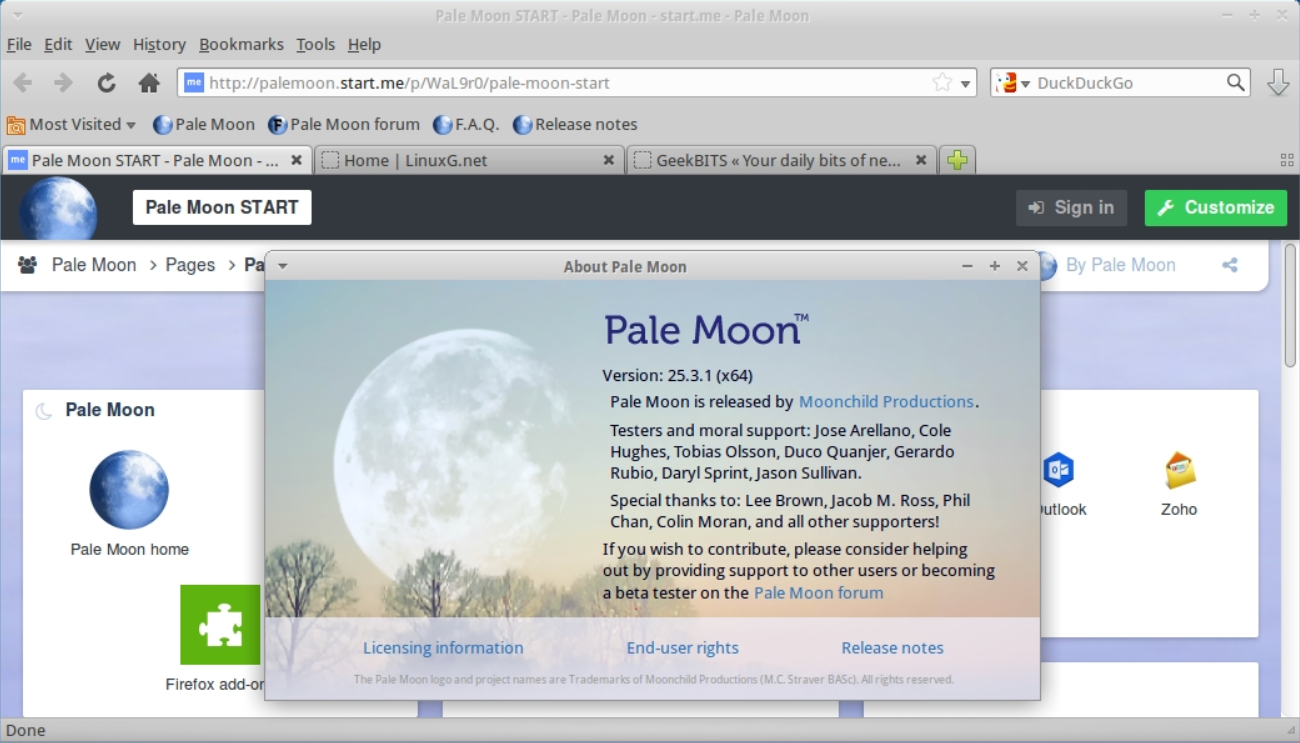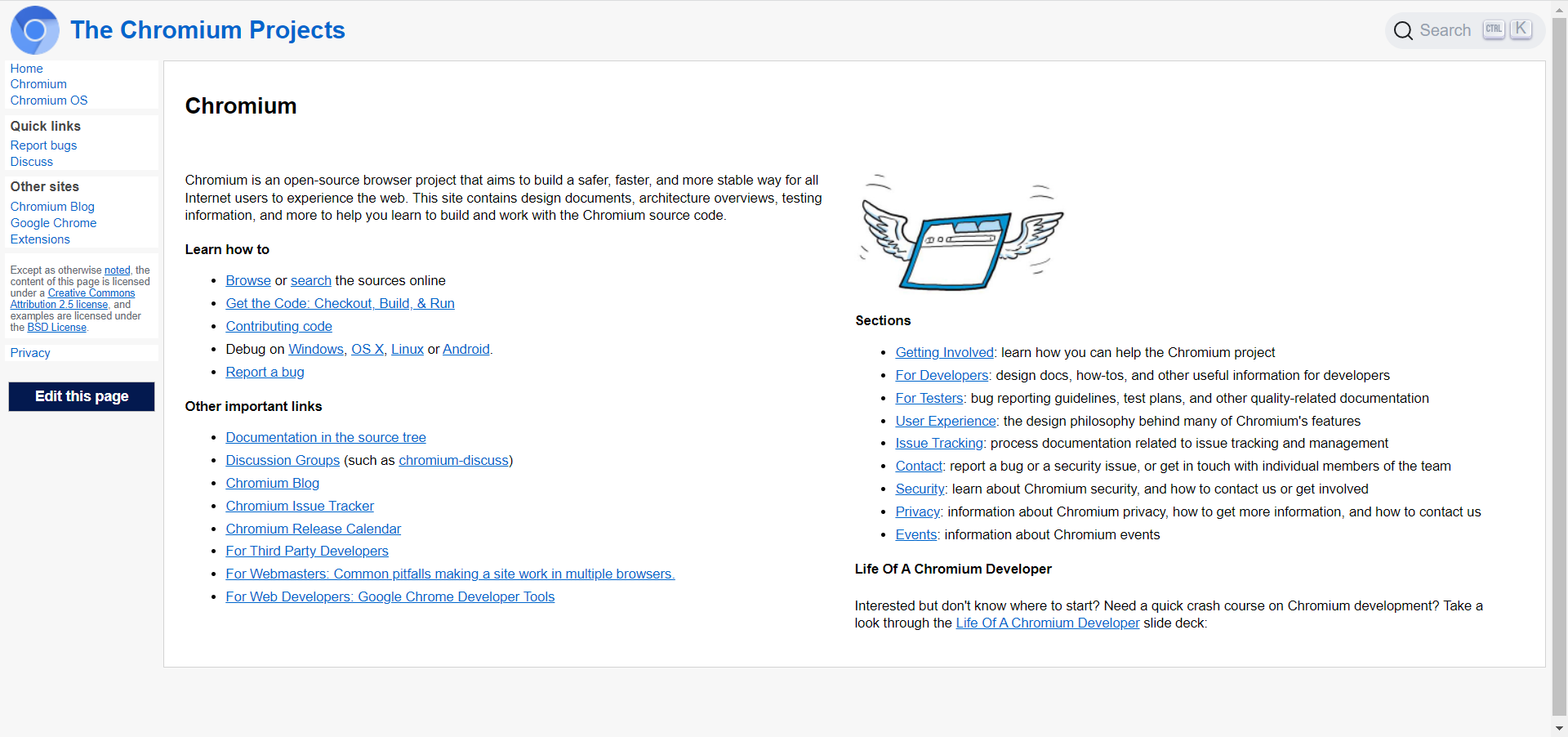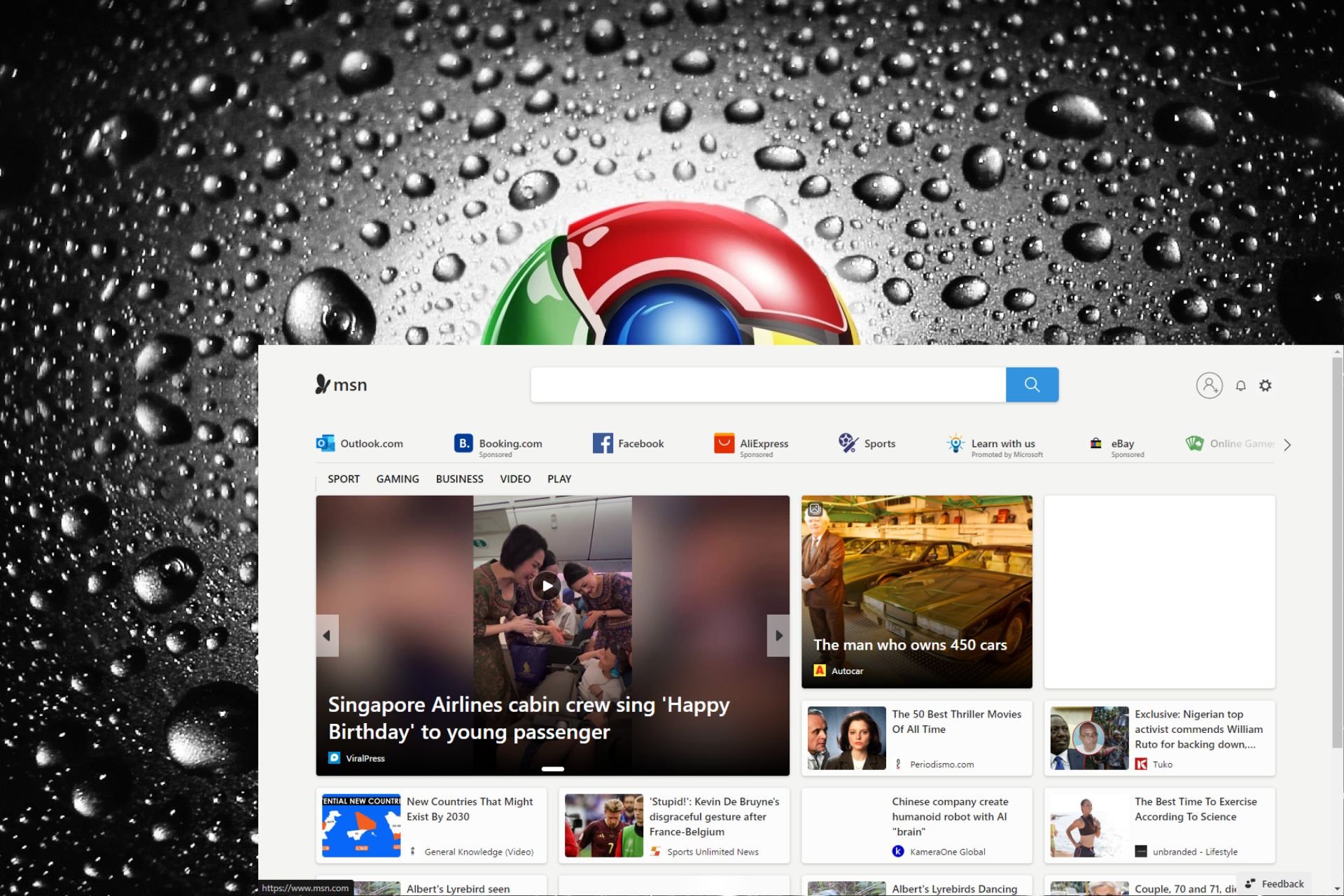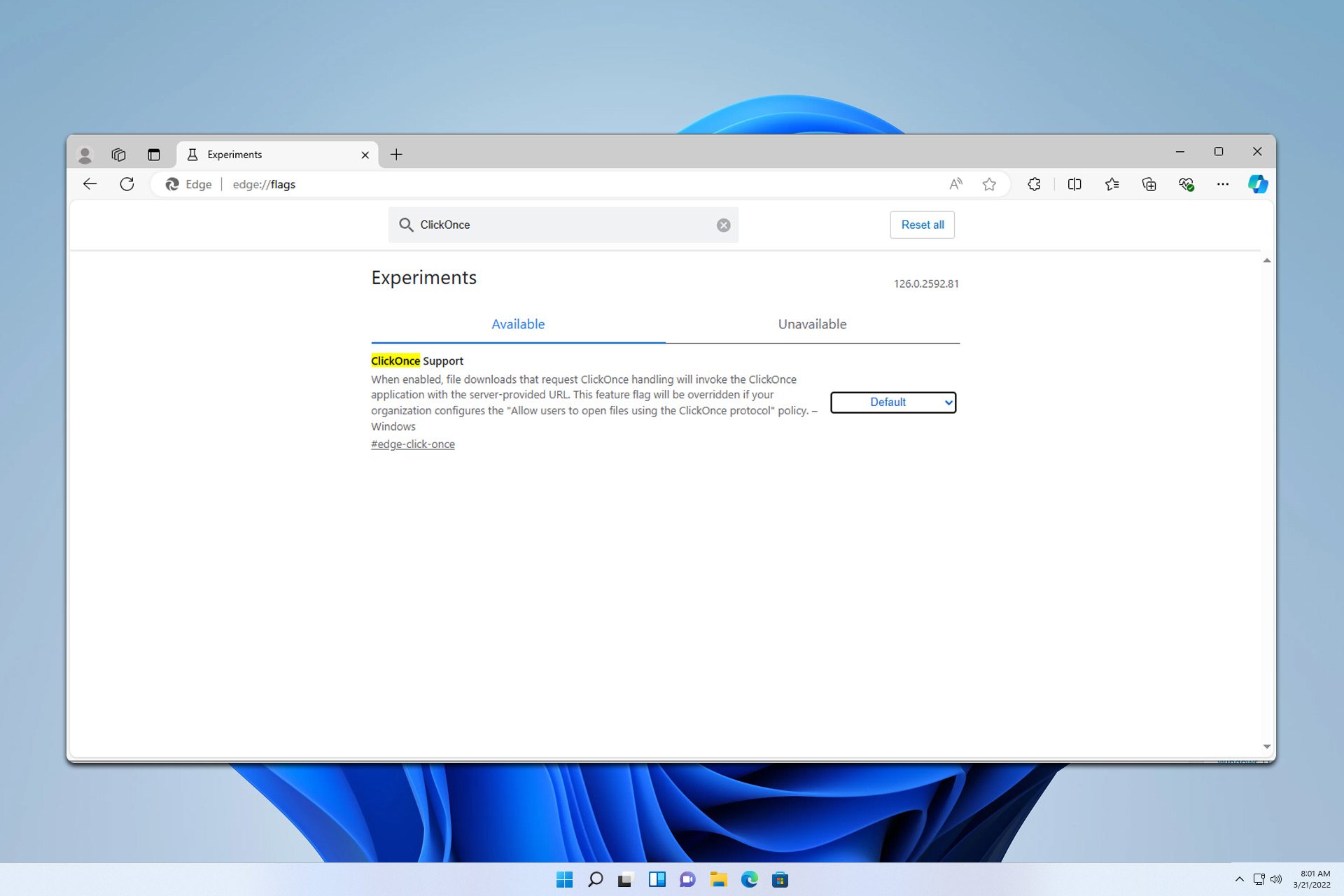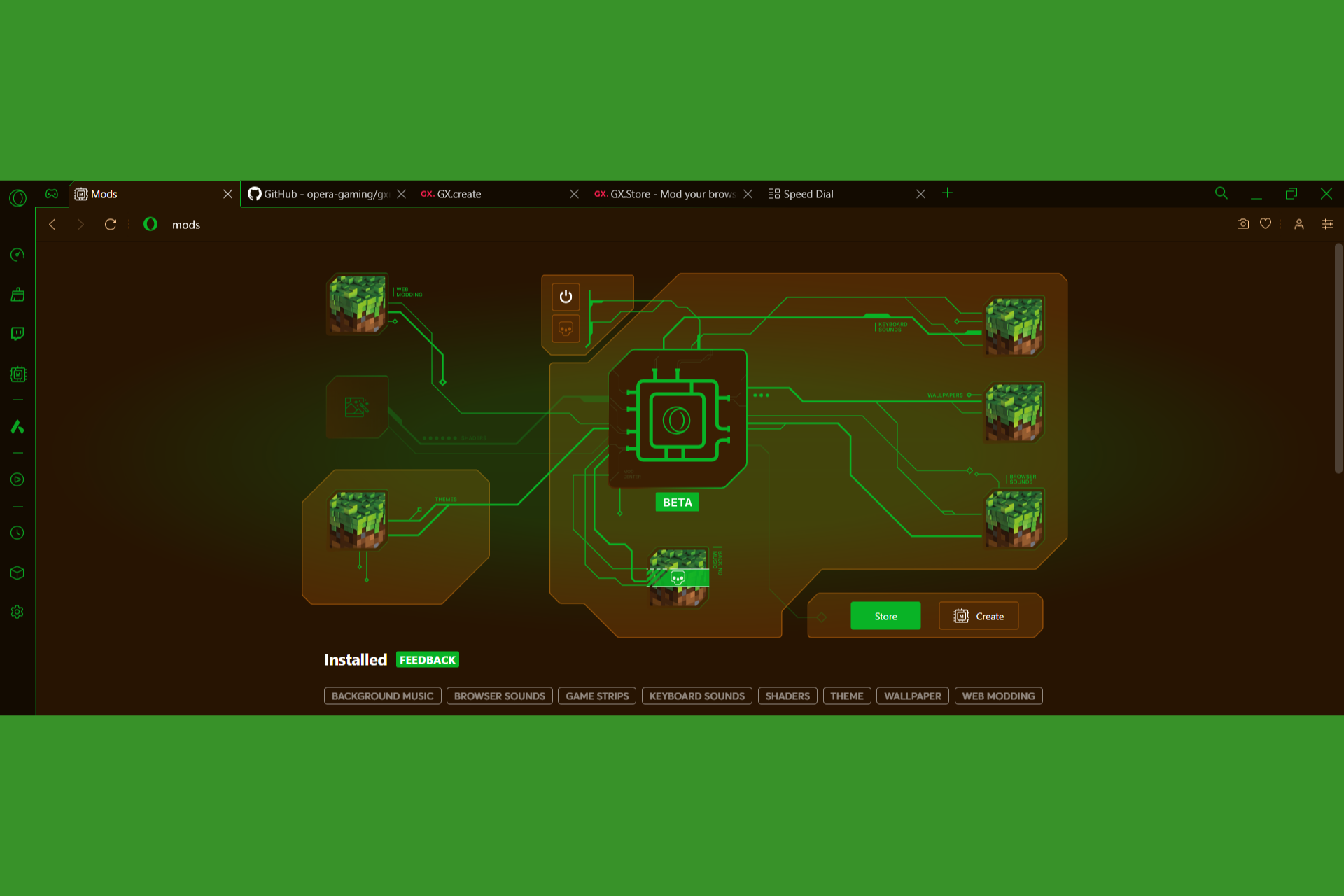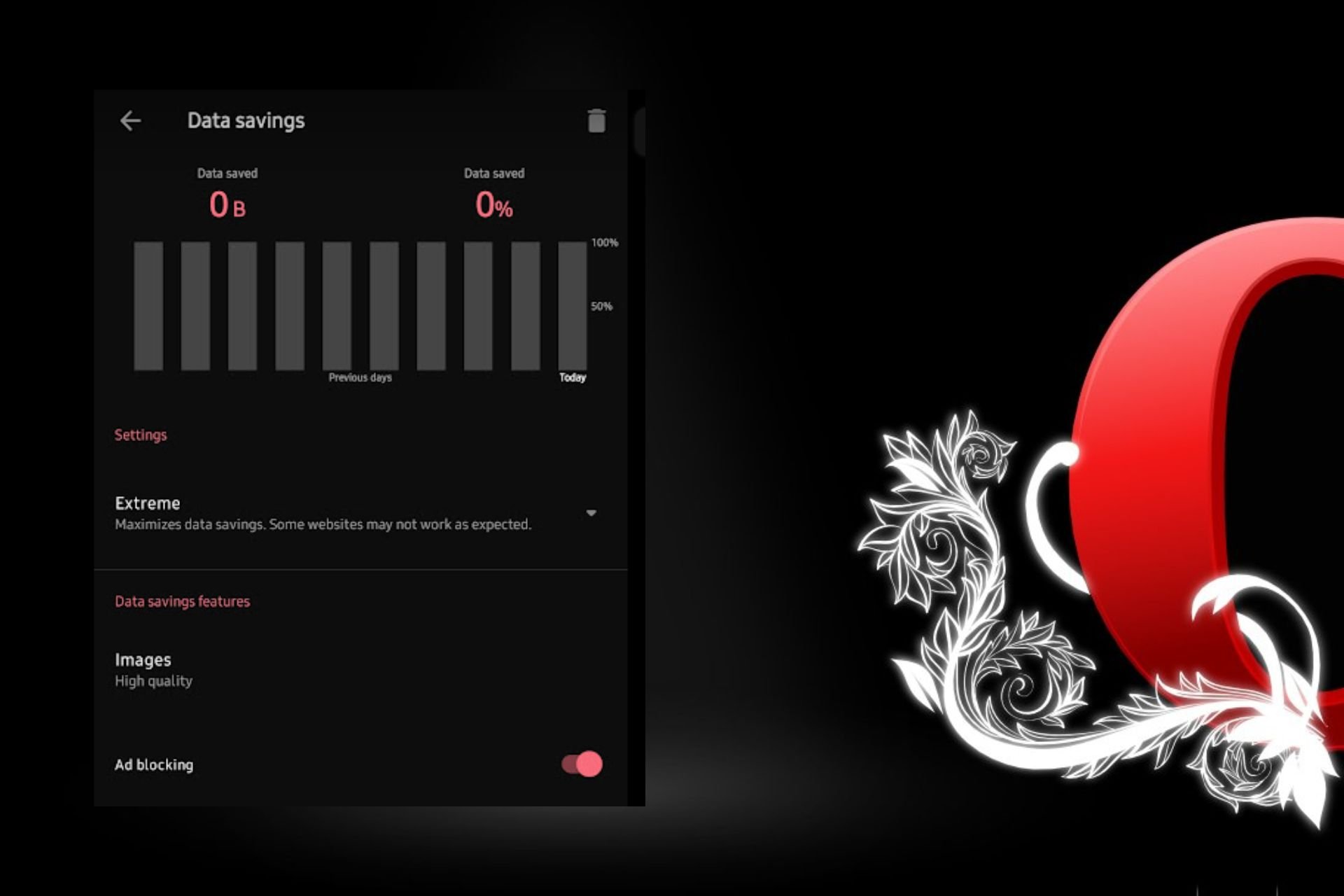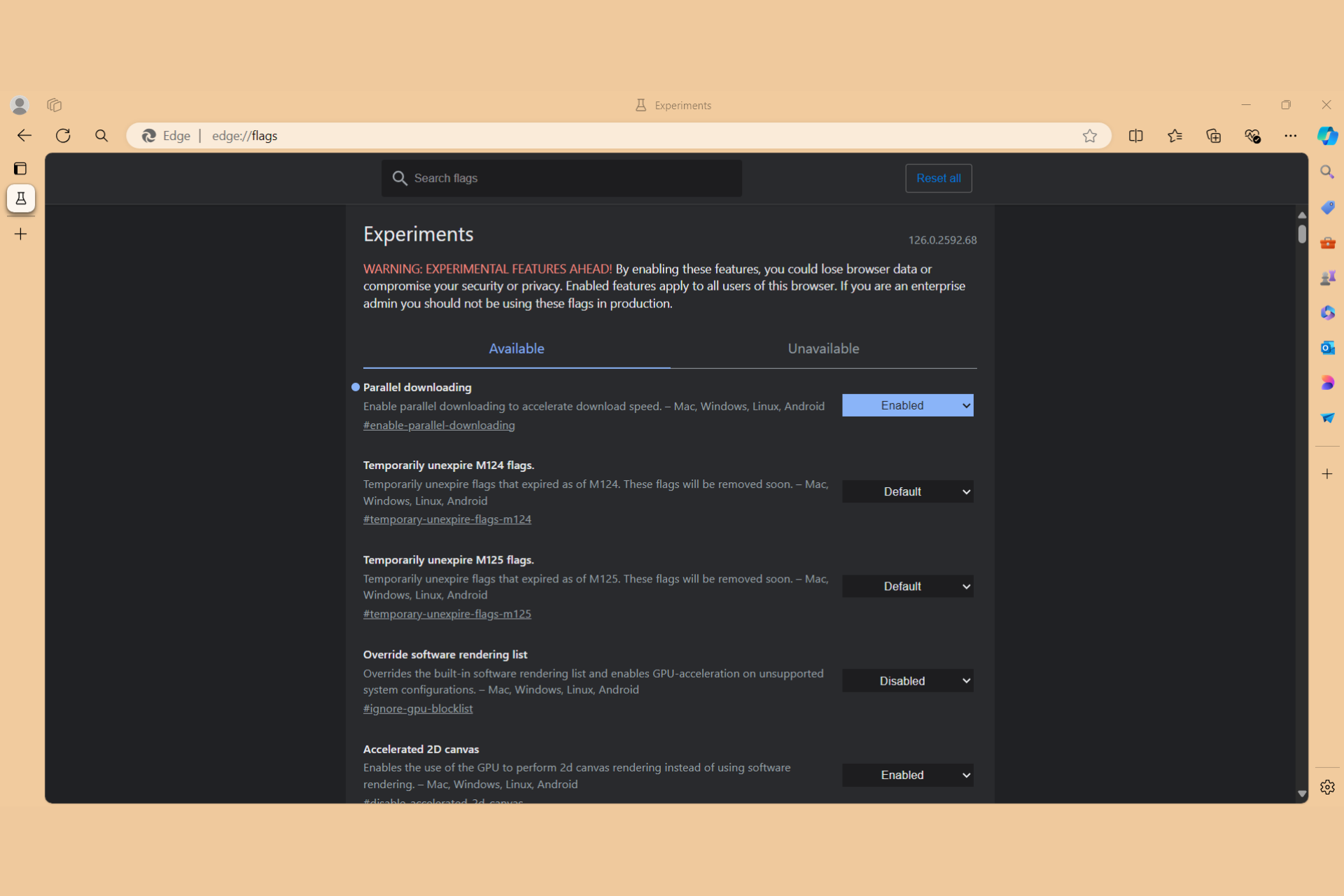10 Best Web Browsers to Use on Linux for Secure Browsing
9 min. read
Updated on
Read our disclosure page to find out how can you help Windows Report sustain the editorial team Read more
Key notes
- Looking for a Linux browser? Keep reading to learn more about the best browser for Kali Linux.
- Most of the entries on our list are available on multiple platforms, which is a plus.
- You can always use the default browser that comes with Kali, or you can consider using faster third-party alternatives.
- If you need the fastest Linux Browser, be sure to consider all entries from this guide.
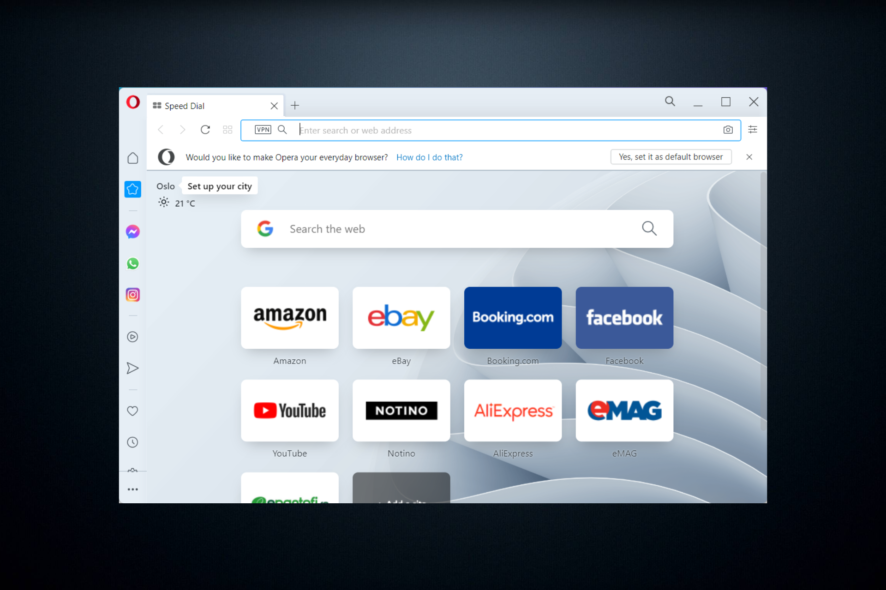
Kali Linux needs a high-quality browser that ensures fast performance, and that has low memory usage. Thus, today we’ll show you the best browser for Kali Linux.
A web browser is a piece of software that gives users an interface with which to navigate the World Wide Web. Since they were first introduced in the year 1991, their growth and progress have made significant strides toward reaching the level that we are at now, which is visible to us.
Because Linux is an open-source community, developers from all over the world have the opportunity to experiment with features that they believe should be included in an ideal web browser.
Can I run Kali Linux on browser?
You may now run Kali Linux, one of the most well-known and sophisticated Linux distributions, which was created specifically for ethical hacking and penetration testing, straight on your web browser.
This is possible regardless of the operating system that you make use of. KaliBrowser is the project that was built for ethical hackers by Security Analyst Mr. Jerry Gamblin.
It is not necessary for you to install Kali Linux on your computer. You will just need a computer with a web browser and docker already installed on it. After downloading the KaliBrowser docker image, you may immediately begin experimenting with the Kali Linux OS from inside your web browser.
How can I install Chrome for Kali Linux?
- Open a new Terminal and paste the following wget command:
wget https://dl.google.com/linux/direct/google-chrome-stable_current_amd64.deb - Next, we will install gdebi, which will automatically download all package dependencies:
sudo apt install gdebi-core - Now use the below gdebi command to install Google Chrome:
sudo gdebi google-chrome-stable_current_amd64.deb - That’s it! You will find Google Chrome accessible under the Application launcher.
One of the most widely used web browsers, Google Chrome is also compatible with a wide variety of computers and mobile devices. Even while Mozilla Firefox is the primary web browser for Kali Linux and comes preloaded with the distribution, it may also operate on that operating system.
Installing Google Chrome on Kali is quite basic, although not quite as simple as it would seem at first glance.
Because Chrome is a web browser with a closed source, it cannot be installed from the usual package repositories and hence cannot be used. But now, let’s see what the best browser for Kali Linux is. Keep on reading!
What are the best web browsers to use on Linux?
Opera One – Best free VPN browser
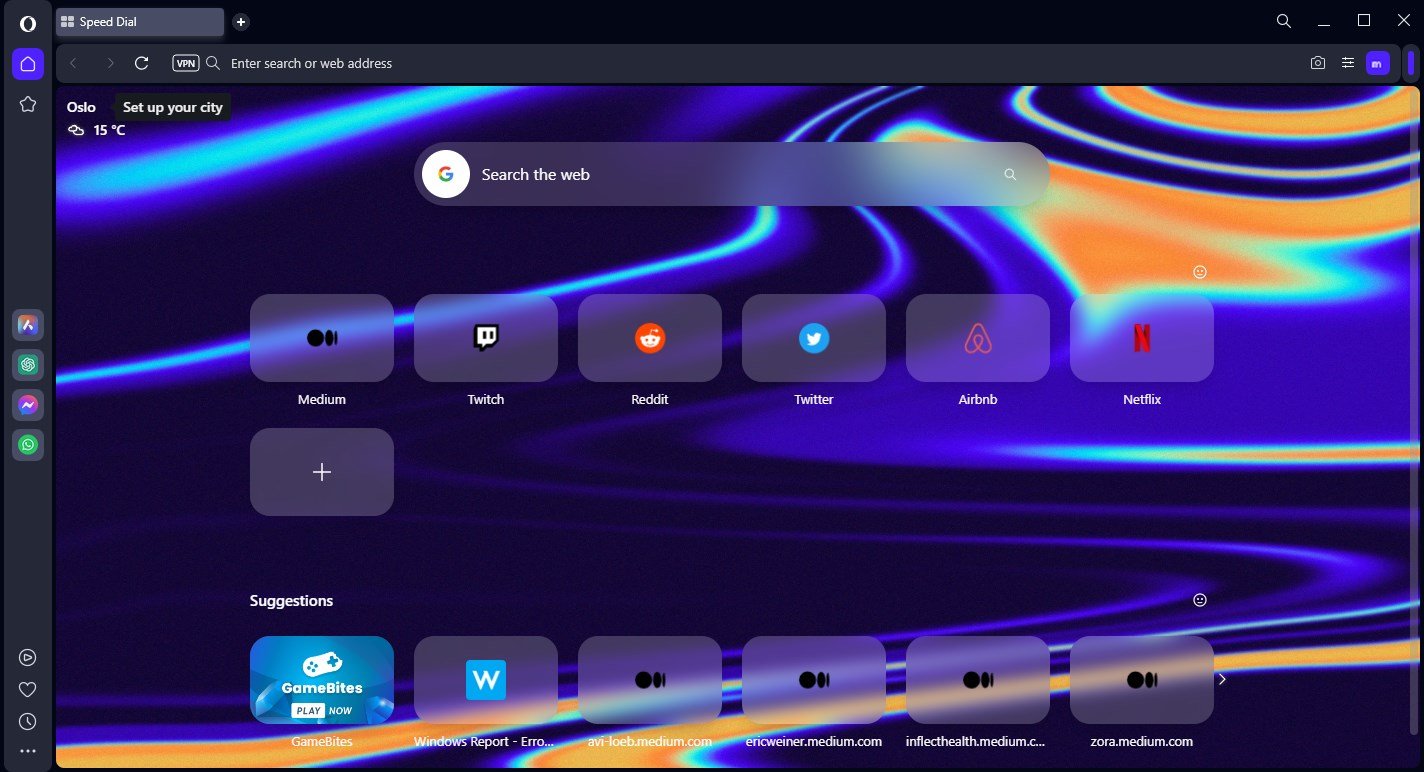
With a free VPN and ad blocker, you should definitely consider Opera One when you’re looking for the best browser for Linux as well as Kali Linux.
Opera One can help organize your workflow better, due to the customizable tabs and integrated messenger that allows you to communicate with friends without switching apps. It won’t take long until you will set it as your default browser in Kali Linux.
You get to handle your social media accounts right from the sidebar and you also have your news feed delivered right on the homepage, so you can stay in touch with everything that’s happening at the moment.
One very important aspect is that this browser extends the life of your battery and also synchronizes your information on a variety of devices.
Notable Opera One features:
- Send links and files between devices
- Snapshot editing
- Bookmarks import
- Free and unlimited VPN

Opera One
This reliable and secure browser is available on multiple platforms, including Kali Linux.Google Chrome – The fastest browser
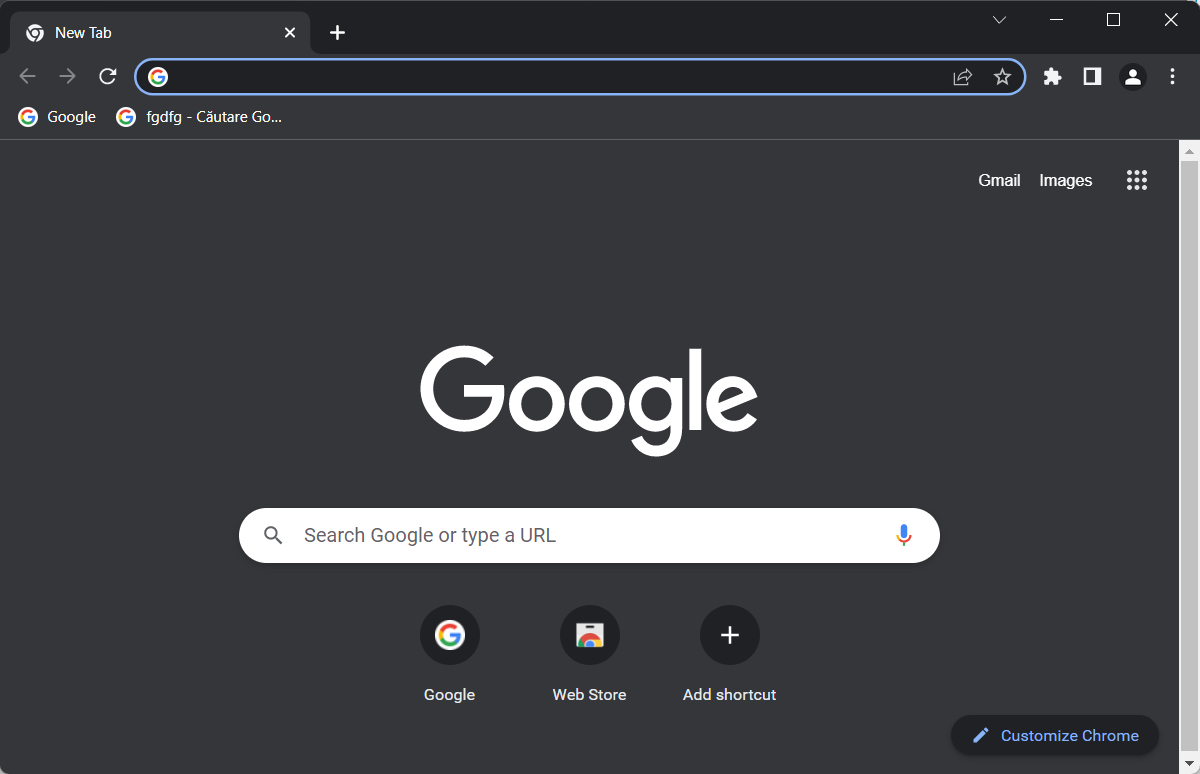
This browser is known for its powerful search engine with a clean interface that makes it very user-friendly.
Google Chrome provides a wide variety of extensions and cross-connectivity among devices, so you can easily manage your data. You can bookmark your pages and also save them onto your address bar.
With Google Drive, you can store files from your PC and back up your files so you can avoid any loss of data.
Chrome blocks pop-up windows and ads known to carry malware, offering a secure browsing experience, thus making it a perfect Kali Linux web browser as well as the fastest browser for Linux.
If you need a new browser, Chrome is one of the best browsers for Kali Linux, so be sure to try it.
Notable Chrome features:
- Incognito window
- A big library of extensions
- Built-in PDF reader
Mozilla Firefox – Blocks telemetry
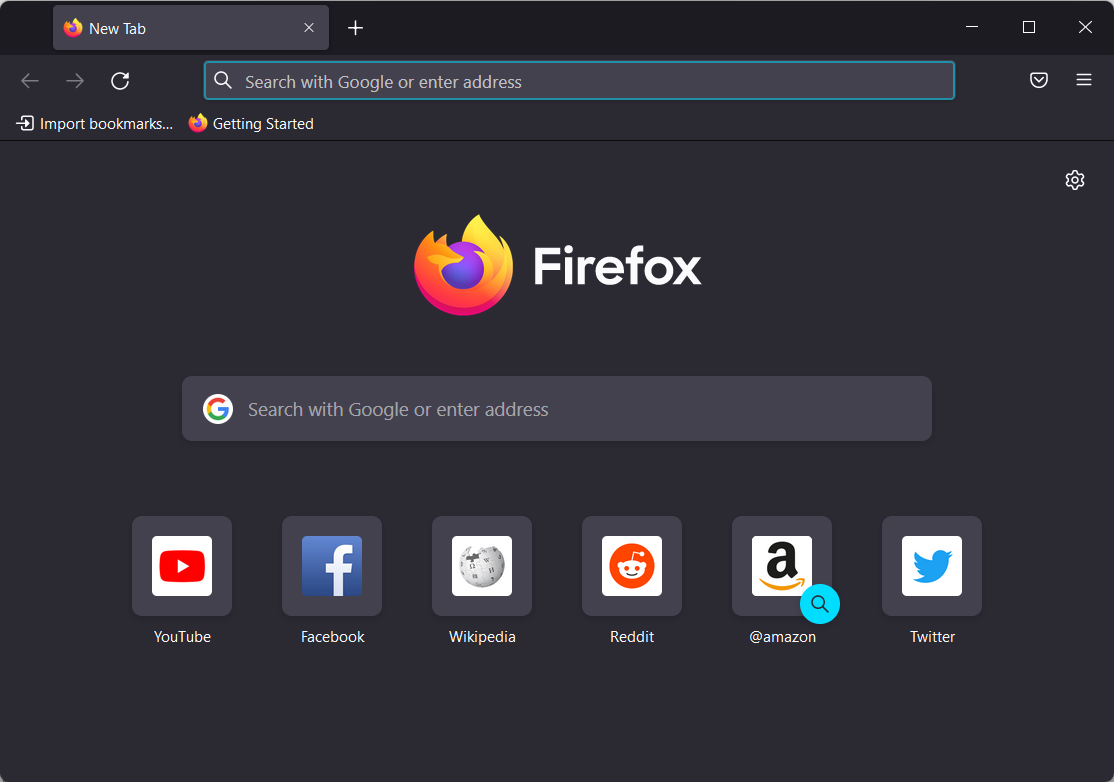
When it comes to the best browser for Kali Linux or best browser for Linux Mint, Mozilla definitely stands out with attributes like speed or security add-ons.
It is one of the most privacy-concerned search engines and provides a unique feature like Privacy Browsing mode. This means that it doesn’t save cookies, caches, or Internet history.
It also offers improved syncing that is encrypted end to end. Firefox has a share button for social media that also allows you to share via email.
Firefox supports a multitude of standard formats like TML4, XML, XHTML, SVG, and APNG. Among other characteristics, it’s worth mentioning:
Notable Firefox features:
- Security and privacy tools
- Video and voice calling
- Reading mode feature
- Dark mode that protects your eyes while working
Vivaldi – Most customizable browser
Another web browser that holds its own in the debate for the best browser for Kali Linux is Vivaldi. The characteristic that stands out about this web browser is its customization feature.
You can display the tabs any way you want, vertically, stacking them, or tilling them. Keep your favorite sites and apps one click away by placing them in the sidebar.
It comes with a built-in ad-blocker that you can adjust depending on the site. Vivaldi offers protection from trackers so your passwords are fully protected.
Notable Vivaldi features:
- Syncing with end-to-end decryption
- Security features
- Supports a variety of Chrome Web Store extensions
Midori – Very lightweight browser
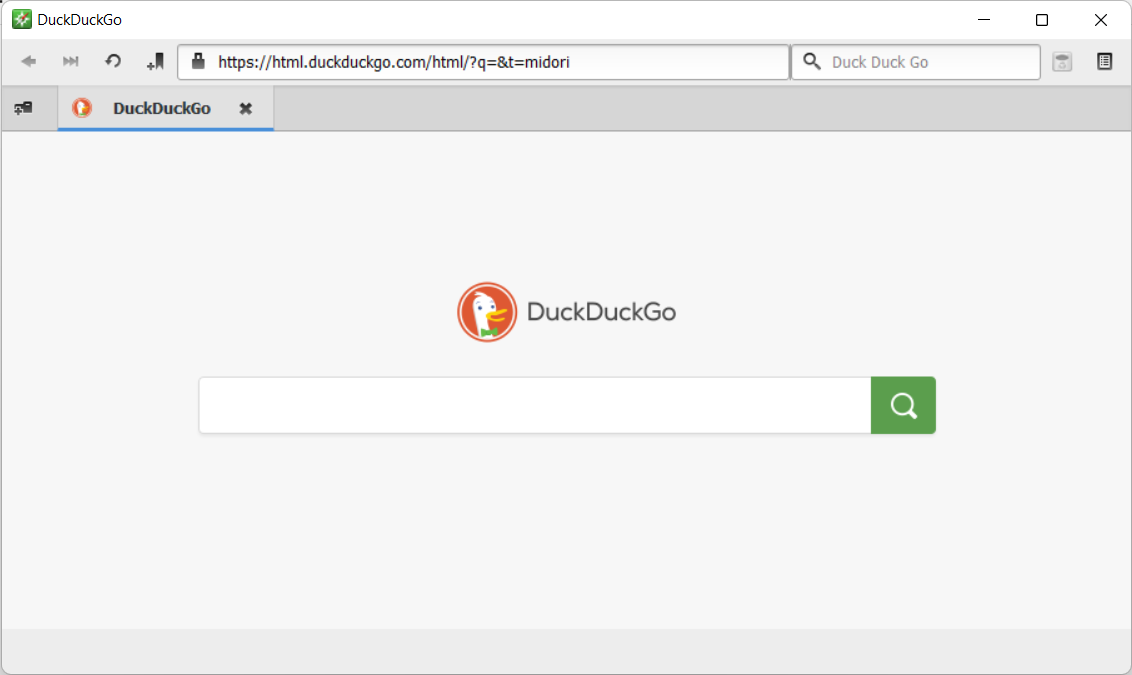
Midori web browser is one of the default browsers for many Linux platforms so this is an advantage when it comes to choosing your winner.
It focuses on being lightweight and protecting user privacy. Midori doesn’t market your personal data and won’t annoy you with intrusive ads.
In addition, the Astian Cloud feature synchronizes your information including history and bookmarks and it also provides file storage, making Midori a rather complete browser.
Notable Midori features:
- Platform versatility
- Provides RSS support
- Spell checker feature
Brave – Doesn’t track your activity
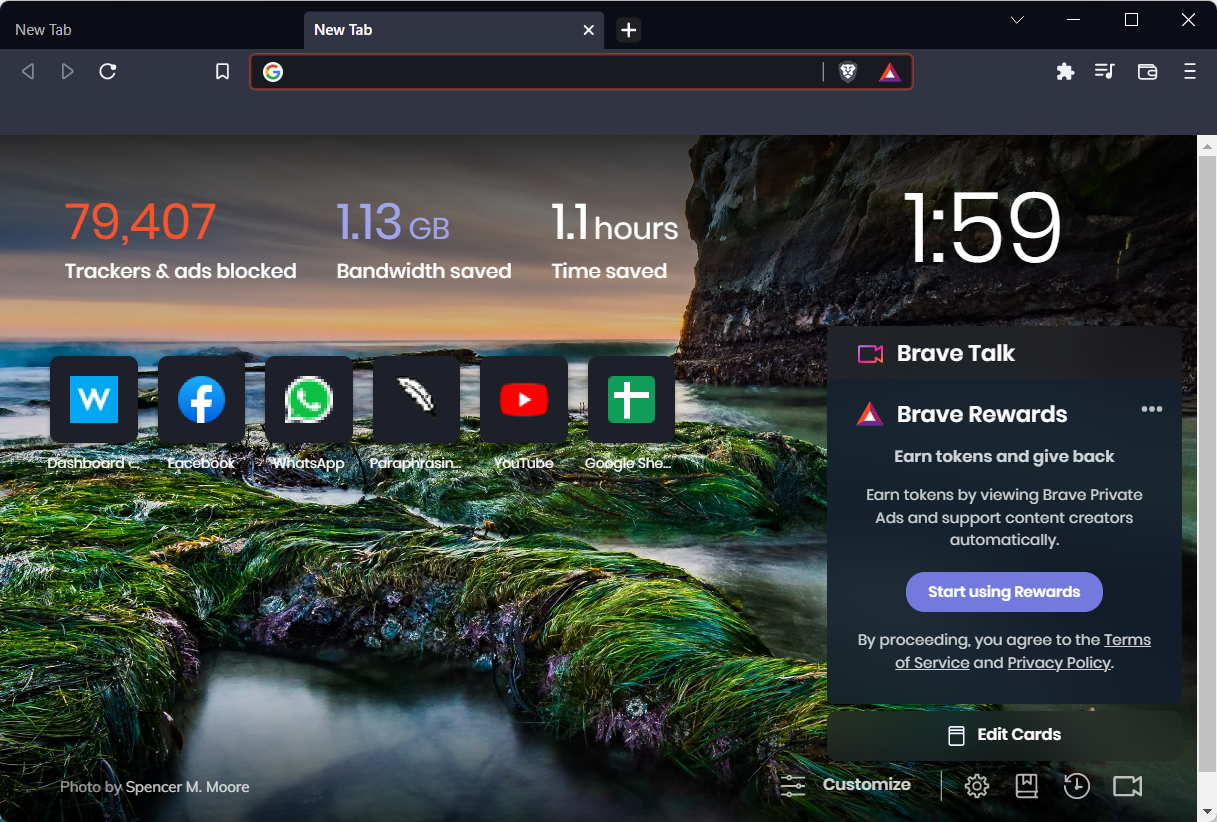
Installing Brave on your desktop may be something to think about if you use Linux and are interested in having a faster, more secure, and ad-free surfing experience.
Brendan Eich’s creation, Brave, has caused quite a commotion in the world of Linux web browsers. Users of Linux have the potential to benefit greatly from switching to Brave as their new browser thanks to its distinctive operating model, privacy-focused attitude, and lightning-fast speed.
Using the Brave browser on Linux is the solution to your problems if you are sick of seeing advertisements show up everywhere on your browser and if you want to steer towards a more safe experience when you visit the internet.
Notable Brave features:
- Fingerprinting prevention
- Blocks scripts
- Never shares or sell user info
Konqueror – Offers a file management feature
This web browser is known to be one of the fastest out there that’s why it is a good contender for the best browser for Kali Linux.
Konqueror has a file management feature named Dolphin that offers version control, service menus, and basic UI.
The browser uses KHTML or KDEWebKit as rendering engines for web surfing.
It also offers some interesting plugins such as KParts (embedded applications) or KIO (accessing files using special protocols like HTTP or FTP).
Notable Konqueror features:
- File Size Viewer
- Split views to display local and remote folders
- Navigation bar shortcuts
This browser is derived from Mozilla Firefox and it was basically created with Linux in mind which makes it a perfect choice if you’re looking for the best browser for Kali Linux.
Pale Moon was optimized for modern processors. It’s equipped with additional security features and it updates regularly against viruses and malware.
This browser doesn’t allow ads, or spyware and doesn’t track your information.
Notable Pale Moon features:
- Flash and Java plugins
- Firefox extensions
- Speedy page drawing and script processing
- Fully customizable interface
Chromium – May function as an independent browser
This web browser is an open-source foundation of Chrome, it’s fast so this is the main starting point for considering it as the best browser for Kali Linux.
Chromium can function as an independent browser although it was created so that developers can test other versions of Chrome.
Notable Chromium features:
- Google Chrome library
- Chrome extensions
- Synced data between devices
Slimjet – Great for safe browsing
A fast web browser that provides automatic protection against phishing and malware is without a doubt a good competitor for the title of the best browser for Kali Linux.
Slimjet is based on the Chromium project and it provides features such as a high-speed download manager, cloud sync, and more.
It has advanced anti-tracking options for a safe browsing experience and an ad blocker that allows you to boost the performance by saving memory, CPU, and bandwidth.
One fun feature is the Youtube downloader that allows you to download any video from the platform and extract the mp3 file.
Notable Slimjet features:
- Bookmarking
- Photo-editing with a variety of effects and frames
- Social-media integration thanks to the toolbar button
Can I install Tor Browser for Kali Linux?
Web browsers tend to look and behave almost exactly like their equivalents, both in terms of their aesthetic and their functionality. Tor Browser, on the other hand, is a distinct web browser that may be used in place of your typical browser for day-to-day online use.
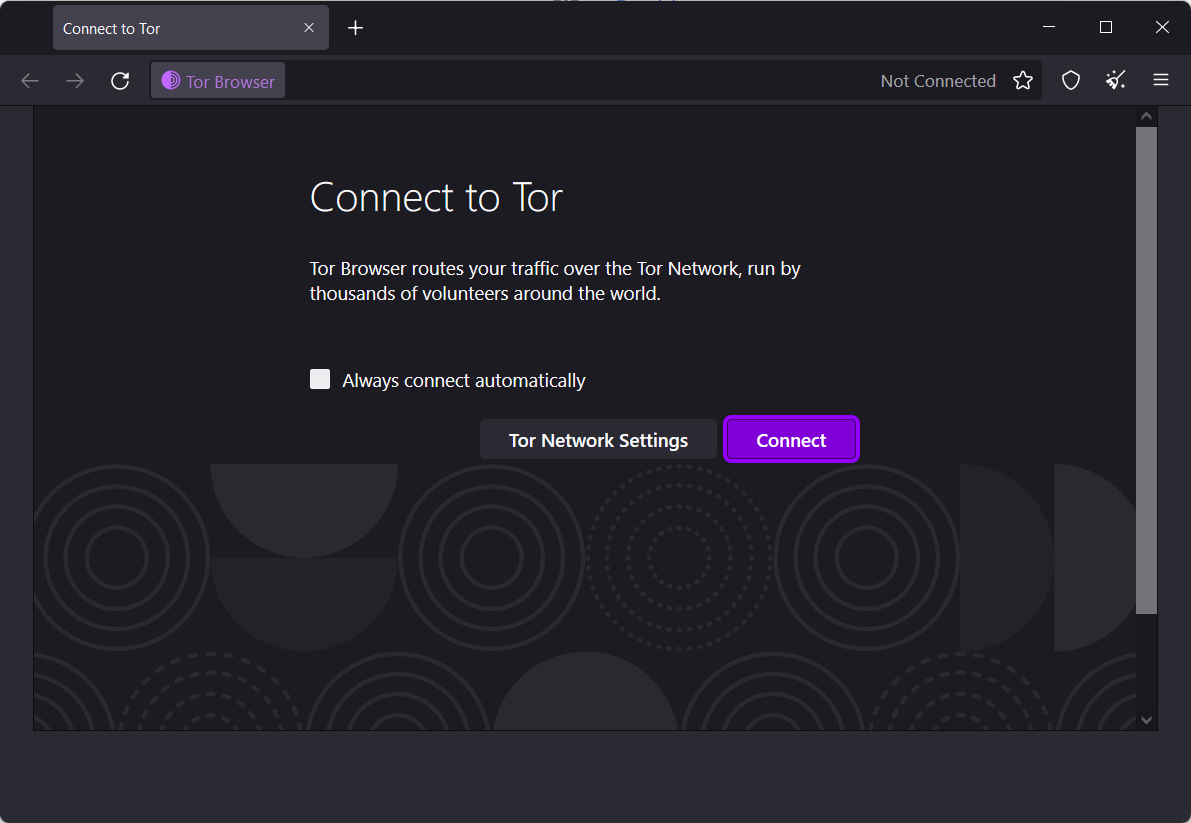
In a word, Tor Browser is a web browser that is both open-source and free, and it allows users to access the Internet in an anonymous manner.
All of the communication that passes through the Tor Browser, in contrast to ordinary browsers such as the one you may be using right now, is securely routed between many nodes, which both offer an additional layer of encryption and disguise your IP address.
The installation of Tor Browser on Linux is a simple operation that is quite analogous to the installation of any other program. To get the most recent version of Tor Browser, go to the website for that program, go to the official downloads page, and then choose the Download for Linux option.
We recommend that you check out our comparison between Tor and Opera to decide which one is better for you to use.
What is your browser of choice? Tell us your opinion in the comments section.