6 Best Browsers for QuickBooks Online [Fully Supported]
Manage your finances online with this useful app
6 min. read
Updated on
Read our disclosure page to find out how can you help Windows Report sustain the editorial team Read more
Key notes
- QuickBooks is one of the best online accounting services, and here you will find the best browser for QuickBooks Online.
- Protecting your data when using QuickBooks is essential so you will need a browser with good security features.
- On top of our list is a browser that offers a free but-in VPN service that protects your privacy.
- You will also find more famous browsers with anti-tracking options and more on our list.
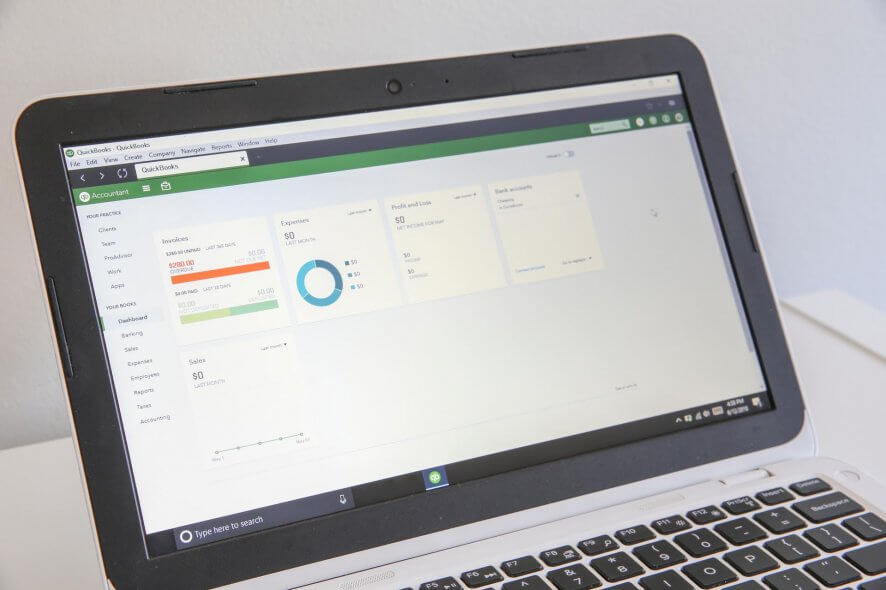
Managing your finances requires you to use a good service, and that service is QuickBooks for most users.
Although this service is excellent you’ll need a reliable browser to use it, as the official browser for QuickBooks is considered to be a potential security risk due to the end of support starting from June 15, 2022.
and in today’s article, we’ll show you the best browsers for QuickBooks.
Does QuickBooks Online work on all browsers?
Unfortunately, QuickBooks Online doesn’t work on all browsers, but for the best experience, you should choose from the following list:
- Opera One
- Chrome
- Firefox
- Safari 6.1 or higher
When it comes to mobile devices, it is recommended that you choose one of the following options:
- Opera Mini
- Safari (iOS 7 or higher)
- Chrome (Android 4.2 or higher)
Why is QuickBooks Online so slow?
Even though QuickBooks Online is a web-based service, it also uses your device’s processor, RAM, and also the bandwidth of your Internet connection.
If any of these elements are not up to the requirements of this app, QuickBooks Online will run very slowly.
You can try and improve performance by applying these methods:
- Change your browser and make sure it’s fully updated
- Update your OS to the latest stable release
- Make sure you adhere to the system requirements for this app
- Test your network speed and bandwidth
These steps will also allow you to tweak any features that might be lagging or simply invest in a more powerful device.
Let’s jump into the best browser recommendations to use with QuickBooks Online.
Which browser is best for QuickBooks Online?
Opera One – The best browser for QuickBooks Online
If you need a reliable web browser for QuickBooks, Opera One is the right choice for you. It has fraud detection features that will protect you from malicious websites.
The browser also has phishing protection, which will prevent hackers from stealing your credentials and other sensitive information. For another layer of security, there’s a built-in VPN with unlimited bandwidth.
Another feature that can come in handy if you’re working with finances is the unit converter. This feature works with currency, time zones, and measurement units, so it will most likely be useful to you.
Opera One also supports a wide array of extensions, so you can easily enhance the browser and customize it any way you want. As you will not be comfortable allowing the QuickBooks browser to be outdated, your app will run smoothly.
With its focus on security and features such as tracking and malware protection, Opera One will be one of the best choices for QuickBooks or any other accounting service, so we strongly encourage you to try it out.
Notable Opera One features:
- Built-in adblocker that will speed up a website’s loading speed
- Free VPN with unlimited bandwidth
- Malware and phishing protection
- Ability to organize tabs into workspaces
- A customizable home page that works with RSS feeds

Opera One
Need a reliable web browser to perform your QuickBooks tasks? Get better control of your finances today.AVG Secure Browser – Private enough for banking
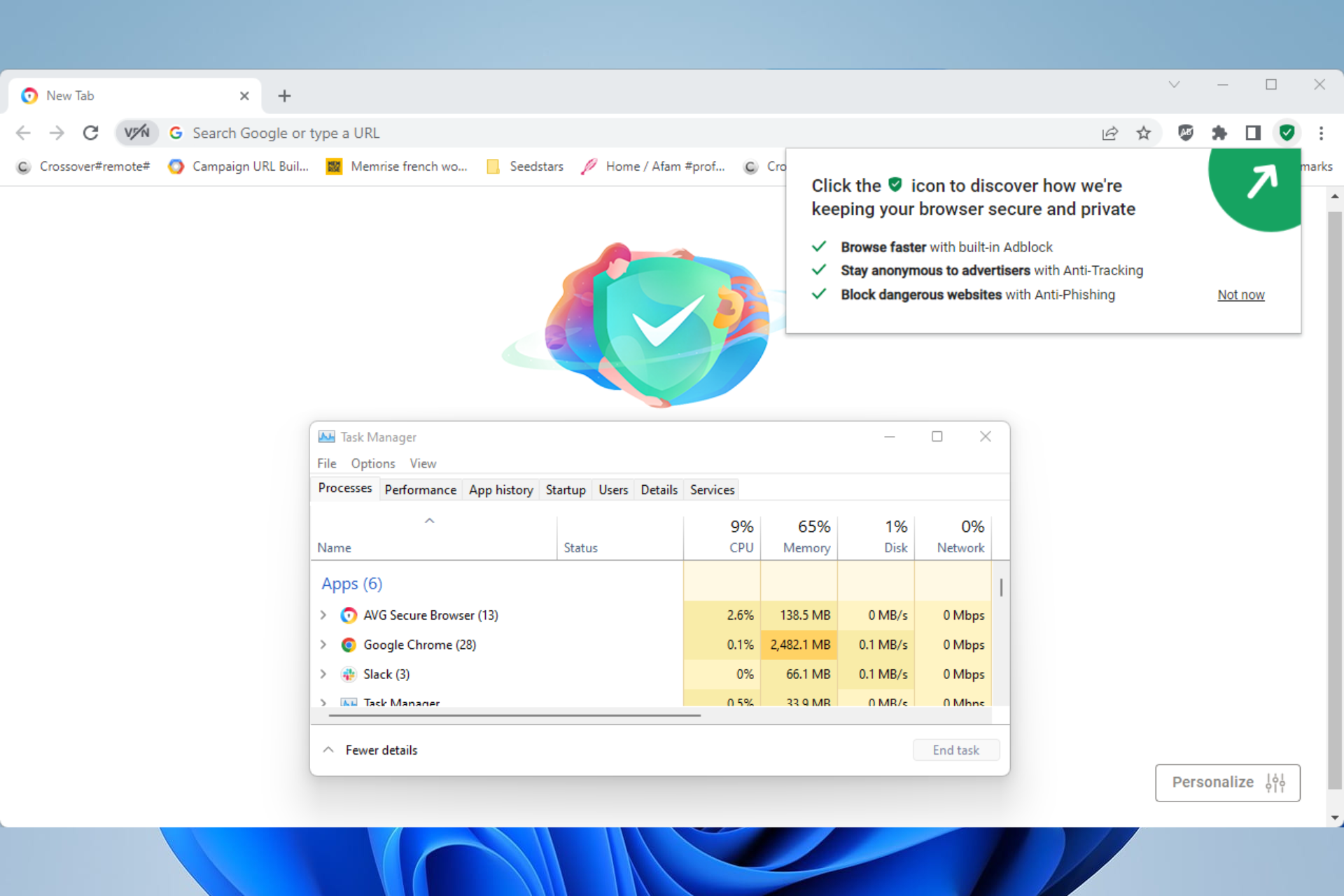
The browser from AVG is the right place when it comes to online transactions and banking activities.
If you need to ensure that accounting tasks on QuickBooks are totally safe, the high-privacy navigation will help you keep any data secured.
With the AVG browser, you have anti-tracking technology for blocking web monitoring or data collecting on different websites.
More so, there is an automatic ad-blocker and seamless antivirus integration to detect emerging malware and the in-built VPN for more online security.
You should be aware of the banking mode which is designed to encrypt personal data while using this accounting tool.
Notable AVG browser features:
- Forced HTTPS web encryption
- Anti-tracking cookies
- Privacy cleaner to cover browsing data
- Stealth mode

AVG Secure Browser
Do your accounts on Quickbooks from this thoroughly private browser.Mozilla Firefox – A large set of useful extensions with good privacy
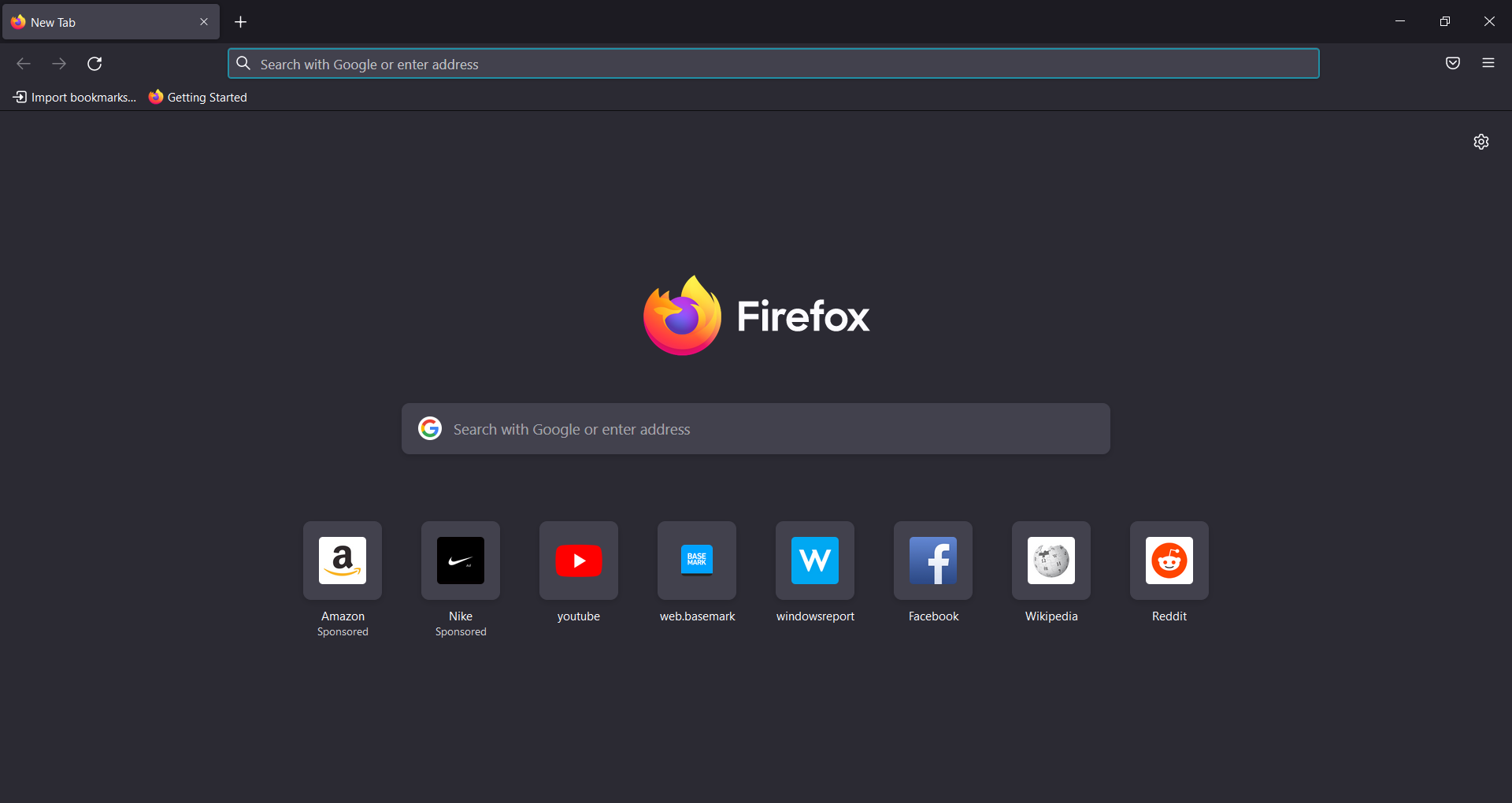
Another great browser that can be used for accounting is Firefox. This application is open-source and made by a non-profit organization, so you can rest assured that your data won’t be sold to third parties.
The browser comes with Advanced Tracking Protection, which will prevent websites such as Facebook from tracking you. By using this feature, Firefox will also block ads and make pages load faster.
Notable Firefox features:
- Privacy-focused
- Customizable user interface
- Support for hundreds of extensions
- Low memory usage
- Firefox Monitor feature that lets you know if your online accounts are compromised
Google Chrome – The largest set of extensions but heavy on CPU and RAM
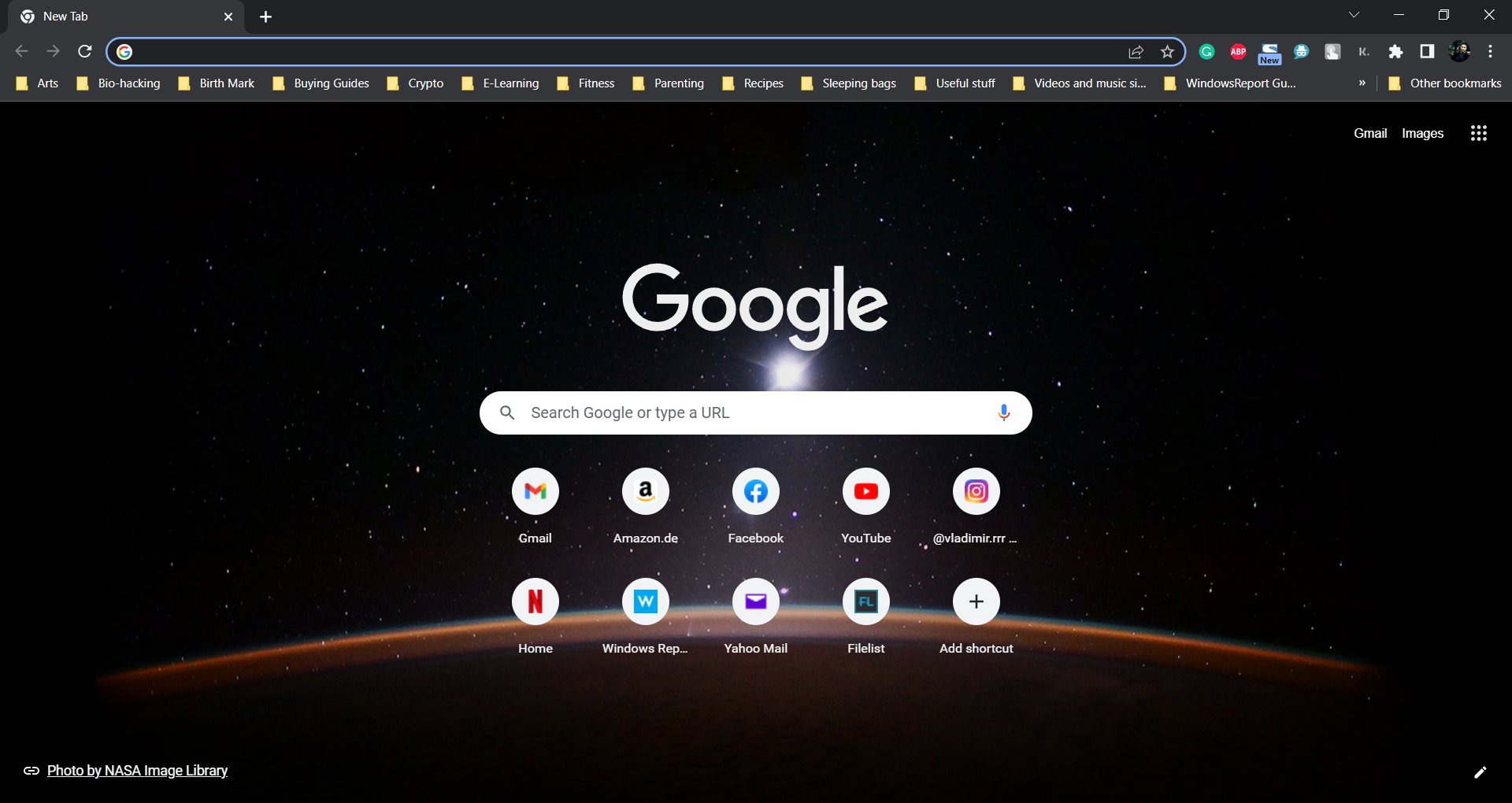
Google Chrome is probably one of the most used browsers in the world, and a solid choice for accounting. The browser is optimized to work with multiple tabs, so it’s perfect for multitasking.
Google Chrome has a built-in ad blocker, and its malware detection feature will provide you with an extra layer of security. The biggest strength of Chrome is its extensions, and you can customize it with thousands of available extensions.
Notable Google Chrome features:
- Built-in password manager
- Available on all major platforms
- Ability to sync your data on all devices using Chrome
- Frequent updates
- Malware detection
Microsoft Edge – A fast browser with limitations or privacy
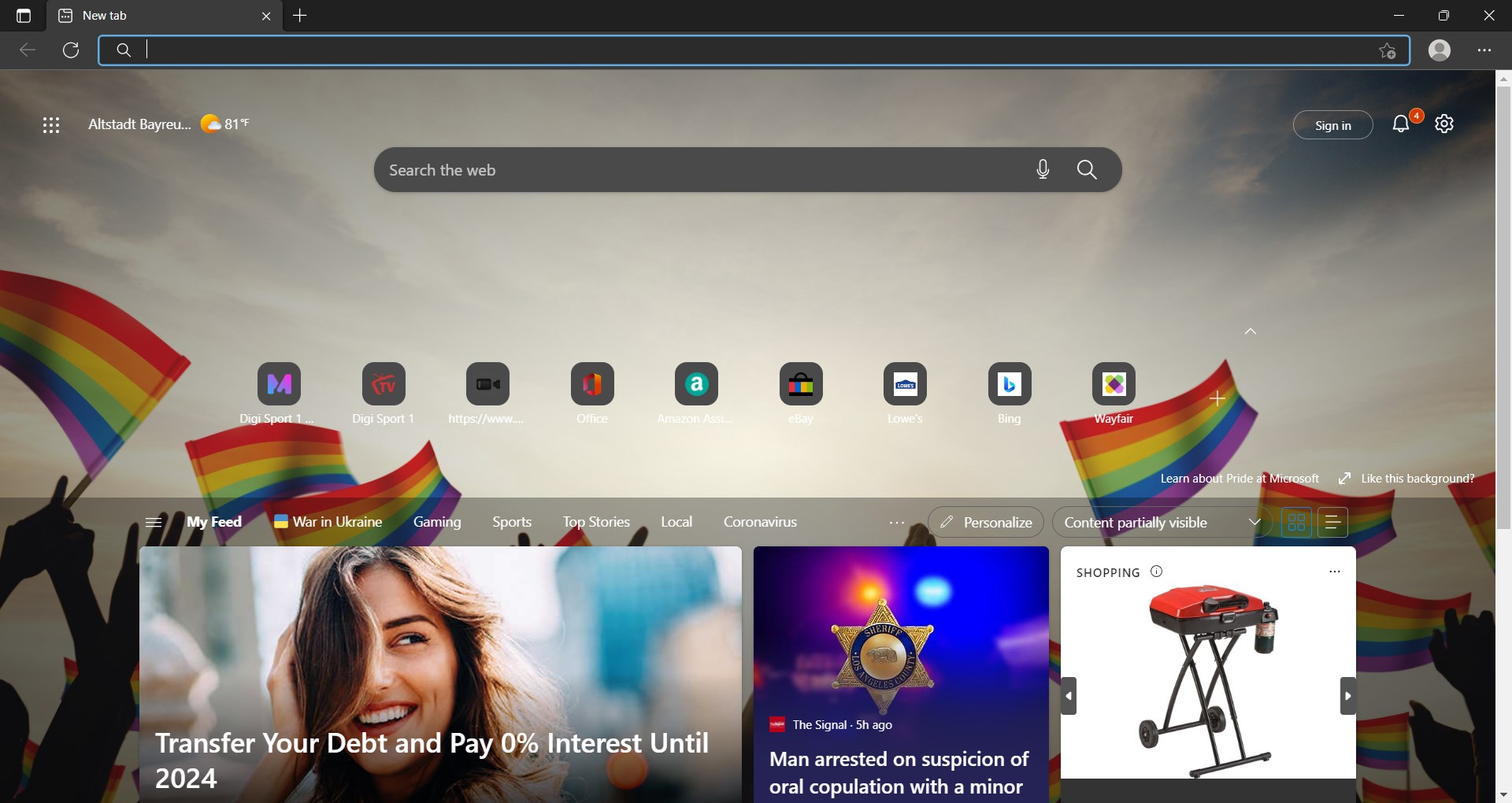
Microsoft Edge was recently revamped and it now runs on the Chromium engine. In addition to the new browsing engine, Edge also got a new and sleek design.
Another new feature is the Profile feature, which will come in handy if you’re sharing your PC and browser with others.
The browser has the ability to block tracking cookies, and thanks to the Microsoft Defender SmartScreen you can easily detect malicious websites.
Notable Microsoft Edge features:
- Support for Chrome extensions
- 4K streaming support in Netflix
- Available on Windows, macOS, iOS, and Android
- Immersive Reader feature
- Customizable home page
Brave Browser – Privacy-oriented to protect your banking information
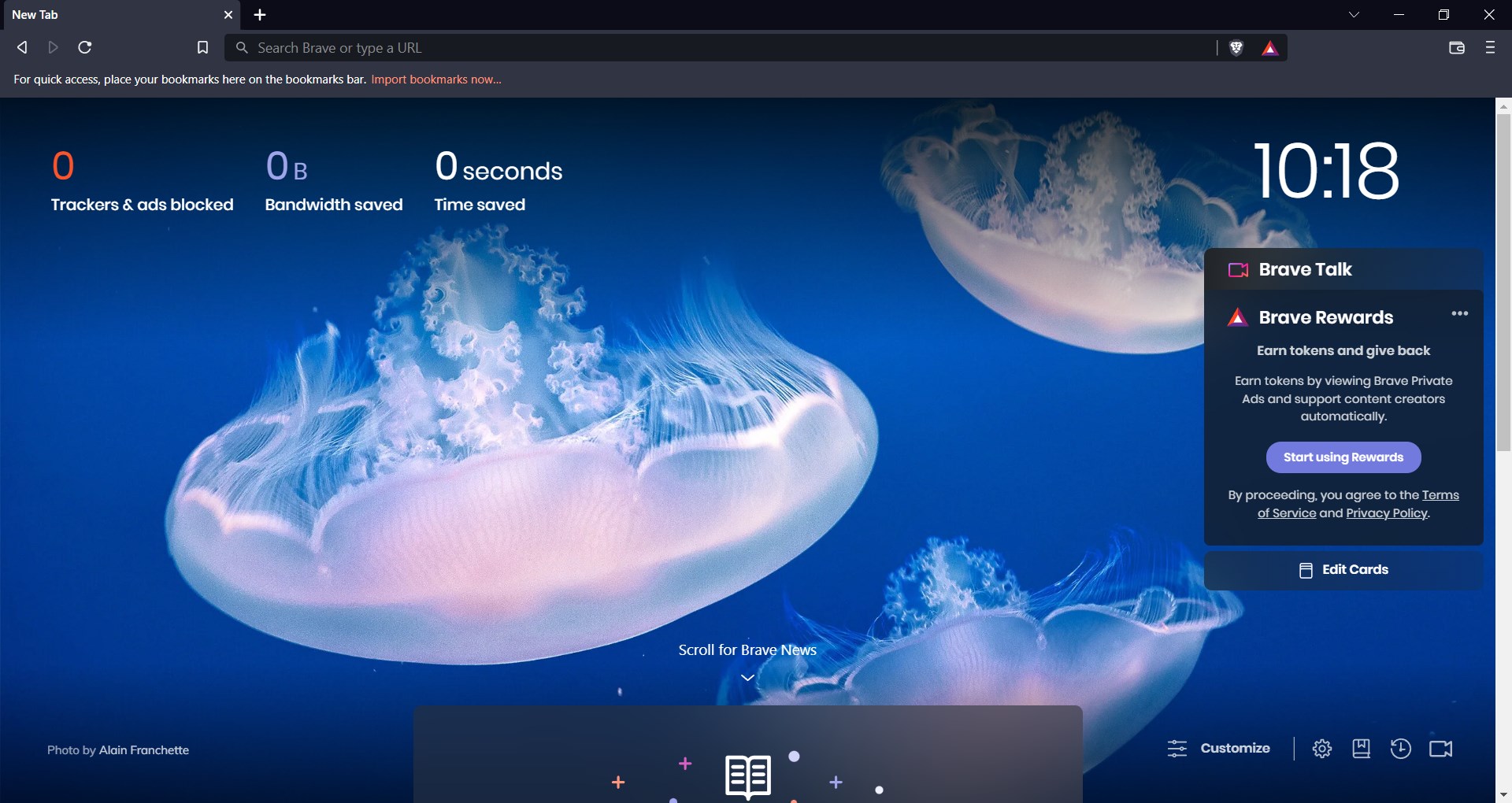
Brave Browser might be the right choice if you’re looking for a privacy-oriented browser. This browser has a built-in ad blocker and tracking protection, so you won’t ever have to deal with ads.
Brave Browser also has built-in Tor support that lets you anonymously surf the Web. Additional features include digital fingerprint protection, the ability to block scripts, and a built-in password manager.
As for availability, Brave Browser is available on all primary desktop and mobile platforms.
Notable Brave Browser features:
- Privacy-oriented
- Tor support
- Support for Chrome extensions
- Advanced tab management
- Advanced cookie control
QuickBooks is one of the best accounting services, and it’s even better if you use it with the right browser. So what browser do you use for accounting? Let us know in the comments below.
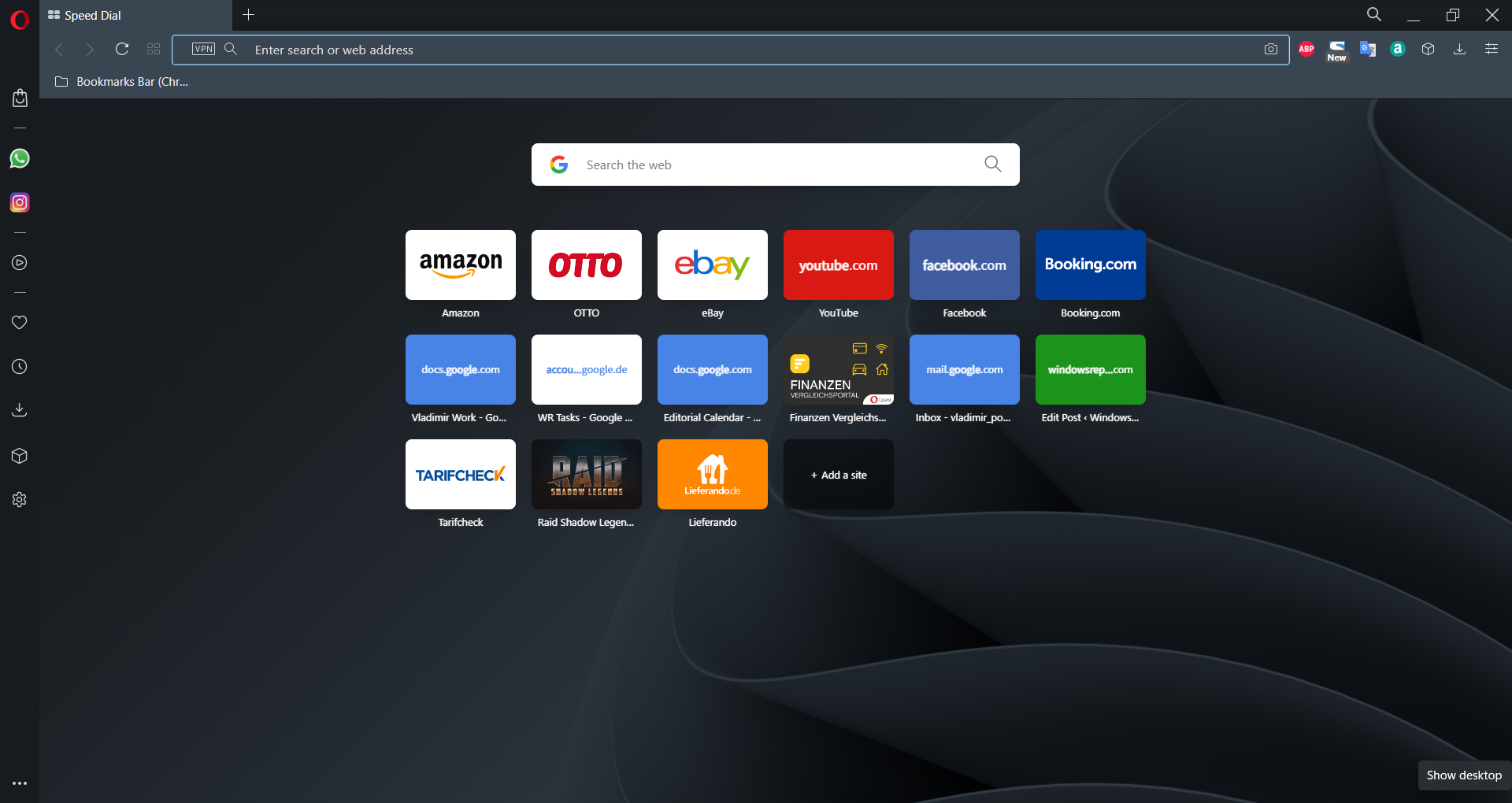
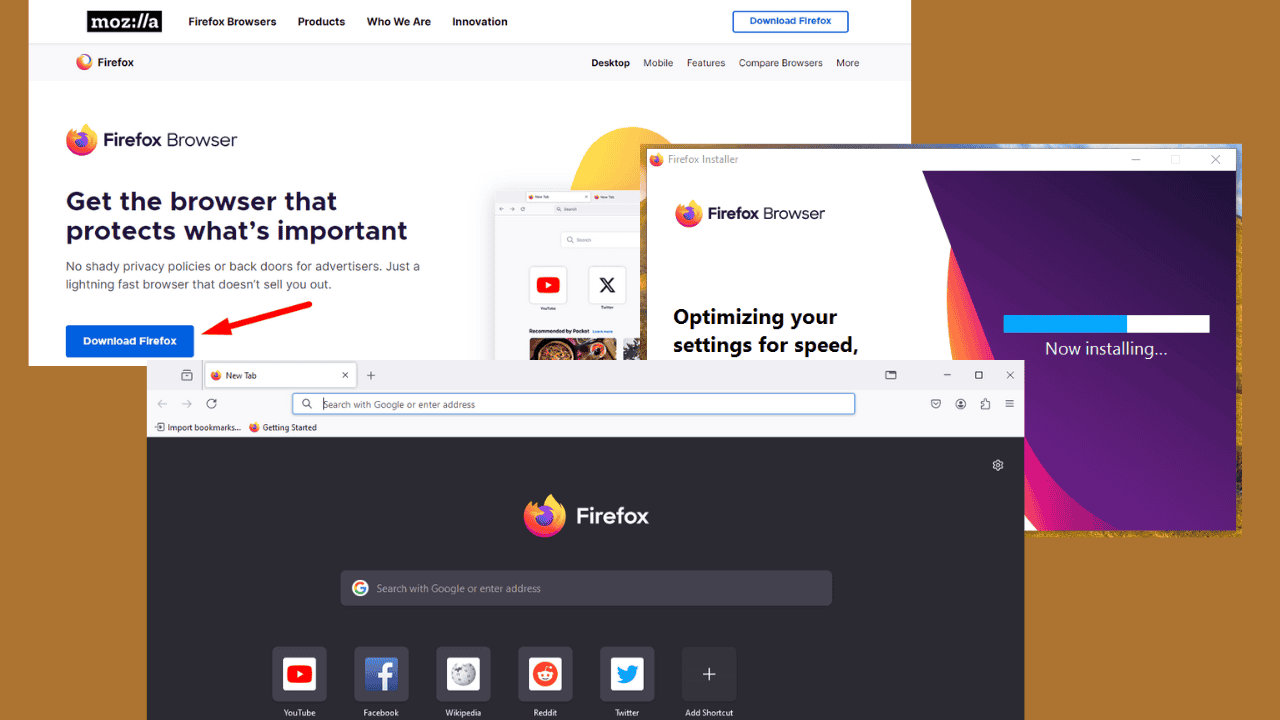


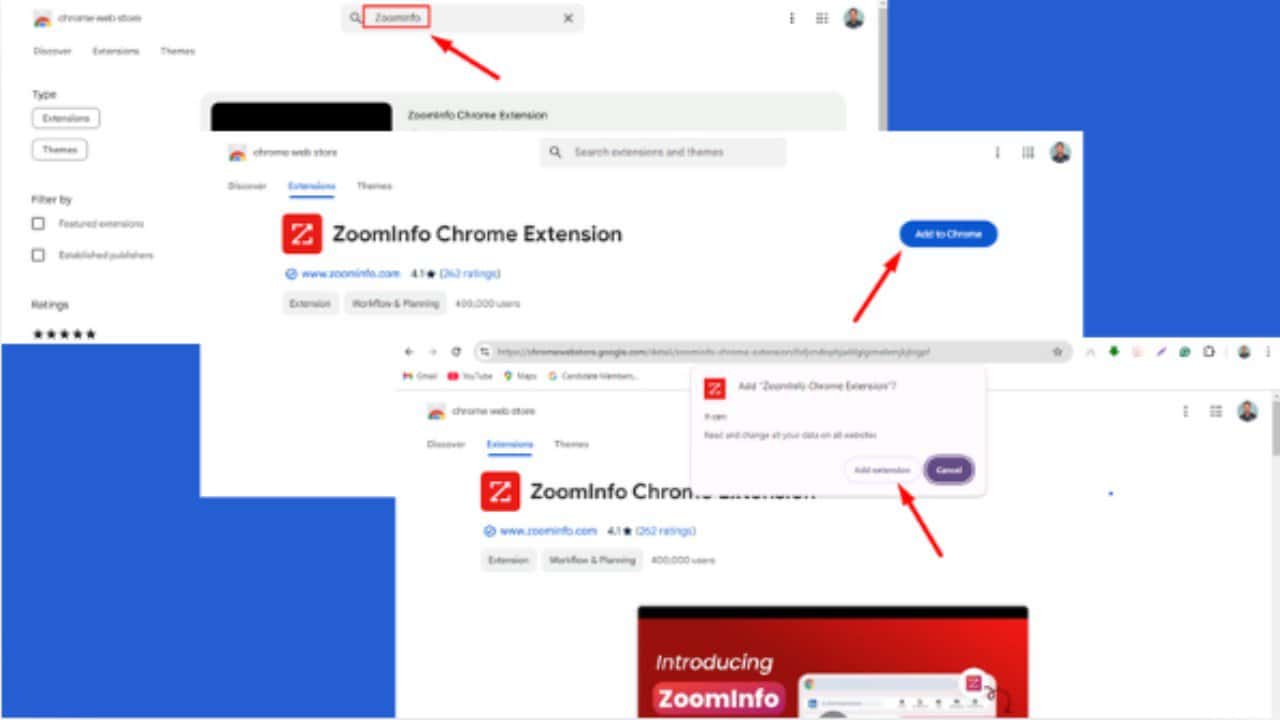
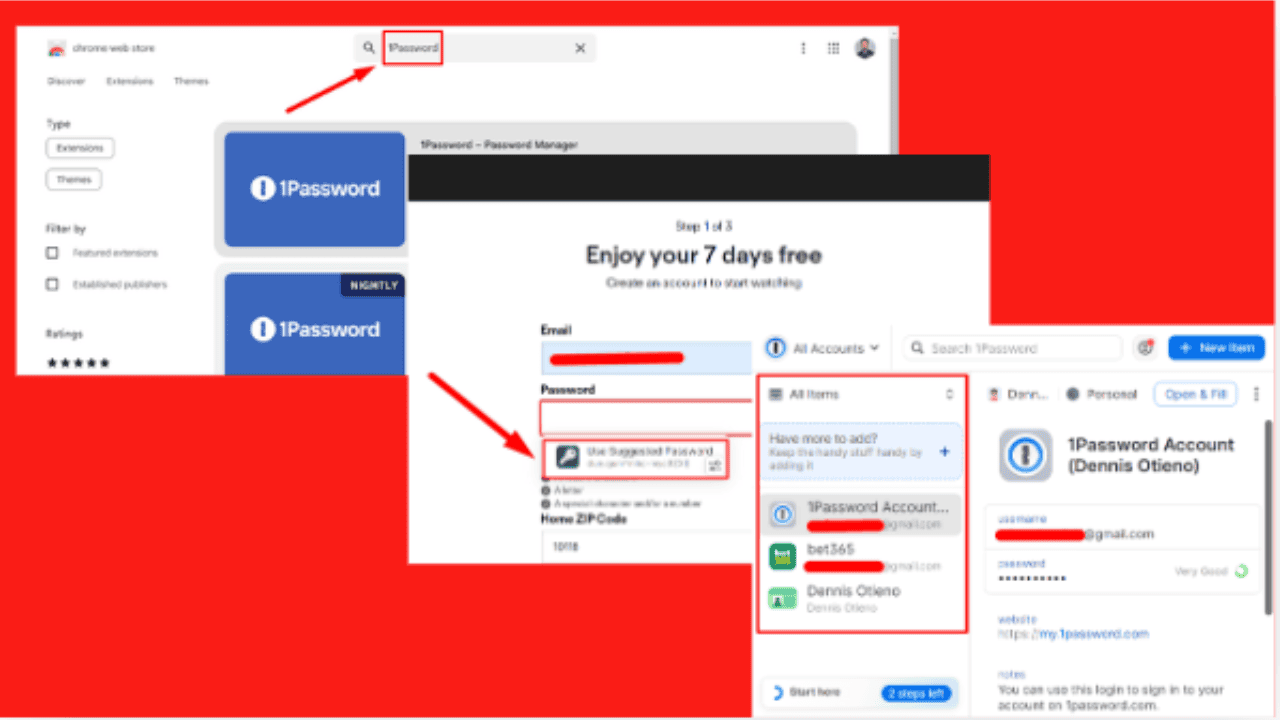
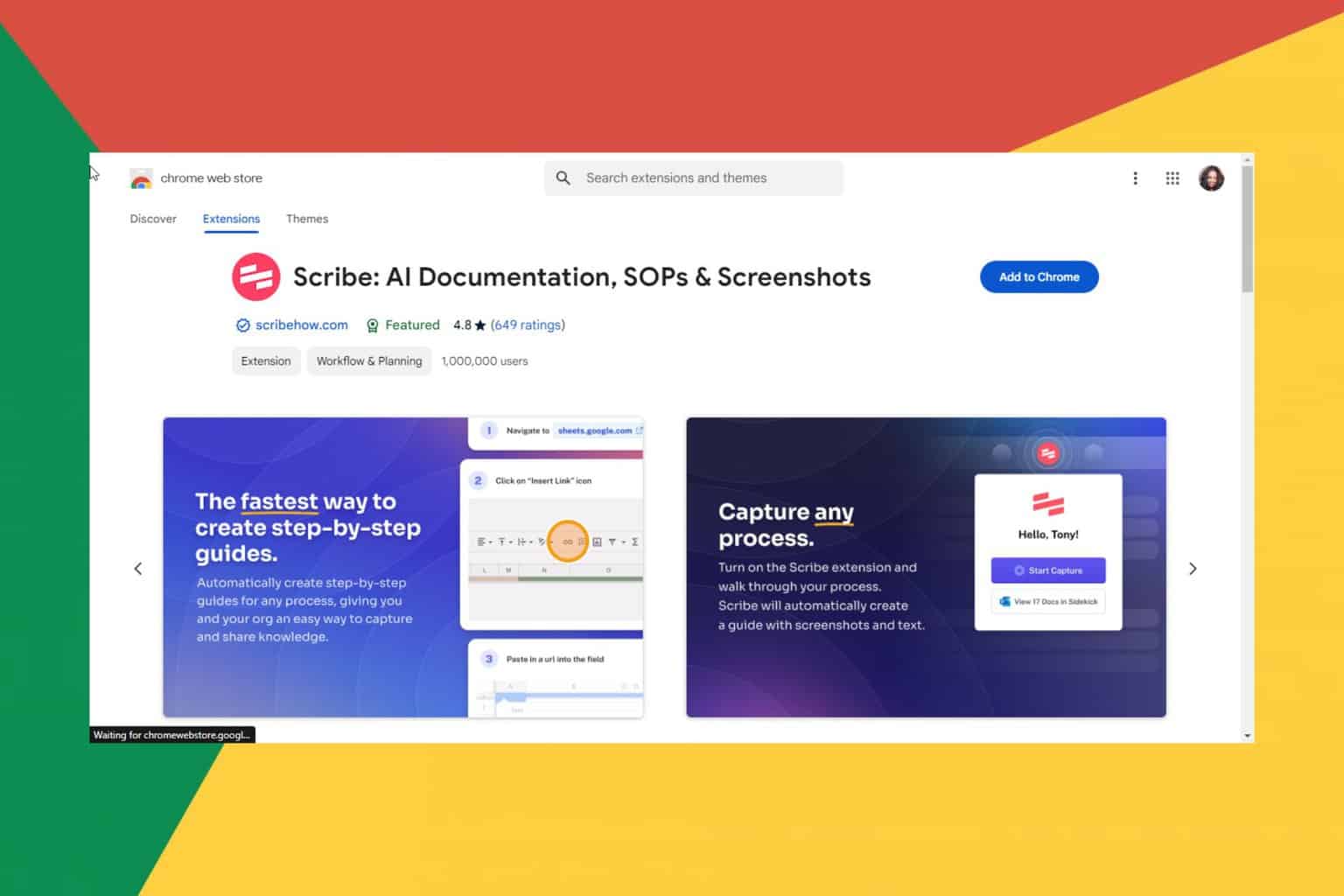

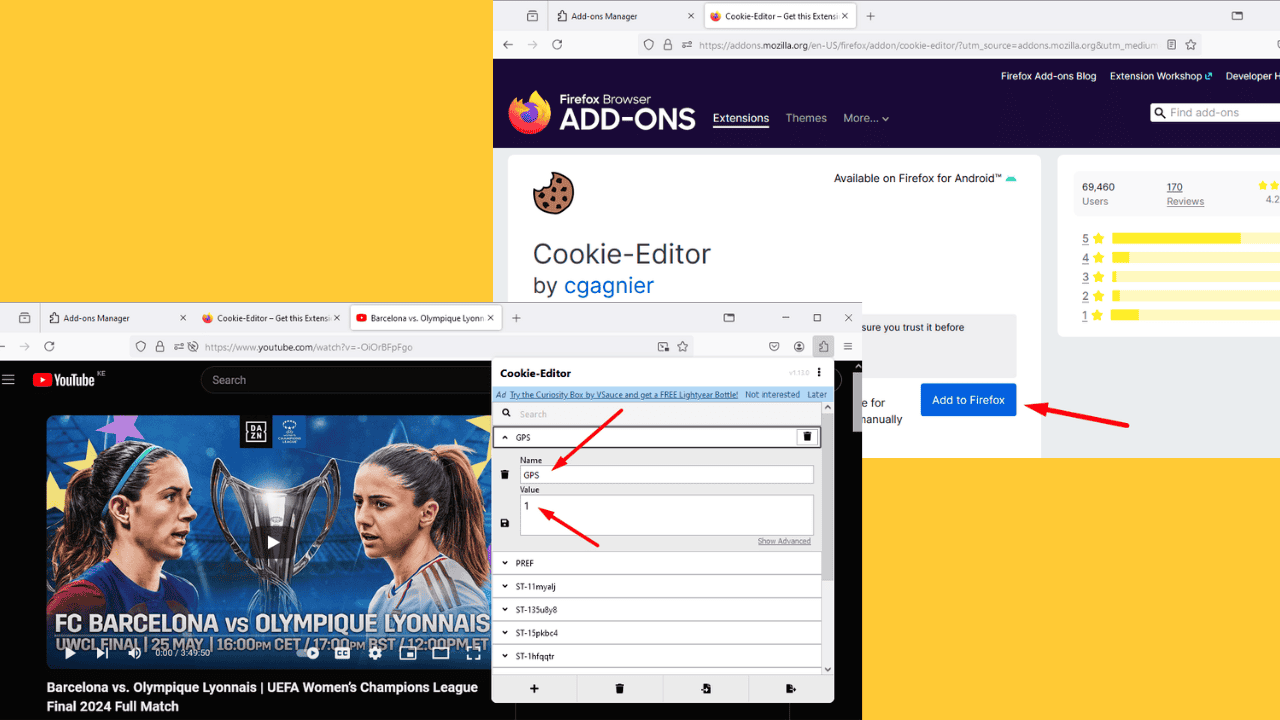
User forum
0 messages