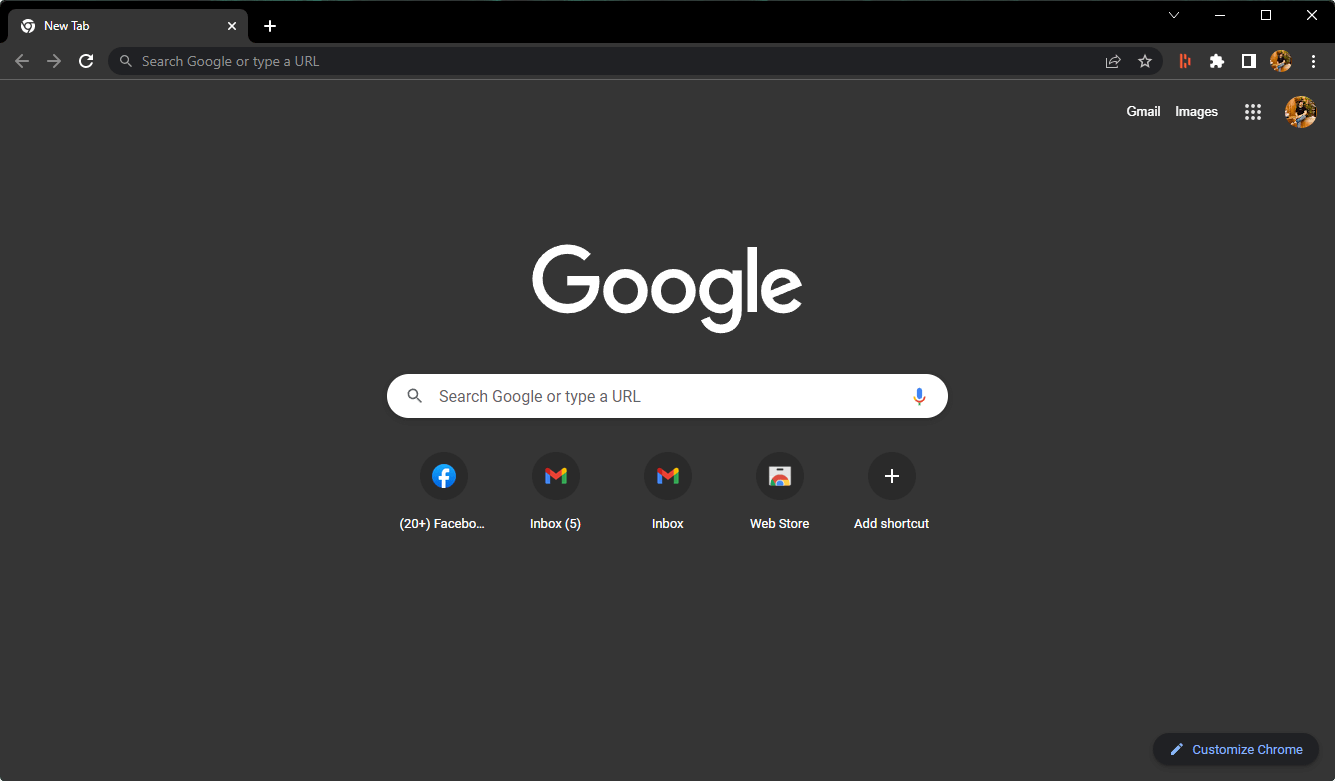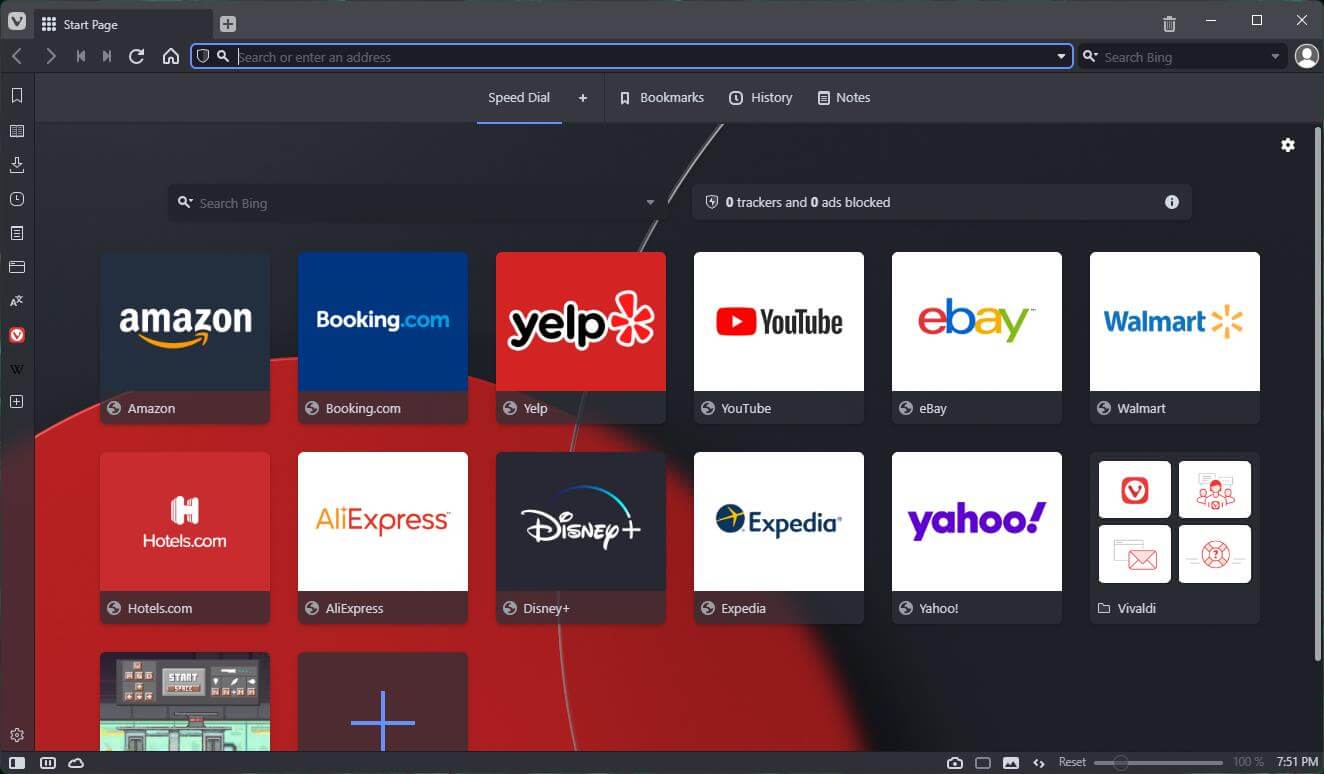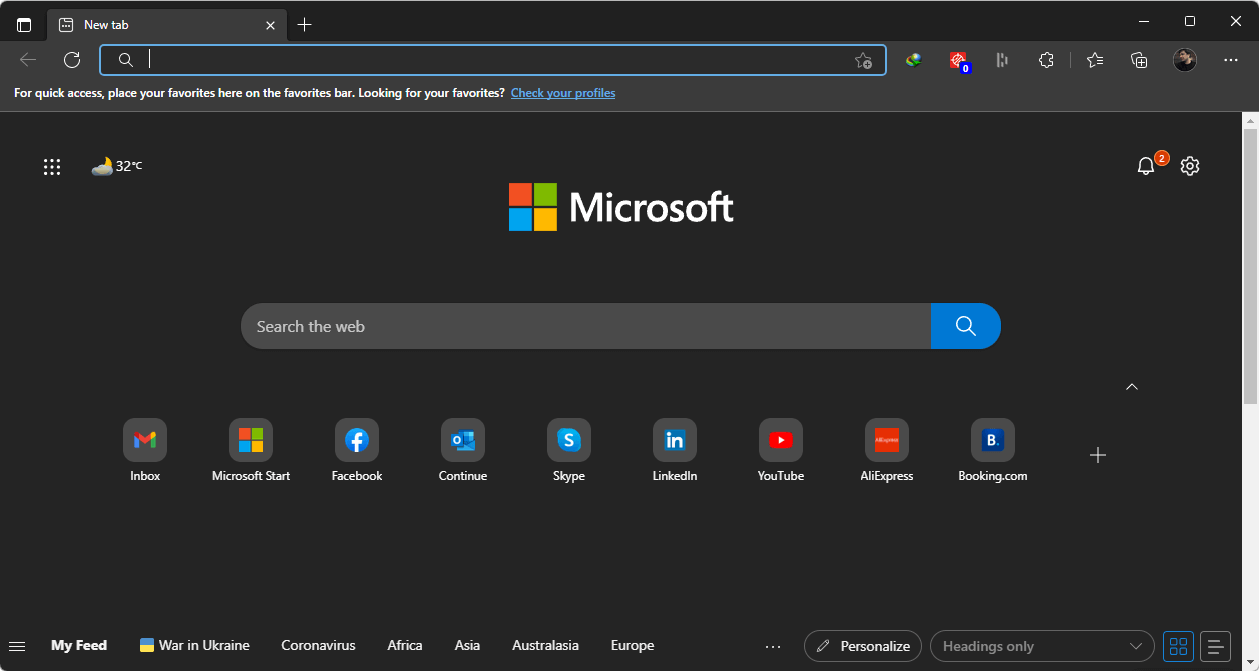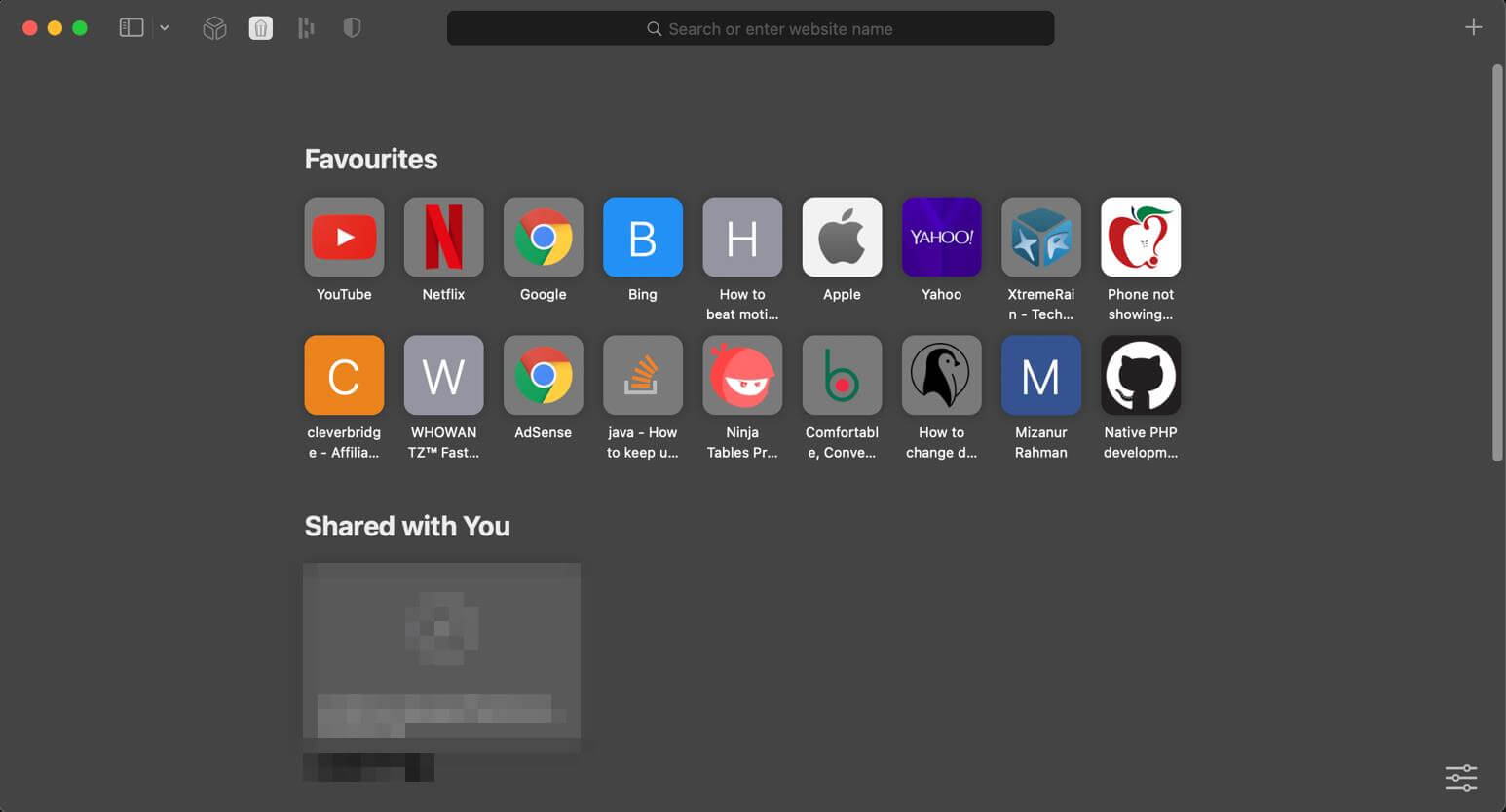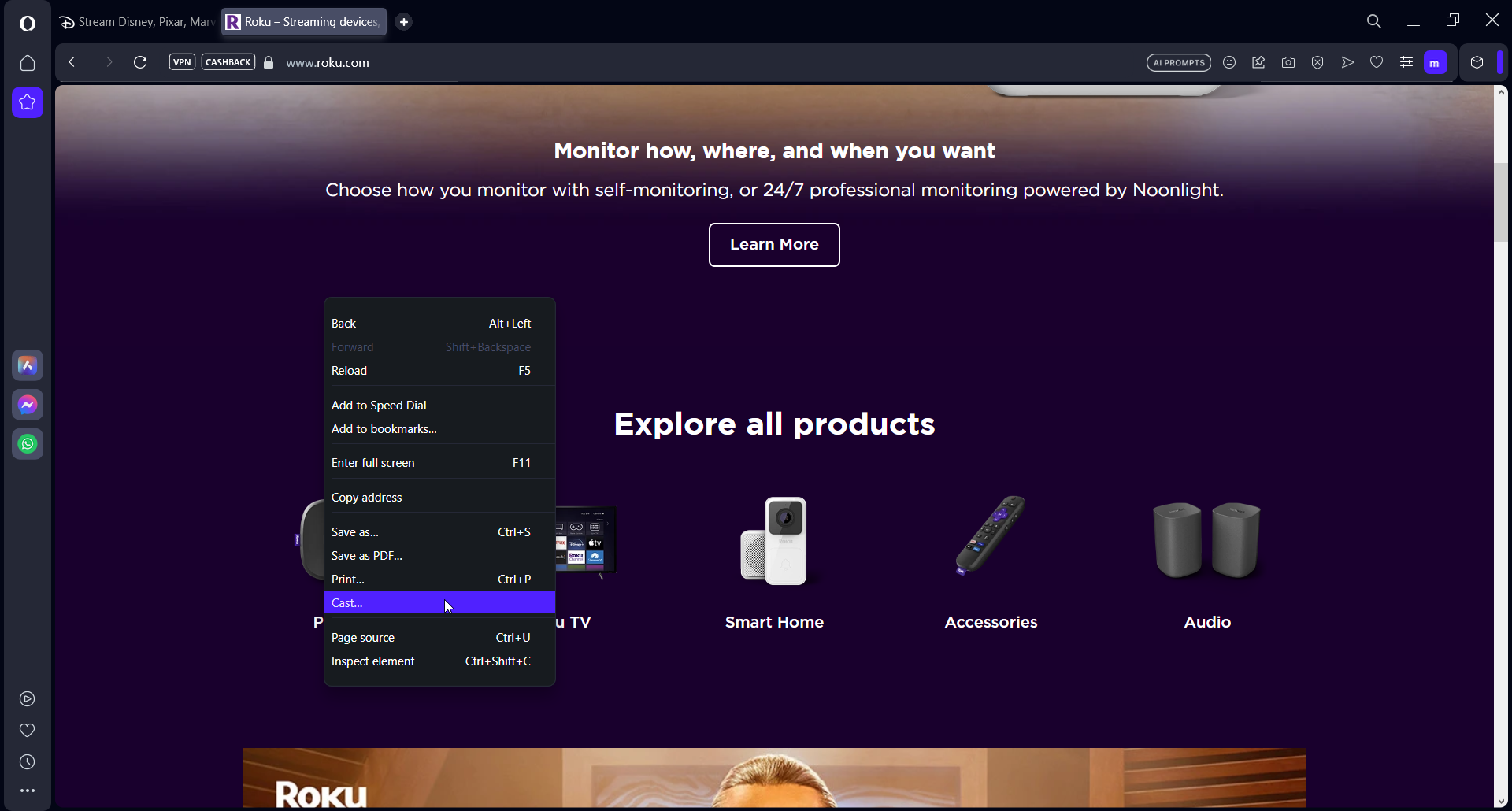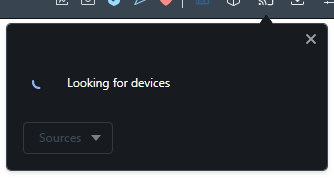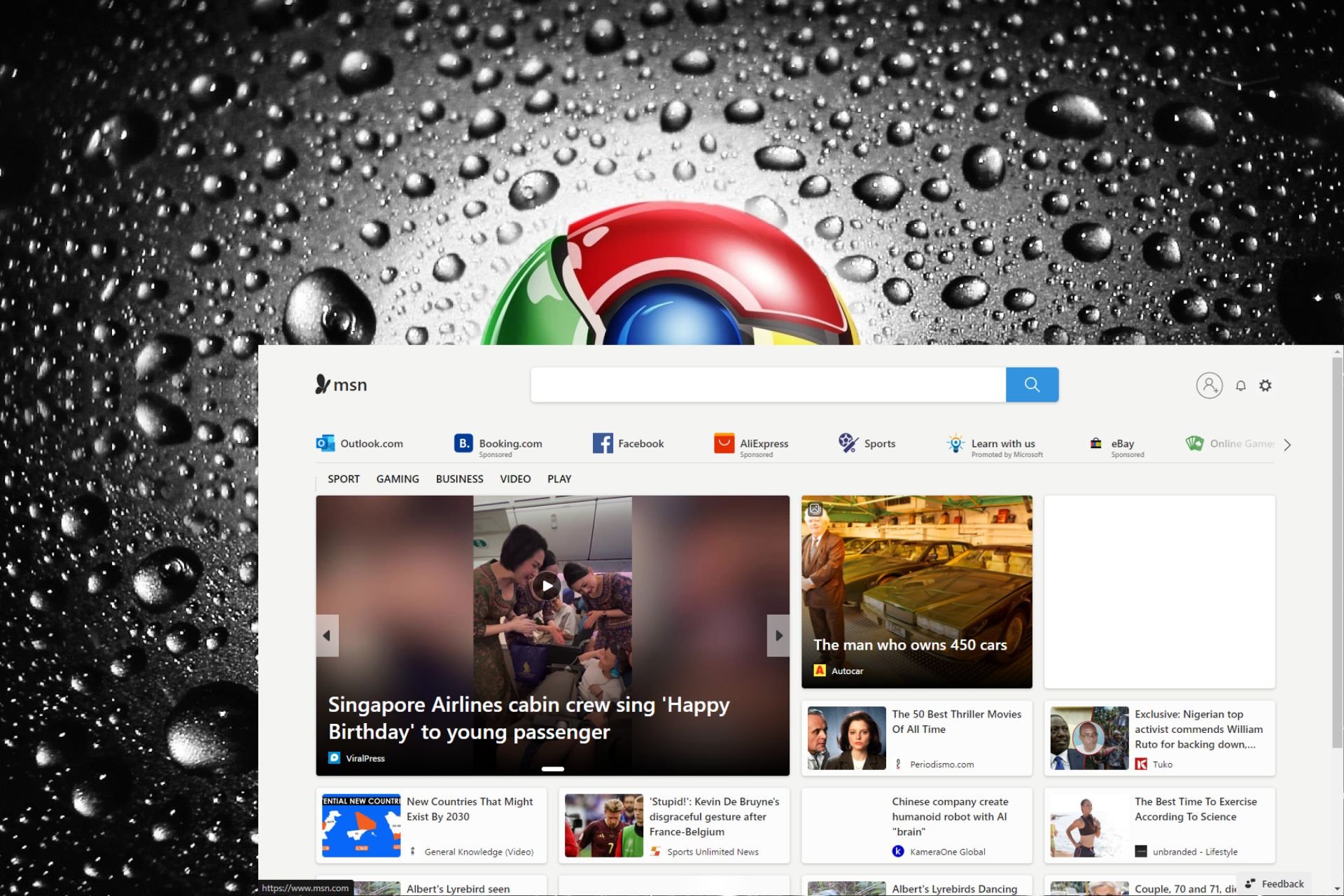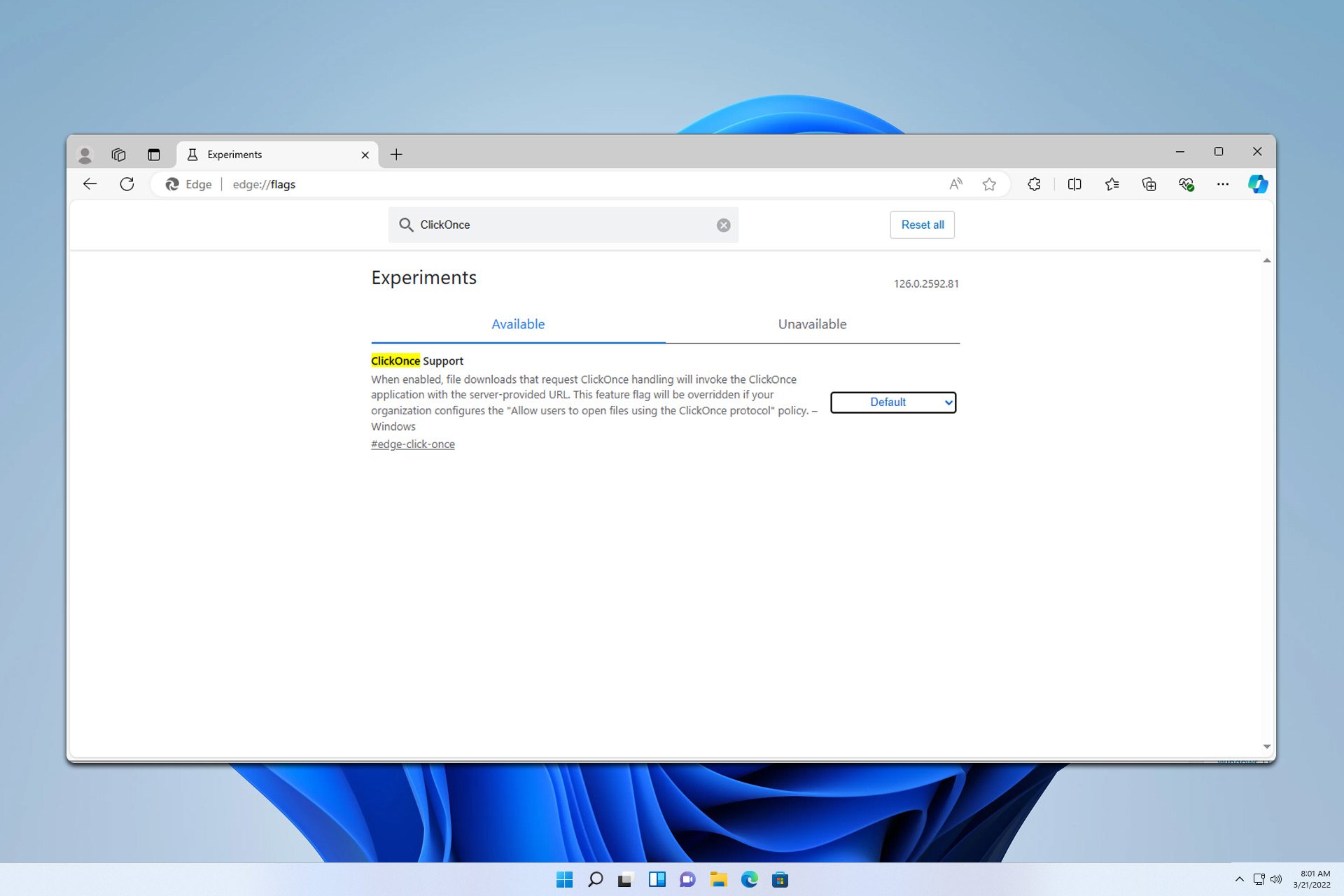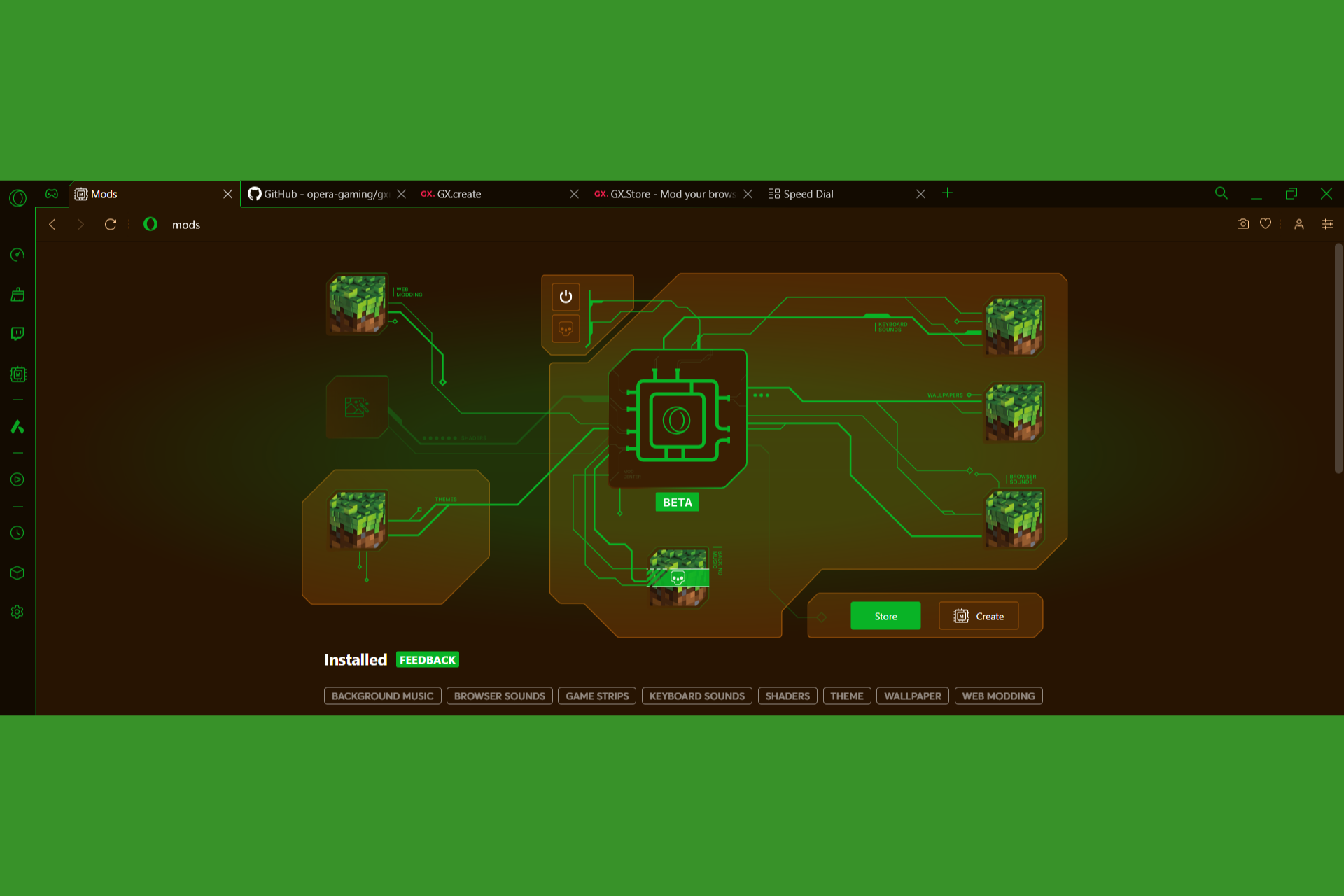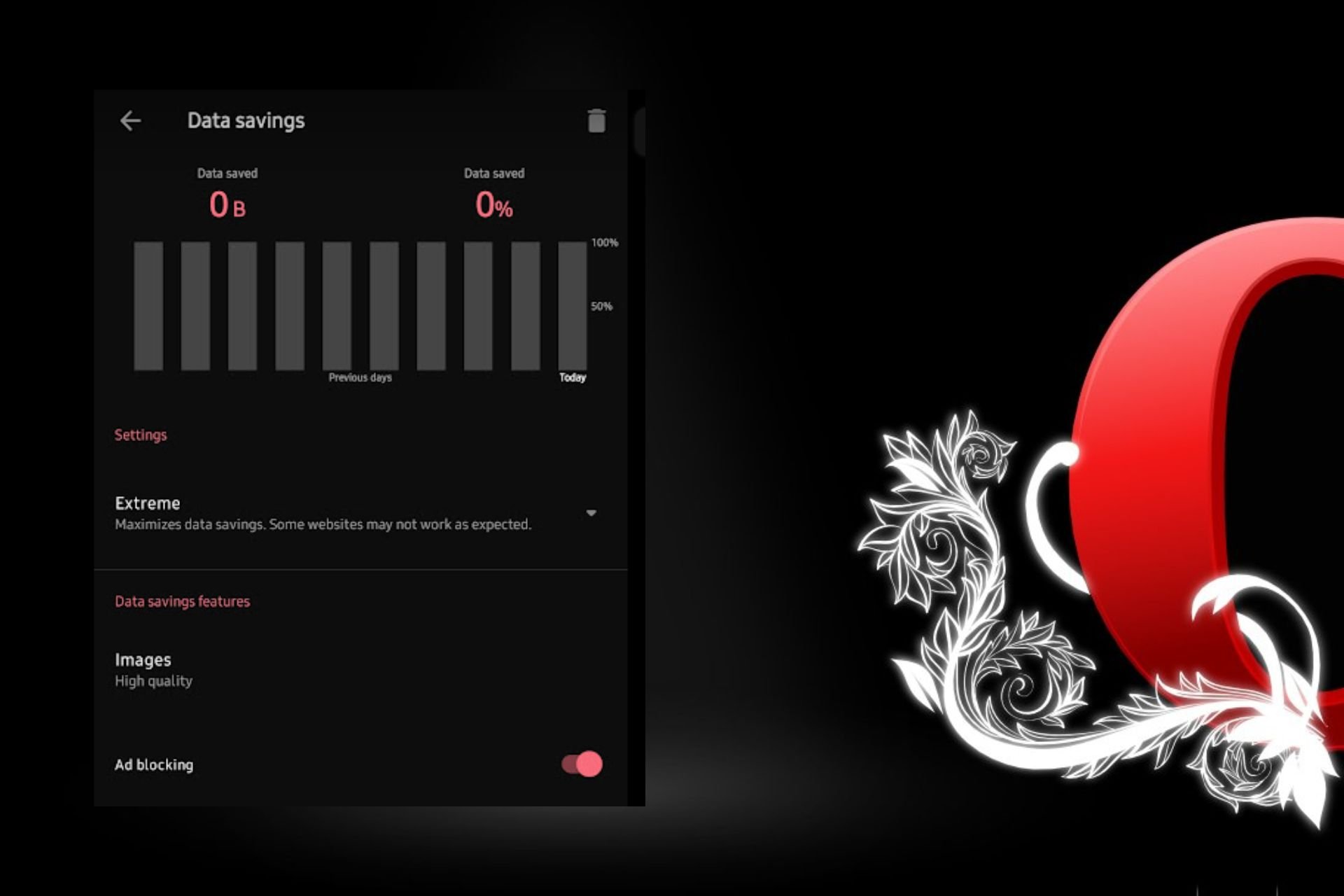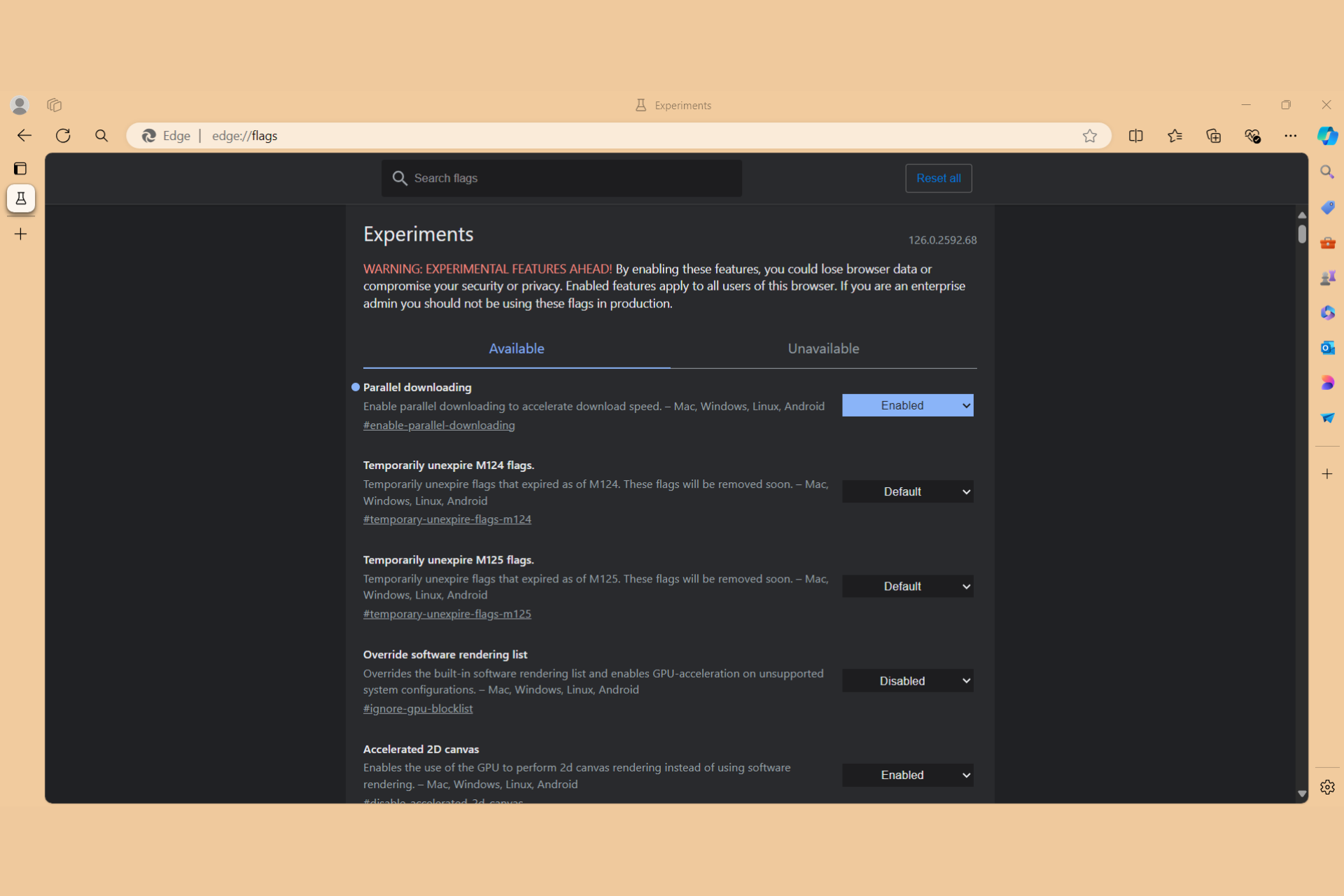7 Best Browsers for Roku in 2024 [Ranked By Popularity]
Use dedicated browser options to enhance your streaming experience
8 min. read
Updated on
Read our disclosure page to find out how can you help Windows Report sustain the editorial team Read more
Key notes
- In case you're looking for a web browser for Roku, we're sad to inform you that Roku officially doesn't support browsers.
- There are a couple of ways to be able to surf the web on Roku, but they are somewhat indirect.
- One involves casting a Windows device to Roku while using a web browser.

Roku is a media player that works great with a wide range of streaming services. Even though Roku supports various services, many are wondering if they can use Roku as a web browser.
Roku used to have a web browser called Web Browser X. However, it didn’t come included with the device, but as a separate app that the user had to pay for.
In the meantime, Roku has removed all browser apps for some time now. Since the device has been designed as a streaming tool, the need for an integrated browser has been ignored.
Even so, a lot of users would like to use Roku as a fully-featured streaming device and surf the web as well.
While there are two or three text-based browsers that work on Roku, the use of regular browsers is limited to the situation when you cast one from Windows to your Roku device.
To see how to do that, visit our how to cast Windows on Roku guide for more information.
Does Roku have a web browser?
Roku doesn’t have an official built-in native web browser. However, some browsing applications from third-party developers are available in the Roku store. Unfortunately, not all of them are powerful enough. Also, it is not very comfortable to use all of them.
What browser can I use on Roku?
Even though there are several options, we think Opera One is the best web browser for Roku. According to our real-world tests, it performed exceptionally better than other Roku browsers.
Opera One is the best-performing browser on Roku. It can do everything you can do in a standard browser.
Else, if you are curious enough to learn more about the best web browsers that you can use on Roku, we suggest you go through the following list.
What is the web browser for Roku?
Opera One – Best compatibility
As mentioned, Opera One (or any other traditional browser) can be used on Roku only when you’re connecting the streaming device to your Windows laptop or PC and using the regular keyboard to search.
We’re recommending Opera One because of the few resources it needs and for the fast response time to search queries.
The unlimited integrated VPN will allow you to stream any show you want, from anywhere in the world, while also protecting your online identity.
Besides, the video pop-out feature for YouTube is extremely handy when you want to watch a video while searching for other things on the Internet.
Furthermore, Opera One has a brand-new user interface with a built-in AI assistant that can help you with all kinds of information.

Opera One
Use this blazing-fast, responsive, and extremely lightweight browser to stream your favorite shows on Roku.Google Chrome – Wide array of extensions
Google Chrome is the most popular browser in the world, and rightfully so. It comes with Google integration, allowing you to access various Google tools quickly.
This allows you to access Gmail or Google Docs even if you’re offline. In addition, thanks to the integration, you can use the built-in translate option to translate pages and text that’s not in your native language.
The browser has a wide array of extensions and security features that protect you from fraudulent websites.
Chrome browser on Roku isn’t available natively, but you can work around this by using the casting option.
Mozilla Firefox – Privacy-oriented
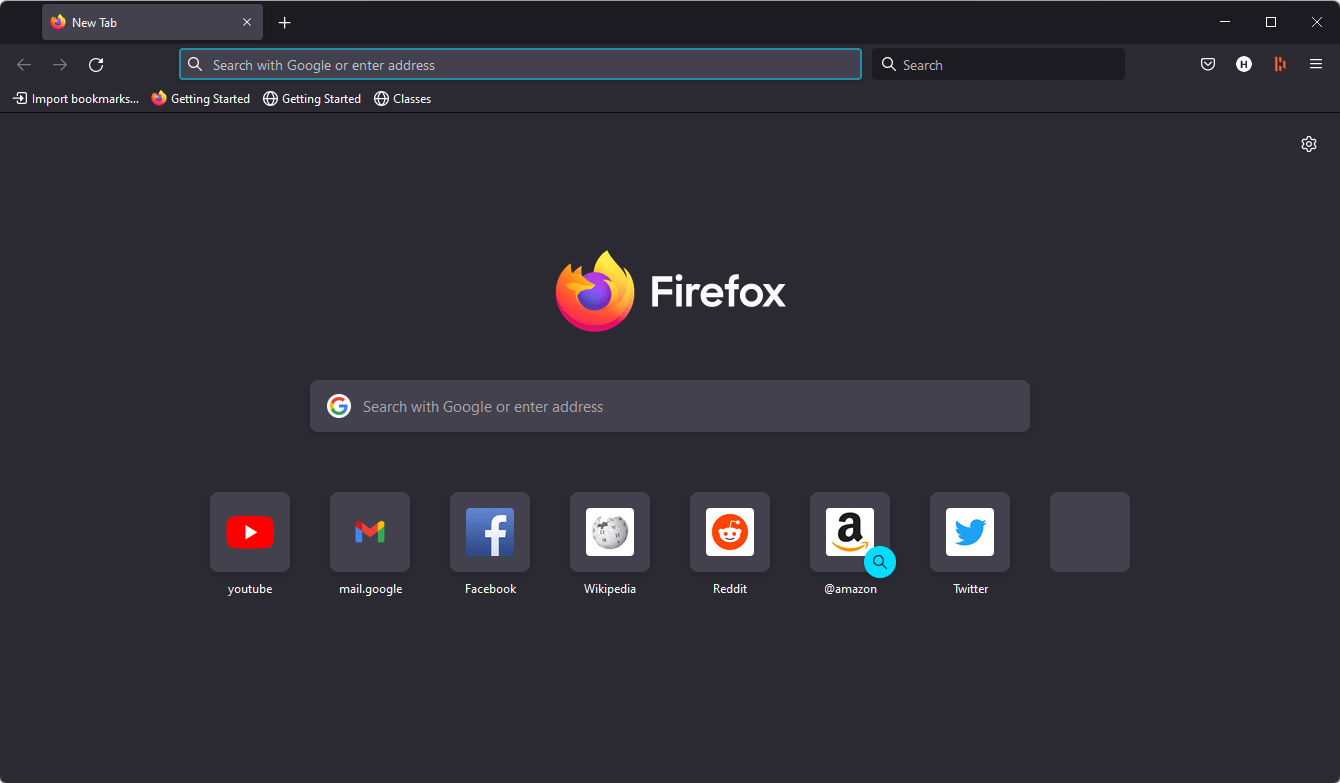
If you’re looking for a light and secure web browser, there’s no better option than Firefox. The browser will automatically block third-party tracking cookies and social trackers.
In addition, the browser will block ad trackers, so you’ll see fewer ads while browsing the web. The browser can also stop autoplay so it won’t have random videos playing automatically anymore.
It’s important to mention that the browser is highly customizable, and you can change its look or enhance it with various extensions.
Overall, Firefox is an excellent browser for advanced users, and with the casting support, you can also use it on your Roku.
Vivaldi – Highly customizable
Vivaldi browser comes packed with features, and it will block ads and tracking cookies out of the box. The browser also has advanced tab management, allowing you to have two websites open side by side in the same tab.
The interface is highly customizable, and you can change the look of almost any UI element. In addition, there are features such as mouse gestures and macros for advanced users.
Vivaldi comes with a built-in mail client, notepad, calendar, and feed reader, making it one of the most versatile browsers on the market.
Vivaldi might be a perfect choice if you need a reliable and free web browser for Roku.
Microsoft Edge – Minimalistic and secure
Microsoft Edge is the default browser on the Windows platform, and it runs on Chromium, so it’s pretty similar to Google Chrome.
It’s optimized for performance, and your PC will keep a few of its processes running in the background, allowing you to start it every time quickly.
Performance optimization is also available, and it will put unused tabs to sleep to keep resources free for other tasks.
The browser also has tracking, malware, phishing protection, and casting support, so it’s perfect for other devices such as Roku.
Safari for Roku – A native Roku browser for Apple fans
Safari is the only actual native Roku browser on our list. It means you can install it directly from the Roku channel store. It works well, better than our expectations.
Even though you can cast the standard Safari browser from a Mac or iOS device to Roku, there are some limitations. First, it is only possible for Roku TV. So, the native one you find in the store is the only choice for most users.
The native Safari browser is not as robust as other browsers in our article, like Opera One.
Otherwise, Safari would get a better position on our list. To experience a native browsing experience and do basic tasks, Safari is a desirable option for Roku.
Media Browser – The entertainment browser
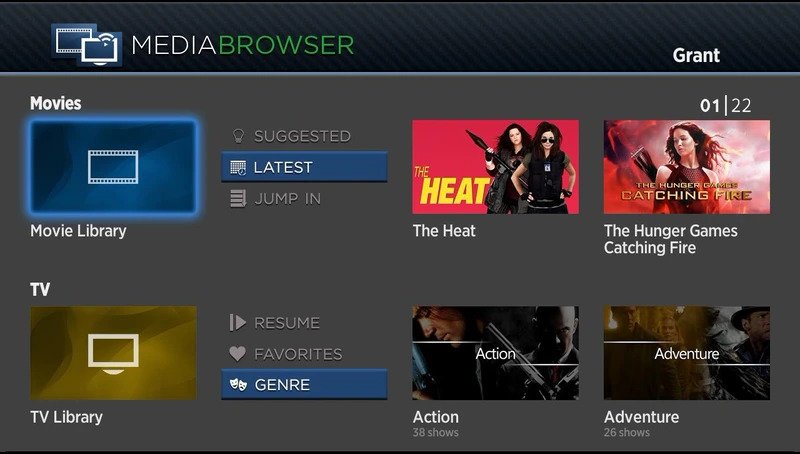
Media Browser is another native application for Roku that you can use to browse media content. However, that is not possible if you want to use it as a standard web browser. But, if you want to use it as an entertainment browser, it is a perfect option.
This browser allows you to play all of your supported local content. In addition, if you have a TV tuner, you can watch live TV on it.
Even though it is not a perfect choice compared to any of the browsers you use daily, Media Browser for Roku still can give you a good experience for particular purposes.
How to get Opera One on Roku
As Opera One is the best web browser for Roku, but it is not a native application, you must take some extra steps to use it on this platform.
How to download Opera One on Roku?
As Opera One or any other standard web browser is not available on Roku Channel Store, there is no way you can download Opera One on Roku directly. Likewise, Roku doesn’t allow you to install or download anything outside of its official store.
You cannot even add an internet browser as a private channel on Roku.
However, we have the trick. Download Opera One on your Android Phone or PC/Mac. Then, take additional steps.
How to install Opera One browser on Roku TV?
You will not need to install Opera One on Roku. There is no way to install any powerful browser on this platform. But, you can easily use it by casting from Android or a desktop computer. Here are the instructions.
- Open Opera One browser on your PC or Mac.
- Right-click on anywhere and go to Cast.
- It will now look for the available device.
- Choose Roku from there.
- Follow any additional on-screen instructions if needed.
You also can use Opera One on Roku by using screen mirroring and other ways from PC and Android. For this, we have another article with proper instructions. Read: How to can I use a web browser on Roku TV/Stick.
If you’re a Roku user looking for a Roku TV web browser, you’re out of luck because there are no powerful native browsers available for that platform.
However, you can circumvent this limitation, and we already have several guides on Roku, so be sure to them out.
Are you a Roku user, and did you have the chance to use a browser on your device? If so, share your experiences with us and let us know which one is the best browser for this platform, in your opinion, by using the comments section below.