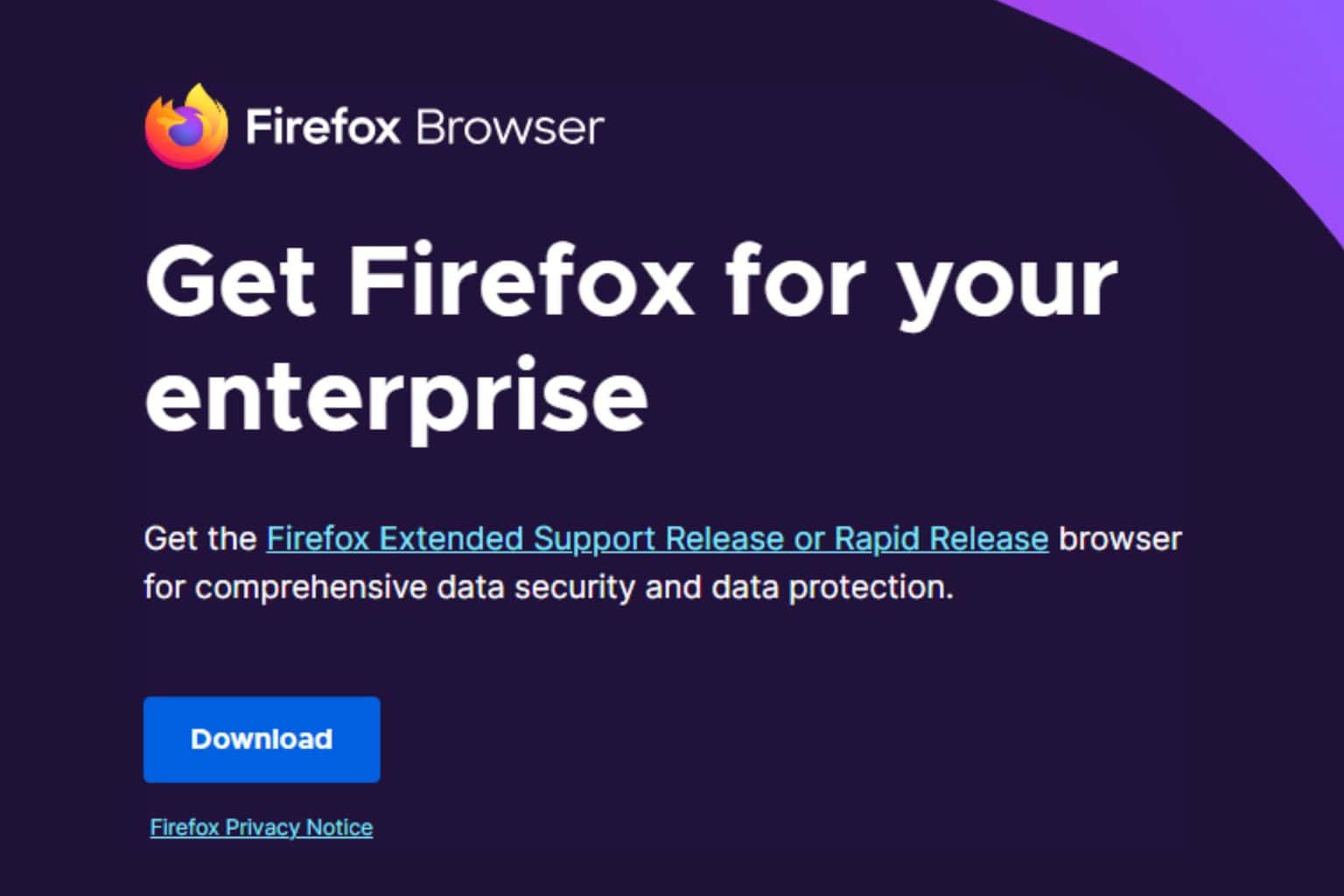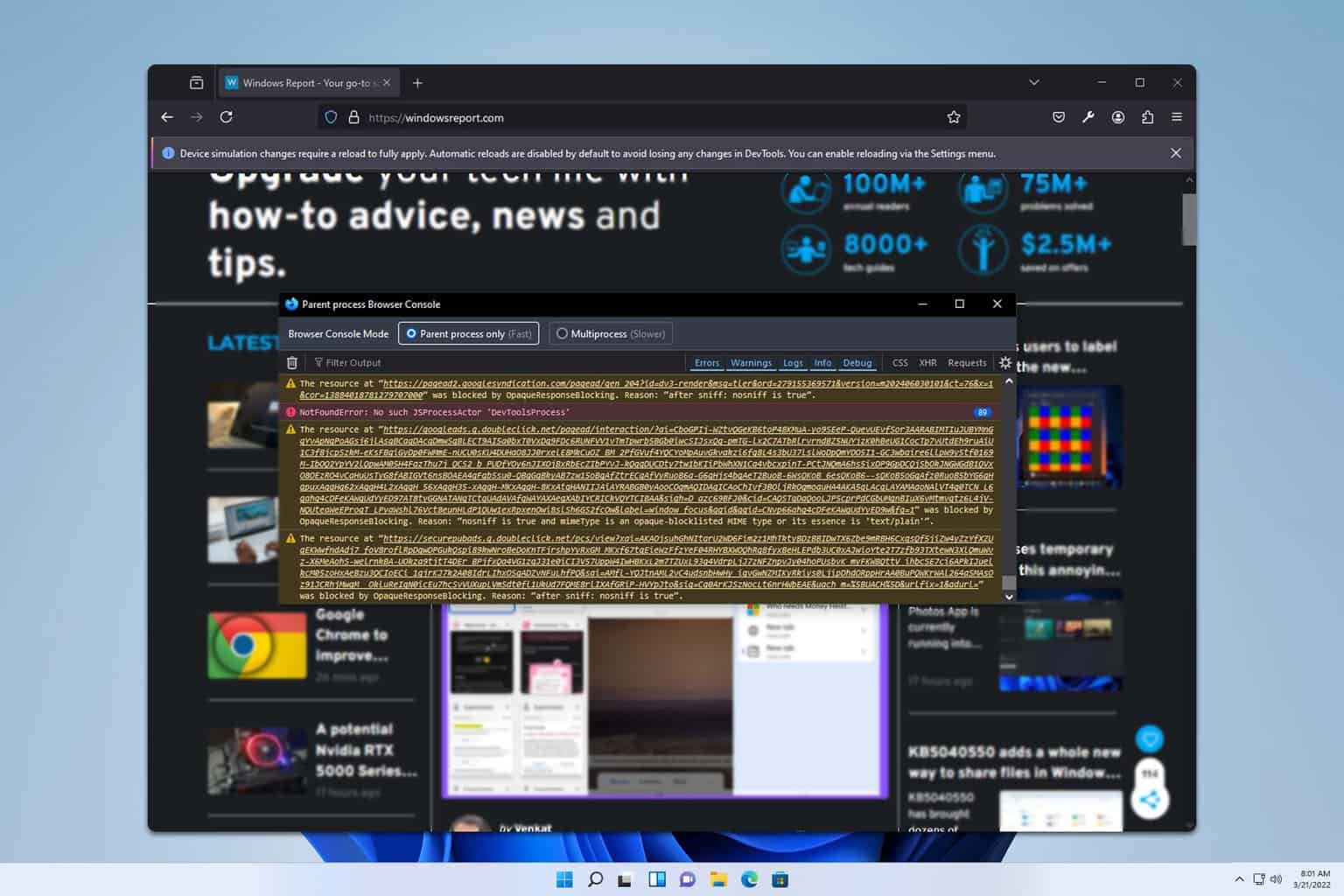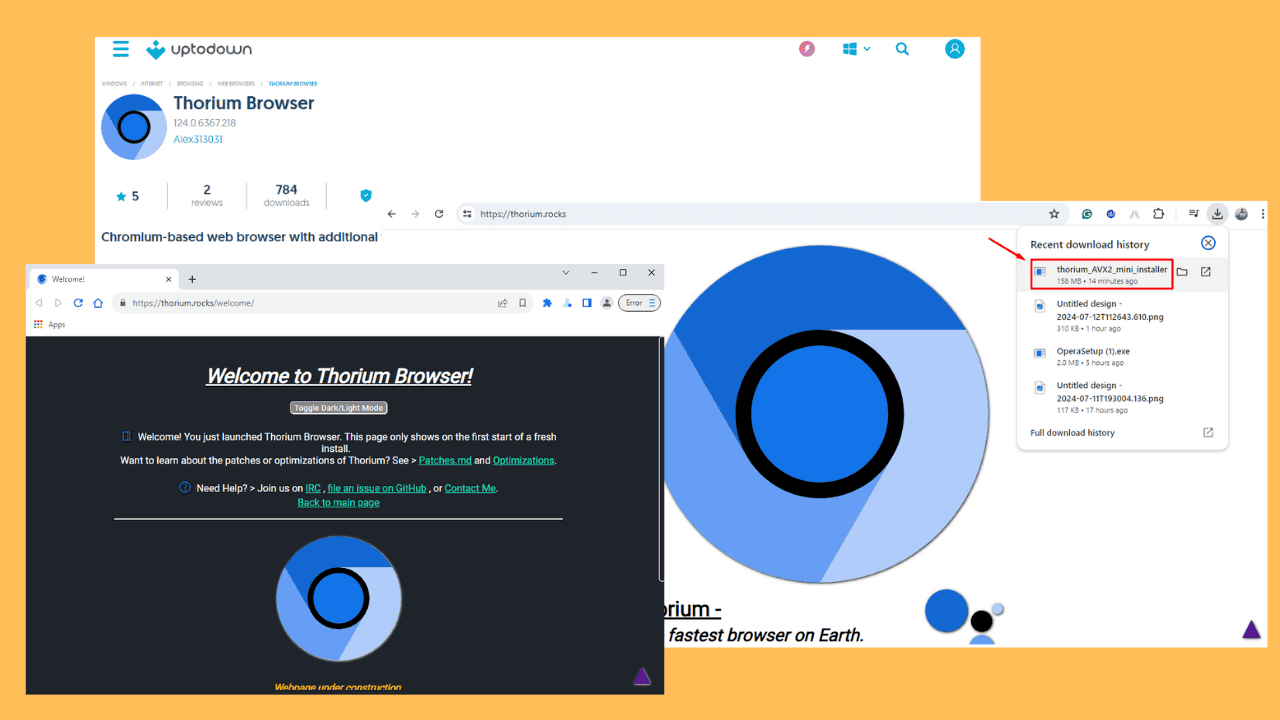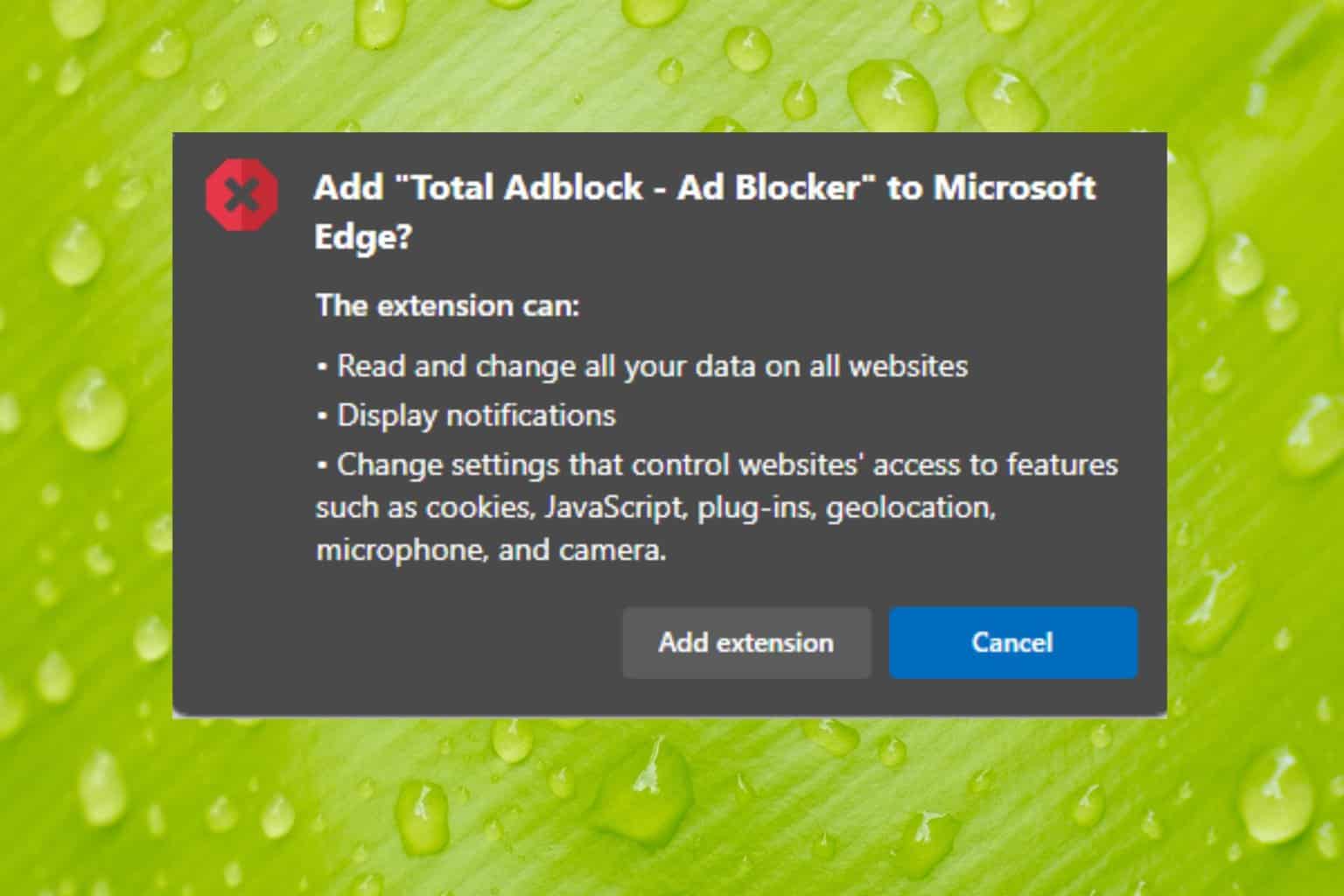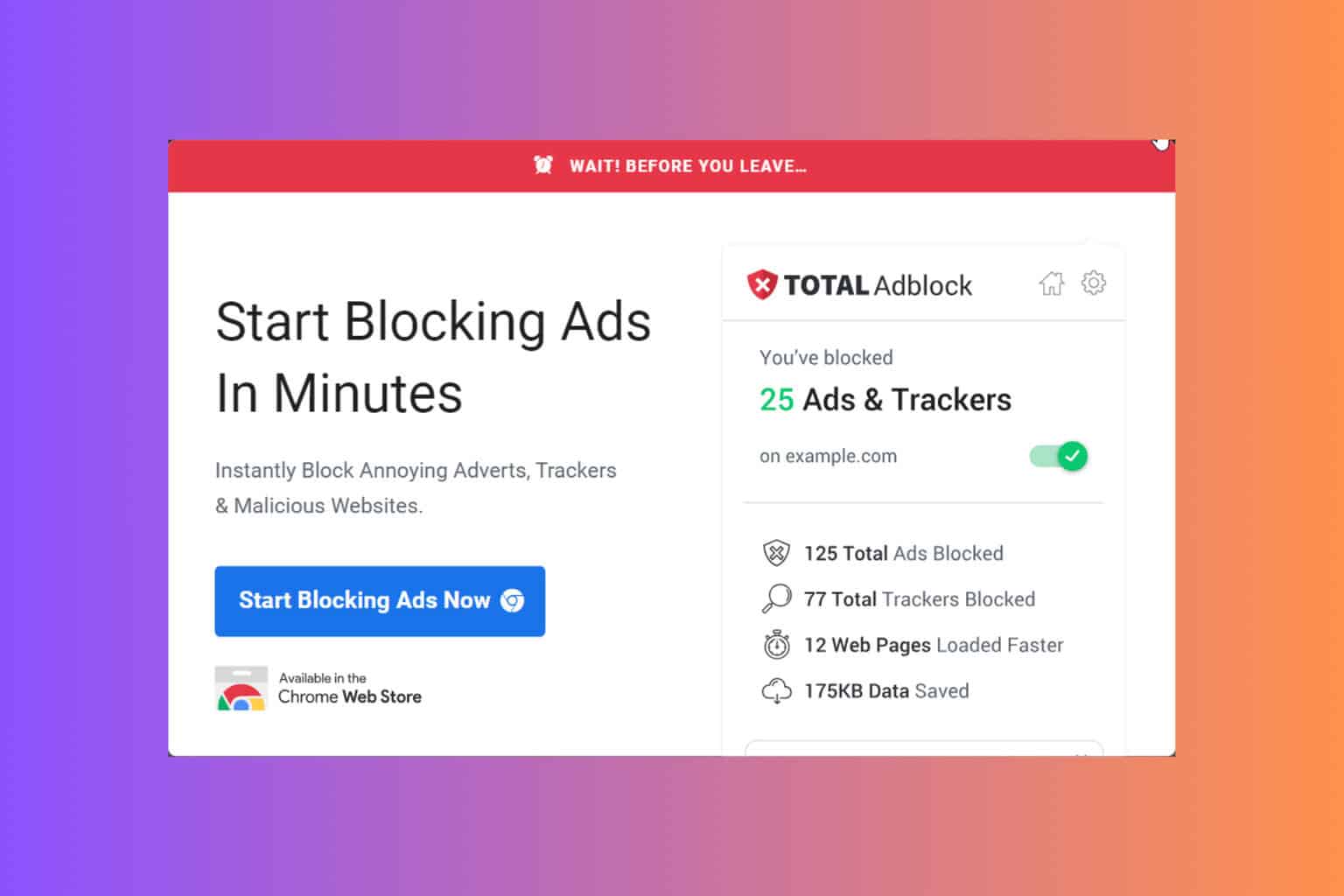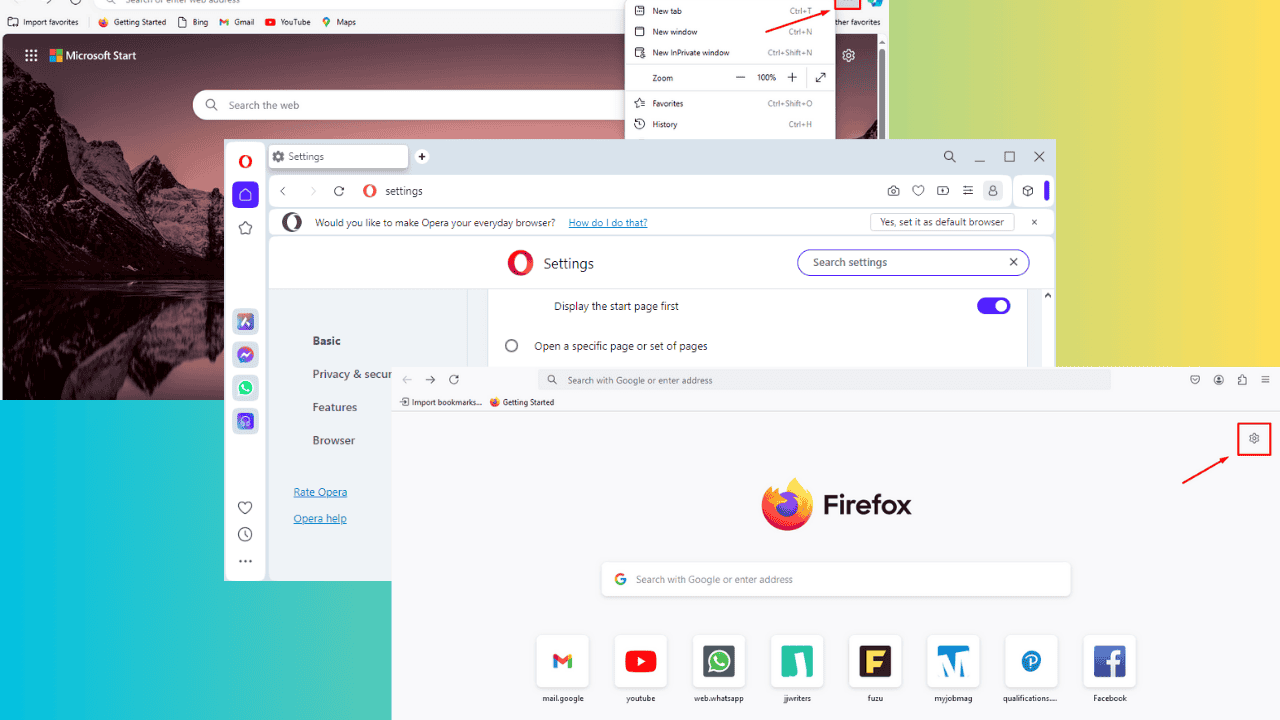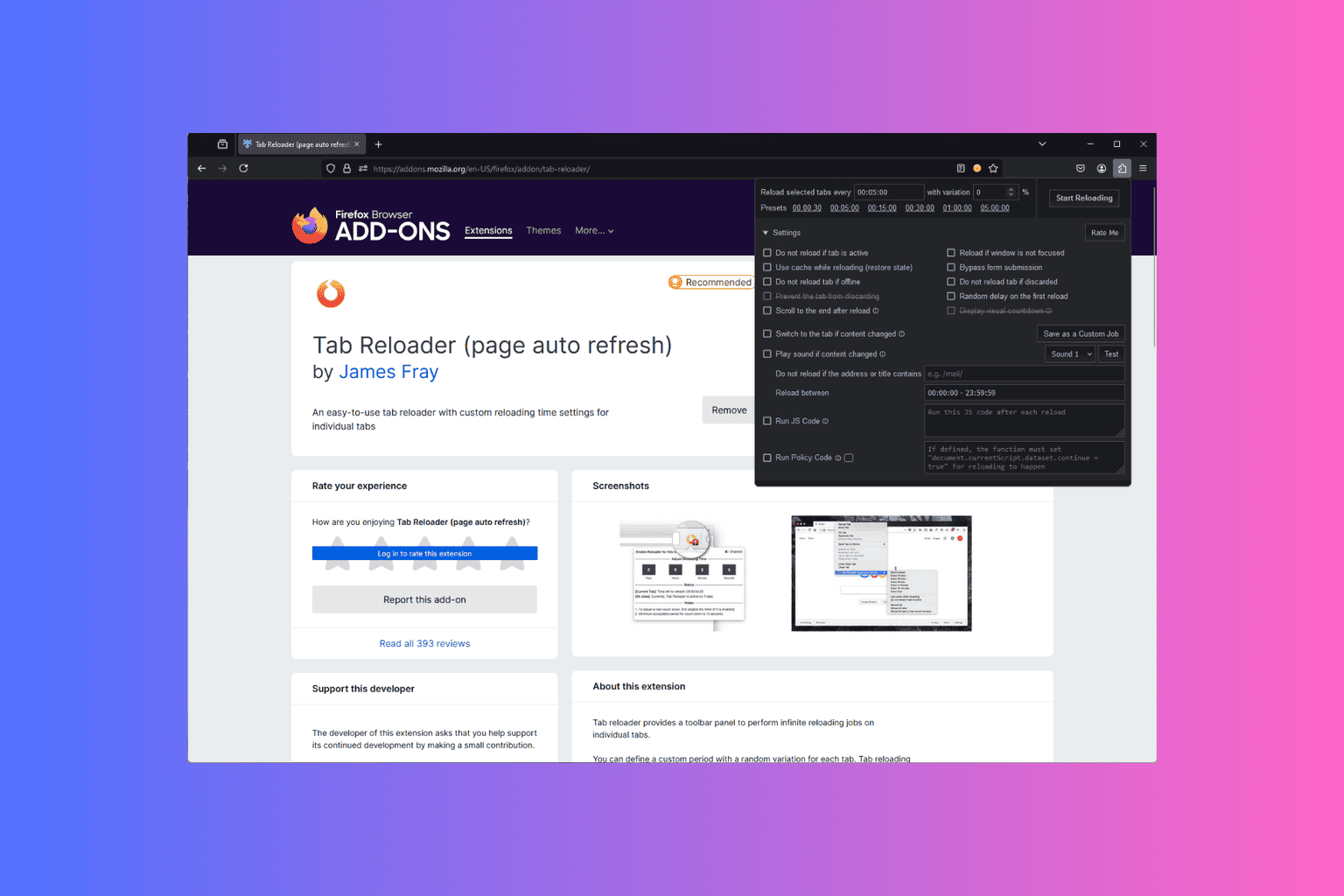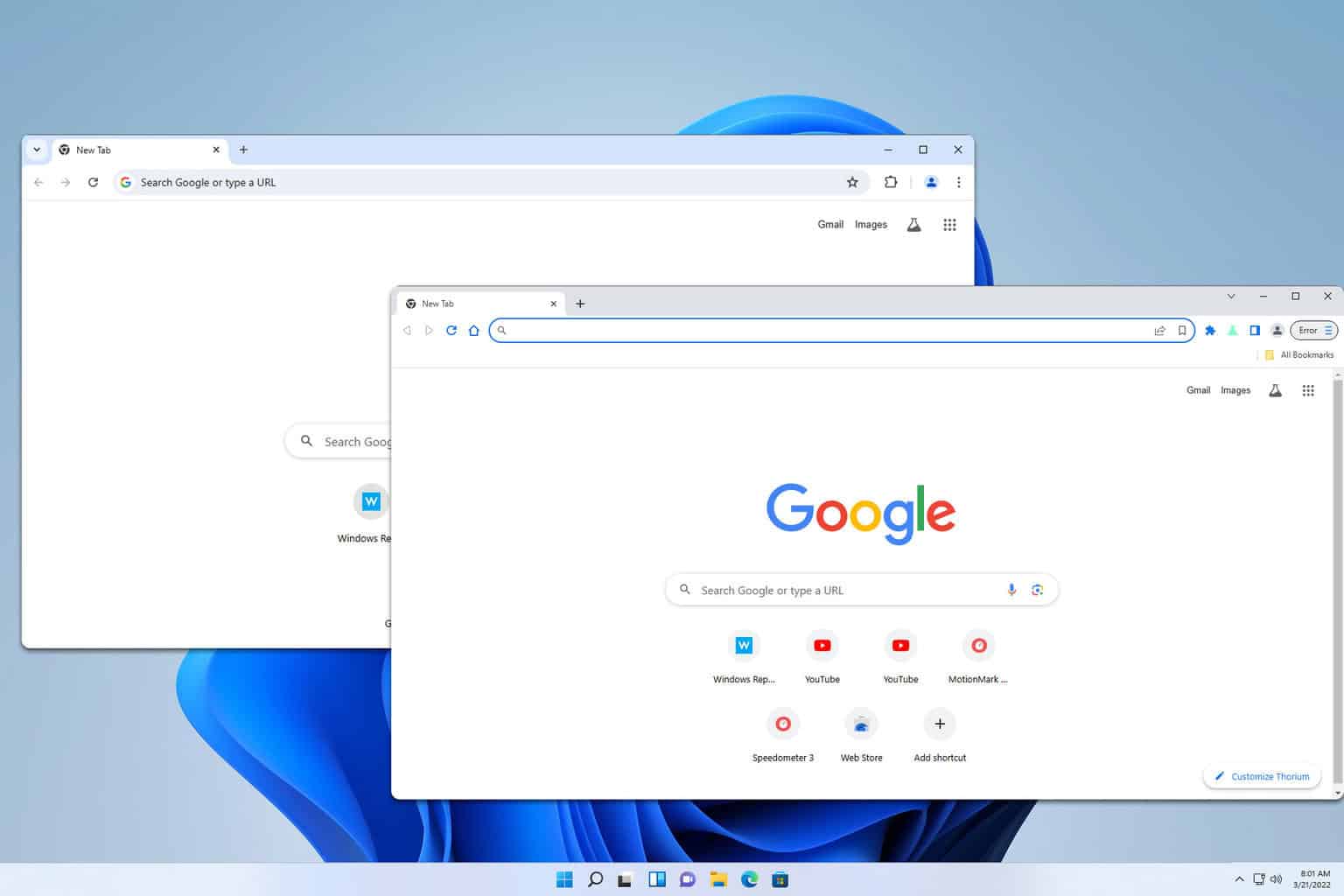6 Best Browsers With VPN and Adblocker Already Built-in
Our tests revealed the most private browser in 2022
8 min. read
Updated on
Read our disclosure page to find out how can you help Windows Report sustain the editorial team Read more
Key notes
- Using a browser with a built-in VPN can save the extra cost and hassle of downloading and installing a separate app.
- Browsers with built-in adblockers save users from having to download a third-party extension.
- Our daily lives revolve around the internet, keep your personal data protected by using a browser with built-in security features.
- Users should always use a VPN when traveling or on a public network.
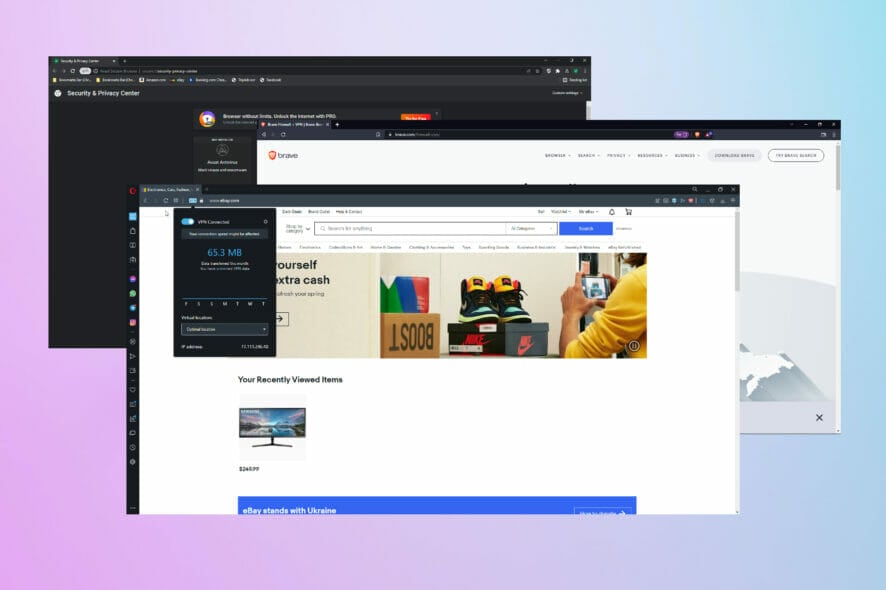
Virtual Private Networks (VPNs) provide cybersecurity for users while browsing and allow users to access geo-restricted content by masking locations.
Typically, users must download and install a separate app or add-on to access VPN or adblocking services. But luckily, there are browsers with these features already built-in, and some even provide users with free VPN services.
Keep reading for an in-depth look at the best browsers with VPN and adblockers built-in.
Using any of the best VPNs for Windows 11 PCs will benefit you.
Do I need to have a VPN on my browser?
It’s not required, but it’s highly recommended. With so much of our lives revolving around the internet, protecting sensitive information is vital.
When you browse without a VPN, your data is susceptible to cyber-attacks and third-party trackers that collect and sell your personal information.
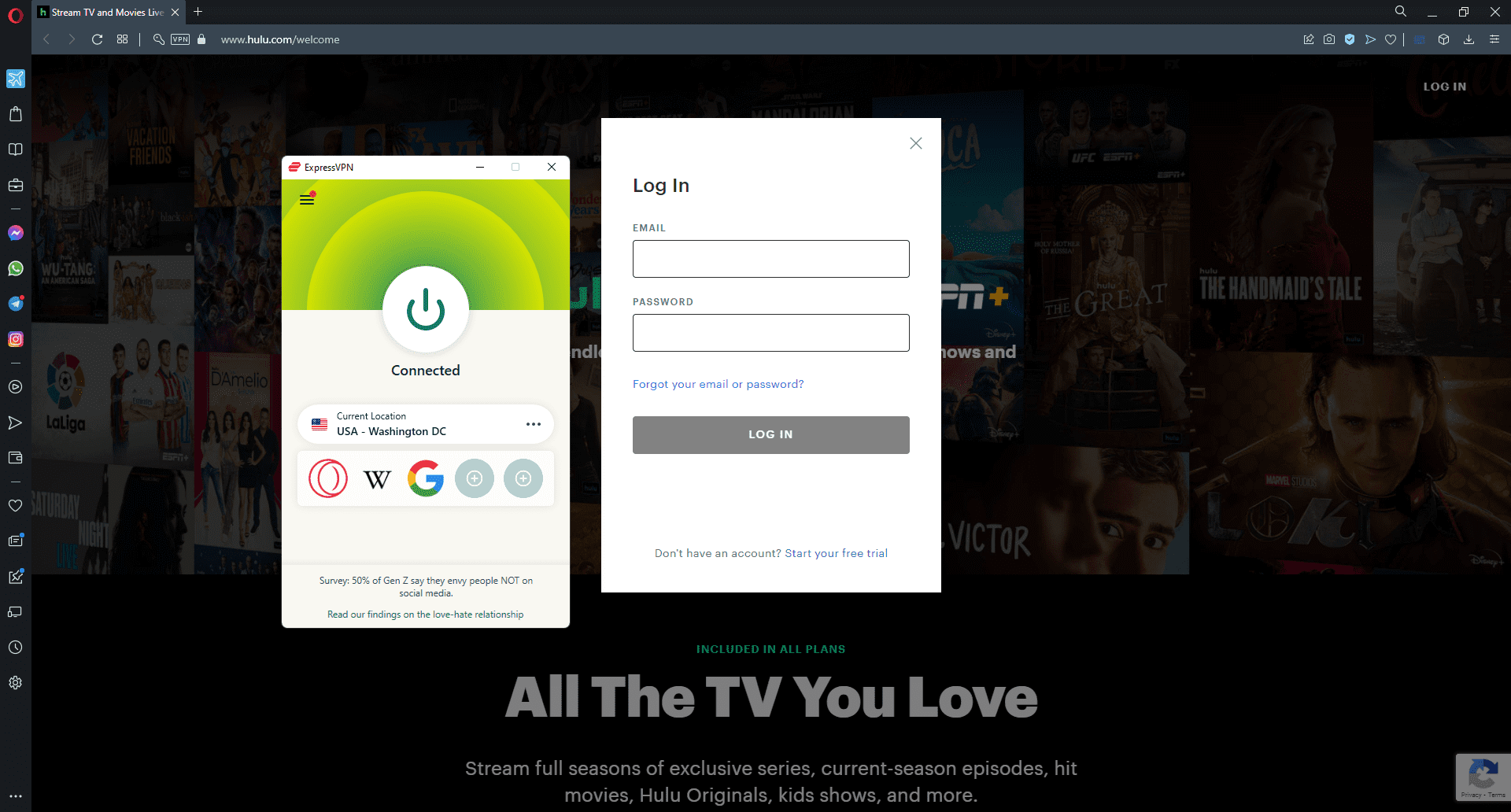
If you’re using a browser without a built-in VPN or you want to add an extra layer of protection, it’s recommended that you get a VPN. Keep your data protected with a good VPN for your laptop if you travel a lot or use public Wi-Fi.
Can I use VPN and ad blocker?
Yes, you can use a combination of the two. They serve different functions. While a VPN masks your IP, an ad-blocker keeps the incessant ads off your browsing experience.
Is there any browser with built-in VPN?
There are a few excellent options for browsers with VPN. One such browser that we will be highlighting in this article is the Opera One browser.
Even though a built-in VPN for browsers may not have all the bells and whistles of a stand-alone VPN, they are efficient and will give you some server customization options.
What are the best browsers with VPN and adblocker?
Opera One – Enhanced security integrations
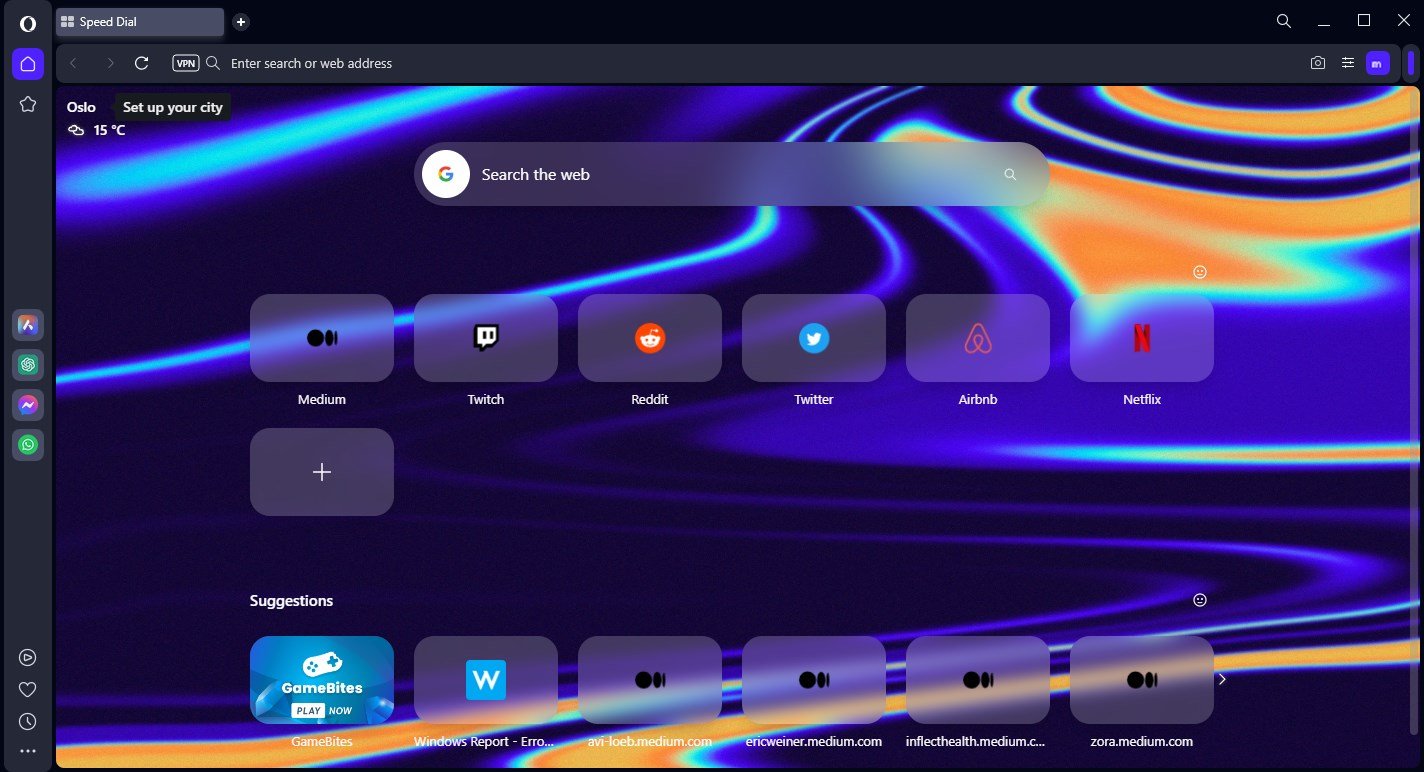
Opera One has hundreds of millions of users and for good reason. This browser is full of features to provide fast and secure browsing, including a built-in VPN and adblocker.
Opera One VPN is easy to use and is free for all users. It doesn’t require any registration or sign-up. The built-in VPN also has unlimited data and doesn’t slow browsing speed.
However, users cannot select a specific country with the VPN, so users cannot bypass geo-restrictions to get access to specific content.
The built-in ad blocker prevents annoying ads from weighing down web pages and protects user privacy by blocking malicious ads. The adblocker provides a clutter-free browsing experience and speeds up the loading time of web pages.
Some websites can detect ad blockers and won’t work correctly when enabled. Users can manage what sites they want the adblocker to work on and which sites they wish to be excluded from for a customizable experience.
The browser has one of the best free VPNs with Adblock.
Key features:
- Opera One VPN is unlimited and free
- No hidden fees or premium version
- Customizable adblocker
- VPN and adblocker easily toggled from the menu bar

Opera One
Have a secure and clutter-free browsing experience with a browsing free VPN and ad blocker.UR Browser – Greatest web privacy
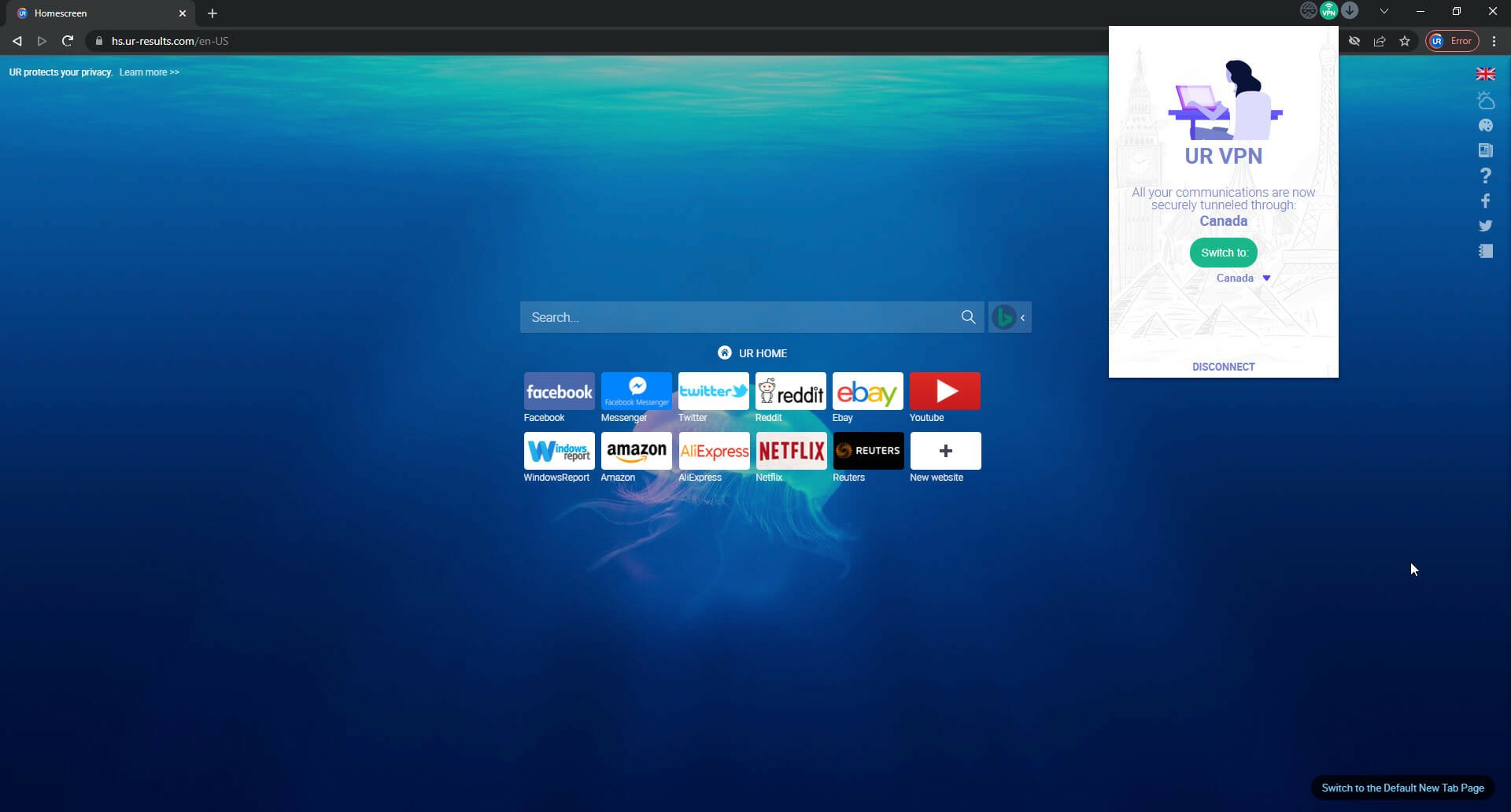
UR Browser is a Chromium-based browser known for its built-in security features. It has an integrated virus scanner and redirects users from insecure websites.
In addition to its long list of privacy protection features, UR Browser also has a built-in VPN and adblocker.
The VPN has no limits and offers 16 locations to choose from. However, users do need to register to use it. After making an account, users have access to the VPN, but they still need to upgrade to get the full perks of it via a monthly subscription.
If users upgrade to the premium VPN, they will have access to all the locations and can connect up to four devices. With premium, the VPN will work on all PC apps, not just UR Browser.
UR Browser has three levels of privacy for users to choose from low, medium, and high. The adblocker is only enabled on medium and high levels of security. Users can easily toggle the adblocker and other security features from the icons above the search bar.
Key features of UR Browser:
- Integrated virus scanner
- Free and unlimited VPN
- Adjustable levels of privacy
- Adblocker and VPN are easily accessible

UR Browser
Keep your data protected using UR Brower’s unlimited VPN.Epic Privacy Browser – Intuitive VPN usage
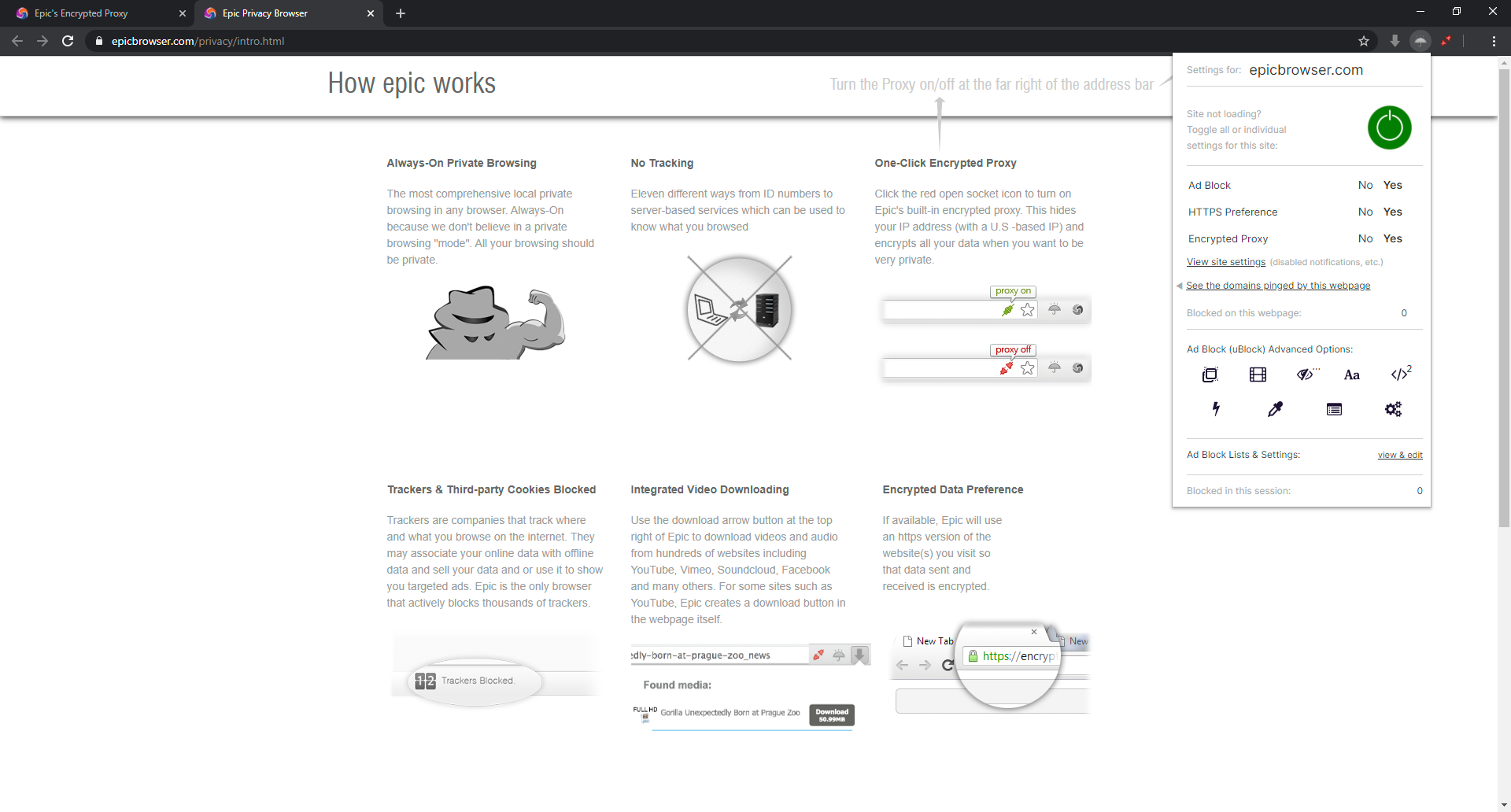
Epic Privacy Browser is another browser that puts user privacy first. It has a no-logs policy and a download manager that protects users from malicious attacks.
Epic’s Encrypted Proxy (VPN) is free to use and does not require registration. When the encrypted proxy is enabled, user data is encrypted in a secure tunnel between Epic browser and remote servers. The service also hides user IP addresses and locations.
The VPN and ad blocker are easily accessed from the menu bar and allow users to select from nine countries. In addition, users can customize what sites the encrypted proxy works on by whitelisting them.
Epic’s adblocking feature has advanced options that users can adjust to customize what types of ads are blocked on certain pages.
Key features of Epic Privacy Browser:
- Strict no-logs policy
- Epic Encrypted Proxy is free and doesn’t require sign-up
- Easy access to VPN and ad blocker from the menu bar
- Advanced adblock options
Avast Secure Browser – Authorized privacy
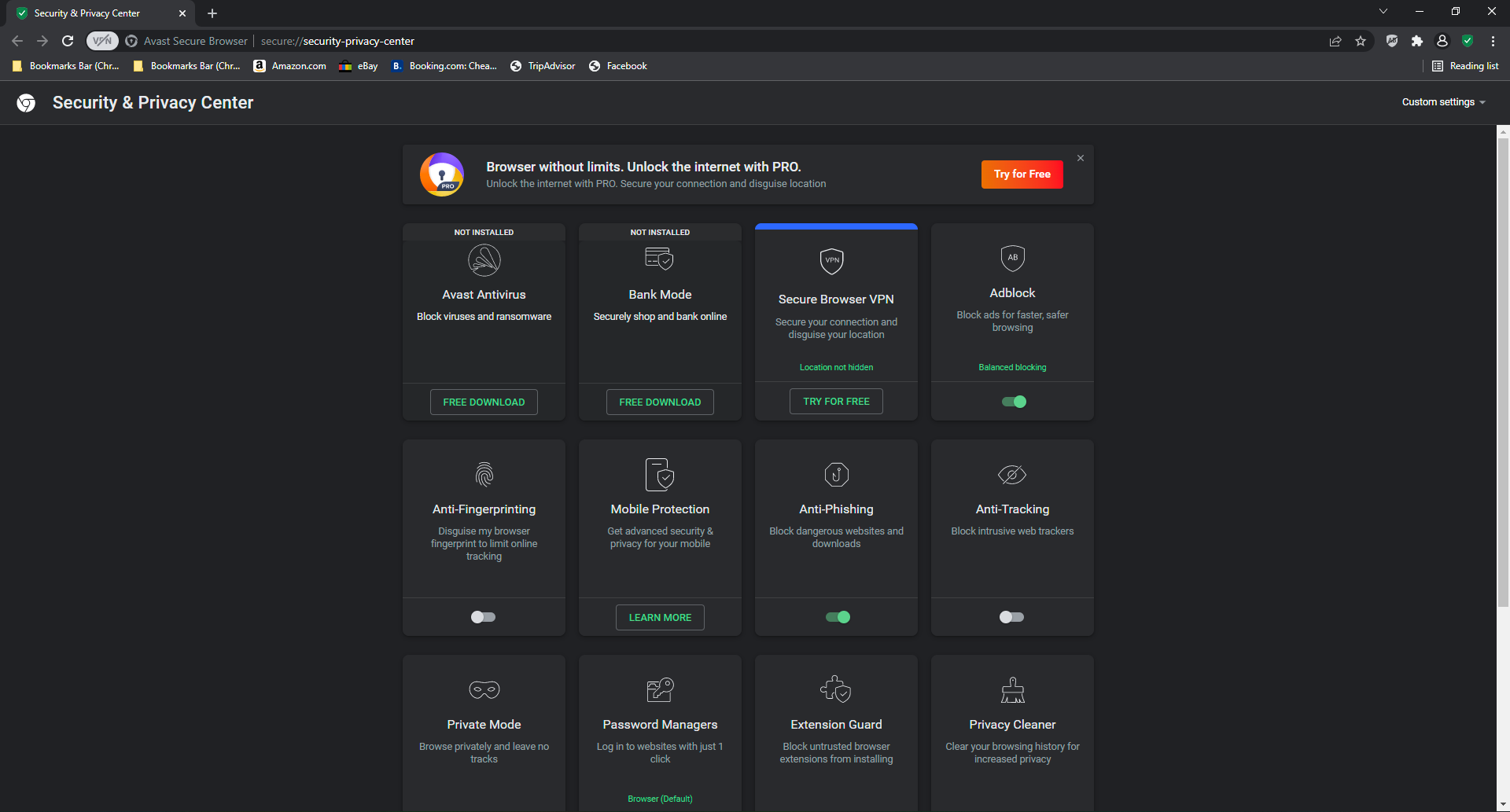
Avast Secure Browser is another browser that values user privacy. This browser is free, but to have access to the VPN, users must upgrade to Avast Secure Browser PRO.
Users can try the Avast SecureLine VPN for 30 days to see if it’s to their liking. The VPN protects user browsing activity and has a no-log policy, meaning Avast doesn’t collect data from users. The VPN protects users on public WIFI and home networks with bank-grade encryption.
The built-in ad blocker allows users to filter the websites that require the ad blocker to be turned off. Users can also adjust the strength of the adblocker between essential, balanced, and strict.
Key features of Avast Secure Browser:
- Free 30-day trial for Avast SecureLine VPN
- No-log policy
- Bank-grade encryption
- Adjustable strength on adblocker
Brave – Zero online threats
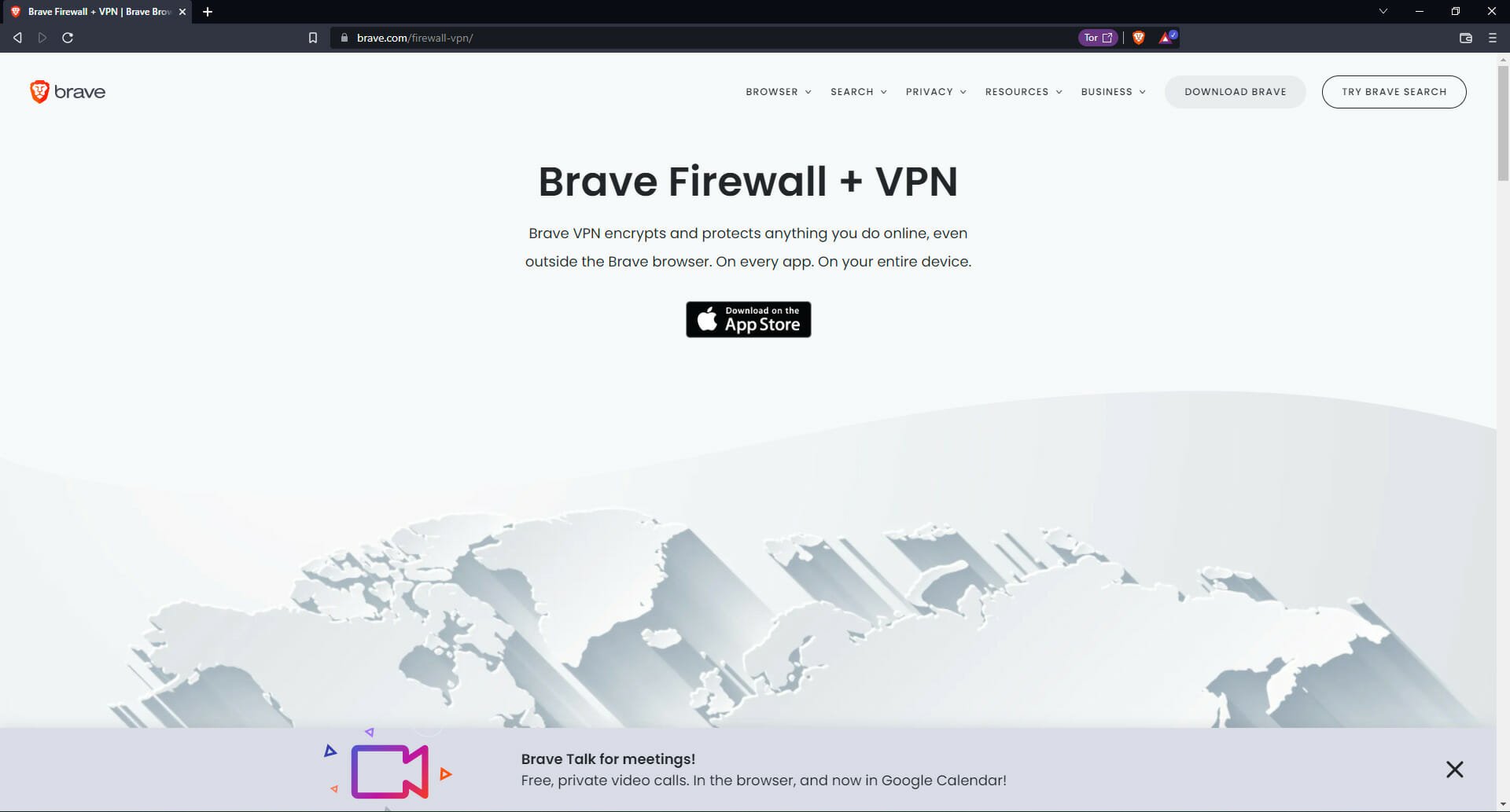
Brave browser is an up-and-coming browser because of its security features and speed. This browser does offer a VPN and firewall service, but not for free. In addition, the VPN operates on a monthly subscription basis.
With the VPN, users can have a secure connection everywhere they go, and it works on all apps, not just on Brave. The VPN is built into the browser for subscribers; there is no need to deal with a separate app. The service is fast, offers unlimited data, and allows up to five connected devices.
The Brave adblocker, however, is 100% free, and the level of protection can be adjusted between standard and aggressive. Users can take the adblocker a step further and apply additional filters to types of ads.
Key features of Brave:
- Offers firewall service in combination with the VPN
- Works on apps outside of the browser
- Connect up to five devices at once
- Adjust adblocker protection levels
Aloha Browser – Optimized navigation speed
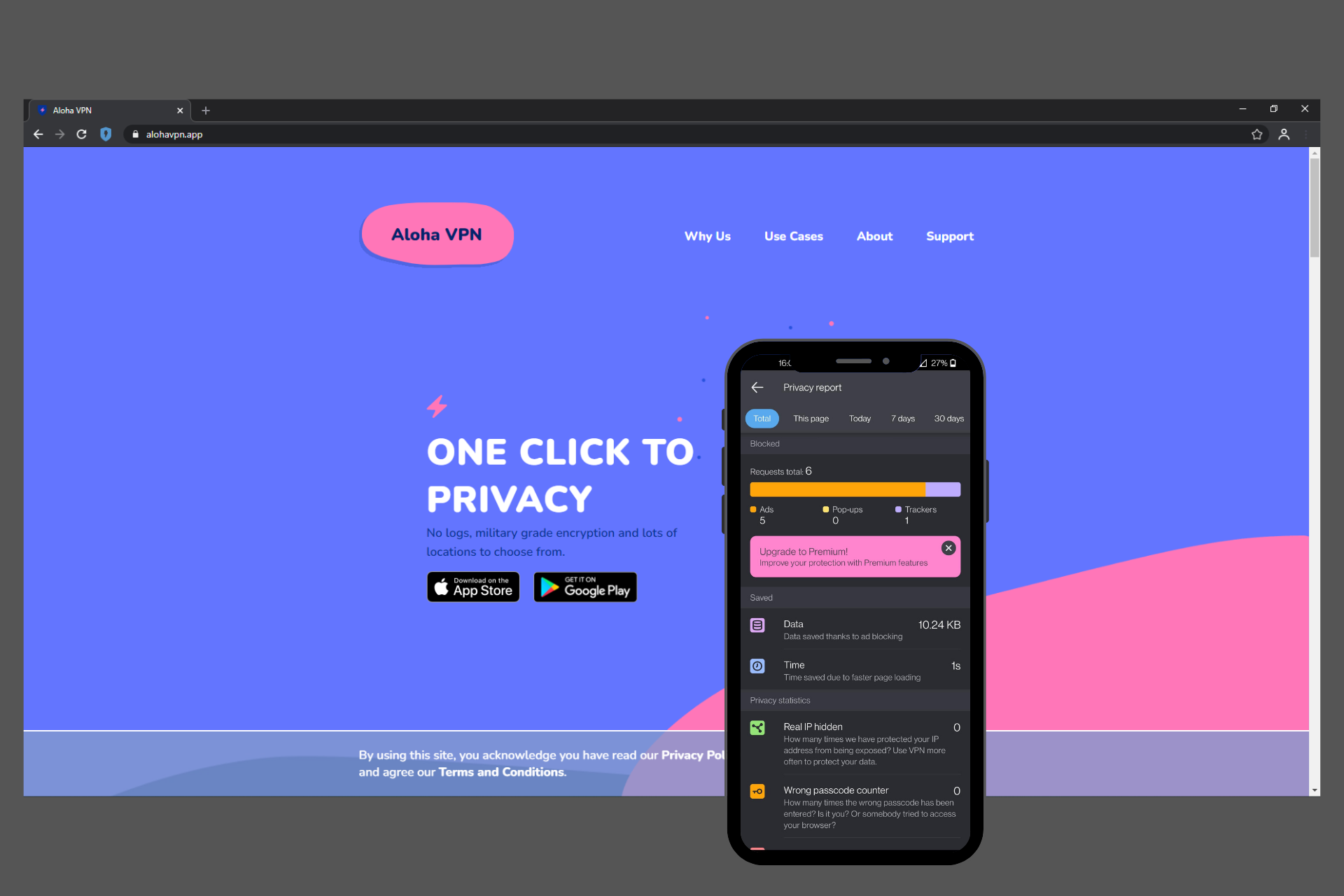
Aloha Browser is an alternative browser that is not as well known. However, it’s another privacy-oriented browser with many unique features, including a secure file manager and a built-in player for streaming.
Aloha’s VPN is more than an average proxy. It has unlimited data and automatically chooses the fastest server near you. The VPN is free for users to access its basic features, but it has a Premium version that provides more options for subscribers.
This browser also comes with the Adblock Plus plugin already installed. Adblock Plus is the leading free adblocker and is an extension that users typically need to install onto their browser.
However, Aloha Browser was built for Android and iOS, and the PC version is still in beta. The desktop browser provides VPN and adblocker access, but it’s not as advanced as the mobile app.
Key features of Aloha Browser:
- Secure file manager
- Unlimited VPN with a free version
- Adblock Plus plugin already installed
Do I need an ad blocker if I have a VPN?
Blocking dangerous sites and 3rd-party trackers is where VPNs shine. For this cause, investing in a dependable ad blocking add-on that blocks ad content in addition to your VPN is highly recommended. For best security, combine ad blocker and anti-tracker technologies in this manner.
That said, it is possible to have a combo of VPN and ad-blocking in one software, which may be the ultimate security package.
You will learn all you can about VPN and adblocking in our guide.
We hope you enjoyed our selection of the best browsers with built-in VPNs and adblockers. Cybersecurity is something everyone should prioritize. Using a browser that gives you peace of mind with the knowledge that your data is secure while surfing the web is essential.
These browsers make it easy to remain protected while browsing with built-in security functions. So let us know in the comments below what browser you use to stay secure.