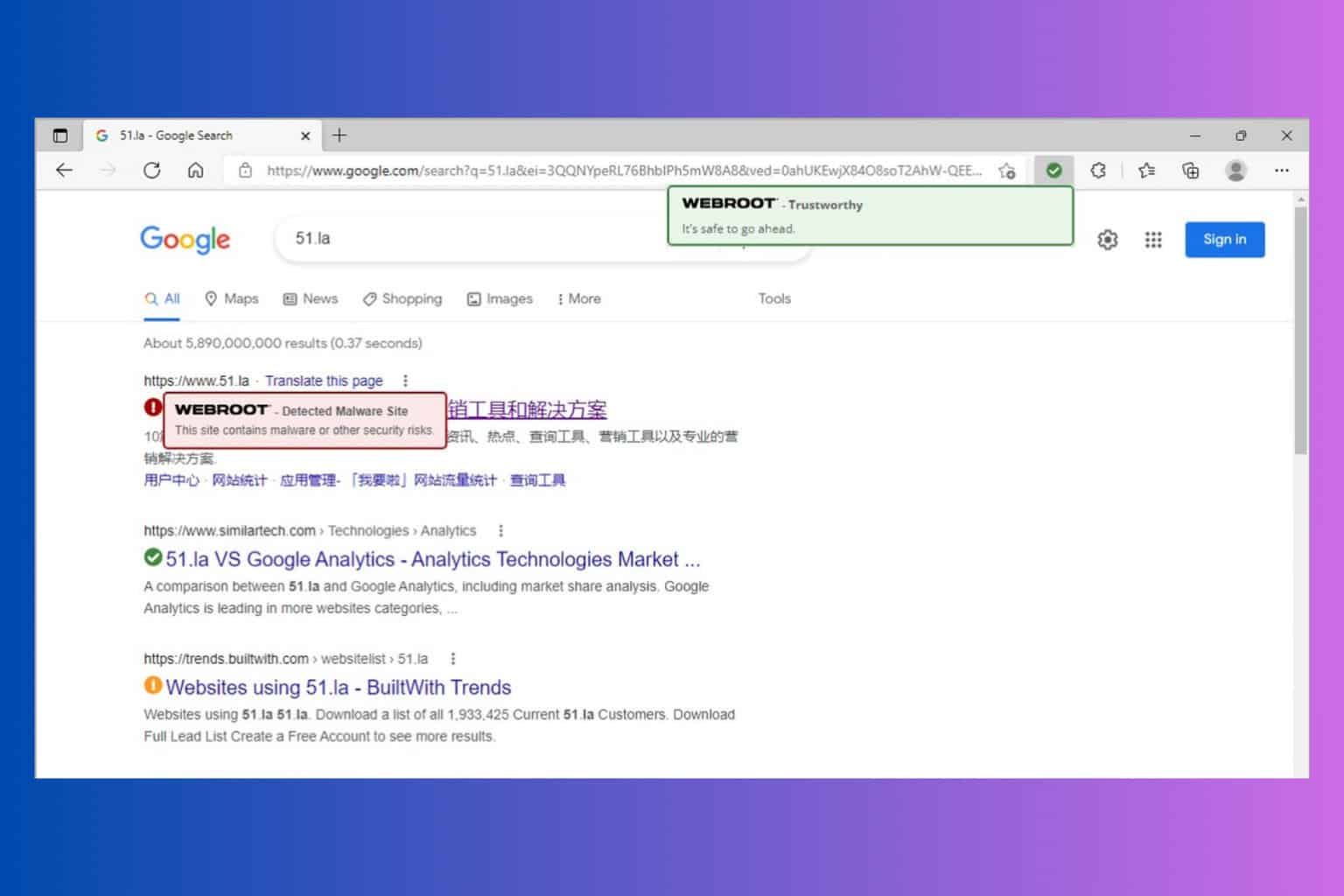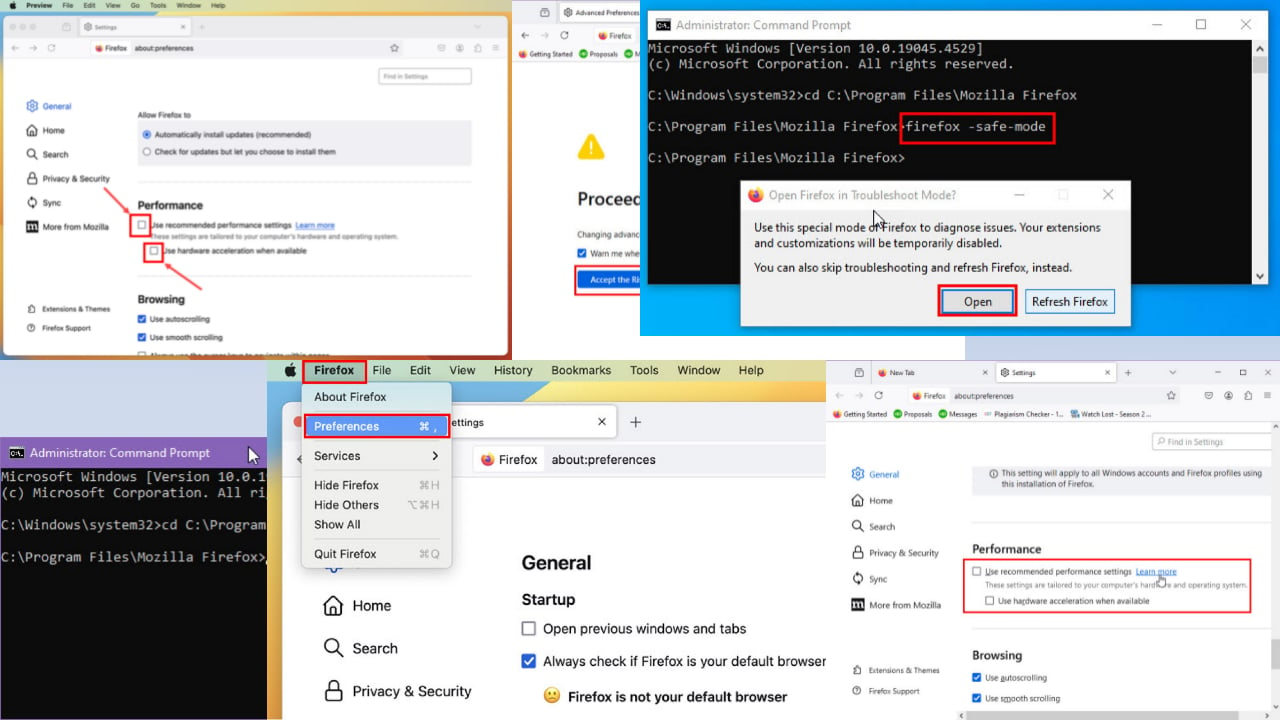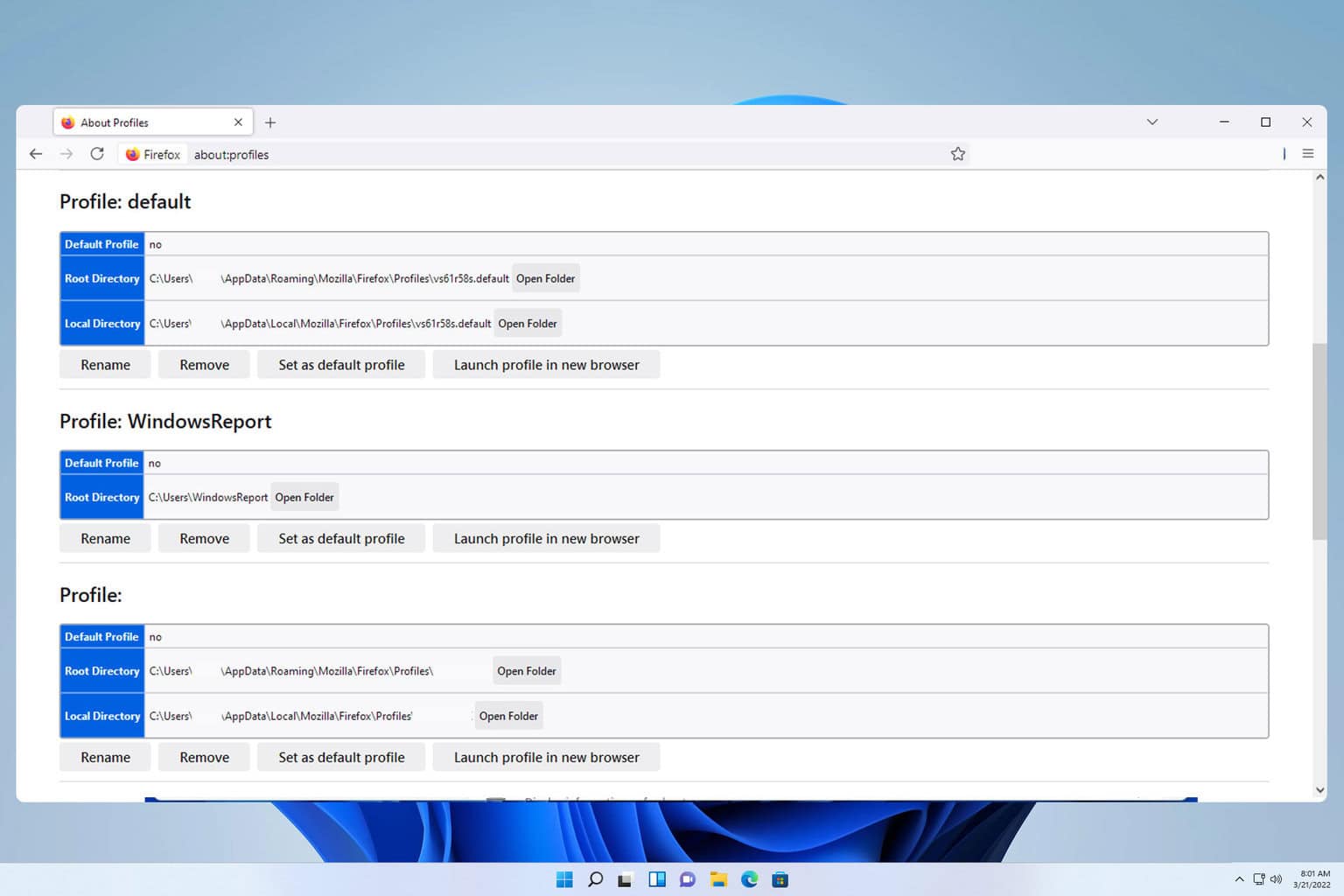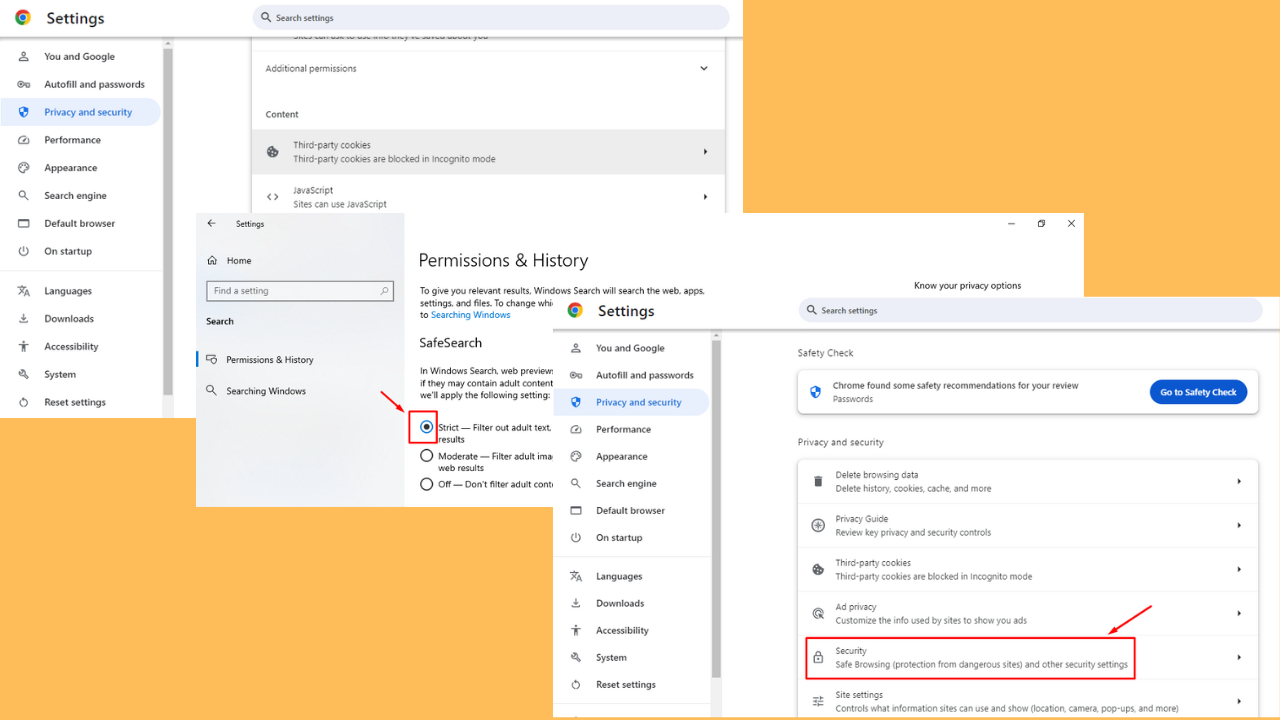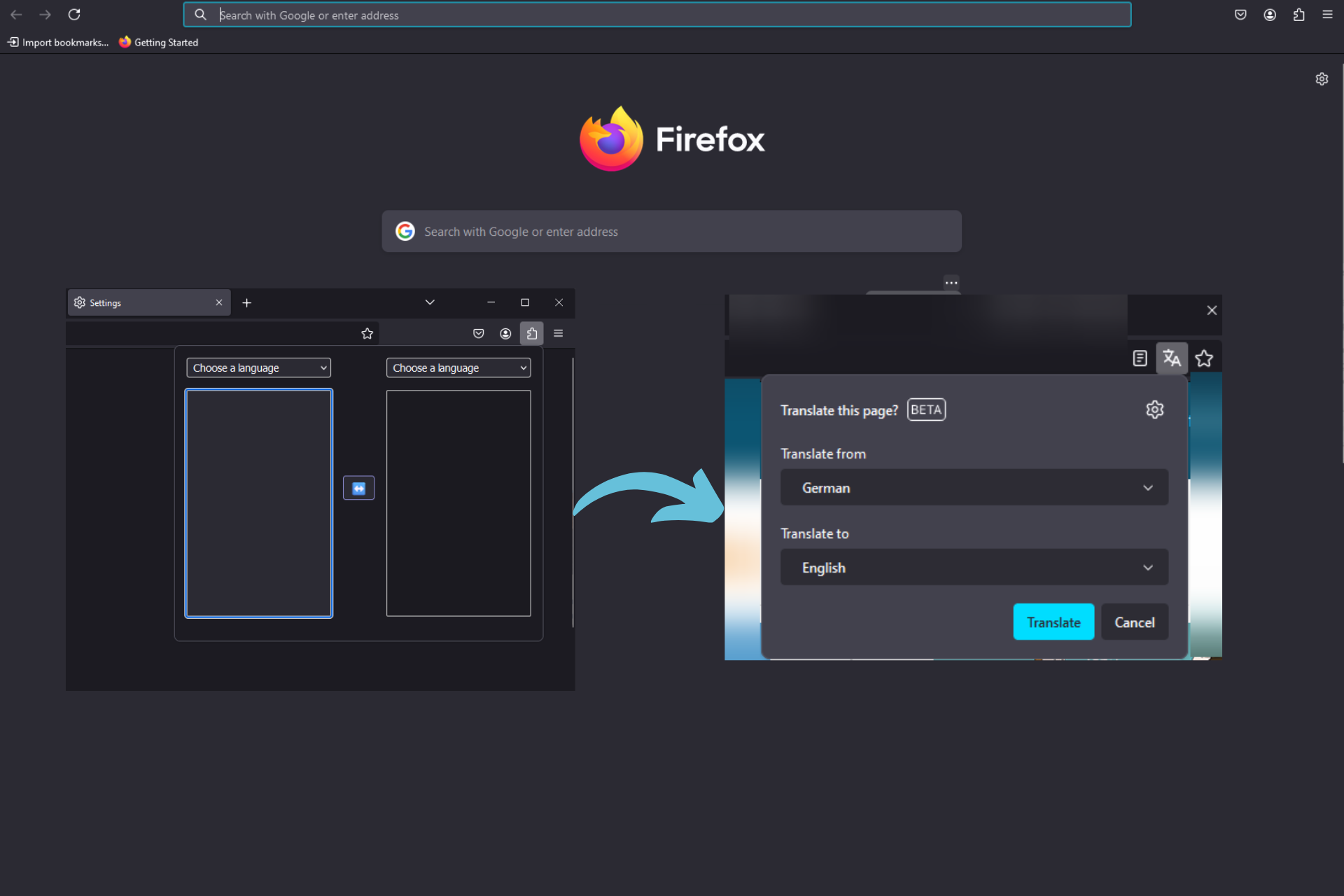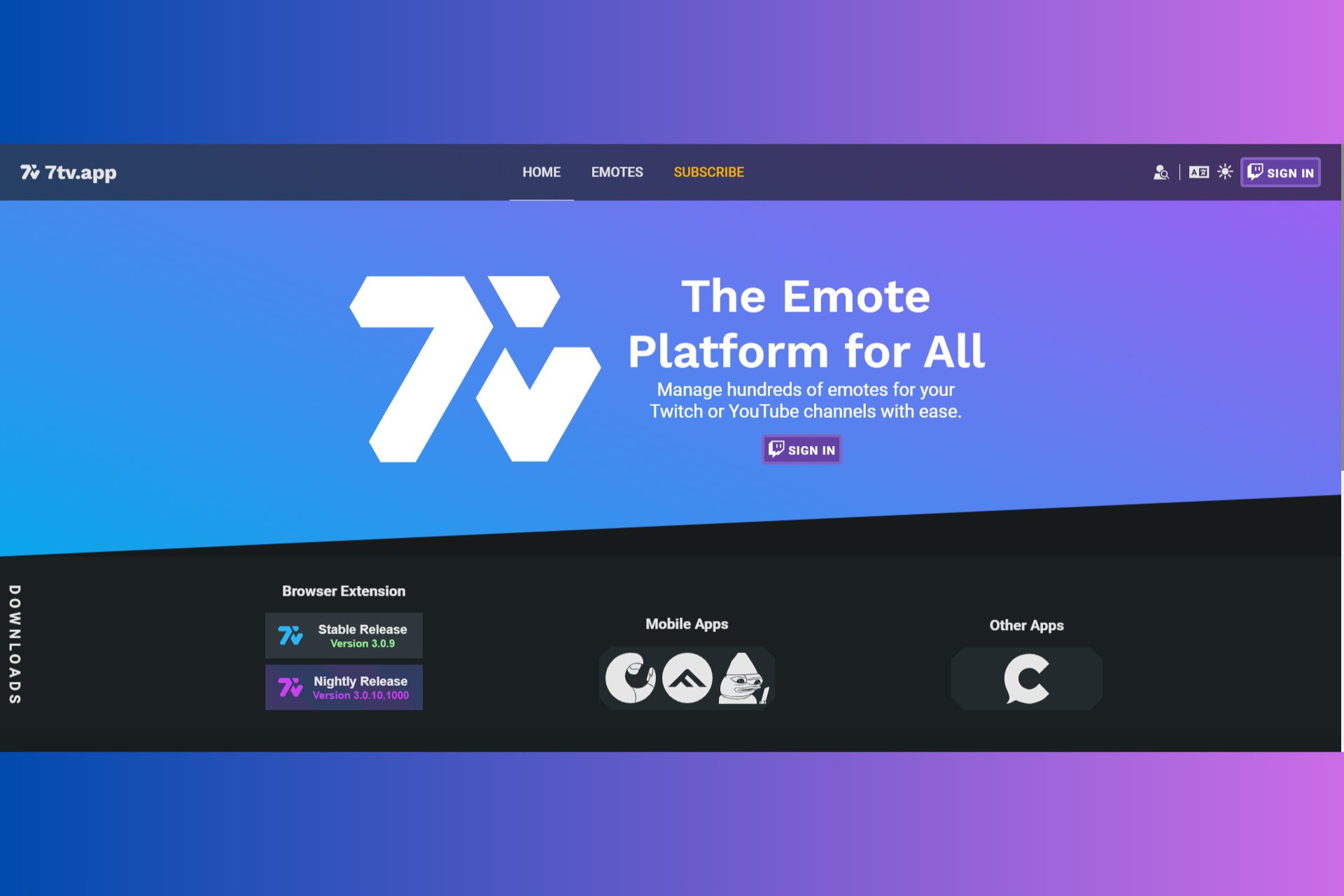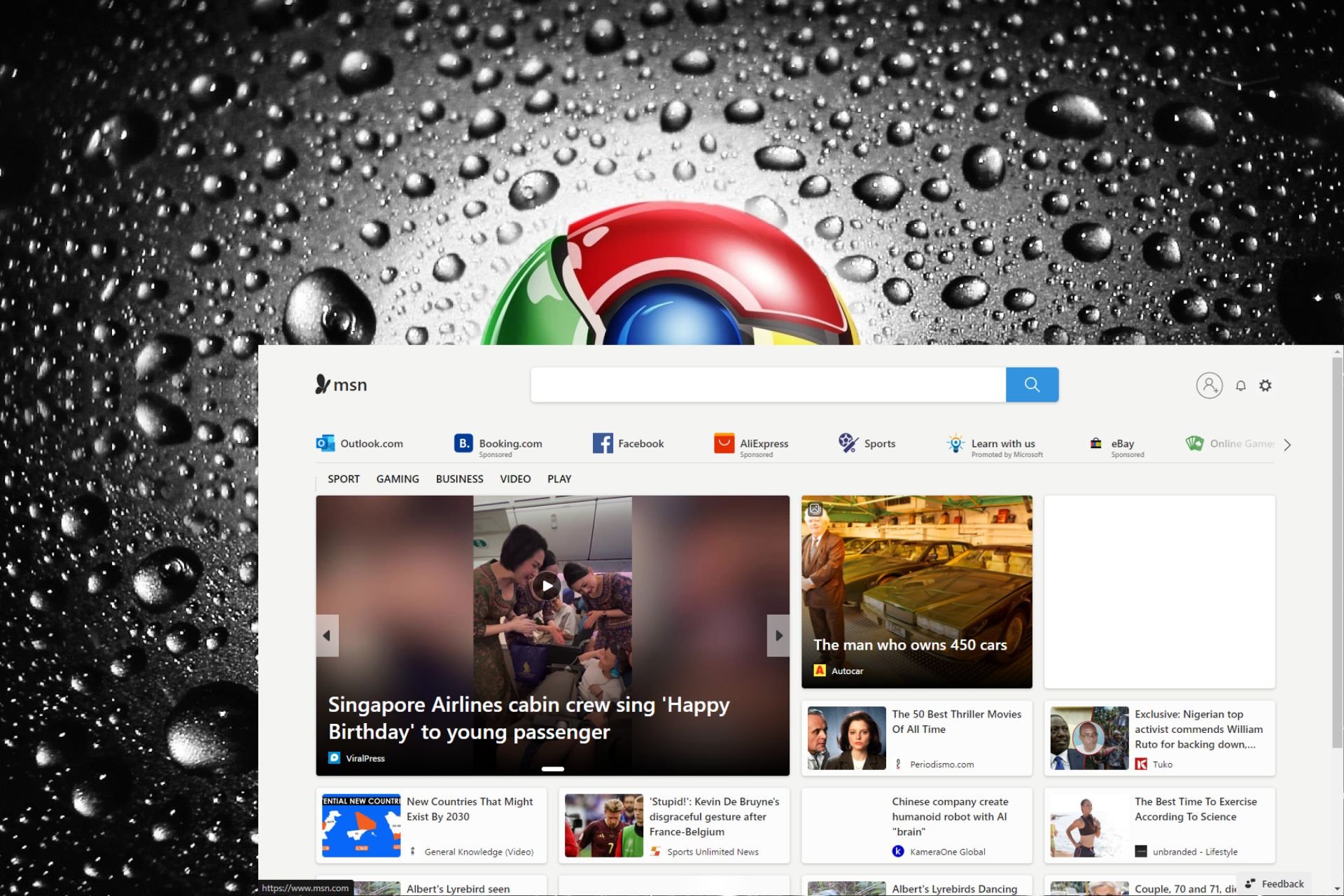8 Best Customizable Browsers [Tested by Pros]
The most customizable browsers are generally the Chromium ones
11 min. read
Updated on
Read our disclosure page to find out how can you help Windows Report sustain the editorial team Read more
Key notes
- A stable and customizable browser will contain a wide range of customization settings for users to modify UI elements, shortcuts, fonts, and more.
- Some of the best browsers for customization boast unique browsing features that aren’t widely incorporated in alternatives.

When it comes to selecting a web browser, how customizable it is will be an important consideration for many users.
Most users prefer to utilize browsers that they can edit the look and feel of, and change in other ways, to suit their preferences.
The most customizable browsers include numerous built-in customization options that enable users to configure start pages, web page fonts, tab bars, URL address bars, appearance, themes, and even keyboard shortcuts.
Aside from built-in settings, the best customizable browsers have vast extensions (or add-ons) and theme repositories.
Users can add a wide variety of additional extensions to some browsers that transform their start pages and add new customization options and features to them.
What are the best customizable web browsers?
Opera One – For the perfectionist users

Opera One is by far the most customizable browser, offering one of the most distinct UI designs and customization settings that put Google Chrome to shame.
Its innovative Speed Dial page includes user bookmarks in thumbnail form. Opera One’s customizable sidebar is also a notable UI feature for users to add shortcuts.
Users can tweak almost every aspect of Opera One’s UI. Opera One’s Settings tab includes a slew of appearance, start page, wallpaper, tab, and address bar settings.
Moreover, users can select an alternative dark mode, add their own wallpapers to the start page, change keyboard shortcuts, customize fonts, and more besides.
Another great thing about Opera One is that it has two extensions and theme (wallpaper) repositories.
Users can add new extensions and themes to this browser from the Opera One add-ons and Chrome Web Store websites! Therefore, Opera One is one of the very best browsers for extension and theme customization, as well as the best customizable browser.
Other useful Opera One features:
- It includes a built-in VPN
- Users can take webpage screenshots with Opera One’s Snapshot toolbars
- This browser’s sidebar incorporates an integrated media player for YouTube
- Opera One’s mouse gestures enable users to activate tools with specific mouse movements

Opera One
Opera One not only offers you a great array of customization options but also keeps you protected online.Vivaldi – For theme lovers
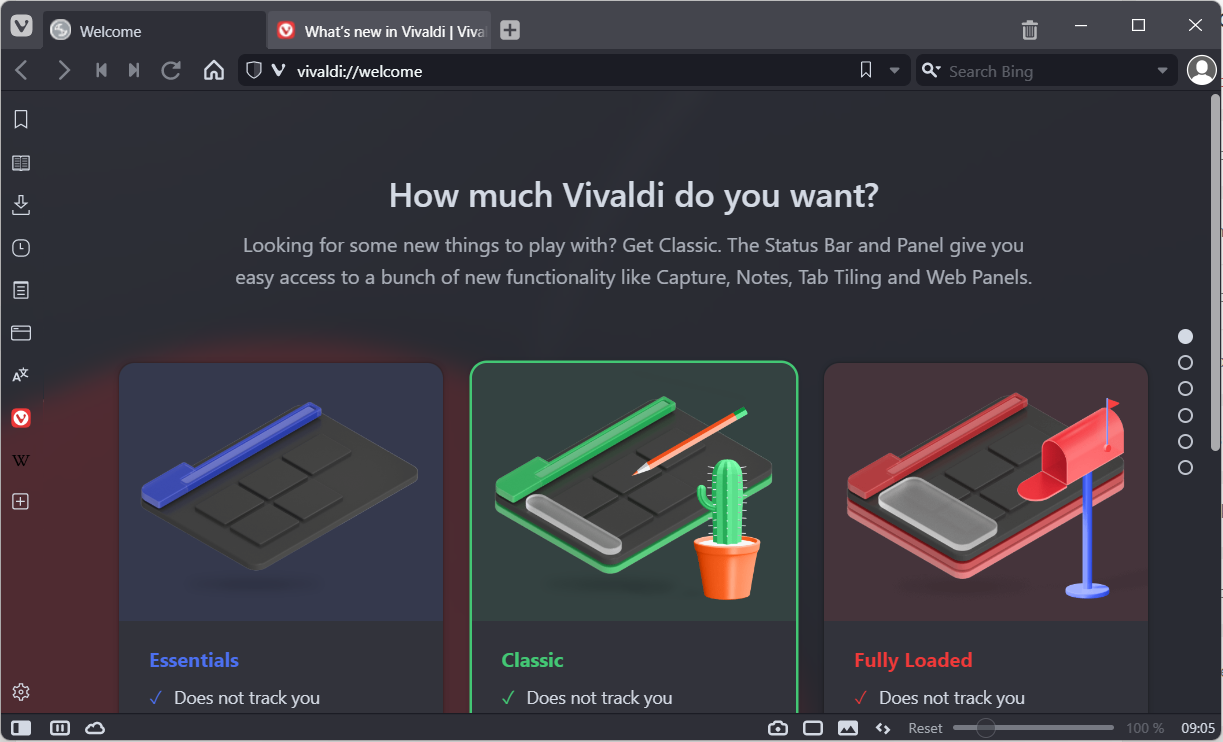
Vivaldi is a supremely customizable browser that’s something of an Opera One spin-off.
It was launched by a former Opera One Software CEO who became a bit disgruntled with the loss of some of Opera One’s more iconic features after it transitioned to Chromium. As such, Vivaldi shares a similar UI design to Opera One.
Soon after opening the Vivaldi Settings window, you’ll realize you’re looking at one of the most customizable browsers.
That window includes a plethora of customization options for Vivaldi’s theme, appearance, tabs, start page, address bar, keyboard shortcuts, mouse gestures, and webpage display making it the second best customizable browser.
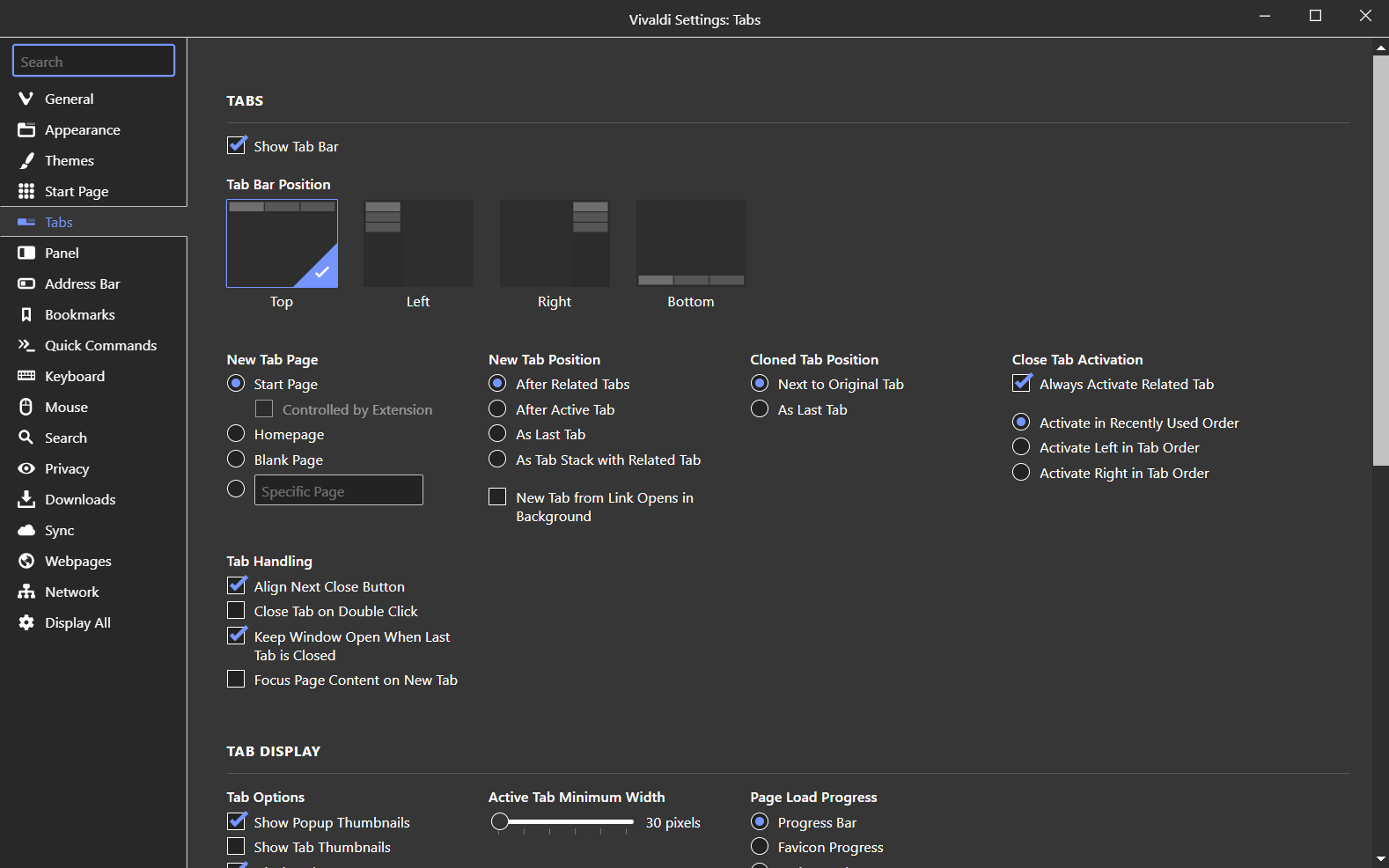
Vivaldi’s theme options are particularly impressive. This browser includes pre-defined themes, but you can set up custom ones with color palettes, theme preference settings, and contrast & saturation bars.
Moreover, Vivaldi even includes a Schedule Theme to Change option to schedule theme changes.
It doesn’t have an exclusive repository of extensions and themes. However, its users can download all the extensions and themes at Chrome’s Web Store for this browser.
Other useful Vivaldi features:
- Advanced tab management options enable Vivaldi users to stack and tile tabs
- Vivaldi users can set up custom mouse gestures
- Its users can add browsing notes to Vivaldi’s notepad
- The Page Actions menu in Vivaldi includes various page filter options
AVG Secure Browser – For the private engine user
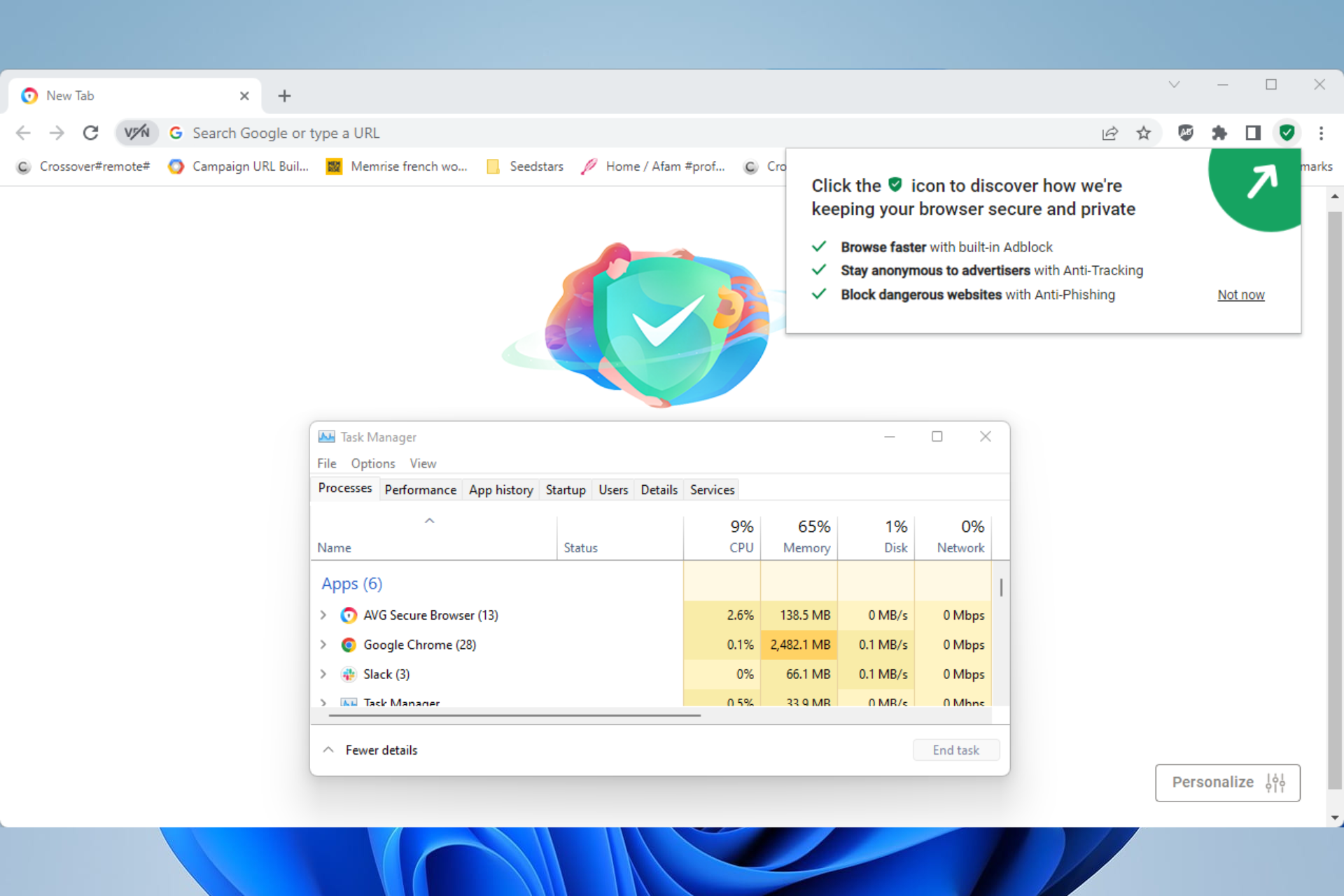
This new-age browser from AVG is the most reliable answer for privacy and easy navigation.
Firstly, you can mask your online activity at any point with its VPN integration and stay away from malware due to AVG antivirus tools.
The features are built for preventing online tracking and control your browsing habits in a clever and uninterrupted way.
Moreover, you have enhanced web safety due to the Stealth mode, Privacy Cleaner to remove history data, and forced HTTPS encryption.
Other worth mentioning features includes streamlined browsing without ads, background and theme variation, or extension guarding.
Other useful AVG Secure Browser features:
- Privacy Cleaner tool
- Antivirus benefits
- Faster navigation
- Anti-hack functionality against cyber threats

AVG Secure Browser
Make this browser your own with personalization tools and high-end privacy.Firefox – For the add-ons fanatic
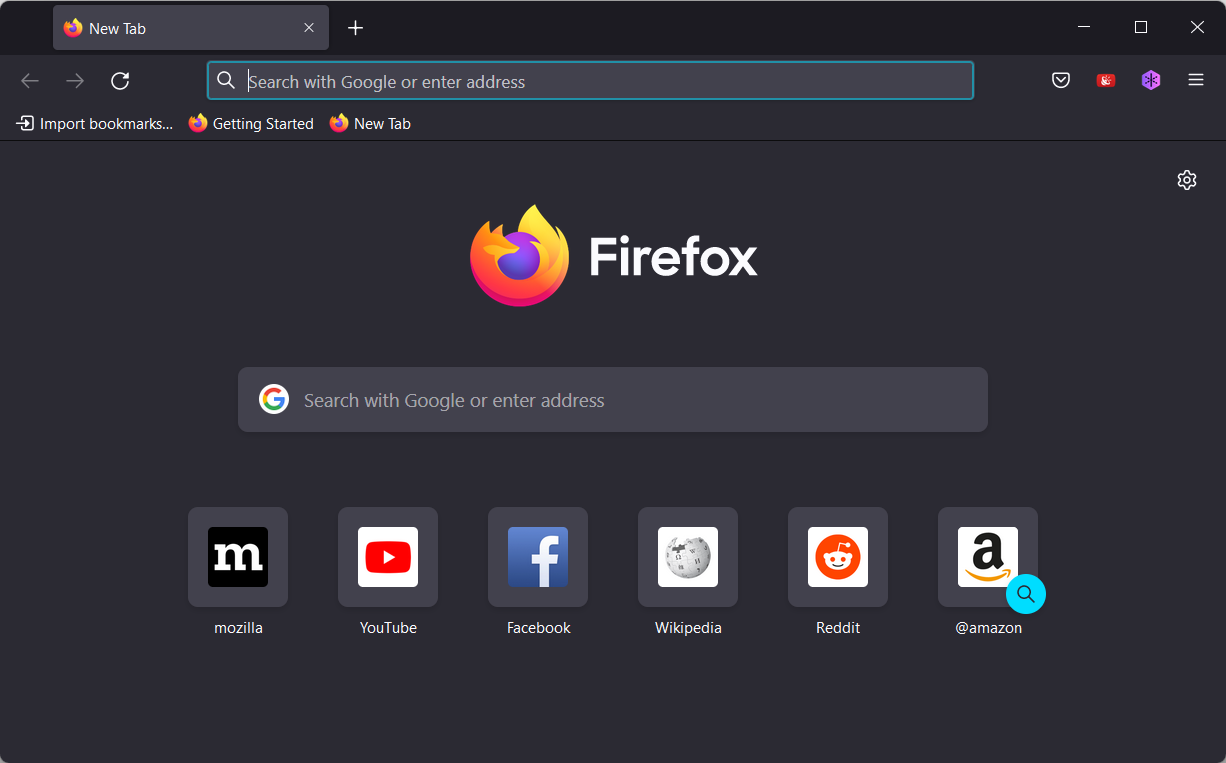
Mozilla Firefox, even though not as customizable as our first option, Opera, still offers some great capabilities in this department, even though the browser is not based on Chromium code. This is an old, open-source browser that Mozilla gave a new lease of life with its 2017 Quantum update.
That update made Firefox a faster and more system-resource efficient browser with an enhanced web engine.
Fox includes a Customize Firefox tab from which users can drag and drop button options to and from the browser’s toolbar. There you can select four different default themes, change the UI’s density, and change the position of the URL address bar.
Firefox’s Options tab includes more customization settings. There you can further configure the browser’s address bar, New Tab page content, and tabs.
The Options tab also includes extensive settings for customizing fonts and text/background color schemes for pages.
As it’s an old browser, Firefox has a very large add-on and theme repository. Mozilla’s website includes hundreds of thousands of abstract, nature, film, music, and scenery themes for Firefox.
There are also a plethora of add-ons with which you can customize Fox’s New Tab page and tabs in many ways.
Other useful Firefox features:
- It includes a Page actions menu with handy sharing options on it
- Users can take snapshots with Firefox’s Take a screenshot tool
- Firefox incorporates a Ctrl + Tab hotkey for cycling through tabs
- This browser’s Picture-in-Picture mode enables users to watch videos in floating windows
Edge – For the nostalgic user
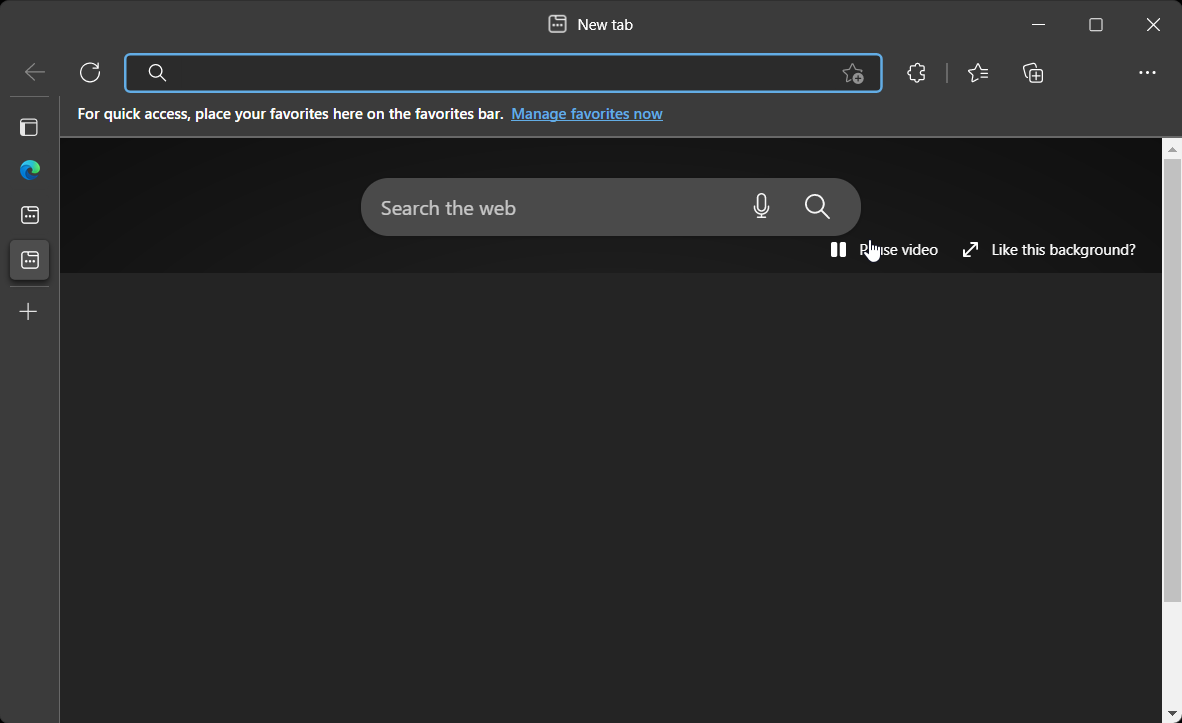
Edge has become one of the more customizable web browsers since Microsoft converted it to Chromium code.
Now Chromium Edge has an enhanced UI design, new features, a massive extension repository, downloadable themes, a revamped New Tab page, and more customization settings.
Edge’s New Tab page is more customizable than those in Firefox and Google Chrome. Its users can select three pre-defined page layouts or set up custom ones with their own wallpapers. It also includes feed users can personalize to suit their content preferences.
Furthermore, Edge’s Settings tab includes a Dark option that turns the whole browser black. Users can toggle toolbar buttons on or off and customize page fonts via that tab. Thus we regarded it as one of the best customizable browser.
The Settings tab in Edge also includes a good range of site permission settings with which you can block or allow webpage content and features.
If you remember, the old Edge only had a small number of extensions, but all that has changed. Now Chromium Edge users can add all the extensions in the Chrome Web Store to this browser to customize it.
Furthermore, users can get thousands of different themes for Edge from the Chrome Web Store.
Other useful Edge features:
- Its Web capture tool enables Edge users to take page snapshots
- The Browser Task Manager in Edge is a handy tab management utility
- Edge’s image site permissions setting enables users to block pictures on webpages
- This browser’s Collections tool enables users to collect text snippets and images from sites
⇒ Get Edge
Maxthon – For the productive user

Maxthon is a browser that’s growing in stature and reputedly has more than 670 million users.
This is another browser that’s jumped on the Chromium bandwagon. Maxthon has some novel features and is among the most customizable browsers for Windows.
Maxthon includes numerous tab and appearance customization options on its Settings tab. Users can select alternative dark and light themes, or even add custom ones.
Moreover, Maxthon’s Settings tab also enables users to set up custom keyboard shortcuts and mouse gestures making it one of the best customizable browsers.
The Direct URL settings are another good customization feature in Maxton 6. Those options enable users to set up F1-F12 hotkeys for opening web pages. Maxthon users can also set up alias keywords to open website pages without entering URLs.
Maxthon 6 is fully compatible with Google Chrome extensions and themes (Max 5 isn’t). Bear in mind that Max 6 is also a new version that’s barely out of beta at the moment.
There is currently some Maxthon 5 customization features missing in Max 6 that will likely be added with further updates.
Other useful Maxthon features:
- Maxthon’s screenshot tool enables users to capture page snapshots
- This browser includes a Night Mode for adjusting display contrast
- Its users can select an Auto-refresh tab option
- The tab-grouping feature enables users to group Maxthon tabs
Google Chrome – For the fast-paced user
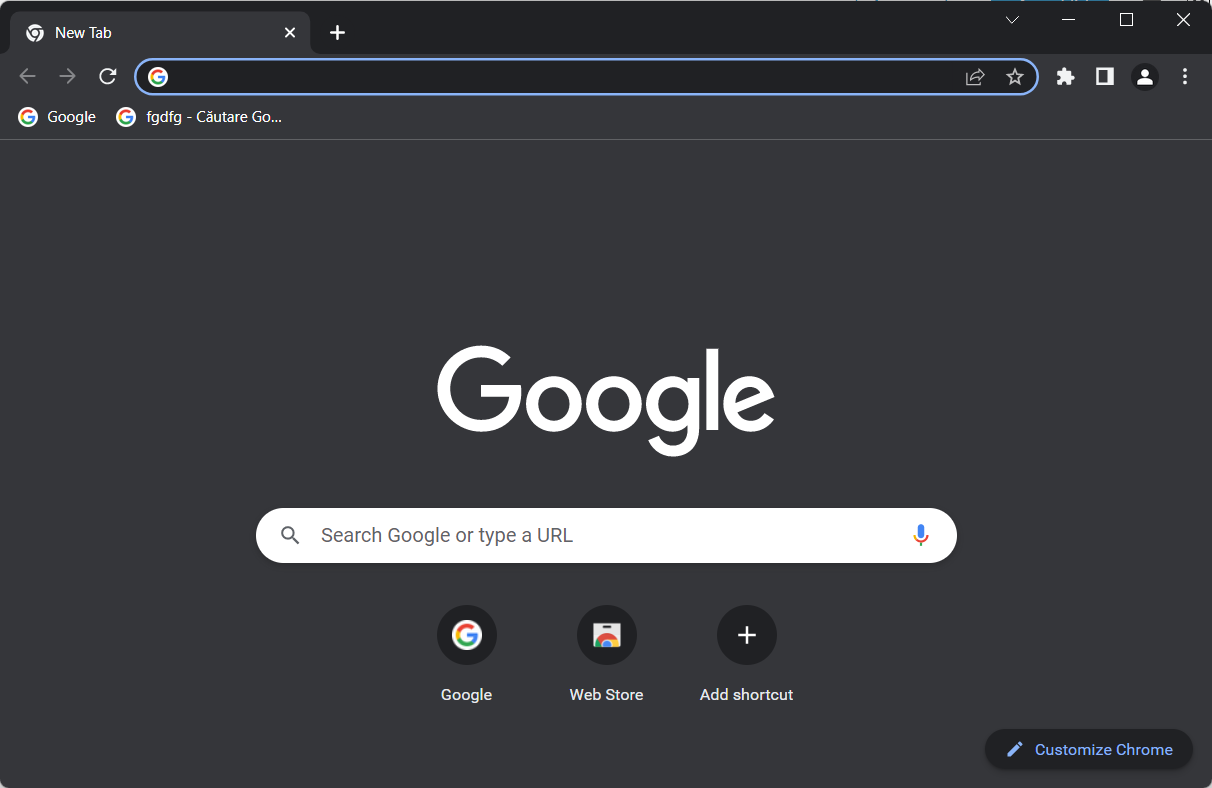
Within Chrome’s settings, you’ll find all of the capabilities that allow for customization. Click the symbol with three dots in the top-right corner of the desktop, and then pick Settings from the drop-down menu that appears.
When you begin Chrome or open a new tab, you will be welcomed with the automatically produced shortcuts to the websites you visit the most. This page is known as the Chrome homepage.
The homepage may be customized in a number of different ways by you. You may, for example, alter the background of the website and add your own shortcuts to the navigation bar.
You may even use a GIF as the backdrop for the Google Chrome homepage. When doing so, be sure to choose the GIF file rather than the image file when deciding on a background picture for the site.
Other useful Google Chrome features:
- Tabs make it easier to remain organized, monitor numerous sites at once, and juggle various tasks
- You’ll have complete command over the music and videos playing in any Chrome tab
- You may maintain complete privacy over all of your Chrome data, including bookmarks, history, passwords, and other preferences, by using profiles
Safari – For the Apple users
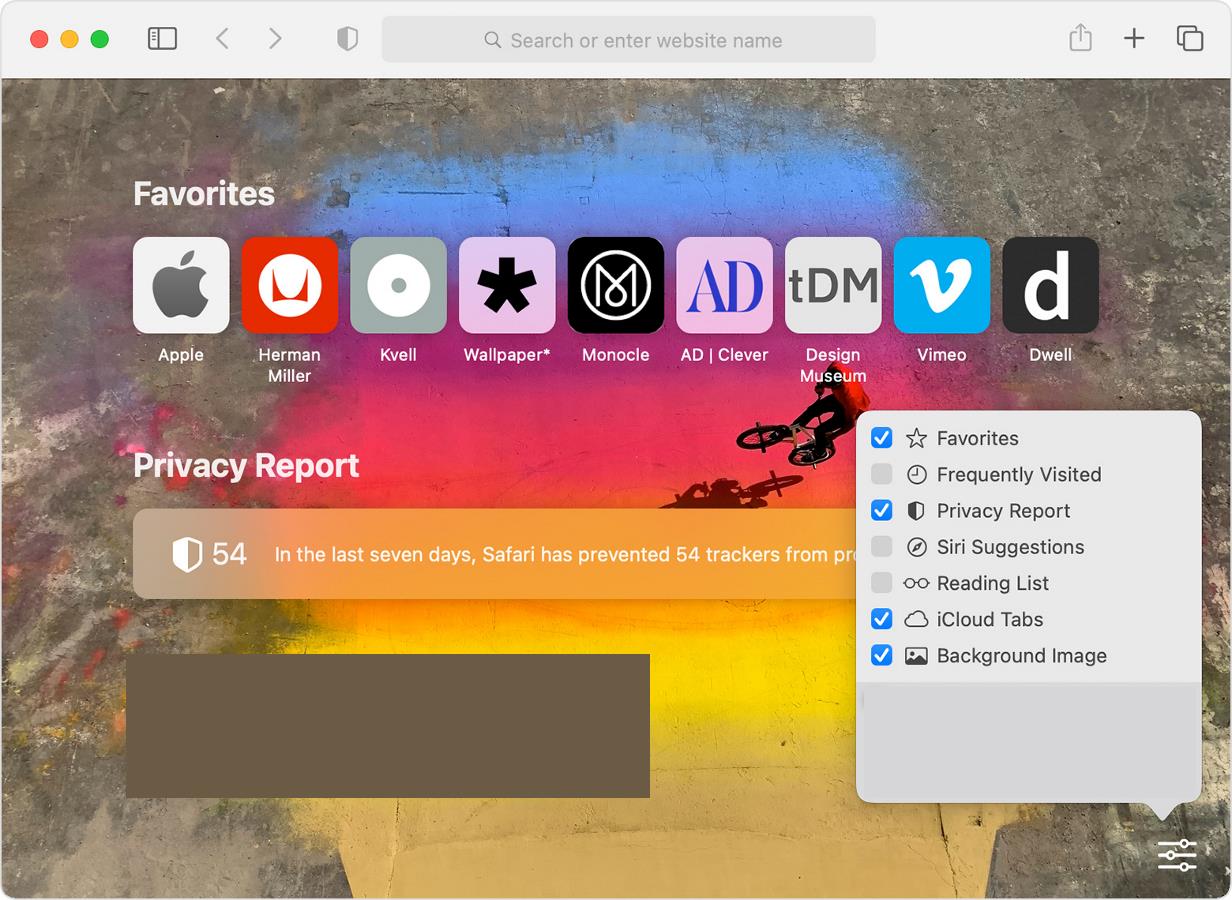
Apple has positioned Safari as the genuine alternative to either Google Chrome or Microsoft Edge with the release of macOS Big Sur and Monterey.
The company also introduces a significant number of new features and choices for configuring Safari on the Mac with each new version of the macOS operating system.
For example, a new option to manage your tabs with the release of macOS Monterey is provided. You have the choice of either maintaining the separate tabs as the default setting or switching to the compact layout.
The color option in the tab bar may now be used by users as well. When you visit a website, Safari will pull the color from it and display it across the tab bar making it another best customizable browser.
Other useful Safari features:
- To create a group, choose New Tab Group from Empty Tabs or New Tab Group from X Tabs, respectively.
- Select Privacy Report by tapping the AA symbol on an iPhone (or the ellipsis icon on an iPad). The pane shows how many sites contacted such trackers and how many trackers were stopped from profiling you.
- The multitasking capabilities of the iPad enable simultaneous viewing of two web pages.
What is the best web browser for speed privacy and customization?
The Opera browser is well-known for its rapid loading times and has some outstanding data reduction capabilities. The browser made these features available for mobile devices as well, making it the best browser for Android.
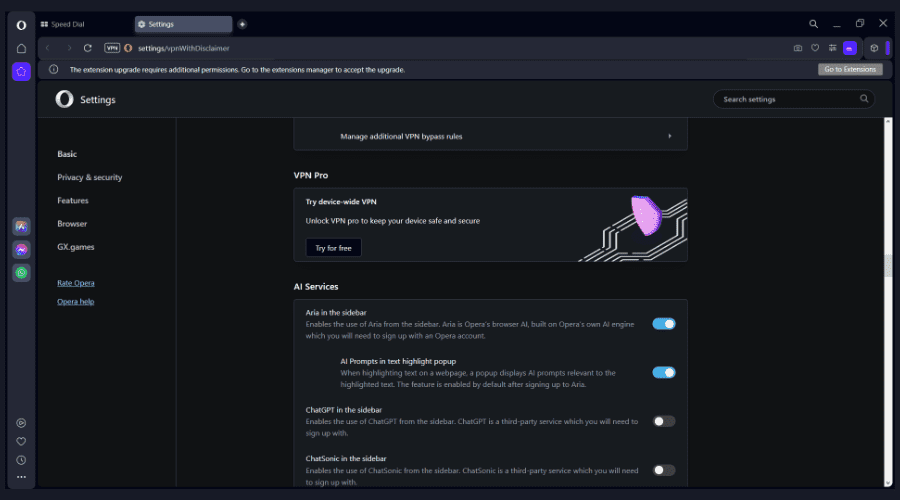
You may have heard about the significance of ad blockers and virtual private networks (VPNs), even if you are not very knowledgeable about technology.
Because these two features are integral components of Opera One’s browser, you won’t have to worry about them even if you do decide to use Opera One. Although it may not be completely immune to VPN problems, finding a solution to them is really straightforward.
There is also a cryptocurrency wallet function that you can utilize, albeit you will first need to set up it on your mobile device running Android or iOS before you can use it inside the browser.
The above browsers are packed to the rafters with customization settings and features with which you can configure them to suit your preferences. So, check them out!
Feel free to share your thoughts with us in the comments section below. Thanks for reading!