Flipbook Software for Windows 10: 6 Best Software to use
5 min. read
Updated on
Read our disclosure page to find out how can you help Windows Report sustain the editorial team. Read more
Key notes
- The best Flipbook software for Windows 10 will help your company grow exponentially.
- You can either download an app or use one of the many online services listed below.
- Enjoy a variety of features in the free versions of the Flipbook tools we've selected.
- Compatibility is not an issue. All of the products support any device and web browser.

Nowadays, technology is engulfing everything at a fast and steady rate. Everyone gets accommodated to it in some form or way.
Lots of old-fashioned designs and traditions are being replaced by digitalized versions of them, which is great in a way because most of the time the result is cost-efficient.
In the same manner, publishers around the world started to transition from normal magazines to digitalized versions of them, called Flipbooks.
They don’t need any paper or ink to be published. The only thing you need is specialized software and some time to make them.
Today, we’ll show you some of the best flipbook software for Windows 10, so brace yourself for some awesome products!
What is the best Flipbook software?
FlipbookPDF.net
If you don’t want to get through the trouble of downloading software into your PC, there are other great options for you.
FlipbookPDF.net is the best online Flipbook converter you’ll find. Turn your PDF files into Flipbooks with only 1 click. All you have to do is drag and drop it, press the Convert Now! button and you’re done.
Don’t worry about compatibility with other devices. You can choose to download the converted file. It will be in HTML5 format, therefore it’s going to work on phones, tablets, laptops, PCs, and websites.
Besides converting existing files, the tool lets you create your own Flipbooks from scratch. You can choose from a wide variety of templates to make them unique.
FlipbookPDF.net offers limited services for free, and you can also choose to upgrade to a yearly subscription to benefit from the full deal.
Let’s have a quick glance at the main features:
- Compatible with all devices
- Realistic page-flipping effects
- Create and convert Flipbooks for free
- Upload any Flipbook online
FlipSnack
Flipsnack has been in the business for 10 years. So, 10 whole years of making customers happy by creating, converting, and embedding Flipbooks.
This is another free online Flipbook maker and converter that can be used by anyone and is compatible with all browsers.
After creating/converting the file you want, you will be able to publish it, sent it to your email, or simply download it to your desired device.
Flipsnack utilizes the most out of the HTML format, creating realistic and cool page-flipping effects for magazines, presentations, comics, and many other things.
As we mentioned before, using the tool is completely free, but if you want to get the most out of it and to have access to cool features like adding YouTube or Vimeo videos to your device, you’ll have to pay.
Flippingbook
FlippingBook lets you keep your audience engages from the first page of your magazine to the last by including embedded videos, images, and links.
With Flippingbook, each Flipbook becomes an extension of you, and therefore, an extension of your own company and brand. This is possible thanks to clickable logos and branded publication links.
If you’re all in for marketing and sales, you will be able to see statistics of the people and the way they interact with your magazines and the products included in them.
Overall, this great software has everything you need to boost your business past its limits by creating lifelike digital magazines and Flipbooks compatible with all devices.
Lucidpress
Yet another online design platform for Flipbooks, Lucidpress gives you all the tools needed to create the best monetizable magazine for your company.
Create on-brand, personalized content that catches the eyes of your customers and keeps them engaged through awesome templates, embedded videos, links, and images.
The tool has something called Advanced Template Locking which allows team members to collaborate better and customize co-owned templates.
Through Lucidpress, you can build a stronger brand presence, share anything from anywhere, accomplish more as a team, all through creating fresh content such as Flipbooks.
MyFlipbook
MyFlipbook is an awesome software for Windows that converts PDF files into interesting and eye-catching Flipbooks. The initial file is converted, into the HTML5 format.
Additionally, you can share the file via email, add it to a website, or simply upload it to MyFlipbook.net. This type of file is compatible with any device.
You can create new Flipbooks, import your own, use existing templates and customize them to your liking, choosing from the plethora of fonts, colors, background, and much more.
Keep track of your sales by using Google analytics to check click rates and provide insightful statistics of your customer’s choices.
Moreover, you can also add links to the products you added in the Flipbook, and even insert entire youtube videos. Other links from the initial PDF version of the file will also be retained after the conversion!
MyFlipbook has a free version with limited features, and a PRO version that comes with all the software’s assets, and options, your own web hosting with unlimited storage, and 100MB of MyFlipbook online storage.
Let’s take a look at its core features:
- Fast file conversion
- Easy customization
- Unlimited PDF conversion
- All files can be password protected
- Ability to add media to the Flipbooks
That’s about it for this article today. We included one awesome downloadable software and lots of other online tools for Flipbook conversion and creation.
If you want more cool and useful products, take a look at this nice list of the best Windows 10 software in 2021. You’ll find lots of interesting choices there.
Feel free to add any other similar products you’ll find in the comment section below if you know of others that we omitted.
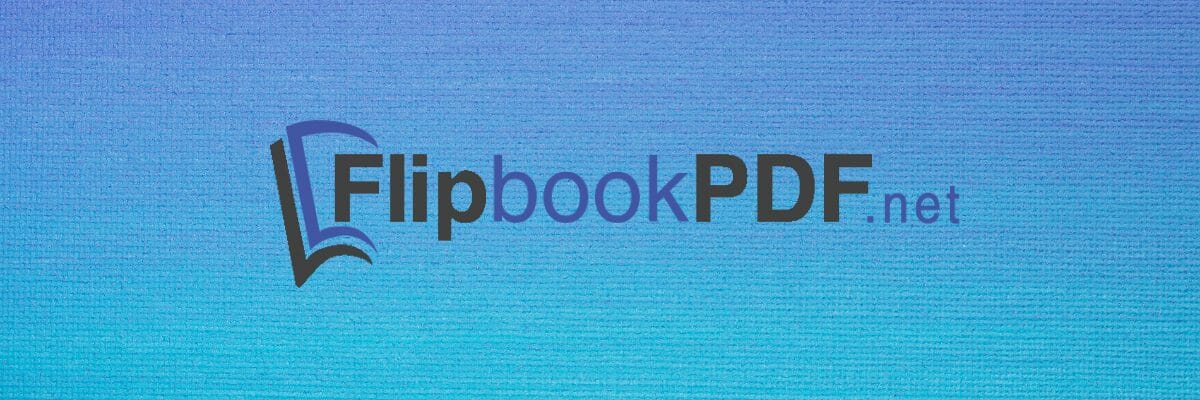



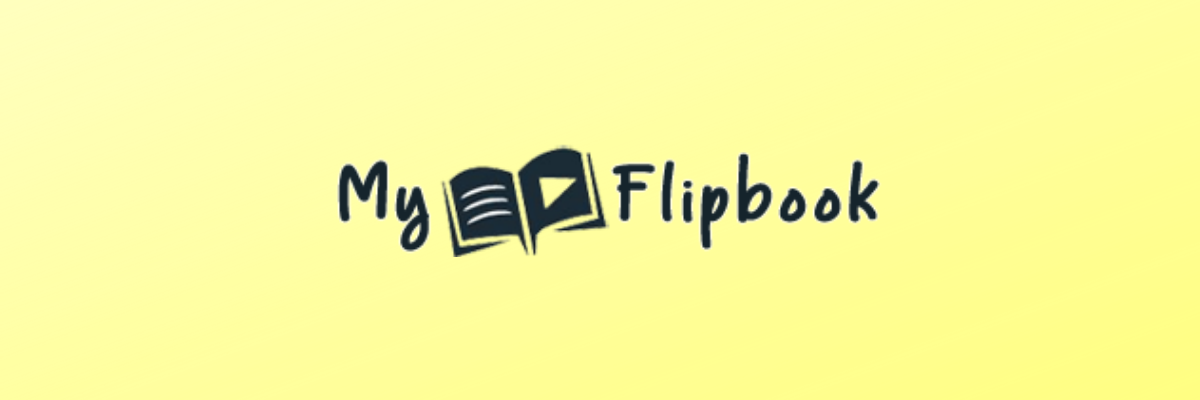





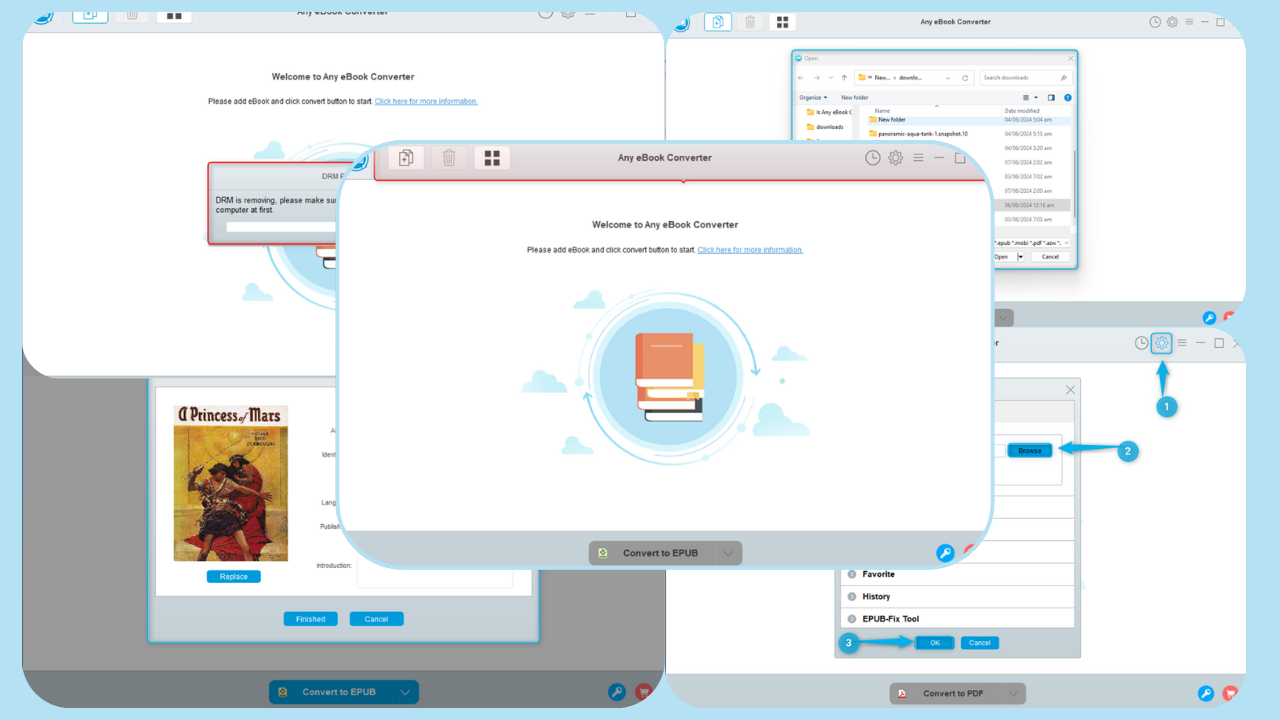


User forum
0 messages