5 Best joysticks for playing Elite Dangerous
5 min. read
Updated on
Read our disclosure page to find out how can you help Windows Report sustain the editorial team. Read more
Key notes
- Elite Dangerous is a space flight simulator game for which joysticks are better than gamepads.
- This guide provides details for some of the best joysticks to play Elite Dangerous with.
- Check out our Gaming Hardware page to browse through other articles for game controllers
- You can have a look through a plethora of Windows and console game articles at our Gaming hub.

Elite Dangerous is a space flight simulator game for Windows that includes multiplayer and single-player modes. It is an open-end space exploration game in which players fly spaceships throughout countless star systems. So, Elite Dangerous is a futuristic flight simulator.
To play Elite Dangerous at its best, you’ll need a joystick that aids your spaceship’s navigation. Joysticks are better than gamepads for flight (and space) simulator games as they’re more like the control sticks in real planes’ cockpits. These are some of the best joysticks for Elite Dangerous.
Note: Deals are subject to change. Sometimes, some of the deals listed in our guides may no longer be available by the time you hit the buy button. So, hurry up and grab them while they’re hot.
What are the best joysticks for Elite Dangerous?
T-Flight Hotas X
- Cheaper than other top gaming joysticks
- Detachable throttle control with adjustable resistance
- Programmable buttons enable you to set up various control presets
- Fewer buttons than some of the other best joysticks
The Thrustmaster T-Flight Hotas X is a high-precision joystick with dual-system aerodynamic control that’s ideal for steering your Elite Dangerous spaceship.
This joystick includes 12 programmable buttons and 5 axles. Players can save their various preset settings to the internal storage this joystick includes.
The best thing about the Hotas X, however, is the detachable throttle control incorporated with the joystick. That throttle includes additional buttons and combines well with the joystick to enhance spaceship control.
Logitech G X52 HOTAS Pro Flight Control System
- Illuminated buttons
- Additional throttle with unique LCD
- Its software enables players to customize buttons and set up custom profiles for games
- Its dual-action trigger is handy for firing alternative cannon and gun spaceship armament
- Might be a little complicated for new users
The G X52 Pro is an advanced joystick with some unique features. Its joystick includes illuminated buttons, a spring centering mechanism for enhanced control, a rudder lock switch, and a handle adjustment system.
You can also set up custom game profiles with the X52’s customization software.
The second part of the G X52’s control system is its separate throttle for afterburner and thruster control.
The throttle includes an LCD panel that displays selected profile, mode, and time/date details. The throttle’s panel also displays button function details when players click the i (info) button on it.
200-571 CH Products Fighterstick USB
- Very durable
- Lightweight
- Provides lots of programmable functions
- Its throttle dial isn’t entirely reliable
The 200-571 CH Fighterstick joystick is one based on the control stick of an F-16 plane. This joystick incorporates a total of 24 buttons.
The Fighterstick’s Control Manager software enables players to program those buttons with up to 128 functions, which makes it a very customizable joystick.
The Fighterstick is also among the most durable joysticks, as it incorporates high-end materials comparable to those of industrial control sticks.
The durability of this joystick is further enhanced by the large and sturdy base that underpins it, which includes a throttle wheel.
Logitech G Pro Flight X56 Rhino
- Joystick specifically designed for space simulation game controls
- X56’s configuration software provides 231 programmable controls
- RGB lighting effects the throttle
- Second Pro
- Button placement is a little awkward
The Saitek Pro Flight X56 Rhino is a joystick that Saitek has designed more specifically for space simulation games.
This joystick includes mini analog sticks that provide more control for your spacecraft. Its 16-bit axis ensures very precise flight controls for Elite Dangerous players.
This joystick comes with a separate twin throttle unit with which you can adjust friction.
The throttle also features customizable RGB backlighting lighting effects, which is a nice touch.
Logitech Extreme 3D Pro Joystick
- Much more affordable than the likes of the HOTAS Warthog and G X52
- Sturdy joystick with an expansive weighted base
- Its 8-way hat switch is handy for space flight simulator games
- Doesn’t have an especially large number of buttons
The Logitech Extreme 3D Pro is a joystick many players love. This is a very well designed joystick with 12 programmable buttons, a twist-handle rudder, and a weighted base that gives it greater stability than many alternatives.
Elite Dangerous players will appreciate this joystick’s 8-way hat switch that captures specialized flight game input.
With that switch, you can easily switch between weapons or change viewpoints. The Extreme 3D Pro’s rapid-fire trigger is ideal for pulsating spaceship-blasting action.
Although you can play Elite Dangerous with a keyboard, playing it with one of the above joysticks will give you the best controls for the game.
The above joysticks have premium designs and feature sets few others can match. These options will surely enhance the gameplay of Elite Dangerous and other games.





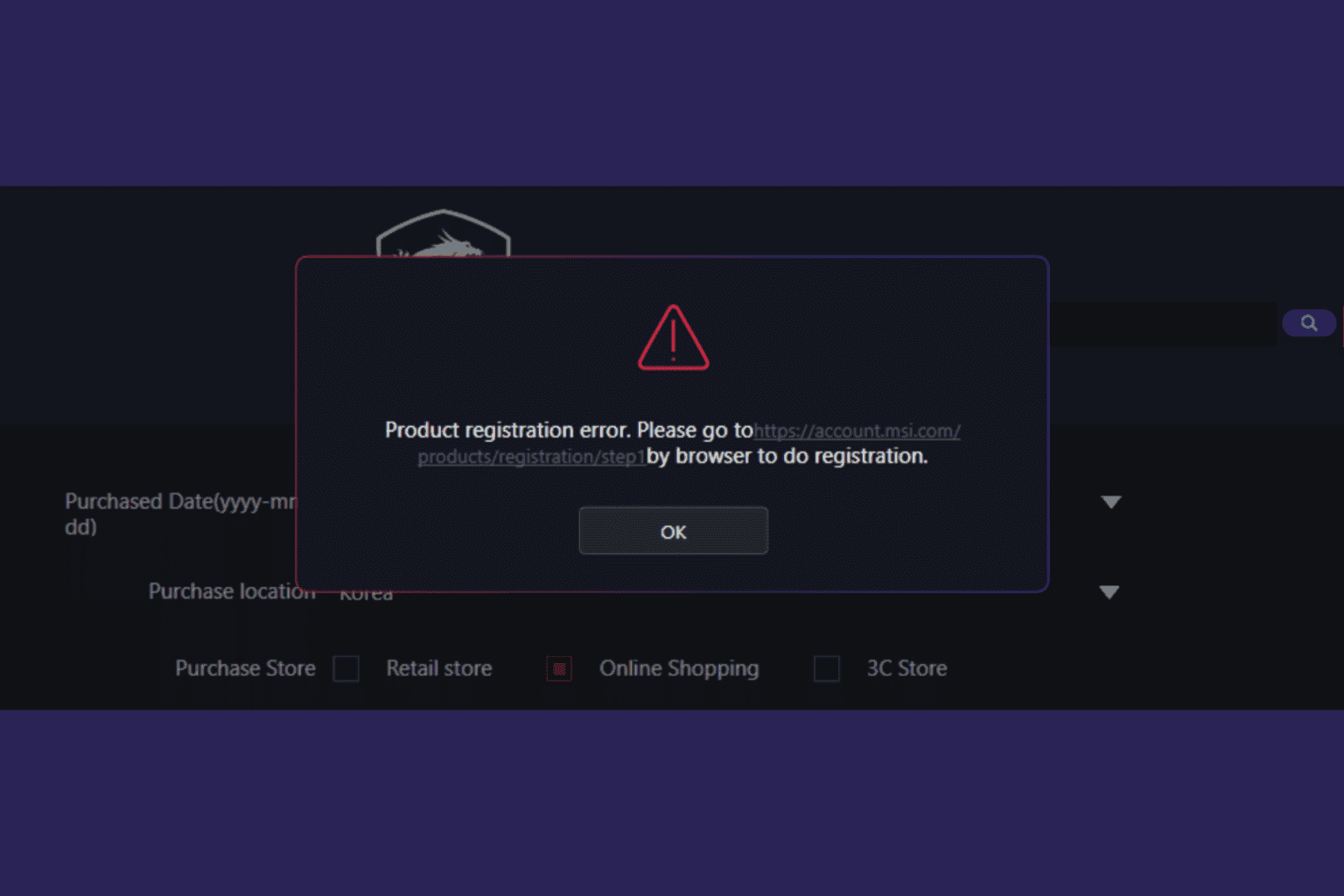
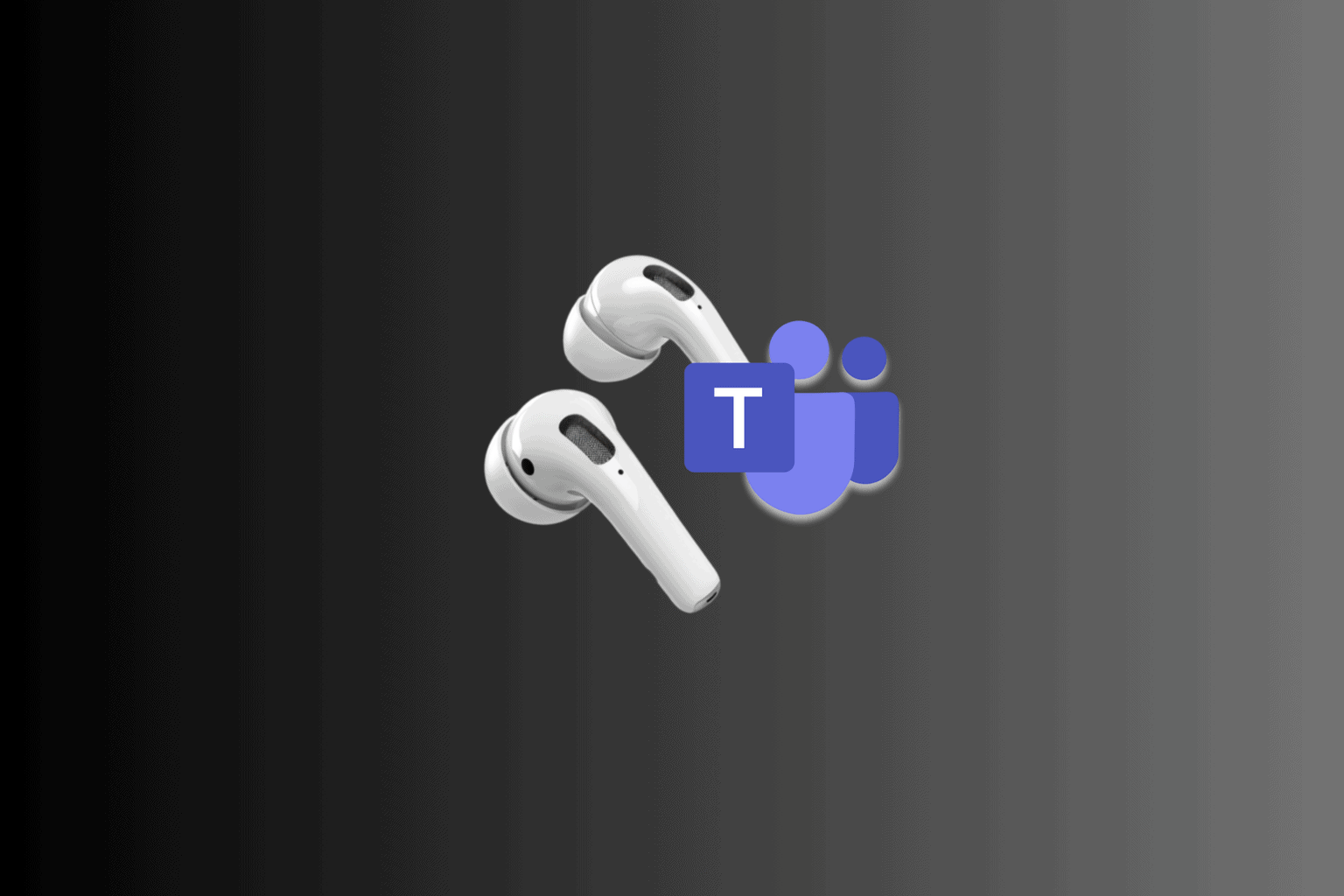


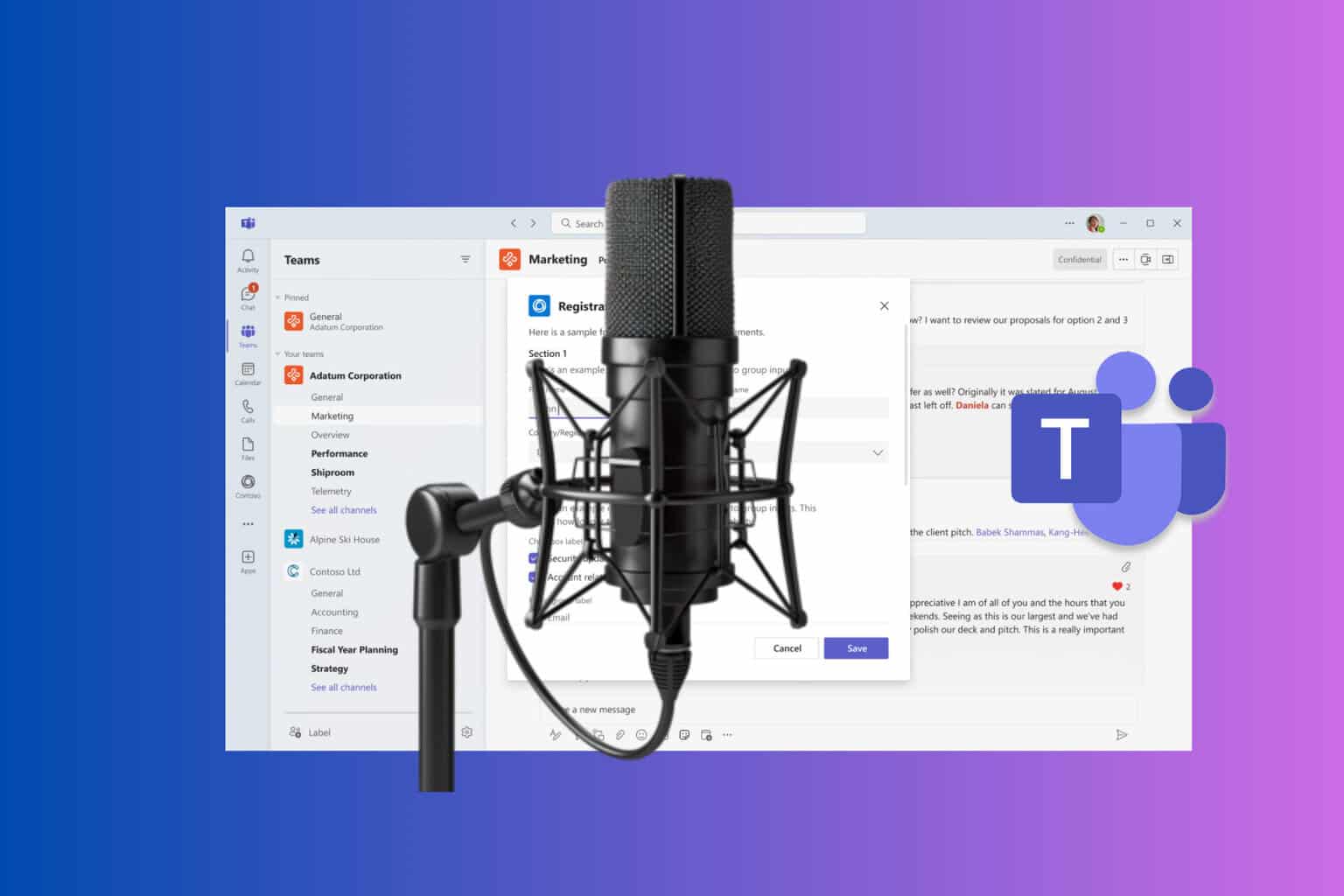



User forum
0 messages