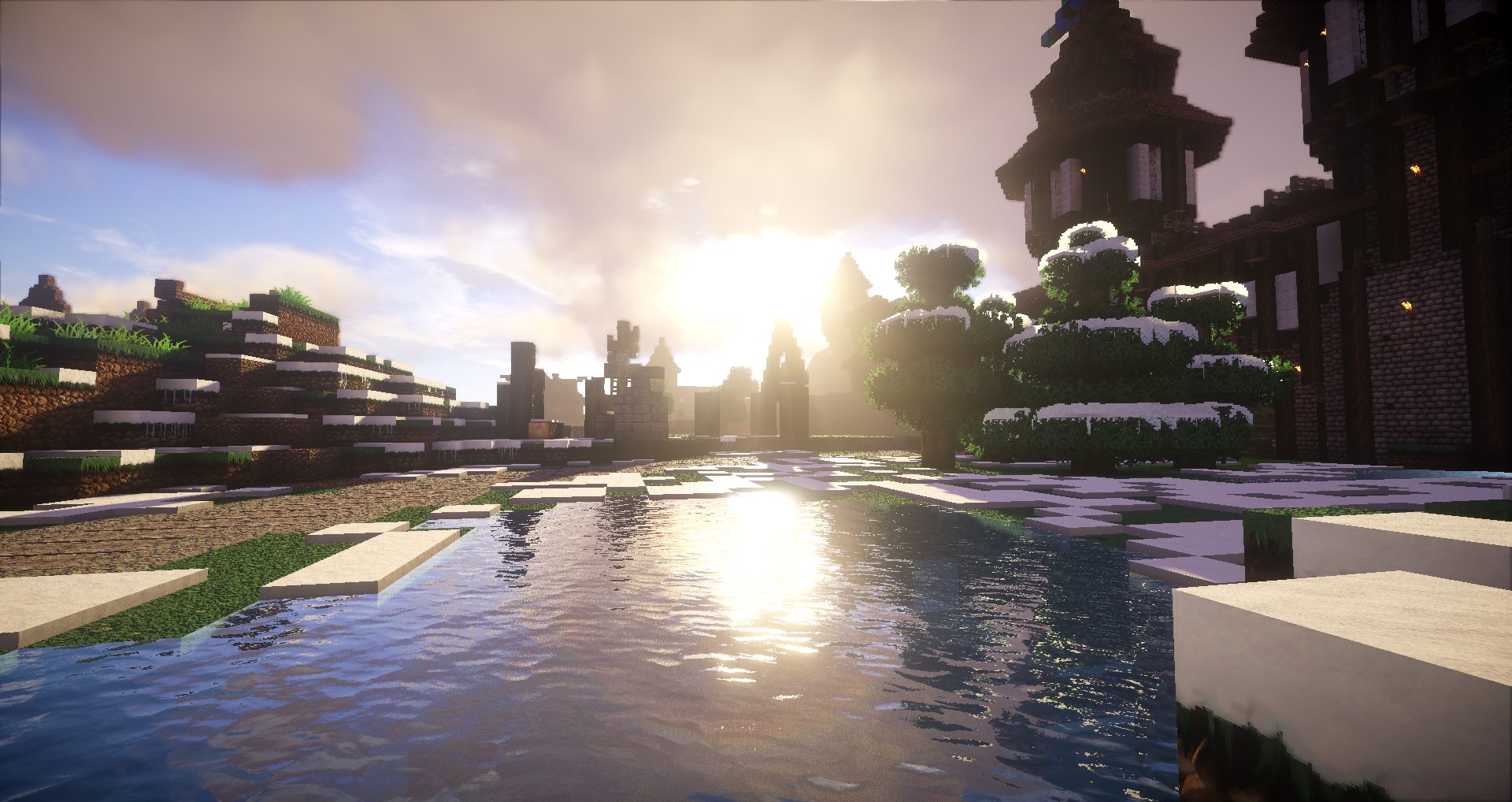10 Best Minecraft Shaders for Windows 11
Customize your Minecraft world today
11 min. read
Updated on
Read our disclosure page to find out how can you help Windows Report sustain the editorial team Read more
Key notes
- While choosing a Minecraft Shader, ensure that it is compatible with your hardware and must be easy on system resources.
- To know the best Minecraft shaderpacks for your Windows 11, keep reading!

Minecraft, the iconic building block video game, has still managed to keep gamers hooked with its limitless creativity and charming visuals.
Despite the visual appeal of the game, gamers often find ways to enhance the in-game experience; and in the case of Minecraft, Shaders are the go-to tool.
In this comprehensive guide, we will list some of the popular Minecraft Shaders for Windows 11 to breathe new life into your blocky adventure.
Installing Minecraft shaders can improve your gaming experience in many ways. Some of the benefits of using it are:
- Adds realistic shadows, lightning, and reflections and makes the game more immersive.
- Comes with customization options to adjust settings as per preferences.
- Offers texture enhancements, enhancing the look of in-game blocks & objects.
- Allows you to capture screenshots & create cinematic videos.
- Adds a layer of immersion to make you feel more connected to the virtual world.
Which are the most popular Minecraft Shaders for Windows 11?
BSL Shaders – Realistic Lightning and Shadows
High customization and optimization are the key features of BSL Shaders, which help bring the world to life in a picturesque way.
This shader for Minecraft Java edition includes volumetric light, bloom, real-time shadows, customizable clouds & water, and in-built anti-aliasing.
With effects like depth of field, specular, motion blur, normal mapping, world curvature, and Cel Shading, BSL Shaders improve the visuals drastically.
The recommended video settings, like choosing Graphics as Fancy, Render Distance 8 or more, Smooth Lighting to the maximum, and Smooth Lightning Level to 100%, help you bring a dreamy vision to your Minecraft world.
Whether you want a realistic or artistic view, you can choose any with various presets or customize settings to get the desired look and enhance the gaming experience. You can use this shader on various hardware, including NVIDIA, AMD, Intel, and Apple (M1/M2).
More features of BSL Shaders:
- Dynamic shadows that change in real-time
- Add atmospheric effects like fog to enhance depth & realism
- High-quality texture packs
- Makes the game look immersive with a cinematic blur effect on distant objects
Sonic Ether’s Unbelievable Shaders (SEUS) – Stunning visual enhancements
This shader pack for Minecraft is used with OptiFine or GLSL Shaders, works with Minecraft JAVA 1.19.4, and is compatible with NVIDIA and AMD systems.
SEUS deploys traditional rasterization-based rendering methods to bring quality with reasonable performance.
The shader is famous for providing a natural and authentic feel, with crystal-clear water, vibrant and life-like plants, and realistic cloud formations instead of yellow squares.
It focuses on performance optimization, but the main emphasis is on realistic lightning and effects, which means you may need robust hardware resources.
One of the key features of Sonic Ether’s Unbelievable Shaders is the advanced global illumination effect that simulates realistic light interactions, giving you dynamic lighting.
Some other features of Sonic Ether’s Unbelievable Shaders:
- Sky textures enhance the visual appeal of the game
- 3D lighting
- High-resolution shadows
- Realistic water reflections and wave animations
Solas Shader – A balance between realism & artistic style
Solas Shader for Minecraft Java edition is compatible with NVIDIA and AMD systems and provides a lot of customization options to help you create stunning visuals.
This popular shader can enhance water with realistic reflections, animations, and ripples, creating natural-looking water surfaces.
It strives to deliver breathtaking visuals while maintaining smooth performance, catering to a wide range of hardware.
The shader pack comes with 3D volumetric clouds and volumetric light, adding depth & realism to Minecraft lightning and sky.
Solas Shader features vibrant lightning and global illumination, which significantly improves Minecraft’s lightning effects, enhancing the overall gaming experience.
Some key features of Solas Shader
- Cinematic post effects, TAA, chromatic aberration, bloom, depth of field
- Water light refraction & absorption
- Sky effects: Milky Way, Ender vortex, Aurora borealis, Ender nebula and more
- Enhanced vanilla ambient occlusion, specular highlight, & variable penumbra shadows
Vanilla Plus Shader – A visual upgrade
The shader pack comes with a realistic and dynamic shadow effect, which creates real-time shadow effects for in-game entities and objects.
The Volumetric Vanilla-Style clouds mimic the original look of Minecraft clouds but add volume and realism, making them appear three-dimensional and immersive.
To provide smoother and refined edges, the Minecraft shader uses temporal anti-aliasing, making the entire game’s visuals appealing. It is compatible and usable on both NVIDIA and AMD systems.
The Vanilla Plus Shader improves how light interacts with objects and surfaces, making them more dynamic and giving you an immersive lighting experience.
You can customize water textures and screenspace reflections, enhancing the realism of both and adding reflecting surfaces, thus improving it visually, as per your preferences and hardware capabilities.
Some other features of Vanilla Plus Shader:
- Screenspace godrays
- Several color profiles to imitate looks or older shaderpacks
- Optional lens effects, like lens flares, depth of field, and vignette
- Supports resource pack materials based on the labPBR standard
Nostalgia Shader – Reproduce the look & feel of old shaderpacks
As the name suggests, the shader pack was originally released to recreate the aesthetics of the first-generation shaders, which may no longer work with new versions of Minecraft.
However, it comes packed with a few advanced features & visual effects to improve the overall gaming experience and is compatible with both AMD and NVIDIA systems.
The Nostalgia Shader allows you to give a personal touch to Minecraft by letting you customize the appearance of the game’s skybox and lighting colors, creating visually appealing landscapes.
Add Volumetric fog to introduce a sense of depth and mood in diverse settings & biomes and make the landscape more enthralling.
The shader-based vanilla-styled clouds improve cloud visuals and atmospheric effects while maintaining the game’s familiar aesthetics.
Other amazing features of Nostalgia Shader:
- Temporal Anti-Aliasing
- Auto exposure for consistent lightning
- Simulate realistic foliage movements in the wind
- Dynamic shadows that change in real-time
ProjectLUMA Shader – Stunning godrays
With photorealistic skyboxes, ProjectLUMA Shader makes the game more visually appealing, providing you with breathtaking skies that add realism to the Minecraft world.
To create a cinematic lightning effect, the shader incorporates the godrays effect, which simulates rays of sunlight and other light sources as they pass through objects & other atmospheric elements.
It supports Physically Based Rendering (PBR), which makes sure that Minecraft’s textures and materials behave realistically, thereby providing an overall immersive experience. The shader is compatible and can be used on systems with AMD, NVIDIA, Intel, and Apple.
ProjectLUMA Shader comes with ambient occlusion, a rendering technique that helps enhance the realism of shading & shadows, making in-game objects life-like.
With realistic water wave effects, the shader enhances the water bodies’ appearances making them more realistic and visually appealing.
More features of ProjectLUMA Shader:
- Add bump mapping effects automatically to create the illusion of surface relief and depth
- Parallax Occlusion Mapping to make objects appear three-dimensional
- Motion blur to smoothen in-game movements
- Mirrors in-game elements on reflective surfaces
Complimentary Reimagined Shaders – Crafting Minecraft’s unique style
A high-quality shader pack, Complimentary Reimagined, designed for Minecraft Java Edition, delivers stunning visual enhancements, improving the overall graphics quality.
The main aim of this shader is to preserve Minecraft’s iconic aesthetics and original charm while enhancing the graphics. It is compatible with a wide range of hardware, including NVIDIA, AMD, Intel, and Apple (M1/M2) systems.
With features like Atmospheric Sky, Realistic Sky, Volumetric Clouds, Moving Clouds, Realistic Water, and Parallax Water, it allows you to customize sky, clouds, and water, to personalize the in-game experience.
It allows you to increase the lighting and shadows of the game, which results in improved visuals that respond dynamically to every movement, like raindrops and falling leaves.
The shader comes with realistic water reflections, which enhance the visual fidelity of water bodies, making them look real.
Some key features of Complimentary Reimagined:
- Volumetric lighting
- Godrays can appear underwater
- Simulated wind and enhanced particle effects
- Offers support on the Discord community for settings optimization
Continuum Shaders – Brings perfection to Minecraft visuals
With Global Illumination, Continuum Shaders can simulate the scattering of light throughout the Minecraft world, which ensures light interacts with in-game elements in a more natural way.
The Volumetric Clouds feature adds depth and realism to the sky, generating dynamic cloud formations and providing a more immersive in-game experience.
With the PCSS Soft Shadows feature, you can enhance the shadows to make them look softer and more realistic, elevating the overall Minecraft experience.
This Minecraft shader with ray tracing makes water surfaces look life-like with light refraction, enhancing the realism of the game.
This popular shader pack comes with a dynamic weather system that changes daily, so you can experience diverse weather conditions, including snow, sunshine, and rain, adding variety to your gaming atmosphere.
Other amazing features of Continuum Shader:
- Compatible with Nvidia GeForce GTX 1080 / RTX 2070 or AMD RX 5700* or above
- High-quality reflections and lighting with PBR
- 3D light shafts
- Extended shadow distance
Sildur’s Shaders – Compatible with most operating systems

Inspired by SEUS and Chocapic shaderpack, Sildur’s Shaders come in four versions, Sildur’s Vibrant Shaders, Sildur’s Enhanced Default Shaders, Sildur’s Fabulous Shaders and Sildur’s Basic Shaders.
The Sildur’s Vibrant Shaders version stands out as it revamps the entire graphics by adding advanced effects like bloom, ambient occlusion, volumetric lighting, and reflection.
It defines the way light interacts with the in-game objects and elements in the game world. It is compatible with NVIDIA, AMD, Intel, and Apple GPUs
With realistic shadows and lighting, Sildur’s Shaders aims to improve the overall appearance of the Minecraft Bedrock or JAVA edition.
You can choose Lite, Medium, High, High-MotionBlur, & Extreme editions from Sildur’s Vibrant Shaders that suit your needs and hardware resources to achieve a visual masterpiece, making it the best Minecraft shader for low-end PCs.
Some key features of Sildur’s Shaders
- Lens flare effect
- Transforms the sky and sunset by adding vibrant colors & smooth transitions
- Realistic water effects
- Works without a powerful graphics card
Oceano Shaders – Unique water effects

Oceano Shaders can be installed on NVIDIA, AMD, Intel, and Apple M1/M2 systems. The shaderpack uses Ambient Occlusion, a rendering technique that simulates the way light interacts with elements and surfaces.
It also comes with Cel Shading, which imparts a cartoon-like look to your Minecraft world. This effect simulates the look of hand-drawn animation by segmenting lighting into distinct levels and applying shading to 3D models.
With motion blur, the shader mimics the way fast-moving elements blur in the real world to infuse a cinematic and visually stunning atmosphere into the Minecraft world.
You can personalize multiple things in the game’s visuals, including the sun’s brightness, water, sky color, foliage, and additional customization options.
This Minecraft Bedrock and Java Editions shader can replicate the appearance of the light reflection on the water’s surface, especially underwater, resulting in a captivating gaming experience.
Other amazing features of Oceano Shader
- Volumetric light
- Depth of field
- Realistic sun and better-looking reflections
- Parallax Occlusion Mapping
In case you want to tweak the gameplay mechanics and add new content to Minecraft, you must check out the best Windows 11 mods listed in this post.
How to install Minecraft Shaders on Windows 11?
Before downloading any shader, download and install OptiFine and JAVA on your computer. Choose any shader from the list, and download it on the PC that has Minecraft. Double-click the file to initiate the installation.
Once it is installed, Minecraft will launch & start the import process. Wait for it to complete. Now, launch Minecraft, and click Play, then click Create New.
On the next page, select Create New World, then click Resource Packs. Go to My Packs, select the Shader, and click Activate. You can also change other settings related to the shader to get the desired output, then click Create.
Just like you make sure to download the compatible version of Minecraft on Windows 11, keep that in mind when choosing shaders to avoid any performance issues.
Also, remember to always keep the Minecraft game software up to date; if you want to know how to do that, take a closer look at our article.
Did we not include your preferred shader? Don’t hesitate to tell us about it in the comments section below; we will add it to the list!