5 Best Samsung Smart TV Keyboards: High-Rated Picks
The first choice is compatible with all kinds of Samsung devices ⌨️
4 min. read
Updated on
Read our disclosure page to find out how can you help Windows Report sustain the editorial team. Read more
Key notes
- Searching for the latest wireless keyboards for Samsung TVs? Discover them here.
- Have a try with any of these cutting-edge gizmos to navigate on your Samsung Smart TV from the couch.
- There are keyboards that offer you an in-built touchpad to click on any apps or browser searches.
- Consider all the hot keyboard devices to change your Smart TV typing experience permanently.

Samsung Smart TVs can be compatible with third-party peripheral devices such as wireless keyboards.
Smart TV keyboards make it easier to navigate through the settings and some even come with a trackpad, making the navigation process simpler.
If you are looking for a keyboard to pair with your TV, this is the article you need.
We have listed the best Samsung smart TV keyboards that offer wireless connectivity, touchpad, as well as customization to make your TV-watching experience better.
Note: Deals are subject to change. Keep in mind that the price tag often varies. We recommend going to the vendor’s website to check the price. Some products may be out of stock by the time you’ve made your purchasing decision. So, hustle and hit the buy button for one of the following products.
What are the best Samsung Smart TV keyboards to buy?
1. SAMSUNG Official Smart Keyboard Trio 500 White
- Easy pairing with 3 devices simultaneously
- DeX mode for desktop-like usage
- Tailored for any Samsung devices
- To-go and slim layout
- No backlit for night utility
If you’re looking for the most suitable keyboard for Samsung devices, this official Samsung keyboard it’s what you need in terms of compatibility, usage, and connection.
You have up to 3 device control at once, a switching functionality with 1 click, and productivity features to navigate through windows or apps on your Samsung TV and additional devices.
In addition, take advantage of customized hotkeys for easy access to your favorite streaming apps or frequently used apps on your Smart TV.
2. Logitech K600 TV
- Wireless keyboard with all-in-one content navigation
- 15-Meter wireless range
- Easy switch feature to work with multiple devices
- Compatible with Samsung, LG, and other Smart TVs
- Strictly for casual users
The Logitech K600 TV is the size of an average laptop keyboard with an integrated touchpad. It is a Bluetooth keyboard and offers 15 meters wireless range offering a reliable connection to your Samsung Smart TV.
Logitech K600 TV’s Easy-switch feature allows you to switch between multiple devices with a tap of a button. The media keys offer basic functionalities to play, pause, mute and adjust the volume.
3. Logitech K400 Plus
- Low-cost wireless keyboard with touchpad
- Works with PC, Android and Chrome OS
- Up to 10 meter wireless range
- Compact and slim
- Nothing noticeable
Logitech’s K400 Plus offers similar functionality as its elder sibling but at a lower cost. It is a compact and slim wireless keyboard that is designed to work with Smart TVs.
Logitech K400 Plus offers up to a 10-meter range. It is a full keyboard with a functional touchpad which is small but should work for navigation purposes.
The unifying receiver makes the setup of your TV keyboard a snap. It also has familiar media key controls to adjust the media properties.
4. Arteck 2.4G Wireless Keyboard Ultra Slim Silver
- Easy setup with USB receiver
- Long battery life & low consumption
- Ergonomic design and scissors X structure
- Compatible with SmartTV and Windows 11 or later
- Small footprint keys
Arteck USB wireless keyboard is a neat choice to achieve your SmartTV navigation needs. You benefit from intuitive usage and a delicate typing experience.
When it comes to battery, this keyboard has everything you need. You can use it without breaks for hours and preserve battery life with the automatic sleep mode.
It’s worth mentioning that it has 10 meters (33 feet) wireless range so you can utilize it from a long distance.
5. Macally Bluetooth Keyboard with Touchpad
- Couch media for streaming TVs and apps
- Touchpad with left/right mouse buttons
- Multi-device compatibility
- Pair and switch between 3 devices
- Too sensitive touchpad
This wireless touchpad keyboard from Macally is the ideal choice for using multiple interfaces right from your bed.
You have multi-compatibility for TV, laptop, or mobile devices and access TV apps or web browsers seamlessly.
Plus, you can use this highly compatible keyboard with Mac, Windows, and Samsung TVs. Also, be aware of the D-Pad button and 13 multimedia shortcut keys.
All the keyboards listed in this article offer wireless functionality. While Logitech keyboards offer a solid build and good typing experience, other keyboards offer backlit keys and are cheaper alternatives.
Go through the list and pick a keyboard that meets your requirements the best.






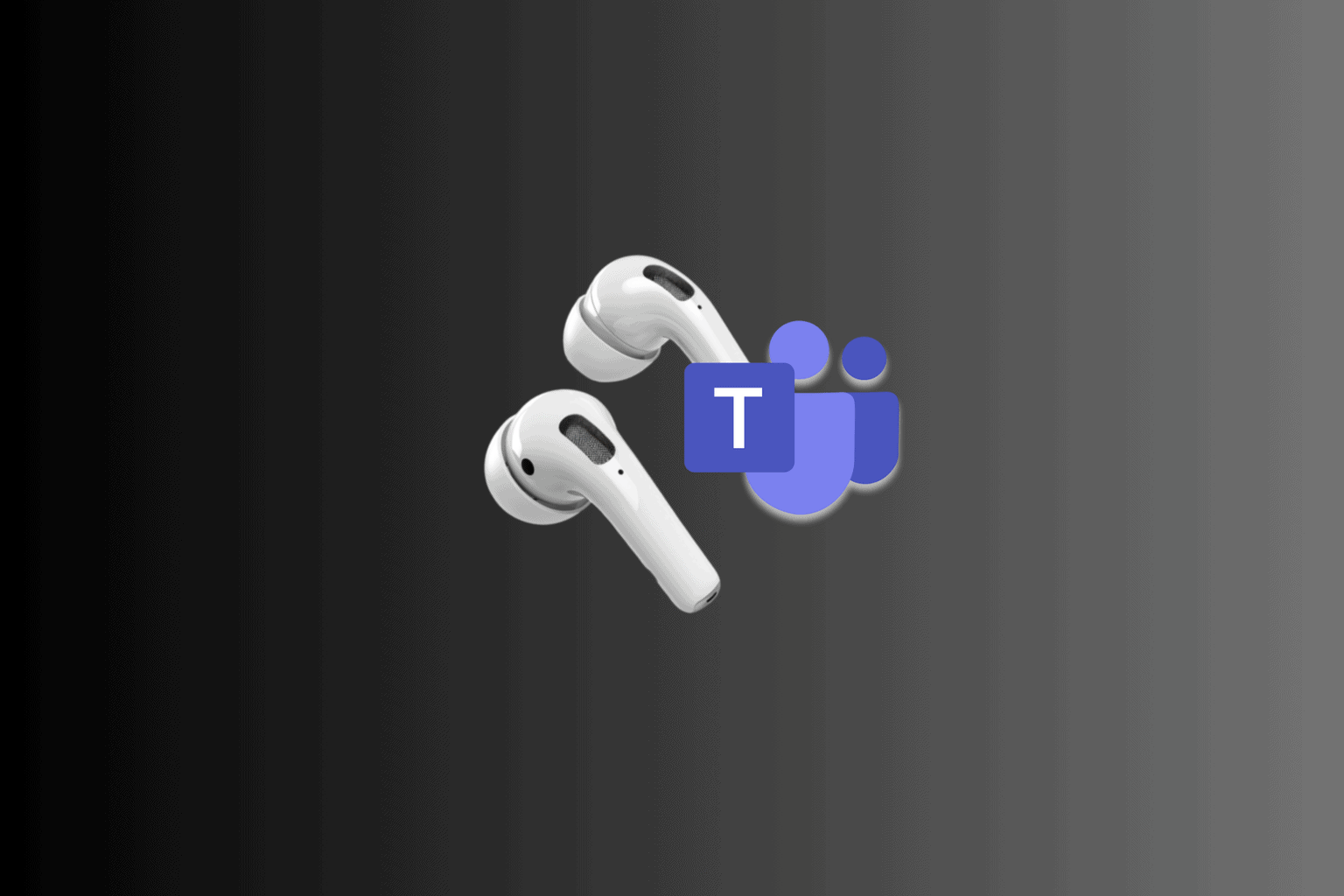


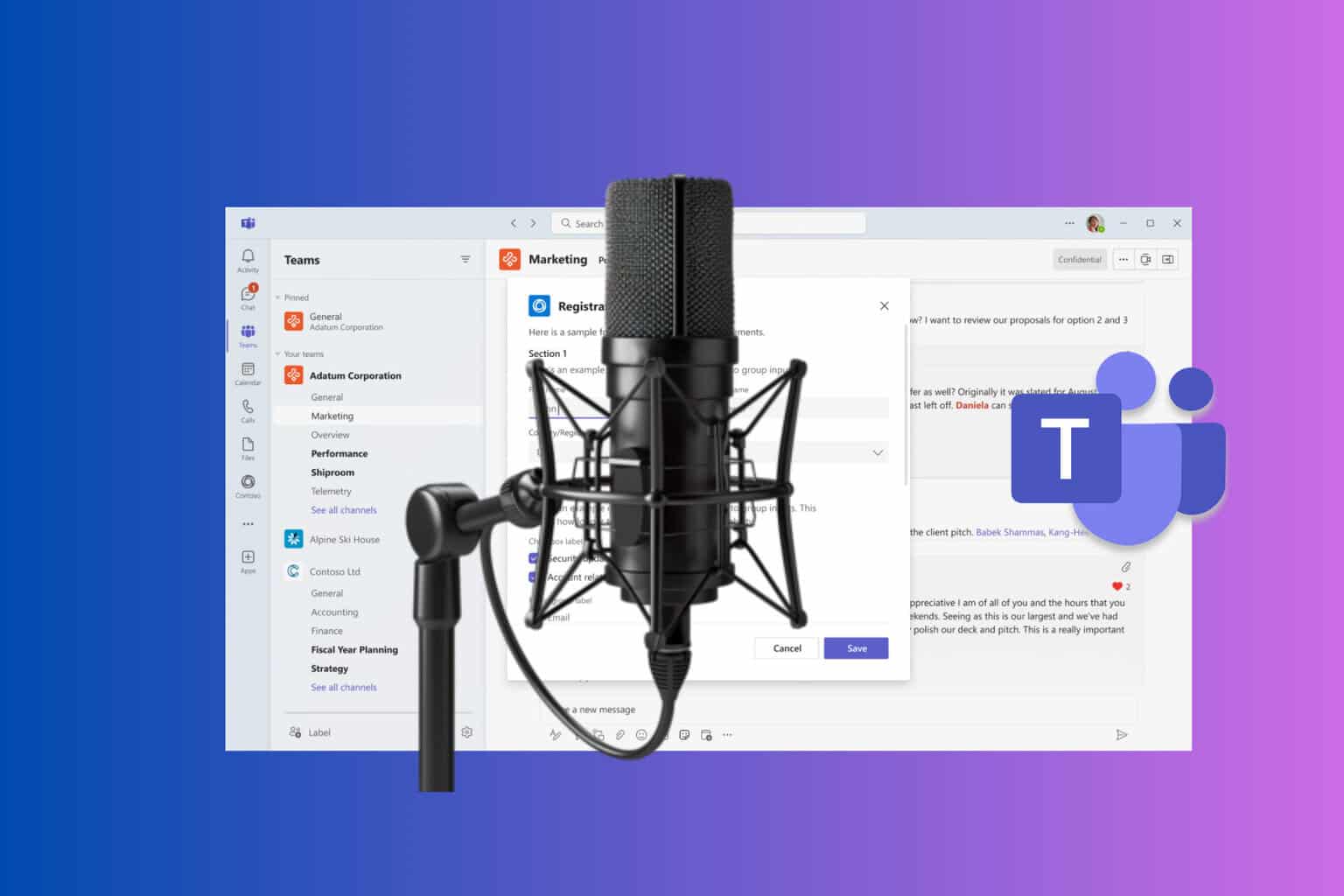




User forum
0 messages