5 Best Stick PCs For Streaming
5 min. read
Updated on

What are the best stick PCs that I can buy right now?
ASUS Chromebit CS10
 If you want a device that fits in your hands and that will easily turn any HDMI device into a Chrome OS computer, then the V is the right choice for you.
If you want a device that fits in your hands and that will easily turn any HDMI device into a Chrome OS computer, then the V is the right choice for you.
It is a great stick PC for streaming online content such as Netflix, and can even support 4K content. More so, it features USB ports that lets you extend the storage even more via USB sticks.
Pros:
- Smallest Chrome OS device
- Turn any HDMI display into a computer and 100 GB Google Drive space
- Dual-band a/b/g/n/ac 802.11 Wi-Fi
- Bluetooth 4.0
- 16 GB Flash memory storage
- Included HDMI extender cable and 4 hook and loop stickers
- Thousands of Chrome OS apps at your disposal
- Power supply: 18 W power adapter
Cons:
- Heats up fairly easily
- Start lagging over long uses
Intel Compute Stick CS125
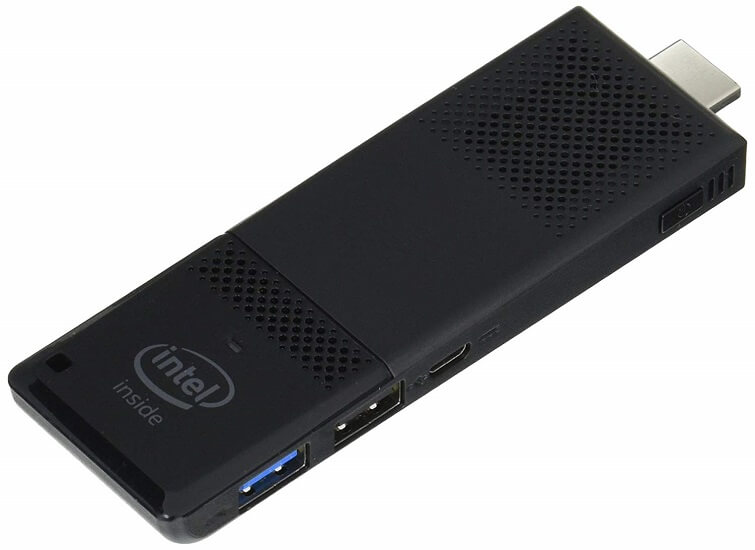 The Intel Compute Stick is a very good device that you should consider if you want to enjoy a new level of home entertainment since it lets you transform any HDMI display into a full computer.
The Intel Compute Stick is a very good device that you should consider if you want to enjoy a new level of home entertainment since it lets you transform any HDMI display into a full computer.
It comes with Windows 10 pre-installed and all you need to do to make it work is simply plug it in into an HDMI port-compatible display, or you can even use an HDMI adapter.
Pros:
- Quad-Core Intel Atom x5 Z8300 Processor
- Windows 10 (32 bit)
- Intel HD graphics
- 2 GB DDR3L 1600 MHz soldered down single-channel memory
- Integrated Wireless 802.11ac (Intel Dual Band Wireless AC 7265)
- One USB 3.0 and One USB 2.0
- Bluetooth 4.0
Cons:
- Doesn’t work well for 4K streaming
- Not compatible with all TV brands
Azulle Access Plus
 In essence, a stick PC is a device that will turn any HDMI-compatible display into a PC, and that’s precisely what you’ll get if you buy the Azulle Access Plus.
In essence, a stick PC is a device that will turn any HDMI-compatible display into a PC, and that’s precisely what you’ll get if you buy the Azulle Access Plus.
It sports good enough stats to warrant its place on our list, and it comes at an affordable price. It features quite a large storage space that can also be expanded upon, making it great for carrying content around as well.
Pros:
- 4GB of DDR3L RAM,
- 32 GB of onboard storage
- Micro SDXC card Slot providing up to 128GB of storage
- Built with a quad-core processor
- 4GB of DDR3L RAM
- Can stream HD 1080P content thanks to its Intel HD Graphics card (Gen 8)
- Offers both Wifi connectivity and an Ethernet port
Cons:
- Overall poor quality
ASUS VivoStick TS10-B017D
 When they designed the ASUS VivoStick TS10-B017D, they probably looked at what stick PCs usually have problems with, and they focused on fixing just that.
When they designed the ASUS VivoStick TS10-B017D, they probably looked at what stick PCs usually have problems with, and they focused on fixing just that.
The only entry on our list to have a built-in fan, the ASUS VivoStick TS10-B017D is great for usage over long periods of time, so binging and streaming media will not be a problem at all.
Pros:
- Measures only 5.3 x 1.4 x 0.6 inches
- Quad-core Intel Atom x5-Z8350 processor
- Bluetooth 4.1 and 802.11ac Wi-Fi
- VivoStick features an internal cooling fan to prevent overheating
- 1x USB 2.0
- 1x USB 3.0 ports
- ASUS VivoRemote app for intuitive control from mobile devices
Cons:
- Nothing noticeable
W5 Pro
 The W5 Pro occupies a spot on our list thanks to it being the most basic and budget-friendly stick PC given the specs that it brings.
The W5 Pro occupies a spot on our list thanks to it being the most basic and budget-friendly stick PC given the specs that it brings.
While the capabilities that it sports are average, the fact that you can turn a TV or monitor into a mini-computer for such a low price is quite impressive.
Pros:
- Windows 10 Pro Version Preinstalled
- 4GB DDR,64GB eMMC,Support Micro SD card up to 128GB
- Built-in 2.4G/5G AC WiFi and Bluetooth 4.2
- Intel HD graphics,
- Supports 4K HD
- Two USB ports (one 2.0 and one 3.0)
Cons:
- Price tag too high given the specs
Closing thoughts on stick PCs for streaming
Stick computers are by design meant to be used for singular purposes, and streaming content off of the Internet is probably the most resource-intensive task of them all.
As such, if streaming is your primary concern, but you lack the funds to replace your regular TV with a Smart TV, then a stick PC can be the next best thing for you.

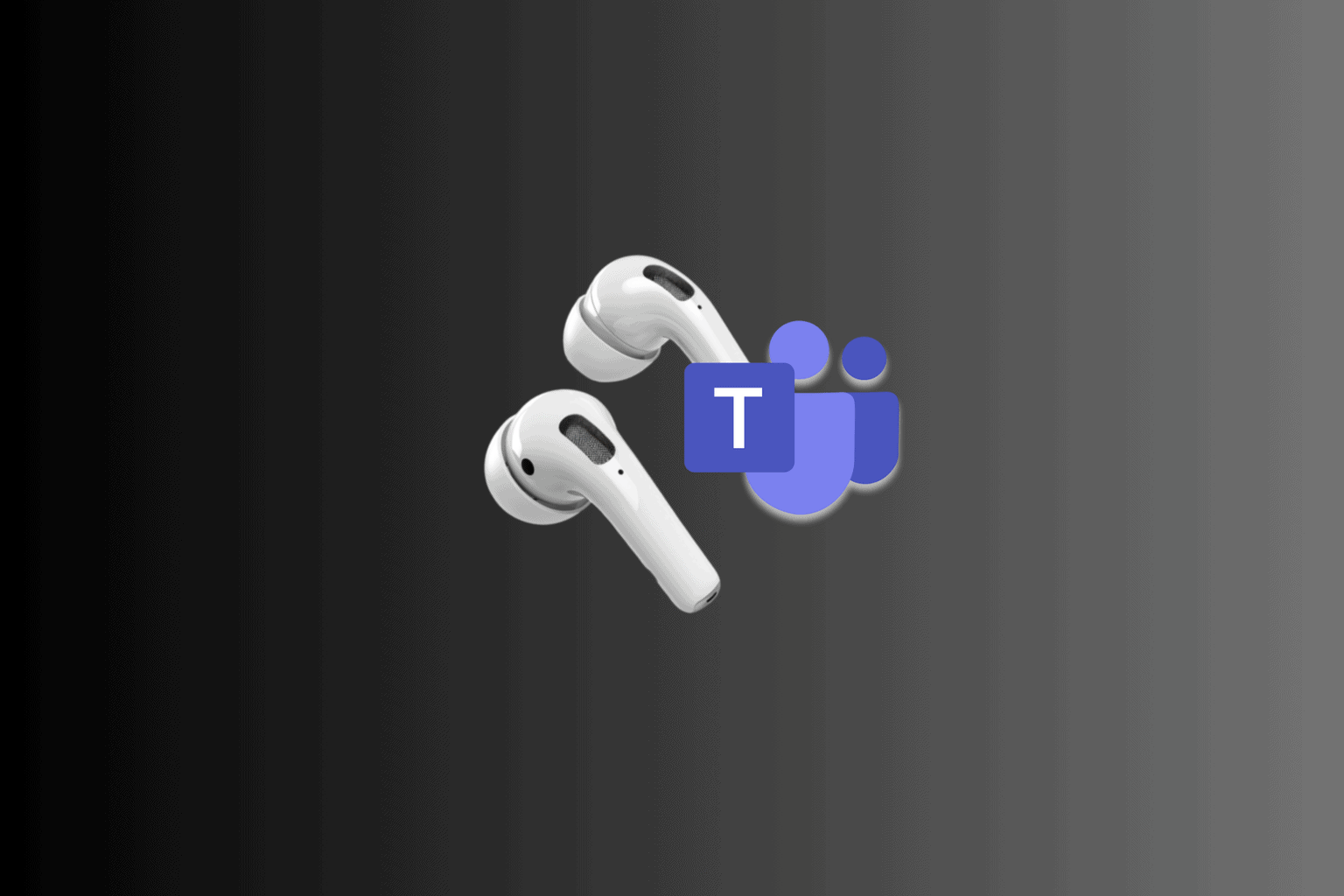


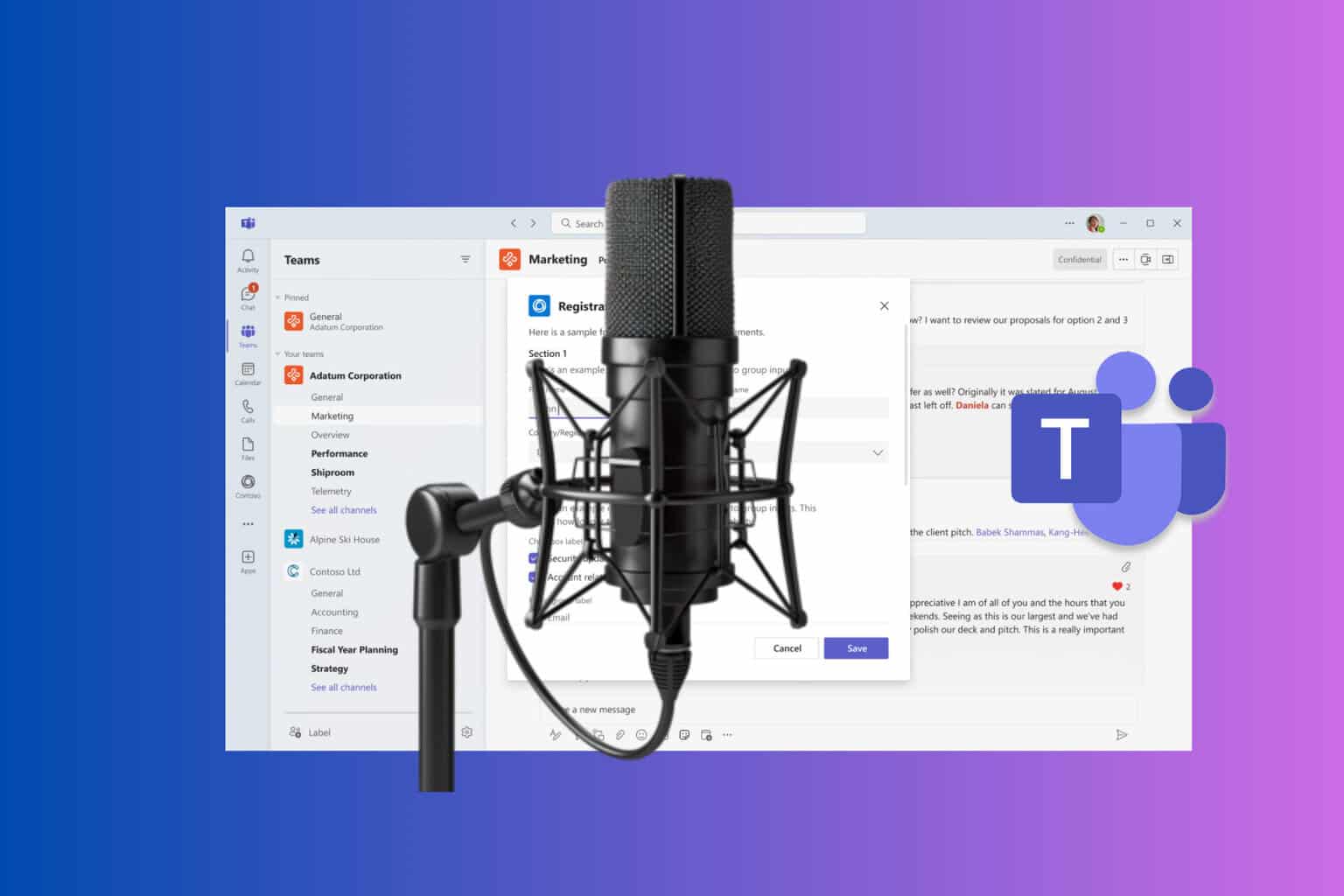



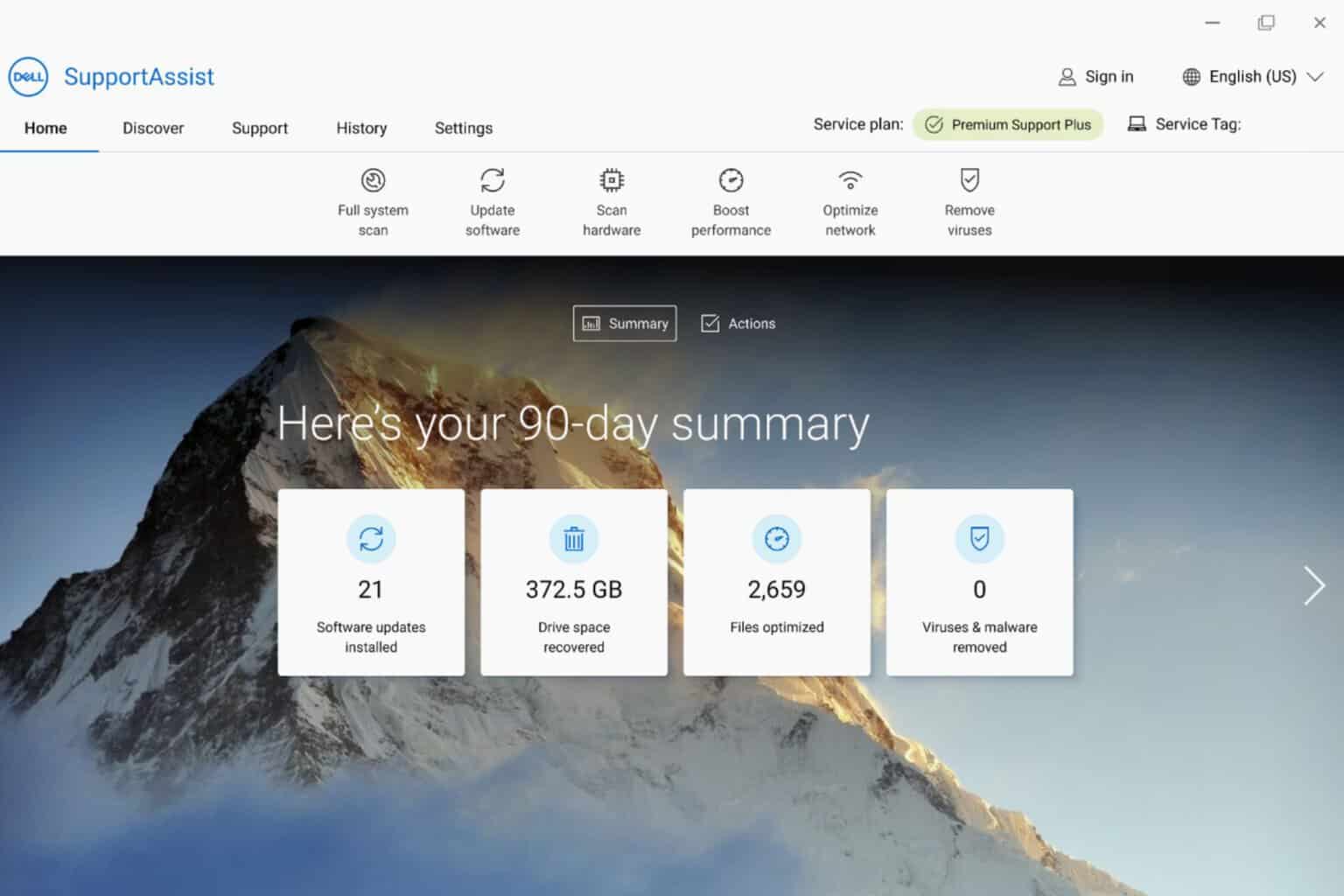
User forum
0 messages