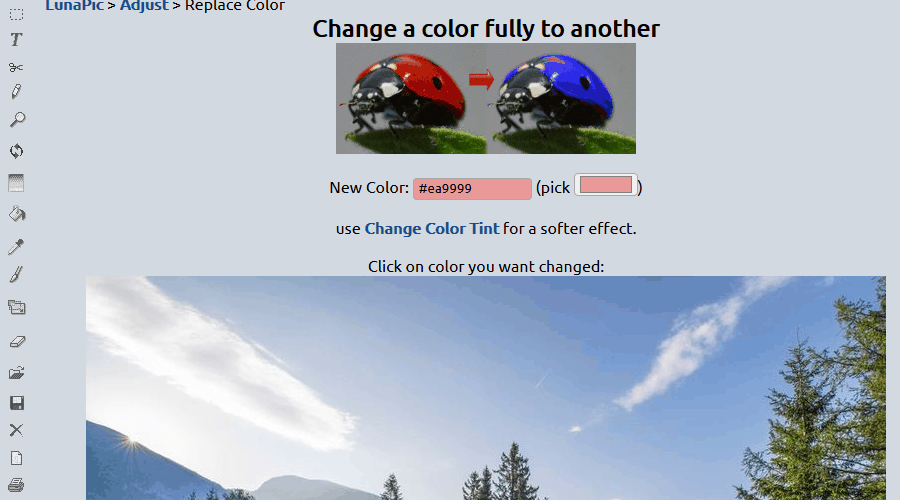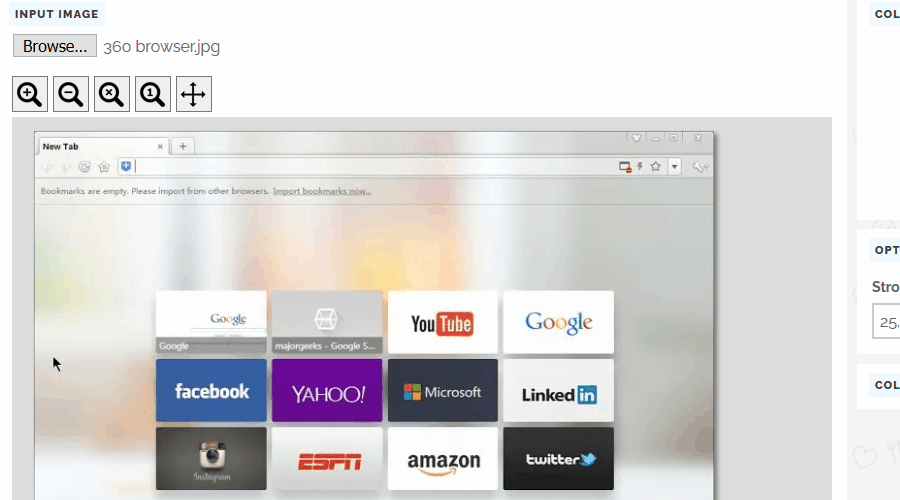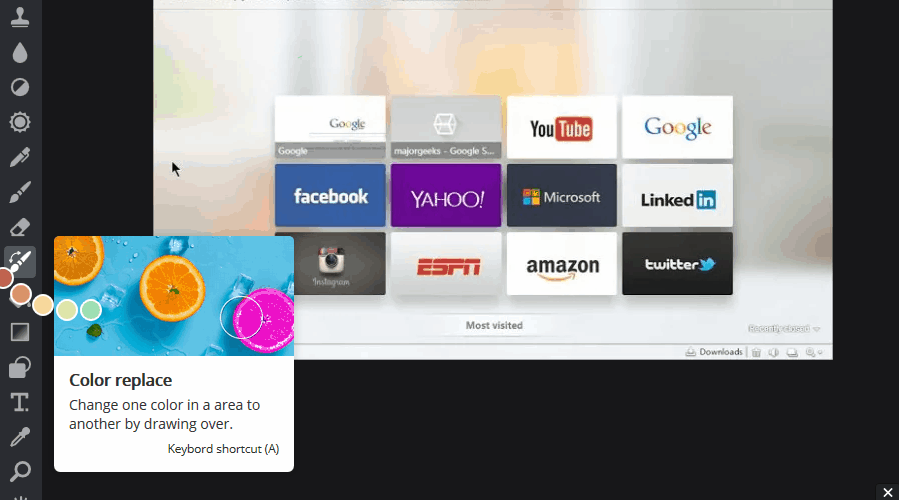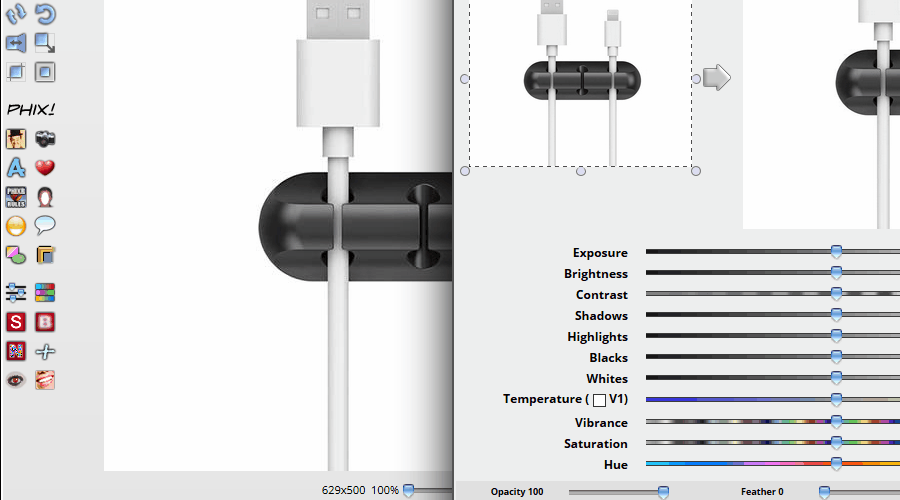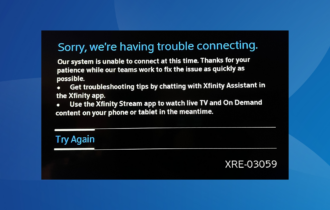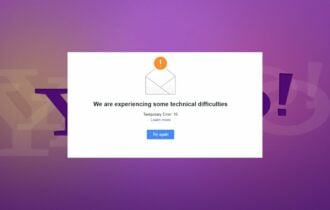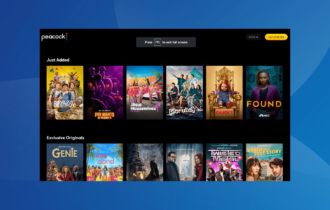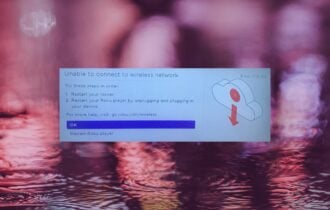Best 5 free tools to recolor image online [PNG, JPEG etc]
5 min. read
Updated on
Read our disclosure page to find out how can you help Windows Report sustain the editorial team Read more
Key notes
- Image editing can be fun, and there are many great tools that you can use to edit images online.
- In today’s article, we’re going to show you the best tools to recolor images online.
- Looking for more useful web services and guides? You can find them in our Web & Cloud section.
- If online services aren’t your cup of tea, you can always check photo editing software from our Photo Hub.

What are the best web tools to recolor an image online?
LunaPic
LunaPic is an online image editor, and it supports standard image editing features, such as cutting, scaling, cropping, adding gradients, etc.
There’s also support for drawing, and you can easily draw basic shapes and lines. You can also add shadow effects, or add all sorts of creative borders to your images.
As for recoloring, LunaPic has a Replace Color option and you can easily replace the desired color with a new one. There’s also a Color Tint option that will provide you with a similar, but more subtle effect.
Just like with any other image editor, you can easily adjust color or light levels, saturation, brightness, temperature, contrast, exposure, and other settings.
Overall, LunaPic is a solid tool, so feel free to try it out.
LunaPic features:
- Simple to use
- Can easily adjust colors
- Has multiple effects and borders
- Ability to import pictures from image hosting sites and Facebook
=> Use LunaPic
Pine Tools
Another online image editing tool that can recolor your images is Pine Tools. This service works with local images, and once you upload your image you can change its color.
Pine Tools also has other features and you can easily lighten or darken your image, change the brightness, contrast, saturation, exposure, vibrance, hue, or gamma.
The service also lets you perform basic image editing tasks, so you can easily blur your image, merge images, crop images, resize them, or apply various effects.
Overall, Pine Tools is a simple tool, and it’s perfect if you want to make a simple adjustment to your images.
Pine Tools features:
- Incredibly simple to use
- Lets you change various image options
- Can perform basic image editing tasks
IMGOnline
If you need a simple online tool to recolor your image, then IMGOnline might be what you need. To use this tool, you just need to upload an image from your PC and modify the available options.
As for available settings, you need to choose which color you want to replace and with what color. You can do that from the dropdown menu or by entering the HEX value of the color.
You can also adjust replacement intensity, smoothness of the color transition, as well as the gain of the replaced color. Lastly, you can choose the desired output format and the quality of the generated image.
Service also supports various other filters, and there are about 40 different filters available and about 25 image editing tools.
Overall, IMGOnline is a decent tool, but its interface might be slightly outdated for some users.
IMGOnline features:
- Can easily change the color of an image
- Supports 40 different filters
- 25 image editing tools
Pixlr
Pixlr is an advanced online image editing tool, and it has all the features that other image editing tools have along with color replacement.
To replace a color, you need to use a color replacement tool, select the area that you want to replace and then paint the new color over it.
The tool should automatically detect edges, so you’ll be able to change colors easily. As for other features, you can adjust brightness, temperature, hue, color balance, levels, etc.
Pixlr is quite similar to Photoshop in terms of looks and features, and it’s one of the best online image editors on the market.
Pixlr features:
- Sleek user interface similar to Photoshop
- Abundance of features
- Manual color replacement tool
- Full-fledged image editor
=> Use Pixlr
Phixr
Phixr is another online image editing tool that can be used to recolor images. The tool allows you to change exposure, brightness, contrast, temperature, vibrance, saturation, and hue of the image.
You can change the opacity of the color adjustment in order to get more subtle results. You can also adjust color balance, levels, channel, and curves with ease.
These adjustments will affect the whole image, so you might have to manually select the elements that you want to colorize.
Phixr also lets you add/remove noise, apply various color and lens effects. Overall, it’s a simple tool, and there’s no reason not to try it.
Phixr features:
- Simple to use
- Ability to change exposure, brightness, contrast and other image settings
- Ability to add various color and text effects
=> Phixr
There are many great tools that can help you recolor images online, and we hope that you found a perfect choice for you after reading this article.
[wl_navigator]