7 Best VPN With Open Ports For Safe Port Forwarding
Remove ISP restrictions and get unlimited bandwidth for fast downloads
9 min. read
Updated on
Read our disclosure page to find out how can you help Windows Report sustain the editorial team. Read more
Key notes
- VPNs can help you protect your network and online identity in a wide variety of ways.
- They also come with certain restrictions and may not offer everything you're hoping for.
- Luckily, some providers have it all, and today we look at the best VPN services for port forwarding.

VPNs are largely useful when it comes to securing your digital presence, regarding both security and privacy. However, these VPNs are also becoming less and less comfortable for whoever wants them out of the picture.
As a result, some ISPs got more creative so as to block VPN access in more effective ways, and the major players in the VPN industry retaliated.
Take torrenting, for instance. This type of activity, along with P2P file sharing, is somewhat frowned upon, even when the context is right. That’s definitely one of the reasons torrenting (even legally) is heavily regulated by ISPs, and oftentimes even throttled or blocked.
As a response to this situation, VPNs started to implement port forwarding capabilities within their services. If you need a VPN with open ports, make sure you don’t miss this article. We’ll try to keep it short and informative.
Why would you need a VPN with open ports?
Open ports are quite an invitation even for low-level hackers. Just to paint a pretty picture, know that your Windows PC has a total of 65,535 TCP ports and the same number of UDP ports. Long story short, there are a lot of them.
Naturally, you’d want these ports to be closed, as many of them as possible. However, running a tight ship might also mean that certain services will be affected, so you’ll need to reach a compromise.
Using a VPN that allows port forwarding seems to be the safest way to go about that. Here are the top reasons you may need to open ports:
- Optimizing P2P downloads and uploads
- Access personal devices such as your PC or router from anywhere
- Host game servers that your friends can connect to
As you can see, there’s plenty enough reason for you to need a port-forwarding capable VPN in your daily routine.
How to open ports on VPN
Opening ports on your VPN, also referred to as port forwarding, may sound pompous but it’s not really hard to achieve. We’ll show you how to enable port forwarding on Private Internet Access.
It’s a premium service, but it’s very worth it and offers great privacy features, as opposed to free VPN clients.
- Get a PIA subscription. We recommend it for its strong encryption and unlimited bandwidth.
- Download and install PIA on your Windows PC
- Launch the PIA VPN client, but don’t connect to any server yet
- Click the More button (it looks like three dots stacked vertically)
- Access the Settings window
- Head over to the Network category
- Make sure to enable Request Port Forwarding
- Close the Settings window.
- Connect to the server of your choice.
Note that enabling the port forwarding feature might make some servers unavailable. PIA, for instance, has port forwarding compatible with most of its non-US servers.
As a side-note, servers that don’t support port forwarding will be greyed-out, and thus not accessible to you.
What are the best VPNs with open ports?
Private Internet Access – largest server network
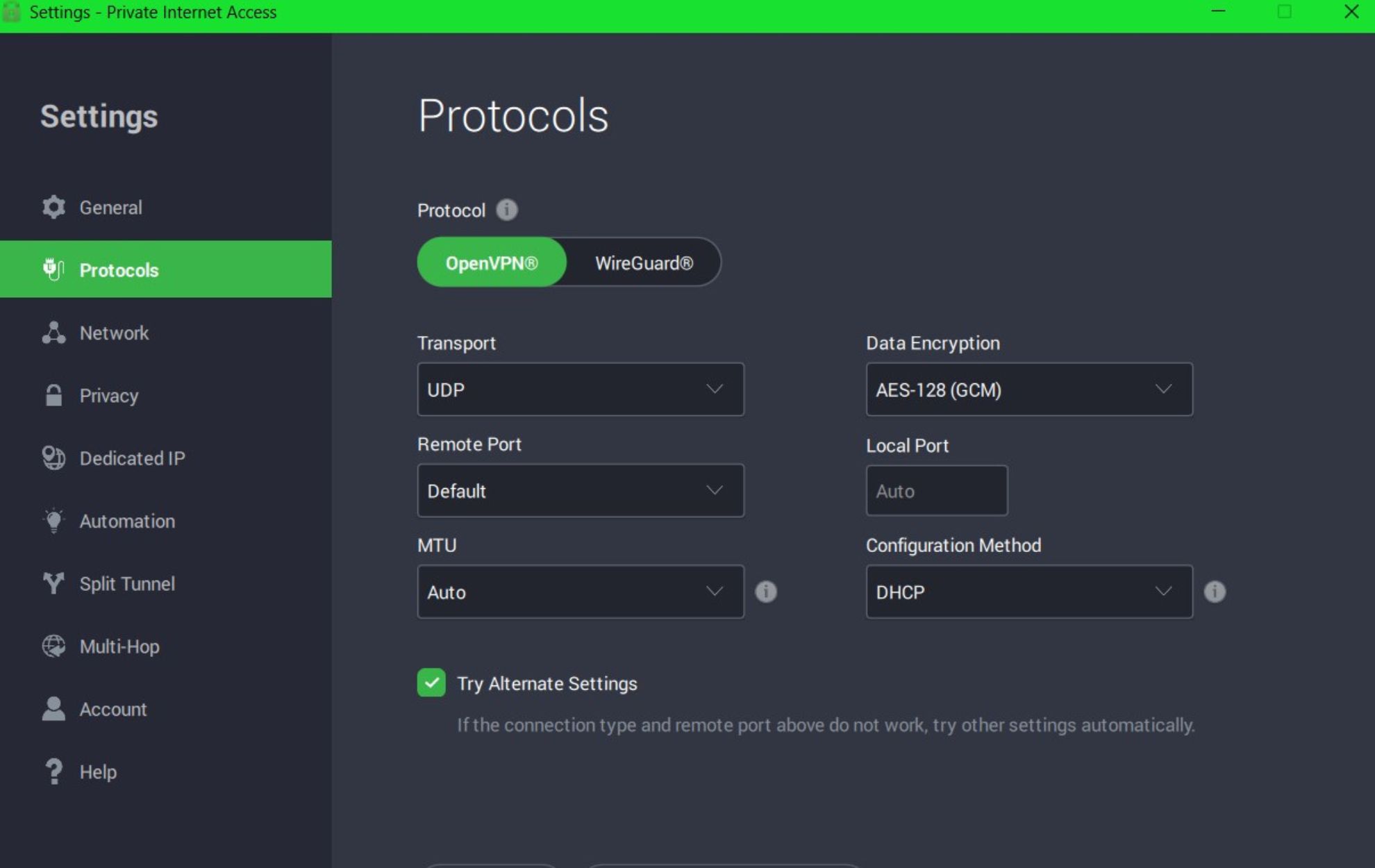
PIA, short for Private Internet Access, is a great VPN service offered by Kape Technologies. It lets you use port forwarding, but also provides you with a huge variety of security/privacy features and helps you circumvent geoblocking.
It has approximately 12,000 servers in 96 locations in 75 countries. Additionally, note that PIA uses bare-metal servers, all of which support the popular WireGuard protocol.
Here’s a list of PIA’s main features:
- Helps you encrypt traffic on public Wi-Fi networks
- Supports P2P and torrenting activities
- Comes with OpenVPN, WireGuard, PPTP, and L2TP/IPsec support
- Lets you connect up to 10 devices on the same account
- Has embedded protection against ads, malware, and trackers (PIA MACE)
- Zero-logging policy
- Comes with several VPN gateways
- Includes SOCKS5 proxy

Private Internet Access
Keep your internet activity private by using the multitude of servers PIA has to offer.Perimeter 81 VPN – business-oriented cloud VPN
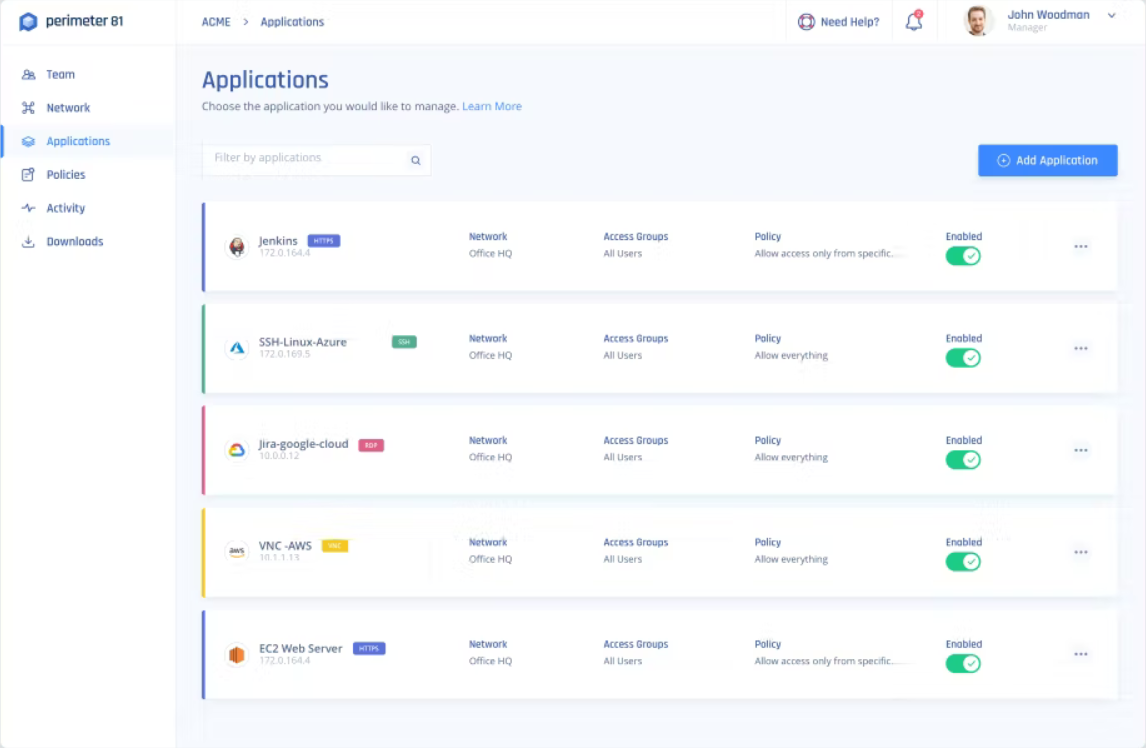
Perimeter 81 VPN is a great VPN if you are interested in a security solution for your business.
This VPN delivers its security protocols over the cloud, that way you can deliver protection on all the devices used by your employees or your network. The port forwarding is easily set up from the settings menu of the application.
Perimeter 81 VPN meets all the required compliances and it also offers product integration with some of the most used platforms in business, such as Microsoft Azure, Amazon AWS, Salesforce and more.
Main features of Perimeter 81 VPN:
- Multi-factor authentication
- Automatic Wi-Fi protection
- Identity management
- Zero thrust access across multiple platforms
- Site to site interconnectivity
- Split tunnelling

Perimeter 81 VPN
Keep your browsing safe with this cloud-delivered VPN solution.ExpressVPN – port forwarding support for routers
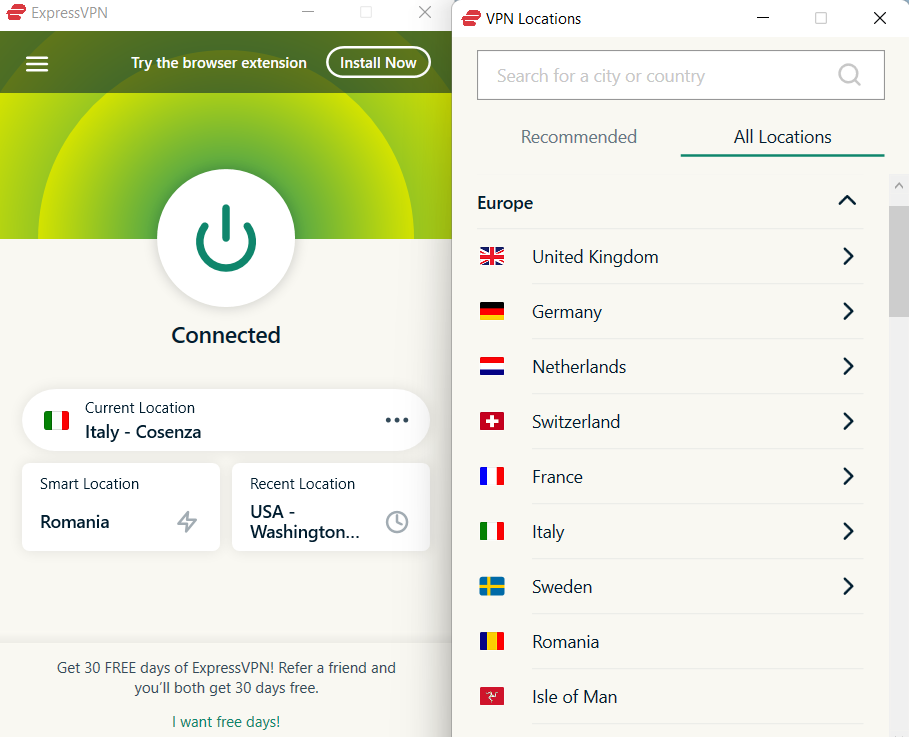
ExpressVPN is among the biggest names in the VPN market.
As opposed to other mentions on this list, ExpressVPN doesn’t let you set up port forwarding from within the app, but it works on routers.
If you install the VPN client to your router, you can easily enable and disable port forwarding. You can find extensive guides and tutorials on how to set up the VPN on your router and how to enable port forwarding directly on the ExpressVPN website.
Other key features of ExpressVPN include:
- Thousands of servers all around the globe
- Among the fastest VPN port forwarding services
- AES-256 bit encryption
- Support for all major platforms and operating systems
- Split tunneling
- Secure killswitch
- 7-day free trial for mobile users

ExpressVPN
Configure ExpressVPN on your router and enable port forwarding for fast and secure downloads!PureVPN – fast and secure connections
PureVPN is a VPN service owned by GZ Systems Ltd, a Hong Kong-based company that was founded in 2007. This VPN lets you open ports that are normally not available on your Windows computer or router, a feature that can conveniently be used in other places, as well.
Additionally, you can choose from various categories of servers to connect to, including Internet Freedom, Stream, File Sharing, Dedicated IP, and Security/Privacy.
To enable the Port Forwarding feature on PureVPN, just head to its Preferences section, navigate to the Port Forwarding category, and flick the switch to the On position.
PureVPN’s main features include:
- Internet killswitch to protect you against accidental VPN disconnections
- Multi-port (lets you connect through another port)
- Network type selector (automatic, non-NAT, NAT)
- Built-in ping test
- IPv6 leak protection
- Proprietary PureVPN DNS servers
- More than 2,000 servers in over 180 locations across more than 140 countries
- No-logging policy

PureVPN
Try different categories of servers based on your specific needs, with PureVPN.PrivateVPN – easy configuration for port forwarding
PrivateVPN makes our list of the best VPN services for port forwarding as the feature is enabled by default.
In order to benefit from this VPN’s open ports feature, just click the Advanced button to expand the app, then look after the Port forwarding section in the Dashboard category.
Write down that port, and you can use it to clear the way on your connection, whether you’re using it for gaming purposes, or want to optimize your torrenting download/upload speed values.
PrivateVPN’s main features:
- Strong encryption protocols that can keep you secure and anonymous
- Zero-logging policies to ensure even greater privacy
- Bypass geoblocking without restrictions
- OpenVPN, L2TP/IPsec, PPTP, IKEv2 protocols supported
- Servers in 60 countries

PrivateVPN
Use this trustworthy VPN to bypass restrictions and get fast connections!AtlasVPN – proven high-security features
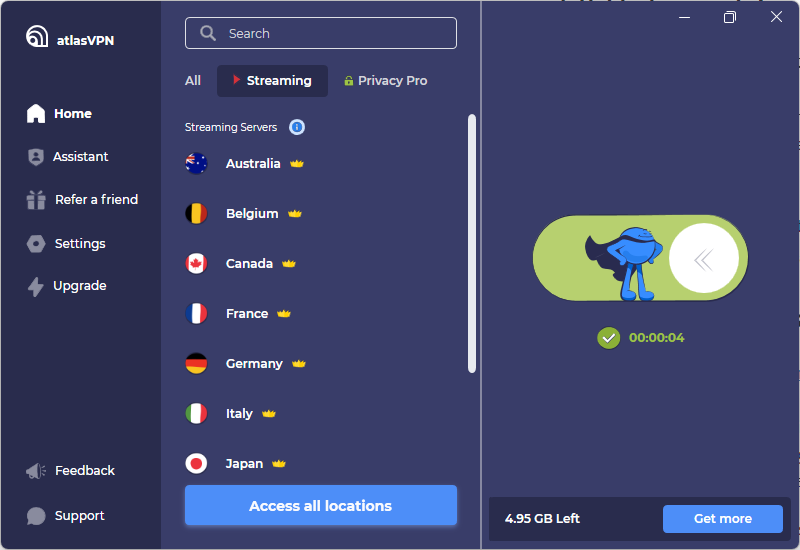
Another great VPN service with port forwarding capabilities is AtlasVPN. This zero-logs VPN ensures all your data stays private by never keeping any track of your activity.
The VPN has been independently tested and is proven to be very private and secure, your data is in good hands.
It offers unlimited bandwidth so you can download as much data as you want. It encrypts traffic data so your ISP won’t be able to throttle your traffic.
Other key features of AtlasVPN include:
- 750+ fast VPNs located all around the world
- Emergency killswitch
- Anti-tracking
- Dedicated apps for all major operating systems

AtlasVPN
Easily encrypt your internet data and stay safe online with AtlasVPN.Proton VPN – advanced VPN customizations

Proton VPN is a software created by a Swiss company and hence protected by Swiss privacy laws.
Port forwarding is supported by Proton VPN and it’s very easy to do so due to its hassle-free and intuitive interface. This is also a multi-platform application and most of the more important features are included in the free version of the app.
The Proton VPN team is also very adamant about their strict no-logs policy, which should create extra trust around this VPN.
Additional features of Proton VPN:
- Strict no logs policy
- Tor over VPN support
- Open source
- VPN accelerator
- Adblocker (NetShield)

Proton VPN
Enjoy the strict no-logs policy, protected by Swiss privacy laws with ProtonVPN.Can you get hacked through port forwarding?
Is port forwarding a good idea?
Port forwarding surely has its benefits. It can speed up download speed when using torrents.
Many advise against using port forwarding because your connection becomes vulnerable to attackers. That is true if your network is not safe, to begin with.
This means, you already have vulnerabilities within your network and port forwarding can make you easier to hack. That being said, with a strong firewall and antivirus there’s not much to be worried about.
Should I disable port forwarding?
You can disable it when you do not need it. If you use a modern VPN, you can easily enable/disable port forwarding in just a few clicks. The risks of leaving it open are however minimal.
The VPNs we recommend above all encrypt your data and keep no activity logs, so the risk of a hacker being able to actually get information about you is very low.
To wrap it up, whether you need a VPN with open ports for gaming, torrenting, or accessing devices back home remotely, some services offer port forwarding, and it’s quite easy to set up, as well.
Although port forwarding is a quite popular operation among gamers, please note that opening ports on your devices might subject you to a broad variety of risks. Naturally, using a VPN while forwarding ports will significantly reduce these risks.





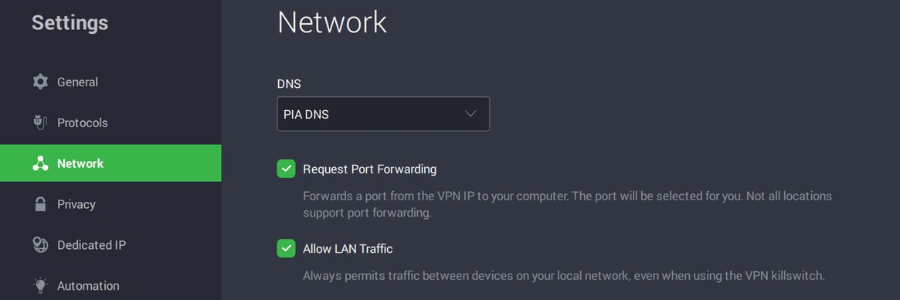
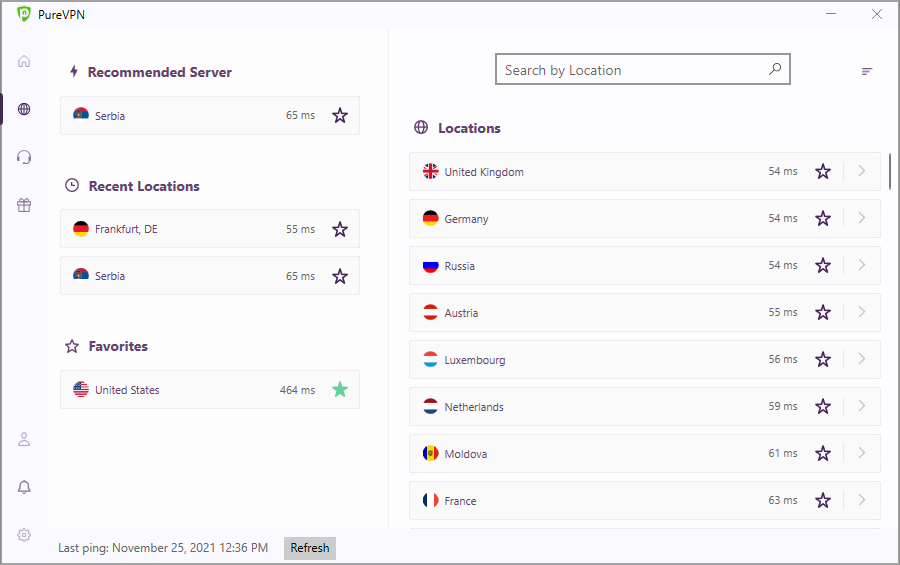
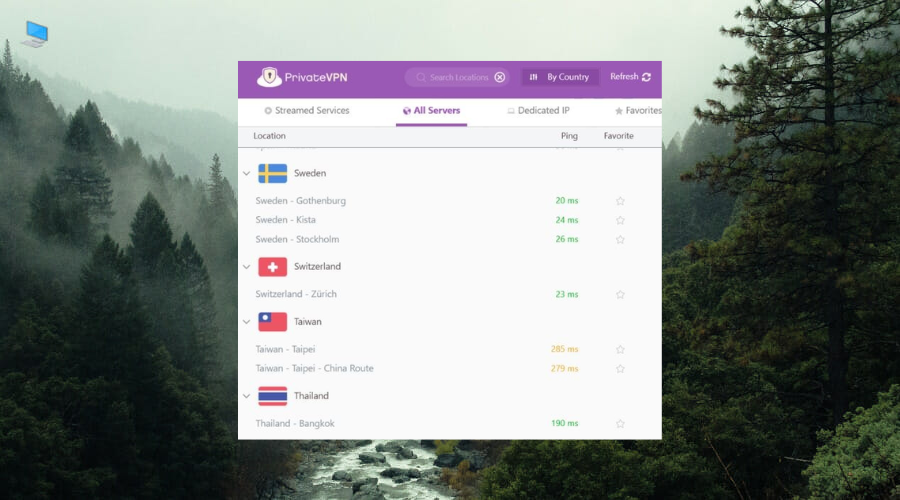
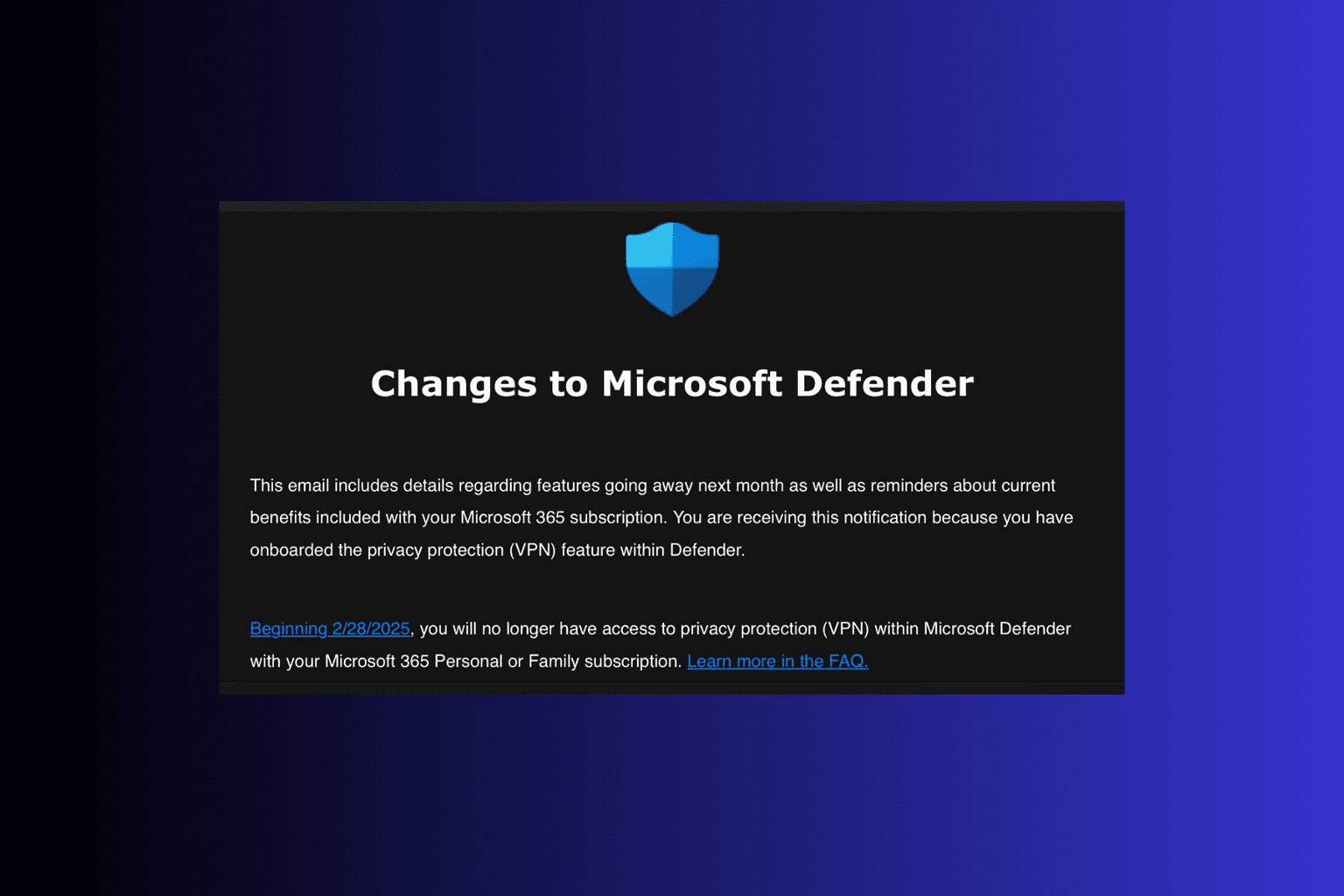
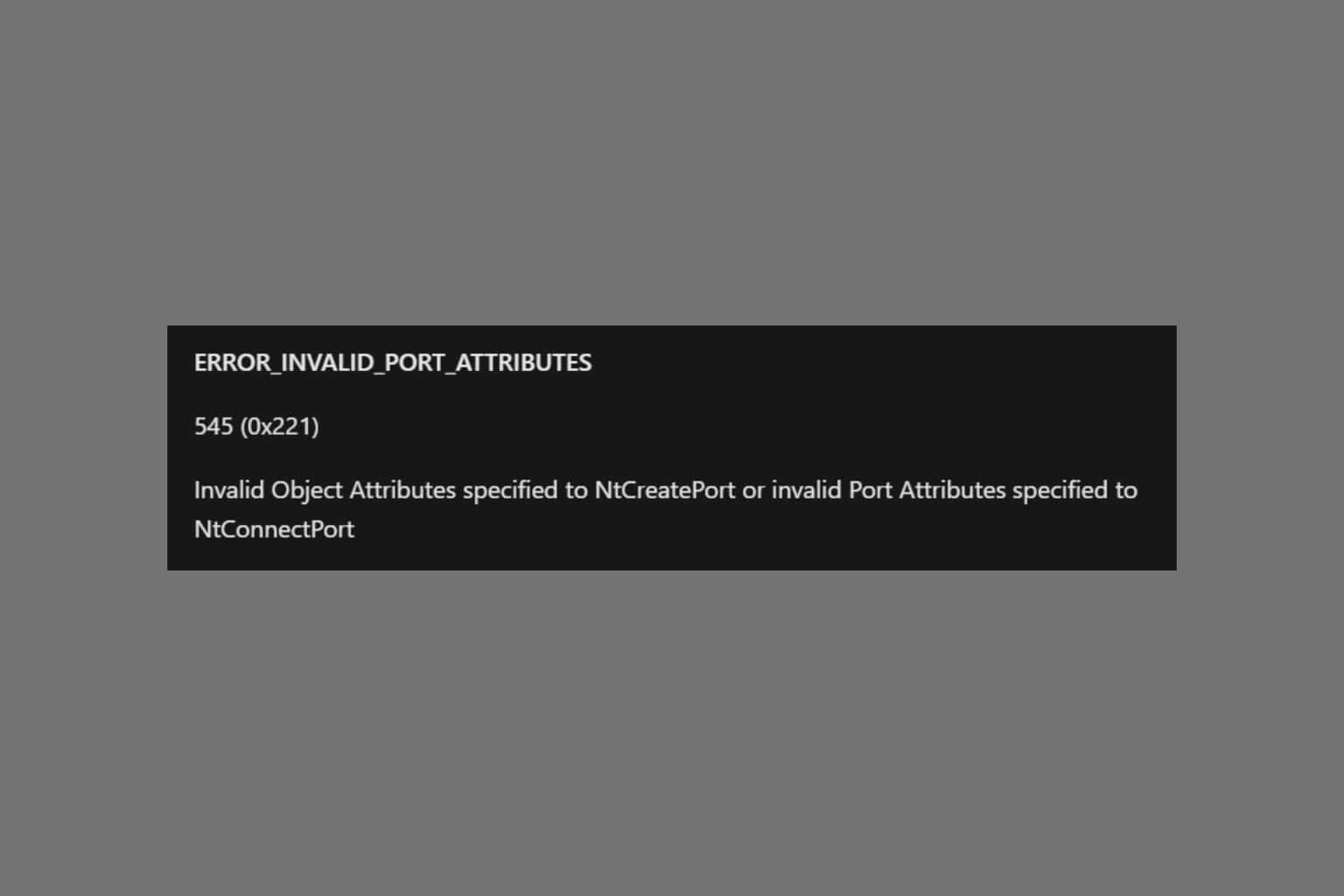






User forum
0 messages