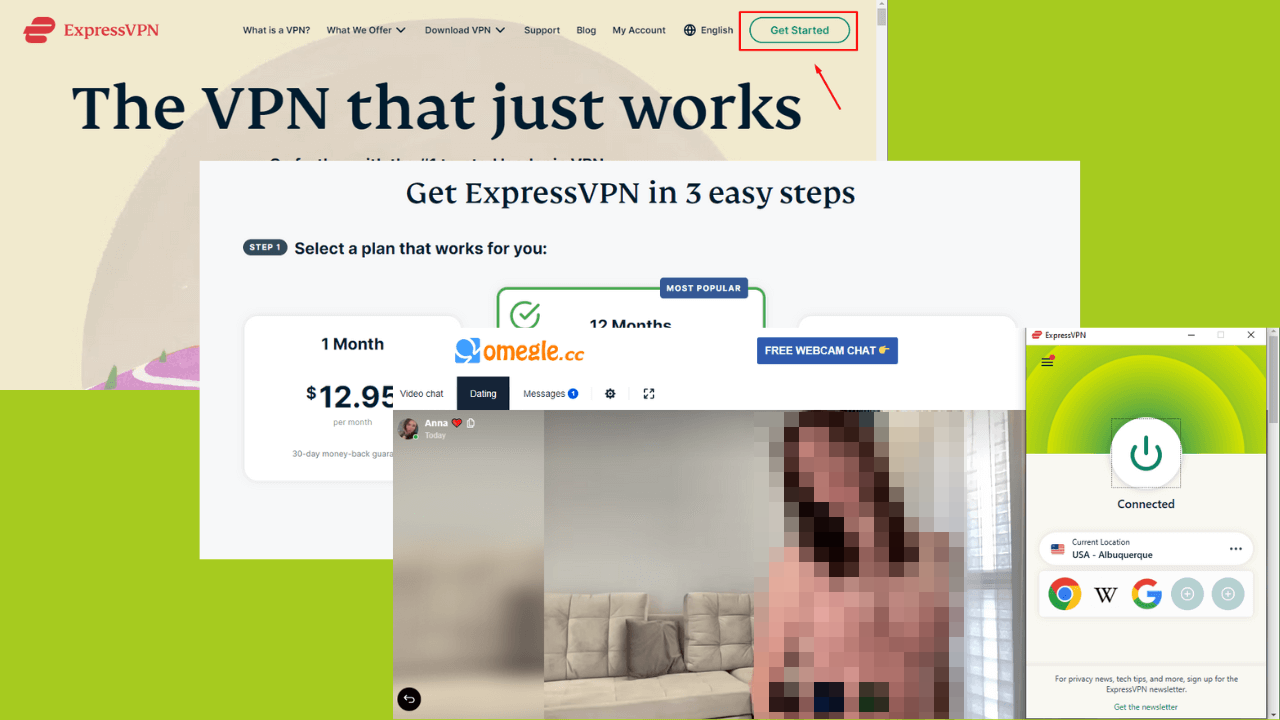5 Best VPN Router To Buy [2024 Guide]
4 min. read
Updated on
Read our disclosure page to find out how can you help Windows Report sustain the editorial team Read more
Key notes
- VPNs are the preferred tools for protecting your online privacy. But why not take this privilege and extend it to the entire network?
- The best choice for this would be a router that supports VPN - here are our top picks.

In order to protect your privacy online, VPN is the best choice, but what if you want to protect your entire network? If that’s the case, the best choice would be a router that supports VPN.
There are many great routers on the market, so we compiled a list of the best routers with VPN support that you should check out.
 NOTE
NOTE
What are the best VPN router deals?
TP-Link AC1750 Smart WiFi Router
This is a dual-band router, and it supports speed up to 450Mbps on 2.4GHz networks and up to 1300Mbps on 5GHz networks. The router comes with 3 external antennas and four Gigabit Ethernet ports.
Additional features include a dedicated app that is used for network setup and management. Regarding the range, this device covers up to 2500 square feet. The device supports PPTP, L2TP, and IPSec protocols, so you’ll have no problems using it with your VPN.
Pros:
- Dual-band device
- Support for PPTP, L2TP, and IPSec
- 450Mbps on 2.4GHz and 1300Mbps on 5GHz
Cons:
- Some setup issues with multiple devices
NETGEAR Nighthawk Smart WiFi Router (R6700)
NETGEAR Nighthawk Smart WiFi Router (R6700) has a range of up to 1500 feet. This is a dual-band device and it offers speeds up to 450/1300 Mbps.
The device has 3 amplified antennas, and it supports Dynamic QoS, Smart Connect, Firewall, Guest Wi-Fi, and VPN.
Pros:
- 1500 range and speeds up to 450/1300 Mbps
- WPA2, Guest Wi-Fi access, Firewall
- VPN
- Easy to set up with a dedicated app
Cons:
- Few users reported that third-party is firmware is required in order to use VPN properly
ASUS AC1900 Dual Band
ASUS AC1900 Dual Band is a dual-band router, and it offers combined speeds up to 1900Mbps. The device uses the ASUSWRT web interface, so it’s rather simple to set up and configure.
The device has four Gigabit Ethernet ports and there’s support for a VPN server with MPPE encryption.
Pros:
- Up to 1300Mbps on 5GHz band and up to 600Mbps on 2.4GHz band
- AirProtection feature that gives you parental control
- VPN support
Cons:
- Connection drops on larger networks
Linksys WRT AC3200
This router comes with open-source firmware so it offers advanced features to all its users. This is a dual-band device and it supports speeds up to 600Mbps on 2.4GHz and up to 2600Mbps on 5GHz networks.
WRT AC3200 has Tri-Stream 160 technology that delivers extreme Wi-Fi speed without lag. As previously mentioned, the router uses open-source software so you can easily set up a VPN, manage hotspots, and change advanced features.
Pros:
- Open-source software that gives access to advanced features
- 600Mbps on 2.4GHz band and up to 2600Mbps on 5GHz band
Cons:
- Intended for advanced users
Synology RT2600ac
Synology RT2600ac is a great router you should consider if you’re an advanced user. This device has a range of up to 3000 square feet and it can deliver speeds of up to 2.53Gbps. VPN support is also available, with all the required protocols.
In addition, there’s a parental control feature that allows you to easily filter content.
Pros:
- 4×4 MIMO Omni-directional high-gain dipole antenna
- Up to 800Mbps on 2.4GHz and up to 1.73Gbps on 5GHz
- MU-MIMO, VPN support
Cons:
- Minor firmware issues
Protecting your privacy online is crucial, and if you want to protect all your network devices with a VPN, these are the best routers to buy.
These tools will allow you to configure a VPN in just a few simple steps. Additionally, you can use them to create a passthrough to install VPN on routers like Eero that don’t have native support.