Best Website Builder for Small Business - 7 Versatile Tools
11 min. read
Published on
Read our disclosure page to find out how can you help Windows Report sustain the editorial team. Read more
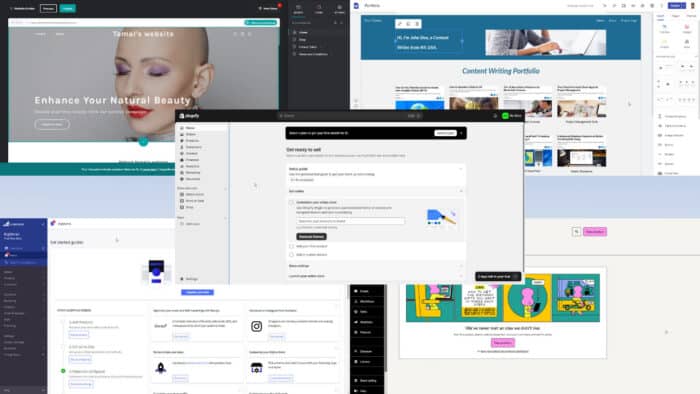
Are you looking for the best website builder for your small business? Keep reading!
If you want to expand the customer base for your small business online, you’ll need a website. However, designing, hosting, and maintaining it is a time-consuming process. Not to mention the overhead expenses incurred.
So, to let you focus on your business and put the online presence part on autopilot. I’ve created a list of effortless website builders that stood out during my research. Furthermore, I tested these recommendations for many hours by creating landing pages and web portals using real-world examples.
Let’s get started!
Best Website Builder for Small Business – Top 7 Tools
Here are my top picks together with their pros and cons, so let’s check them out:
Unbounce – Best for AI-Powered Landing Pages
Unbounce is a premium platform for developing landing pages for existing or new business sites. It’s suitable for niches, like e-commerce, SaaS, Agency, B2B marketing, professional services, email marketing, social ads, etc.
Furthermore, it offers popular online marketing resources to boost the product or service page visibility. For example, you can use A/B testing, discount or sale pop-ups, calls to action as sticky bars, lead generation templates, AI optimization, AI copywriting, and more.
Pricing: Starts from $74/month. However, you can get a 25% discount if you choose yearly billing.
| Pros | Cons |
| Good for active marketing. | The free trial requires a credit-card-based sign-up. |
| A/B testing helps you to create different web pages for alternative marketing strategies. | Its services are costly for page-building and meant only for aggressive marketing. |
| Free to use professional landing page templates. | Expert implementation support is limited to the top subscription package, Concierge. |
| Integrates with business tools, like Hubspot, Mailchimp, etc. | |
| Allows migrating your landing pages to any hosting provider. |
WordPress – Best for Affordable Websites
You should go for WordPress if you’re looking for a super affordable web portal for your small business. Firstly, its free plan allows anyone to develop and host a functional online portal. Secondly, the free trial is free forever with a few constraints, like you can’t monetize the website for advertisements.
However, you can use the WooCommerce plugin to create an online store and start accepting payments from customers or patrons.
Furthermore, you can build a site from scratch or start developing from a professional-looking template. Also, you can install free and paid plugins from its curated library to add more functionalities. An interesting fact about WordPress is that you don’t need to write code to add more functionalities. You can make all modifications visually.
The site builder supports SEO, technical SEO, brand marketing, and social media engagements. Also, you can choose from a range of WordPress hosting plans or take your web portal to a third-party hosting provider.
Pricing: The Personal subscription starts from $9/month. However, you can get up to 55% discount if you subscribe for the whole year.
| Pros | Cons |
| Offers a free trial. | Popular SEO plug-ins, like Yoast SEO, aren’t available in the free plan. |
| Many developers actively develop plug-ins for WordPress sites. | Cloud storage costs are a little bit higher than competitors. |
| Supports integration with inventory management tools, marketing tools, and more. | The block editor doesn’t support many keyboard shortcuts. |
| There are many business-grade site templates to begin with. | The block-based content editing often slows down the whole editor, especially for long-form content or content-heavy pages. |
| Allows you to use your own domain or export a website to a different host. |
Shopify – Best for E-commerce Marketplaces
Shopify is the popular choice for many small businesses that want to set up a dynamic website to sell products or services online or offline. Its e-commerce portal is suitable for content, product, and service-based businesses. Also, it lets you create an online portal and migrate that to another hosting solution if you need it.
Often visual site builders offer restricted customizations. However, Shopify has many customizations. Here, you can add plenty of elements to your web page to make it SEO and user-friendly. Also, you can select from endless modular features, like checkout cards, product videos, 3D models of products, product search and filtering, language selection, currency selection, product recommendations, etc.
Furthermore, its e-commerce stores adjust automatically according to the device your customers are using.
Pricing: Its paid subscriptions start from $39/month. Also, there’s a 25% discount if you subscribe for the entire year.
| Pros | Cons |
| Suitable for starting an e-commerce business quickly. | The free trial requires a credit card. |
| Offers various tools and apps to visually represent products, services, pricing, etc. | There’s an intermediate-level learning curve. |
| It comes with a modular website-building experience. | Shopify imposes many Transaction Fees, Subscription Fees, and App Costs. |
| Supports multiple sales channels for your small business site. | There are no built-in email marketing tools. You must rely on third-party plugins or integrations. |
| Its site analytics tool is simpler than Google Analytics. |
Gumroad – Best for Creator-based E-commerce
If you’re looking to start a small business to provide professional services in the form of content, books, documents, designs, and more, Gumroad is a good option. It lets you create a responsive website to publish your service offerings online. Also, you can host as many pages as you want. Furthermore, it charges you 10% of every sale, which is a flat rate, with no hidden fees.
Setting up and launching your storefront requires you to complete two steps. You need to add your product and choose a checkout format. Gumroad takes care of the rest.
Also, all of its editing processes are visual and modular. For example, you enter the inputs for sections like Product, Collaborators, Checkout, Emails, Workflows, and Sales. Then, Gumroad transforms those into a professional-looking site.
Additionally, the Workflow feature lets you automate various website-related tasks, like managing abandoned carts, reaching out to a member canceling your subscription, and so on. Setting up such a workflow is super-easy with the text and visual flow-maker. Workflows include processes, like Purchase, New subscriber, Member cancels, New affiliate, and Abandoned cart.
Pricing: Flat 10% commission on all checkouts.
| Pros | Cons |
| Free site builder. | It’s not suitable for selling physical products. |
| Visual and text-based web designing. | The commission might sound excessive if you’re just starting a business. |
| Simple online portal designs and content make business portals highly accessible. | If you’re looking for modern graphics and high-tech web elements, Gumroad isn’t the appropriate choice. |
| Responsive website builder. | |
| Offers automation features for backend tasks. |
BigCommerce Essentials – Best Complete Solution
BigCommerce Essentials is the affordable version of the BigCommerce Enterprise solution, a business site builder used by organizations. So, if you’re planning to scale up, you can start with this platform at the bootstrap level.
Like other web development platforms, it offers a modular and no-code approach for site setup. For example, you can select elements like Orders, Products, Customers, Storefront, Marketing, Apps, Tax Rates, Discounts, etc. Also, it’ll guide you through adding the necessary content and text with enhanced descriptions.
Furthermore, BigCommerce Essentials offers site analytics if you host your store using its built-in solution. The analytics interface lets you choose different storefronts and customize the monitored website metrics from many options like Visits, Conversion rate, Orders, Revenue, Customers, AOV, etc.
Pricing: Its subscription plans start from $39/month for three storefronts with an expected online revenue of $50K. However, if you go for an annual subscription, you can get a 25% discount.
| Pros | Cons |
| Recommended for small businesses planning to scale up. | It has an intermediate-level learning curve. |
| Setting up local and global taxes is effortless. | You must pay an overage fee if you plan to create additional storefronts than the allowed quota. |
| If your business requires additional financing, it connects you to the appropriate lenders. | An abandoned cart saver isn’t available in the starter subscription plan. |
| Simple web analytics compared to Google Analytics. | Your store gets deleted if you don’t upgrade to a paid plan after 90 days. |
| Offers a credit card-free trial. | You can’t export the website to a third-party hosting provider. |
| Unlimited cloud storage. |
Google Sites – Best for a Quick Website Launch
If you’re planning to launch a small business website without a database linking feature, check out Google Sites. This is a no-code online site builder with mostly static elements. Also, you can host the portal on Google and link the storage to your Google Drive for free.
Alternatively, you can take the site to a different hosting provider. However, the new Google Sites can store content independent of your Drive account. In this case, storage will be limited to 100 MB per website per free Google Account.
Furthermore, all Google Sites pages adjust to the device screen size due to its responsive source code. Needless to say, you can visually add various elements to enhance the looks and functionality of your website without editing any HTML or CSS code.
Moreover, you can add modern elements like Facebook badges, mouse-over buttons, RSS feeds, slideshows, videos, Twitter feeds, and more. There’s also a library of templates for various professional and business needs.
Pricing: Google Sites is free for paid and free users of Google Workspace.
| Pros | Cons |
| It supports SEO optimization of the site and content. | It’s not suitable for high-volume e-commerce operations online. |
| Its completely free to use for individual and commercial needs. | Google Sites isn’t compatible with database-driven website coding languages, like PHP. |
| The Apps Script feature allows you to customize Google Sites at the source code level. | Templates are paid. |
| Good for informative or static online portals. | |
| You can add a pay now button to create a simple storefront. |
GoDaddy Website Builder – Best for Templates
GoDaddy Website Builder is an intuitive platform to build business sites for products, services, and content. It offers a wizard-based online portal creation flow. Then, you start with a set of easy questionnaires, like whether you need an online store, appointment feature, products you’re willing to sell, the name of the website, and a brief introduction.
Once completed, GoDaddy will generate a default web page with many elements, like About, Photo Gallery, Social Links, Subscribe, Online Appointments, etc. Also, you can customize the section you want to add or remove. Once done setting up the default site, Godaddy takes you to the online editor where you can customize shapes, texts, content, colors, buttons, headlines, etc. Furthermore, you can change the theme of the basic website.
Pricing: GoDaddy’s subscriptions start at $16.99/month. However, you can get up to 35% discount if you pay for the whole year.
| Pros | Cons |
| Offers a payment method-less free trial. | There’s a moderate-level learning curve. You might need a developer. |
| You can add a custom domain to the website. | Recurring appointments aren’t available in the Basic package. |
| Includes an email marketing quota of 100 to 100,000 per month depending on the subscription plan. | Social marketplace linking and selling works only with the Commerce package. |
| Offers SSL encryption. | |
| Includes chat and webmail. |
Try GoDaddy Website Builder now!
How I Chose the Best Website Builder for a Small Business
I considered the following points when creating the above list:
- The platform must allow website exports to another hosting provider. If not, then it must offer affordable or free hosting.
- All of the site builders listed here offer standard encryption features to keep your and your customer’s data secure.
- I ensured that the design platforms come with a no-code development interface. There, you can add features and content with drag-and-drop actions.
- The website source code is adjusted for different devices.
- You can create different types of storefronts from one platform, without needing to manage subscriptions with multiple entities.
- All of the platforms offer reliable technical support.
Summary
Now you know how to find the best website builder for your small business, no matter which trade.
You can try these options before choosing the one that suits your business needs and budget.
Additionally, if you’re looking to enhance the look of your small business site, check out these best website design software without coding.
If the article helped you or you’d like to share suggestions for a website builder, feel free to comment below.

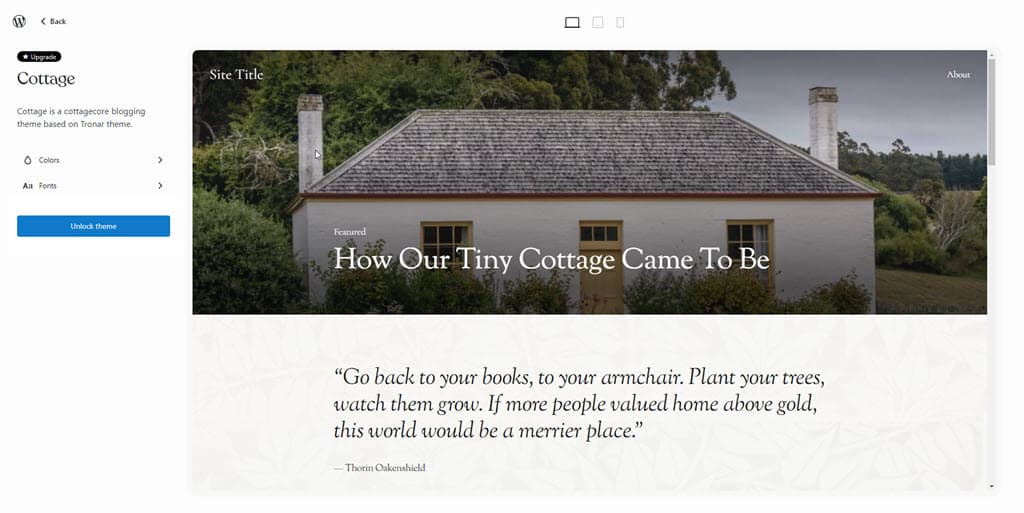
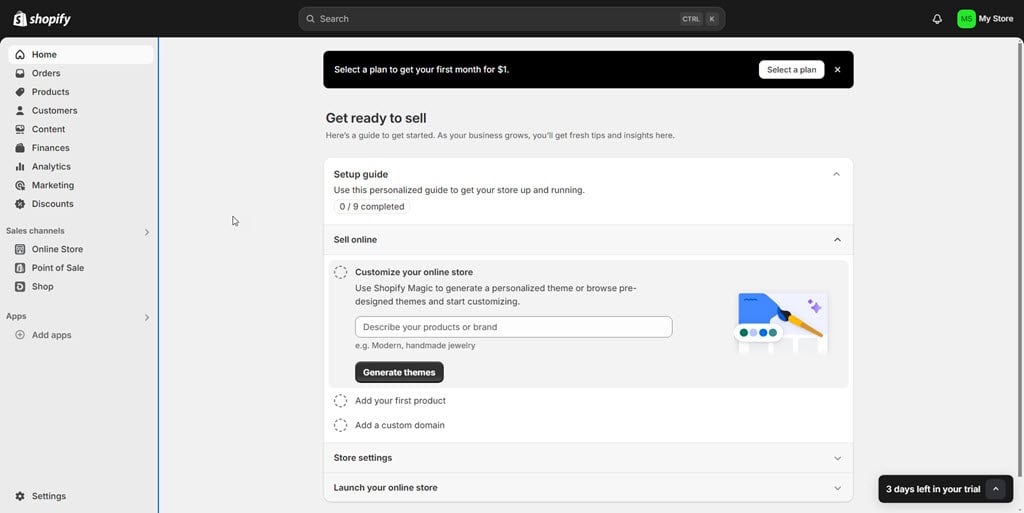
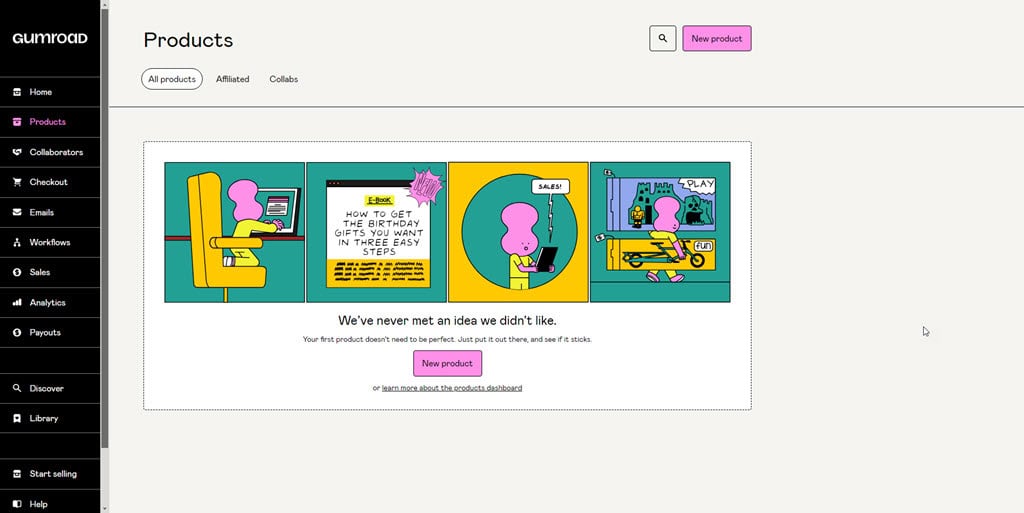
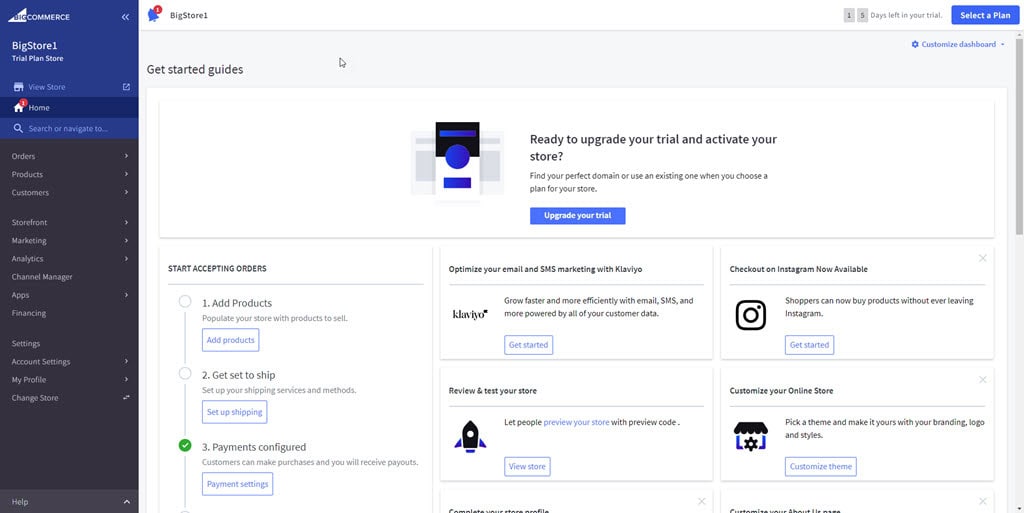
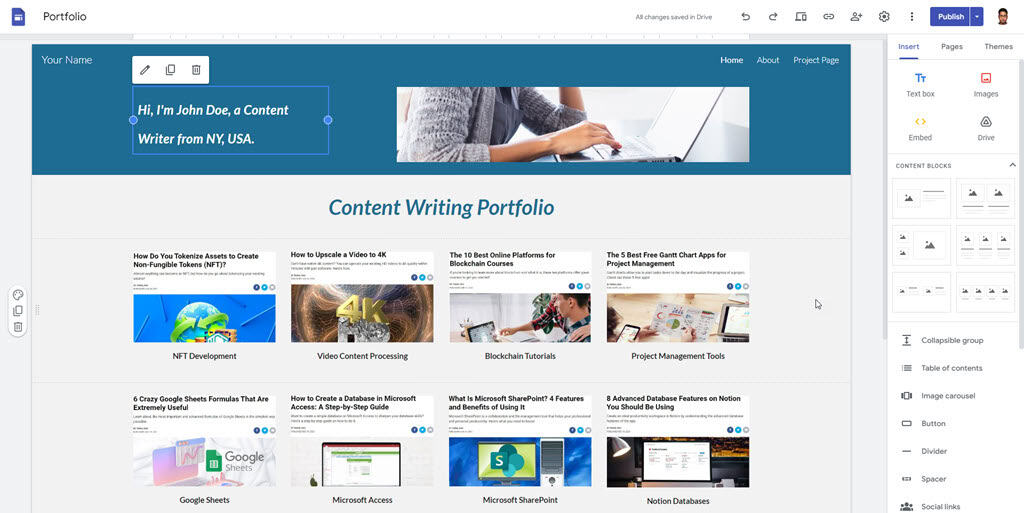
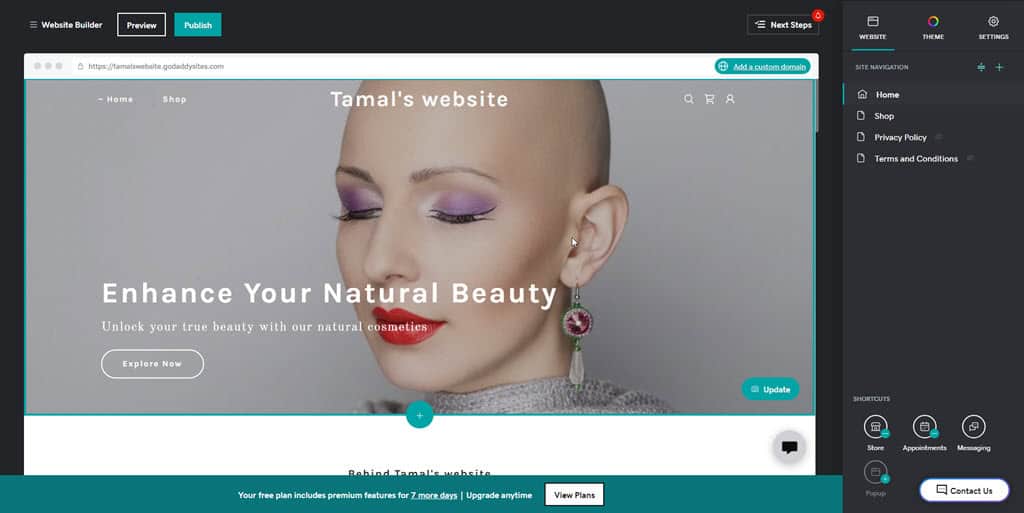
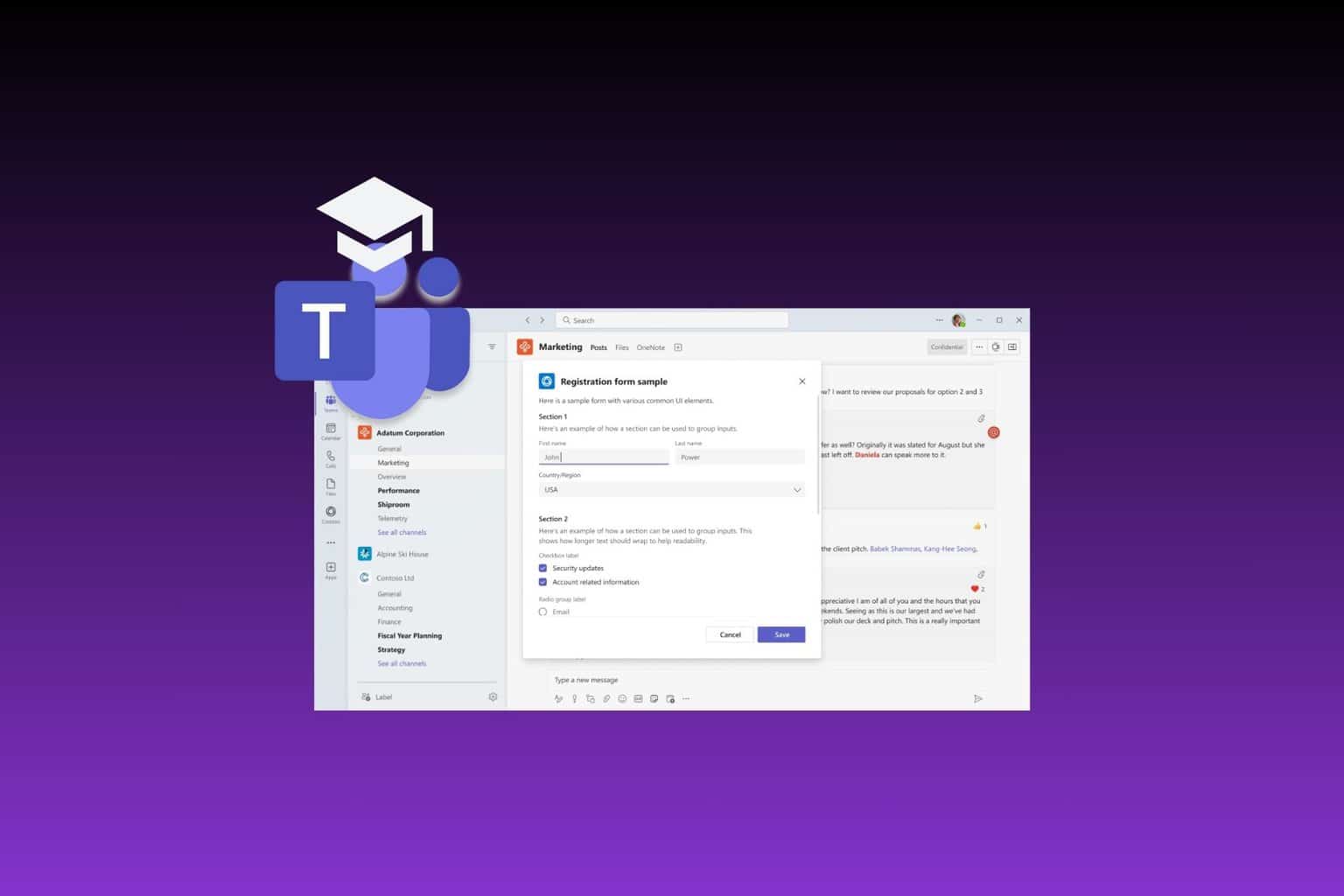
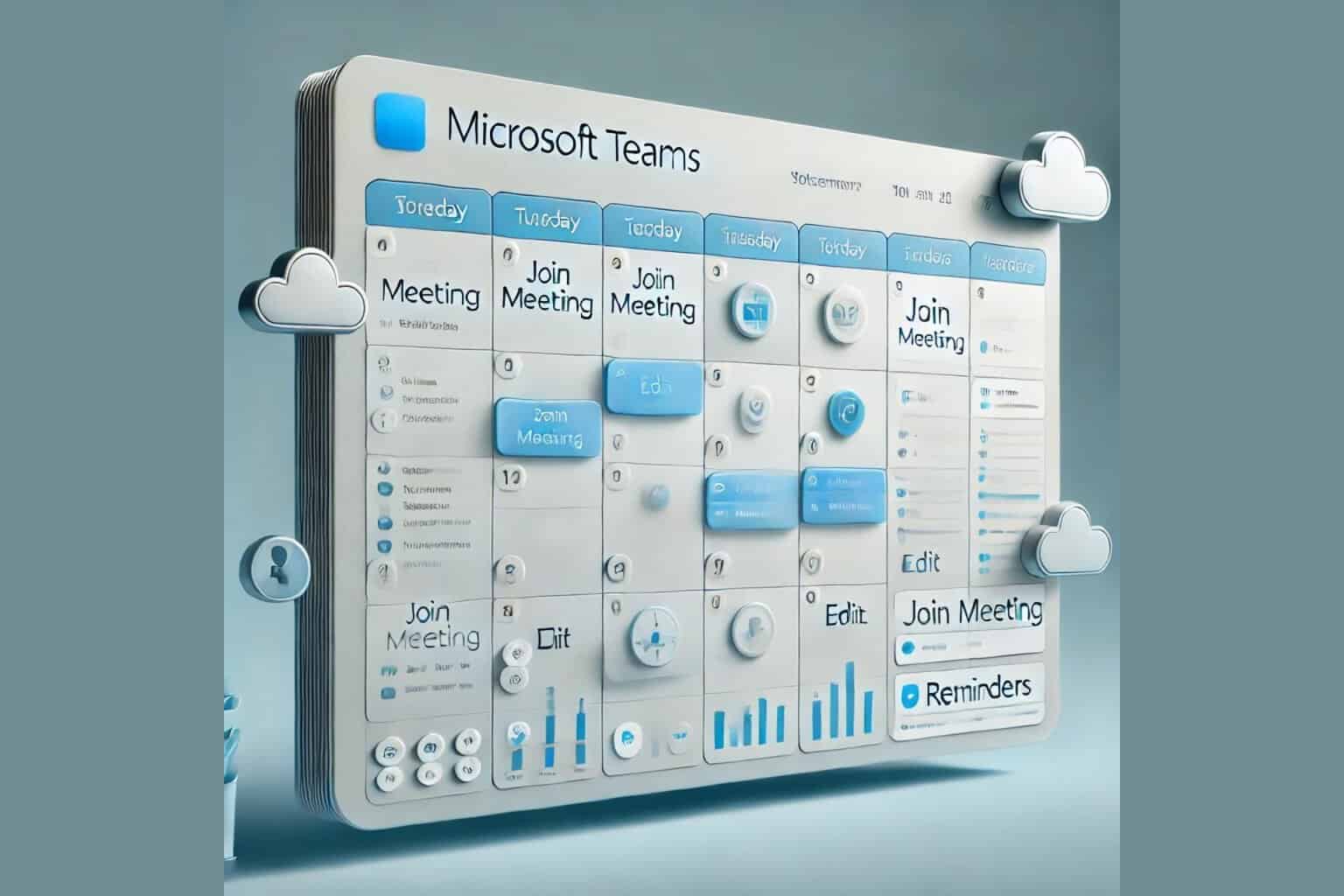
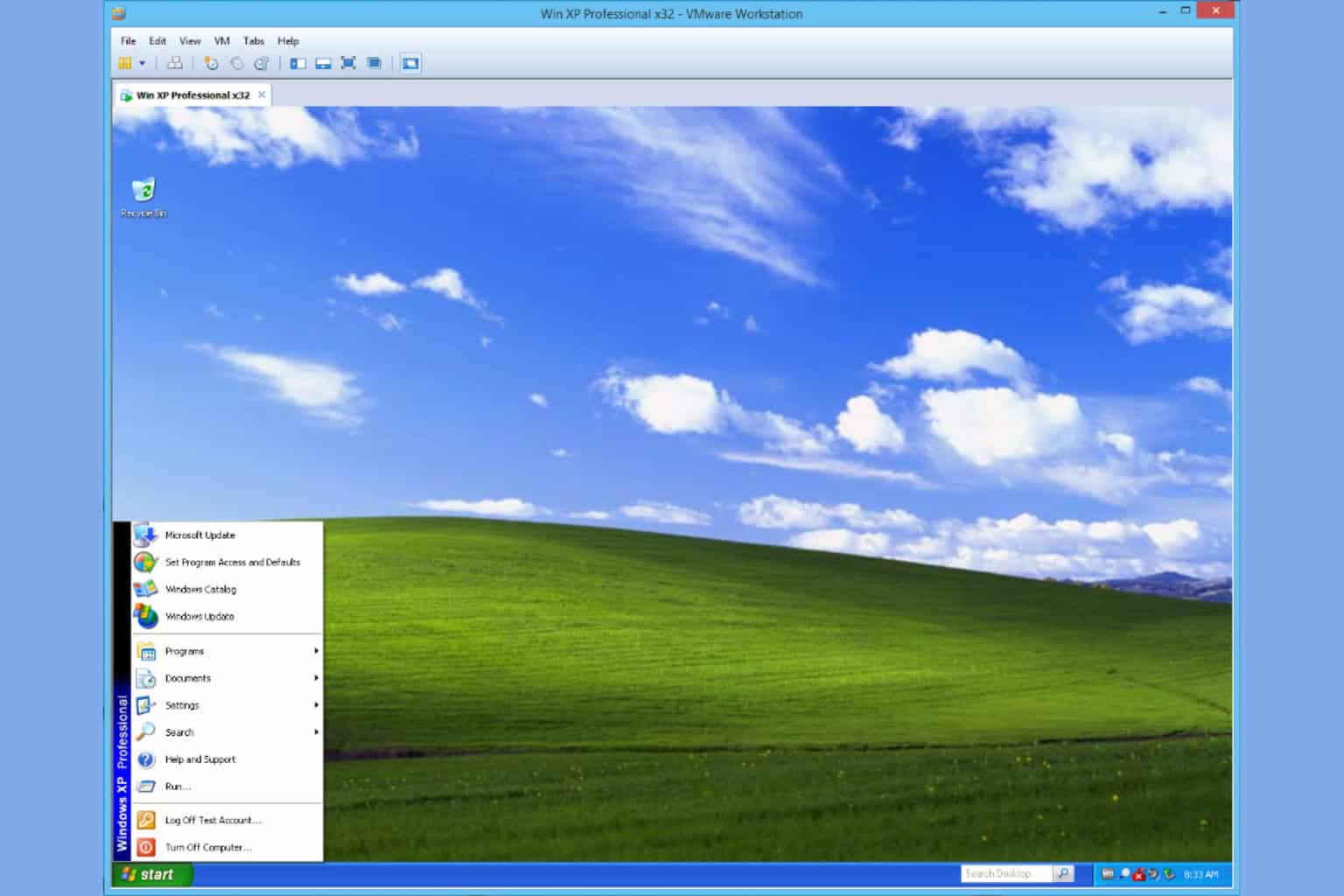
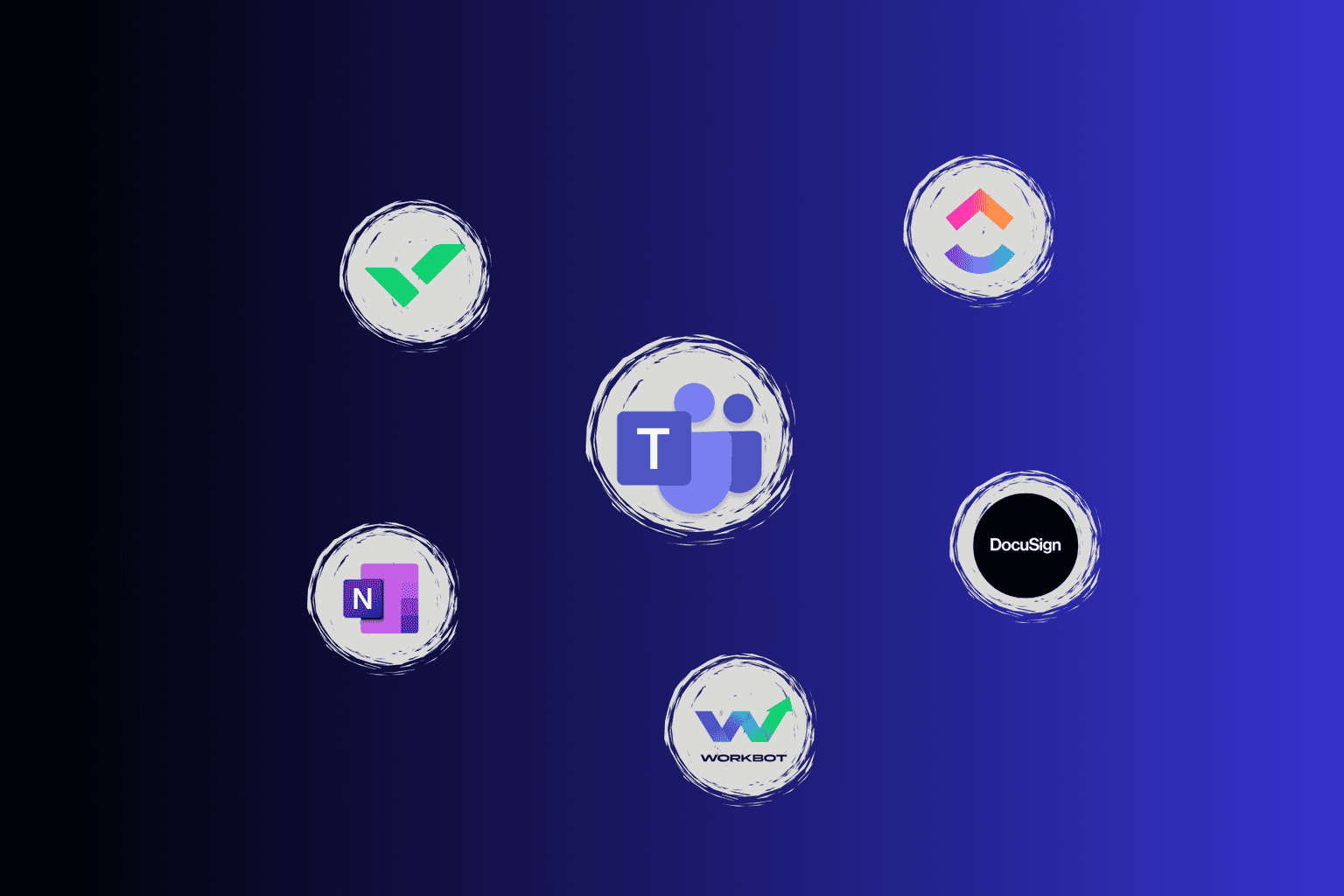

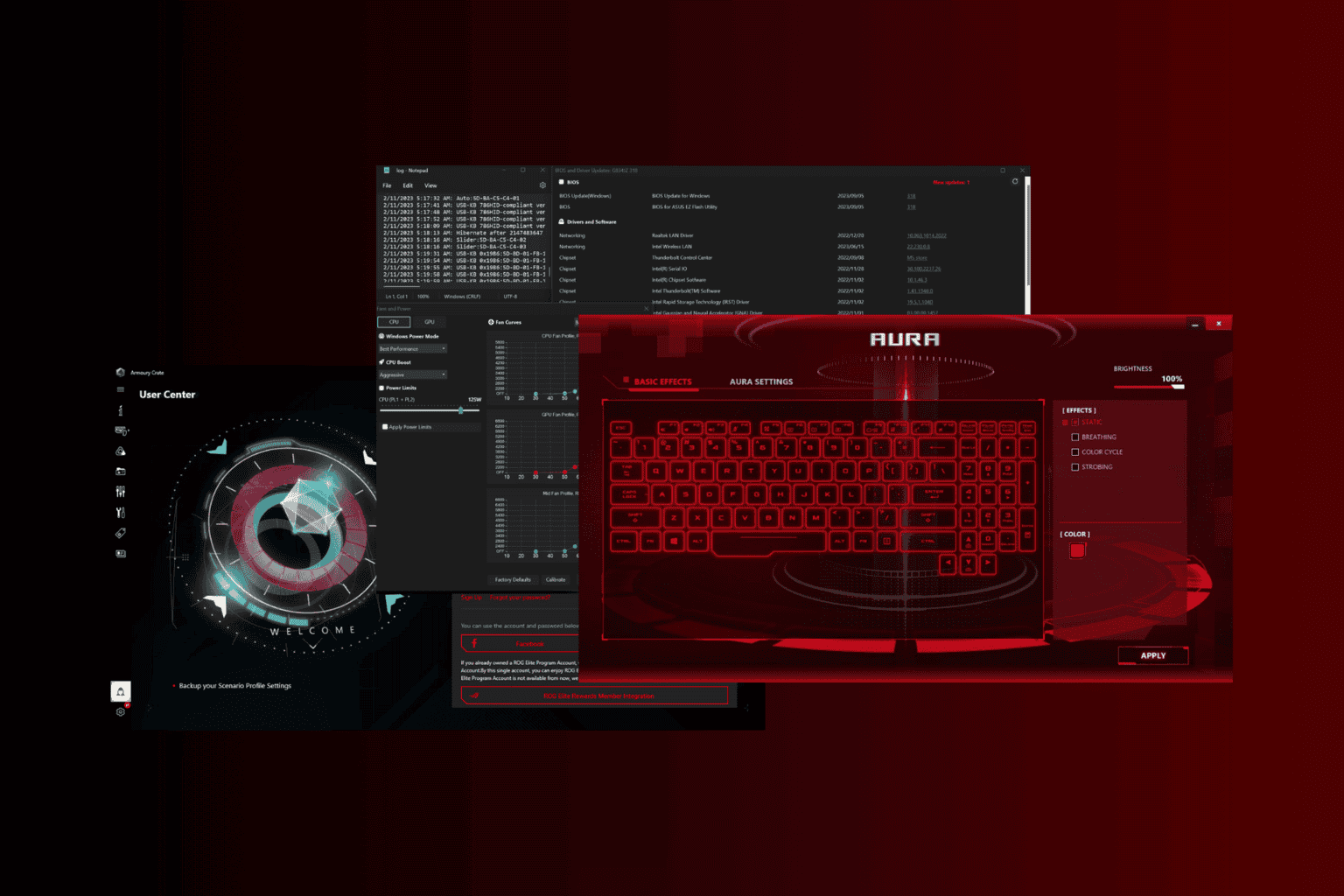
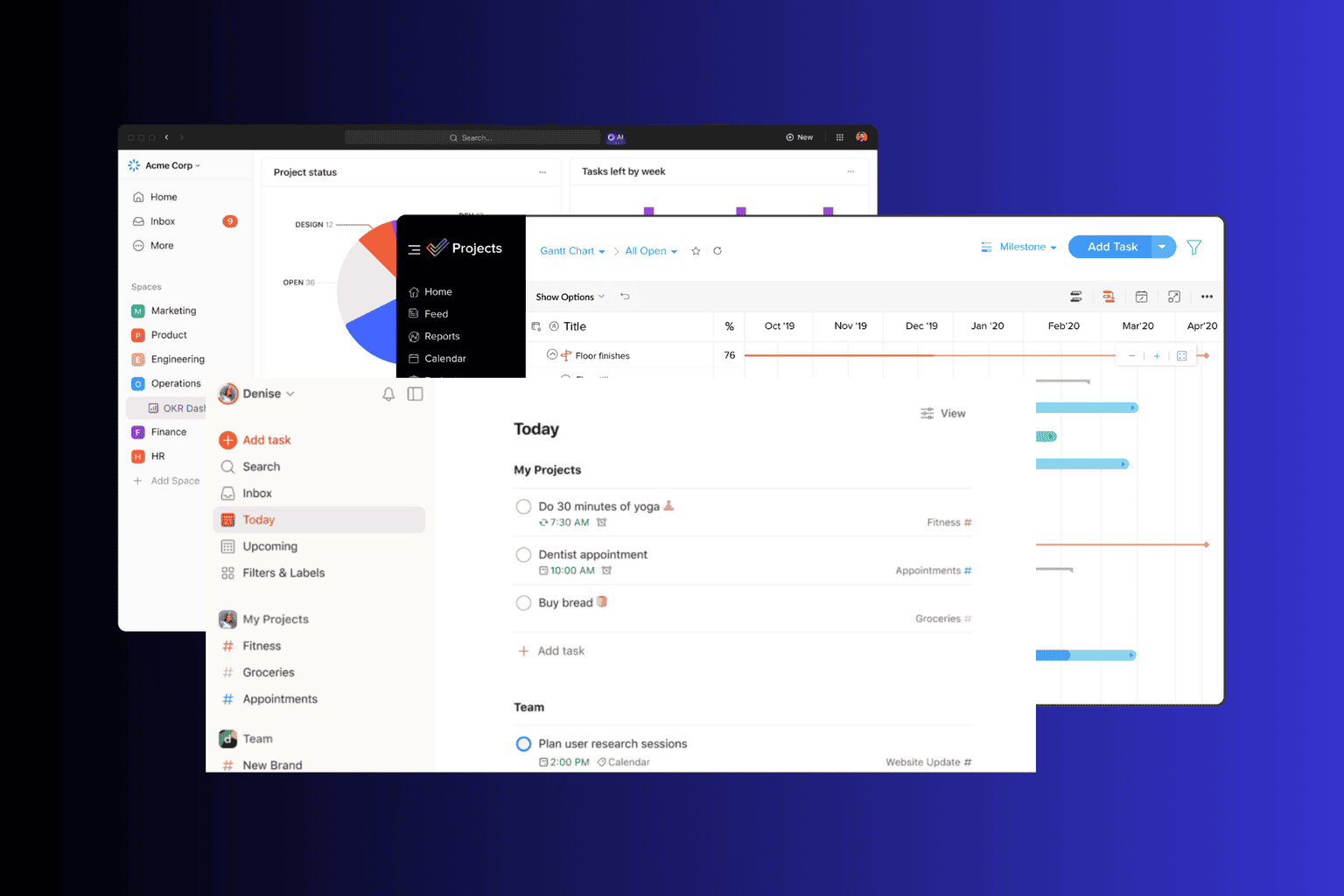
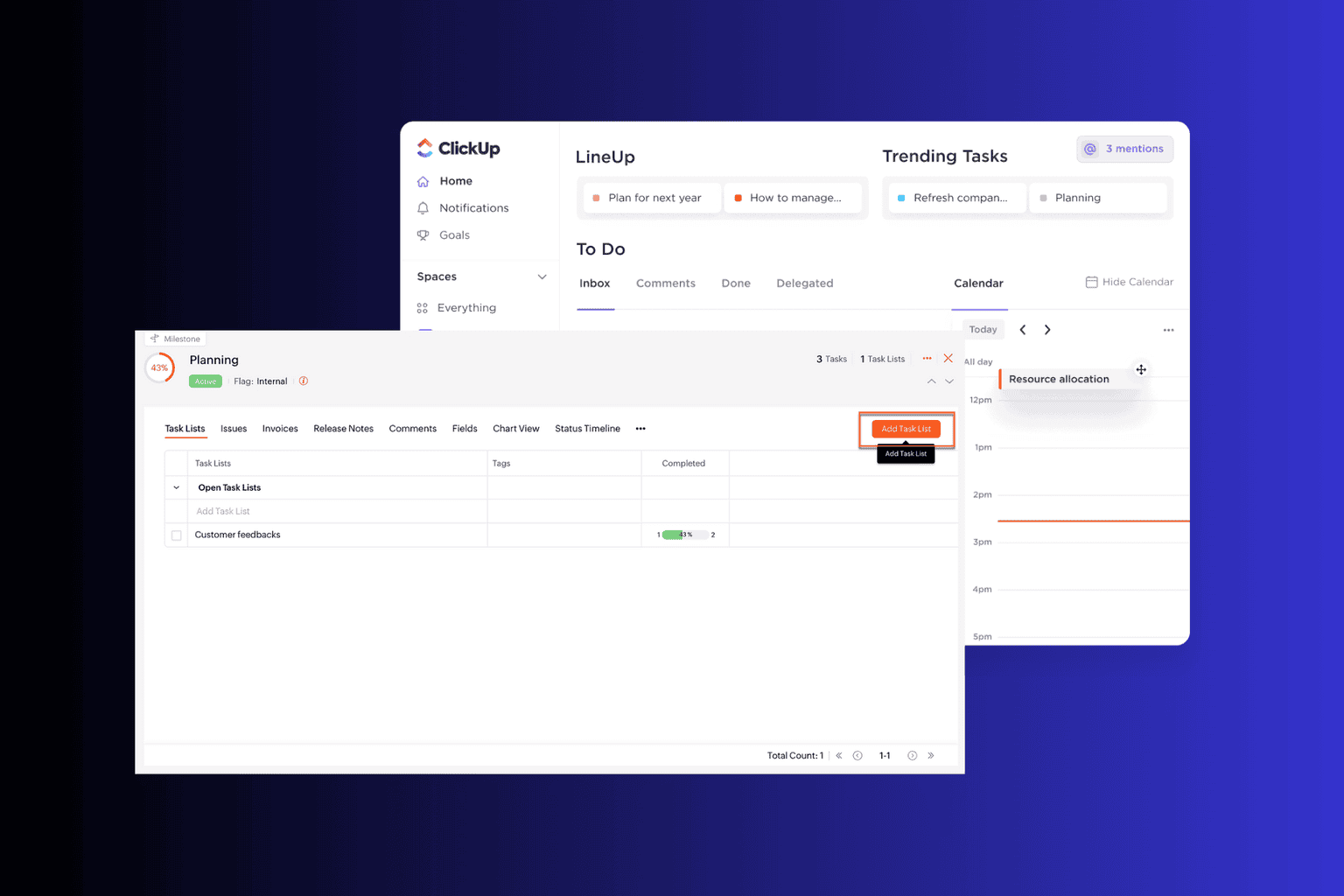
User forum
0 messages