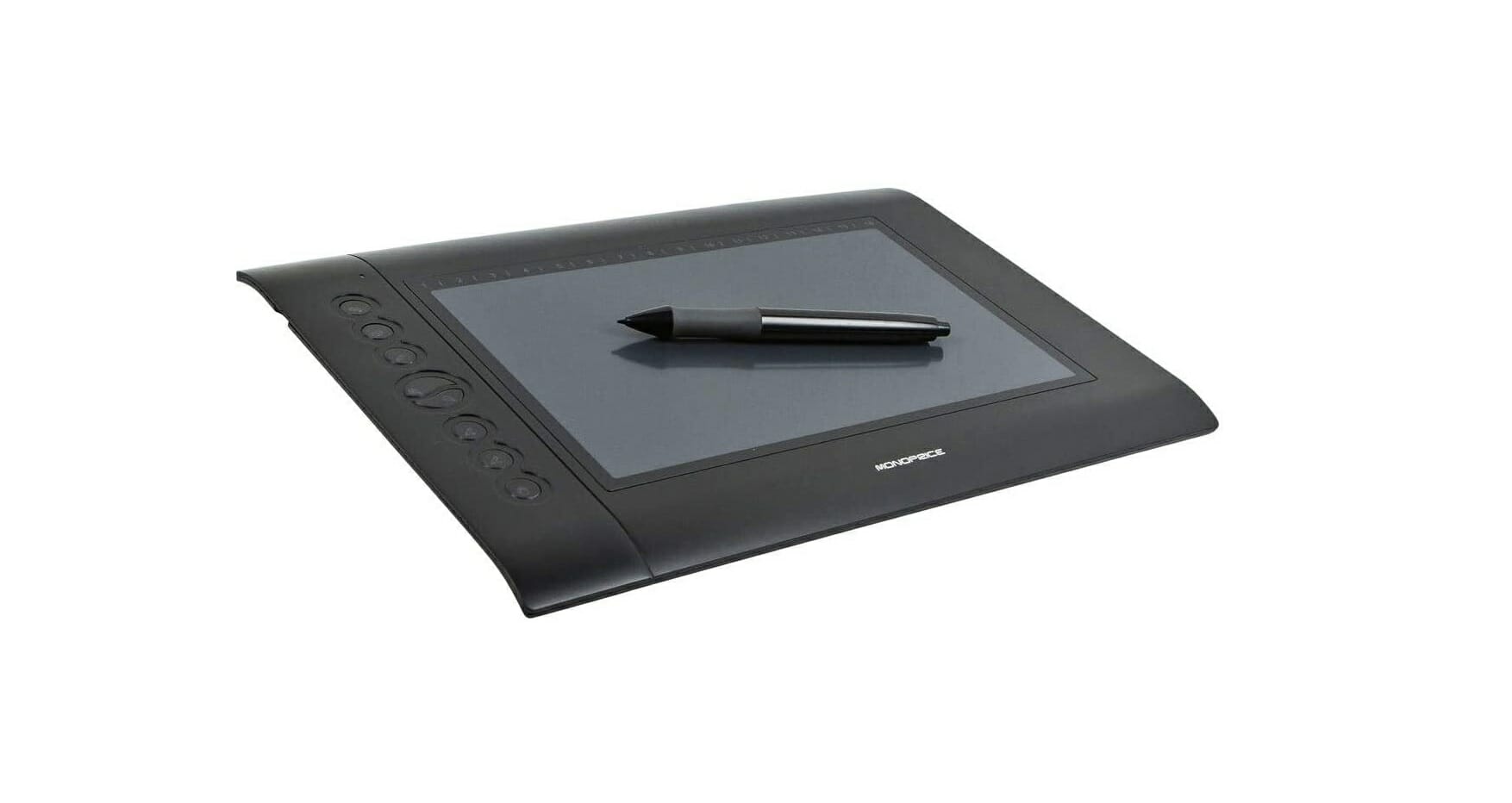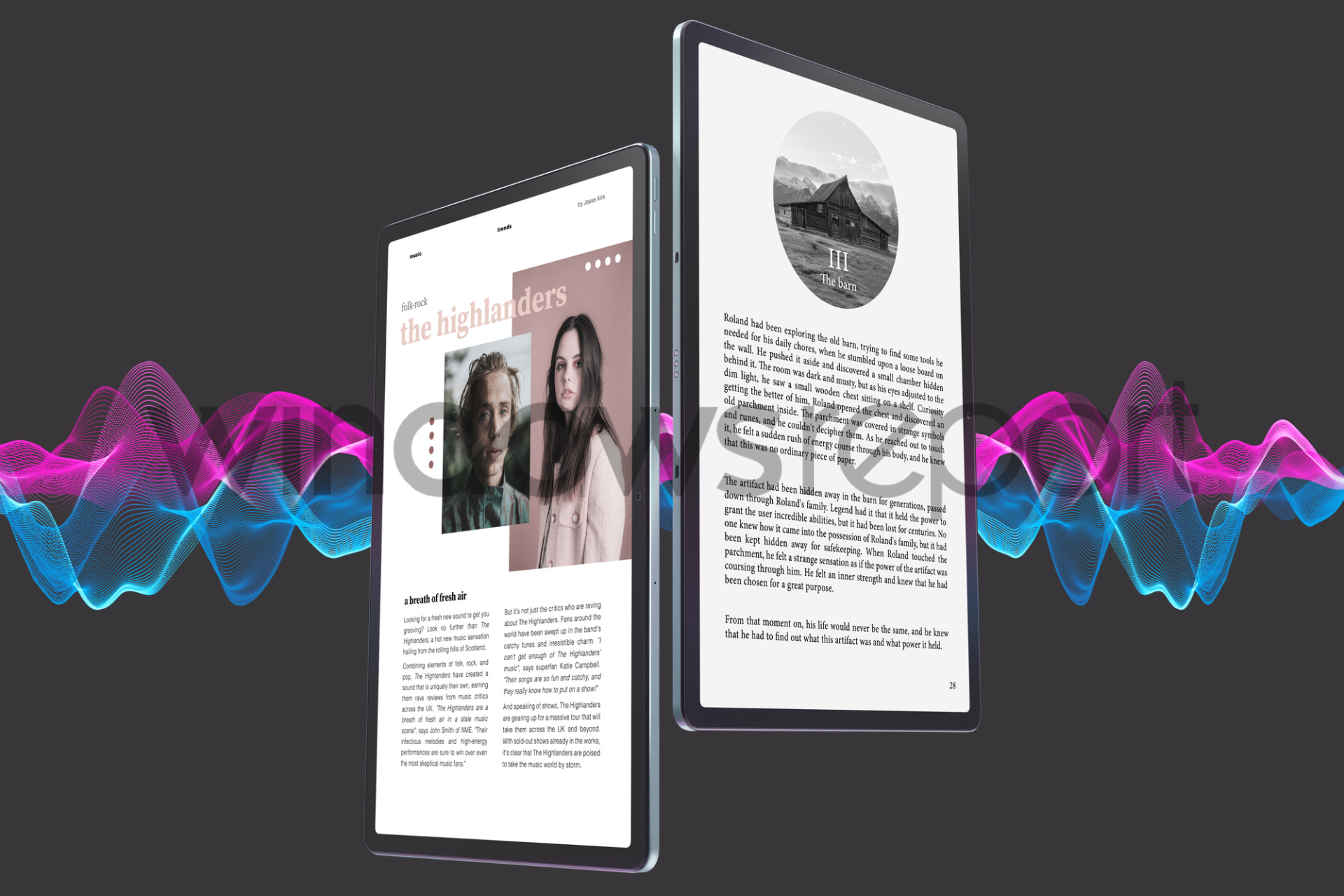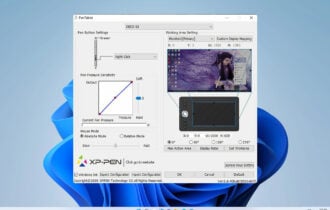5 Best Windows 10/11 Drawing Tablets to Buy
Take an informed decision right away
6 min. read
Updated on
Read our disclosure page to find out how can you help Windows Report sustain the editorial team Read more
Key notes
- If you're an architect or a graphical artist, the best drawing tablets will help you complete your project a lot faster.
- These products work with all major graphics software and Windows versions.
- We tried to cover all budgets and all levels of skill so you will definitely find the right one for you.

Tablet computers, as we know them now, are just an evolved form of drawing tablets, and they are exciting.
While standalone tablets seem to be catching up, nothing can match the accuracy of drawing tablets.
What is the difference between a graphic tablet and a drawing tablet?
First, most drawing tablets come with a dedicated pen, and the screen is a lot more sensitive to detect the pressure of its tip.
While the graphic tablets come with a built-in OS, the drawing tablets are mainly interfaces and must be connected to a PC and work with dedicated graphics software.
Drawing tablets also usually come with support for Windows 10, and some of the products from our selection also work with Mac.
So, if you’re a professional looking forward to buying a drawing tablet, the upcoming deals might be just for you. The competition usually is between the biggest market players, Wacom and XP-PEN.
Here’s our rundown of the best Windows 10 drawing tablets for architects, artists, and other professionals.
 NOTE
NOTE
What are the best Windows 10 drawing tablets for architects?
XP-PEN Artist24 Pro
- 2K QHD graphics display.
- Amazing creative experience
- Supports a USB-C to USB-C connection
- Some lag can appear when writing
XP-PEN Artist24 Pro Drawing Pen Display 2K Resolution has a great experience, making you not look for anything else.
Thanks to the fact that it supports a USB-C connection, you can easily connect your iMac, Mac Book Pro, or Windows device without needing to use an adapter.
It comes with multiple screen versions, from 11.6″ to 23.8″, with different prices, but only the one with the highest diagonal has a 2K resolution.
The tablet supports 90% of the Adobe RGB color gamut, so it’s a tool for professionals who will tell the difference.
Monoprice 110594
- Highly durable lasts for years
- Decent battery life and the battery is user-replaceable
- Value for money
- The pen and the pressure sensitivity can be finicky at times
Monoprice makes durable and value-for-money gadgets and the Monoprice 110594 is no different.
Considered to be the best budget offering, the tablet has a drawing resolution of 4000 LPI (Lines per inch), coupled with a report rate of 200 RPS.
It also comes with mappable keys and 2048 levels of pressure. All in all, a great Windows 10 drawing tablet for architecture students or beginners.
Plus, on the left side, you will find eight user-assignable Express Keys and on the upper edge, there are 16 user assignable Hot Cells to help you draw more efficiently.
Huion Giano WH1409
- A lot of programmable keys
- Great software compatibility with Windows 10
- The drawing area size is perfect for prolonged usage
- After-sales service can be problematic in some cases
Huion Giano WH1409 is a great mid-range option for those looking for a feature-packed drawing tablet that comes with a nice and large drawing area.
The tablet supports wired and wireless connections and has an active drawing area of 13.8” x 8.6”.
With 8192 levels of pressure sensitivity, the device is a great Windows 10 drawing tablet for architects, especially if you’re a professional looking at your first drawing tablet purchase.
On the left side, you will find 12 customizable express keys that will help you configure many graphic functions and increase your productivity.
XP-PEN Artist16 Pro 15.6
- Easy to set up
- The LCD display is well-calibrated and has a color accuracy of 92% Adobe RGB
- Comes with lifetime technical support
- The display isn’t fully laminated, and the display gap gives a slight parallax effect
The XP-PEN Artist16 Pro comes with a 15.6” 1080p LCD display with a report rate of 266 RPS, which makes it one of the very few non-standalone drawing tablets that have a color display.
This tablet also has customizable keys and a VESA Mount, as well as a great P02S stylus with 8192 levels of pressure sensitivity, putting it on par with the best Windows 10 drawing tablets.
It has a color accuracy of 120% sRGB with 178 degrees of visual angle and delivers rich colors, vivid images, and great details in a wider view.
In the package, you will also find one HDMI and two USB cables and it can draw the power from your computer, you don’t need to connect it to a wall socket.
Wacom Cintiq Pro 24
- Large 4K color accurate display makes for a great drawing experience
- 17 programmable buttons add great customizability
- Comes with Wacom’s impeccable support and experience in the drawing tablet space
- Initial units had some quality control issues
Wacom is known as the king of professional drawing tablets, and the Cintiq Pro 24 is a great Windows 10 drawing tablet for architects and other professionals who don’t have budget restrictions.
The tablet comes with a 24” 4K display with 99% Adobe RGB coverage, so it’s perfect for touching up those details that make the difference.
This is a new update to the Cintiq range and comes in two variants, with and without multitouch support. The Pro Pen 3D ships separately, with an available bundle.
However, the great piece that will boost your productivity is the Express Key Remote, which will help you with 17 programmable buttons within easy reach.
GAOMON PD1560
- Easy to set up and has great Windows 10 software compatibility
- The operation is fluid, and the screen and the pen work well together
- The stand is light and can often be a little bit unbalanced
- Drivers can be unreliable
GAOMON PD1650 is another mid-range offering that has a 15.6” 1080p display. It comes with 10 programmable keys and a pen that has 8192 levels of pressure sensitivity.
The tablet has been hailed as the Wacom alternative and is often called the best bang for the buck you can get for a Windows 10 drawing tablet.
There is a slight shortcoming because the battery only lasts about 2 to 2.5 hours on a full charge, so make sure you connect it to the PC or a charger.
It works great with all the major graphics software, including Photoshop, Illustrator, SketchBook Pro, MediBang Paint Pro, and more.
While drawing tablets once belonged to an expensive product category that was only accessible to professionals, it’s not the same anymore.
This list features budget options that anybody could pick up and have a go at without breaking any budget boundaries.
Lastly, if you want an all-around experience, you might also want to consider buying one of Microsoft’s Surface devices, which are quickly catching up with drawing tablets.
They also have built-in Windows 10 software interaction support, making them great standalone alternatives for architects, artists, and other professionals.
And if you’re not only interested in drawing, you might be interested in our list, including the best Windows 10 tablets, and take your pick.
If you’ve tried or owned any of the products from our list, feel free to talk about your experience in the comments section below.