6 Best Bluetooth Adapters for Windows 11
Range and signal strength are the best features for a Bluetooth dongle
6 min. read
Updated on
Read our disclosure page to find out how can you help Windows Report sustain the editorial team. Read more
Key notes
- With a 3rd-party Bluetooth adapter, you will get more functionality than the inbuilt options of Windows 11.
- Before acquiring a new Bluetooth adapter be certain it satisfies your desired connection range, and that the Bluetooth version is compatible with the devices you have.
- You should be able to get one of the best Bluetooth dongles for Windows 11 between a range of $15 and $30.

There are many options if you need a Bluetooth adapter for your Windows 11 PC. Bluetooth adapters have become very convenient and affordable, and we often need to purchase a more capable one than what’s included with most Windows 11 PCs.
Purchasing a 3rd-party Bluetooth adapter is the way to go if your needs include extra bandwidth or connecting to devices more than 30 feet away.
This article will explore the top options for Bluetooth adapters compatible with the new Windows 11 OS.
What should I look for when buying a Bluetooth adapter?
Bluetooth adapters are not quite as complicated as they appear, but you must look for a few factors and features while purchasing one. If you require higher performance, it’s not only a matter of price.
Here are some things to consider:
- Maximum range – This is the distance the Bluetooth adapters stop being effective.
- Intended use – This refers to the Bluetooth peripheral it is meant to work with.
- Bluetooth version – Although most devices support Bluetooth 4.0, if you don’t require a lot of bandwidth or battery life, a Bluetooth 3.0 adapter will do.
- Its other added features – A few more features set some adapters apart from the rest of the pack. NFC for connecting PCs and smartphones, automatic pairing mode for quick Bluetooth access, etc.
You might also be interested in reading our guide on how to pair multiple Bluetooth devices on Windows.
Now that we know how to choose the right one, let’s see which are the best Bluetooth adapters for Windows 11.
What Bluetooth adapters work best with Windows 11?
Asus BT500
- Plug & Play
- Wireless Connection, free of limitation
- Ultra-small Design
- Bluetooth 5.0 / EDR
- Up to 7 device pairing
- No support for Linux and Mac
Asus BT500 Bluetooth 5.0 adapter reaches speeds of 3MBps using EDR. This is two times as fast as Bluetooth 4.0. In open space across a distance of up to 40 meters, this adapter will pair with as many as seven devices at once.
This adapter costs around $20 and works across all Bluetooth-enabled devices, including speakers, headsets, or game peripherals.
In the Bluetooth market, finding a recognized name is more complicated than you may imagine, so the fact that this adapter is Asus-branded and comes with a two-year guarantee should assuage any doubts regarding its quality.
If you use Windows 11, the Asus BT500 is a solid choice for every wireless need. It’s quick, has a great range, and can handle a lot of devices.
TP-Link UB400
- Augmented data rate
- Nano-Sized
- Supports A2DP
- Plug & Play
- Only supports Windows
This Bluetooth 4.0 LE adapter for Windows 11 has a range of 65 feet (20 meters). It also has A2DP and EDR compatibility for as much as 3Mbps data speeds and consistent stereo audio output.
TP-Link UB400 pairs as many as seven devices, including headsets, gaming controllers, speakers, and phones. It comes with support for Plug & Play for Windows 10 and 11.
The TP-Link UB400 model is available for about $16 on Amazon. With a range of up to 65 feet, you may play music on your headset without having to be near your computer.
If you have a Windows 11 PC and need a dependable Bluetooth adapter for your wireless devices, this TP-Link is a fantastic alternative at a reasonable price.
Avantree DG80
- No driver installation
- Phonak hearing aids compatible
- No lip-sync delay
- Only audio support
The Avantree DG80 Bluetooth adapter works great on Windows 11, and with significant consoles and Mac PCs. It uses Bluetooth 5.0 and is really fast.
Nite that the Avantree DG80 is a superb wireless option for your audio demands, with a range of up to 100 feet (30 meters) outside with no obstructions and 65 feet (20 meters) indoors.
This adapter is audio-only, so its use with your Windows 11 is limited to soundbars, headsets, and speakers.
The DG80’s specialized support for FastStream and AptX Low Latency works excellently to maintain your music beyond CD quality and lag-free, positioning it as a fantastic wireless audio solution for the house.
The Avantree DG80 is available for roughly $30. If you’re looking for anything other than audio, you might want to check out other options.
ZEXMTE Bluetooth 5.0 adapter
- Frequency range of 2.402-2048GHz
- Support for AptX LL
- BLE (Bluetooth Low Energy) protocol support
- Windows only
- No plug & play
The ZEXMTE Bluetooth 5.0 adapter is yet another good Windows 11 solution. It is a Class 1 Bluetooth 5.0 adapter and allows for use within distances of up to 328 feet (100 meters) at 3Mbps.
It’s equipped with an anti-interference feature that ensures problems of wireless signals interference don’t occur. This is great and provides a reliable connection.
It supports EDR and AptX Low Latency and is an excellent option for lag-free music streaming to your devices.
The ZEXMTE adaptor is reasonably priced at $20. Note that getting the best out of this long-distance adapter requires Class 1 Bluetooth devices meant for such distances, especially since most Bluetooth devices are Class 2.
UGREEN Bluetooth Adapter
- Support for Advanced Audio Distribution Profile (A2D)
- Support for Audio/ Video Remote Control Profile (ARVCP)
- Compact design
- Ordinary build quality
The UGREEN USB Bluetooth Adapter is a wireless adapter that works with Windows 11 and peripherals such as keyboards, headphones, and speakers.
This 4.0 adapter communicates with other devices using BLE technology, which takes very little energy. CSR Harmony drivers are included in this Bluetooth receiver for seamless audio transmission.
The UGREEN USB Bluetooth adapter comes with a 24-month guarantee. You may enjoy wireless activities over a transmission range of up to 20 meters. It is small enough and very easy to carry around.
For ease of use, this adapter incorporates an LED indicator that indicates the connection status of devices.
You will enjoy great communication on devices thanks to its ISM band of 2.4GHz.
Kinivo BTD-400
- Low PC power consumption
- Backward compatibility with Bluetooth 3/2.1/2.0
- Plug & Play
- No support for console
Kinivo BTD-400 is a great Bluetooth adapter for systems running on Windows (Vista and later), Linux (Mint, Ubuntu, and Fedora), macOS (10.3.9 or later), and any Raspberry Pi running Raspbian.
It uses Bluetooth 4.0 LE and supports connection speeds of 1MBps, and is excellent for ranges, not more than 33 feet (10m).
While it is a great option for Windows 11, you may not be satisfied by its lack of support for Xbox, PlayStation, or Switch.
This Kinivo BTD-400 is available for $14, which is a wonderful deal if you need an adapter that works with so many different OSs.
What are the different Bluetooth ranges?
According to output power ratings, Bluetooth offers three distinct ranges:
- The most advanced gadgets are classified as Class 1. With a standard antenna, these will produce up to 100 mW and range around 40 – 100 m (130 – 330 feet).
- Class 2 devices have a reduced power output reaching 2.5 mW. They’ll have a range of roughly 15 – 30 m (50 – 100 feet) with a standard antenna.
- Class 3 devices consume far less power, as little as one mW. They’ll have a range of roughly 5 – 10 m (16 – 33 feet) with a conventional antenna.
This list of the best Windows 11 Bluetooth adapters is in no particular order. However, we have only provided you with the best options in the market.
Your choice will likely be driven by the features you find most valuable and, of course, the price. For more options to pick from, also check out these great USB Bluetooth adapters.
Let us know in the comment sections which Bluetooth adapters are your favorite.







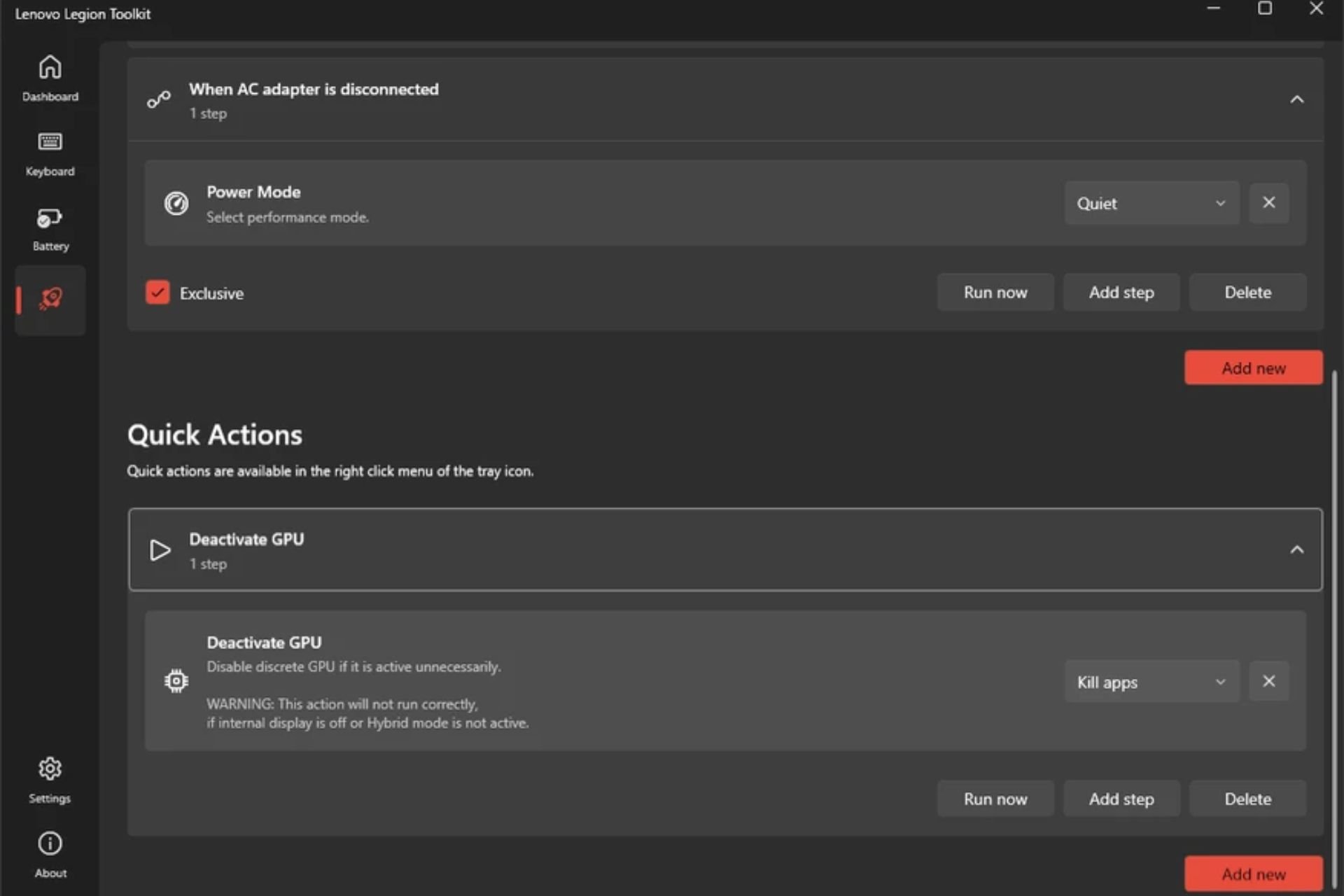


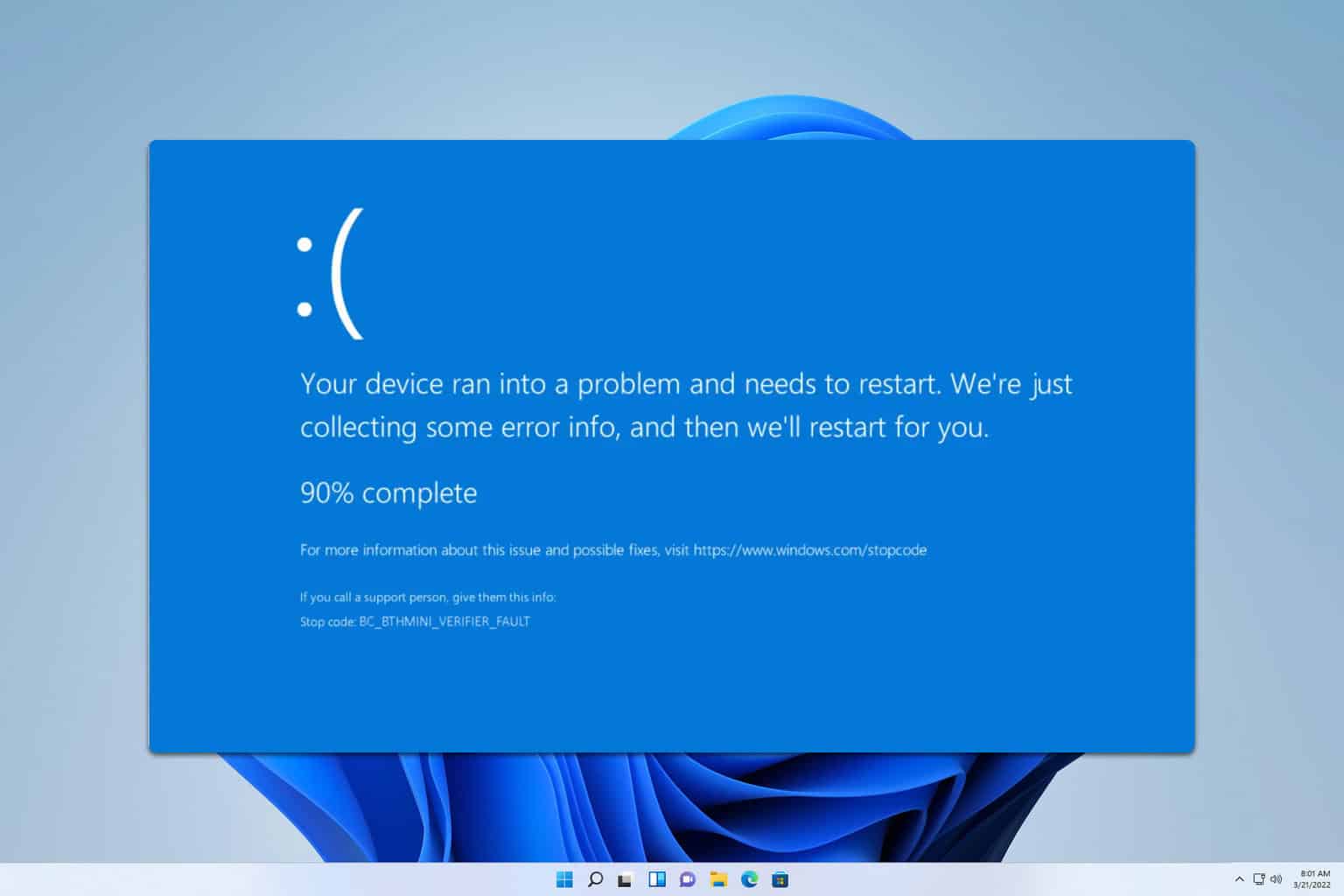
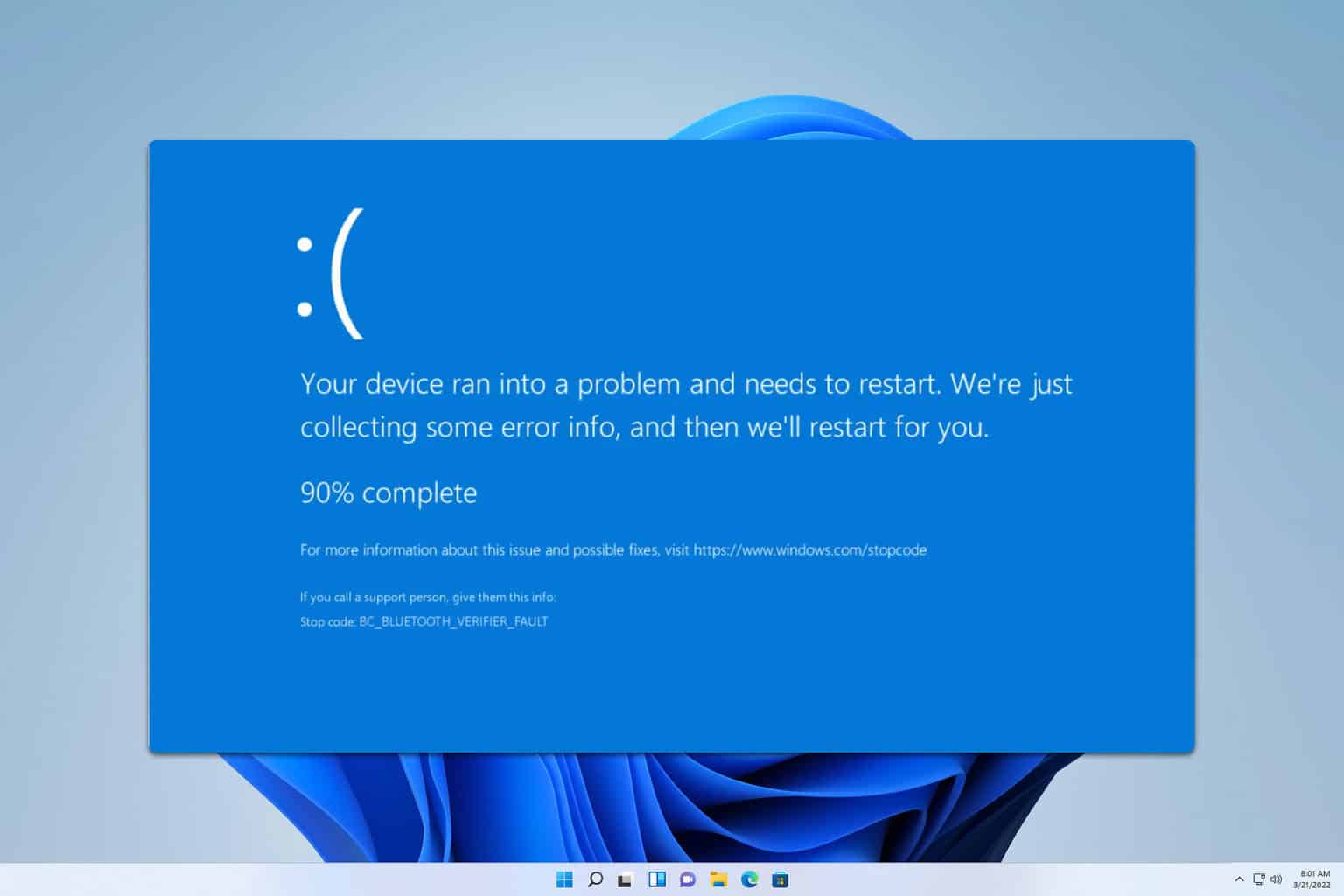
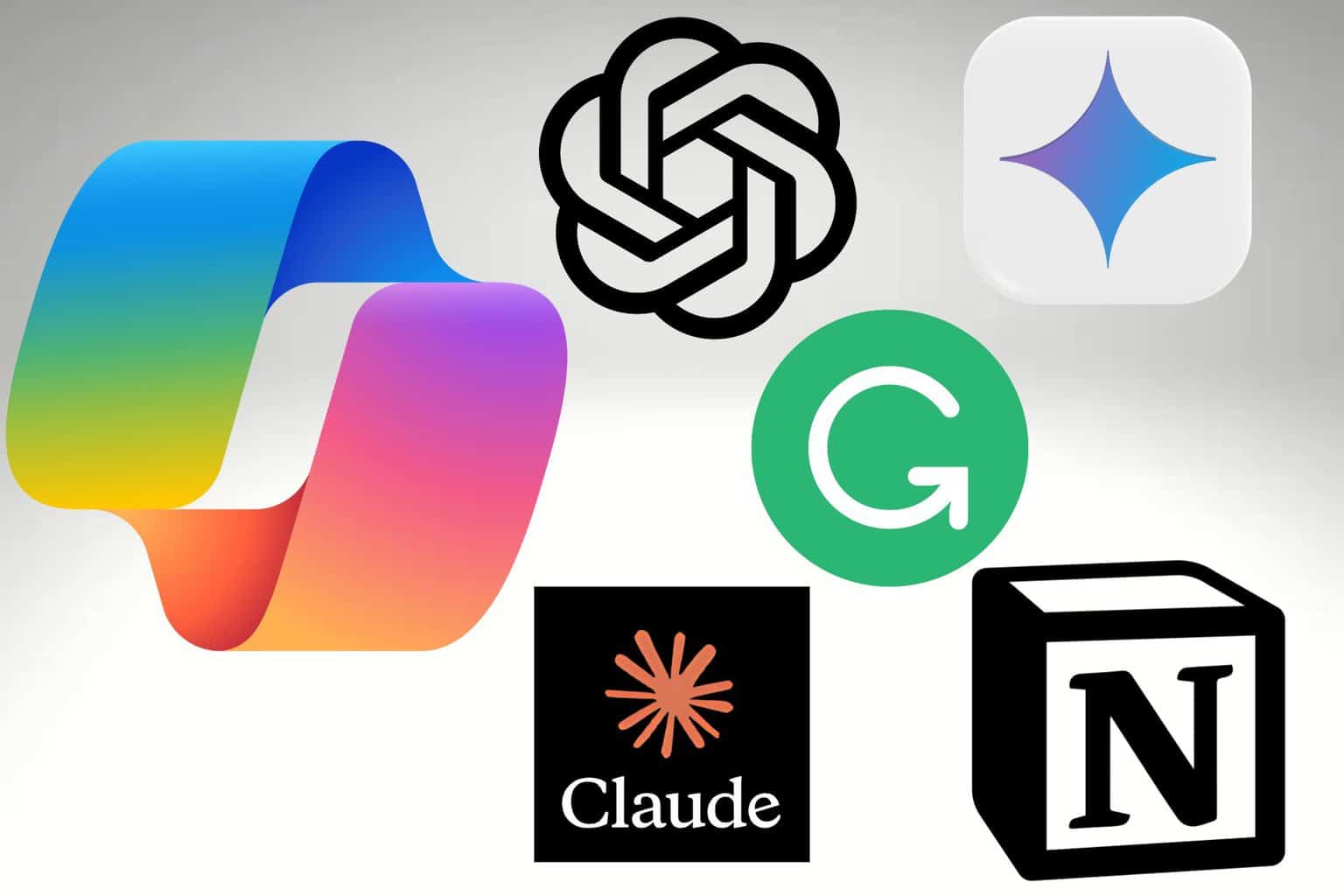

User forum
0 messages