Best Windows 11 Version for Gaming [Simple Choice]
5 min. read
Updated on
Read our disclosure page to find out how can you help Windows Report sustain the editorial team Read more
Key notes
- Window 11 Home and Pro editions can be differentiated by the security and networking features, but none of these bear any serious consequences on gaming.
- The gaming features to look for in an Operating system should be connected with CPU usage, RAM, and other specific gaming-centered additions.
- For a gamer, because of the core gaming features in the two editions, Windows 11 Home may be the better choice, since it comes at no extra cost.
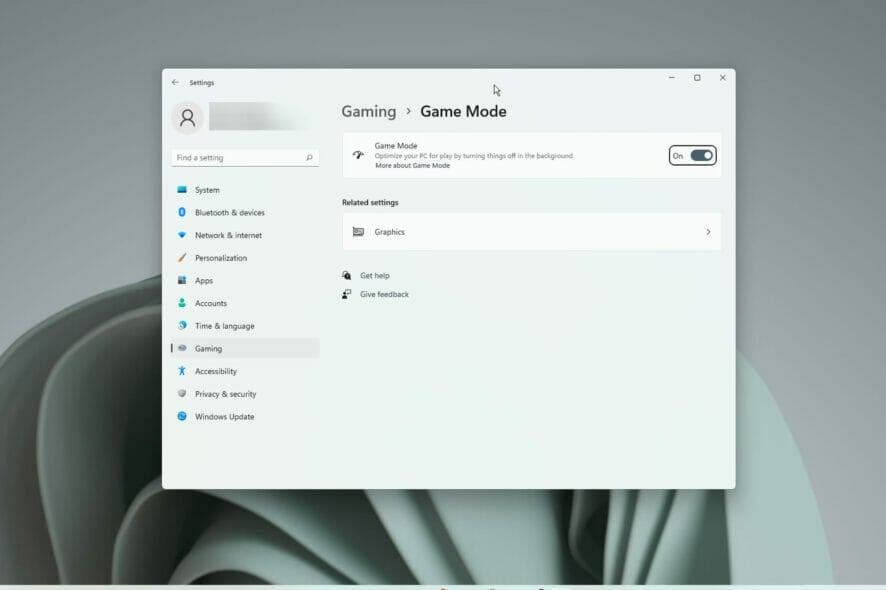
We are still in awe of the robust Windows 11 operating system. For dedicated Windows 10 users, it is another step in the right direction. There is almost no learning curve, and the user experience is aided by the flexibility it gives for customization.
Users can choose to buy or install from a range of Windows 11 editions, including Home and Pro editions. The former is built for the consumer user, while the latter contains extra security and networking features and the capacity for joining a domain.
You might wonder which Windows 11 editions would serve you better with this premise in mind.
This article explores this subject from a gamer’s perspective and helps you understand the best windows 11 edition for gaming.
Is Windows 11 better than other Windows editions for gaming?
If you have played games on windows 10 and are unsure if an upgrade to Windows 11 will serve you any better, you should not delay. Windows 11 is the gamer’s OS.
It is optimized for new gaming technology initially seen only on Xbox consoles and does away with some of the baggage from earlier Windows editions. An improved Game Mode from Windows10 has made it the OS for every gamer, among other features.
These improvements will add significant and subtle differences to the gameplay experience.
Windows 11 Home vs Windows 11 Pro : which is best for gaming?
Auto HDR makes a difference
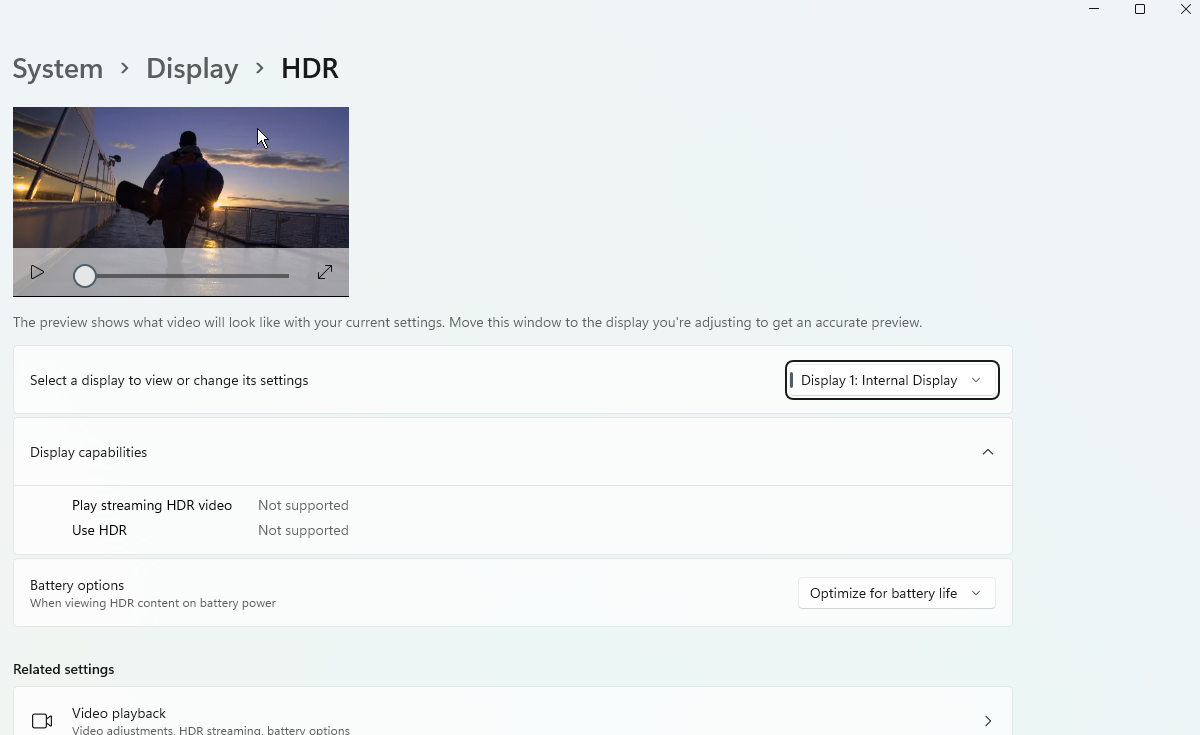
Auto HDR is a Windows 11-only function that can presently be found in Microsoft’s Xbox Series X/S consoles.
By extending the spectrum of color and luminance, Auto HDR increases color and detail for a more engaging and authentic scene.
It accomplishes this by making images appear more detailed, deepening shadows, and boosting brightness, such as sun rays.
In Windows 11, games that operate on DirectX 11 and DirectX 12 are supported by Auto HDR.
This Auto HDR is a feature present in the Home and Pro versions of Windows 11.
DirectStorage is the newest addition
DirectStorage is a huge game-changing feature of Windows 11 since it streamlines game data processing and speeds up game loading times.
On the surface, it may not appear to be a particularly noteworthy feature, but load times apply to the game itself and asset loading and cutscenes in open-world settings.
DirectStorage can achieve this because it uses state-of-the-art storage hardware like NVMe SSDs, to decrease CPU burden by loading assets directly from the PC’s graphics card.
This technology boosts performance during gameplay and optimizes the multitasking process more effective when playing games. This is great for individuals who stream or use several monitors.
Users on both the Home and Pro versions of Windows 11 will have this feature.
Read more about DirectStorage for windows 11 on our Windows 11 DirectStorage API guide.
Game Mode – a must-have for gamers
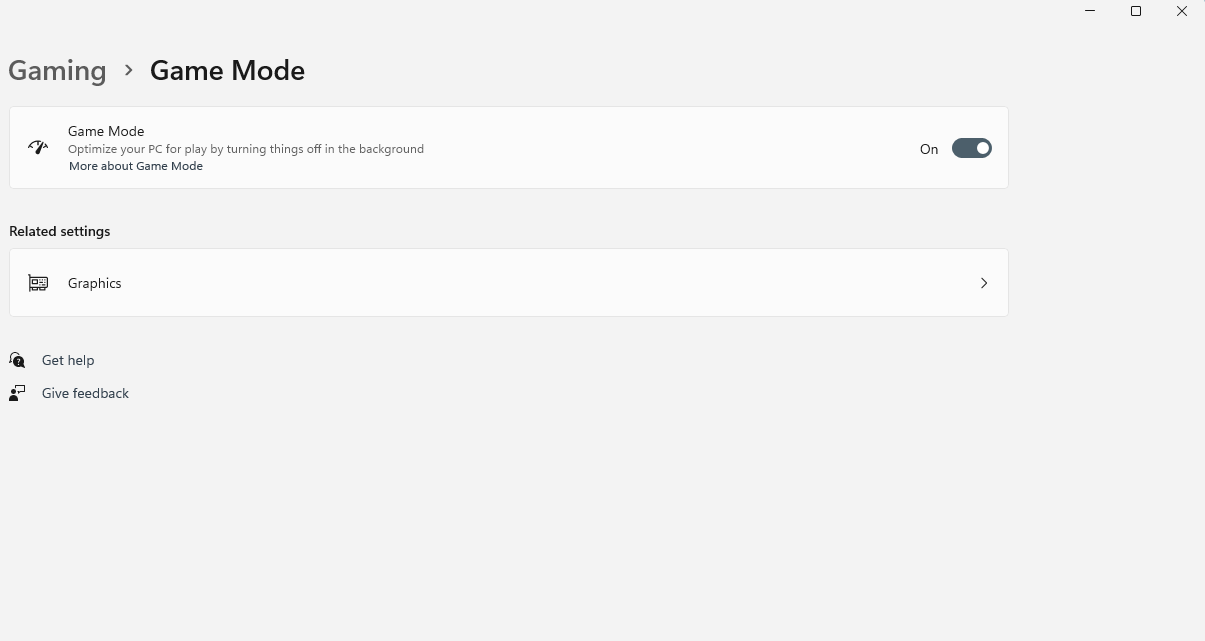
This feature isn’t new to the Windows OS. It was also available in Windows 10. When people play games with Game Mode activated, they get an enhanced gaming experience.
Game Mode in Windows 11 has received a significant update and works better than it did with the Windows 10 OS.
The feature limits background activity during gameplay by preventing Windows Updates from installing drivers and sending notifications.
The game receives additional resources to increase frame rate stability; as a result, individuals playing on outdated hardware may profit from more memory allocation.
This feature also exists on both Home and Pro versions of Windows 11.
CPU differences
The minimum installation system requirements for Windows 11 Home and Pro versions are the same.
Users of the Windows 11 Pro OS will be able to use several CPU sockets to support two CPUs with up to a 128 CPU core count. On the other hand, Windows Home is limited to a single CPU with 64 cores.
However, with the new DirectStorage and an upgraded Game Mode feature, a single CPU’s limit should have little bearing on gamers since resource management is optimized during gameplay.
RAM has a great impact on gaming
If you enjoy bragging about how much RAM your gaming computer has, you should like that Windows 11 is not deficient in this department. Windows 11 Home will support up to 128GB, while Windows 11 Pro will support up to 2TB.
For gaming, 128GB is more than sufficient, and there’s no reason to go higher if you’re only going to play games on your computer.
Security options are an optional plus
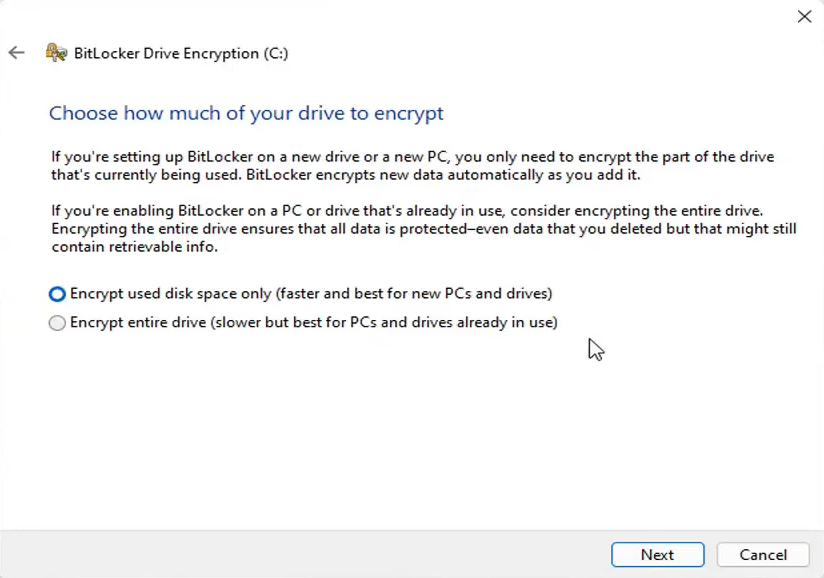
Windows 11 Pro comes with improved security thanks to its BitLocker encryption feature.
These additional levels of security, while pleasant, are unnecessary for gamers, and reliable antivirus software and VPN will lessen the danger of computer breaches or hacks.
Regular updates are necessary
As a gamer, if you are counting on updates for an improved gaming experience with certain games, what edition should you lean towards?
What you must note is that updates are made as much as there is a need, many times to fix bugs and issues reported.
With that in mind, you must understand that there are no regular intervals for Microsoft updates. Both the Pro and Home editions will get updates as the situation demands, and it is impossible to estimate which will end up getting more game-centered updates.
Price is an important thing to consider
If you previously had Windows 10, then an upgrade to Windows 11 Home is free as long as you meet the minimum system requirements for installation. On the other hand, Windows 11 Pro is paid even if you upgrade from Windows 10.
A Windows 11 Pro OS is great if you need all the additional features businesses would require. On the Pro, you would expect better security, more CPU optimization, and more primary storage.
When considering an OS strictly for its gaming features, Windows 11 Home is the better option. It includes all the enhanced gaming functions at no extra cost.
You can read our guide to learn more about 11+ best new features in Windows 11.

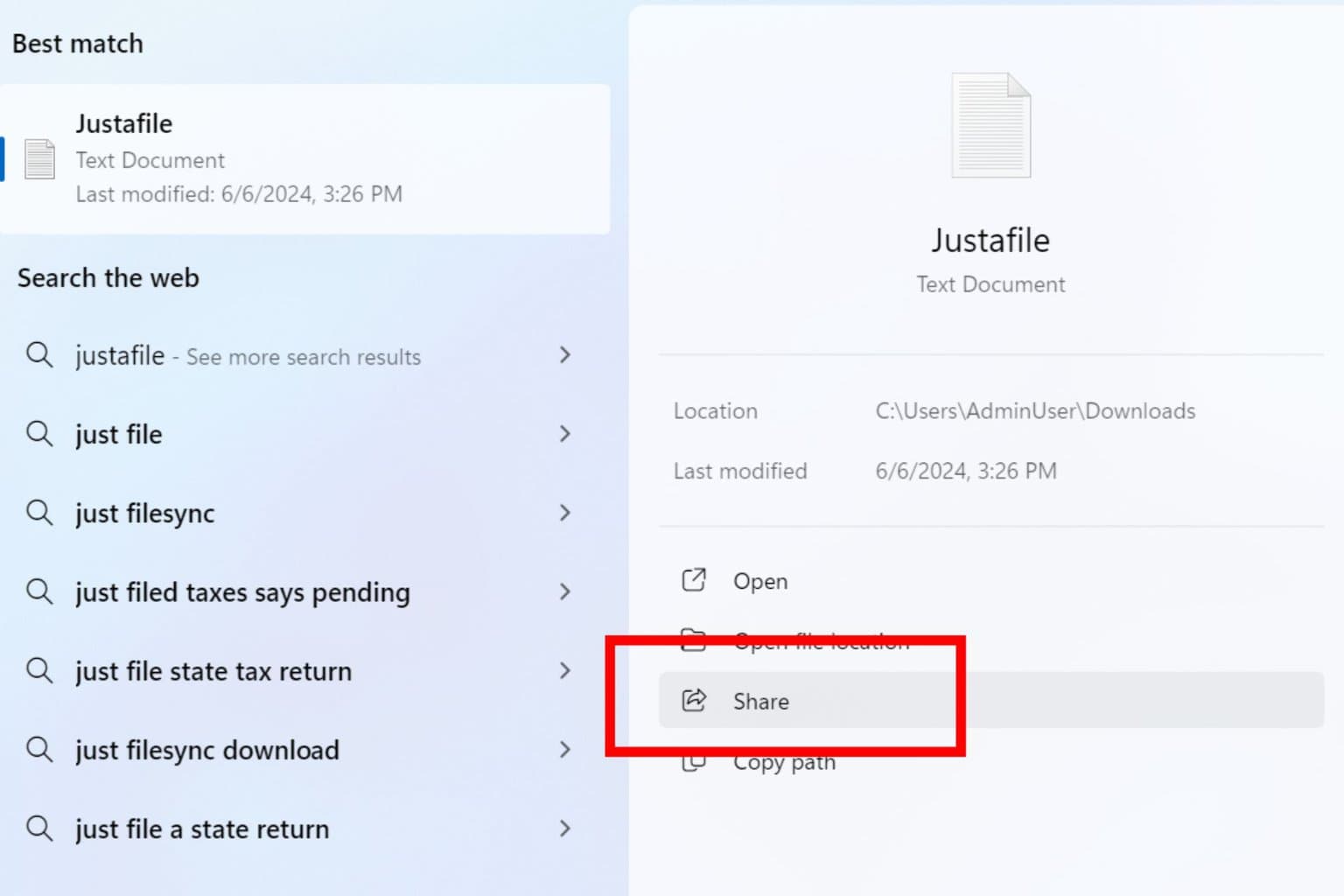
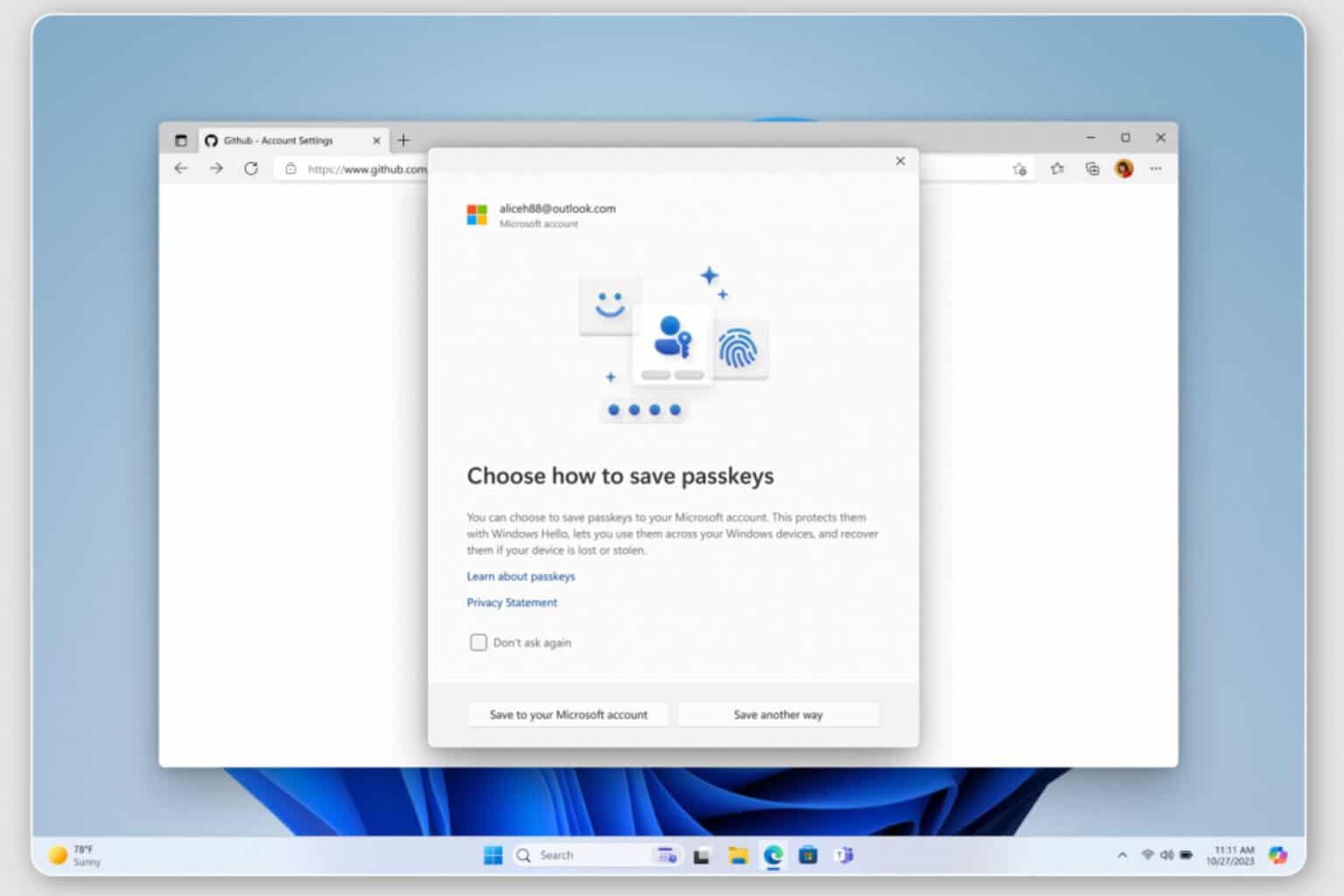

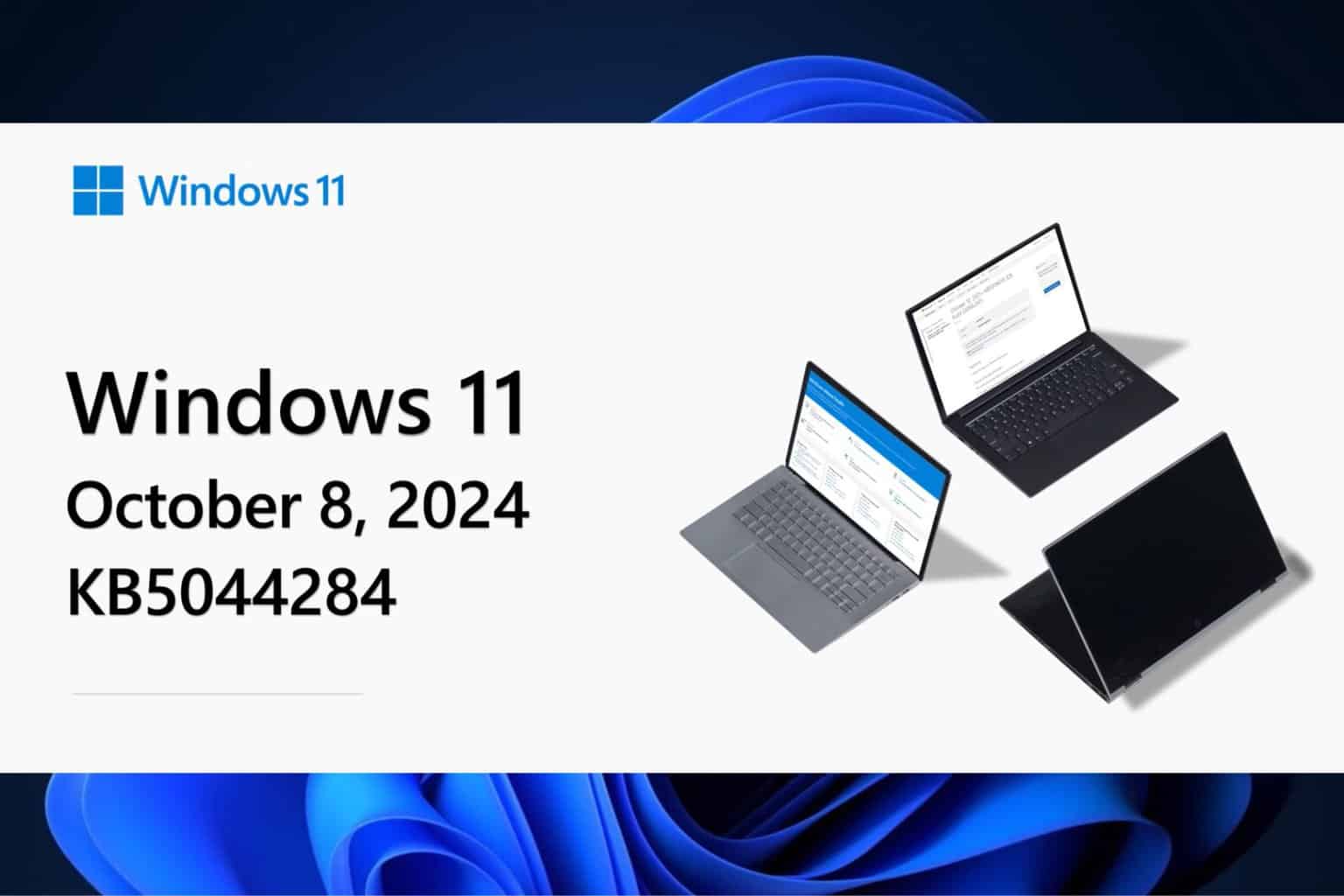
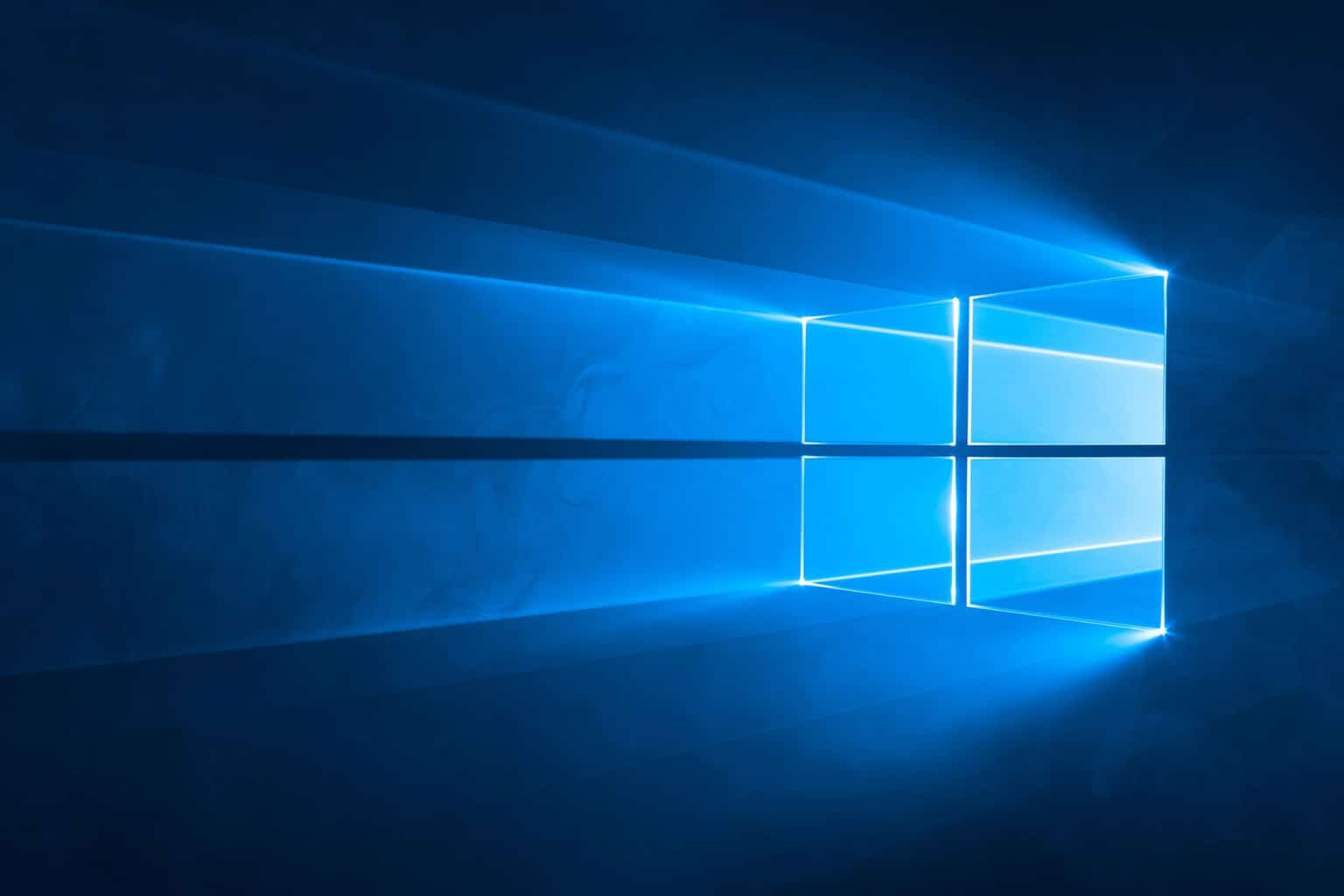
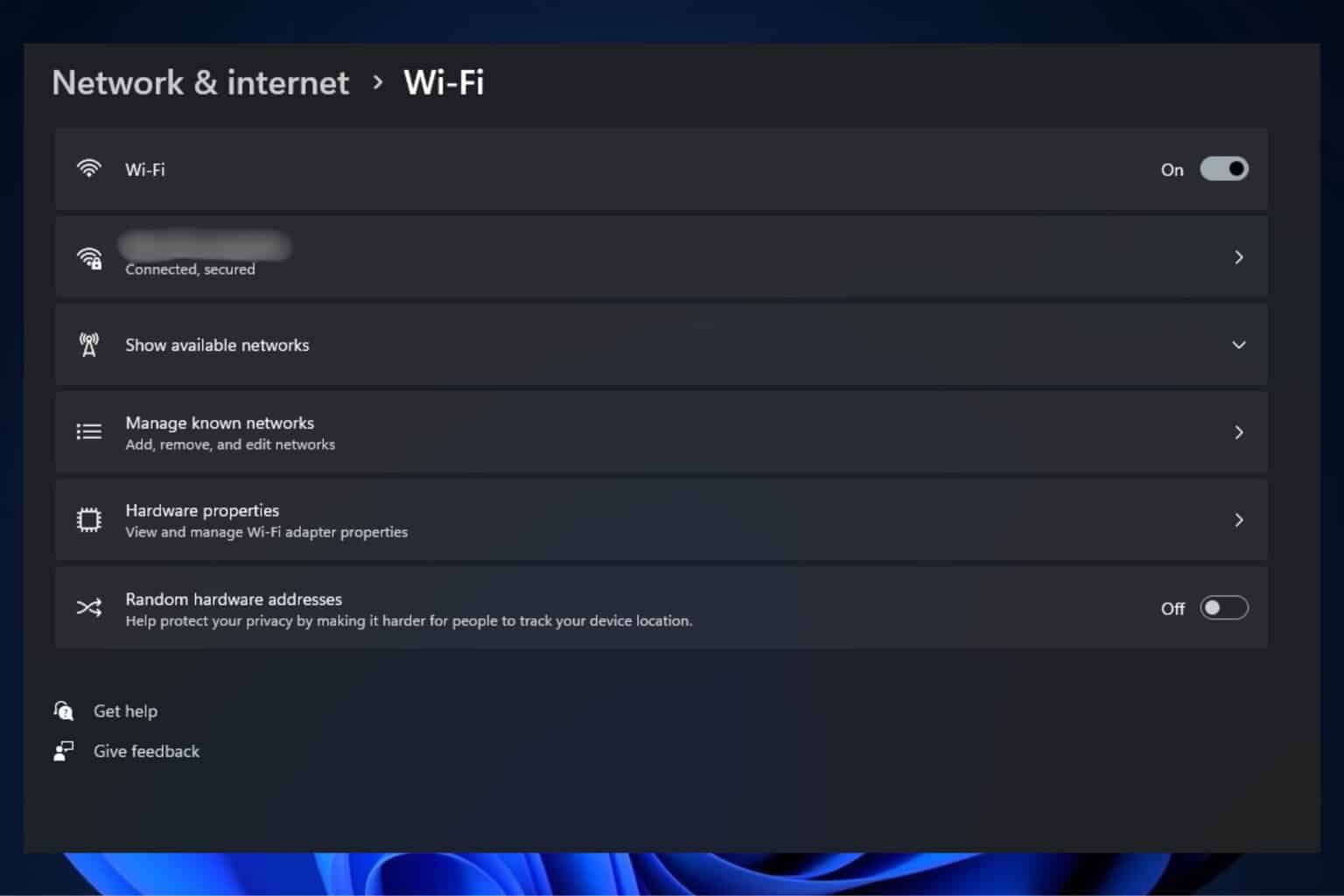
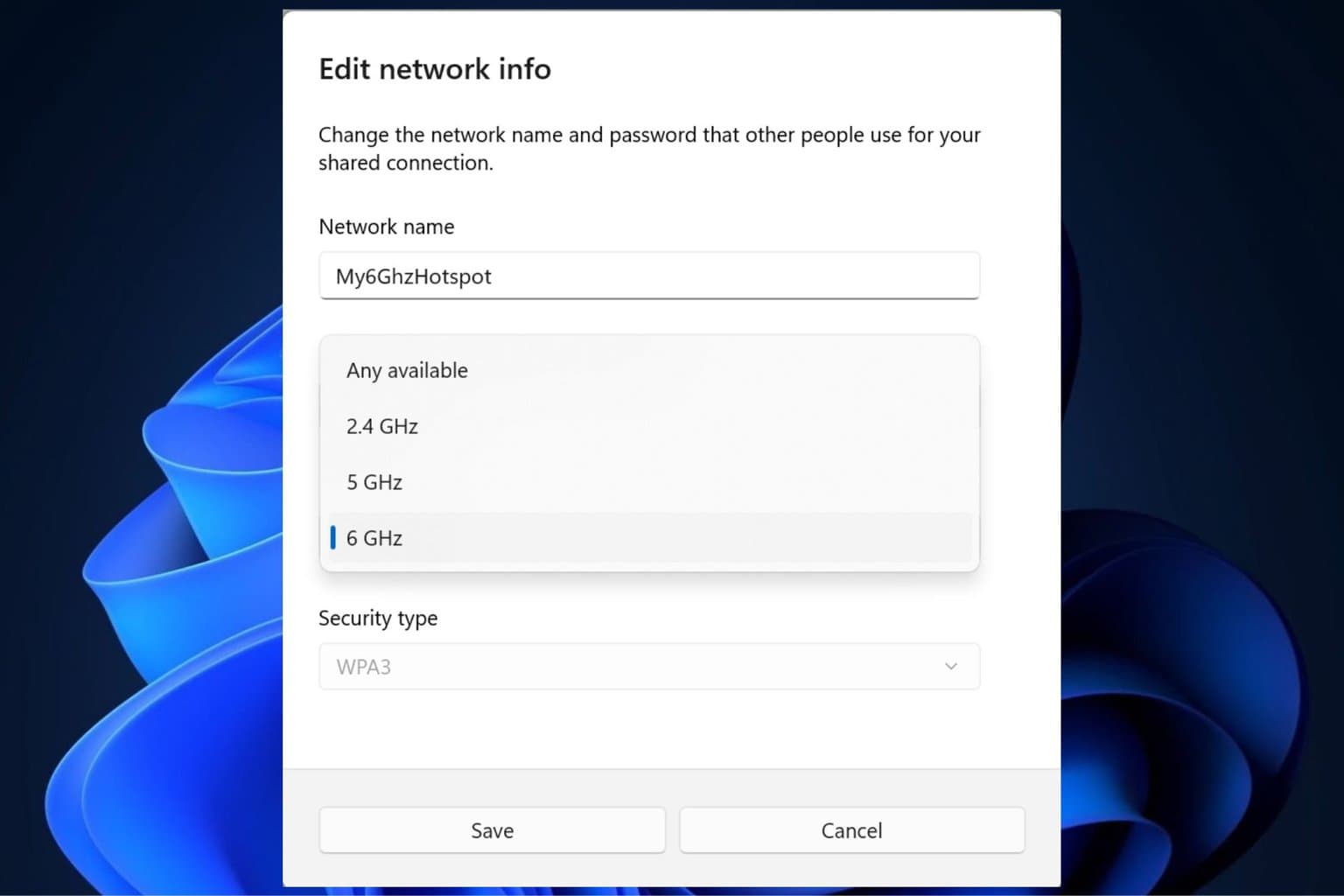
User forum
0 messages