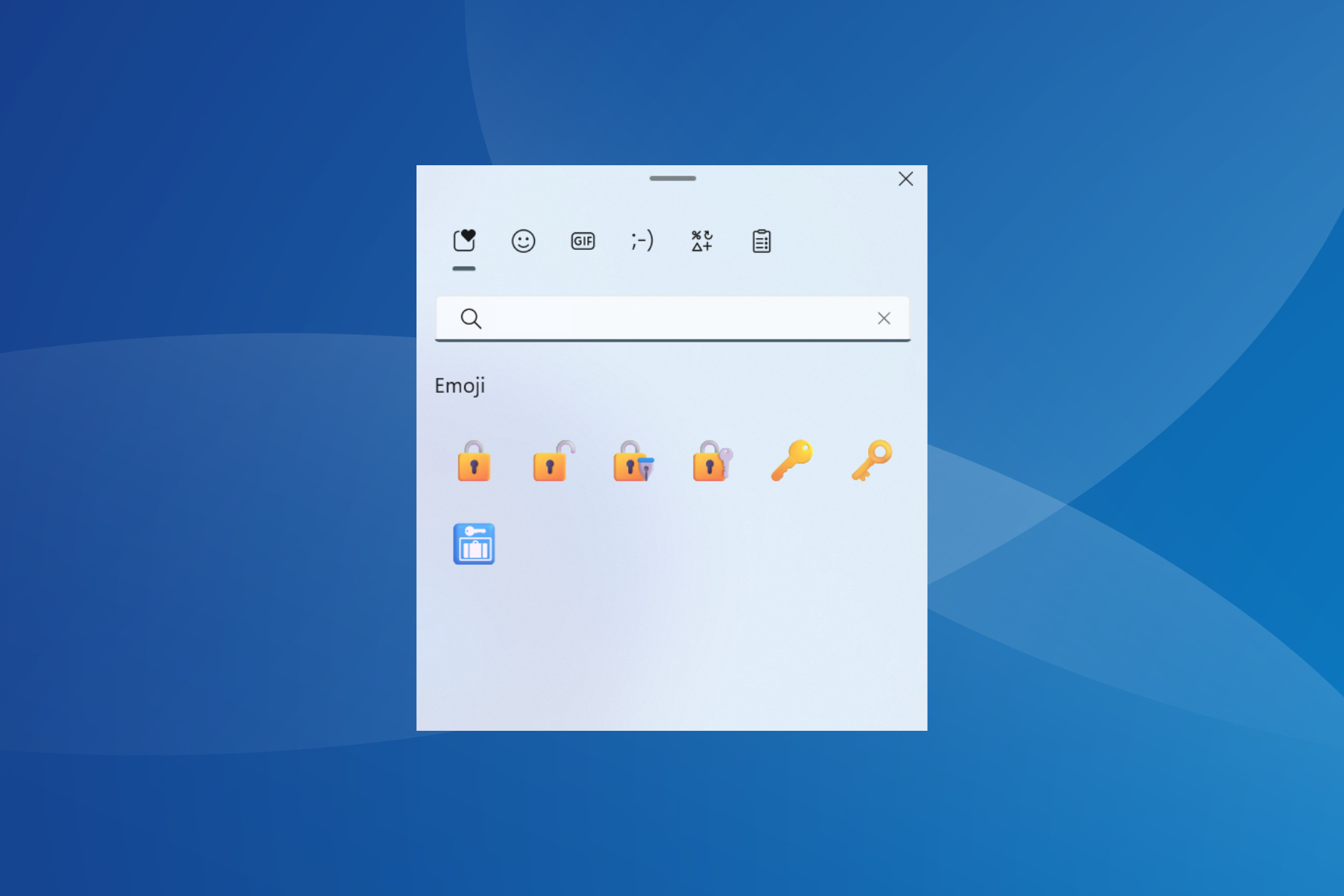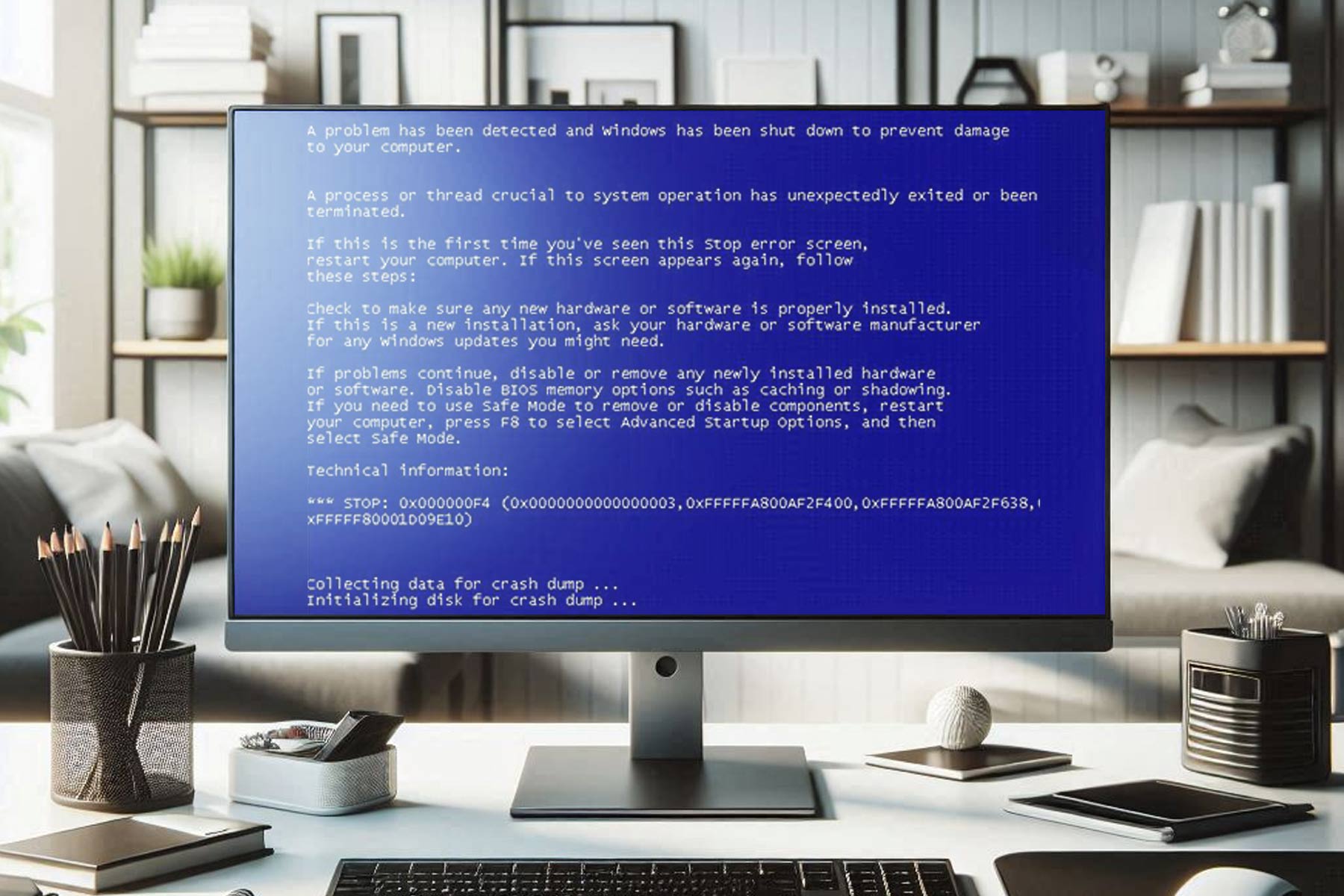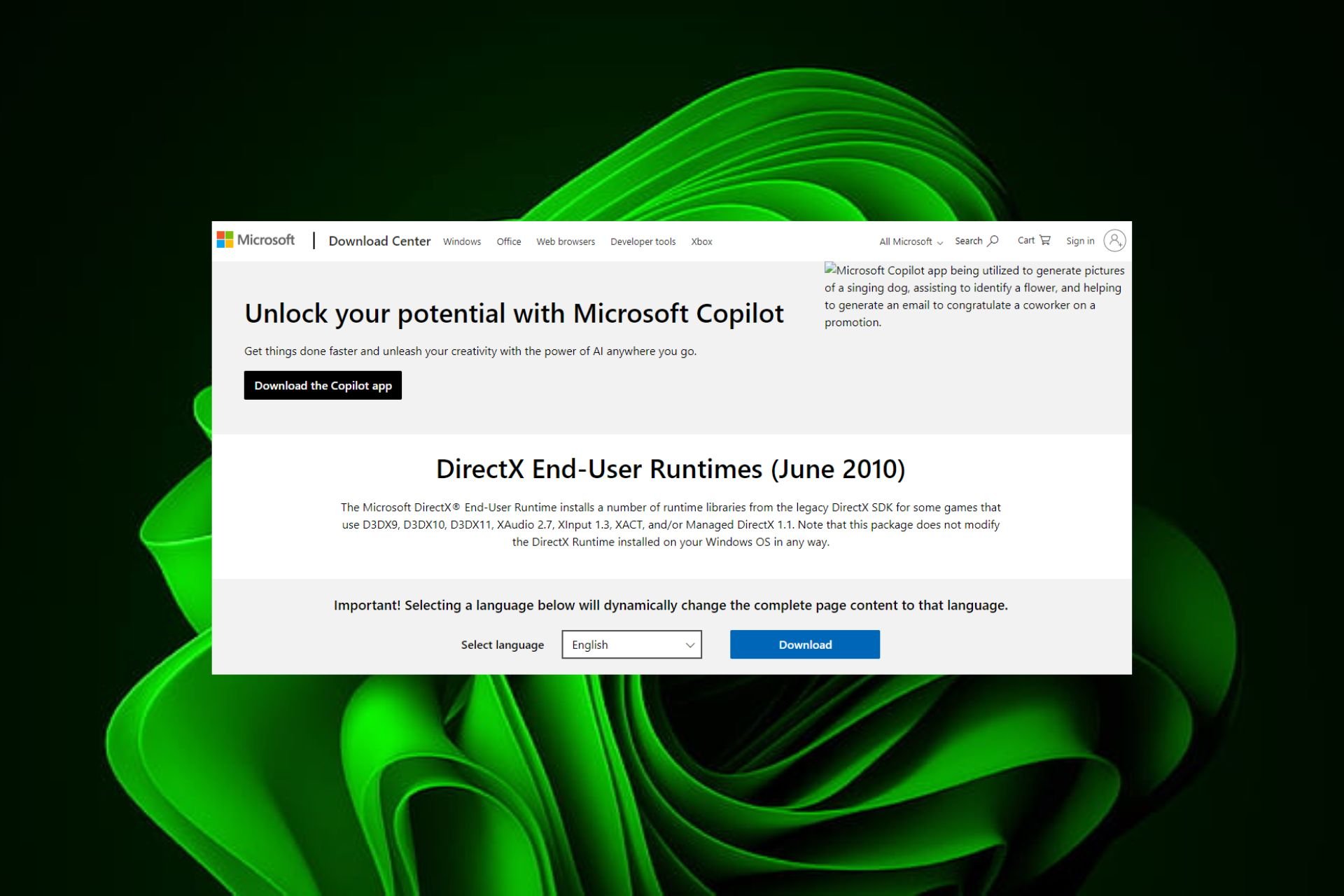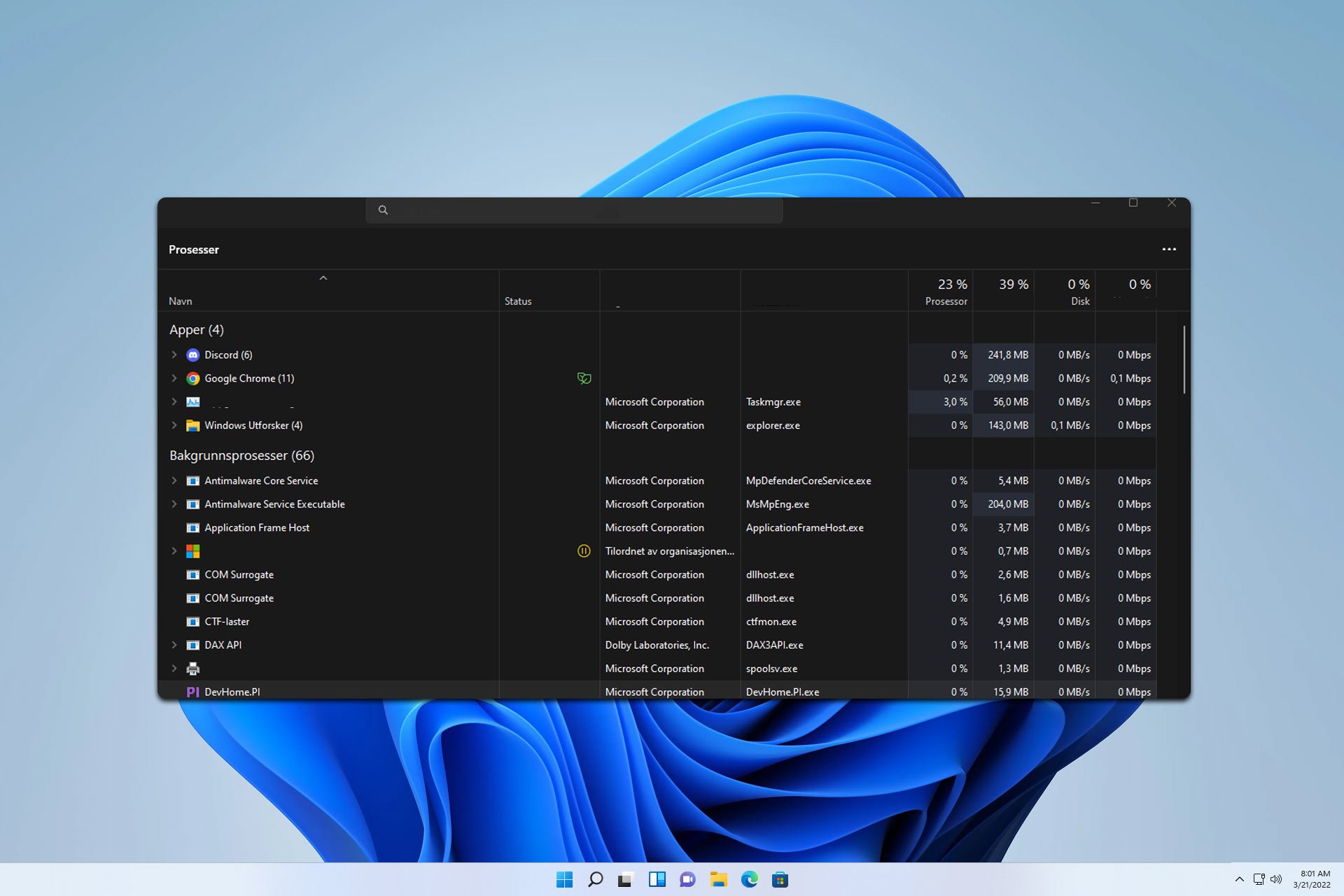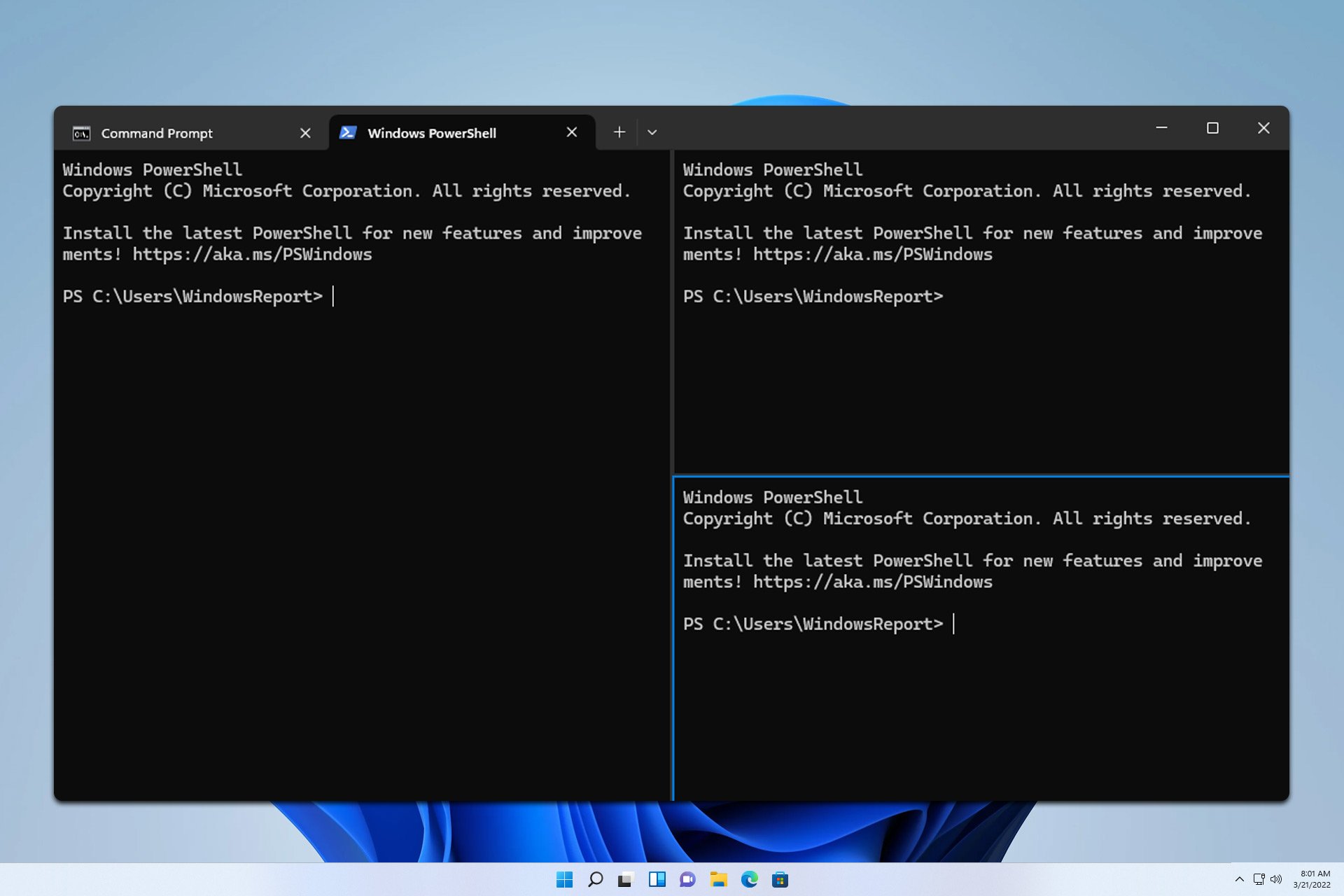5 Best Webcams for Windows 11
A good webcam can make or break a first meeting impression
7 min. read
Updated on
Read our disclosure page to find out how can you help Windows Report sustain the editorial team Read more
- Wide Dynamic Range
- Auto Framing feature with 90FPS
- Dual AI noise-canceling mics
- Works with all video calling apps
- AI-tech optimization
- 120 degrees field of view
- A 30 degrees swivel angle
- Fixed focus
- Camera Hub software
- Easy manual control
- Uncompressed 1080p 60 fps video
- Overexposed shots
- Elgato Tax

- 78 degrees diagonal FOV
- Autofocus
- Auto light correction
- Noise cancelling mic
- Not the greatest for M1 Macs

- AI noise cancellation
- Directional voice pick-up
- Tripod mountable
- Excellent low-light performance
- Good build quality
- Noise cancellation might result in jerky digital audio

- Auto-light correction
- Auto Framing/Zooming
- External Privacy Cover
- Optimized for Skype for Business and Google Hangouts
- No in-built microphone
In the modern world, many laptops will come with built-in webcams; however, these may lack the quality you desire, and others may be below-par representations of webcams.
Videos have become an integral part of our communication. From Zoom meetings to social media, its use cases are limitless. Hence, you will not want to compromise on the video quality of your device.
With an operating system like Windows 11, or any other modern OS, you should not expect magic if the hardware is not right.
There are indeed many excellent Webcam software made for Windows 11, but you will need the best kind of hardware to tap into the full strength of the operating system’s capacity.
To this end, we would like to explore with you in this guide the very best Windows 11 webcams you can find in the market.
How did we choose the best Windows 11 webcams?
Our team of experienced testers, who have a combined 15 years of expertise in this field, worked diligently to compile this informative list, comparing items on several levels.
The webcams were put through their paces to verify that they matched the standards advertised, notably in terms of overall clarity and picture quality.
They were chosen from a large pool and then evaluated against one another to give you this concise list.
 Tip
Tip
Here is a list of factors to evaluate to understand better the elements reviewed by our panel of professional testers and also to assist you in making an educated decision:
➡ Video compression
➡ Field of view
➡ Autofocus and low-light correction
➡ Resolution and frame rate
➡ Microphone quality
➡ Mounting and privacy
If you examine all of the factors listed above, you will undoubtedly make the best selection when purchasing a camera for your Windows 11 PC.
What to consider when choosing your Windows 11 webcam?
1. Video compression
Streams use massive volumes of data, and video compression is essential for real-time HD quality across ordinary Internet bandwidths.
That said, H.264 AVC (Advanced Video Coding) standard is used in most professional cameras to produce high-grade video at reduced bit rates than prior codecs.
Also, H.264 reduces the time a device’s CPU uses for decoding and encoding. This guarantees that resolution and frame rates seen by users are consistent with what is promised.
2. Field of view
The FOV (Field of View) of a webcam is the breadth of the region it can record. A camera with a wide-angle lens covers a larger FOV; generally, the product specs will include the Field of View in degrees.
And here is what you should expect:
- One individual in front of a device requires a FOV of 60 degrees
- Two persons viewing a camera set on a computer display may be captured at 78 degrees
- Presenting a whiteboard or a body of people sitting at a conference table requires a FOV of about 90 degrees
- Standard cameras capture a diagonal 16:9 landscape frame. But specific products may be turned into a 9:16 panorama format to record material for Facebook and Instagram stories
3. Autofocus and low-light correction
Almost every webcam on the market has focusing capabilities. When contrasted against inexpensive webcams, higher-end ones feature quicker and more exact focusing.
When recording in an open space workplace or the home office with different glare and light sources, obtaining a clear, genuine image may be difficult, and subjects may seem gloomy or merge into the background.
Professional webcams contain unique technologies that can identify individuals from windows and walls and apply the appropriate improvements for a more bright and genuine appearance.
Lastly, some Windows 11 webcams include an in-built light located around their lens that can be adjusted for brightness.
4. Resolution and frame rate
The sharpness of the video captured by a webcam is its most crucial characteristic. This attribute is expressed in terms of frame rate and resolution in digital video.
Crispier visuals have a better resolution and a faster frame rate, implying that motion on the screen will be smoother. However, the price of a webcam is directly proportional to its frame rate and resolution.
In addition, the resolution is determined by the number of pixels projected on a screen, which are expressed length by breadth, and mainly in a 16:9 aspect ratio. The following are the three most popular resolutions:
- Standard high definition, often known as HD Ready or 720p, is a resolution of 1280 x 720 pixels
- Full high definition, or 1080p, refers to a 1920 x 1080 pixels resolution
- 4K which refers to a 3,840 X 2160 pixels resolution in UHD (ultra-high definition)
The WyreStorm FOCUS 210 Webcam is an example of a 4K Windows 11 webcam with a steep price tag.
These kinds of webcams can capture sharp-looking video pictures comparable to those captured by a DSLR camera.
Note that 4K video creates files that are too huge for your regular live streaming; however, they are ideal for capturing material that you can edit and output afterward in any of the top video editing tools.
5. Microphone quality
One built-in mic is the standard for most webcams. Webcams having two mics flanking the lens give the listener a more lifelike audio stream.
For high-quality video conversations and live streaming, a dual-mic arrangement is excellent. However, an external desktop mic may be helpful for more professional content development.
6. Mounting and privacy
Webcams are meant to be mounted on top of a PC screen, and most of them will also fit over your laptop screen.
A flex-neck clamp or webcam tripod may enable you to capture still photographs or movies from other angles than straight on.
These give you greater control over your photos and better alignment, resulting in sharper, clearer photographs and lesser editing.
When not in use, a webcam’s privacy measures include a plastic covering the lens.
 Tip
Tip
➡ The WyreStorm Focus 210 is our top choice if you need to have the most incredible 4K camera from our list without sacrificing any other elements
➡ The Elgato Facecam is a good option for gamers and streamers, but you will also be able to use the Logitech HD C922 to get similar streaming results
➡ To get a good balance of all the elements you may want from a webcam, you should go for the Dell UltraSharp webcam
➡ The Anker PowerConf C200 webcam is our budget option, but it stacks well against Logitech HD C922 for video conferencing features
Now that we know which solutions are best for particular demands, let’s look at the list and learn more about each product.
WyreStorm FOCUS 210 - Best 4k webcam
- Wide Dynamic Range
- Auto Framing feature with 90FPS
- Dual AI noise-canceling mics
- Works with all video calling apps
- AI-tech optimization
- 120 degrees field of view
- A 30 degrees swivel angle
The picture quality of the FOCUS 210 webcam may be improved in high-contrast lighting conditions thanks to its WDR (wide dynamic range) technology. It features a 120° ultra-wide field of vision and will catch crisp details in softly and brilliantly light environments.
FOCUS 210 web camera can broadcast 4K super high definition video with superb class video whether you work remotely or in your company’s conference room. Additionally, the web camera supports AI Backlight adjustment and low light correction.
The FOCUS 210 4K web camera can also intelligently frame visitors for an excellent view as they approach or exit its field of vision, thanks to its powerful auto framing feature.
This functionality does not need any manual configuration. Furthermore, it can quickly and painlessly place everyone in your group into a frame, resulting in more informed conference experiences.
Finally, to have a superb online conference experience, we recommend that you engage the unique presenter monitoring option in WyreStorm FOCUS software.
Elgato Facecam - Best webcam for streaming
- Fixed focus
- Camera Hub software
- Easy manual control
- Uncompressed 1080p 60 fps video
- Overexposed shots
- Elgato Tax
Elgato’s enormous streaming environment, which included green screens, capture cards, stream decks, microphones, ring lights, and even acoustic paneling, is now complete with the Facecam webcam.
This Elgato new web camera is positioned as a professional camera for online video streamers who do not want to invest in more costly solutions, such as a DSLR camera but still want the most satisfactory image possible.
The Facecam delivers uncompressed footage at 1080p/60fps, which is a significant deal for streamers and may be the main reason you will want to buy it.
Without going into a lengthy discussion of compression and encoding, the short version is that the webcam produces a final video with less artifacting than most other cameras.
It’s worth noting that you can obtain all of this without lowering your resolution or frame rate with tools like OBS.
Lastly, Facecam’s ISP is tuned to boost highlights and adjust shadows automatically, and colors are vivid while being realistic. Darks and whites are consistently balanced to optimize detail while reducing noise to a minimum. As a result, your visual quality is incredible at any time of day or night.
Logitech HD C922 - Best webcam for conference
- 78 degrees diagonal FOV
- Autofocus
- Auto light correction
- Noise cancelling mic
- Not the greatest for M1 Macs
You may customize your video looks for meetings with this webcam. Just use the Logi Tune webcam program to portray oneself in the best light to alter parameters such as zoom and FOV (field of vision). With only one click, you may join meetings.
The C922 has a 78° diagonal field of vision and an autofocus glass lens. Its full HD capacity in streaming preserves all the details and natural colors and delivers a smooth video. We suggest you utilize the capture function to zoom, edit, and pan.
It’s also a terrific choice for streaming, with 60 frames per second at 720p for very smooth video. So, with no latency or distortion, you’ll be able to stream live.
Furthermore, its light correction and HD autofocus fine-tune lighting circumstances, resulting in high-definition, razor-sharp video in any setting, ensuring that you appear beautiful in your stream at all times.
Finally, the C922 Pro Webcam’s two omnidirectional mics record more natural sound from diverse angles.
Anker PowerConf C200 webcam - Budget webcam
- AI noise cancellation
- Directional voice pick-up
- Tripod mountable
- Excellent low-light performance
- Good build quality
- Noise cancellation might result in jerky digital audio
This USB webcam’s 2K ultra-clear resolution ensures crisp clarity in every meeting. With a high-quality video conference, you will be noticed by your colleagues or amaze your employer.
Also, since the bigger aperture size collects more illumination, you may seem bright with this web camera even if you don’t use additional lights in low-light situations.
It has specialized twin microphones that employ artificial intelligence to pick up your speech while suppressing ambient noise for perfect audio. As a result, you won’t have to be concerned about being heard.
We also like it since the angle of the lens’s aperture allows you to customize how much the webcam can view. For example, you may choose from 65 degrees, 78 degrees, or 95 degrees to display only your face or show what’s behind you without sacrificing picture quality.
Finally, since privacy is vital, you may use the built-in cam cover to protect yourself from the webcam’s view while not in use.
Dell UltraSharp webcam - Best Windows Hello webcam in 2022
- Auto-light correction
- Auto Framing/Zooming
- External Privacy Cover
- Optimized for Skype for Business and Google Hangouts
- No in-built microphone
When you’re near enough, Dell ExpressSign-in identifies and logs you in using Windows Hello. Also, when you walk off, the system locks for additional security.
When the webcam is not in use, a privacy shutter lid lets you quickly clamp the camera’s cap and keep it safe. You may also set your field of vision to 65 degrees, 78 degrees, or 90 degrees to personalize how much of your surroundings are in frame.
Its Peripheral Manager software allows you to use innovative and intelligent functions like AI Auto Framing, HDR, various presets, and Fields of View, enabling you to change settings effortlessly depending on your preferences.
Finally, the robust AI auto framing ensures that the world’s most smart 4K webcam always focuses on you.
Bottom runners
Besides the webcams that made our list of the best Windows 11 webcams, there are other options you may want to try.
We have included a few that may not be our first choices; however, they have proved solid buys for many users. Below are some webcams for Windows 11 to consider.
Here is a good webcam that has a CMOS image sensor. It has strong noise reduction capabilities and is a solid option that may do the job for certain customers.
We like the multi-jointed stand that enables you to position it in several ways.
It’s a superb streaming choice as well as a multi-purpose webcam.
Razer has taken away many of the frills that more expensive cameras have, concentrating solely on what counts most to YouTube vloggers and streamers with the Razer Kiyo.
This is an excellent alternative if you run a home office. While we have already discussed another Logitech webcam, if you have a smaller space, you should try Logitech.
It does not rely on your PC for all its heavy lifting and can do the encoding itself.
And this is our list of the best Windows 11 webcams but please note that all the webcams reviewed are backward compatible and will be great options even if you run Windows 10.
Lastly, note that if your webcam is not working in Windows 11, you will usually be able to fix it in a few steps.
If you’ve tested any of these products or if you have other suggestions, don’t hesitate to tell us all about them in the comments section below.