Top 3 Best Windows N64 Emulators: 100% Free
There are a few N64 emulators out there but we've picked the best
3 min. read
Published on
Read our disclosure page to find out how can you help Windows Report sustain the editorial team. Read more

If you’re nostalgic about your most precious N64 games, there are a few Windows N64 emulators that will bring all that gaming goodness back. Here is a list of the N64 emulators we tested and which work.
What are the best Windows N64 emulators?
1. Project64 – Nintendo 64 Emulator
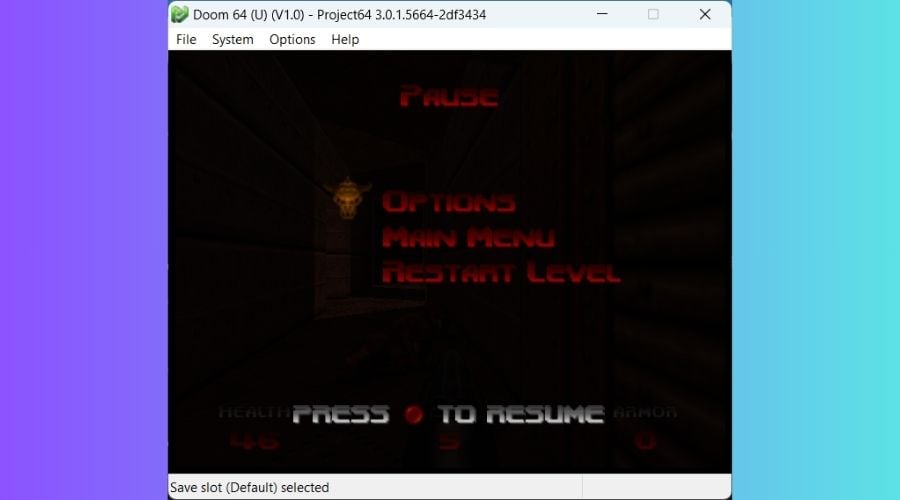
Project64’s Nintendo 64 Emulator is certainly the best out there. It’s not something fancy, although the UI was adapted for Windows 11 with the round corners, as you can see in the caption above.
However, this app doesn’t come with ROMs, which are the actual games. You will need to provide your own and load it from File > Open ROM.
To test this emulator, we downloaded a Doom ROM from the EmulatorGames website.
The games simply work and you also have a mapping tool to use the Windows keyboard if you don’t have an N64 gamepad. Did we mention that it’s totally free?
Get Project64 – Nintendo 64 Emulator
2. Retro Arch
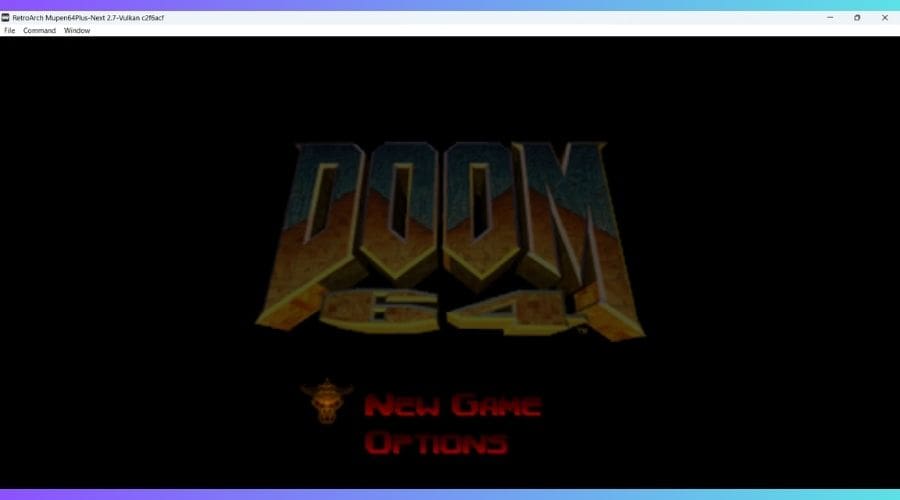
Retro Arch is a much more complicated emulator because it can load a myriad of console cores, including the Nintendo 64 (Mupen64Plus-Next and ParaLLEI N64).
In the main window, you first need to load a core. Luckily, you may also download a core straight from the app and load it. Next, you have to load your ROM (in our case, the Doom ROM we got for this test.
Long story short, in bout 30 seconds we were playing the old Doom N64 . But that is not all, you may even host a server and play your games with others, at least the ones that have multiplayer support.
Retro Arch has a ton on options and possible configurations and we didn’t go through all of them, but it’s a free emulator so you can download it and discover all of those yourself. And yes, it works flawlessly on Windows 11.
3. Nemu 64
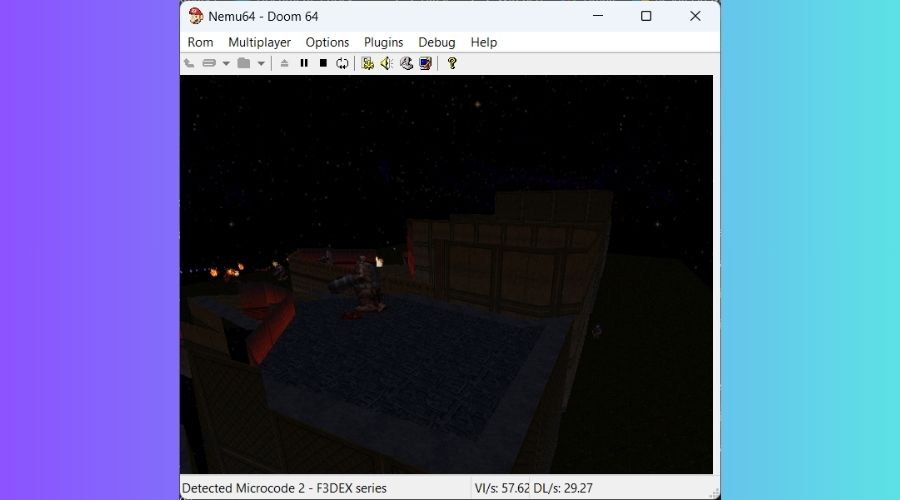
Nemu 64 is another simple Windows N64 emulator dedicated to replicate the Nintendo environment on PC.
To be honest, this emulator seems forgotten and it doesn’t have its own website but you can get it from third-party website and it works perfectly, even on Windows 11, as you can see in the caption above.
It has a very simple UI. After you download it and run its executable, just click on ROM and load your game. In just a few seconds we were reducing the number of monsters in Doom 64.
As simple as it is, Nemu 64 also has a Multiplayer option so you can enjoy some games with your friends. It’s completely free, but you have to supply your own ROM to play.
We’ve tested other 7 emulators out there but they either crashed or had missing DLLs which made things more complicated that they should be. The three emulators above worked perfectly with our test ROM and are pretty well rated by the community as well.
If you want to try something else, check our list of the best all-in-one emulators for some retro gaming action.
Did you try the Windows N64 emulators above? Tell us which one worked best for you in the comments below.






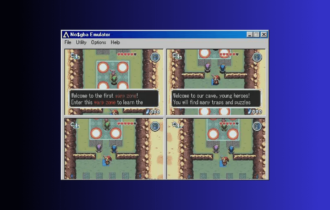


User forum
0 messages