Swiftkey gets Bing AI and here's what you can do with it
It's live on the Beta channel.
2 min. read
Published on
Read our disclosure page to find out how can you help Windows Report sustain the editorial team. Read more
Key notes
- Microsoft continues to promote its Bing AI chatbot.
- After arriving on Skype & Edge, Redmond switched its focus to the SwiftKey keyboard.
- Now live on Beta, you can search on Bing AI, ask it to rephrase things or chat on Android devices.
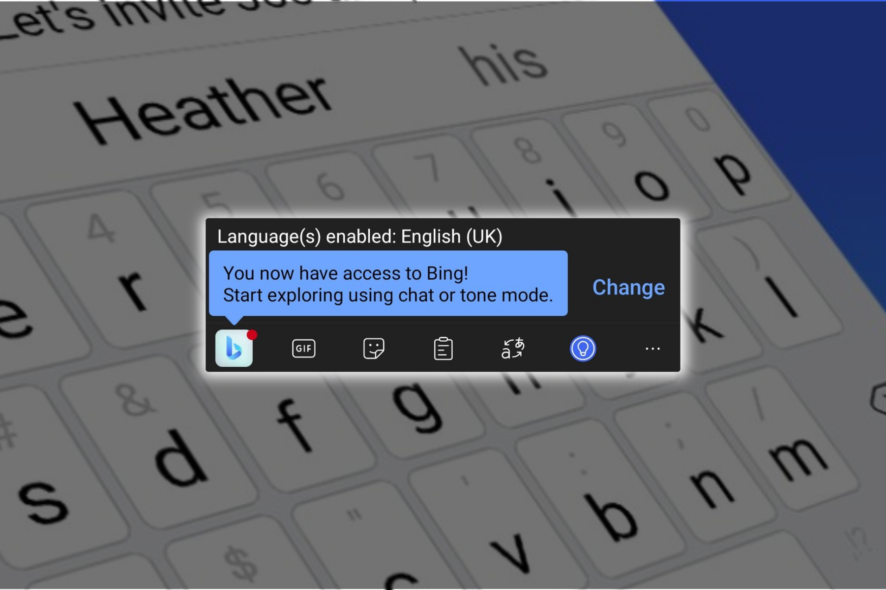
Microsoft is getting serious with promoting its Bing AI chatbot. Not only did it reach over 100 million active daily users within the first month of its release, but now, the tech giant is slapping the AI tool on its SwiftKey keyboard for Android phone devices.
As spotted by Windows enthusiast @XenoPanther, you can see the Bing logo sitting nicely on the toolbar atop the keyboard.
With that said, however, the feature is only available for Beta testers, so it may take a while for Bing AI to arrive on general users’ keyboards. You can still head over to the Google App Store and get the SwiftKey beta. If you already have the regular version, you can still install and switch it.
What can you do with Bing AI for SwiftKey keyboards?
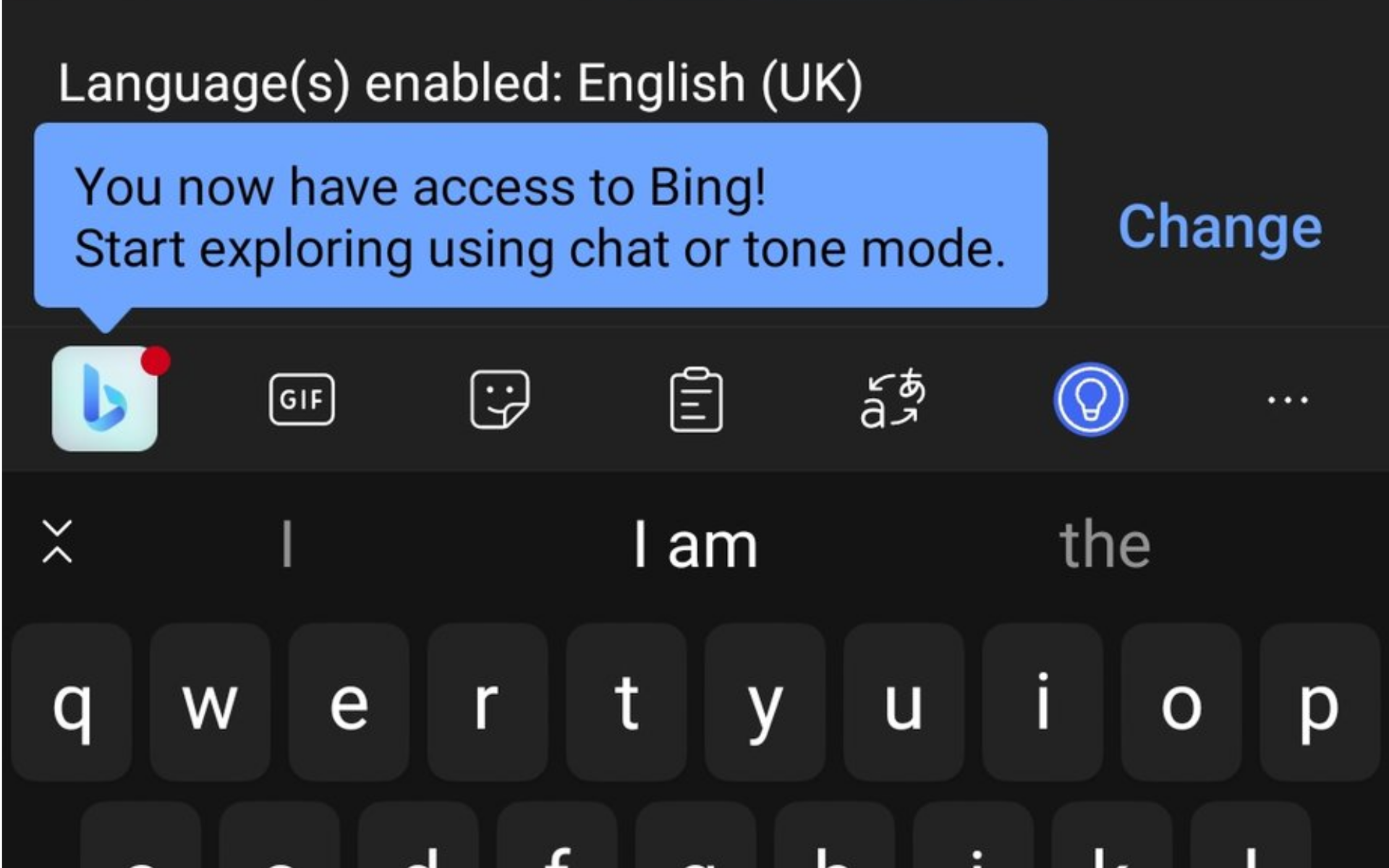
As mentioned, the Bing button will be on the upper left of your keyboard.
Once you click on it, you’ll see options for Search, Tone, and Chat. The latter will take you straight to the chat mode where you can write your word prompts, ChatGPT style.
With Search, as you may have guessed, you can directly perform a web search directly on your keyboard without having to open a new browser window. In Tone, you can type a phrase and ask the chatbot to paraphrase it under certain tones (funny, formal, descriptive, etc.)
It’s safe to say that Microsoft has been leading in this AI race for quite a while A little over a while ago, Redmond officials launched Bing AI chatbot integration within Skype on mobile and Edge. On those apps, you can summon the chatbot and ask it to create to-do lists, create plans, and more.
Plus, Microsoft Copilot is the next big thing that you don’t want to miss. Powered by the latest GPT-4 model, the tool, which is coming to Office 365 apps soon, can help you draft a topic, create compelling presentations, summarize long email threads, and more with simple word prompts.
What do you think about this addition of Bing AI on Microsoft SwiftKey keyboards on Android? Let us know in the comments!








User forum
0 messages