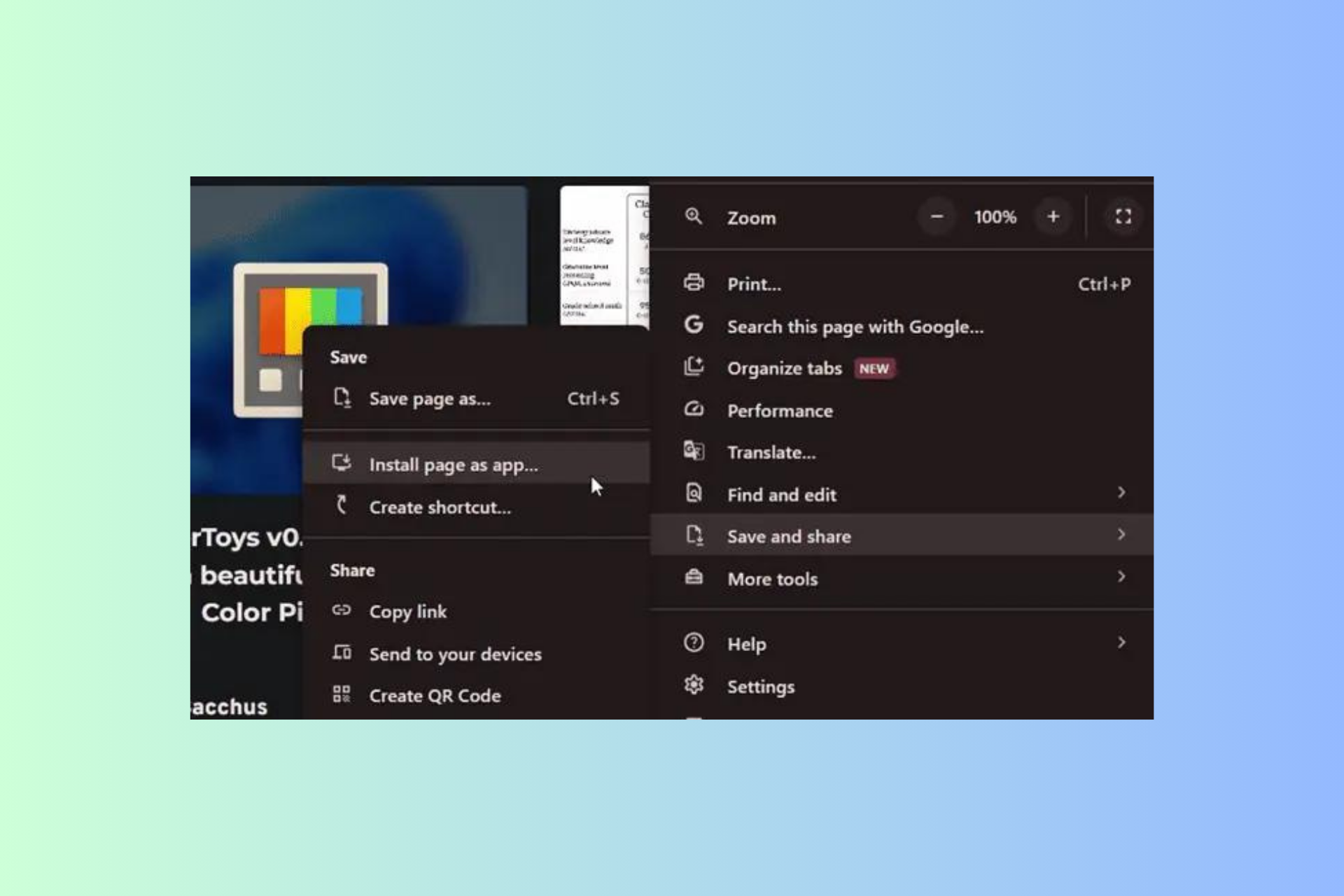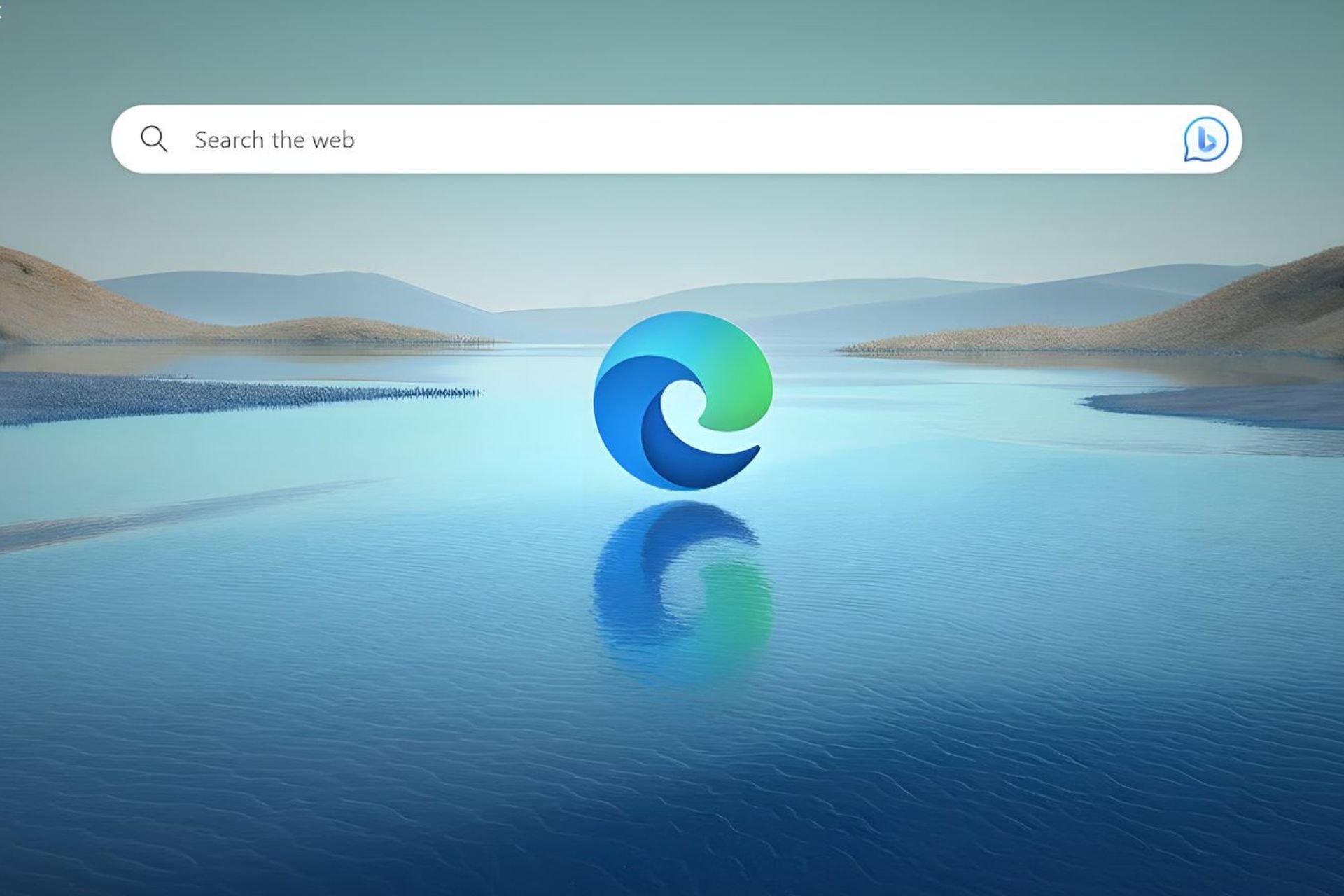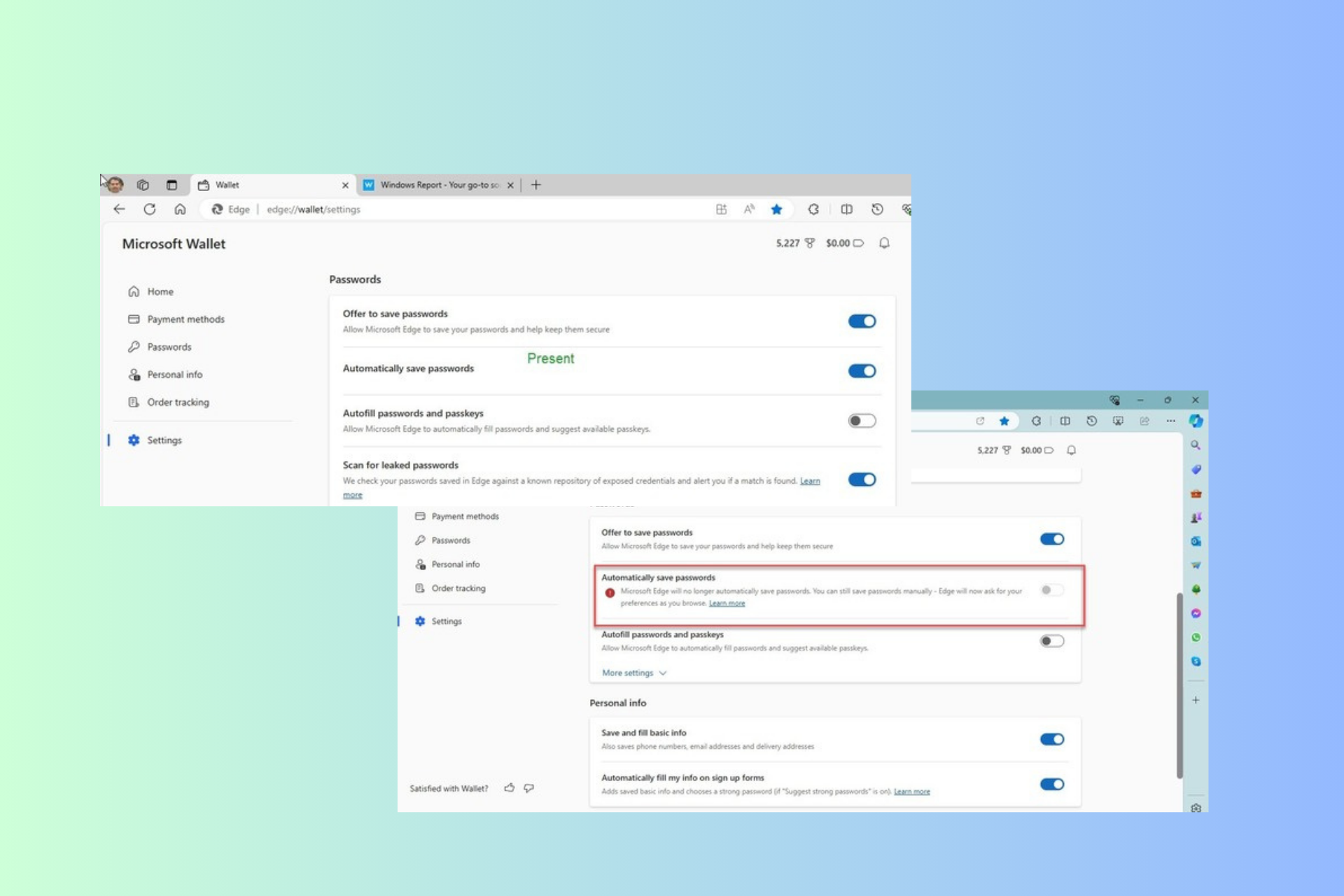You can now search images on Bing AI chatbot. Here's how
Another day, another Bing AI feature.
2 min. read
Updated on
Read our disclosure page to find out how can you help Windows Report sustain the editorial team Read more
Key notes
- Microsoft said that the Bing AI chatbot can now do image searches.
- The announcement arrived not too long after Image Creator arrived.
- If you're enrolled on the waitlist, you can try it now.
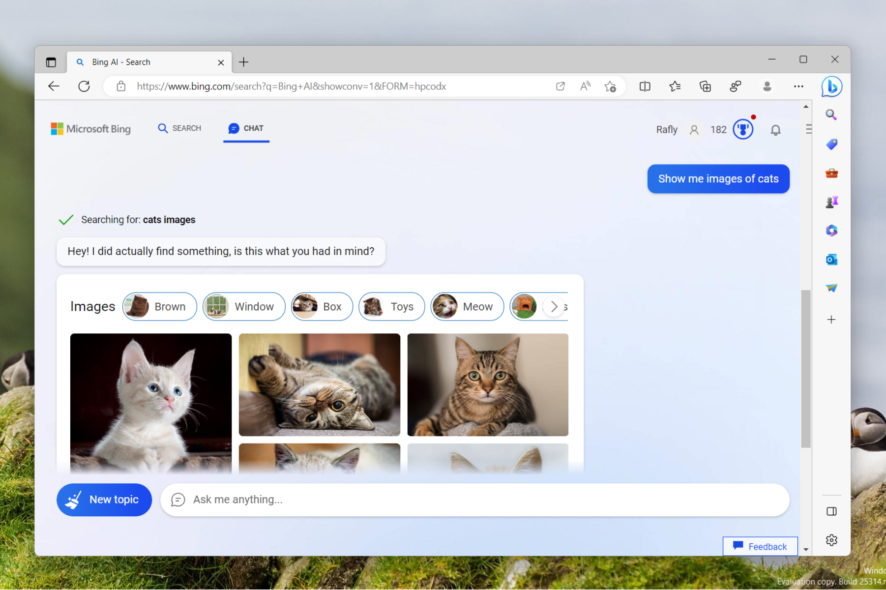
Microsoft just announced a set of new features that are coming to its Bing AI chatbot. One of them is the image search feature, which works just perfectly.
From now on, you’ll be able to ask the Bing AI chatbot to pull out images with input searches.
We integrated image and video search into Bing chat. You’ll see these results appear as answer cards below your chat answers, and you can click “See more” if you want to explore further in Bing image search.
As Redmond officials revealed in a blog post, the feature is currently living on the Preview Release, meaning that only a few selected waitlist users can get their hands on the feature.
Other than that, they also said that the chat limit has been revamped from 15 to 20 maximum turns per topic, and from 150 to 200 turns daily. Plus, local-related queries will see better answers from now on as Microsoft has been improving that aspect of local grounding since its release.
How to search images on Bing AI chatbot
1. Open Microsoft Edge.
2. Open Bing.com, and then go to Chat.
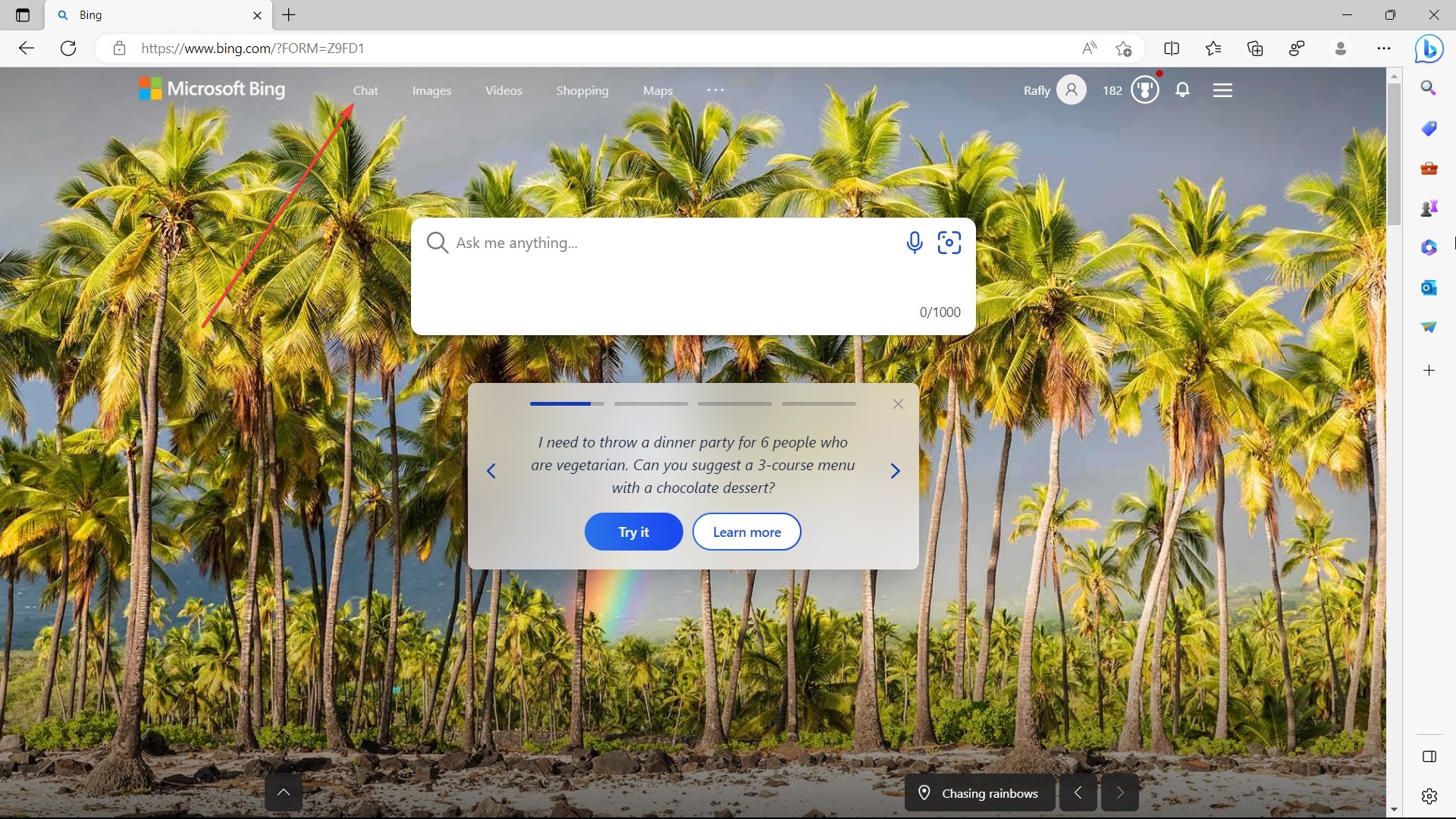
3 If you’re not on the waitlist yet, click on Join the waitlist.
4 If you’re already in, type “Show me images of …”
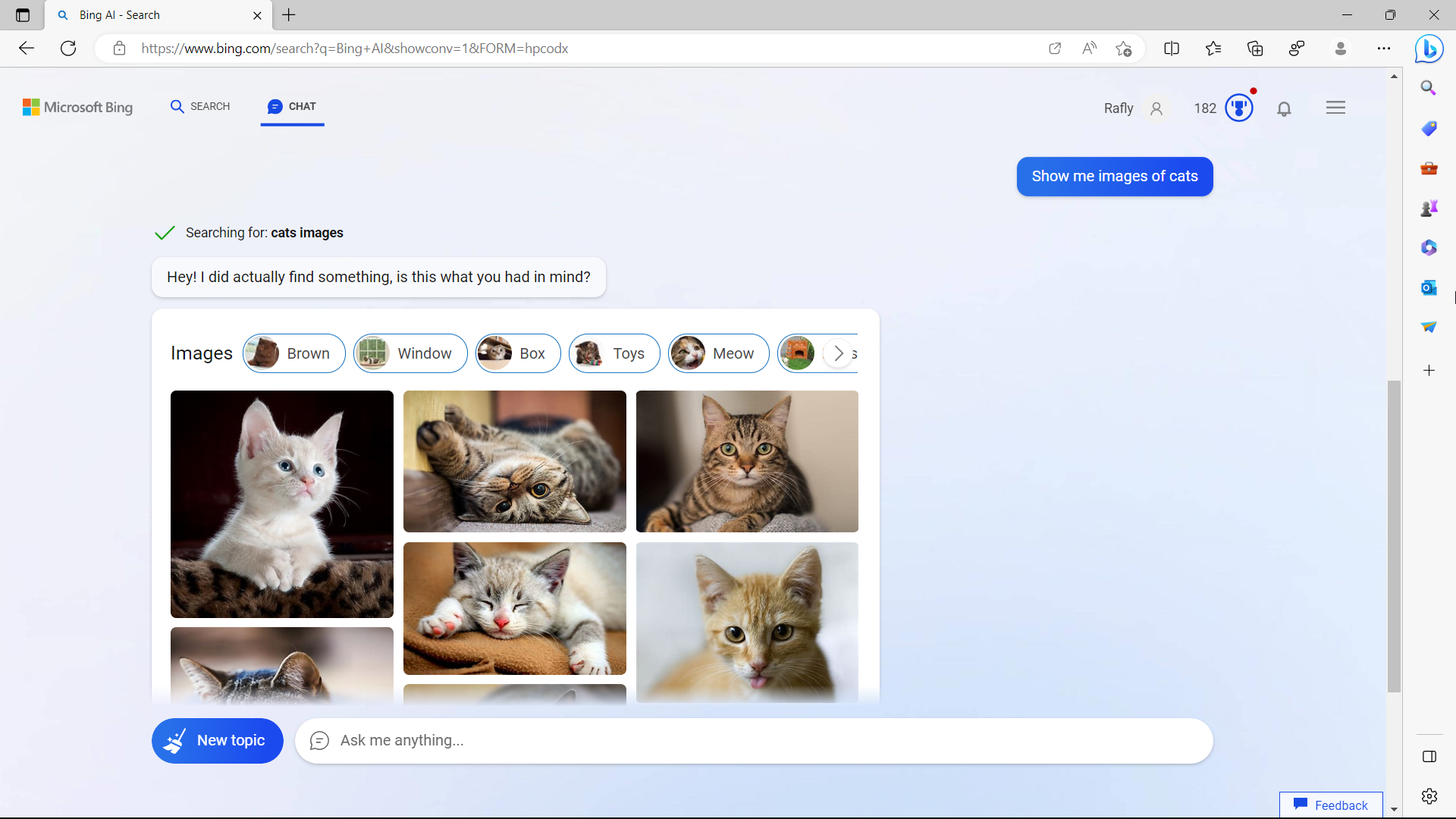
On the other hand, this feature is similar to the Bing Image Creator feature we reported earlier, but instead of AI-generated visuals, the chatbot will bring you real pictures from the real world.
What do you think about this image search feature addition to Bing AI chatbot? Let us know in the comments.