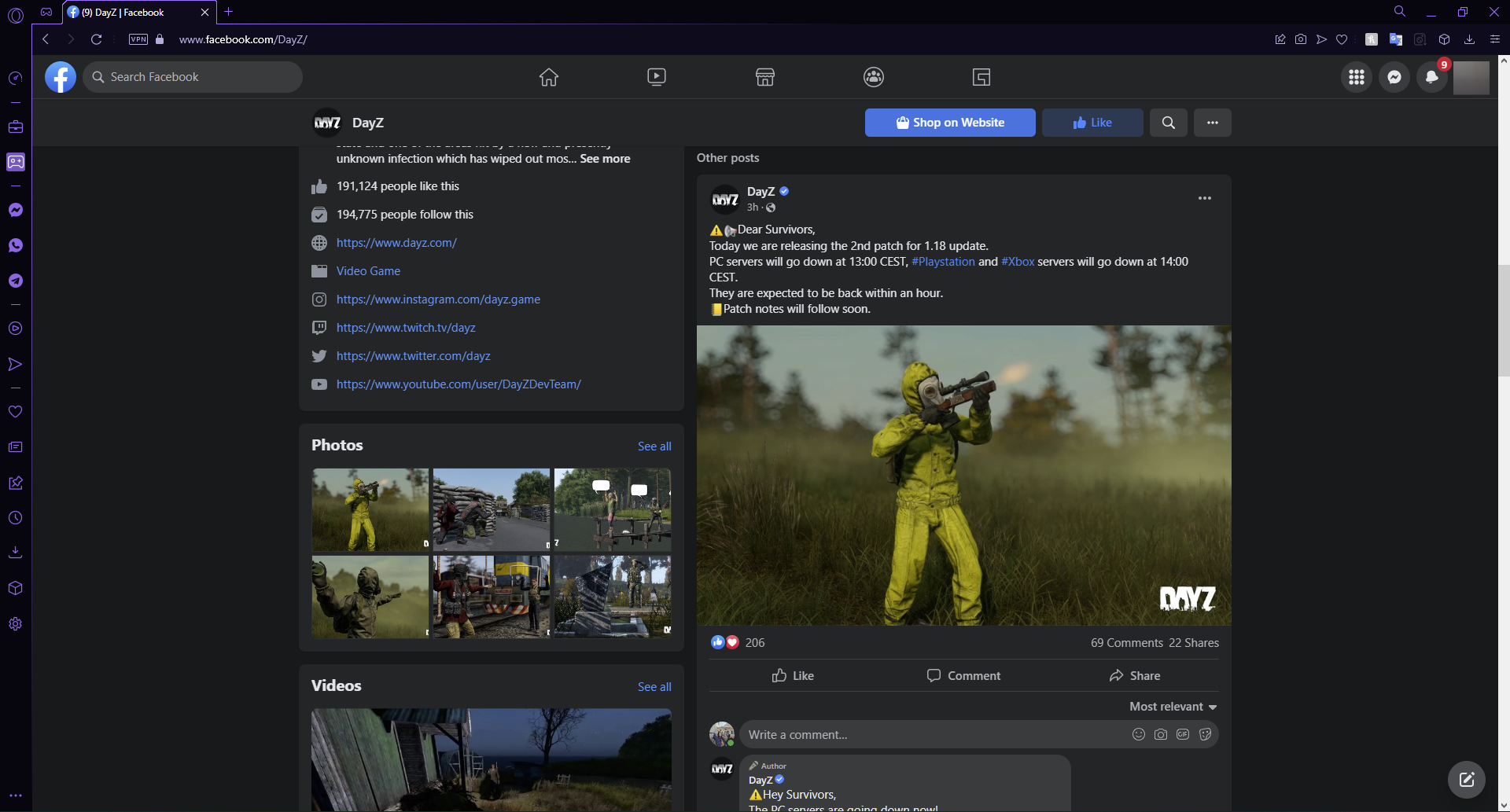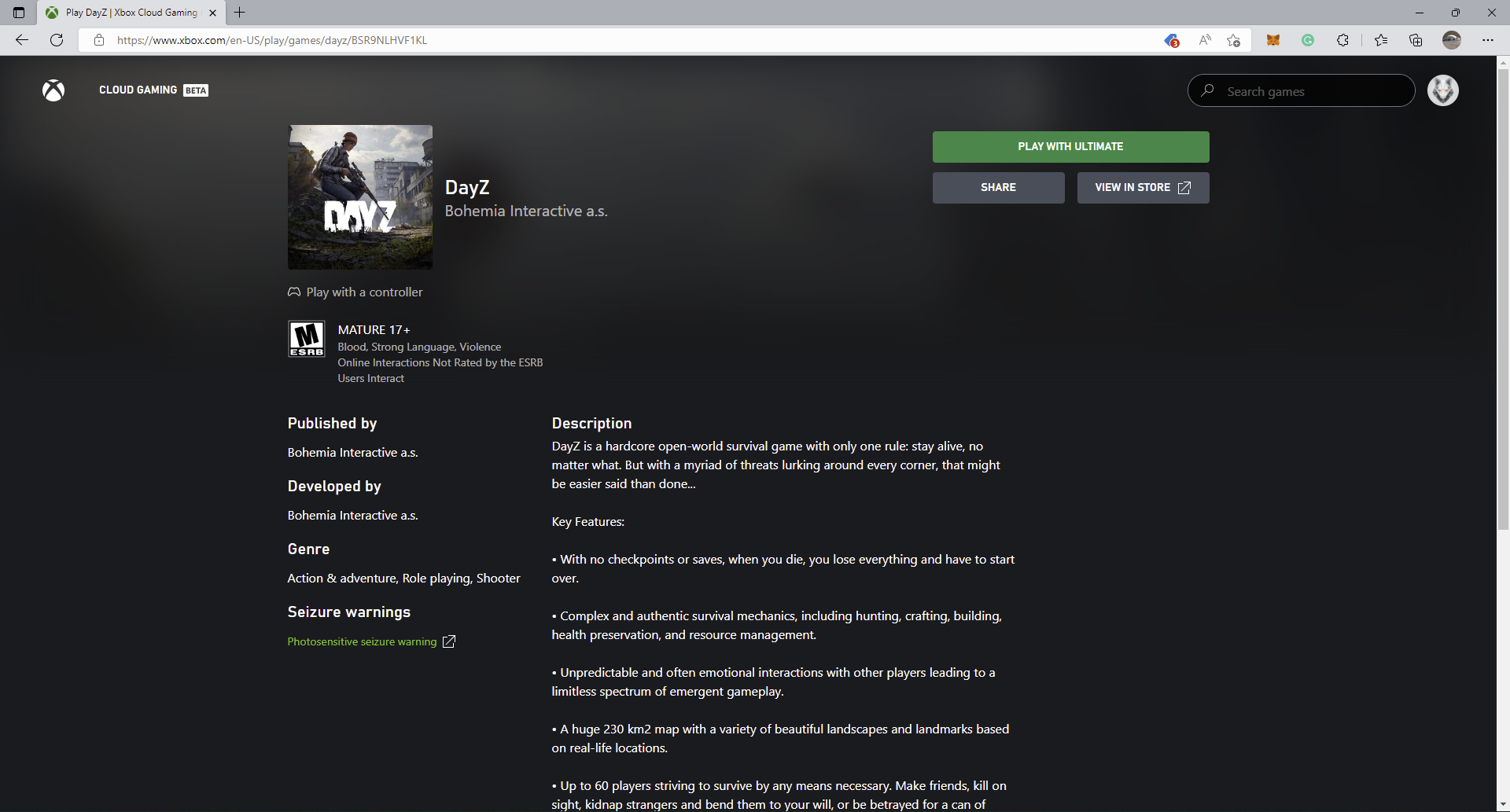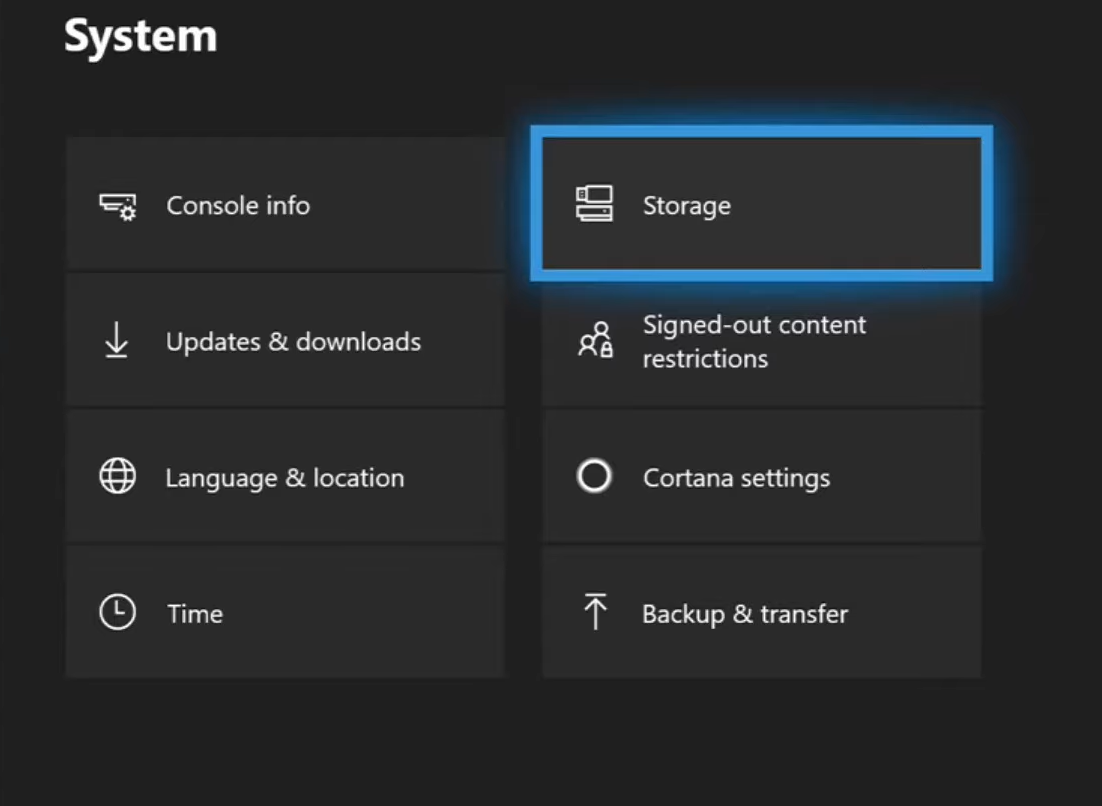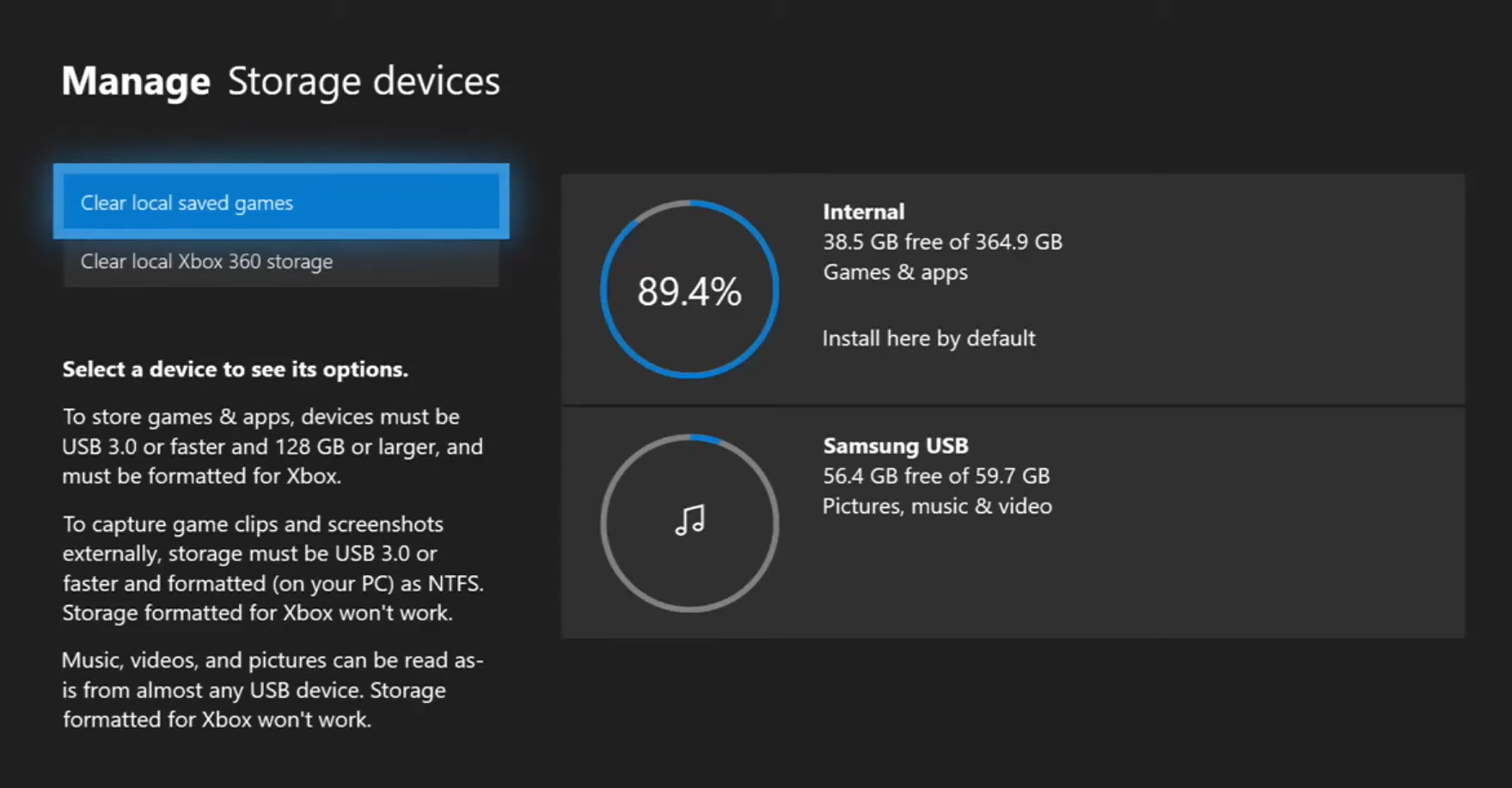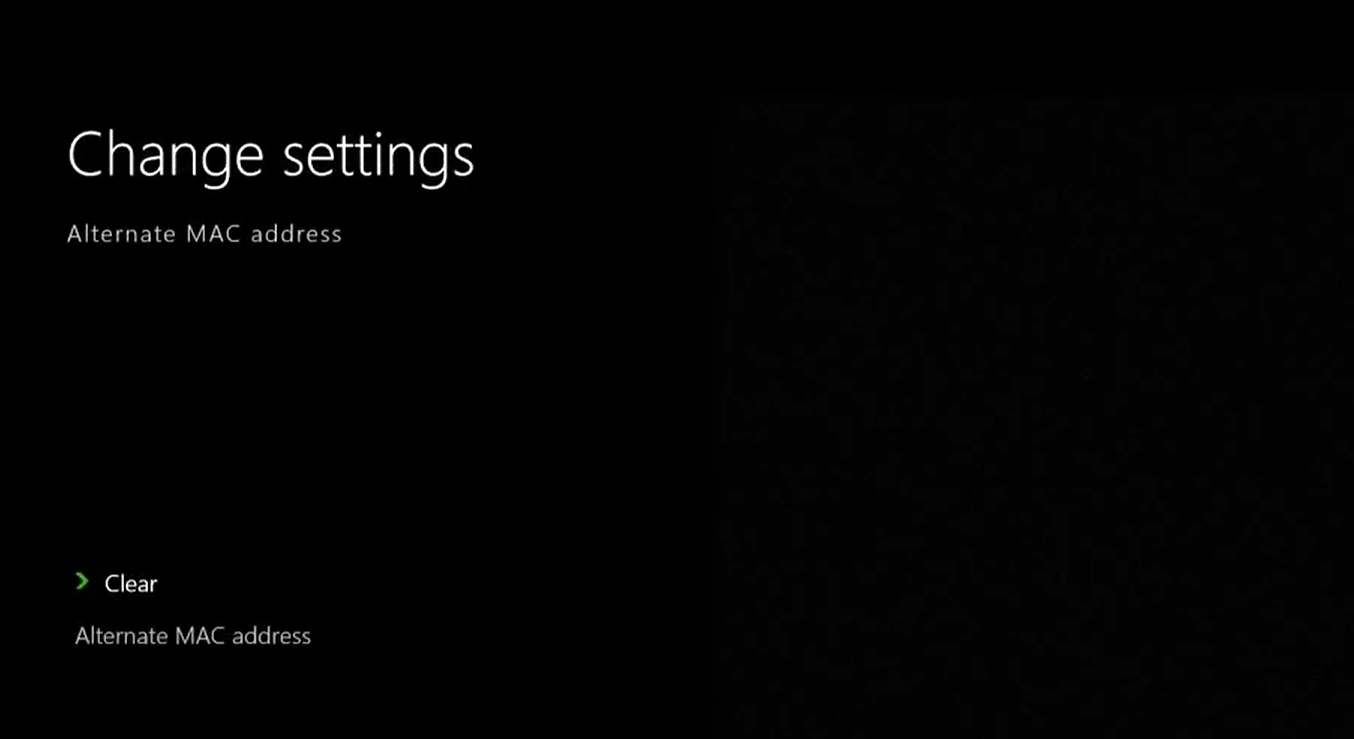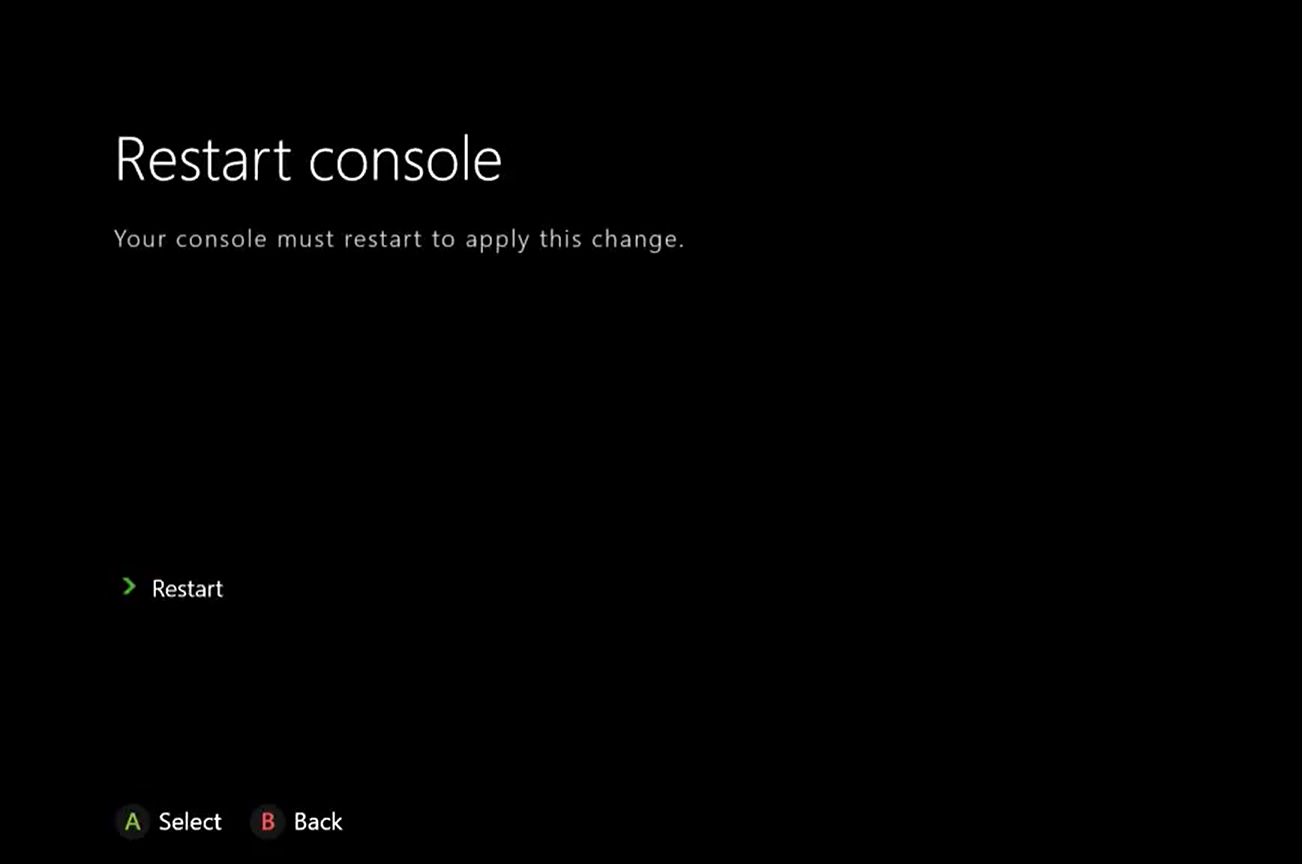3 Ways to Fix Bios Error in DayZ [Quick Solutions]
Users are receiving an error that states resources are not accessible
3 min. read
Updated on
Read our disclosure page to find out how can you help Windows Report sustain the editorial team Read more
Key notes
- DayZ is a zombie survival game created by Bohemia Interactive where players craft and hunt to survive as long as possible. However, users have reported receiving a Bios error.
- If there is an update or bug fix, DayZ will temporarily shut down the server. Users can check on their social media if the servers are down.
- Freeing up hard drive space and clearing local saved games on your console can help fix the error.

DayZ is a realistic zombie survival game developed by Bohemia Interactive where players try to overcome threats and challenges to survive as long as possible. However, North American users have reported receiving Bios errors in DayZ.
The game is available for PC via Steam or cloud gaming, Xbox, and Play Station. DayZ is a sandbox multiplayer game and in its popularity, Bohemia Interactive has released a new DLC map called DayZ Livonia.
Are the DayZ servers down?
Users can check if the DayZ servers are down by checking their social media. When performing updates and bug fixes, DayZ temporarily shuts down the servers and during this time the game is unavailable for play.
What is the Bios error?
Users have reported being unable to log in to their account and receiving a Bios error that states resources are not accessible.
How do I fix the Bios error in DayZ?
1. Play on Xbox Cloud Gaming
Users that play Day Z on their Xbox consoles have reported that switching to cloud gaming removes the issue. With Xbox Pass Ultimate, users can switch between their console and Xcloud if everything is saved under one account.
2. Free up drive space
- Press the Xbox button on your controller to open the menu.
- Select Profile & system, then go to Settings.
- Under System, select Storage.
- Under Manage stored devices select Clear local saved games.
Freeing up drive space can help improve the speed and performance of your Xbox console and may help with the Bios error in DayZ. Keep in mind that this will delete games that are saved on the hard drive, but the games will be saved to the cloud.
When you start up the game to play, your most recent savegame that was stored in the cloud will allow you to pick up where you left off.
3. Reset the MAC address
- Press the Xbox button on your controller to open the menu.
- Select Profile & system, then go to Settings.
- Navigate to Network settings then Advanced settings.
- Under Change settings, select Alternate MAC address then Clear.
- Restart the console.
Users have reported that resetting the MAC address on their console helped fix the Bios error in DayZ. Doing this will also help with any network issues.
Hopefully, one the of above solutions helped fix the Bios error in DayZ. If you’re experiencing packet loss in DayZ, we have a guide for that as well.
Let us know in the comments which solution worked for you or if you have a suggestion for a solution that is not listed above.