7 Best LG Monitors on Cyber Monday Sales [4K, Gaming]
Hurry up and don't miss out on these sweet deals
5 min. read
Updated on
Read our disclosure page to find out how can you help Windows Report sustain the editorial team. Read more
Key notes
- If you want to freshen up your desktop PC setup, a monitor may be a good investment.
- LED screens use less electricity, have a brighter display, and have better contrast than their predecessors.
- To get the best possible image, it is advised that you utilize screens with the highest resolution possible.

Retailers have raised their pitch wooing buyers with the latest stuff. And of all things you might be tempted to buy during the holiday season, investing in a monitor can be a smart choice, more so if you are looking to spruce up your desktop PC setup.
And a new monitor can work wonders on your desktop. You need to see that by yourself.
Here also is a compilation of some of the best deals currently available on LG’s range of monitors.
What are the best deals for LG monitors?
- Is Windows 10 Still Supported?
- Security Updates
- Feature Updates
- Non-Security Updates
- Annual Updates
- Upgrade process for business customers
- Manufacturer Warranty and Support
LG 27GL83A-B
- NVIDIA G-SYNC compatible
- 1 ms response time
- QHD (2560 X 1440) resolution
- Pivot adjustable stand
- Expensive
You can make the most of the expansive 27-inch screen real estate using the 4-screen split feature so that you can run multiple programs at the same time.
The 2560 X 1440 resolution display is also flicker-free, which means you can work for long hours without eye fatigue.
What’s more, there is the Reader Mode as well that will kill the harmful blue light for more efficient reading.
LG 27UK850-W
- 4k resolution (3840 X 2160)
- HDR 10 compatibility
- sRGB 99% color gamut
- AMD Free sync technology
- Expensive
The 27-inch 4K UHD LG monitor on sale for Christmas allows for sharp displays and rich contrasts, making it perfect for multimedia applications or entertainment.
The monitor also boasts an sRGB 99% color gamut and is HDR 10 compatible. The monitor is AMD-free sync tech compliant as well.
A really welcome feature is the USB-C connector available in more and more gadgets nowadays.
LG 34WK650
- DisplayPort and HDMI connectivity
- 5 Milliseconds response rate
- 75 Hz Refresh rate
- The HDR option is limited
This ultra-wide monitor supports a maximum resolution of 2560×1080 which is 33% more screen space compared to full HD.
It’s a great companion for productivity and multi-tasking, allowing you to create the perfect workspace.
The monitor is also great for video games, doing an amazing job at the highest graphics settings.
LG 24UD58-B
- Low price
- UHD (3840 x 2160) resolution
- HDMI 2.0 (x2) and DisplayPort
- Game Mode and Black Stabilizer Gaming Features
- Thick bezel
The 24-inch 4K monitors comes with four times the resolution of the standard high-definition monitor, which means stunning colors and contrasts.
It supports split-screen features too and it’s FreeSync ready for seamless, fluid movement throughout hi-res, fast-paced games. But you need to connect it through DisplayPort to take full advantage of FreeSync.
Moreover, the monitor has 3 gaming modes: 2 FPS modes and an RTS pre-set mode so you can really enjoy your gaming session.
LG 27UD58P-B 27 IPS Gaming Monitor
- 4K resolution (3840 x 2160)
- Pivot and height adjustable
- 2 USB ports
- 27 inch IPS monitor
- Thick bezels
Apart from the UHD 4K display that renders exceptional quality pictures, what makes the monitor just right for gaming is its response time of just 5ms. Another salient feature of the monitor is its 1000:1 contrast ratio.
Besides, the monitor is also tilt, height, swivel, and pivot adjustable, which means finding the right viewing angle is just a breeze.
LG 32MA70HY-P 32 Inch FHD
- 32 inch full HD
- Screen Split 2.0 for multi-tasking
- Vesa-compatible for wall mounting
- Must be straight for clear image
The biggest monitor on the list is this 32-inch LG high-performance monitor that offers 75% more viewable area compared to a 24-inch monitor.
It comes with plenty of input options: HDMI, D-Sub, or display port to meet all your needs. Besides, it allows for 4 simultaneous windows to be displayed at once, using 14 possible configurations.
LG 25UM57 25-Inch Screen LED-lit Monitor
- Ultra wide monitor (21:9)
- PIP mode in screen split
- sRGB over 99 percent color gamut
- On-screen control with Screen Split 2.0
- Full HD
The 25-inch ultrawide Full HD monitor with its 21:9 aspect ratio is perfectly suited for both multi-tasking (supports 4-screen split) as well as gaming.
It boasts of 250 cd/m2 brightness besides also supporting Dynamic Action Sync.
What’s the best monitor size for 4K?
It is recommended that you use screens with the greatest available resolution in order to achieve the finest image reproduction possible.
Because screens of the same size have more detail sharpness at higher resolutions than screens of the same size at lower resolutions, the following basic rule of thumb applies: the higher the detail resolution the better.
This has a significant impact on readability, which is particularly crucial when spending most of one’s day staring at a screen.
As a result, a 32-inch screen with a resolution of 3840 x 2160 pixels (UHD 4K) and an aspect ratio of 16:9 is the greatest choice because it provides the maximum space and the optimal display size for your contents while also dividing up your screen area effectively.
For more options to pick from, take a look at this list including the best LG ultrawide monitors. These ultrawide monitors truly are worthy of your full attention.
Comment below and let us know which LG monitor you bought. We’d love to see your choices.









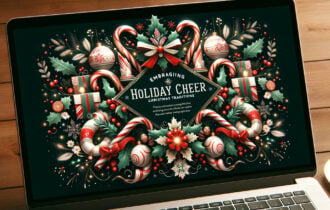
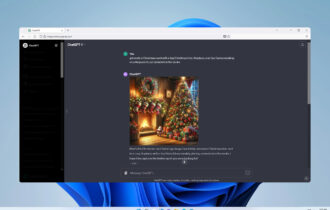


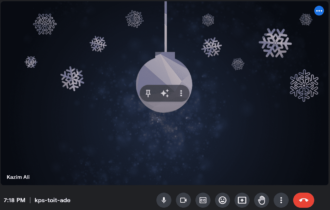

User forum
0 messages