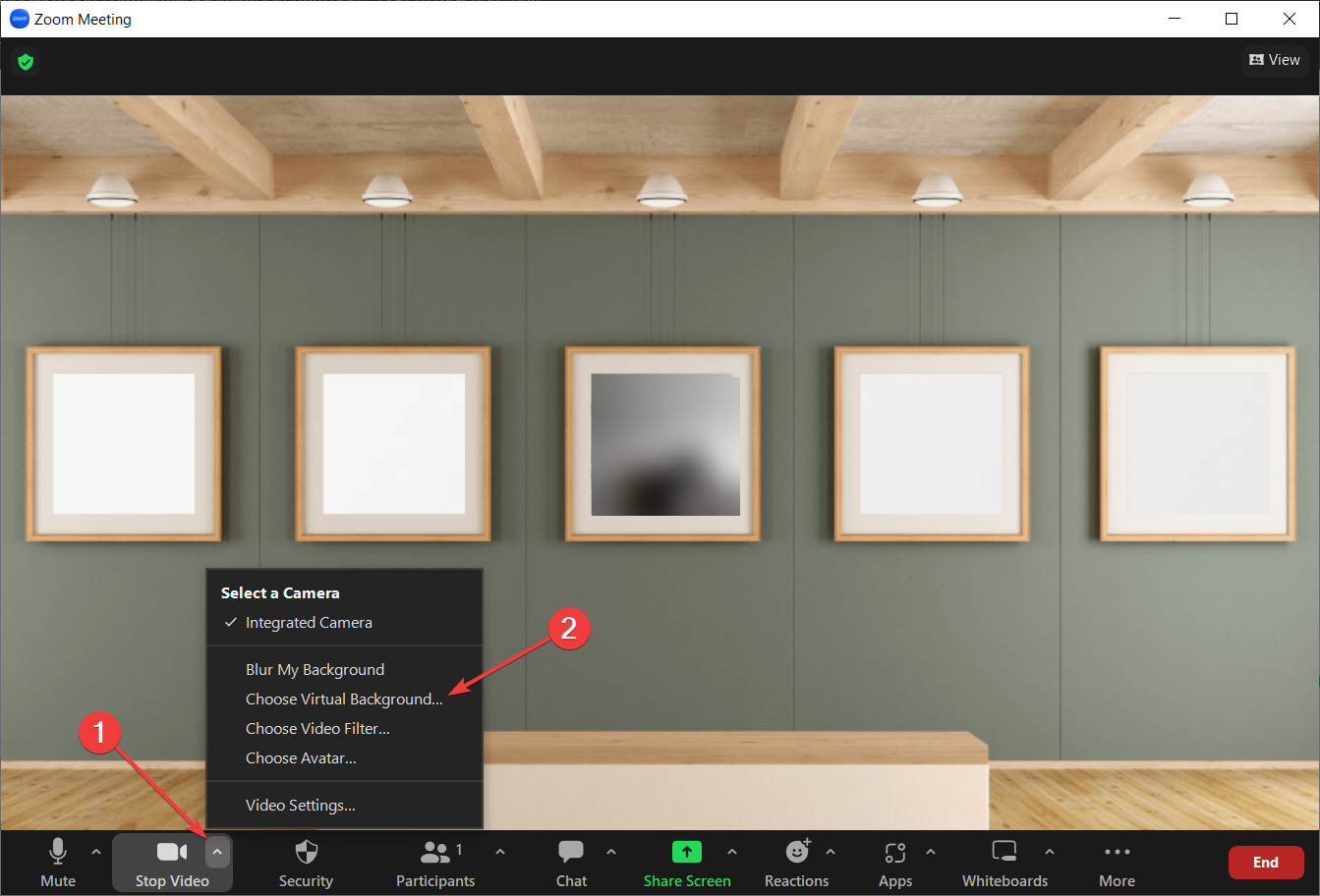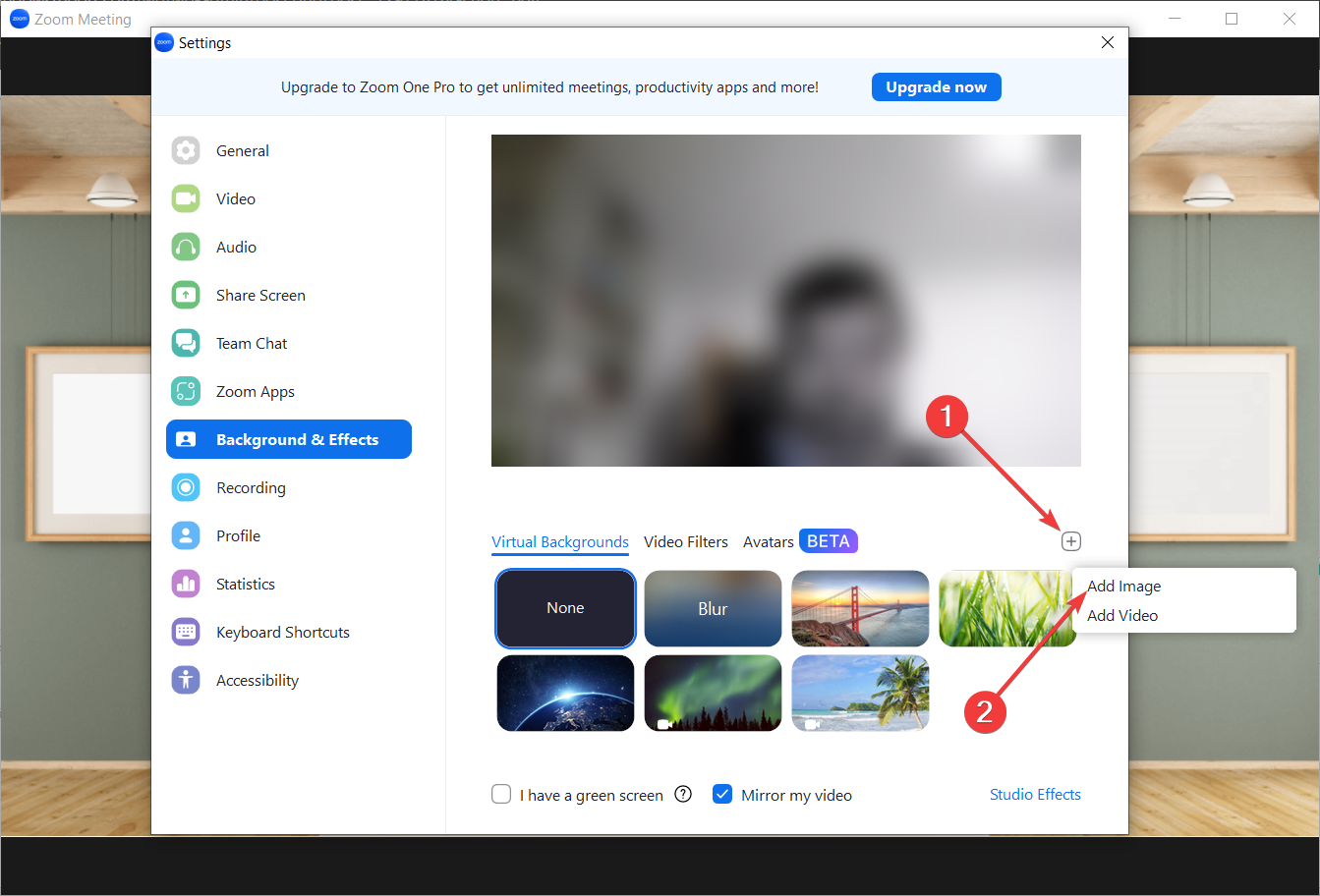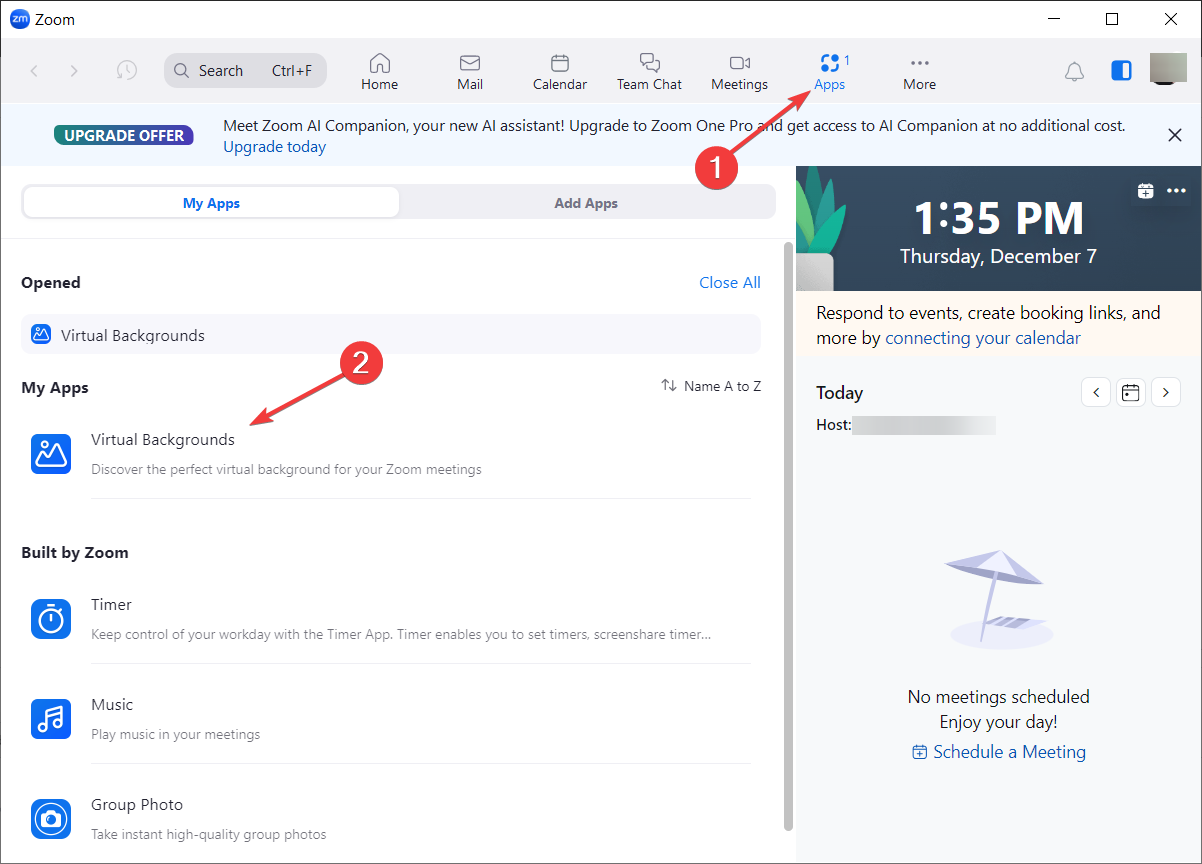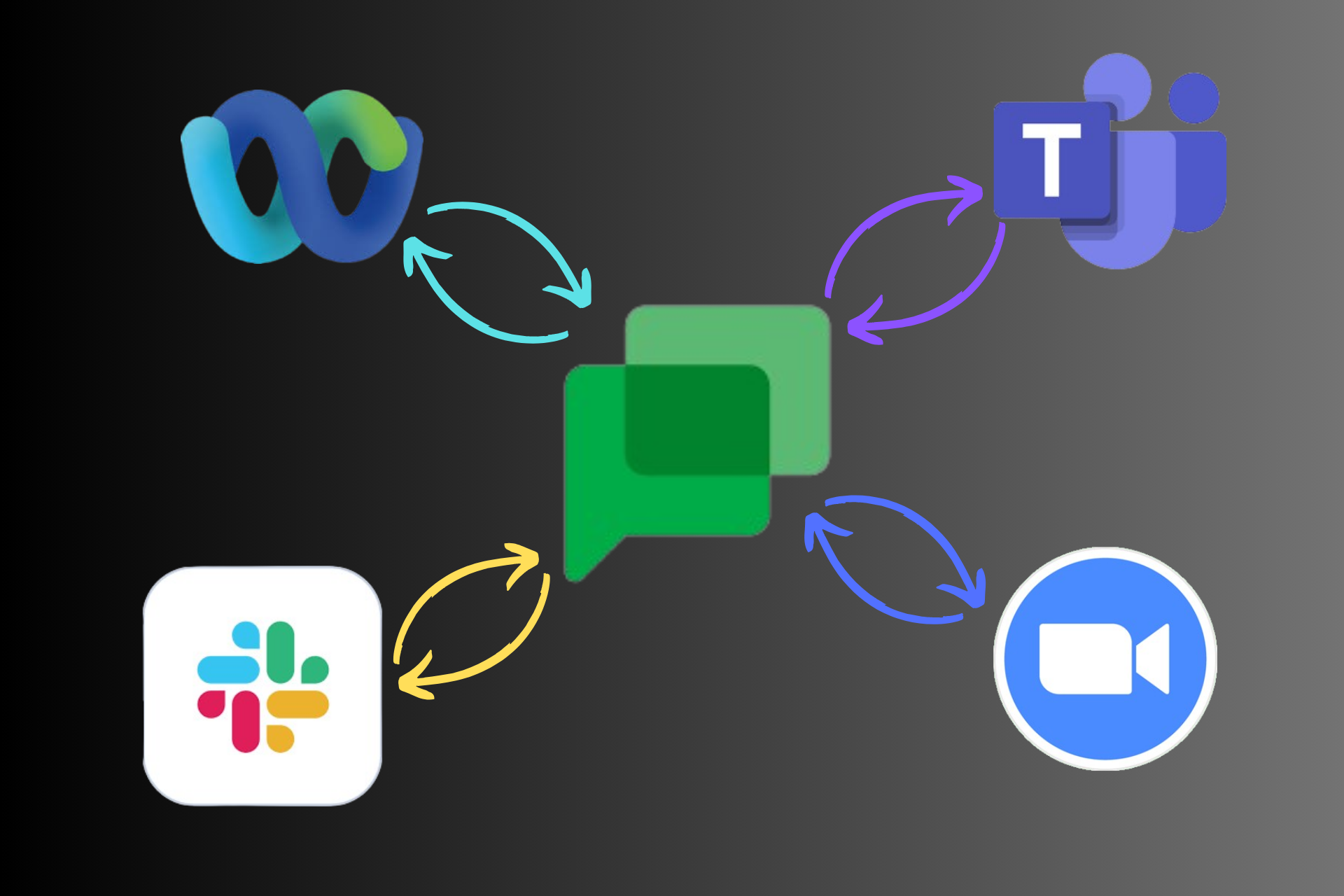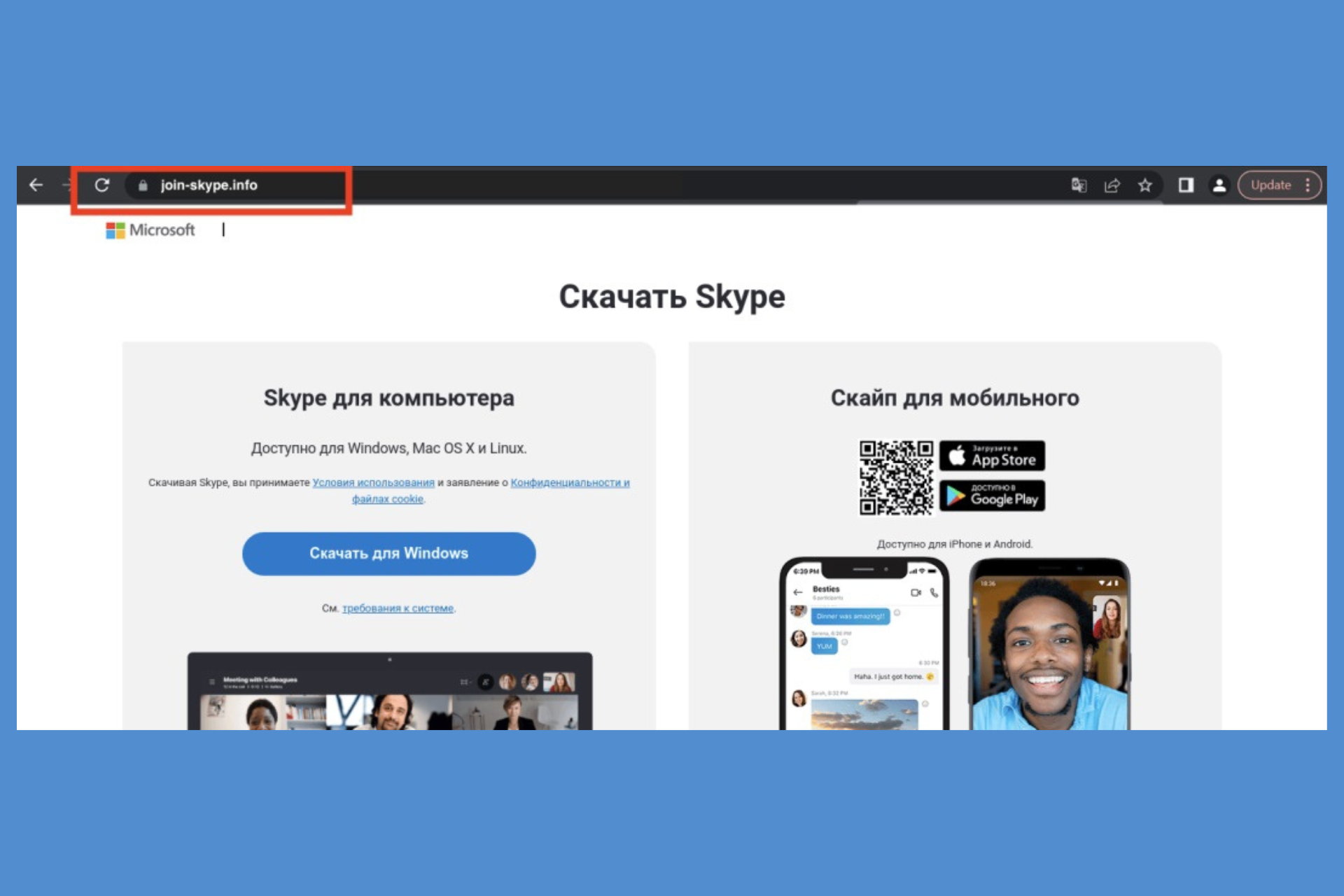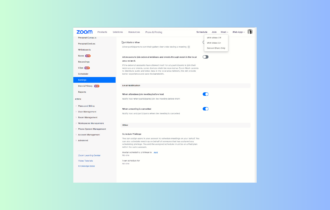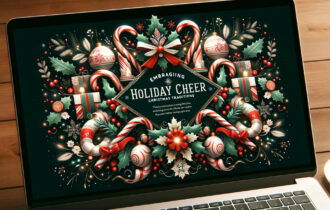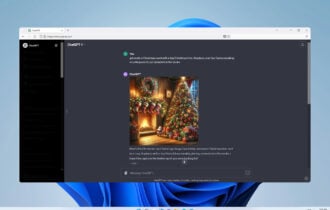Zoom Christmas Backgrounds: Best Holiday Images
A Zoom call will be always more fun with a Christmas background
4 min. read
Published on
Read our disclosure page to find out how can you help Windows Report sustain the editorial team Read more
Key notes
- A Zoom Christmas background has the recommended resolution of 1920x1080 pixels, the same as for Microsoft Teams.
- Look below to find more than 1000 images to use for free and a way to generate your own.

If you want to bring festive cheer to your meetings, there’s nothing better than fitting some Zoom Christmas backgrounds.
In this article, you will learn how to set up a Zoom Christmas background and the best choices for this holiday season.
How do you put a Zoom background on Christmas?
- Open the Zoom desktop app and start a video meeting.
- Now, click on the arrow next to the Video icon and select Choose Virtual Background.
- Click on the + button and select Add Image.
- Locate the Zoom Christmas background on your computer and click Open, and it will be added automatically.
As you might have noticed, you may also add Zoom video filters and videos to your background.
The easiest way to add Zoom virtual backgrounds is to go to the Zoom App Marketplace and download the Video Backgrounds app.
After that, go to Apps and select Virtual Backgrounds. There, you can search for Christmas and find a lot of free holiday-themed Zoom backgrounds from Pexels.
What are the best Zoom Christmas backgrounds?
The Bash Zoom Christmas Backgrounds – Best choice

The Bash probably has the best selection of Zoom Christmas backgrounds you may find online.
They are high-rez, hand-picked, and ready with download links for the Zoom Desktop app (1920×1080 pixels) or the Zoom mobile app (756×1008 pixels).
You will find 85 beautiful holiday images. The only downside is the watermark from the bottom right corner of the pictures.
Christmas Zoom virtual background templates – Customizable
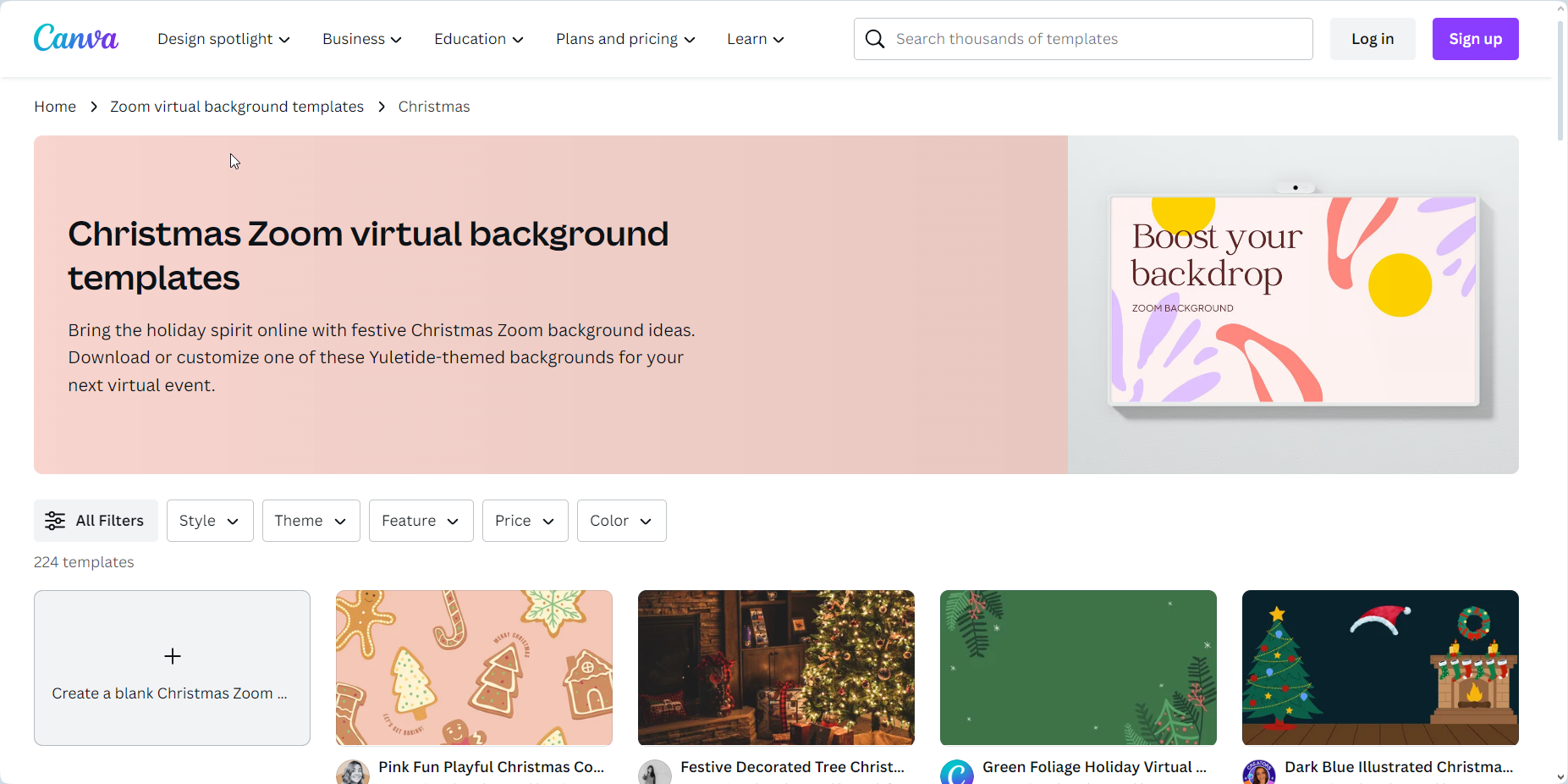
Canva offers 224 customizable Zoom Christmas templates that you can edit and change as you please in the dedicated editor, even with a free account.
Many of them are free, and some even have moving elements that can be fun for everybody in a meeting.
Besides, you can add your images and personalize them into unique creations.
Popsugar Christmas Zoom Backgrounds – Funny and free

A cap popping its head from a Christmas tree is only one of the 20 selected holiday images by Popsugar.
It’s a cute set of high-rez images with links to free sources like Unsplash and Pexels, and they are free to download and use.
One of those will probably the right choice for your Zoom virtual background in any call.
Pixabay Christmas Backgrounds – Almost 8000 free images
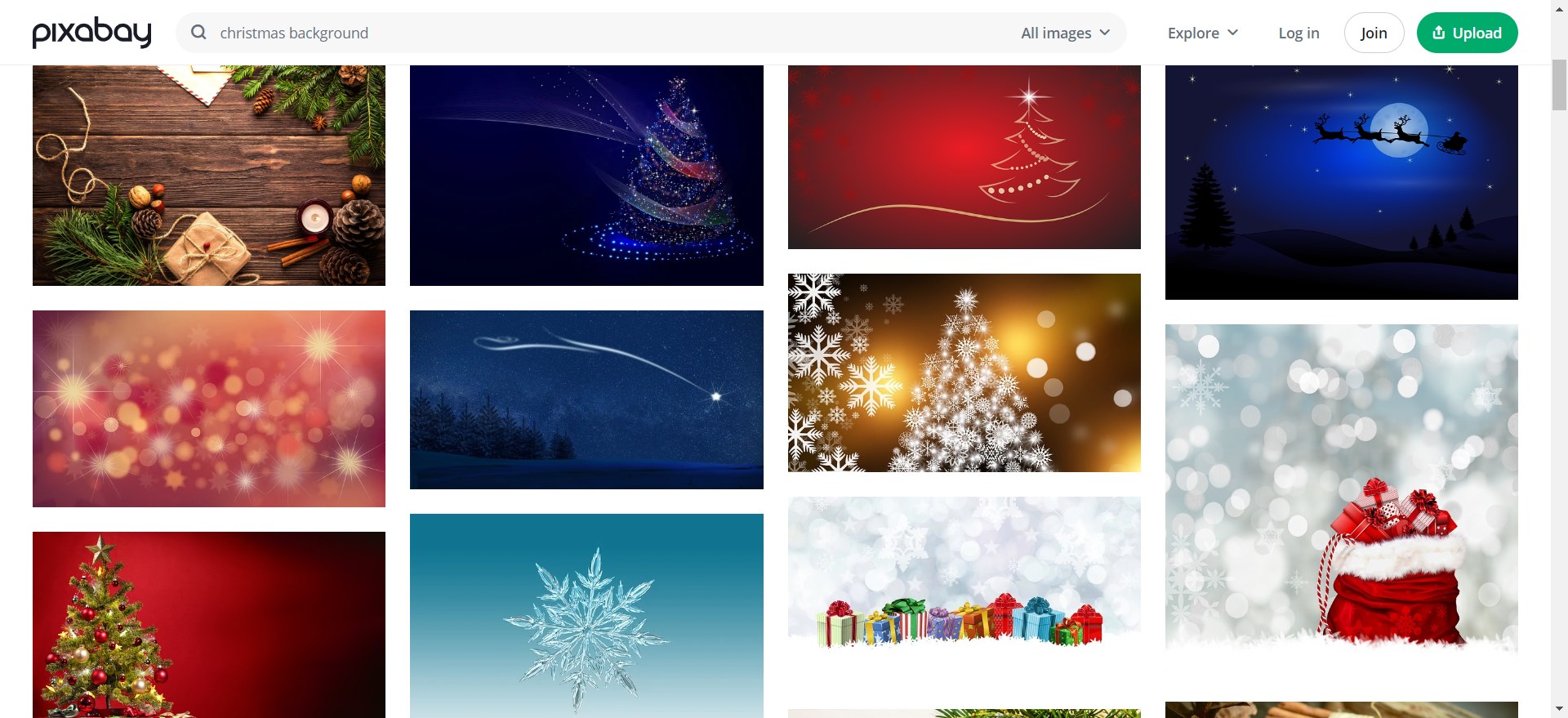
Pixabay is a huge source of free backgrounds for Zoom, Teams, or your Windows desktop.
Only the Christmas selection has almost 8000 images you may download for free.
The only downside is that they are not formatted, especially for Zoom, so you might want to crop or resize them to be 1920×1080 pixels, which is ideal for the meeting app. Here’s our list of the best image-resizing apps in case you need one.
Unsplash Christmas Backgrounds – Over 900 festive images

You will find another huge selection of Christmas backgrounds on Unsplash. They have over 900 holiday images free to download, so you will definitely get a few that you like.
However, like in the case of Pixabay, you will need to resize or crop the images to fit the Zoom background.
There are a lot of funny Zoom Christmas backgrounds in the mix if you have the time to browse through the whole lot.
How do I generate a Zoom Christmas background using AI?
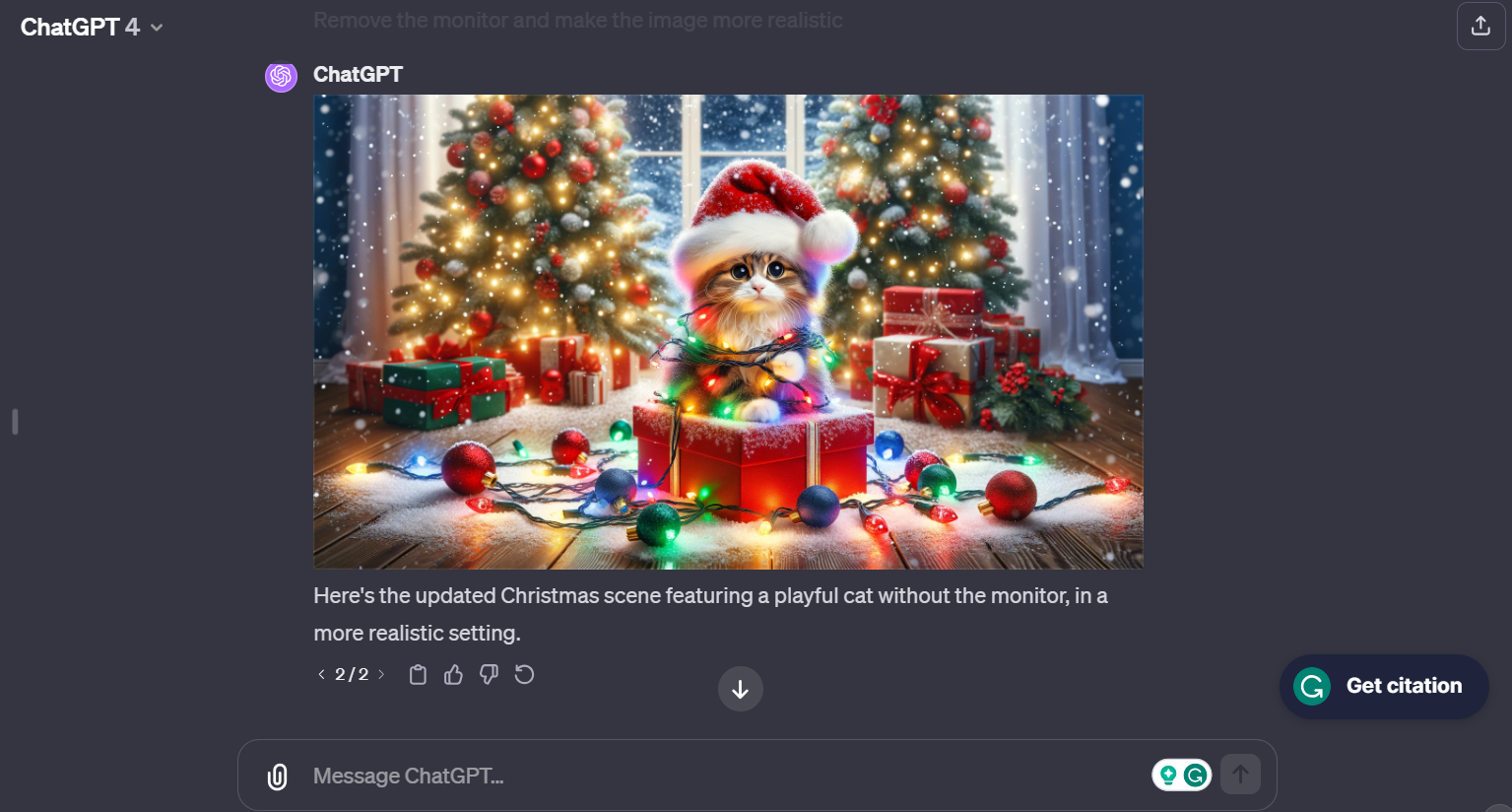
There are a lot of image generator apps right now, so if you’re not happy with any of the images from the sources above, you can create your own Zoom Christmas background.
For instance, we have asked ChatGPT 4 to create a 1920×1080 pixels Christmas background for Zoom and include a cat.
There is no limit on how you may personalize and customize your images, and you can even include some of your photos. We have a list of the best AI art generator software you may use to create any such background.
So, that was our selection of holiday Zoom backgrounds, and we also explained how you can set them up and generate your own.
If you need more inspiration, you can check our Microsoft Teams Christmas background list. The images have the same recommended resolution, so they will work seamlessly for Zoom.
We also have amazing Christmas backgrounds for Google Meet if you prefer using it instead.
Did you find what you needed? Let us know in the comments section below and spread the holiday cheer.