My BMI Windows 8, 10 App Calculates your Body Mass Index
2 min. read
Updated on
Read our disclosure page to find out how can you help Windows Report sustain the editorial team Read more
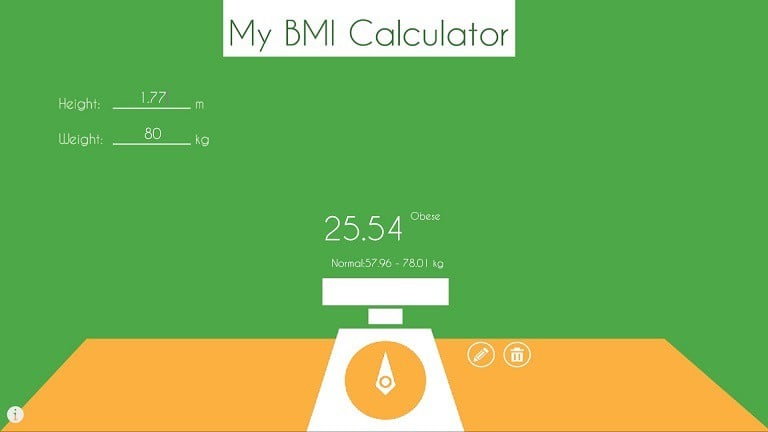
There are plenty of Windows 8 health and fitness apps in the Windows Store that are available for use, such as Fitbit, Endomondo, HealthVault, Gym Guide and many others. Now we’ve been asked to review a simple app yet useful app, called My Body Mass Indicator.
This new Windows 8 app that we’ve been approached to give a quick review is really simple to use and there aren’t too many things to say about it – it’s a body mass index calculator designed both for those using Windows 8 touch devices, be it Windows 8 tablets, Windows 8 hybrid devices or Windows 8 desktop systems, such as desktops or laptops.
Read Also: Best Windows 8 Apps & Games for This Month [February 2014]
Calculate your body mass index on Windows 8 with this app
Calculate your body mass index easily and save your results! Besides your body type, the application will show you the appropriate limits of your weight in order to be normal.
You can easily calculate your body mass index online, but if you want to have a Windows 8 app always at your disposal, then My BMI is something really simple and useful to download. It measures height from 1.4 to 2.5 meters and weight from 40 to as much as 200 kg. You just need to enter your weight and height and the app will tell whether you are obese, normal or underweight. However, the app has a big downside and that is the fact that it doesn’t let you introduce your age, as that is an important factor in finding out your BMI.








