BO6 Error Code 0x1: Fix it With These 3 Steps
The damaged installation will often cause this error
2 min. read
Updated on
Read our disclosure page to find out how can you help Windows Report sustain the editorial team. Read more

Many gamers are getting BO6 error code 0x1, and this error will prevent you from running the game, but there are a few methods you can use that will help you fix this issue.
How can I fix BO6 error code 0x1?
1. Repair the installation
- Open the Settings app.
- Next, go to Apps and then choose Installed apps.
- Select Black Ops 6, and click on Repair.
- Follow the instructions on the screen to fix the problem.
2. Set up Randgrid service
- Press the Windows key + S and type cmd. Select Run as administrator.
- Run the following to check if the service exists:
sc query atvi-randgrid_msstore - If it does, remove it with the following command:
sc delete atvi-randgrid_msstore - For this step, you need to provide the correct path to BO6 installation folder. If necessary, adjust the path to the Content folder so that it matches the one from your PC. In our case, the command was:
sc create atvi-randgrid_msstore type= kernel binPath= "C:\XboxGames\Call of Duty\Content\randgrid.sys" - Now you need to set service permissions. For Windows 11:
sc sdset atvi-randgrid_msstore D:(A;;CCLCSWRPWPDTLOCRRC;;;SY)(A;;CCDCLCSWRPWPDTLOCRSDRCWDWO;;;BA)(A;;CCLCSWRPWPLOCRRC;;;IU)(A;;CCLCSWLOCRRC;;;SU)S:(AU;FA;CCDCLCSWRPWPDTLOCRSDRCWDWO;;;WD)
For Windows 10:sc sdset atvi-randgrid_msstore D:(A;;CCLCSWRPWPDTLOCRRC;;;SY)(A;;CCDCLCSWRPWPDTLOCRSDRCWDWO;;;BA)(A;;CCLCSWLOCRRC;;;AU)(A;;CCLCSWRPWPDTLOCRRC;;;PU)
After doing that, BO6 error code 0x1 should be gone.
3. Remove conflicting software
- Press the Windows key + X and choose Installed apps.
- Locate Faceit Anti cheat, REWASD, or RAV Cybersecurity software.
- Click on the three dots next to it and choose Uninstall.
- Follow the instructions on the screen to complete the process.
These are the most common applications that can cause this issue, but they aren’t the only ones.
BO6 error code 0x1 can cause a lot of trouble, but in most cases, you can fix it by repairing the installation or by manually installing the necessary services.
These aren’t the only errors you can encounter, we wrote about BO6 error code 0x3, dev error 10493 and BO6 error loading player stats in our previous guides, so don’t miss them.
Our latest guide covers the Our level fastfile is different from the server error, so don’t miss it for more information.
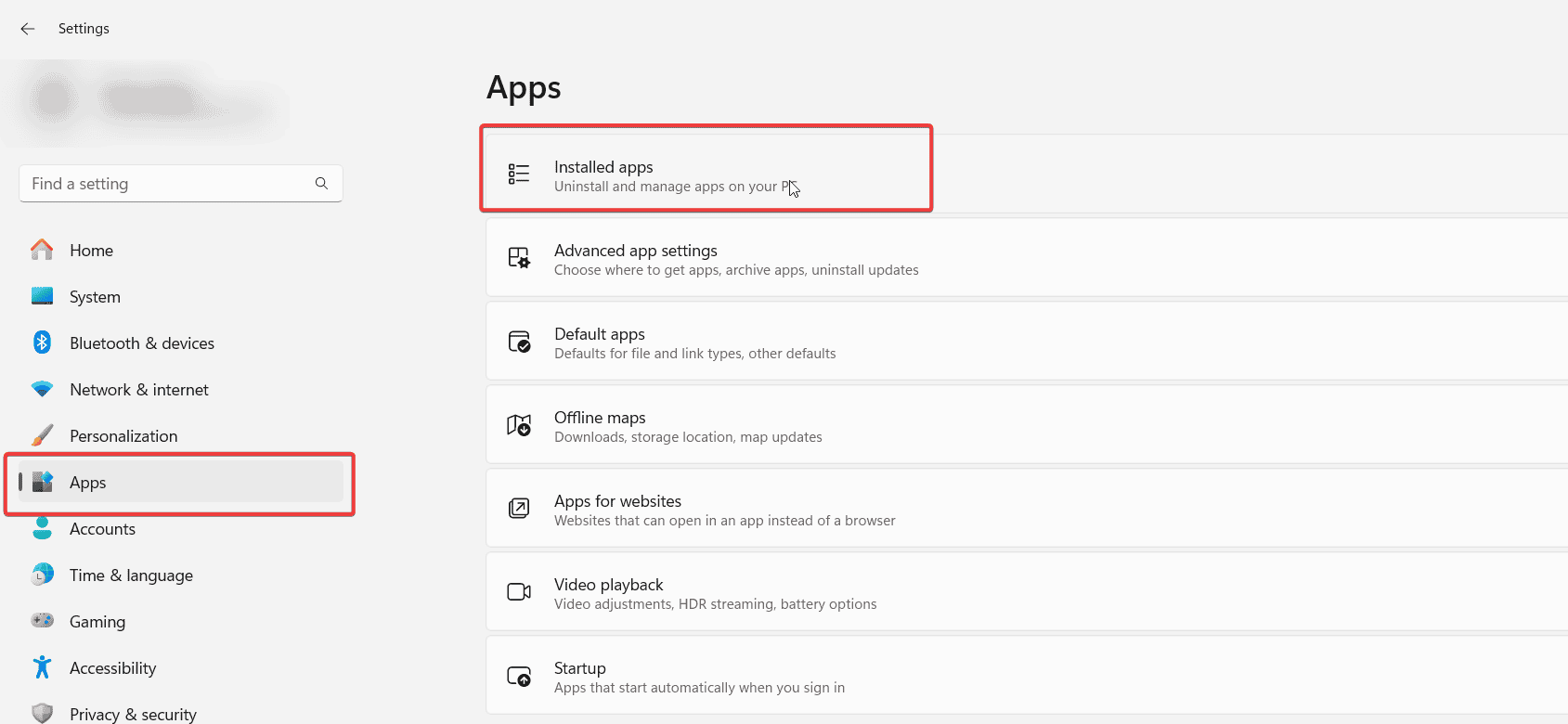
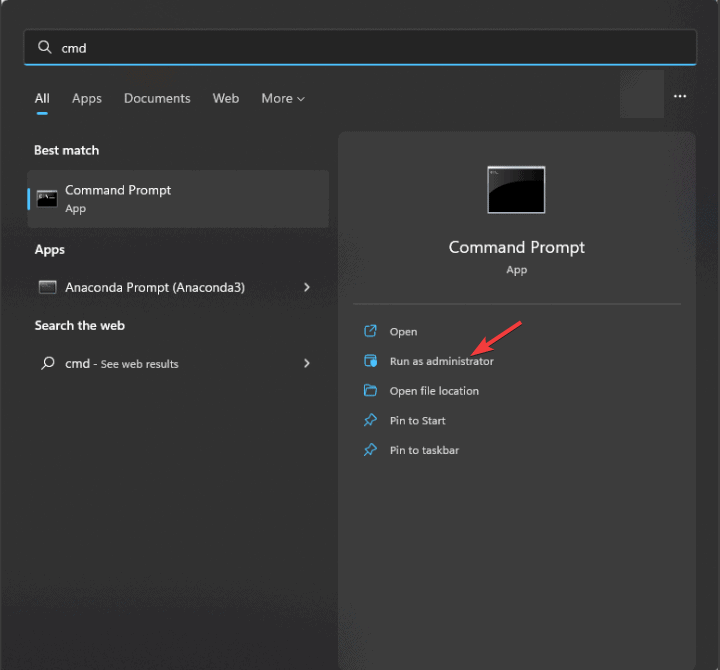
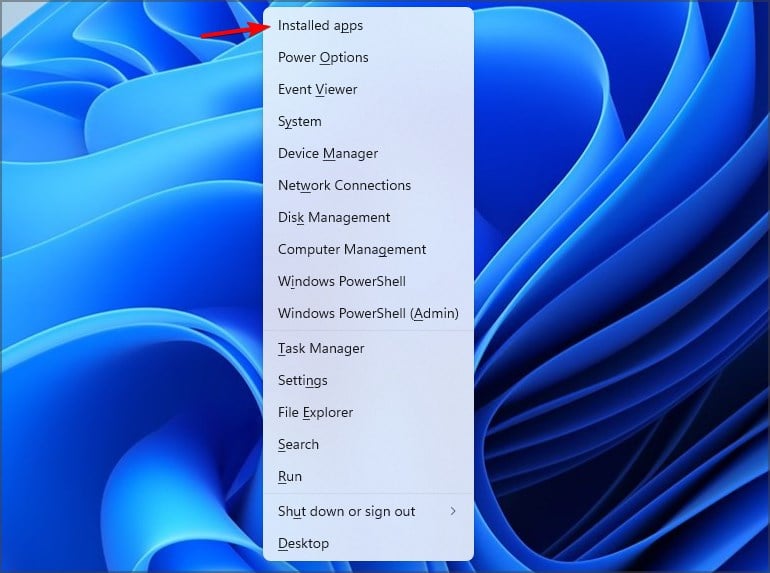
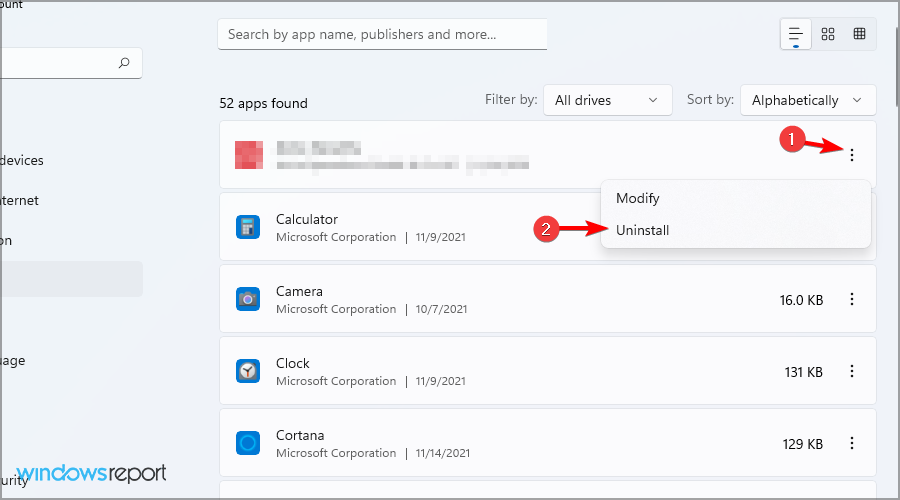







User forum
1 messages