Fix: BO6 Error Loading Player Stats Error Code Niamey Moines
Deleting certain folders might help with this issue
2 min. read
Published on
Read our disclosure page to find out how can you help Windows Report sustain the editorial team. Read more
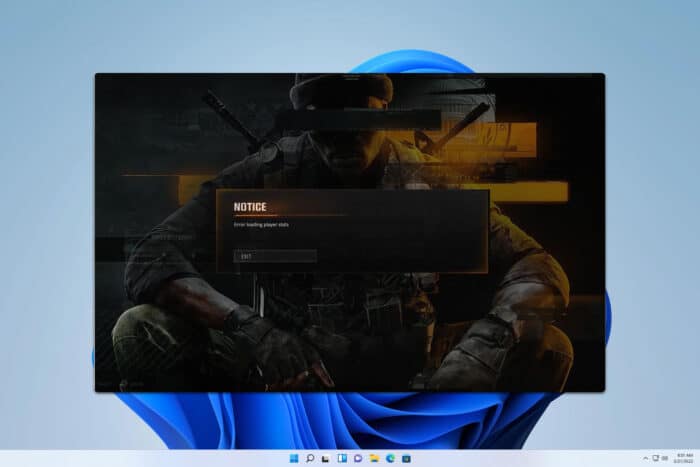
Sometimes you might encounter BO6 Error loading player stats, and this message comes with the error code Niamey Moines. This error will prevent you from playing the game, so today going to show you a couple of fixes that might work for you.
How to fix the Black Ops 6 error loading player stats Niamey Moines?
Before we try anything else, try running the game as administrator and check if that helps.
1. Try pressing Esc during loading
- Start the game.
- Once the logo appears twice, press the Esc key.
- Now try connecting again.
2. Delete the Players folder
- Navigate to
C:\Users\YOURUSERNAME\Documents\Call of Duty - Next, locate the Players folder.
- Delete it.
- Launch the game again.
Did you ever encounter BO6 Error loading player stats error code Niamey Moines? If so, what solutions did you use to fix this problem? Don’t hesitate to share them with us in the comments section.
These aren’t the only issues you can encounter, we wrote about BO6 error code 0x3 and BO6 error code 2901 in our previous guides, so feel free to check them out.
If you’re looking to try the game, you can play BO6 early on Xbox with a single trick, so don’t miss it. Just keep an eye out for BO6 error code 0x1, since it’s a pretty common issue.
Many have encountered Our level fastfile is different from the server, but we covered this issue in detail in a separate guide.
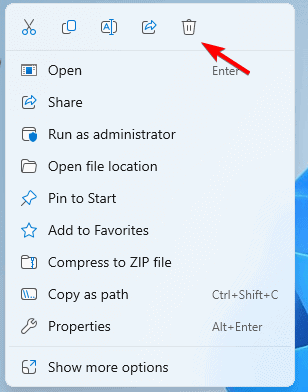








User forum
0 messages