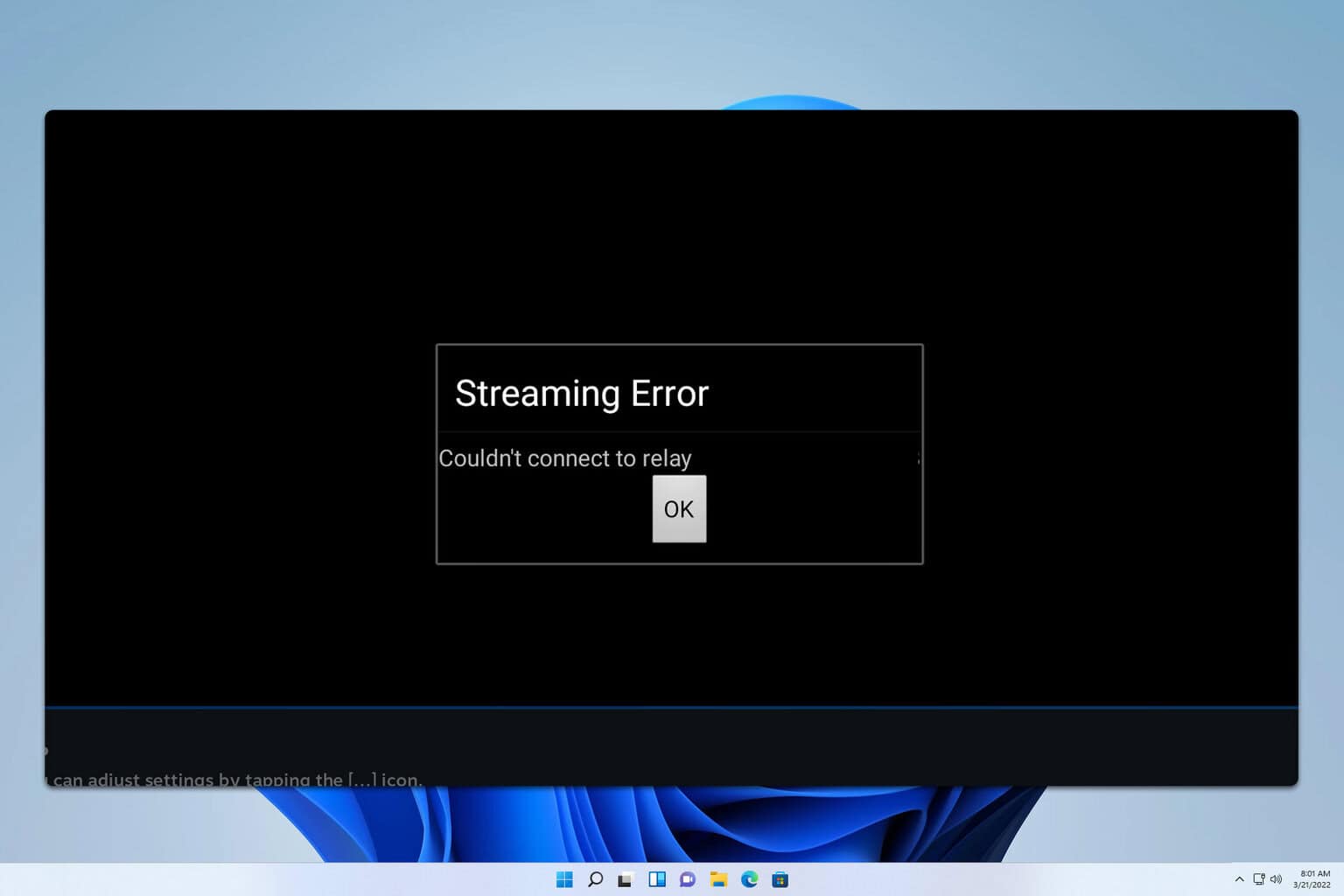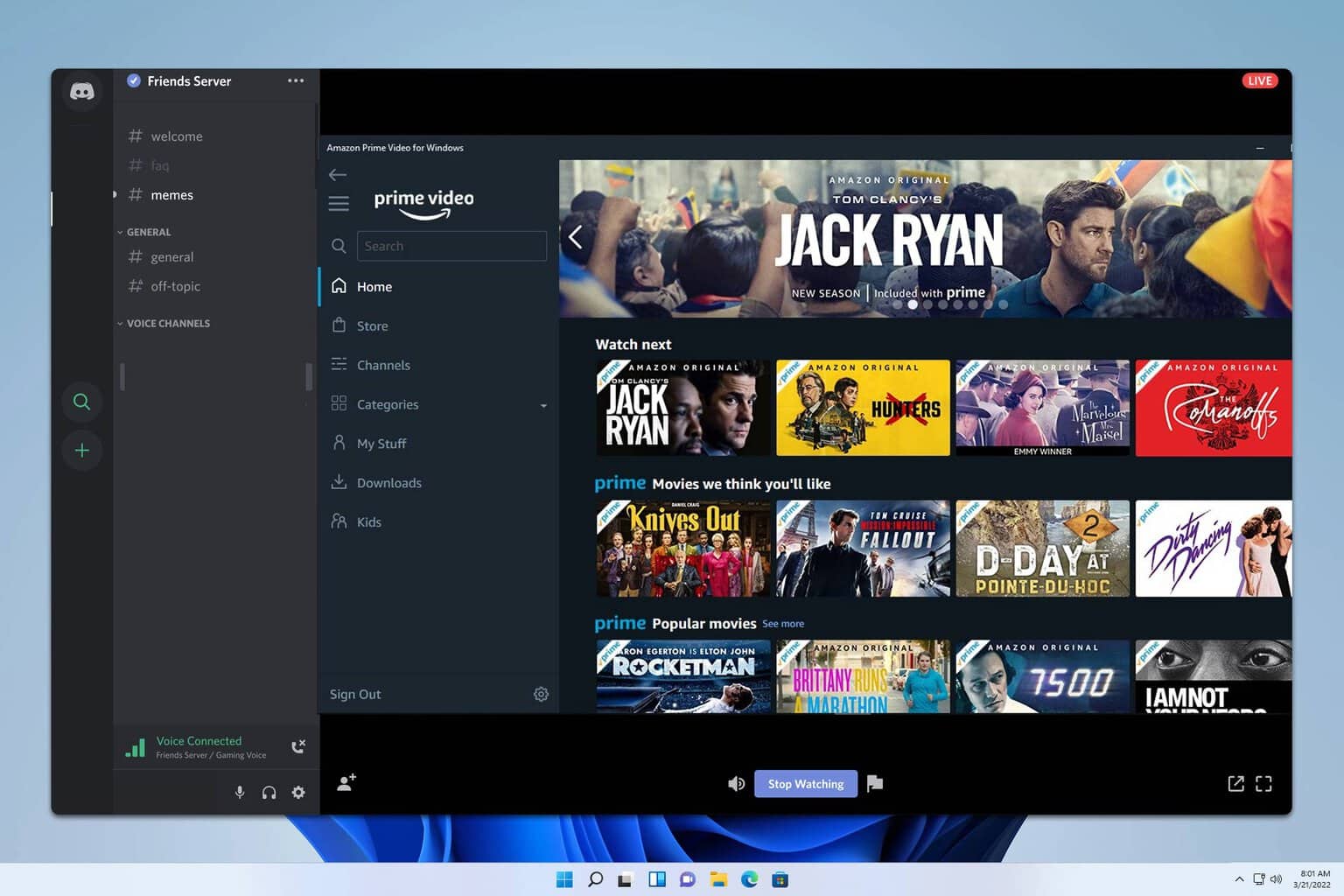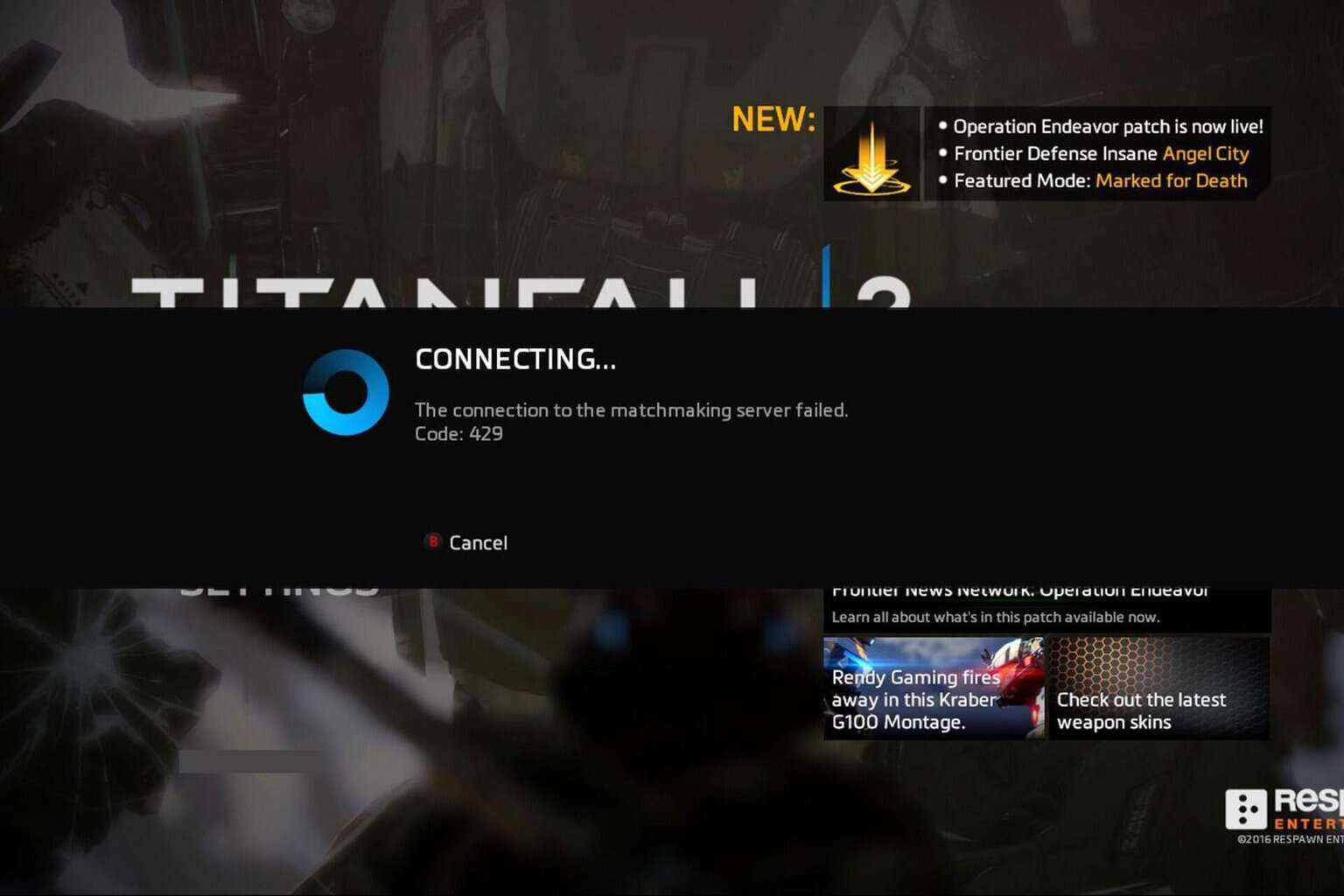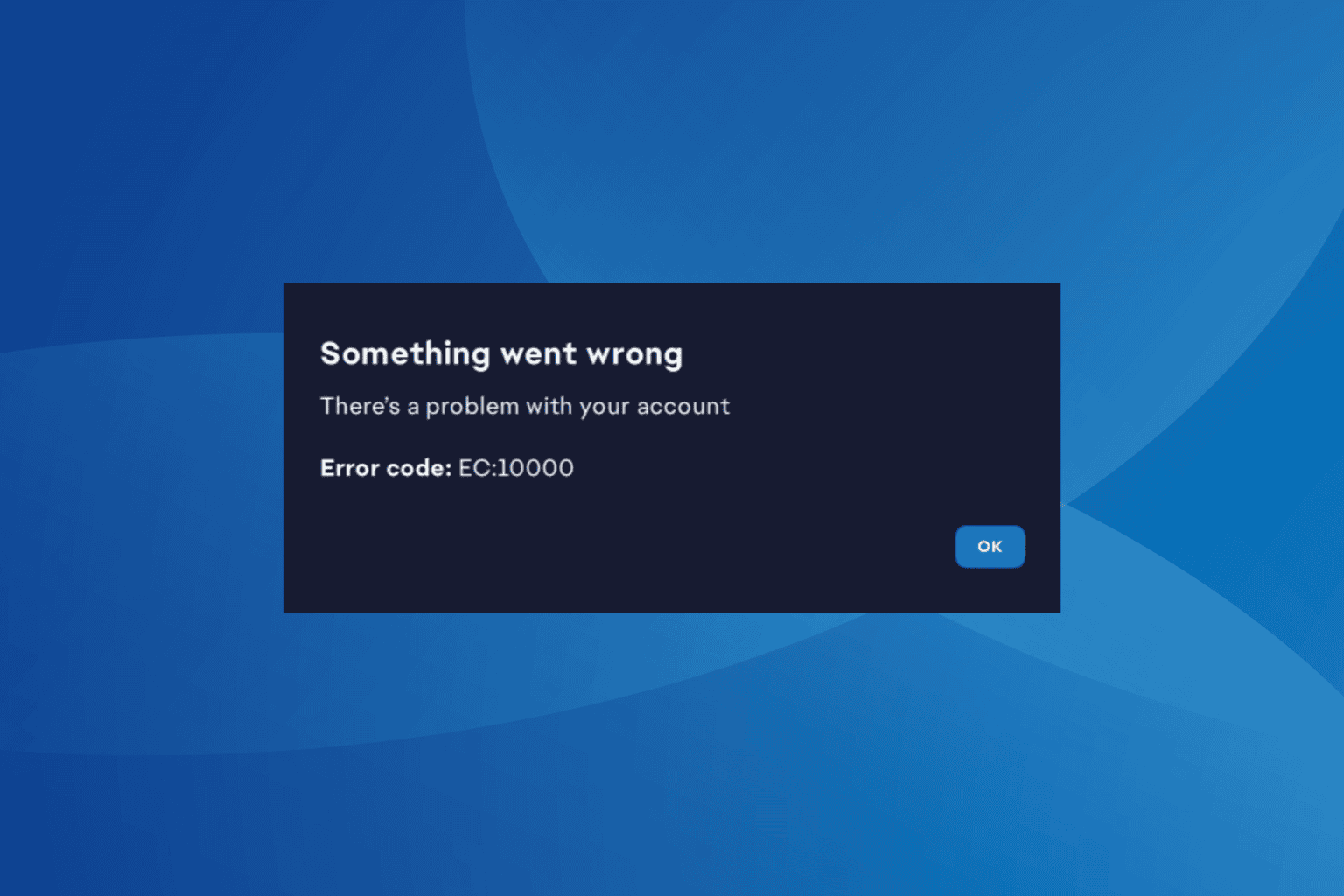Bomberman ’94 comes to Windows Store, brings back the good old times
2 min. read
Updated on
Read our disclosure page to find out how can you help Windows Report sustain the editorial team Read more

Do you remember what kind of games you used to play in the 90’s? Back then, pixels were very visible since high-definition graphics didn’t exist. Nevertheless, we all had a blast playing those more simple games. It was no doubt a much simpler time.
For a blast of nostalgia — literally — you’ll be happy to know that Bomberman ’94 is being re-released. This action game was first released in 1993 for PCs only, but the current version is supports the desktop versions of Windows 8.1 and Windows 10. The UI is available in six languages and the games needs only 33MB to install.
Bomberman ’94 supports single-player and multi-player modes. In the single player mode, your task is to navigate through several levels of mazes and use bombs to destroy the creatures you meet. In the multi-player mode, players defeat each other using bombs.
You can play the game in six different areas: Jamin Jungle, Vaxin Volcano, Slamin Sea, Crankin Castle, Trashin Thundra, and the asteroid lair of Bagular. Move as fast as you can, set the bombs and run.
Many users complained about keyboard issues when trying to play the game:
The keyboard is not working I even tried to configure it in the options still not working.
The solution would be to disable the touch mode, which is default, as one user remarks:
Those of you that want to use key board make sure after configuring the keyboard, change 1P or player one to keyboard instead of touch which is default.
Speaking of games from the pixel era, many of these types of games have seen re-releases on the Windows Store lately. For example, you can now play Pac-Mac, Galaga and Dig-Dug on your Xbox One. Each game is going for $3.99 so if you want to dive back into childhood, go ahead and press the play button.
You can download Bomberman ’94 from the Microsoft Store for only $2.49.
RELATED STORIES YOU NEED TO CHECK OUT: