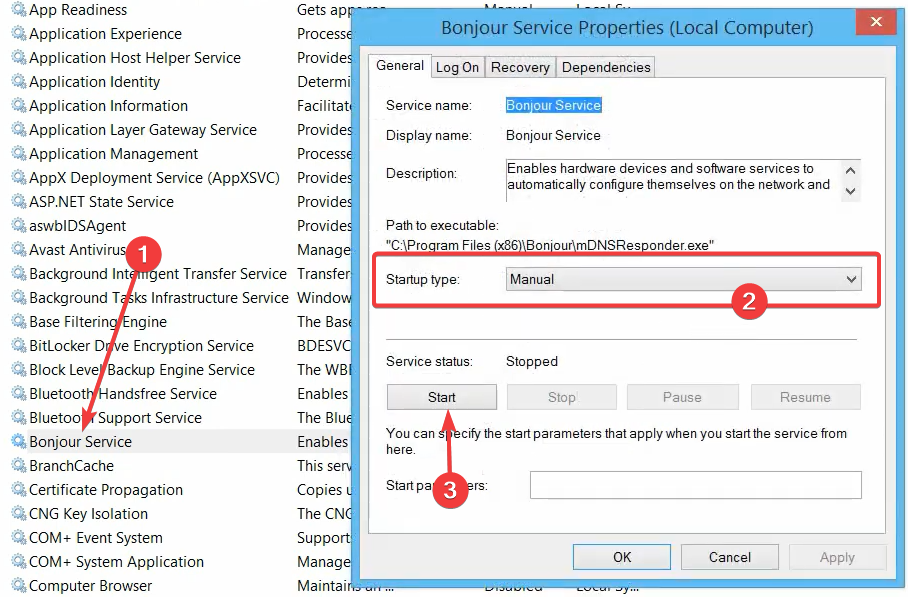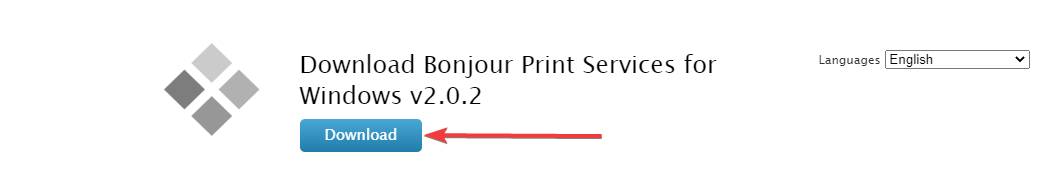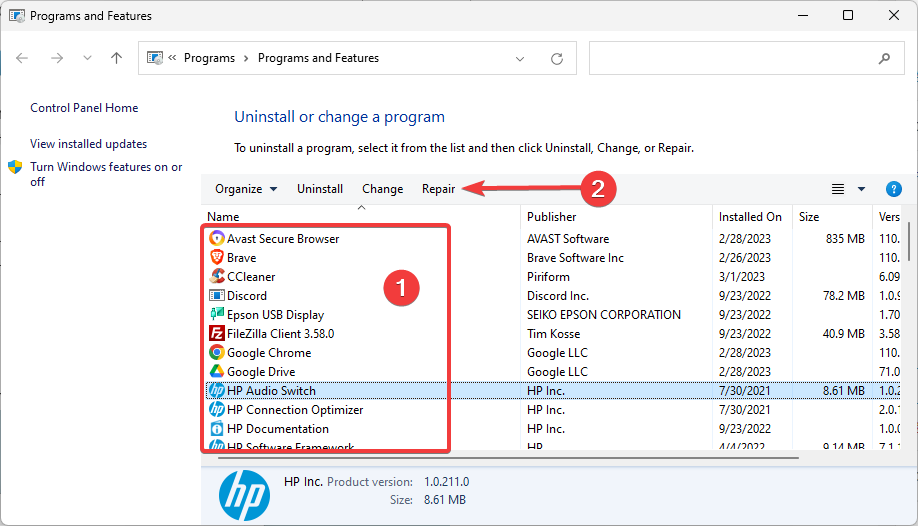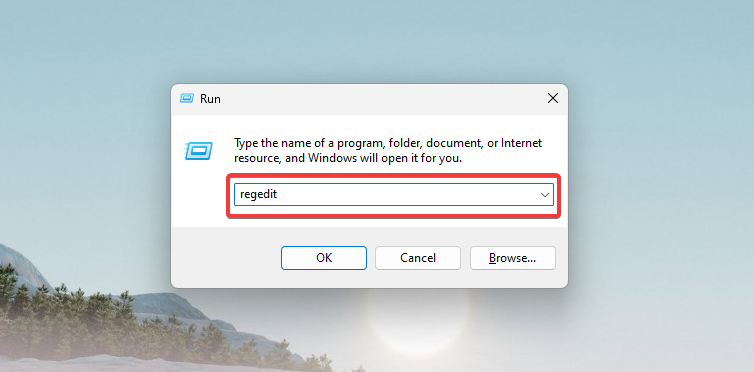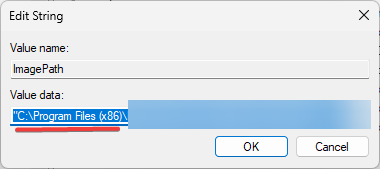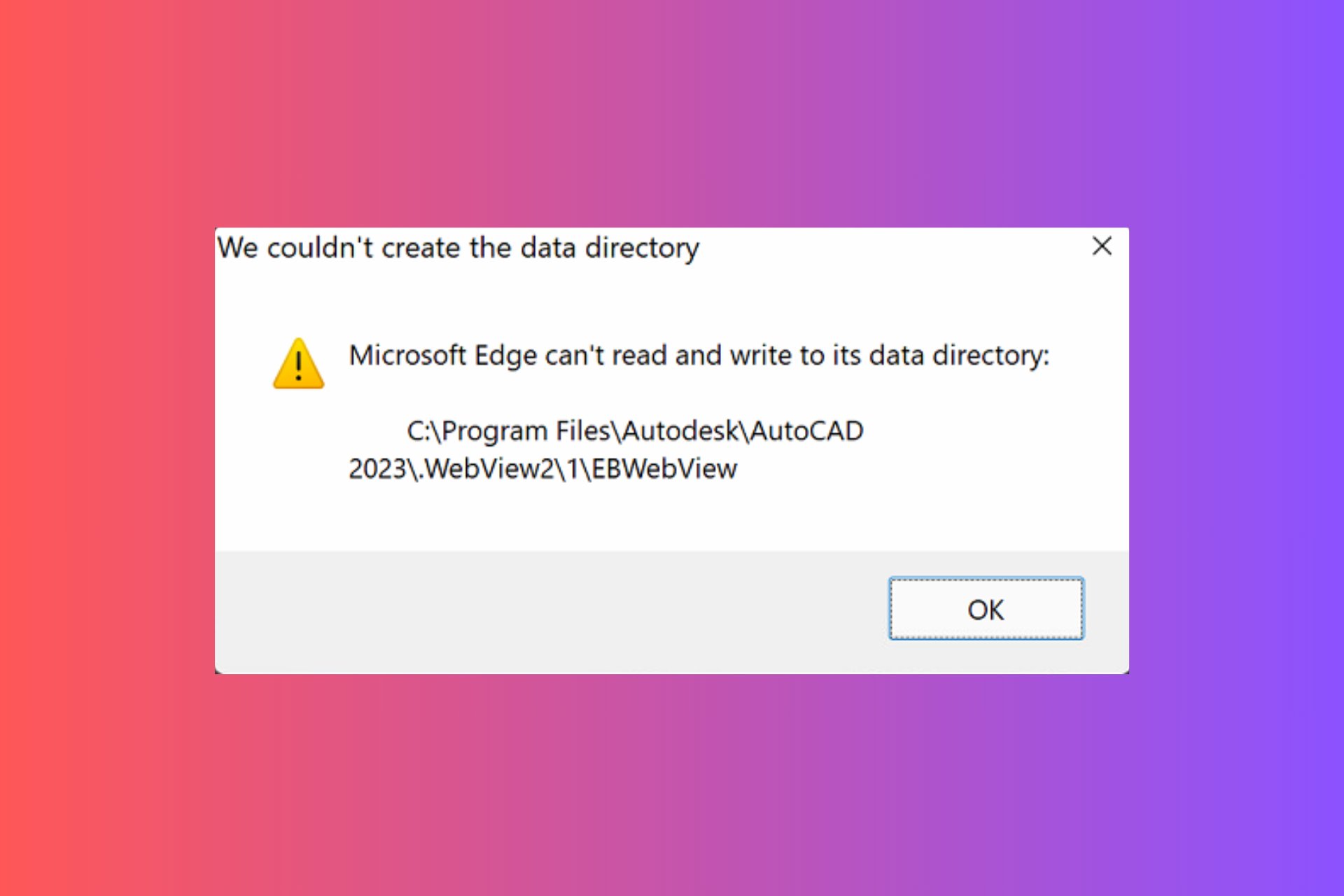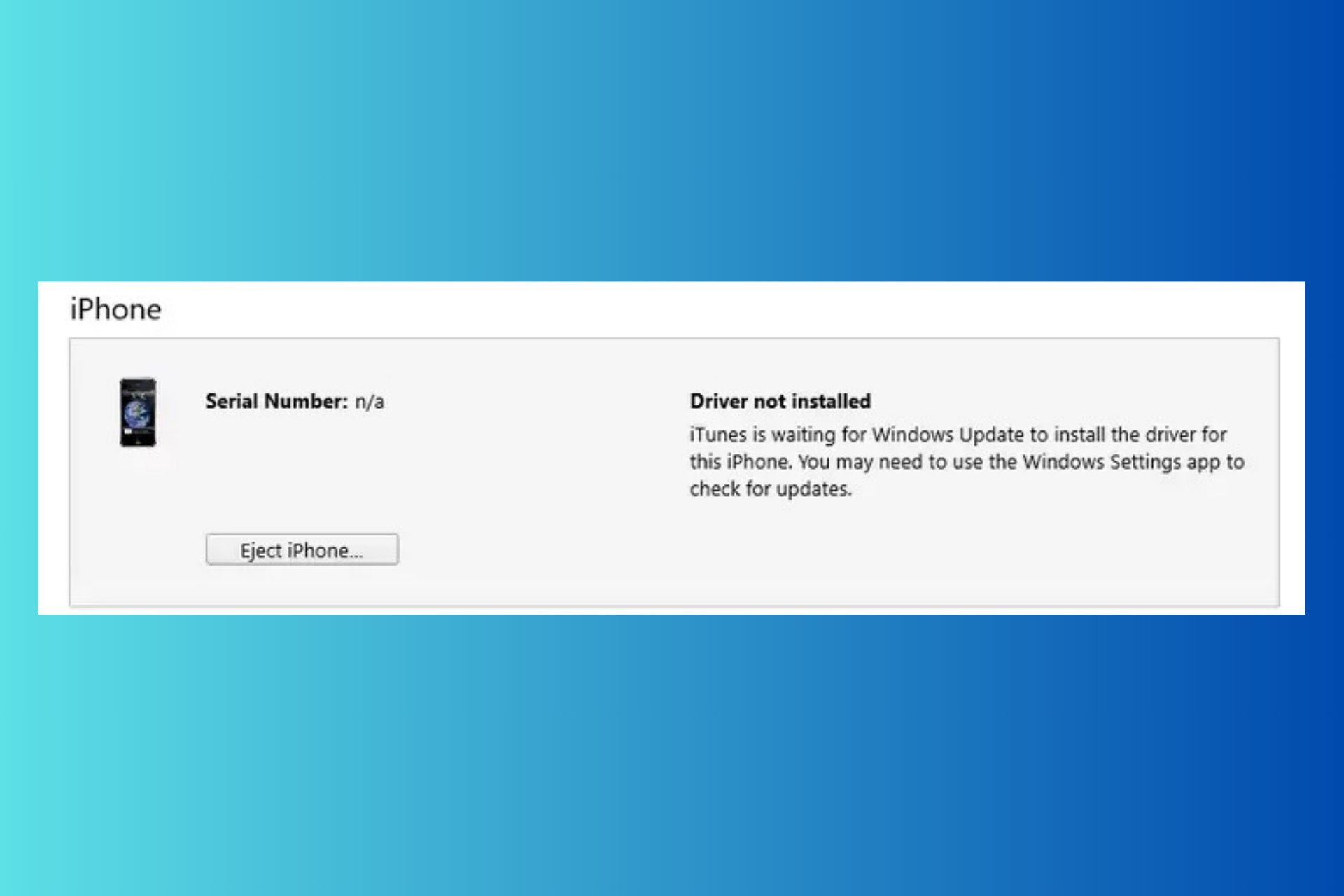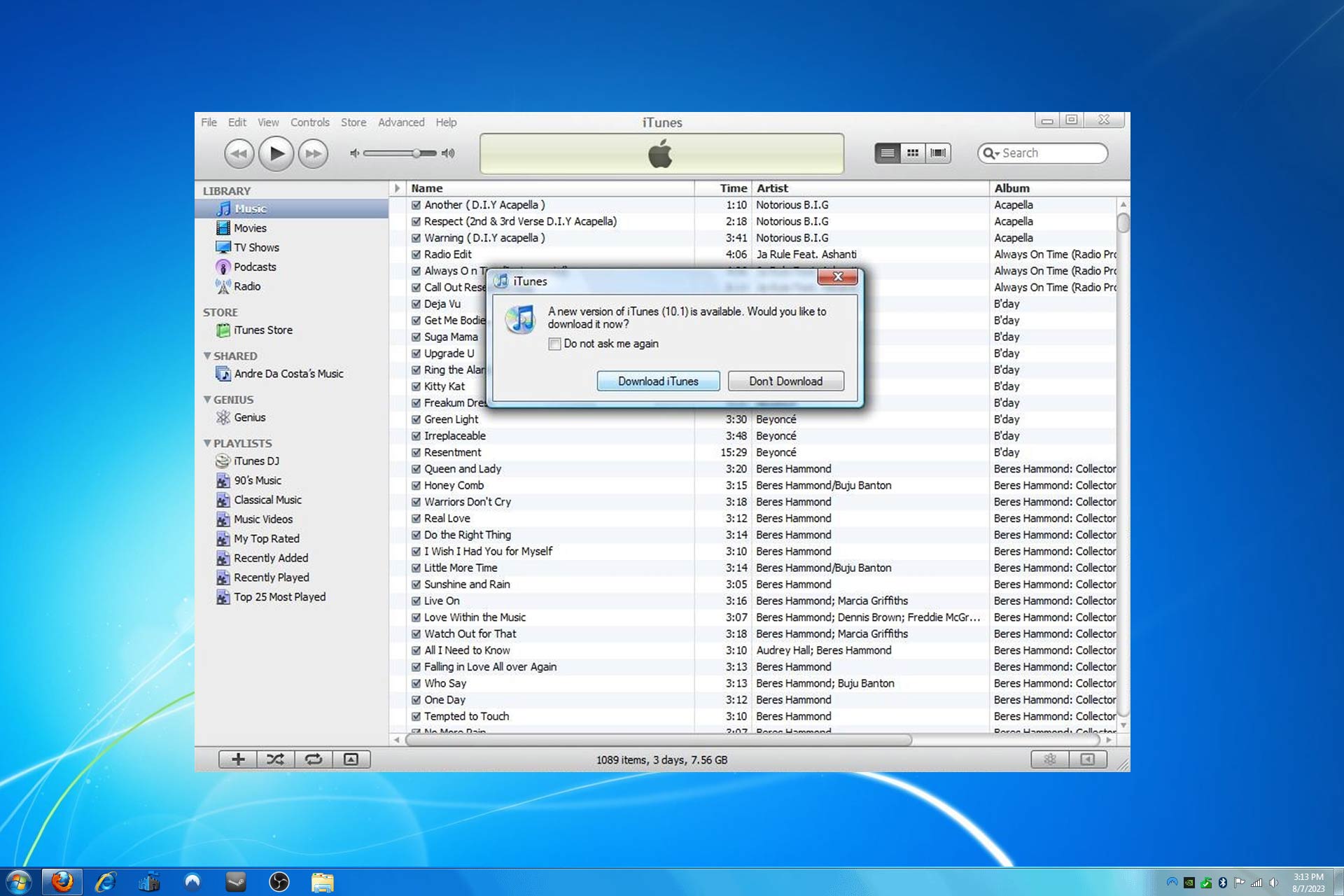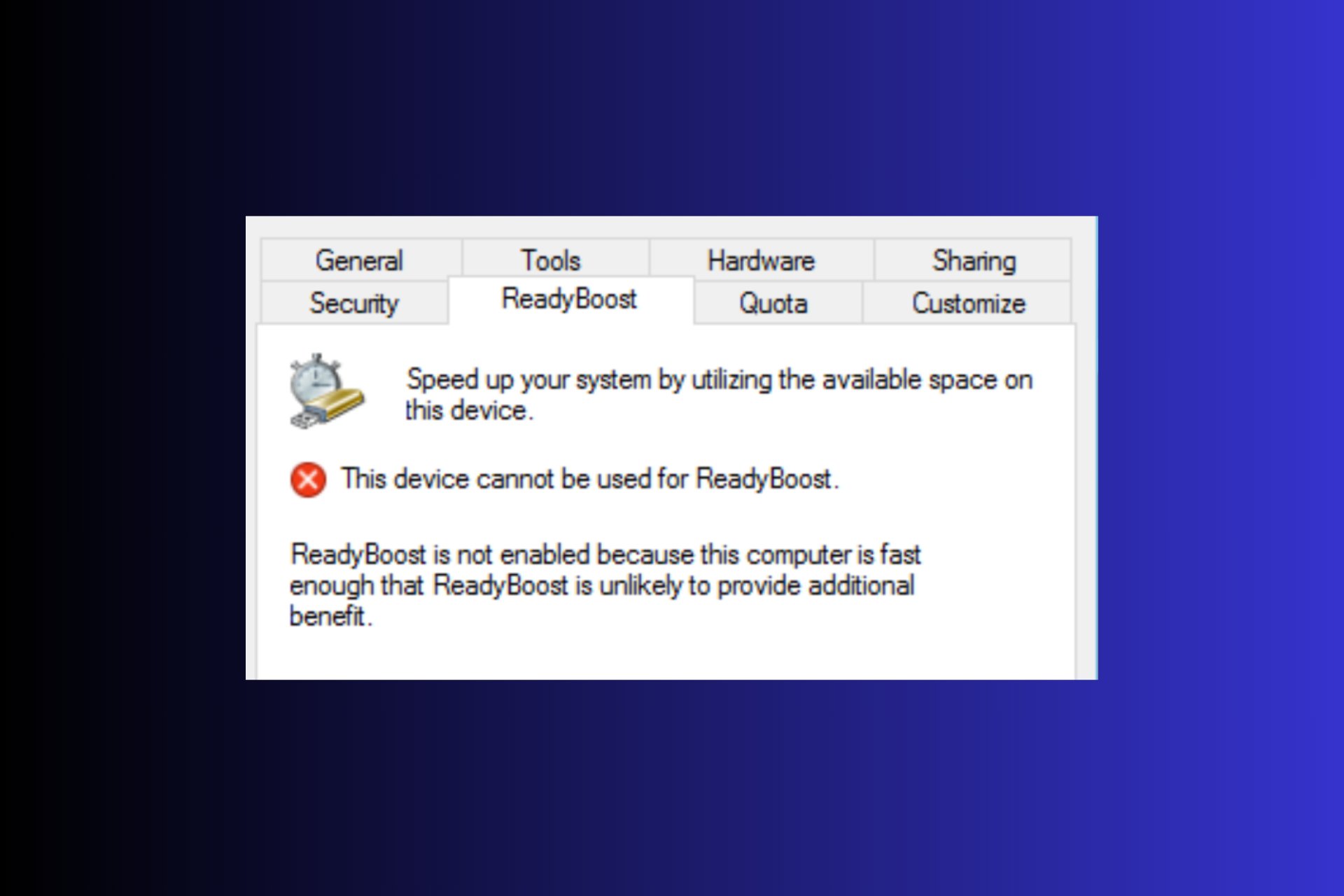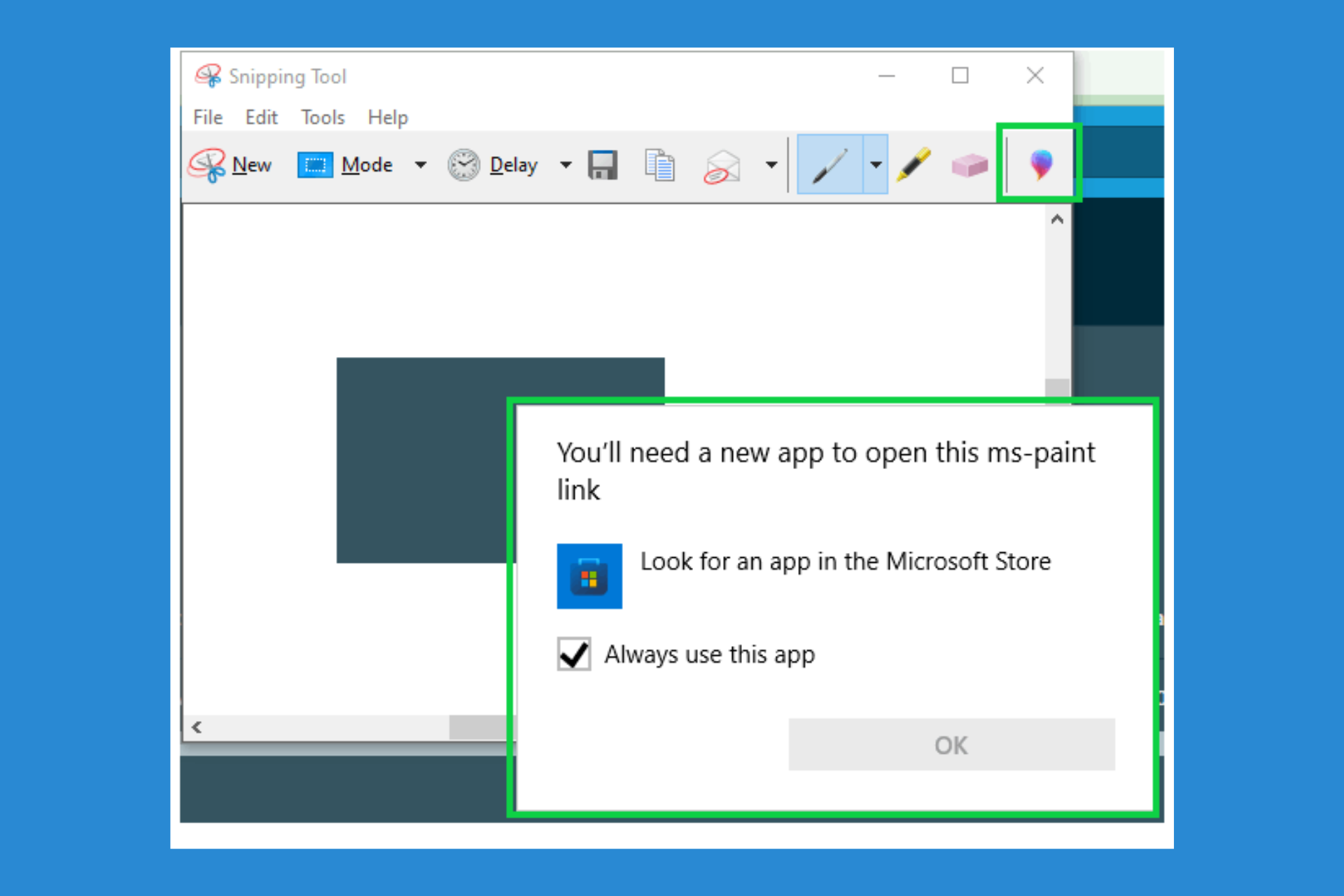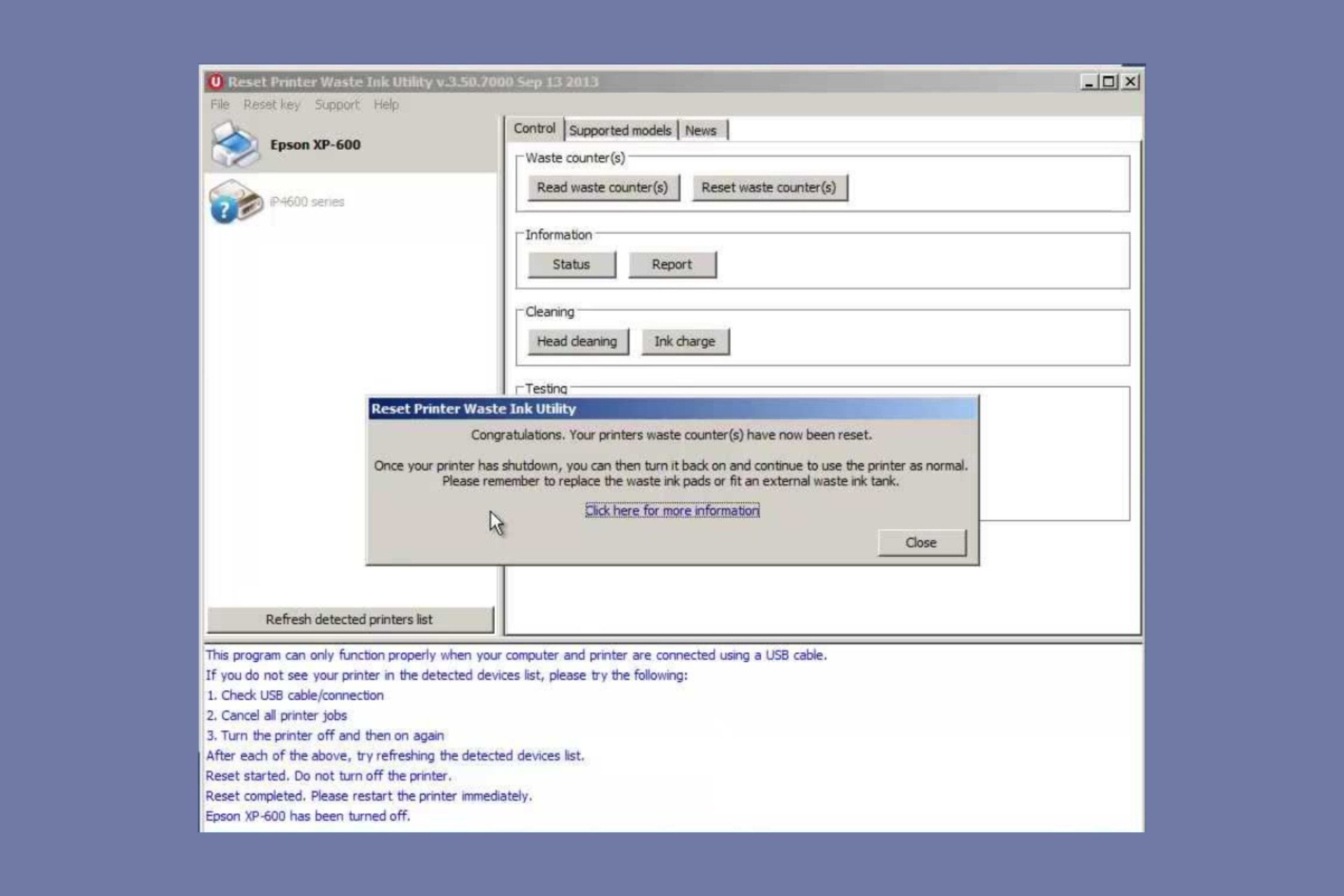Bonjour Service Error: 4 Ways to Fix it if it's Missing
Starting the service is often very effective
3 min. read
Updated on
Read our disclosure page to find out how can you help Windows Report sustain the editorial team Read more
Key notes
- Bonjour is a networking technology developed by Apple Inc. that enables devices to discover and communicate with each other on a local network.
- On a Windows PC, the Bonjour service enables applications and devices to discover and connect to other Bonjour-enabled devices on the same network.
- Restarting the service may be helpful if you get errors related to it.
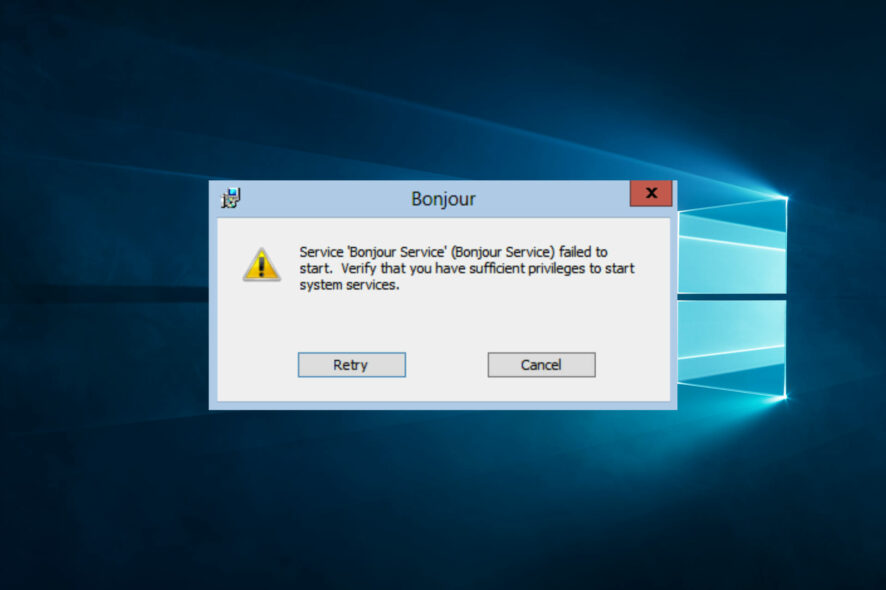
If you’re an avid user of Apple’s products, the iTunes suit is a must. And, even though it’s native to MacOS, the Windows platform version is quite well-optimized and designed.
However, that doesn’t make this software perfect. Many users experienced issues with Bonjour service, the essential part of the iTunes suite. One of the most common errors goes by the 100 code.
To address this, we offer some of the most effective solutions. If you’re constantly experiencing issues with Bonjour service, check out the steps below.
What is Bonjour service error?
Bonjour service error is an error message that occurs when the Bonjour service, a networking protocol developed by Apple Inc., encounters a problem. Here are some common causes of Bonjour service errors:
- Incompatible software – Bonjour service errors can occur if the software on your device is incompatible with the Bonjour protocol. This can cause conflicts and result in errors.
- Network issues – Network issues, such as connectivity problems or a firewall blocking the Bonjour service, can cause errors.
- Corrupt files – Corrupt Bonjour-related files will usually trigger this error.
- Outdated drivers – If your device’s network adapter drivers are outdated, it can cause Bonjour service errors.
- Malware or viruses – Malware or viruses can cause problems with the service and other network protocols, resulting in errors.
- Apple software update issues – If there are issues with an Apple software update, it can cause problems with the Bonjour service.
- System conflicts – Conflicts between the Bonjour service and other system components or software can cause errors.
How can I fix Bonjour service error?
1. Start the service
- Press Windows + R, type services.msc, and hit Enter.
- Double-click on Bonjour service.
- Set the Startup type to Automatic and click Start.
- Click Apply and OK.
- Lastly, reopen the application that triggered the error; hopefully, this will resolve the error.
2. Download the Bonjour service
- Launch your browser.
- Navigate to the Bonjour print services website.
- Click on the Download button.
- Double-click on the downloaded file and follow the wizard to install it.
- Finally, reopen the application that triggered the error; hopefully, this will resolve the error.
3. Repair the Apple app
- Press Windows + R, type appwiz.cpl, and hit Enter.
- Click on the Apple app from the app list and select Repair.
- Follow the wizard to complete the repair process.
- Lastly, reopen the application that triggered the error; hopefully, this will resolve the error.
Discover the ins and outs of this service in Windows and the steps to remove Bonjour effectively with our in-depth guide.
4. Reconfigure the Registry
- Press Windows + R, type regedit, and hit Enter.
- Navigate to the path below:
Computer\HKEY_LOCAL_MACHINE\SYSTEM\CurrentControlSet\Services\Bonjour Service - Click on the ImagePath key, and ensure the path is set to Program Files rather than Program Files (x86).
- If not, change the path to the below indicated:
C:\Program Files\Bonjour\mDNSResponder.exe - Finally, reopen the application that triggered the error; hopefully, this will resolve the error.
That should resolve the ”100” error within Bonjour service and get you going. However, if you have a better alternative, please share it in the comments section below.